5 Best VPNs For Texas and Dallas (Get Texas IP Address)
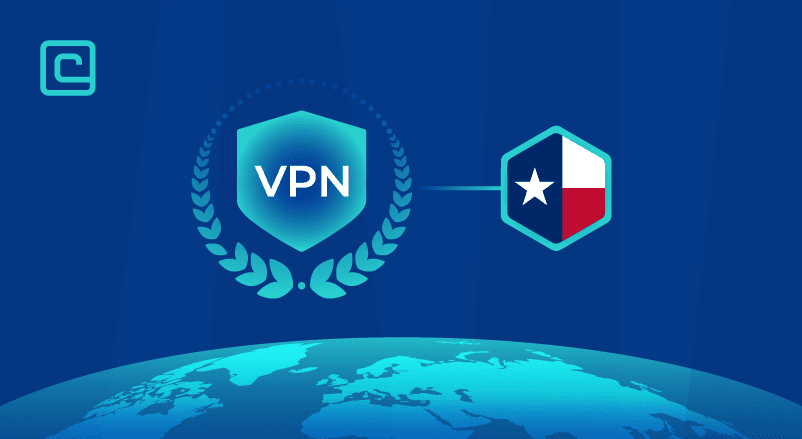
Do you want to secure your home network or gain access to restricted sites and services abroad from Dallas? Perhaps you’re traveling through Dallas, Texas, and want a privacy tool to protect your data while using public networks.
A VPN is an all-in-one solution that applies in all of these situations. It helps you gain access to geo-restricted sites while protecting your online privacy and keeping you safe online. And, when it comes to the best VPNs for Texas, we’ve summed up everything you need to know, all in one place.
If you’re short on time but want to quickly go over the important aspects, check out our streamlined table containing all of the essential information on the five best VPNs for Texas you can get in 2022.
Best VPNs For Texas and Dallas in 2024
- NordVPN – overall the best VPN for Texas
- Surfshark – best for unlimited connections with Dallas servers
- AtlasVPN – Texas VPN with a free version
- PrivateVPN – good for torrenting and port-forwarding
- ExpressVPN – a fast premium VPN for Dallas, Texas
Test Your VPN Knowledge – Take A Quiz!
How to get a Texas IP address?
If you want to get a Texas or Dallas IP address, follow our quick and simple step-by-step guide:
- Sign up with a trusted VPN
- Download the app and log in.
- Connect to a Dallas server.
- Wait a few seconds to connect.
- Now you have a Texas IP address!
A Quick Textas VPN Comparison
| Rank | VPN Service | Our Score | Available Servers | Simultaneous Connections | Supported Platforms |
|---|---|---|---|---|---|
| 1. | NordVPN | 4.8/5 | 5200+ | 6 | Android, iOS, Windows, macOS, Linux, Routers |
| 2. | Surfshark | 4.6/5 | 3200+ | Unlimited | Android, iOS, Windows, macOS, Linux, Routers |
| 3. | AtlasVPN | 4.5/5 | 750+ | Unlimited | Android, iOS, Windows, macOS |
| 4. | PrivateVPN | 4.3/5 | 200+ | 10 | Android, iOS, Windows, macOS, Linux, Routers |
| 5. | ExpressVPN | 4.3/5 | 3000+ | 5 | Android, iOS, Windows, macOS, Linux, Routers |
Why You Should Use a VPN for Dallas, Texas
OK, so you’ve gone through the table of our top recommended VPNs for Texas, but are you sure why you need a VPN in the first place? Most users have misconceptions of what a VPN serves for and avoid using them because they’re not familiar with exactly how much VPN services can help them in their daily lives. In this sense, let’s go over the most important reasons why you should use a VPN for Dallas, Texas:
- Protection on Public Networks – If you’re traveling a lot or using public Wi-Fi available in public places around Dallas, you absolutely need a VPN service. Public networks, especially unlocked ones, are the ideal environment for people looking to steal and exploit others’ information.
- Maximum Data Privacy – In today’s day and age, it’s challenging to maintain even a sliver of online privacy. From online snoopers to your ISP and even the government, everyone is trying to collect as much data on you as possible. A VPN effectively puts a stop to any of them and helps you keep your valuable data to yourself.
- Unblock Any Website Anywhere in the World – Geo-blocking has unfortunately become a very prevalent trend that only keeps growing. Many sites restrict access to visitors based on their geographical location. That said, this isn’t a problem when you’re using a VPN, as you can trick any site into giving it access simply by connecting to the country it operates in.
- Better and Faster Internet – In some cases, connecting to a nearby server in Dallas, Texas can even help you improve your connection speed and lower your lag and ping. This can happen in situations when your ISP is throttling your bandwidth without you knowing it. This advantage is especially convenient for online gamers and streamers.
Best VPNs for Texas and Dallas – our detailed list:
1. NordVPN

| 🌐 Website: | nordvpn.com |
| 🏢 Headquarters: | Panama |
| 📍Servers/Countries: | 5800+ servers in 60 countries |
| ₿ Accepts Cryptocurrency | Yes |
| 💸 Deals & Coupons | Get 68% off + 3 months extra |
With an extensive server base and advanced functionality, NordVPN is the best overall VPN choice for Texas. As one of the best VPNs for the USA, it has a strong security, fast speeds and servers across the country.
Security: NordVPN has a ton of security features, including AES-256 encryption, an automatic Kill Switch, RAM servers, and CyberSec – an advanced technology that blocks suspicious websites and mitigates the risk of malware. Some others include:
- Double VPN servers for extra invisibility on the web
- Dark Web Monitoring to alert users if their data appears on the dark web
- ioXt Certification, indicating high-security standards
Privacy: As a Panama-based platform, NordVPN isn’t subject to jurisdiction of 14-eyes countries. With its strict no-log policy and multiple independent audits, users can confidently rely on its commitment to data privacy.
Performance: NordVPN’s performance is benchmarked through its uploading speed of 126.7 Mbps and downloading of 248.7 Mbps in the US. Advanced protocols NordLynx and IKEv2 enhance connection stability, even in Texas.
Features: NordVPN offers P2P specialized servers, compatibility with various devices and browsers, and a cross-platform password manager. Additional features include split tunneling and a bypass list for proxy connections.
Streaming: With NordVPN’s SmartPlay technology, Texans can access a variety of streaming platforms – Netflix, Hulu, HBO Max, and others, without any regional constraints.
Pricing: With a range of monthly and yearly plans such as Standard, Plus, and Complete, NordVPN’s pricing strategy appeals to both budget-conscious and feature-oriented users. It also accepts cryptocurrency payments, reinforcing its commitment to privacy.
| Plan | 1-year plan | 1-month plan | 2-year plan |
|---|---|---|---|
| Standard Plan | $4.99/month | $12.99/month | – |
| Plus Plan | $5.99/month | $13.99/month | – |
| Complete Plan | $6.99/month | $14.99/month | $5.49/month |
Pros
- Thousands of lightning-fast and well-optimized servers
- Unblocks all the major streaming sites
- Fully supports Torrenting and P2P
- Strict no-logs policy and RAM-disk servers
- Ad blocker and malware protection features
- Robust security features and military-grade encryption to protect you from DDoS attacks and other online threats
- 24/7 live chat support
- 30-day money-back guarantee
Cons
- Only 6 simultaneous connections
- No free trial
2. Surfshark

| 🌐 Website: | surfshark.com |
| 🏢 Headquarters: | The British Virgin Islands |
| 📍Servers/Countries: | 3,200+ servers in 100 countries |
| ₿ Accepts Cryptocurrency | Yes |
| 💸 Deals & Coupons | Save 84% Now! |
Surfshark stands out as one of the optimal VPNs for a Texas IP address. With lots of Dallas-based servers and a multitude of features, it ensures value for money and unbeatable speed.
Security: Surfshark brings robust security features, with AES-256-GCM encryption, secure protocols including OpenVPN, IKEv2/IPsec, and WireGuard. Its MultiHop (Double VPN) system further heightens your online safety.
Privacy: Surfshark takes user’s privacy seriously. It has:
- No logs policy
- Private DNS on each server
- IP Masking
- Automatic Kill Switch
Performance: Surfshark shines in performance. With United States download and upload speeds reaching 235 Mbps and 219 Mbps respectively, and premium high-speed servers, you can enjoy a seamless online experience.
Features: Additional features like Whitelister (split tunneling), unlimited device connections, 24/7 customer support, GPS Spoofing (Android app), and NoBorders mode significantly elevate user experience.
Streaming: Fans of streaming platforms will appreciate Surfshark’s capabilities. It reliably unblocks Netflix, Hulu, Disney+, Amazon Prime Video, and offers a Smart DNS service.
Pricing: Surfshark’s pricing is highly competitive. Plans start from $2.30/month for the 2-year Surfshark Starter to $22.95/month for Surfshark One+ (1-month). All plans come with a 30-day money-back guarantee.
| Surfshark Plans | 2-year price | 1-year price | 1-month price |
|---|---|---|---|
| Starter | $2.30/month | $3.99/month | $12.95/month |
| Surfshark One | $3.22/month | $4.49/month | $17.95/month |
| Surfshark One+ | $5.99/month | $8.29/month | $22.95/month |
Pros
- A very affordable VPN provider
- Unlimited simultaneous connections
- Ad-blocking feature
- Unblocks streaming platforms
- Ad blocker and malware protection features
- A fast and light WireGuard protocol
- Allows split-tunneling and has a multi-hop VPN feature
- No-log policy and robust security features
- GPS spoofing on Android devices
- 30-day money-back guarantee
Cons
- No free version
- Does not allow P2P seeding
3. AtlasVPN

| 🌐 Website: | atlasvpn.com |
| 🏢 Headquarters: | United States |
| 📍Servers/Countries: | 1000 servers in 49 locations |
| ₿ Accepts Cryptocurrency | Yes |
| 💸 Deals & Coupons | 85% OFF + 3 Months FREE! |
When looking for the best VPNs for Texas and Dallas, AtlasVPN ranks highly due to its blend of advanced features and affordability. AtlasVPN provides cutting-edge security, privacy, stellar performance, an versatile features.
Security: AtlasVPN showcases top security features. The AES-256 encryption ensures that your data stays safe, and the WireGuard protocol ensures fast, reliable connections. The system-wide kill switch is a critical feature that halts all data if the VPN disconnects, preventing data exposure.
- WireGuard protocol for speedy and stable connections
- AES-256 encryption for uncompromised data security
- System-wide kill switch which ensures data safety during disconnections
Privacy: A significant advantage of AtlasVPN is their strict no-logs policy, meaning they don’t track or sell your online activity. Alongside this, the IP Rotator and Data Breach Monitoring strengthen user privacy.
Performance: AtlasVPN’s performance ranks competitively with impressive download speeds of 183 Mbps and uploads at 309 Mbps in the US. Protocols available include OpenVPN, WireGuard, and IKEv2 ensuring a seamless browsing experience.
Features: One of the standouts of AtlasVPN is the unlimited device connections offered on the premium plan.
Streaming: AtlasVPN shines in its streaming capabilities, unblocking Netflix (11 libraries), YouTube, BBC iPlayer, Hulu, and HBO Max. It also has streaming-optimized servers and supports Android TV and Amazon Fire Stick for an optimized viewing experience.
Pricing: AtlasVPN offers affordable plans, with a 1-month plan at $11.99/month, a 1-year plan at $3.29/month, and a 2-year plan at just $1.82/month, making it a cost-effective choice for long-term use. A 30-day money-back guarantee offers peace of mind for new users.
| AtlasVPN Plans | Pricing | Additional Benefits |
|---|---|---|
| Free Version | 0.00$/month | 5 GB data limit Access to 3 locations |
| 1-Month Plan | 11.99$/month | 30-day money-back guarantee |
| 1-Year Plan | 3.29$/month Billed $39.48 annually | 30-day money-back guarantee |
| 2-Year Plan | 1.82$/month Billed $43.68 biennially | 30-day money-back guarantee |
Pros
- Very affordable plans and it has a free version
- Fast Speeds
- Helpful against an ISP throttling your connection
- Unlimited device support
- WireGuard protocol, DNS leak protection, and strong security features
- Torrenting-friendly
- Unblocks streaming services
- 30-day money-back guarantee
Cons
- Limited Linux app
- Based in the US
- Not so many servers
4. PrivateVPN

| 🌐 Website: | privatevpn.com |
| 🏢 Headquarters: | Sweden |
| 📍Servers/Countries: | 200 servers in 60 countries |
| ₿ Accepts Cryptocurrency | Yes |
| 💸 Deals & Coupons | Save 85% Now! |
For those in Texas and Dallas seeking for ultimate privacy, PrivateVPN is a top choice. This VPN is not just effective with bypassing geo-blocking, it also ensures online security, privacy protection, and high-speed performance.
Security: PrivateVPN offers sturdy protection with a kill switch and protection against IP and IPv6 leaks. Its AES 256-bit encryption is considered the gold standard in data security. Noteworthy is PrivateVPN’s customizable encryption levels allowing the choice of AES-128 or AES-256.
Privacy: With a stringent no-logs policy and a Stealth VPN mode that masks VPN activity as normal web traffic, PrivateVPN ranks high in privacy protection.
Performance: Despite varying server speeds, it flaunts a download speed of 148 Mbps and an upload speed of 190 Mbps in the United States. It supports OpenVPN, PPTP, L2TP/IPSec, and is beta-testing WireGuard protocol for added performance efficiency.
Features: Additional features include up to 10 simultaneous connections, a dedicated IP address option, and a user-friendly app with 24/7 live chat support.
Streaming: For entertainment seekers, it unblocks geo-restricted YouTube videos, BBC iPlayer, Netflix, and has fast video loading for seamless streaming.
Pricing: PrivateVPN’s value is reflected in its affordable pricing tiers: $9.90 for a one-month plan, $6.00/month for a 3-month plan, and a budget-friendly $2.00/month for a 36-month plan. Moreover, it offers a 7-day free trial and a 30-day money-back guarantee.
| PrivateVPN Plans | Price per Month |
|---|---|
| 1-Month Plan | $9.90 |
| 3-Month Plan | $6.00 |
| 36-Month Plan | $2.00 |
Pros
- Supports P2P traffic and allows port forwarding
- Unlimited bandwidth and great speeds
- Unblocks most streaming platforms
- Zero-logging policy
- Free Static IP servers
- A fast and light WireGuard protocol
- 10 simultaneous connections
- 30-day money-back guarantee
Cons
- Not as many servers as other VPN providers
- No split-tunneling
5. ExpressVPN

| 🌐 Website: | expressvpn.com |
| 🏢 Headquarters: | The British Virgin Islands |
| 📍Servers/Countries: | 3000+ servers in 94 countries |
| ₿ Accepts Cryptocurrency | Yes |
| 💸 Deals & Coupons | +3 months FREE! |
As one of the best VPNs for Texas, ExpressVPN has a global network of approximately 3000 servers, featuring two specifically in Dallas. This makes it an ideal choice for getting a Texas IP address while enjoying optimal connectivity.
Security: ExpressVPN stands out in offering robust security features. These include:
- AES 256-GCM encryption
- Network Lock (kill switch)
- TrustedServer technology with RAM-based servers
- Dark web monitoring for added security
Privacy: ExpressVPN’s no-logs policy, independent audits by PwC, and Cure53 ensure a high level of user privacy. It also offers private DNS on every server and split tunneling.
Performance: ExpressVPN’s performance is underpinned by a download speed of 137 Mbps and an upload speed of 162 Mbps in the United States. It utilizes efficient protocols including Lightway, OpenVPN (UDP/TCP), and IKEv2.
Features: This VPN allows P2P and torrenting on all servers, unblocked streaming on major platforms, and up to 8 simultaneous connections. It also supports a wide range of platforms.
Streaming: ExpressVPN can unblock major streaming platforms like Netflix, Amazon Prime Video, Hulu, Disney+, HBO Max, and BBC iPlayer. It also allows changing Netflix regions.
Pricing: With its flexible pricing options and a 30-day money-back guarantee, ExpressVPN presents a budget-friendly VPN solution. Its one-year plan costs $6.67/month, allowing up to 8 simultaneous connections.
| ExpressVPN Plans | Price per Month | Simultaneous Connections |
|---|---|---|
| 1-Month Plan | $12.95 | 5 |
| 6-Month Plan | $9.99 | Up to 8 |
| 1-Year Plan | $6.67 | Up to 8 |
Pros
- Works with streaming
- Supports torrenting
- No-logs policy
- TrustedServer technology with RAM-only servers
- Premium security features
- 30-day money-back guarantee
Cons
- Expensive subscription plans
- Only 5 simultaneous connections
How to Choose a VPN for Texas?
Choosing a VPN shouldn’t be difficult, especially if you know what you’re looking for. Many beginner VPN users make the mistake of focusing on what their perfect VPN for Texas should look like, failing to consider the all-around quality of the top services in the business. With this in mind, we’ll highlight the most crucial criteria every top Dallas, Texas VPN should meet are:
- Have Plenty of Quality Servers – Firstly, a good Texas VPN needs a good selection of quality servers, so you always have options no matter which region you want to connect to. Of course, the service should also have at least one and preferably multiple servers based in Dallas or the state of Texas.
- Offer Fast and Stable Speeds – Most VPN enthusiasts use these services to protect their information when torrenting or accessing streaming sites. For both of these activities, fast and stable connection speeds are a must-have.
- Deliver Strong Unblocking Power – If you’re searching for a VPN you’ll use just in Texas, this perhaps isn’t such a big factor to focus on. But, if you want to access any foreign streaming or news site or even access US-based sites when traveling abroad, the Texas VPN that you pick needs to have great unblocking capabilities.
- Have Solid Security Capabilities – Apart from strong unblocking power and top-quality servers, the Texas VPN you pick should primarily be private and safe to use. An easy way to ensure this is the case is to pick a VPN with a robust privacy policy and plenty of security features.
- Provide Apps for All Major Devices – A top VPN service for Texas should have apps for the biggest software platforms. That way, you can always rely on its privacy and security services, no matter which device you feel like using at the moment.
Can I Use a Free VPN for Texas?
No, we recommend you stick with one of our tested and reputable services. Even though you might be tempted to sign up with a free Texas VPN, you’ll most likely be disappointed if you actually do so.
Recent studies have shown that over a third of free VPNs contain some type of malware. This is a huge risk to take just because you want to save on a couple of bucks per month. Moreover, free VPNs come with plenty of other downsides as well. Here are some of the most significant reasons why you shouldn’t use a free VPN in Texas:
- Limited network speeds mean frustratingly slow connections at times
- A significantly smaller selection of servers, so streaming and unblocking sites most often are impossible
- Free VPNs often keep detailed logs on user activities
- Relatively barebone apps without too many security features, often lacking a support service
How To Set Up and Use a Dallas VPN
VPNs might be complex and use advanced techniques and encryption standards. Luckily, from the user’s perspective, they are very easy to set up, as you can complete the entire setup process in a matter of minutes.
Here’s how to set up and use a Dallas, Texas VPN:
- Sign up with a top VPN in Texas (We recommend NordVPN).
- Download the app and install it on any device you want to use it.
- Log in to the VPN service.
- Choose a server based on your needs and requirements
- Click to connect, wait a few seconds for the network to establish. Now, you can freely enjoy the unrestricted Internet without anyone snooping on your activities!
Additionally, remember to pick the VPN server correctly based on what you’re going for. If you just want to protect your data and stay private online, it’s best to pick a Texas IP. This is because the closer the VPN server is to your real location, the faster your connection will be.
On the other hand, if you want to use your VPN to access region-locked content from Texas, you need to connect to the specific country in which you want to access the online content.
Texas VPN FAQs
Do I need a VPN in Dallas, Texas?
The main reasons you need a Dallas, Texas VPN are to protect your private data from getting into anyone else’s hands. Furthermore, a VPN is a powerful tool for bypassing online censorship and geo-blocking practices, which are only getting more pressing with each passing year.
Are VPNs legal in Texas?
Yes, you can freely use any VPN service in Texas without worrying about legal repercussions. That said, we should highlight that you should only use your TX VPN to hide your online identity and protect your privacy. If you use it to mask any illegal or harmful activity, you could potentially get in trouble.
Can you use a VPN in other states in the US?
Yes, you can use a VPN in any state in the US. You can even connect to remote states like Hawaii or Alaska to get an IP address of that location as long as a VPN provider has servers there.
Conclusion
To wrap it up, a VPN can be a fantastic option if you want to secure your online identity or access restricted information in other regions that’s geo-blocked. Whatever your demands involve, a VPN for Texas is always a smart choice, especially in an online environment that’s getting increasingly restrictive.
Finally, if you can’t decide which of the five best VPNs on this page you should choose, we recommend you go with NordVPN. It offers the best all-around service at affordable subscription prices. We hope you’ve found this thorough Texas VPN guide helpful. As always, if it left you with any questions, please let us know in the comments below!
Cybersecurity and VPN researcher

