What Is a VPN Kill Switch? Do You Need It in 2024?
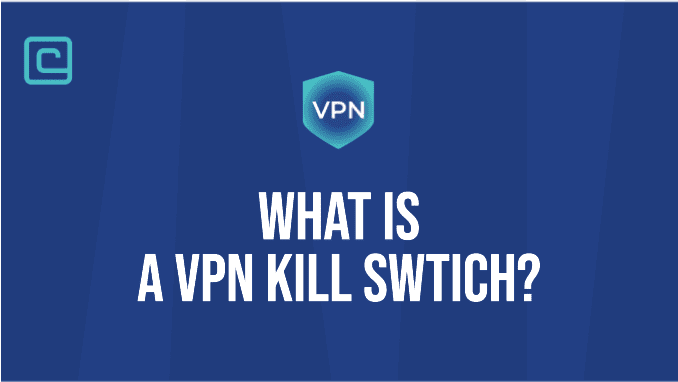
VPN Kill Switch Key Points:
- A VPN kill switch protects you from accidental IP leaks
- When Kill Switch activates it shuts down your all non-VPN connections
- There are two types of kill switches – System-level and App-level
- NordVPN’s kill switch is the best choice as it has both kill switch types
Test Your VPN Knowledge – Take A Quiz!
What is a VPN Kill Switch?
If you’re unfamiliar with VPN kill switches, don’t worry, we’ve got you covered.
A VPN kill switch is an automatic safety feature that disables your internet access if your VPN connection suddenly drops. This is important because if your VPN disconnects from your device, your online activity can be exposed, and your private data, like your IP address, can be revealed.
Without a kill switch feature, using a VPN can be risky for your privacy. That’s why it’s an industry-standard security feature, but not all VPNs have it.
However, you don’t have to spend hours or days checking which VPNs have kill switches. We’ve tested over 40 VPN service providers to find those with excellent security features and kill switches.
How Does a VPN Kill Switch Work?
Have you ever wondered how VPN kill switches work? Let’s break it down.
Essentially, a VPN kill switch is designed to disable your internet connection if your VPN connection fails, preventing any traffic leaks that could compromise your privacy. In fact, some VPNs even have kill switches that will stop you from going online if you’re not connected to a VPN server at all.
But how does it actually work? The process involves four main steps:
- Scanning
- Detection
- Blocking
- Reconnection
First, the VPN app’s kill switch scans your connection to the VPN server in real-time. It examines changes/disruptions in-network status and IP address. If a disruption is detected, the VPN’s kill switch will kick in and disable all online access or only prevent certain apps from going online, depending on the VPN’s settings.
Finally, when the VPN protocol successfully reconnects to the server, the kill switch restores your online access. This process happens within a few seconds, so you can be confident that your online privacy and security are always protected. This is how a VPN kill switch works.
Types of VPN Kill Switches
There are many VPN kill switches available in the market. But two of them are the most popular:
- System-level VPN kill switches
- Application-level VPN kill switches
System-level Kill Switches
System-level kill switches block all internet traffic by instantly turning off your device’s internet connection when your VPN connectivity is lost. This system-wide VPN’s kill switch will remain active until the connection is automatically re-established to the same VPN server. Thereby ensuring no data is leaked outside the tunnel. This type of system-wide network lock is usually included in the major operating system of your device and can be turned on or off through your VPN service app.
App-level Kill Switches
An application-level kill switch, on the other hand, only blocks specific applications from accessing the internet when your VPN connection fails. For example, you might configure the kill switch to only block your torrent client or web browser. This can be useful if you want to maintain access to other online resources, even if your VPN connection suddenly fails or drops.
While both kill switches offer added security and privacy protection, a system-level kill switch is generally considered the more secure option. However, some users may prefer an application-level kill switch to maintain access to specific applications or websites even if their VPN connection is temporarily interrupted.
Ultimately, the type of kill switch you choose will depend on your specific needs and preferences. However, regardless of which type you choose, having a VPN kill switch is an essential security feature that can help protect your online privacy and security.
When does a VPN kill switch activate?
VPN kill switches are designed to activate during a dropped VPN connection. Some common causes of VPN server disconnections include:
- Unstable Internet connection: Your internet connection stability directly affects the VPN client performance, which requires the internet to establish secure private internet access with a VPN client server. So, if your mobile data or Wi-Fi connection is unstable, your VPN provider’s connection will also be unsteady.
- Software and devices: Issues with your device or VPN software can also cause disconnections.
- Server and networking failure: Server overload, network congestion, or maintenance can cause VPN connections to drop.
Other reasons why a VPN server might disconnect include the following:
- Congested networks: If the VPN server network or your ISP’s network is overloaded, it could lead to disconnection or VPN failure.
- Using OpenVPN over UDP: UDP is more unstable than TCP, so using OpenVPN over UDP could result in more frequent disconnections or unsecured connections.
- Switching servers: Switching between VPN servers could cause a temporary interruption in your connection.
- Short ISP outage: If your internet service provider has a brief outage, it could cause your VPN connection to drop.
- Firewall or Router Settings: Certain firewalls, routers, or antivirus programs could interfere with your VPN connection.
Regardless of the reason for the disconnection, the VPN kill switch will automatically activate to prevent any traffic from being sent over an insecure connection.
It’s important to note that while a VPN kill switch can help protect your privacy and security, it is not guaranteed against all types of data leaks.
For example, if your VPN provider suffers a data breach or your device is compromised by malware, your personal information may still be at risk.
Why should you use a VPN kill switch?
It is an essential security feature for anyone using a VPN.
Here are some of the reasons why you should use a VPN kill switch:
For additional security
It adds a layer of security to your VPN connection, ensuring your online activities are always protected.
For data privacy
Using a VPN kill switch can help keep you safe while using public Wi-Fi networks by automatically cutting off your internet connection if your VPN drops. This prevents your public IP address from being exposed, ensuring your online activities remain private and secure.
For hiding personal information
Using a VPN kill switch on a VPN app is a useful way to hide personal information. If the VPN drops, the kill switch will disconnect the internet connection, preventing your public IP address from being exposed. This feature ensures that all traffic is directed through an encrypted tunnel, keeping your online activities secure and private.
Overall, a VPN kill switch is a must-have feature for anyone who values online privacy and security. It provides an extra layer of protection to your internet traffic and ensures that your online activities remain secure and private at all times.
Pros and Cons of Using a VPN Kill Switch
It’s essential to weigh the pros and cons before using a VPN kill switch. While it provides additional security and privacy, it may also cause temporary internet access loss and slow down your internet speeds.
Additionally, not all VPN service providers offer this feature, so it’s essential to research and choose a reputable provider that offers a kill switch if this feature is necessary.
Pros of using a VPN kill switch
- VPN kill switch feature protects your IP address from being exposed in case of a VPN disconnection.
- Kill switch ensures that your online activities remain hidden and secure.
- Provides an added layer of security by encrypting all traffic passing through the VPN tunnel.
- Prevents any traffic from leaking through an unprotected network, ensuring that your entire device is secure.
Cons of using a VPN kill switch
- It may not be effective against all potential leaks, such as DNS leaks.
- It may cause slow connection speeds due to the added security layer.
- It may cause issues with certain apps or device settings.
- A kill switch may interfere with certain VPN protocols or major operating systems.
- Some VPN providers may not offer a kill switch option.
- The kill switch may not work correctly if you have multiple active VPN apps.
- A VPN encrypts traffic, but a kill switch does not protect against malware or viruses.
- Some application-level kill switches may not cover all apps, potentially exposing sensitive information.
What Are the Risks of Disconnecting from the VPN without a Kill Switch?
If you are using a VPN protocol and disconnecting it without a kill switch enabled, you could risk your online privacy and security. Here are some of the potential dangers:
- Your ISP can see what sites you browse: If you are not connected to VPN services, your ISP can see all of the websites you visit and track your online activity. This can be a serious privacy concern, especially if you access confidential or sensitive data online.
- Your ISP can see your P2P traffic: If you use peer-to-peer (P2P) file-sharing services without a VPN and the kill switch is not enabled, your ISP can see your P2P traffic and may throttle your connection or even take legal action against you for copyright infringement.
- Everyone in the torrent swarm can see your real IP: When you download or share files using a P2P network, everyone in the hive can see your real IP address. This makes you vulnerable to cyber-attacks and can even lead to legal consequences.
- Websites can see your real IP: Without a VPN and a kill switch, websites can see your real IP address and track your online activity. This information can be used to target you with ads or even block you from accessing certain content.
- Advertisers can track your location: Without a VPN and a kill switch, advertisers can track your location and target you with ads based on your physical location. This can be particularly concerning if you are using a public Wi-Fi network.
- Streaming sites can detect your real IP: If you are trying to access the geo-restricted content on streaming sites without a VPN and a kill switch, these sites can see your actual IP address and block you from accessing the content.
Overall, using a VPN with a kill switch feature is critical to ensure your online activity remains private and secure even if your VPN accidentally disconnects.
Who Should Use a VPN Kill Switch?
If you’re using a VPN, enabling the kill switch feature is highly recommended. While everyone can benefit from the added security, some users have more to lose if their VPN connection drops. Here are some examples of people who should always use a kill switch:
- Anyone who downloads torrents: If you’re using a VPN to download torrents, a kill switch can prevent your real IP address from being exposed if your VPN connection drops. Without a kill switch, your ISP or other users in the torrent swarm can see your real IP and potentially track your activity.
- Activists, journalists, and whistleblowers: If you’re working on sensitive issues, you must always protect your online activity. A kill switch can prevent accidental leaks of your real IP address or location data, which could put you at risk.
- Anyone who handles sensitive documents: If you’re working with confidential information, you must ensure your connection is always secure. A kill switch can prevent unauthorized access to your data if your VPN connection drops.
- People in restrictive countries: Using a VPN is crucial if you live in a country with strict internet censorship. But if your VPN connection drops, the government or other authorities may monitor your online activity. A kill switch can prevent this from happening.
VPN kill switch FAQs
Can I make my own kill switch?
Yes, you can set up a VPN kill switch using firewall rules, but it requires technical expertise.
Is there a way to ensure my VPN connection never drops out?
Unfortunately, there is no guaranteed way to prevent VPN disconnections, as various factors outside your control can cause them.
Are there other ways to protect against disconnections?
Yes, some VPNs offer features like automatic reconnection and multi-hop connections that can help protect against disconnections.
Can I use a VPN kill switch and split tunneling simultaneously?
It depends on the VPN provider and the specific settings of the kill switch and split tunneling features. Some VPNs allow it, while others do not.
How do you test a VPN kill switch?
You can test a VPN kill switch by intentionally disconnecting from the VPN and seeing if the kill switch is triggered and blocks all internet access.
Can you disable a VPN kill switch?
Yes, you can usually disable VPN kill switches from the VPN app’s settings. However, doing so would remove the added security and privacy protection the kill switch provides.
How reliable is a kill switch for a quality VPN?
If properly implemented and configured, a kill switch is generally reliable for a quality VPN. However, no technology is 100% fail-proof.
Can you always leave a kill switch on?
No, it is not bad to always leave a kill switch on. It is recommended to have a kill switch enabled at all times for maximum security and privacy protection.
What is a permanent kill switch?
A permanent kill switch is a feature in VPN software that ensures your online privacy and security remain intact even if the VPN connections unexpectedly drop. If your VPN drops, it automatically cuts off your internet connection, preventing any data from being leaked or compromised.
What is a remote server VPN?
Remote server VPN is a type of VPN that uses a remote server to establish a secure and encrypted connection between the user’s device and the internet. This acts as an intermediary, routing all the user’s internet traffic through the server and encrypting it to ensure a secure connection.
How does a VPN kill switch VPN activate?
A VPN kill switch activates by constantly monitoring your internet connection for any disruptions. If the VPN connection is interrupted or dropped, the kill switch immediately cuts off your internet connection, preventing any data from being transmitted over an unsecured network.

| 🌐 Website: | nordvpn.com |
| 🏢 Headquarters: | Panama |
| 📍Servers/Countries: | 5800+ servers in 60 countries |
| ₿ Accepts Cryptocurrency | Yes |
| 💸 Deals & Coupons | Get 68% off + 3 months extra |
VPN Expert, BEng in Network Engineering

