ZenMate Review – Is It Safe to Use It In 2024?

ZenMate is an average VPN that’s easy to use and provides good security. However, it unblocks only some streaming sites and it has good streaming and torrenting speeds only on nearby servers. It has strong security features, like a kill switch, a no-logs policy, full leak protection, and military-grade encryption. In addition to that, it also has advanced security features like RAM-only servers and perfect forward secrecy.
On the other hand, we had noticeable slowdowns on distant servers. What’s more, ZenMate doesn’t work with top sites like Netflix and Disney+. Plus, it has outdated information in its support articles, and also in the VPN apps. The live chat is almost nonexistent.
Looking for a better VPN? Try NordVPN!
Our team tested ZenMate at length for 2 weeks. We connected to 10+ distant and nearby servers while performing speed and leak tests on all of them. We also tested ZeMate’s browser extensions and VPN apps to see if they unblock most popular streaming sites.
In this ZenMate in-depth review, we explain our experience with the service. We mention the VPN’s highlights, what we don’t like about it, and at the end, we offer a few excellent Zenmate alternatives. So check out our results:
| ⭐ Rating: | 3/5 |
| 💻 Number of Servers: | 4,000+ |
| 🍿 Streaming Services: | Amazon Prime Video, Peacock, HBO Max, BBC iPlayer |
| 🔎 No-Logs Policy | No logs |
| 💰 Price: | Starting at $1.51 |
| 🤑 Money-Back Guarantee: | 30 days |
ZenMate Pros and Cons
In a hurry? Here are the pros and cons of using ZenMate:
- Industry-standard and advanced security features
- Strict no-logs policy
- Fast speeds on local and nearby servers
- Browser extensions have tons of features
- Intuitive design
- Doesn’t work with Netflix and Disney+
- The no-logs policy hasn’t been audited yet
- Noticeable slowdowns on distant servers
- Outdated support articles
- No 24/7 live chat
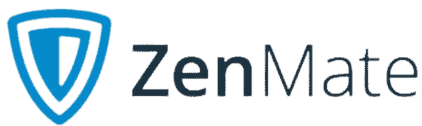
| 🌐 Website: | zenmate.com |
| 🏢 Headquarters: | Germany |
| 📍Servers/Countries: | 4500+ servers in 91 countries |
| ₿ Accepts Cryptocurrency | Yes |
| 💸 Deals & Coupons | This VPN is No Longer Active – Check This One Instead |
Test Your VPN Knowledge – Take A Quiz!
ZenMate Servers & Location
ZenMate has a large server network with 4,000+ servers located in 80+ countries. So it’s very easy to find a nearby server to get good speeds while you’re browsing the internet.
This VPN also displays the server load so it’s really simple to choose a server that’s not overcrowded. What’s more, it displays the distance from your real location to the server as well. Plus, ZenMate lets you pick your favorite servers. This way, you won’t have to scroll through thousands of servers to find the one that worked best for you.
ZenMate also has dedicated streaming and torrenting servers. ZenMate has dedicated streaming servers for 50+ streaming platforms in 15+ countries on its VPN apps. It also has torrenting servers in 60+ countries.
In our tests, we couldn’t unblock streaming sites on normal servers. However, when we used the dedicated servers, we could access streaming sites. Also, when we used the dedicated torrenting servers, we had 5% faster P2P speeds than on normal servers.
ZenMate Features: Free vs Premium
ZenMate has 3 plans, which give you access to different security and privacy features.
ZenMate Free Plan
ZenMate has a free plan, which comes with a browser extension for Chrome, Firefox, Opera, and Microsoft Edge.
You can use it on only 1 device, and you only get 4 countries: Germany, Romania, Singapore, and the United States. What’s more, even if you have unlimited bandwidth on the free plan, the service limits you to 2 MB/s, which is about 16 Mbps. The speeds are decent for most online activities, but they’re not fast enough for 4K streaming.
On the other hand, ZenMate guarantees a 100% no-logs policy for free users. Also, the browser extension uses AES 128-bit encryption, so it hides your traffic just like a VPN. What’s more, there are a bunch of privacy settings you can turn on to make your browsing experience safer, like:
- Tracking Blocker: blocks third parties from tracking your online activity.
- Malware Blocker: blocks malicious sites.
- WebRTC Protect: protects your device from potential WebRTC leaks that might happen in web browsers.
- Stop Network Predictions: blocks Google from tracking your online activity.
- Stop SafeBrowsing Tracking: SafeBrowsing is a Google feature that tracks your activity when you browse potentially unsafe sites. ZenMate’s feature blocks it to provide better privacy.
- Private Credit Card: disables the autofill function so your private bank data doesn’t accidentally leak to malicious websites or trackers.
- Private Address: blocks the geo-location autofill function so that websites can’t see your real address.
- Block Cookie Collection: prevents sites from collecting unnecessary cookies that might track your IP address.
ZenMate Pro Plan
Just like the free plan, ZenMate’s Pro plan provides access to browser extensions only. However, compared to the free plan, it gives you access to all 4,000+ servers, unlimited speeds, and you can use it on unlimited devices.
What’s more, the Pro plan gives you access to a few more perks such as:
- Optimized streaming servers: these servers refresh their IP addresses more often than the normal servers, so streaming sites will have a harder time blocking them.
- Smart locations: this feature lets you choose what server your favorite sites automatically connect to when you’re browsing them.
- Personal support: ZenMate offers live chat and email support.
- Stealth connection feature: this works just like incognito/private mode and it clears your data after you disconnect from ZenMate.
- Whitelist feature: ZenMate’s split-tunneling feature lets you choose what sites use the VPN connection and what sites use your regular internet connection.
However, ZenMate’s Pro plan can’t be installed on devices since it’s just a browser extension and doesn’t offer P2P support or provide access to VPN protocols, such as OpenVPN and WireGuard.
ZenMate Ultimate Plan
This plan provides access to the VPN browser extensions and the VPN apps (available on macOS, Windows, iOS, Android, Linux, and Android TV).
This plan also adds P2P support and access to VPN protocols, like WireGuard, IKEv2/IPSec, and OpenVPN.
Speed & Performance: How Fast Is ZenMate?
We ran speed tests on a Windows 10 laptop (WiFi connection). Also, we tested both distant and nearby servers for 2 weeks. We had the fastest speeds while connected to local servers in Romania. On the other hand, we experienced noticeable slowdowns on distant servers.
Here are our tester’s baseline speeds, without being connected to ZenMate’s servers:
| Connection Type | Base Connection (WiFi) |
|---|---|
| Ping | 22 ms |
| Download Speed | 179.52 Mbps |
| Upload Speed | 159.15 Mbps |
Next, we connected to a nearby server using Best server location, which is ZenMate’s quick-connect feature. Our tester is based in Romania, and the VPN connected to a server in Bucharest, so the feature is accurate. Here are our speeds on a local ZenMate server:
| Connection Type | Local Server (Romania) |
|---|---|
| Ping | 23 ms |
| Download Speed | 148.78 Mbps |
| Upload Speed | 38.31 Mbps |
Then, we connected to servers from nearby countries. Here are our results:
| Connection Type | Server in Nearby Country (Austria) |
|---|---|
| Ping | 55 ms |
| Download Speed | 147.71 Mbps |
| Upload Speed | 22.19 Mbps |
Also, we connect to distant servers, in our case the US. These are our speeds:
| Connection Type | Distant Server (US) |
|---|---|
| Ping | 119 ms |
| Download Speed | 54.30 Mbps |
| Upload Speed | 11.66 Mbps |
Overall, we got decent speeds on both local and nearby servers. During the speed tests, we watched and skipped through HD and 4K videos without experiencing lag or quality drops. Also, we browsed on social media platforms and opened multiple tabs, but didn’t experience freezes or crashes. We also had fast torrenting speeds. We were able to download 12 GB files in 15 minutes on local servers and in 20 minutes on servers in nearby countries.
On the other hand, we had noticeable slowdowns on distant servers. HD videos took 4 seconds to load and 4K videos loaded in 8 seconds. Moreover, videos buffered when we skipped through them. However, when we performed basic browsing (Google searches, opening 10+ tabs, scrolling through social media), the sites loaded fast. We could also torrent 12 GB files in less than 30-35 minutes.
ZenMate’s Protocols
ZenMate support several standard protocols, depending on the operating system you install the VPN app on:
- WireGuard: one of the fastest open-source protocols that uses strong, modern encryption ciphers so no one can steal your data. This protocol is available on Zenmate only on Android.
- OpenVPN: this open-source protocol supports military-grade encryption and has decent speeds. Almost every top VPN provider has built-in support for OpenVPN. ZenMate supports OpenVPN over both TCP and UDP. That’s great, as OpenVPN over UDP is faster. OpenVPN is available on all of ZenMate’s apps.
- IKEv2/IPSec: this protocol can resist network change. If you’re using the VPN app on a laptop or phone, the connection to the server won’t drop when you switch from WiFi to mobile data. IKEv2/IPSec also provides strong security and fast speeds. This protocol is available on Zenmate only on Windows.
Overall, ZenMate uses fast and secure protocols to ensure a smooth and safe user experience.
However, some top VPN providers have their own proprietary protocols, which are better. For example, NordVPN has NordLynx, which is basically WireGuard but with privacy tweaks to make user browsing safer. Similarly, ExpressVPN has Lightway, which is open-source, very secure, and really fast.
ZenMate Privacy & Security Features:
ZenMate has a strict no-logs policy, so it doesn’t log your IP address or your traffic. It logs only your email address for communication purposes.
However, in the privacy policy, ZenMate doesn’t mention what kind of user data it collects when you use the VPN. We also contacted customer support, but they didn’t answer. What’s more, ZenMate is based in Germany, a country that is part of the 14 Eyes Alliance. This is an agreement between member countries to exchange and monitor online traffic from country members. Because of this, we believe that an independent audit of its no-logs policy would be necessary to provide better transparency.
ZenMate has an always-on kill switch, which is very convenient. Due to this, there’s no risk that you’ll disable the kill switch and forget to turn it back on, which can expose you to data leaks that compromise your privacy.
Both VPN apps and browser extensions have strong encryption. So all traffic is very secure and no one can track or steal your personal info. The browser extensions run on AES 128-bit encryption, while the VPN app has 256-bit encryption.
ZenMate also offers full leak protection, so it protects you against DNS, WebRTC, and IPv6 leaks. This is great considering that some top VPN providers, like Surfshark or VyprVPN, only have DNS leak protection. We performed leak tests on 10+ distant and nearby servers, and we didn’t see any IP leaks.
The VPN also comes with advanced security features like RAM-only servers and perfect forward secrecy. On RAM-only servers, the data is erased after every server reset. Also, perfect forward secrecy changes the encryption key every time you start a new session. This makes it impossible for hackers to compromise your VPN sessions.
ZenMate also has extra features, like a malware blocker and a tool that clears your browsing history. We tested the malware blocker with 10+ shady sites and the feature blocked all of them. At the end of every session, the tool deleted the browsing history automatically, which is very convenient. Unfortunately, these features are available only on browser extensions and not on the VPN apps.
ZenMate Streaming
| Streaming service | Unblocks |
|---|---|
| Netflix | ❌ No |
| Amazon Prime Video | ✔️ Yes |
| HBO Max | ✔️ Yes |
| Disney+ | ❌ No |
| BBC iPlayer | ✔️ Yes |
| Peacock | ✔️ Yes |
ZenMate is an average VPN for streaming. We couldn’t make it work with Netfllix, even when we connected to the Netflix-optimized servers or other streaming-optimized servers. We couldn’t unblock Disney+ as well.
However, ZenMate unblocked other popular streaming services like Amazon Prime Video, HBO Max, BBC iPlayer, and Peacock. That said, when we tried unblocking other streaming services like Amazon Prime, it took a few tries before managing to unblock the site.
When we connected to distant servers the videos took around 8 seconds to load and we had noticeable buffering. On the other hand, we had fast speeds on nearby servers.
Overall, we had an average streaming experience with ZenMate. It only works with some top streaming platforms and we experienced noticeable buffering on distant servers.
ZenMate Torrenting
ZenMate is pretty good for torrenting and it has dedicated P2P servers in 60+ countries. We tested it with popular P2P client apps like qBittorent, Deluge, uTorrent, and Vuze and it worked with all of them.
Also, we had faster download speeds when we used the optimized torrenting servers instead of regular ones. On average, we had 5% faster speeds.
However, there are other top VPN providers that offer better P2P speeds. For example, PrivateVPN has port forwarding, which lets you connect to more peers to increase your speeds.
What’s more, NordVPN has SOCKS5 servers, which you can set up in your torrent client. They hide your IP address like a VPN, but don’t use encryption, so you get faster speeds. In addition to that, NordVPN has split-tunneling, so you can increase P2P speeds for specific torrent apps.
Ease of Use & Compatibility with ZenMate
ZenMate provides access to browser extensions and VPN apps for Windows, macOS, Linux, iOS, Android, and Android TV. Here are the platforms you can install ZenMate on:
For Desktop
The VPN has apps for Windows, Linux, and macOS. We didn’t experience any bugs, crashes, or freezes while we ran tests on these apps. The apps have a helpful onboarding process that shows you how to connect to the VPN server when you use the app for the first time.
For each server, ZenMate shows:
- The number of users connected to the server at the same time
- The server’s load percentage
- The distance between the server and your location
These metrics make it easier for you to connect to a fast server. Also, the apps have a quick-connect feature, which is very convenient.
There’s also a search field, and you can filter servers by distance and alphabetical order. This is very helpful because you don’t have to scroll through hundreds of servers to find the one you want. Plus, the streaming and P2P servers are split into different tabs, so it’s simple to browse them.
For Mobile
ZenMate has apps for Android and iOS as well. When we used the Android apps, we didn’t experience any crashes or freezes. The design is very intuitive, the quick-connect feature is accurate, and there’s a search field.
However, there are a few things that the mobile app didn’t have compared to the desktop apps:
- It doesn’t display a section for dedicated torrenting servers.
- The maximum simultaneous connections are set to 99 devices, even though the customer support confirmed that ZenMate allows unlimited devices.
- It doesn’t show the server load percentage or the server distance.
For Browsers
ZenMate has 4 browser extensions for Mozilla, Chrome, Microsoft Edge, and Opera. The extensions have an onboarding process that shows you how to fully enjoy ZenMate. You also have Best Location, which is a quick-connect feature, and a search field. The provider also has helpful information for every feature as well.
ZenMate’s browser extensions have more features than the actual VPN apps. For example, you have a malware blocker, a tool that erases your browsing history, and split-tunneling. You also have a bunch of privacy features to make your online experience safer.
Overall, Zenmate works well on most popular operating systems. In our tests, we didn’t experience any technical problems. However, there is a noticeable gap between the features on the browser extensions and the VPN apps. Unlike Zenmate, NordVPN and Surfshark have more feature-rich VPN apps.
Pricing
ZenMate has a free plan and 2-tier based subscriptions.
- The free plan gives you access only to a browser extension which limits your speeds to 2 MB/s, which is enough for web browsing and HD streaming. You can use it only on 1 device. The good part is that ZenMate guarantees a no-logs policy, has strong encryption, and comes with a malware blocker.
- The Pro plan is a paid subscription that comes with monthly and yearly paid plans. It gives you access only to a browser extension, and not the VPN apps. However, you can connect to all servers and you get 3 extra features: Stealth Connection, Smart Location, and Whitelist. You also get access to streaming servers, but you can’t use VPN protocols or P2P sharing.
- The Ultimate plan is ZenMate’s top tier paid subscription that comes with monthly and yearly paid plans. You get access to the VPN apps on all popular platforms (like Windows, Android, iOS, macOS, Linux, and Android TV). It also comes with torrenting servers and VPN protocols. However, the VPN apps don’t include the malware blocker, Stealth Connection, Smart Location, and Whitelist. So you have to use the VPN app with the browser extensions for full protection.
The checkout page states that ZenMate backs their paid plans with a 30-day money-back guarantee. However, in its Terms of Service (ToS), it says that all plans come with a 14-day money-back guarantee. We contacted the support reps and they confirmed it’s a 30-day money-back guarantee. While that’s nice, we don’t like that the information on the ToS page is outdated.
ZenMate accepts the following payment methods: credit/debit cards and PayPal. However, they don’t accept cryptocurrencies.
Compared to top VPN providers, ZenMate has the cheapest plans so it’s a great option if you’re on a tight budget. However, if you’re willing to pay a few extra cents on a VPN, PrivateVPN and Private Internet Access are better options than ZenMate.
If you need a free VPN for torrenting small files or multiple devices, Atlas VPN might be a better option. You can use it on unlimited devices simultaneously, not just 1 like with ZenMate. What’s more, you can torrent on 3 servers, while ZenMate offers this only if you upgrade your subscription.
Atlas VPN’s free plan has a data cap of 5 GB, but it doesn’t throttle speeds. On the other hand, ZenMate’s free plan has a speed cap of 2 MB/s and it doesn’t limit data usage.
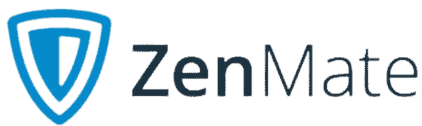
| 🌐 Website: | zenmate.com |
| 🏢 Headquarters: | Germany |
| 📍Servers/Countries: | 4500+ servers in 91 countries |
| ₿ Accepts Cryptocurrency | Yes |
| 💸 Deals & Coupons | This VPN is No Longer Active – Check This One Instead |
Customer Support
ZenMate offers live chat support, email support, and has a support library (troubleshooting, guides, setup tutorials, and FAQs).
ZenMate claims it has 24/7 live chat support. However, we were only able to get in touch with a live chat rep only twice in 2 weeks. What’s more, the reps didn’t provide accurate answers all the time and they also seemed a bit unfriendly.
On the plus side, the email support usually responds in 4-12 hours, even on weekends. The reps provide detailed and helpful answers.
Most support guides have screenshots and easy-to-follow steps. However, ZenMate also has a few missing tutorial pages and some outdated pages as well. For example, the refund support article says there’s a 14-day money-back guarantee, while it’s actually a 30-day refund.
Overall, ZenMate’s live chat support isn’t good, but the email support is responsive and helpful. And while the support section has helpful articles, some of them are also outdated.
Reputation of the Company
In 2018, ZenMate had an issue with its browser extensions, which could have compromised the data of approximately 3.4 million users. When the company was notified about this, it patched the vulnerability immediately.
What’s more, ZenMate is based in Germany, which is a member of the 14 Eyes Alliance. Because of this, many users would like the VPN service to undergo an independent audit to provide better transparency.
On the web, the VPN has an average reputation. Users’ reviews range from “unexpectedly good” to “mediocre experience”. Most users like that the browser extensions have many privacy features and give you access to a large server network.
However, others complained that they couldn’t unblock some popular streaming sites like Hulu or Netflix. Also, some users didn’t like the 2 Mbps speed cap on the free plan because it made basic browsing inconvenient. A few users also reported a few technical issues. The most common one was that the sites didn’t load while they were connected to the VPN server.
Final Thoughts: Do We Recommend ZenMate?
ZenMate is an average VPN service with noticeable slowdowns on distant servers, it doesn’t work with Netflix, and has poor live chat support. However, it has fast streaming and torrenting speeds on local and nearby servers. Plus, it has an always-on kill switch, full leak protection, secure protocols, and a no-logs policy.
Overall, it’s a good choice if you’re looking for a secure browser extension, because it has a bunch of privacy features. However, the VPN app doesn’t have too many features, so you’ll have to use the VPN app with the browser extension to fully enjoy ZenMate. It also works with some streaming services like BBC iPlayer, Peacock, and HBO Max.
ZenMate VPN Alternatives
Even though ZenMate has a free browser extension, it limits your speeds to 2 MB/s. That’s enough for web browsing and HD streaming, but not 4K streaming. To get unlimited speeds you need to upgrade to a paid plan. However, there are paid VPNs out there that provide better value. Here are our top recommendations:
- NordVPN: an excellent VPN that has a ton of security features to protect your personal data. We were always able to watch geo-blocked content and sites even in restrictive countries like China. In addition to that, NordVPN’s no-logs policy has been independently audited twice and proven true. Plus, it has a 24/7 live chat.
- Atlas VPN: a very affordable VPN that has a free plan as well. It unblocks Netflix, Amazon Prime Video, HBO Max, and has excellent torrent speeds on both distant and nearby servers. Atlas VPN also comes with high-end security and privacy features.
- Surfshark: a great option if you want to torrent on unlimited devices. In our tests, it always unblocked popular streaming services like Netflix, Disney+, and HBO Max. It also has a kill switch, a no-logs policy, DNS leak protection, and 256-bit encryption. Also, Surfshark’s browser extension and server infrastructure have been audited. Plus, it offers 24/7 live chat.
ZenMate FAQs
Here’s a list with the most common questions people ask about ZenMate:
Is ZenMate VPN Free and Unlimited?
ZenMate has a free plan that only provides access to browser extensions. It limits you to only 1 device, but you have unlimited bandwidth. However, keep in mind that the free plan limits you to 2 MB/s. If you subscribe to a premium plan, ZenMate offers unlimited speeds and unlimited simultaneous connections.
Does ZenMate Steal Info?
No, ZenMate doesn’t steal personal information and sell it to third parties. In fact it has a strict no-logs policy that ensures they only log your account name and email address for communication purposes. However, we’d like to see an independent audit for better transparency.
Is ZenMate Safe to Use?
Yes, ZenMate is safe to use because it has all industry-standard features. It offers full leak protection, AES 128-bit and 256-bit encryption. It also has an always-on kill switch so your IP address doesn’t get accidentally exposed, and a no-logs policy.
What’s more, it has advanced security features as well like RAM-only servers and perfect forward secrecy.
Is ZenMate VPN Fast or Slow?
ZenMate has fast speeds on local and nearby servers, but noticeable slowdowns on distant servers. We could browse, stream, and torrent without experiencing lags, buffering, or video quality drops. However, on distant servers, HD videos took around 4 seconds to load. Also, torrenting 12 GB files took around 35 minutes.
Is ZenMate a Good VPN?
ZenMate is a decent VPN that unblocks some popular streaming sites but doesn’t work with Netflix and Disney+. It has strong security features like full leak protection, a kill switch, and military-grade encryption. ZenMate also has advanced security features like RAM-only servers and perfect forward secrecy.
It also has a strict no-logs policy, but compared to top VPN providers, it hasn’t been independently audited yet. For example, NordVPN, ExpressVPN, and VyprVPN’s no-logs policies have all been audited.
Overall, ZenMate is a decent VPN, but other top VPN providers offer better features for a similar price.
How Much Does ZenMate VPN Cost?
ZenMate has very cheap plans and a 30-day money-back guarantee. It has 1 free plan and 2 paid subscriptions divided into monthly and yearly plans that start at $1.51. ZenMate provides the best savings if you subscribe to long-term plans.
Does ZenMate Unblock Streaming Services?
Yes, ZenMate unblocks some streaming services. In our tests, we were always able to unblock Amazon Prime Video, BBC iPlayer, HBO Max, and Peacock. However, it didn’t work with Netflix or Disney+.
VPN researcher

