Does Speedify Work With Netflix in 2024? + Alternatives
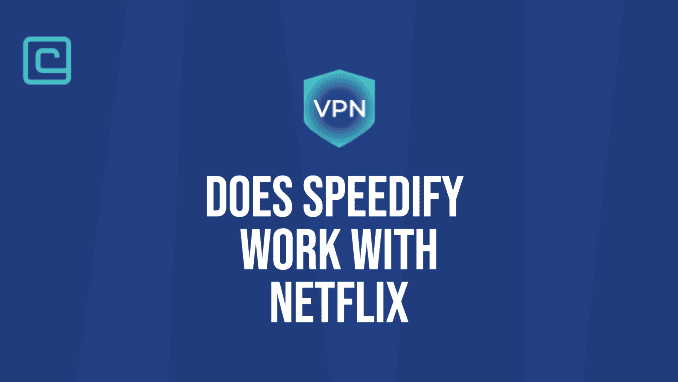
With Netflix clamping down on more and more services each year, it’s crucial to pick a VPN that can reliably unblock this streaming platform and offer a quality enough connection for an enjoyable online streaming experience.
Speedify centers its service around delivering blazing-fast speeds ideal for watching content on Netflix and other streaming services. But, can this VPN actually unblock Netflix in different regions?
In this detailed Speedify Netflix overview, we’ll assess the provider’s unblocking capabilities and share other useful resources that will help you ensure the best possible Netflix experience.
Looking for the best Netflix VPN? Try NordVPN!
Does Speedify Work With Netflix?
No, Speedify doesn’t work with Netflix. You can’t use this service to bypass geo-restrictions and enjoy Netflix libraries in other countries. Even though Speedify offers servers in over 35 countries, you can only watch Netflix in the country you’re physically located in.
After a quick search, we discovered that this isn’t due to a fault in Speedify’s service, but simply due to how this provider operates. Namely, Speedify works differently compared to classic VPNs. It can bond multiple Internet connections to speed up your overall network connection.
This increase in overall throughput can enhance the overall streaming experience. However, it doesn’t actually help you unblock any streaming platform. In one of its support articles, Speedify cites this:
“Please note that Speedify will not give you the ability to access the streaming content of other countries on Netflix, Disney Plus, HBO, Hulu, Peacock, Amazon Prime, YouTube TV, Ring, and others, as Speedify does not unblock geo-restricted content.”
So, while you can use it to boost your network performance when watching local libraries and ensure maximum online privacy, Speedify won’t help access US Netflix from the UK and vice versa.
How To Watch Netflix Using a VPN?
While, unfortunately, you can’t use Speedify to unblock Netflix content, there are plenty of services you can employ for this task. With that in mind, we’ll use our top Netflix pick, NordVPN, to show you how to watch Netflix with a Virtual Private Network:
- Choose a VPN and download the app for your device.
- Once the app is installed, log into your account.

- Connect to a server of your choice (For example, if you want to connect to US Netflix, pick one of the available servers in this region).

- After the VPN connection is established, load up Netflix and enjoy the newly unblocked content!

What To Do If Speedify Is Not Working With Netflix?
As Speedify inherently doesn’t work with Netflix, there isn’t anything you can do to resolve the issue. Standard fixes like switching to a different server, contacting support, or updating the client won’t help you in any way.
Instead, the only alternative is to pick a different provider that has a proven history of working with Netflix. Avoid using free VPNs to bypass streaming restrictions and opt for one of the proven services with a history of unblocking different Netflix libraries.
Ideally, focus on VPNs that offer features that make them more likely to bypass more geo-blocks. For example, some VPNs come with advanced tools that mask traffic or possess extra unblocking power. Moreover, a few top services also offer streaming-dedicated servers in certain countries to guarantee steadfast unblocking on every try.
Speedify Netflix Alternatives
When picking the right Netflix alternative to Speedify, it’s important to pick carefully, as many providers nowadays struggle to bypass Netflix restrictions. That said, the five providers we’ll include below are all very adept at accessing US Netflix, as well as other streaming platforms. Here are the five best VPN alternatives you can use for Netflix instead of Speedify:
1. NordVPN

| 🌐 Website: | nordvpn.com |
| 🏢 Headquarters: | Panama |
| 📍Servers/Countries: | 5800+ servers in 60 countries |
| ₿ Accepts Cryptocurrency | Yes |
| 💸 Deals & Coupons | Get 68% off + 3 months extra |
NordVPN is the premier VPN service for unblocking Netflix and other streaming platforms. It can easily unblock US Netflix, as well as other regional libraries in countries like Germany, Italy, Japan, Canada, and many others.
Moreover, thanks to its in-house NordLynx protocol, NordVPN delivers the best streaming speeds out of all Netflix VPNs. NordLynx is up to two times faster than other protocols, and is available on all NordVPN servers, barring the one in the UAE.
NordVPN also offers dedicated IP addresses in ten countries. This is a great option if you primarily want to focus on one location and ensure you’re not sharing the IP with any other user. Plus, with features like split tunneling, private DNS, and SmartDNS, NordVPN delivers a world-class and highly customizable VPN service suited to every user’s preferences.
Pros
- Thousands of lightning-fast and well-optimized servers
- Unblocks all the major streaming sites
- Fully supports Torrenting and P2P
- Strict no-logs policy and RAM-disk servers
- Ad blocker and malware protection features
- Robust security features and military-grade encryption to protect you from DDoS attacks and other online threats
- 24/7 live chat support
- 30-day money-back guarantee
Cons
- Only 6 simultaneous connections
- No free trial
2. Surfshark

| 🌐 Website: | surfshark.com |
| 🏢 Headquarters: | The British Virgin Islands |
| 📍Servers/Countries: | 3,200+ servers in 100 countries |
| ₿ Accepts Cryptocurrency | Yes |
| 💸 Deals & Coupons | Save 84% Now! |
Apart from NordVPN, Surfshark is arguably the best all-around streaming VPN you can get in 2024. It’s one of the fastest VPNs in the business, with many of its servers featuring 10 Gbps ports. Like most top-tier Netflix VPNs, Surfshark supports both WireGuard and OpenVPN protocols.
Surfshark’s plentiful features make it a superb service for maintaining maximum privacy and security. With tools like Camouflage Mode and NoBorders Mode, you can browse and stream privately and without any restrictions. Plus, as this VPN supports unlimited connections, you can easily share it with your household members and set it up on as many devices as you want.
Pros
- A very affordable VPN provider
- Unlimited simultaneous connections
- Ad-blocking feature
- Unblocks streaming platforms
- Ad blocker and malware protection features
- A fast and light WireGuard protocol
- Allows split-tunneling and has a multi-hop VPN feature
- No-log policy and robust security features
- GPS spoofing on Android devices
- 30-day money-back guarantee
Cons
- No free version
- Does not allow P2P seeding
3. Atlas VPN

| 🌐 Website: | atlasvpn.com |
| 🏢 Headquarters: | United States |
| 📍Servers/Countries: | 1000 servers in 49 locations |
| ₿ Accepts Cryptocurrency | Yes |
| 💸 Deals & Coupons | 85% OFF + 3 Months FREE! |
Atlas VPN is often the go-to choice for many streamers, due to its strong unblocking capabilities. This is in large part due to the dedicated streaming servers this VPN offers. Atlas VPN offers over a dozen streaming-optimized server locations that deliver dependable unblocking, along with stable speeds and no buffering.
This provider uses the WireGuard protocol, which is an excellent option for online activities like streaming and gaming. You can even download this service without paying a subscription and use its two free US servers to watch Netflix. That said, keep in mind that the free plan comes with some limitations, the most notable one being the monthly bandwidth cap.
Pros
- Very affordable plans and it has a free version
- Fast Speeds
- Helpful against an ISP throttling your connection
- Unlimited device support
- WireGuard protocol, DNS leak protection, and strong security features
- Torrenting-friendly
- Unblocks streaming services
- 30-day money-back guarantee
Cons
- Limited Linux app
- Based in the US
- Not so many servers
4. PrivateVPN

| 🌐 Website: | privatevpn.com |
| 🏢 Headquarters: | Sweden |
| 📍Servers/Countries: | 200 servers in 60 countries |
| ₿ Accepts Cryptocurrency | Yes |
| 💸 Deals & Coupons | Save 85% Now! |
If you’re not an avid VPN user but want a solid service for Netflix, Hulu, Amazon Prime Video, and other platforms, PrivateVPN is a great pick. It’s a simple and easy-to-use VPN with affordable plans. It can unblock many Netflix libraries, especially in areas where many VPNs struggle, such as Asia Pacific and the Middle East.
Plus, with an uptime of 99.98%, you’ll always find PrivateVPN working, no matter how long you like your streaming sessions. While it’s a bit slower than some of our picks listed here, PrivateVPN has an edge on long-distance connections. It’s among the best-performing services on remote servers.
Pros
- Supports P2P traffic and allows port forwarding
- Unlimited bandwidth and great speeds
- Unblocks most streaming platforms
- Zero-logging policy
- Free Static IP servers
- A fast and light WireGuard protocol
- 10 simultaneous connections
- 30-day money-back guarantee
Cons
- Not as many servers as other VPN providers
- No split-tunneling
5. ExpressVPN

| 🌐 Website: | expressvpn.com |
| 🏢 Headquarters: | The British Virgin Islands |
| 📍Servers/Countries: | 3000+ servers in 94 countries |
| ₿ Accepts Cryptocurrency | Yes |
| 💸 Deals & Coupons | +3 months FREE! |
ExpressVPN is a popular pick for many VPN users who want uncompromising privacy and security for their online activity. That said, this service also performs excellently when it comes to unblocking Netflix and other platforms.
The provider covers 105 countries and offers fantastic apps for all major platforms. We’ve tested ExpressVPN’s Netflix abilities in over a dozen major streaming libraries, and it accessed each one without a fault.
The slight downside of ExpressVPN is that it’s more expensive than the above-listed providers. Nevertheless, it’s an above-average VPN in every regard, and you won’t go wrong if you pick it for Netflix unblocking. This is especially the case if you’re primarily streaming on your mobile device, as ExpressVPN excels in this aspect.
Pros
- Works with streaming
- Supports torrenting
- No-logs policy
- TrustedServer technology with RAM-only servers
- Premium security features
- 30-day money-back guarantee
Cons
- Expensive subscription plans
- Only 5 simultaneous connections
Speedify Netflix FAQs:
Can Speedify unblock other streaming services like Hulu?
No, Speedify, cannot unblock Hulu, Amazon Prime, Disney Plus, HBO Max, or any other streaming platforms. Due to the unique way this service works, it can’t actually unblock any streaming sites that are restricted in your region.
Can I use a free VPN instead of Speedify to unblock Netflix?
No, using a free VPN for Netflix is not recommended. Free VPNs often have limited server locations, slow speeds, and generally get blocked by Netflix. This is why it’s always better to pick a trusted paid VPN for reliable Netflix unblocking.
Which Netflix libraries can you watch with Speedify?
Unfortunately, you can’t use Speedify to unblock Netflix libraries in any location other than the one you’re in. Although Speedify’s encrypted connections bring great online security, the service doesn’t offer compatibility for accessing geo-restricted shows.
Does Speedify keep logs?
No, Speedify doesn’t keep any logs. This provider has a strict no-logs policy and will not record your activities or the sites you visit. Equally as important, Speedify guarantees not to disclose or sell any user information to third parties.
Is Speedify good for streaming?
Speedify is only a good choice for streaming if you want to stay safe and private when watching your locally available shows and movies. If you want to access content in different regions, Speedify can’t help you in this regard, as it cannot do so.
Cybersecurity and VPN researcher

