10 Best VPNs for Torrenting in 2024 (Fastest Downloads)
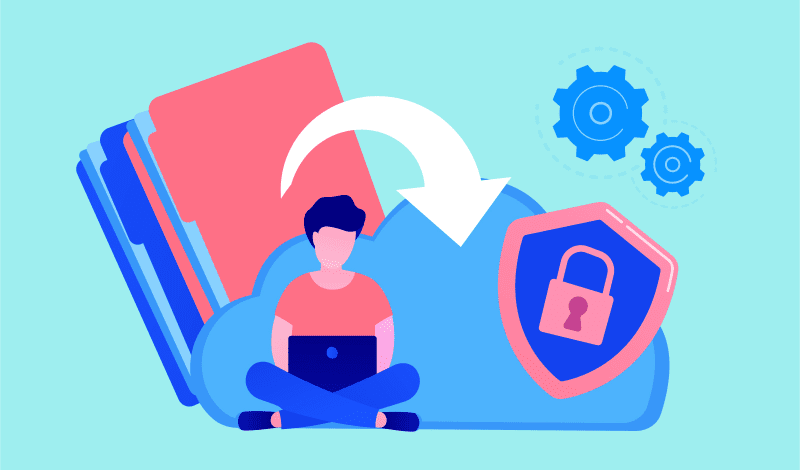
Torrenting without a VPN is risky. Your ISP might slow down your internet or send you scary letters from copyright agencies. But, not all VPNs are good for torrenting. They need to be fast and secure.
With so many VPNs out there, finding the right one can be hard and time-consuming. But today, you’re in luck. We’ve tested many and found the top VPNs for torrenting in 2024.
Best VPNs for Torrenting – Shortlist:
- NordVPN – the best VPN for torrenting
- Surfshark – feature-rich and very affordable
- PrivateVPN– very fast top VPN for torrenting
- ExpressVPN – the most technically advanced VPN
- AtlasVPN – good budget-friendly torrent VPN
Test Your VPN Knowledge – Take A Quiz!
How to Choose the Best VPN for Torrenting
Here’s what we look for when choosing a torrent-friendly VPN service:
- P2P VPN servers – You need a VPN that allows you to download torrents on dedicated servers (ideally, all of them). It’s best if the service has a large network (hundreds of servers).
- Download speeds – You can get a fast download speed through large server networks (there’s no overcrowding) and lightweight protocols like WireGuard.
- Bandwidth – Unlimited bandwidth is a must whenever you download files, specially large ones. You’ll barely be able to download anything if the service caps your bandwidth usage to 2 GB per month.
- Kill switch – This feature shuts down internet access when the connection drops. It makes torrenting safe by preventing traffic leaks.
- No-logs policy – The best VPN services shouldn’t log what you do with their service (what files you download and what sites you browse). Bonus points if the provider underwent audits to prove it doesn’t keep logs.
- Leak protection – IPv6, DNS, and WebRTC leaks can put your privacy in danger. They make it seem like you’re torrenting without a VPN! It’s always a good sign if there is complete leak protection.
Optional Features
These features aren’t mandatory to enjoy great torrenting, but they help:
- Port forwarding – This feature lets you connect to more peers, so you might get faster download speeds.
- SOCKS5 proxy – While less secure, a SOCKS5 proxy can offer faster downloads of torrent files.
- Seeding – Some providers don’t allow seeding on their servers. If you aren’t part of a private torrent community where seeding is mandatory, this shouldn’t be a problem.
- Split-tunneling – You can make the service only route torrenting traffic through its encrypted servers. You might get faster downloads because there’s less data to encrypt and decrypt.
- Ad blockers – They can improve your experience when using torrent sites. Fewer ads load, so browser performance is increased. Ad blockers can also block connections to malicious torrent sites.
- Torrent client compatibility – It helps if the service works with your favorite torrent client. That shouldn’t normally be an issue as most providers work with uTorrent, qBittorrent, BitTorrent, Deluge, Vuze, and more.
- Refund policy – A no-questions-asked policy means you can test the service risk-free before you decide if it’s the right VPN for torrenting. Most providers offer 30-day money-back guarantees.
10 Best VPNs for Torrenting in 2024
Okay, enough chit-chat. Now that you know what our research typically covers, it’s time to get your answer to what is the best torrenting VPN service.
We tested over 40 VPNs. We used speed and leak tests, checked their Privacy Policies, contacted their support teams, and tested their security features. Our results show that these are the ten best VPN services for torrenting right now:
1. NordVPN

| 🌐 Website: | nordvpn.com |
| 🏢 Headquarters: | Panama |
| 📍Servers/Countries: | 5800+ servers in 60 countries |
| ₿ Accepts Cryptocurrency | Yes |
| 💸 Deals & Coupons | Get 68% off + 3 months extra |
The top choice for torrenting is NordVPN. It supports torrenting on over 5000 servers. You can find a server close to you for fast downloads.
NordVPN shows server load percentages. This helps you pick less crowded servers for better speeds.
NordVPN is fast with nearby servers but slower with distant ones. You can use NordLynx for faster speeds. It’s built on WireGuard technology.
This VPN offers unlimited bandwidth. You can also use split-tunneling for better download speeds.
| VPN Server Location | Download Speed | ETA |
|---|---|---|
| Romania | 15 MiB/s | 30 minutes |
| US | 15 MiB/s | 30 hours |
| UK | 6 MiB/s | 60 minutes |
| Japan | 2 MiB/s | 3 hours |
NordVPN’s servers are very secure. They run on RAM, so data is erased with each reboot. NordVPN also uses colocated servers for extra security.
This VPN doesn’t store logs or IP addresses. It has passed two security audits. You can set up a flexible kill switch for your network or specific apps.
NordVPN also protects against leaks (IPv6, DNS, WebRTC). It doesn’t offer port forwarding but has a SOCKS5 proxy on some servers. It also has a good ad blocker called CyberSec.
NordVPN is a great choice for torrenting. It’s affordable, fast, and secure. It offers 24/7 support and a 30-day refund. It’s one of the best VPNs for torrenting and overall.
Pros
- Thousands of lightning-fast and well-optimized servers
- Unblocks all the major streaming sites
- Fully supports Torrenting and P2P
- Strict no-logs policy and RAM-disk servers
- Ad blocker and malware protection features
- Robust security features and military-grade encryption to protect you from DDoS attacks and other online threats
- 24/7 live chat support
- 30-day money-back guarantee
Cons
- Only 6 simultaneous connections
- No free trial
2. Surfshark

| 🌐 Website: | surfshark.com |
| 🏢 Headquarters: | The British Virgin Islands |
| 📍Servers/Countries: | 3,200+ servers in 100 countries |
| ₿ Accepts Cryptocurrency | Yes |
| 💸 Deals & Coupons | Save 84% Now! |
Surfshark has over 3,200 P2P servers. It works with all torrent clients. You can use it on as many devices as you want with one account.
Surfshark offers very good torrenting speeds. It uses WireGuard and OpenVPN. You also get unlimited data and split-tunneling.
| VPN Server Location | Download Speed | ETA |
|---|---|---|
| Romania | 15 MiB/s | 20 minutes |
| US | 12 MiB/s | 22 minutes |
| UK | 9 MiB/s | 40 minutes |
| Japan | 23 MiB/s | 13 minutes |
All Surfshark servers run on RAM memory, so all data is wiped after every reset. It’s a no-logs VPN. It uses strong encryption (AES-256) and protects you from DNS and WebRTC leaks. You need to manually disable IPv6 on your end.
Surfshark prevents traffic leaks through an “aggressive” kill switch. If you enable the kill switch, you can’t use the Internet until you connect to one of Surfshark’s servers. It also has an ad blocker (CleanWeb) that removes ads on torrent websites and blocks malicious domains.
Surfshark doesn’t offer port forwarding, SOCKS5 connections, and doesn’t allow seeding on its servers. Yet, it’s a reliable VPN for torrenting. It has fast speeds, great security, excellent support (24/7 live chat), and a 30-day risk-free refund.
Pros
- A very affordable VPN provider
- Unlimited simultaneous connections
- Ad-blocking feature
- Unblocks streaming platforms
- Ad blocker and malware protection features
- A fast and light WireGuard protocol
- Allows split-tunneling and has a multi-hop VPN feature
- No-log policy and robust security features
- GPS spoofing on Android devices
- 30-day money-back guarantee
Cons
- No free version
- Does not allow P2P seeding
3. PrivateVPN

| 🌐 Website: | privatevpn.com |
| 🏢 Headquarters: | Sweden |
| 📍Servers/Countries: | 200 servers in 60 countries |
| ₿ Accepts Cryptocurrency | Yes |
| 💸 Deals & Coupons | Save 85% Now! |
PrivateVPN lets you torrent on all 150+ servers, including seeding. It works with all torrent clients.
PrivateVPN has fast speeds, even though it has a small network. It doesn’t support WireGuard or split-tunneling. But, it does allow port forwarding and has unlimited bandwidth.
It also supports SOCKS5 connections on over 80 servers. This makes it great for torrenting.
| VPN Server Location | Download Speed | ETA |
|---|---|---|
| Romania | 34 MiB/s | 9 minutes |
| US | 31 MiB/s | 11 minutes |
| UK | 33 MiB/s | 10 minutes |
| Japan | 20 MiB/s | 18 minutes |
PrivateVPN is very secure. It uses AES-256 encryption and lets you choose AES-128 for faster speeds. It also has good DNS and IPv6 leak protection.
PrivateVPN doesn’t suffer WebRTC leaks. But, it doesn’t actively prevent them. So, using a third-party browser extension is a good idea.
It has a reliable kill switch that only triggers when the VPN connection drops. You can also choose which apps can’t use the Internet if the VPN disconnects. It doesn’t have an ad blocker, but that’s not a big deal.
Overall, PrivateVPN is very fast and great for torrenting. It also offers great security, 24/7 live chat support, and a 30-day money-back guarantee.
Pros
- Supports P2P traffic and allows port forwarding
- Unlimited bandwidth and great speeds
- Unblocks most streaming platforms
- Zero-logging policy
- Free Static IP servers
- A fast and light WireGuard protocol
- 10 simultaneous connections
- 30-day money-back guarantee
Cons
- Not as many servers as other VPN providers
- No split-tunneling
4. ExpressVPN

| 🌐 Website: | expressvpn.com |
| 🏢 Headquarters: | The British Virgin Islands |
| 📍Servers/Countries: | 3000+ servers in 94 countries |
| ₿ Accepts Cryptocurrency | Yes |
| 💸 Deals & Coupons | +3 months FREE! |
ExpressVPN lets you torrent on 3,000+ servers. You don’t need to choose from a list of dedicated P2P servers. All ExpressVPN servers support torrenting. With servers in 90+ countries, you can find a server in your country for good speeds.
ExpressVPN works with most torrent clients. It has OpenVPN speeds that are pretty good. But it also has a new protocol called Lightway, which is very fast.
Lightway offers download speeds that are only 5-10% slower than your regular speed. Even on remote servers, it’s fast. ExpressVPN also offers unlimited data and split tunneling.
| VPN Server Location | Download Speed | ETA |
|---|---|---|
| Romania | 16 MiB/s | 20-25 minutes |
| US | 3.7 MiB/s | 1 hour 40 minutes |
| UK | 17 MiB/s | 18-20 minutes |
| Japan | 8 MiB/s | 1 hour 5-6 minutes |
ExpressVPN offers top-notch security. It has powerful encryption and uses TrustedServer technology. This means all data is wiped after every reboot.
ExpressVPN also has a reliable kill switch called Network Lock. It only shuts down your Internet if the VPN connection drops. This doesn’t affect your online browsing.
It also protects against IPv6, DNS, and WebRTC leaks. Its browser extensions let you disable WebRTC. And, it doesn’t keep any logs. ExpressVPN passed a security audit and Turkish authorities couldn’t recover any data from one of its servers.
ExpressVPN doesn’t have a SOCKS5 proxy, and it only offers port forwarding through its router apps. It also doesn’t have an ad blocker. But, it’s one of the best VPNs for torrenting and downloading files. It has fast speeds, great security, 24/7 live chat support, and a 30-day money-back guarantee.
5. AtlasVPN

| 🌐 Website: | atlasvpn.com |
| 🏢 Headquarters: | United States |
| 📍Servers/Countries: | 1000 servers in 49 locations |
| ₿ Accepts Cryptocurrency | Yes |
| 💸 Deals & Coupons | 85% OFF + 3 Months FREE! |
AtlasVPN lets you torrent on 700+ servers across 30+ countries. It supports seeding and works with Vuze and qBittorrent. It’s also one of the few VPNs with a free plan for torrenting.
We love that AtlasVPN uses WireGuard. This protocol makes speeds incredibly fast.
| VPN Server Location | Download Speed | ETA |
|---|---|---|
| Romania | 20 MiB/s | 25 minutes |
| US | 10 MiB/s | 40 minutes |
| UK | 19 MiB/s | 30 minutes |
| Japan | 7 MiB/s | 1 hour |
This VPN provider has top-notch security. It uses bank-grade encryption and has a good kill switch. AtlasVPN also has a strict no-logs policy and excellent leak protection. It even offers data breach monitoring and a tracker blocker for your privacy.
AtlasVPN has apps for all major platforms, and they’re super easy to use. The design is simple and intuitive. This makes it perfect for beginners.
This VPN doesn’t have 24/7 live chat, but its email support is quick and helpful. AtlasVPN also has a great free plan and is very affordable. Plus, it comes with a 30-day money-back guarantee.
Pros
- Very affordable plans and it has a free version
- Fast Speeds
- Helpful against an ISP throttling your connection
- Unlimited device support
- WireGuard protocol, DNS leak protection, and strong security features
- Torrenting-friendly
- Unblocks streaming services
- 30-day money-back guarantee
Cons
- Limited Linux app
- Based in the US
- Not so many servers
6. Private Internet Access

| 🌐 Website: | privateinternetaccess.com |
| 🏢 Headquarters: | United States |
| 📍Servers/Countries: | 30000+ servers in 60+ countries |
| ₿ Accepts Cryptocurrency | Yes |
| 💸 Deals & Coupons | 85% OFF + 3 months FREE! |
You can torrent using all clients on all PIA servers, which are located in 80+ countries. PIA also allows seeding, though there’s a chance it will only work if port forwarding is enabled (yes, PIA offers that too).
PIA’s download speeds tend to be slow on remote servers, but they’re pretty fast on nearby servers. Thanks to their large server network, it’s easy to find a server that’s close to your location. What’s more, PIA makes it easy to increase your P2P speeds. It lets you use WireGuard instead of OpenVPN, offers split-tunneling, and provides port forwarding.
| VPN Server Location | Download Speed | ETA |
|---|---|---|
| Romania | 11 MiB/s | 35-37 minutes |
| US | 3 MiB/s | 2 hours 10 minutes |
| UK | 5.7 MiB/s | 50-55 minutes |
| Japan | 550 KiB/s | 9 hours |
PIA secures your traffic with powerful encryption and RAM-only servers (every reboot wipes all data). This provider doesn’t keep any logs, and there are legal court documents that prove this is a no-log VPN. What’s more, PIA open-sourced its software so anyone can audit its code.
There’s a flexible kill switch that prevents traffic leaks. You can configure it to only trigger if the VPN connection drops on its own, or if you’re not connected to a PIA server. This VPN also offers full protection against DNS, WebRTC, and IPv6 leaks. Even better, there’s an ad blocker (called PIA MACE) that gets rid of some annoying ads and keeps you safe from fake P2P sites.
To sum it all up – PIA is a good VPN for torrenting. It’s secure, doesn’t keep any logs, has 24/7 live chat support and a 30-day refund, and offers excellent P2P support. The speeds are sometimes slow on remote servers, but they get the job done.
7. CyberGhost

| 🌐 Website: | cyberghostvpn.com |
| 🏢 Headquarters: | Romania |
| 📍Servers/Countries: | 9600+ servers in 91 countries |
| ₿ Accepts Cryptocurrency | Yes |
| 💸 Deals & Coupons | 82% OFF +2 months FREE! |
CyberGhost VPN lets you torrent on 5,600+ servers. It’s easy to find a server that’s not too busy. You can use any torrent client you like.
CyberGhost VPN’s download speeds are okay. They offer WireGuard and OpenVPN for faster speeds. Split-tunneling is available on Android, but desktop apps only work for websites.
| VPN Server Location | Download Speed | ETA |
|---|---|---|
| Romania | 2 MiB/s | 2 hours 30 minutes |
| US | 1.7 MiB/s | 3 hours 10 minutes |
| UK | 8 MiB/s | 35-40 minutes |
| Japan | 2.7 MiB/s | 2 hours 25 minutes |
This provider offers top-notch encryption and RAM-only servers that erase data after each reboot. Only CyberGhost VPN staff can access the servers. They don’t keep any logs. You also get DNS leak protection and an always-on kill switch.
But, you need to disable IPv6 yourself to avoid leaks. Use a third-party browser extension to prevent WebRTC leaks. CyberGhost VPN software doesn’t offer port forwarding and SOCKS5 connections. On the plus side, CyberGhost VPN is a risk-free VPN for torrenting. It has a free one-day trial and a 45-day money-back guarantee with long-term plans.
Pros
- Good for streaming and torrenting
- WireGuard protocol available
- No Logs
- Offers Dedicated IP option
- Free browser extension
- Torrenting-friendly
- 45-day money-back guarantee
Cons
- No third-party audits
- Messy app’s interface
8. VyprVPN

| 🌐 Website: | vyprnvpn.com |
| 🏢 Headquarters: | Switzerland |
| 📍Servers/Countries: | 700+ servers in 64 countries |
| ₿ Accepts Cryptocurrency | Yes |
| 💸 Deals & Coupons | Get 50 %OFF Now! |
VyprVPN lets you torrent on all 700+ servers. It works well with most torrent clients. The speed is fast, even with fewer servers than others.
It’s great for places with strict internet rules because of its Chameleon protocol. This protocol hides your VPN traffic. It also changes your IP address often, making it hard to track you.
| VPN Server Location | Download Speed | ETA |
|---|---|---|
| Romania | 12 MiB/s | 23 minutes |
| US | 15 MiB/s | 15 minutes |
| UK | 11 MiB/s | 17 minutes |
| Japan | 16 MiB/s | 11 minutes |
VyprVPN keeps your torrenting safe. It uses strong encryption and doesn’t log your activities. It also has a reliable kill switch that keeps you safe even when you forget to connect.
VyprVPN also protects you from DNS and WebRTC leaks. But, it doesn’t protect against IPv6 leaks, so you need to turn it off yourself.
It lacks port forwarding, SOCKS5 support, and split-tunneling. Yet, it’s a top choice for torrenting in restricted areas. It’s fast, secure, and has 24/7 support. It’s pricey but worth it, with a 30-day money-back guarantee.
Pros
- Audited No-Log VPN
- High-speed streaming support
- Hides VPN traffic with Chameleon technology
- Strong security and encryption
- 24/7 customer support
- 30-day money-back guarantee
Cons
- A bit expensive
- Limited iOS and Linux apps
9. IPVanish

| 🌐 Website: | ipvanish.com |
| 🏢 Headquarters: | United States |
| 📍Servers/Countries: | 2200+ servers in 75+ countries |
| ₿ Accepts Cryptocurrency | Yes |
| 💸 Deals & Coupons | 67% OFF Coupon |
IPVanish lets you torrent on 1,600+ servers. It works with most torrent clients. You can use it on as many devices as you want.
Download speeds are fast on nearby servers and okay on distant ones. IPVanish offers unlimited data and fast protocols like L2TP/IPSec and IKEv2/IPSec. OpenVPN is also available. You can also use a SOCKS5 proxy for faster speeds. Split-tunneling is available on Android.
| VPN Server Location | Download Speed | ETA |
|---|---|---|
| Romania | 20 MiB/s | 14 minutes |
| US | 6 MiB/s | 50 minutes |
| UK | 20 MiB/s | 14 minutes |
| Japan | 7 MiB/s | 37 minutes |
IPVanish offers a cool bonus: a VIPRE account with the yearly plan. VIPRE is a top-notch antivirus software. It keeps your torrenting safe from malware.
IPVanish is a secure choice for torrenting. It uses strong encryption and a kill switch to protect you. It claims to be a no-log VPN, but it did share data in 2016. Now, it’s owned by a different company and has been audited.
You get reliable IPv6 and DNS leak protection. IPVanish doesn’t mention WebRTC leak protection. It’s best to use third-party extensions for this.
IPVanish lacks port forwarding, but it’s not a big issue. It’s a solid choice for torrenting. It offers fast speeds, strong leak protection, and 24/7 support. Plus, there’s a 30-day money-back guarantee.
Pros
- Servers in lots of locations
- Works with Netflix
- Unlimited connections
- Allows torrenting
- 30-day money-back guarantee
Cons
- Average Speeds
- Keeps connection logs, but deletes after ending the session
10. TorGuard

| 🌐 Website: | torguard.net |
| 🏢 Headquarters: | United States |
| 📍Servers/Countries: | 3000+ servers in 50 countries |
| ₿ Accepts Cryptocurrency | Yes |
| 💸 Deals & Coupons | 50% OFF Coupon |
TorGuard lets you use torrents on 3,000+ servers. It supports seeding and works with all torrent clients.
While speeds are okay, they drop when using servers far away. There’s no split-tunneling, but you can switch to WireGuard for better speeds. You can also use port forwarding and SOCKS5 proxy connections on 60+ servers. Plus, TorGuard offers unlimited data.
| VPN Server Location | Download Speed | ETA |
|---|---|---|
| Romania | 8 MiB/s | 50 minutes |
| US | 1.3 MiB/s | 4 hours |
| UK | 4.5 MiB/s | 1 hour 14 minutes |
| Japan | 120 KiB/s | 54 hours |
This VPN is very secure. It doesn’t keep logs, uses strong encryption, and has an ad blocker. It also protects against IPv6, DNS, and WebRTC leaks.
TorGuard has a kill switch that kicks in if the VPN drops. You can set it to block torrent clients if the VPN goes down. It also supports PFS (Perfect Forward Secrecy), making each session more secure.
The app isn’t easy to use, making it best for advanced users. It has 24/7 support via email, but replies are fast. Unlike most, TorGuard only offers a 7-day money-back guarantee.
Pros
- Supports torrenting with port forwarding
- Double encryption and WireGuard protocol
- No-logs policy
- The most customizable VPN
- Has DNS options, stealth proxies, and other security features
- Offers a wide range of Dedicated IP addresses
Cons
- Only 7-day money-back guarantee
- Based in the US
- Apps look clunky
Fastest VPNs for Torrenting (Average Torrent Speeds)
| VPN Provider | Average Download Speeds | Average ETAs (Minimum and Maximum) |
|---|---|---|
| NordVPN | 10.1 MiB/s | 30 minutes – 4 hours |
| AtlasVPN | 12.0 MiB/s | 25 minutes – 1 hour |
| PrivateVPN | 29.5 MiB/s | 9-18 minutes |
| ExpressVPN | 11.1 MiB/s | 20 minutes – 1 hour 40 minutes |
| Surfshark | 14.7 MiB/s | 13-14 minutes |
| Private Internet Access | 4.9 MiB/s | 35 minutes – 9 hours |
| CyberGhost | 3.6 MiB/s | 35 minutes – 3 hours 10 minutes |
| VyprVPN | 13.5 MiB/s | 11-23 minutes |
| IPVanish | 13.25 MiB/s | 14-50 minutes |
| TorGuard | 3.4 MiB/s | 50 minutes – 54 hours |
How We Tested the VPN Torrenting Speeds
Our tester is from Romania. He tested the VPNs’ download speeds using qBittorrent and a 17.71 GB file. He chose the OpenVPN (UDP) protocol and tested four servers: Romania, the US, the UK, and Japan. He then averaged the download speeds for each VPN.
| Tester’s Location | Original Download Speed | Original ETA |
|---|---|---|
| Romania | 68 MiB/s | 4 minutes |
REMINDER: Torrent speeds depend on the VPN and the torrents themselves. A fast VPN is important, but you also need torrents with enough seeders. If there are more leechers than seeders, your speeds will be slow.
Also, the VPN protocol affects your speeds. We tested OpenVPN (UDP), but faster alternatives like WireGuard and L2TP/IPSec are available. DO NOT USE PPTP! Its encryption is weak, making it unsuitable for torrenting.
What’s the Best VPN for Torrenting According to Reddit?
Reddit users often discuss the best VPNs for torrenting. Threads on r/VPNTorrents frequently pop up. Reddit offers relatively unbiased opinions.
We have an article about this topic. For a quick list, here are the top torrenting VPNs recommended by Reddit:
What Is the Best Free VPN Service for Torrenting
Many wonder if they need to pay for a torrenting VPN service. There are free VPNs available, but using them for torrenting is not recommended. There are two main reasons for this.
Most free VPNs don’t allow torrenting, so there aren’t many options out there. But, if you must use a free VPN, Atlas VPN’s free plan is a good choice. It allows torrenting and offers great security, easy apps, and fast speeds. But, it limits you to 10 GB of data per month and only has servers in the US and the Netherlands.
We generally don’t recommend using a free torrent VPN. Many free VPNs for P2P traffic are slow and limit data. They also lack important security features like a kill switch. Plus, their apps are often buggy, and customer support is scarce.
Instead, it’s better to get a paid VPN. Altas VPN offers affordable plans, making it a top choice for torrenting.
Free Torrenting VPN Services to Avoid
Here are some free P2P VPN services you should never use for torrenting:
- SuperVPN — it has a free plan for torrenting, but it’s not safe. It logs your data and lacks a kill switch and strong encryption. It also only has an Android app.
- Hola VPN — it uses other users’ IP addresses, which is risky. A malicious actor could use your IP for criminal activities. It also logs user data.
- Urban VPN — its free plan allows torrenting, but it’s dangerous. It doesn’t clearly state if it has a kill switch, strong encryption, or leak protection. It logs user data and shares it with third parties. Its speeds are also slow.
You should also avoid ProtonVPN’s free plan — it has great security and unlimited data, but it doesn’t support P2P traffic.
FAQs
We often get these questions from our readers or see them on Reddit. We answered all of them here. If you have more questions, just drop us a line in the comments.
Is Torrenting Legal?
Torrenting is legal in most countries, but it becomes illegal if you download copyrighted content. For example, in India, you can face jail time of up to 3 years if you torrent a copyrighted movie. And in countries like the US, Finland, and the UK, downloading copyrighted content is punished with huge fines.
That said, there are countries that don’t ban torrenting copyrighted content. For instance, in Switzerland, you can do that as long as you don’t try to profit from it.
How Do You Use a VPN for Torrenting?
Here’s all you need to do:
- Subscribe to a good torrenting VPN.
- Download and install the VPN’s app.
- Use the app to connect to a VPN server.
- Make sure the kill switch is enabled.
- Use your torrent client to download whatever you want.
Does a VPN Hide Torrenting?
Yes, a good VPN will hide torrenting. It will encrypt your traffic end-to-end, so your ISP won’t be able to spy on it. Instead of seeing your data packets, they’ll only see gibberish.
Also, VPNs hide the destination of your connection. ISPs won’t know you’re communicating with a torrent site. They’ll only see that you’re connected to a random IP address (the VPN’s IP), instead of your real IP address.
What Is the Best Server Location for Torrenting?
The best server location for torrenting is the one that’s closest to you. That way, data packets that travel between your device and the VPN will move faster. So, you’ll get faster speeds.
You should either use a VPN server in your country or a neighboring country. It’s usually easy to do that if you use a VPN that has a large server network (with hundreds of optimized torrenting servers).
Are Free VPNs for Torrenting Any Good?
No, we don’t recommend using free VPNs for torrenting. They might leak your traffic or log your data. This data could then be sold to advertisers.
Free VPNs are also slow. You might only get speeds of 1-2 MiB/s, even on nearby servers. Plus, they often have bandwidth caps, limiting how much you can download.
Is It Possible to Get Caught Torrenting with a VPN?
Yes if you use a free VPN or don’t set up the VPN properly. Free VPNs can leak your data, so your ISP will know you’re downloading torrents.
Setting up the VPN properly means enabling the kill switch. This prevents traffic leaks if the VPN connection drops.
You should also turn on the VPN’s IPv6 and DNS leak protection. If you use Windows 10, disabling Teredo and SMHNR can help avoid DNS leaks.
Is Torrenting Safe with a VPN?
Yes, but only if you use a secure P2P VPN. The VPN should have a no-logs policy, kill switch, and strong encryption. It should also protect against leaks.
Some top VPNs offer extra security. For example, NordVPN has RAM-only servers and Threat Protection. This protects you from bad P2P sites and malicious torrents.
Is a VPN Enough for Torrenting?
Yes, as long as the VPN doesn’t leak your data, has a kill switch, and doesn’t store logs.
We also suggest using an antivirus program with the VPN. This helps avoid malware infections from bad torrents. VPNs can block malware sites, but antivirus software is needed to protect your device.
Do VPNs Slow Down Torrenting Speeds?
Using a VPN might slow down your downloads due to encryption-decryption. But the best VPNs minimize this slowdown, keeping your P2P speeds fast.
PrivateVPN was the fastest VPN for torrenting in our tests. But all the other providers on our list also offered good download speeds.
If you’re using a VPN for torrenting and notice slowdowns, try these tips:
- Use a faster VPN protocol like WireGuard and IKEv2/IPSec instead of OpenVPN.
- Use wired connections instead of WiFi or a hotspot.
- If split-tunneling is available, use it to only send P2P traffic through the VPN.
- Connect to a local or nearby server.
- Close internet-connected apps that you’re not using and are running in the background.
VPN and Privacy Expert


