6 Best VPNs with SOCKS5
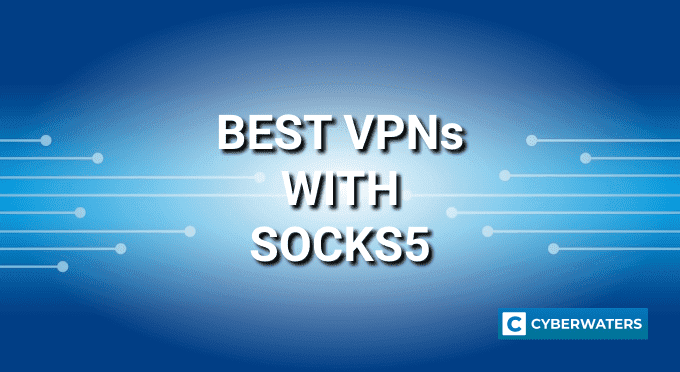
With different types of Internet protocols available for public use, hiding your IP and bypassing website blocks have become increasingly easier today.
One such option is SOCKS5, an Internet protocol with authentication support. In the online anonymity world, SOCKS5 is not just easier to implement but also an economical way to hide your IP address for unobstructed online browsing and torrenting.
Almost all major VPN providers offer SOCKS5 proxy servers. If you already use a VPN, consider buying SOCKS5 from the same provider. In most cases, you will be eligible for complementary SOCKS5 servers. In case you are looking for more options and better reliability, here’s a quick guide on the best VPNs with SOCKS5 proxies.
Best VPNs With Socks5 in 2024
- Surfshark – supports Shadowsocks and very easy to use
- Private Internet Access – with many SOCKS5 Proxies available
- IPVanish – great for P2P and torrenting
- TorGuard – suitable for advanced users
- NordVPN – the best VPN with SOCKS5 servers
Test Your VPN Knowledge – Take A Quiz!
What is SOCKS5?
SOCKS Protocol Version 5, or SOCKS5, is the latest version of the SOCKS internet protocol that uses a proxy server to communicate over the Internet. The remote proxy server reroutes your traffic and hides your IP address in the process. It was developed by the Internet Engineering Task Force (IETF).
As the data goes from one device (your smartphone) to another, i.e., the destination address (a website), the proxy server successfully covers your IP address with its own IP address. This shows a different IP address to the website you are visiting, thereby making you anonymous.
In other words, SOCKS5 proxy does two things:
- Makes you anonymous by hiding your IP address
- Helps you unblock regional restrictions by changing your location
The biggest feature of SOCKS5 proxy is that it can be set up for individual applications like a uTorrent or BitTorrent client, Telegram, and your favorite web browser. This ensures that only that application communicates via the SOCKS5 proxy and all other communication is via your original network. Visualize your torrent client connected to SOCKS5 and your Windows system through your original network.
Although SOCKS5 proxy has been around for decades (since the late 1990s), it has only recently emerged as a friendly option for netizens. This is because of its ease of use, one-time setup, affordability, and reliable offerings from different providers like Surfshark, IPVanish, and Private Internet Access (PIA).
Best VPNs with SOCKS5 – detailed list:
That brings us to the main aim of this guide: help you choose the best VPN with SOCKS5 protocol.
But before we pick the best options, you should know that there is no such thing as a “SOCKS5 VPN”. SOCKS5 and VPN are two different things; one is an Internet protocol used for proxying and the other is a system that allows encryption and private communication.
It is possible that the confusion arises from the similarity in their applications. For example, both SOCKS5 proxy and VPN can be used to stay safe while torrenting. The similarity ends there for general users.
1. Surfshark

| 🌐 Website: | surfshark.com |
| 🏢 Headquarters: | The British Virgin Islands |
| 📍Servers/Countries: | 3,200+ servers in 100 countries |
| ₿ Accepts Cryptocurrency | Yes |
| 💸 Deals & Coupons | Save 84% Now! |
Although Surfshark recommends its Shadowsocks servers mainly to bypass the Great Firewall of China, it’s an excellent tool for general unblocking and torrenting purposes too. It is widely used in other parts of the world including in countries such as Iran. For the uninitiated, Shadowsocks combines the powers of SOCKS5 and open-source encryption infrastructure, giving you better anonymity, reliability, and affordability.
We recommend Shadowsocks by Surfshark because it’s extremely easy to set up and use. You don’t need any technical knowledge to get this done; just fire open your Surfshark VPN client, choose Shadowsocks as the proxy protocol, and you are done. It will automatically choose the best server location (you can choose too) for better speed and connectivity.
Verdict – Surfshark works great on Windows and Android phones, is easy to set up, and provides the fastest connectivity among providers in this list.
Pros
- A very affordable VPN provider
- Unlimited simultaneous connections
- Ad-blocking feature
- Unblocks streaming platforms
- Ad blocker and malware protection features
- A fast and light WireGuard protocol
- Allows split-tunneling and has a multi-hop VPN feature
- No-log policy and robust security features
- GPS spoofing on Android devices
- 30-day money-back guarantee
Cons
- No free version
- Does not allow P2P seeding
2. Private Internet Access

| 🌐 Website: | privateinternetaccess.com |
| 🏢 Headquarters: | United States |
| 📍Servers/Countries: | 30000+ servers in 60+ countries |
| ₿ Accepts Cryptocurrency | Yes |
| 💸 Deals & Coupons | 85% OFF + 3 months FREE! |
PIA SOCKS5 is the second-best offering right now. Like most other providers on this list, the SOCKS5 feature is included in the PIA VPN purchase.
The highlight of PIA SOCKS5 is that there is a function to set up the proxy directly from the application/client. This means that you can use a SOCKS5 proxy to connect to PIA’s VPN servers. The advantage of this setup is that you can route your device’s entire traffic via the SOCKS5 proxy server as opposed to an application-bound setup.
We also like that PIA offers Shadowsocks, a stronger alternative to using a VPN. As mentioned in our Surfshark review above, it’s widely used to circumvent censorship in China.
The only drawback with PIA SOCKS5 is that you will need to generate an extra set of credentials for your proxy connection. This can be an additional step for some users but still not a deal-breaker.
Verdict – If you are looking for the best SOCKS5 proxy servers with minimal setup time, choose Private Internet Access.
Pros
- Thousands of servers
- Great for torrenting and P2P
- Strong security and encryption
- Block ads, trackers, and malware
- 10 simultaneous device connections
- Anonymous payment methods
- 30-day money-back guarantee
Cons
- Based in the US
- Not all streaming services can be unblocked
3. IPVanish

| 🌐 Website: | ipvanish.com |
| 🏢 Headquarters: | United States |
| 📍Servers/Countries: | 2200+ servers in 75+ countries |
| ₿ Accepts Cryptocurrency | Yes |
| 💸 Deals & Coupons | 67% OFF Coupon |
The plus point of IPVanish’s SOCKS5 servers is that they are specially made for torrenting activities. It has seamless integration with BitTorrent clients like uTorrent and Deluge.
There’s also a lot of flexibility with IPVanish’s SOCKS5 servers as you can choose from across locations without the fear of compromising your privacy. Moreover, IPVanish clearly states that you’ll be losing out on advanced security (encryption) and speed when you use its SOCKS5 servers. That kind of honesty is rare these days.
Verdict – In our tests, IPVanish’s SOCKS5 servers provided the best speed while torrenting and surfing. If speed and anonymity form your criteria when choosing a SOCKS server, opt for IPVanish.
Pros
- Servers in lots of locations
- Works with Netflix
- Unlimited connections
- Allows torrenting
- 30-day money-back guarantee
Cons
- Average Speeds
- Keeps connection logs, but deletes after ending the session
4. TorGuard

| 🌐 Website: | torguard.net |
| 🏢 Headquarters: | United States |
| 📍Servers/Countries: | 3000+ servers in 50 countries |
| ₿ Accepts Cryptocurrency | Yes |
| 💸 Deals & Coupons | 50% OFF Coupon |
TorGuard names its proxy servers as Stunnel and Stealth; we’ll discuss the latter. Much like the in-VPN feature of PIA, TorGuard’s VPN client also allows you to directly connect to its Shadowsocks proxy. You can choose from a variety of servers spread over 50 countries without having to go through an additional setup for specific applications.
The advantage of TorGuard over other providers is that you can use your main credentials to get access to its kitty of SOCKS5 servers. No extra cost or no additional setup is required.
Note – You may follow TorGuard’s official tutorial to get started.
Verdict – If you are looking for a no-nonsense, simple setup of SOCKS5, consider TorGuard.
Pros
- Supports torrenting with port forwarding
- Double encryption and WireGuard protocol
- No-logs policy
- The most customizable VPN
- Has DNS options, stealth proxies, and other security features
- Offers a wide range of Dedicated IP addresses
Cons
- Only 7-day money-back guarantee
- Based in the US
- Apps look clunky
5. NordVPN

| 🌐 Website: | nordvpn.com |
| 🏢 Headquarters: | Panama |
| 📍Servers/Countries: | 5800+ servers in 60 countries |
| ₿ Accepts Cryptocurrency | Yes |
| 💸 Deals & Coupons | Get 68% off + 3 months extra |
NordVPN SOCKS5 servers used to be our top choice for a long time, thanks to the powerful infrastructure. But after it reworked some of its global SOCKS servers in 2020, we have brought down its ratings by a notch.
Still, in its prime, the best feature about NordVPN premium SOCKS servers was that you didn’t have to purchase them separately. If you owned a NordVPN license, you could simply choose a SOCKS5 server of a desired country and set it up on your system. It offered SOCKS5 servers of three types that you can switch across: maximum speed, maximum security, and hybrid. In our experience, the first one allowed for seamless downloads and uploads on torrent clients and web browsers.
Considering that low speed is the biggest drawback with SOCKS, NordVPN’s SOCKS5 fared best in speed, especially when compared to its competitors. As of April 2021, you can instead use its P2P servers for torrenting. They are equally good and optimized for torrenting traffic.
Note #1 – In July 2020, NordVPN began updating its SOCKS5 servers. This has led to unavailability of SOCKS5 proxy servers in certain locations. You may access the NordVPN Server Selection page for more details.
Note #2 – NordVPN has a nifty tutorial on setting up SOCKS5 proxy on uTorrent.
These are quick reviews of SOCKS5 servers offered by six of the best VPN providers today.
Pros
- Thousands of lightning-fast and well-optimized servers
- Unblocks all the major streaming sites
- Fully supports Torrenting and P2P
- Strict no-logs policy and RAM-disk servers
- Ad blocker and malware protection features
- Robust security features and military-grade encryption to protect you from DDoS attacks and other online threats
- 24/7 live chat support
- 30-day money-back guarantee
Cons
- Only 6 simultaneous connections
- No free trial
6. Windscribe
Windscribe is another great VPN provider that is slowly revolutionizing the way we surf the web. Its VPN client is one of the simplest and most charming pieces of software we have seen recently. And the same also applies to its SOCKS5 offering.
SOCKS5 servers can be generated through its website by choosing the server location of your choice. There is no need for additional credentials, and you can set it up directly from the Windscribe application. We tested it on a Windows desktop to check its speed and reliability. While the setup was breezy and error-free, we did find that its US servers (from India) throttled our Internet speed. We are talking roughly a 20% reduction in speed, which may not always be ideal. However, our IP was hidden at all times.
Verdict – If you are already a Windscribe Pro user, utilize the SOCKS5 offering for free. Setting it up is really easy.
Pros
- 10 GB Free plan available
- Unlimited simultaneous connections
- Top security features
- Suitable for torrenting
- Good no-logs policy
Cons
- No independent audit
- Average speeds
- Sometimes does not work with stremaing
- WireGuard only on Android
How Does Socks5 in VPN Help?
Having a SOCKS5 setup within a VPN client gives you the freedom to choose from a large number of proxy servers to unblock the sites of your choice. Most providers like Surfshark, PIA, and TorGuard have this option. This helps make the process a lot easier and faster. Another advantage is that the hybrid SOCKS5-VPN connection will give you extra cover should one of them switch off due to some error.
However, we recommend connecting your application (a BitTorrent client or a browser) directly to a reliable SOCKS5 proxy server for hygiene purposes. The problem with using a combination of VPN and proxy server is that it can destabilize your connection as the setups will be competing with each other. You want to avoid such a scenario to make things safer for you.
The major difference between a SOCKS5 proxy server and a virtual private network (VPN) is that SOCKS5 does not encrypt your traffic and VPN does. This means that your communication will still be out in the open for interception.
It also means that your internet service provider (ISP) will know that you are engaging in a certain activity like torrenting or accessing a blocked website. In countries with strict censorship rules, like China and Iran, this can still be a risky setup. In those cases, it is wise to use a VPN that will also encrypt your traffic for much stronger anonymity.
Applications of SOCKS5 With an Example
SOCKS5 can be used for the following activities:
- Bypassing sites like Netflix, Hulu, YouTube, Wikipedia, Reddit, Twitter, etc.
- Hiding your IP address while torrenting (peer-to-peer sharing)
- Private file sharing across protocols like HTTP and FTP
Here’s an example:
Let’s assume Clara from London wants to anonymize her torrent connections. She uses uTorrent for P2P communication, through which she downloads movies and music. Her residential IP address is 192.186.9.9. How can SOCKS5 help her?
In a basic sense, setting up a SOCKS5 proxy on her uTorrent client will help her mask her IP address. The moment she completes the SOCKS5 setup – either directly or via a VPN client – all her torrent traffic will be routed via the proxy server. All her P2P connections will show the random SOCKS5 server IP, say 143.143.1.9, as her main IP address.
This will allow Clara to hide her original IP address and still enjoy torrenting without the fear of a potential subpoena. The same process applies if Clara wants to unblock Netflix US from her London apartment. She can use SOCKS5 to unblock Netflix, use her subscription, and enjoy content restricted to North American users.
How to Set Up SOCKS5?
Setting up SOCKS5 proxy on any application is easy and takes less than a minute. Here we have outlined the process of setting it up on uTorrent.
- Open uTorrent and access its Preferences
- Under Connection, go to Proxy Server and choose SOCKS5 as the type
- Enter the proxy URL (e.g.: proxy-nl.privateinternetaccess.com) and port number (e.g.: 1080)
- Choose Authentication and input your credentials (this is provided to you by your VPN provider)
- Click on Apply
Figure 1 – Screenshot of uTorrent Preferences
Once this is set up, you should check if the proxy is working or not. You can go to ipleak.net and follow the on-screen instructions. We have detailed the test process in one of our previous guides here.
You may avoid this entire setup by opting for SOCKS5 from PIA or TorGuard providers. They have VPN clients with built-in SOCKS5 proxy support.
Frequently Asked Questions (FAQs) About SOCKS5
Here you will find answers to some of the most common questions related to SOCKS5.
Will SOCKS5 provide 100% anonymity?
No. No proxy server or software will give you 100% anonymity as all of them have some loopholes. SOCKS5 is a good option to hide your IP address but it doesn’t offer complete anonymity due to the lack of encryption.
What are the advantages of SOCKS5?
SOCKS5 offers easy unblocking, unlimited traffic, fast and reliable connections, and better P2P integration and support.
How is SOCKS5 better than previous SOCKS versions?
SOCKS5 uses authentication methods (one-way or two-way (GSS-API)) to improve security, which is not available in previous versions like SOCKS4.
Is SOCKS5 a paid feature?
Yes. You have to buy SOCKS5 proxy servers to use them. However, most providers offer it for free along with their primary VPN offering.
Can I use SOCKS5 and VPN?
Yes, you may use SOCKS5 and VPN together. However, we don’t recommend it as it can destabilize your connection and compromise your privacy if it’s not set up properly. You are better off using either.
How to use SOCKS5 with VPN?
You can choose VPN providers like Surfshark, Private Internet Access, and TorGuard to use SOCKS5 with VPN.
Which one is better: SOCKS5 or VPN?
It depends on the application. If you are only looking to hide your IP address for unblocking websites, you may use SOCKS5. VPNs, on the other hand, give you more security through encryption without compromising on speed. They can be used for torrenting, private data sharing, and other Internet activities.
Should I use free proxies?
No. Free proxies are not reliable and may not give you the desired privacy.
VPN and privacy researcher


