ExpressVPN Review – Worth the Hefty Price Tag?

ExpressVPN is undoubtedly an elite-tier VPN service. It’s capable of meeting every user’s needs, no matter how advanced the user is and with what purpose he is using the service for. The service’s privacy policy is outstanding, and its security features are impeccable. Plus, the diverse and well-distributed network of over 3000 servers in 160 locations provides a reliable network grid regardless of your physical location.
However, despite its exceptional reputation built on quality and reliability, its service is not without its flaws and shortcomings. Most notably, ExpressVPN holds a reputation of being unforgivingly expensive, even for its most loyal customers who commit to more extended subscription plans. To help you decide if ExpressVPN is still worth its hefty price tag in 2022, we’ve put them on the spot and performed rigorous performance tests.
TL; DR – Table Overview of Main ExpressVPN Pros and Cons
- An extensive and well-distributed server network
- Strong privacy features with a zero-logs policy
- RAM servers
- Well-rounded tool for all online activities (streaming, torrenting, gaming)
- Expensive, even on a more extended subscription
- Kill switch and split tunneling not available on iOS
Test Your VPN Knowledge – Take A Quiz!
How Fast is ExpressVPN? – A Thorough Performance Test
ExpressVPN is widely regarded as one of the fastest VPNs around. A big reason this is so is that it does not limit your speed or how much data you spend. This means that it can keep up with your base network as far as it can go.
Such features are essential, as the connection speed is one of the critical factors of a quality VPN service. This performance is most often measured through three benchmarks – ping, download, and upload speed.
During the performance measuring part of ExpressVPN’s service, we carried out the tests on a dedicated network connection suitable for 1-2 users. With that in mind, here are the results of our extensive ExpressVPN speed and performance tests, starting with the baseline value of our network connection without a VPN:
After testing our connection’s baseline performance, we’ve picked a nearby local server and reran the tests. Here’s the average speed when connected to a local ExpressVPN server:
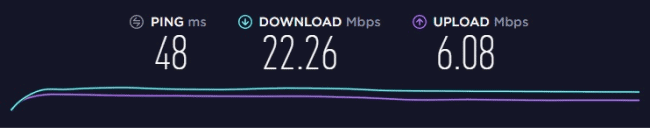
After this, we also wanted to test just how intuitive their Smart Location feature is. For some reason, the Smart Location algorithm of the ExpressVPN app kept connecting us to servers that are 1,500 kilometers (over 930 miles) away from us, deeming those servers to be the best overall choice. Nevertheless, here are the results of that analysis:
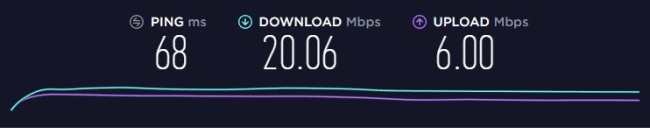
Finally, here are the network connection benchmarks when connected to a server located on the other side of the globe:

Going by the results from above, we can determine that ExpressVPN fared excellently on all tests. It was also surprising to see just how well the service maintained speed even on a remote server that’s over 16,000 kilometers (10,000 miles) away from our physical location. The high ping was expected in the final phase of testing. Even though such an extreme ping is never pleasing to see, this is something you can’t avoid when using distant servers.
Although we have big expectations for ExpressVPN going into these tests, we couldn’t predict how well the service will perform in the upload department. Across the board, no matter how near or far, all ExpressVPN servers provided a better upload speed than our base network connection.
ExpressVPN Servers – Locations and Availability
As of writing this review, ExpressVPN has over 3,000 servers across 160 locations in 94 countries. When you load up the app, you’ll notice that their servers are divided into two sections – recommended and all locations. Above the two, there’s also a search bar that you can use to speedily find the desired server if you have a specific one in mind.
If you go to ExpressVPN’s site, you can access the full rundown of all of their servers. This includes useful information on which server supports which protocol and which server locations are suitable for torrenting activities. Unfortunately, such information isn’t available directly in the apps.
The only way to determine whether a server supports a specific protocol or online activity through the app is to do it manually, which isn’t the most practical thing. Although the overall server network is impressive, it would be nice to see them introduce a map into the app clients. Or at least a more intuitive search filter that would allow you to find specific servers more quickly.
What is ExpressVPN’s “Smart Location” Feature and How Does it Work?
We’ve featured the results of their Smart Location feature when comparing network speeds in the previous sections. Developed by their in-house team, the ExpressVPN Smart Location feature is designed to always pick the most suitable location for you so that you don’t have to overthink when using the service.
This feature makes ExpressVPN easy to use, as you can count on apt protection and stable performance each time. That said, if you’re aiming for the absolute best performance, Smart Location shouldn’t be your go-to option. This is because, as we mentioned above, this feature can sometimes make odd decisions and connect to you a slightly farther server even though you can get a better connection by switching to a much closer one.
Is ExpressVPN Safe? – Analysis of their Security Features
If you’re looking for the short answer: Yes, ExpressVPN is one of the safest and most reputable VPNs on the market. If you’re looking for a more in-depth explanation, here’s a detailed overview of the ExpressVPN security features:
- NetworkLock – This is ExpressVPN’s version of the traditional VPN kill switch. This feature is available on their apps for Windows, Mac, Linux, and routers. Although this feature isn’t available for mobile devices, the Android app has a similar variation, called “Network Protection”. The security feature is always set on by default on all apps available.
- Split Tunneling – ExpressVPN’s split tunneling feature allows you to route some of your traffic through the VPN while accessing the internet directly from other apps or programs. This feature is available on routers, Windows, Mac, and Android devices.
- DNS Leak Protection – ExpressVPN makes sure that all of your internet traffic is secure by running its own encrypted DNS on every server they operate. ExpressVPN runs its private DNS, so you can expect faster DNS requests and no DNS blocking or hijacking when using their service.
- TrustedServer Technology – This is ExpressVPN in-house technology, running solely on RAM servers. It addresses an inherent risk that comes with using hard drives to run VPN servers. We’ll go into more specifics in one of the later sections of our review.
- DDoS Protection – ExpressVPN is powerful enough to provide DDoS protection from which you would be vulnerable without a VPN.
Besides these security features, ExpressVPN doesn’t have any other traits that stand out compared to the competition. What’s more, they lag quite behind NordVPN in terms of advanced security options and customizable settings for more experienced VPN users. For example, at NordVPN, you can find features such as Onion over VPN and CyberSec, which help make the user experience even more immersive for more technically-savvy customers.
Security features aside, ExpressVPN offers a few additional tools you can use in your app to assess and improve the quality of your VPN connection. These include a ”What is my IP?” quick checker, a DNS Leak Test, a WebRTC Leak Test, and Password Generator.
Does ExpressVPN Log User Data?
ExpressVPN logs neither activity logs nor connection logs. This means that they have no data access to the sites you visit, nor any timestamps, session duration information, or your source IP address. Here’s an excerpt from their Privacy Policy page:
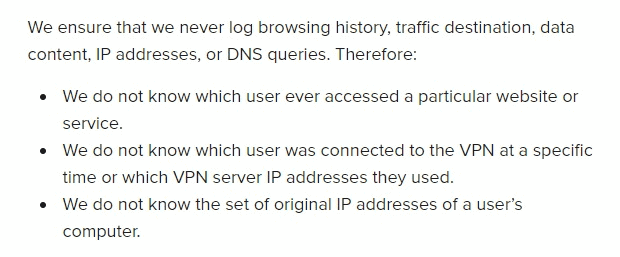
To prove its dedication to complete user privacy, ExpressVPN has recently also undergone an independent audit. The company that performed the audit, PwC (PricewaterhouseCoopers), is one of the world’s most reputable auditing firms. The PwC auditors confirmed ExpressVPN’s reputation as a top-quality VPN service with a high level of transparency.
Does ExpressVPN Use Virtual Servers?
Yes, a small fraction of ExpressVPN’s servers are indeed virtual servers. This is a bit of a downside, as virtual servers are potentially more problematic security-wise than physical ones. However, we appreciate ExpressVPN’s transparency on this topic, as the service does include a list of virtual server locations in its support section. That way, you can filter through options you don’t want to use if you prefer straying away from virtual servers.
TrustedServer Technology by ExpressVPN
ExpressVPN’s TrustedServer technology prevents any data from writing to the hard drive. Instead, the server runs entirely on volatile memory – RAM. This way, all of the server’s information is wiped every time the server is turned off and on.
Such a practice allows ExpressVPN to avoid the main problem traditional servers face – retaining all data until it’s erased and written over. It also means that the entire software stack is reinstalled on every startup, so no one can install a backdoor that remains indefinitely.
ExpressVPN Available Protocols
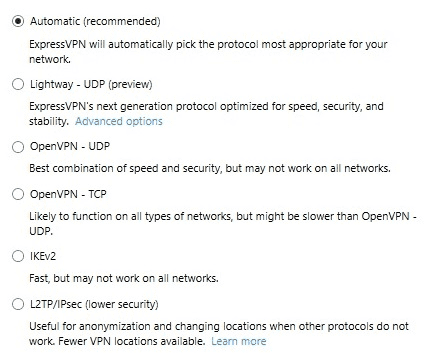
The screenshot from the ExpressVPN Windows app above shows the available protocols and useful short explanations of what each protocol is best for. Let’s go over each ExpressVPN protocol in more details:
- Lightway – ExpressVPN service has also created an in-house protocol capable of delivering better connection speeds and enhanced security. Lightway uses wolfSSL, a well-established cryptography library. This protocol uses only about 1,000 lines of code. This makes it more streamlined and functional but also less demanding on your battery life.
- OpenVPN (UDP vs. TCP) – Easily configurable, the OpenVPN protocol is the default protocol in most cases when you choose the “Automatic” connection setting in your VPN app. This protocol is configured to mask itself as regular internet traffic so that it won’t significantly impact your connection.
- IKEv2 – Suitable for speed chasers, this protocol is a solid choice for mobile devices in particular. Unfortunately, when it comes to ExpressVPN, IKEv2 isn’t available for Android devices.
- L2TP/IPsec – This protocol is more suited for anonymization than for security, as other protocols are much more suited for the latter. The L2TP/IPsec protocol is a good choice for users who want to ensure anonymity and don’t mind sacrificing some speed.
- PPTP – The least secure of all of the mentioned protocols. PPTP isn’t featured in the apps. Instead, if you wish to use it, you can set it up manually by following the instructions provided on the ExpressVPN site.
How Reliable is ExpressVPN for Streaming?
If streaming is one of the top reasons you want to purchase a VPN, ExpressVPN is an excellent choice. What especially makes this VPN one of, if not the best, options for streamers is its ability to bypass any geo-block it comes across. Here are just some of the most notable streaming sites ExpressVPN can unblock:
- Netflix
- Disney+
- BBC iPlayer
- ESPN
- Hulu
- Spotify
- Prime Video
- HBO GO
- ITV HUB (Formerly ITV Player)
- Hotstar
Probably as equally important as its unblocking power is the fact that their mobile clients can also meet all of your streaming demands and provide you with a reliable service directly from the palm of your hand. Aside from unblocking all of the major streaming platforms, ExpressVPN also excels in heavily censored countries like Russia, China, and Turkey.
ExpressVPN for Torrenting – How Well Does it Work?
If you frequently torrent files, ExpressVPN can provide you with all of the necessary tools you need for safe and private torrenting and P2P file sharing. The safety features we discussed above and their zero-logs policy mean that no one can get a hold of your torrenting activities and use them against you. Plus, ExpressVPN offers you unlimited data bandwidth with each subscription plan, making for a great VPN for torrenting.
One thing that caught our eye was that ExpressVPN advertises its service as capable of providing “lightning-fast” speeds ideal for torrenting. This prompted us to test their claim by downloading something from one of the major P2P file-sharing sites. Here are the results of the baseline test without the VPN:
After running the baseline test, we downloaded the same file, this time connected to an ExpressVPN server using its automatic Smart Location feature:
As you can see from the two images above, the download speed remained the same with the VPN as it was without it. What’s more, it was surprising that the recommended local server even helped improve the torrent files’ upload speed a bit.
This only reaffirms our previous general speed test, in which we also got a slight bump in overall upload speed when connected to a local server. It was pleasing to see that ExpressVPN delivers on its promise of offering a premium-quality VPN service for torrenting.
Is ExpressVPN Expensive? – Overview of Their Price Plans
ExpressVPN currently offers three subscription plans – a one-month, six-month, and one-year plan. The one-year plan includes three free months of ExpressVPN, so you’re effectively getting fifteen months in total and paying for only twelve months. Here’s a brief overview of how much each of the three costs:
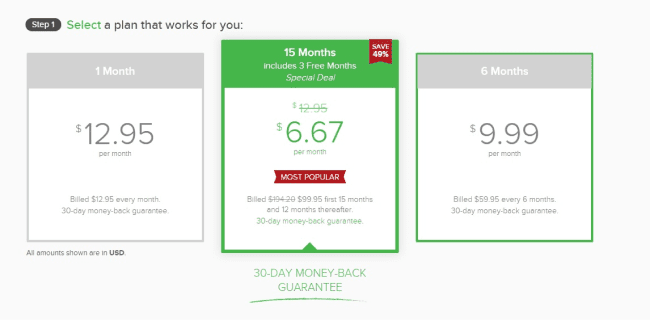
At first glance, the prices are high, even if you decide to opt for the longest subscription plan. While there’s no arguing that cost may deter some potential customers from opting for ExpressVPN, the price is not unfounded. ExpressVPN offers an excellent all-around service non-many VPNs can match. It’s a premium VPN service that comes at a premium price point.
If you decide to commit to this VPN and purchase one of their subscription plans, you’ll have a wide variety of payment methods to choose from at the cashout. You can pick from over half a dozen credit cards, PayPal, Bitcoin, WebMoney, Giropay, Klarna, Alipay, Sofort, UnionPay, and many more payment solutions.
Is there an ExpressVPN Free Trial?
No, ExpressVPN generally doesn’t offer a free trial for its users. There’s no arguing that ExpressVPN is more on the expensive side, but just like with any product or service, quality does come at a price. Plus, they offer a generous 30-day money-back guarantee, so you have more than enough time to change your mind if you think that their service fails to meet your criteria.
ExpressVPN Apps and Extensions
As one of the top VPNs in the industry, ExpressVPN offers its customers excellent app support across all popular devices and platforms. Here’s a full rundown of all ExpressVPN apps:
ExpressVPN for Windows
The Windows version of this VPN app offers you everything you would look for in a top-quality VPN service. Optimized for both speed and security, the app provides you features such as split tunneling, a network lock kill switch, and advanced leak protection.
The ExpressVPN Windows app is compatible with Windows 7, Windows 8, and Windows 10. It’s an all-in-one client that’s designed to provide you with the most secure connection without impeding your performance. The app is available in 17 languages, providing a very user-friendly and intuitive experience.
ExpressVPN for macOS
ExpressVPN macOS version comes with all features like its Windows counterpart, including a kill switch, split tunneling, and advanced leak protection. And, just like the Windows app, the ExpressVPN macOS app also comes with a Speed Test feature, which you can use to check each server location to find the most suitable one based on speed and performance.
You can connect the ExpressVPN app on MacBook, MacBook Air, MacBook Pro, iMac, iMac Pro, Mac Pro, and Mac mini devices. The current ExpressVPN app which we’ve tested, is compatible with these iOS operating systems:
- macOS Big Sur (11)
- macOS Catalina (10.15)
- macOS Mojave (10.14)
- macOS High Sierra (10.13)
- macOS Sierra (10.12)
- OS X El Capitán (10.11)
- OS X Yosemite (10.10)
ExpressVPN for Android
Their app for Android is available directly in the Google Play Store, and you can set it up quickly and without much effort. Much like the Windows app, this one comes with a split tunneling feature and network protection settings.
Unlike the Windows app, the Android app only supports Lightway and OpenVPN(UDP/TCP) protocols. While these are the standard protocols that most VPN users employ anyway, it would have been useful to have additional options available for more advanced VPN users on Android.
The ExpressVPN Android app also comes with several nifty privacy and security tools. These include an IP address checker, a password generator, DNS Leak Test, and WebRTC Leak Test.
ExpressVPN for iOS
Optimized for speed and performance, ExpressVPN’s iOS app is an excellent tool for accessing geo-restricted sites and unblocking streaming sites. It utilizes the service’s TrustedServer technology and provides for a very safe connection. Additionally, unlike the Android app, it also supports IPsec/IKEv2.
However, we have to note that the iOS app is pretty barebone compared to other ExpressVPN apps for popular devices. It doesn’t include a split tunneling feature, nor does it have a built-in kill switch to protect you from sudden connection drops. With these things in mind, this VPN is not the best option if you’re looking for a VPN service primarily for your iOS device.
ExpressVPN for Routers
If you want to secure all of your household devices in one go, you can do so by installing ExpressVPN directly to your router. The installation process is very straightforward. The most important part to pay attention to is that you’re using the right firmware depending on your router model.
In line with that, to set up ExpressVPN on your router, you should have one of their recommended routers. Luckily, the list of supported routers is longer than what you can expect with most other VPNs. The service also promotes several preferred routers you can pick from to save time on research.
ExpressVPN on Other Devices
ExpressVPN heavily promotes the fact that they support all major gaming devices, as well as Apple TV, Fire TV, and other smart TV systems. That said, they don’t actually offer any apps for any of the previously-mentioned devices and platforms.
If you want to use ExpressVPN on your PlayStation, Xbox, Nintendo, or Smart TV, you’ll have to set it up manually. The way it works is that you have to create a DDNS hostname and register it with ExpressVPN. After this, you have to configure DNS on your device, and you’ll be good to go. This is a bit inconvenient and can be tedious, especially if you’ve never done it before.
ExpressVPN Browser Extensions
ExpressVPN offers browser extensions for Chrome, Firefox, Edge, and several other less-popular browsers. What’s interesting in terms of ExpressVPN’s browser extensions is that they aren’t actually separate extensions that work autonomously from the app. Instead, they work more like a remote control to your ExpressVPN app, making it easier to use it without switching windows.
With all of that in mind, it also means that their “browser extension” doesn’t only affect the internet traffic that passes through your browser but traffic for all of the apps you use while the extension is turned on.
Your entire network will still be on the same server as your browser, and there’s no other way of going around this. Going by that logic, the browser extensions aren’t a necessary tool, only a minor advantage that makes your browsing experience slightly more streamlined. You can go around this by utilizing split tunneling, but against, this involves further setting up.
How to Install ExpressVPN Apps?
ExpressVPN has created detailed setup instructions for each of their supported devices. What’s particularly advantageous about their setup guides is that each one comes with useful screenshots. Some even feature detailed video guides that you can follow in real-time if you have trouble setting up your account.
With that in mind, ExpressVPN is generally a very user-friendly VPN. It’s pretty straightforward, and the majority of steps are applicable across all platforms and devices. Here’s how to install ExpressVPN on your device:
- Choose one of their featured plans and sign up
- When prompted, download the appropriate app for your device
- Install it (and accept any permissions if your device urges you to)
- Pick the desired server and connect!
ExpressVPN Customer Support – How Does it Fare?
Customer support is one aspect where ExpressVPN users can count on a level of quality unparalleled in the industry. If you have any service issues, you can rely on a very dependable and professional customer support staff. Their entire platform is available in 16 languages. That said, if you wish to get in touch with their support, you can only do it in English.
Their live chat service is open around the clock and will help you resolve any problems you encounter using the ExpressVPN apps. There are no annoying auto-message systems when accessing live chat. You can get through to a support representative within seconds of sending the initial message. There’s also an email support channel, but you’ll have to wait for several hours on average for a reply.
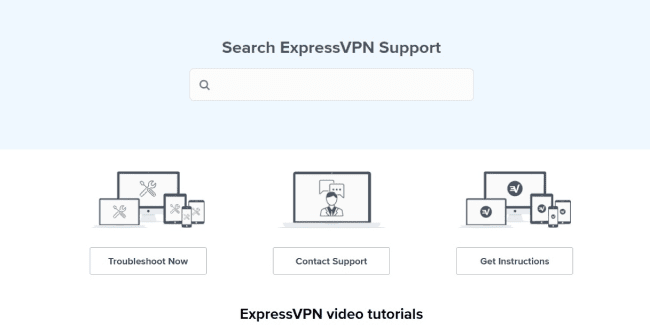
ExpressVPN also provides an extensive FAQ section, where you can find set up advice and help for everything related to their service. Moreover, you can find detailed video explanations on many topics that’ll walk you through even the most advanced settings and set-up steps. The FAQ section is excellently designed and very user-friendly. Plus, there’s a search function that’ll let you bring up any topic just by typing the desired keyword.
ExpressVPN Customer Experiences from Around the Web
Aside from dissecting and comparing every VPN service in great detail on our own, we also like to evaluate user feedback from some of the more reliable and reputable review sites and text platforms.
This is especially important for VPNs that are considered leading in this industry, as it gives us another perspective of how the particular service treats its customers. With that in mind, let’s take a closer look at how ExpressVPN stands on two major online platforms:
ExpressVPN’s Reputation on Google Play
Browsing through reviews at Google Play, you can see that it polls at 4.3 on the platform with a little over 175,000 reviews. This showcases that the general VPN user base thinks that, overall, this VPN is worth its price tag. It holds the same score as its biggest rival, NordVPN, which perfectly exemplifies how the two services have a similarly high standing in the market.
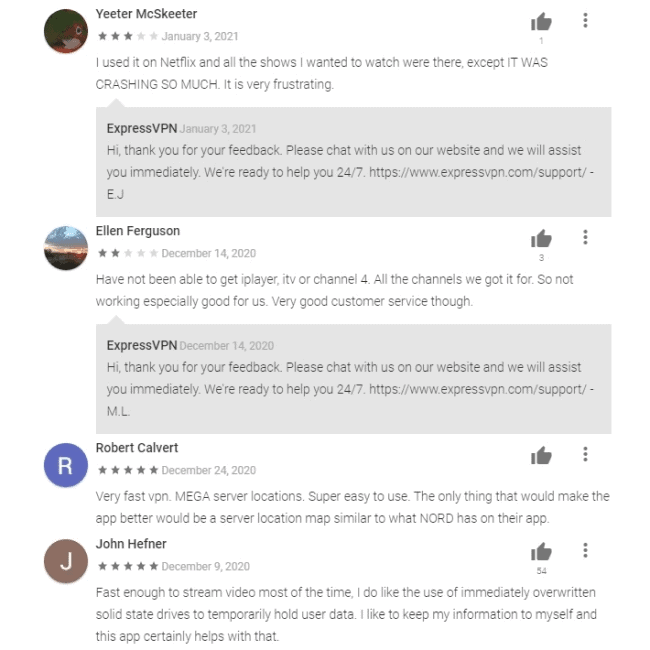
The comment thread we included above is an average depiction of the most common complaints and praises users leave for ExpressVPN. To be more precise, the main compliments relate to the service’s speed, performance, and customer support. On the other side of the coin, most of the complaints come from ExpressVPN’s occasional instability or inability to access streaming platforms.
ExpressVPN staff is fairly diligent in responding to nearly every negative review. However, it has a much more generic customer support service on Google Play than its main competitor, most often replying with copy-paste answers to user complaints.
What Does Reddit Think of ExpressVPN?
Google Reviews are a great way to see how the general public polls on a service, but if you want to go more in-depth and understand the more advanced features, you should look elsewhere. For this, we often like to browse Reddit, as there you can find unbiased and unfiltered opinions on some of the more in-depth details. The general opinion on this platform is similar to that one on Google Reviews, as you can see from the screenshotted thread:
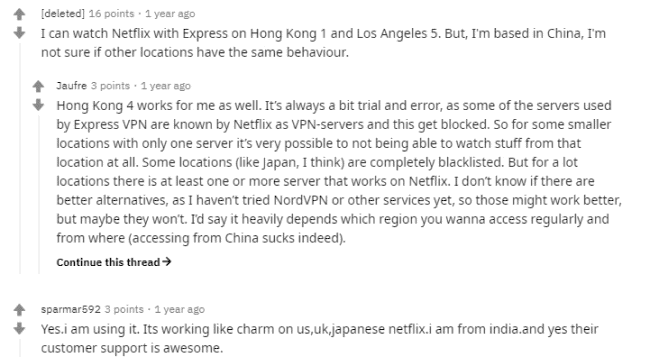
Bottom Line – Is ExpressVPN Worth its Price?
Yes, ExpressVPN still offers outstanding value for your money. While we would like to see some minor tweaks in the future, ExpressVPN provides exceptional value overall. Incredible speeds, top-grade security features, and the ability to unblock every major service and site worldwide make ExpressVPN a service of unlimited capabilities.
While ExpressVPN’s subscription price won’t sit right with everyone, their service is well worth every penny. Not only does ExpressVPN perform impressively, but it also offers most likely the best customer support service in the industry.
The latter is essential, as when you’re paying for a service, you want to know that they got your back at all times. This is something you can always count on with ExpressVPN. If you’re looking for a premium VPN and have the budget to back your needs, ExpressVPN is as good as they get.
ExpressVPN FAQs
Where is ExpressVPN Located?
ExpressVPN is based in the British Virgin Islands, outside the jurisdiction of the “14 Eyes” group of countries. The BVI has its own legislature that doesn’t fall under the UK’s legislation. There are no data retention laws, nor does any government have jurisdiction to compel a BVI-based company to produce records relating to its users.
Can ExpressVPN be Trusted?
Yes, ExpressVPN is fully committed to ensuring anonymity and maximum security for its customers. It is a completely safe and trustworthy VPN service with a lot of robust security and privacy features.
Is ExpressVPN Compatible with Tor?
Yes, ExpressVPN hosts an onion network on the Tor service. Although this provider lacks the built-in features of Onion over VPN that NordVPN’s apps support, their .onion site still supports Tor over VPN, something very few VPNs can offer.
How Many Simultaneous Connections Does ExpressVPN Allow?
ExpressVPN allows you to connect up to five devices at the same time. The combination of connected devices is not limited. That said, if you’re aiming for more than five connections at the same time, the best way to go about it is to connect your router as one of the devices. That way, your entire home network will be covered, and you’ll still have four free connection slots.
VPN Expert, BEng in Network Engineering

