Do Streamers Use a VPN in 2024? Here’s The Answer
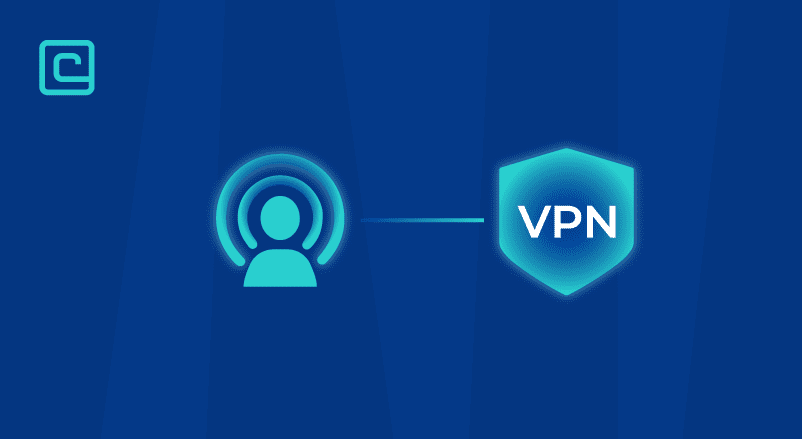
Streamer VPN Key Points
- Streamers use VPNs to hide their virtual IP Address, protect from DDoS attacks, and unblock popular streaming sites
- With VPN you can avoid bandwidth throttling, improve ping, reduce lag and buffering
- Twitch streamers can set up a VPN to increase gaming performance and protect from being swatted
- According to our tests, NordVPN is the best streaming VPN
Are you a streamer wondering if you need to use a VPN while streaming? The answer is yes. Streamers use a VPN and it has become increasingly popular this year.
A VPN, or virtual private network, allows you to stream anonymously by hiding your user’s true IP address and routing your data through a secure server.
In this article, we’ll explore the top reasons why streamers use VPNs and how to choose the right VPN for streaming.
Test Your VPN Knowledge – Take A Quiz!
Best Streamer VPNs – our shortlist:
- NordVPN – best overall VPN for streamers and gamers
- Surfshark – second best with good speeds
- AtlasVPN – budget choice for occasional gamers
- PrivateVPN – with strong security features
- ExpressVPN – premium VPN for streaming on Twitch
4 Main Reasons Why Streamers Use VPNs
Bypass Geo-Blocks using a VPN Server
One of the main reasons streamers use VPNs is to bypass geo-restrictions on streaming platforms.
You can connect to a VPN server in a different location to access a streaming platform if you’re in a country where it is blocked,
This way, you can gain access to the platform and stream content that you wouldn’t be able to otherwise.
Prevent IP Leaks
Another reason streamers use VPNs is to protect their real IP address from being exposed. When you stream without a VPN, your Internet Service Provider can see your IP address, which can be used to track your online activities. Malicious people also can target IP addresses to dig out private information.
However, with a VPN, your data is encrypted, and your IP address is hidden, so you can stream anonymously and securely.
Prevent Swarming or DDoS Attacks
Streamers are also vulnerable to swarming or DDoS attacks. These attacks occur when multiple devices flood your internet connection with traffic and cause it to slow down or even crash.
A good VPN provider will always have a DDoS-protected server. Your data is routed through a secure server, making it more difficult for attackers to target your actual IP address.
Prevent From Being Swatted
Swatting is an increasingly common and dangerous trend in the gaming world. Gamers can become victims of swatting by having their IP address exposed, allowing malicious individuals to locate their real physical location and report a fake crime.
However, gamers can protect themselves from swatting with a VPN for gaming and streaming.
A reliable VPN routes all of a user’s traffic through an encrypted tunnel, masking their public IP address and preventing them from sharing any identifiable information with the internet.
How to Stream Securely Without Losing Speed?
If you are a streamer, you want to ensure that your data stream is secure, but you also need the best possible connection speed.
Some VPNs offer split tunneling, which allows you to choose specific applications and websites that can bypass the VPN and use a direct internet connection. This ensures a stable connection and avoids bandwidth throttling.
Here’s a step-by-step guide on how to stream securely without losing speed:
- Choose a quality VPN provider. We recommend NordVPN.
- Install the VPN software on your device.
- Open the VPN app and connect to a VPN server.
- Locate the split tunneling option in the settings menu of the VPN app.
- Choose the applications that you want to bypass or route via a VPN
- Once you have selected the applications and websites, save the settings.
- Start streaming as you normally would, and enjoy the added security and privacy of using a VPN.
- Now you can maintain a fast and reliable connection speed for the selected applications and websites.
Do Pro Gamers Use VPNs?
The answer is – Yes, Pro gamers do use VPNs for certain situations The top live professional gamers on sites like Twitch take everything into account when finding the best connection to both the game and stream.
Two of the biggest concerns are speed and security. Finding the best blend of these two may lead a pro gamer to use a direct connection or a VPN with split-tunneling to get the best of both worlds.
Stremer VPN Comparison
| NordVPN | Surfshark | AtlasVPN | PrivateVPN | ExpressVPN | |
|---|---|---|---|---|---|
| Website | NordVPN.com | Surfshark.com | AtlasVPN.com | PrivateVPN.com | ExpressVPN.com |
| Best VPN Ranking | 1 – THE BEST | 2 | 3 | 4 | 5 |
| Avg. Speed | 46,4 Mbps | 40,1 Mbps | 35,9 Mbps | 43,6 Mbps | 42,2 Mbps |
| Server count | 5400+ | 3200+ | 750+ | 200+ | 3000+ |
| Logs | No-logs | No identifiable logs | No identifiable logs | No logs | No identifiable logs |
| Suitable for Games | ✅ Yes | ✅ Yes | ✅ Yes | ✅ Yes | ✅ Yes |
| Works with Streaming | Netflix, HBO, Amazon Prime Video, Hulu, Hotstar, Disney+, BBC iPlayer | Netflix, HBO, Amazon Prime Video, Hulu, Hotstar, Disney+, BBC iPlayer | Netflix, HBO, Amazon Prime Video, Hulu, Disney+ | Netflix, HBO, Amazon Prime Video, Hulu, Disney+ | Netflix, HBO, Amazon Prime Video, Hulu, Hotstar, Disney+, BBC iPlayer |
| P2P Traffic | ✅ Yes | ✅ Yes | ✅ Yes | ✅ Yes | ✅ Yes |
| Extra features | Ad-blocker Threat Protection Split-tunneling | Ad-blocker Split-tunneling | Split-tunneling | Port Forwarding | Port Forwarding (routers) Split-tunneling |
| Devices supported | Windows MacOS Android iOS Linux SmartTVs Routers | Windows MacOS Android iOS Linux | Windows MacOS Android iOS | Windows MacOS Android iOS | Windows MacOS Android iOS SmartTVs Routers |
| Best Deals | 63% OFF + Gift | Save 81% | 83% OFF | Save 85% | 3 months FREE |
5 Best VPN For Streamers
To narrow down your picks we found some recommendations. We tested and evaluated VPNs by considering what features streamers need the most. Here are what criteria we looked at to choose the best VPNs for streaming on Twitch and other websites:
- Fast Speeds: fast VPN connections speeds are important for good-quality streams and low latency
- Large Server Network: it’s essential to have a lot of options to unblock content and find the right fit for performance
- Available Split Tunneling: suitable for those who want privacy and security for streaming, but want their apps to be unaffected.
- No IP or DNS leaks: A VPN must protect your true IP address at all times, therefore should not have any IP leaks
- No-logs policy: the best VPNs do not keep any logs on anything you do online
1. NordVPN

| 🌐 Website: | nordvpn.com |
| 🏢 Headquarters: | Panama |
| 📍Servers/Countries: | 5800+ servers in 60 countries |
| ₿ Accepts Cryptocurrency | Yes |
| 💸 Deals & Coupons | Get 68% off + 3 months extra |

NordVPN is probably the fastest and most reliable VPN service out there. It released the modern and secure WireGuard-based protocol which ensures you have a much more faster and stable connection.
With 5000+ servers in 59 countries and fast speeds, the provider is a robust choice for streamers. It has no DNS or IP leaks, uses next-generation encryption, and has an internet Kill Switch.
NordVPN is for those who want to unblock content and use it on their full system. It has split tunneling available on Android and Windows, or you can set it up by using a VPN browser extension for Mac users.
Other than that, the service was independently audited and proven to have a strict no-logs policy and military-grade encryption. The apps for Windows, Mac, iOS, and Android passed the security tests too.
Currently, NordVPN offers a good deal with a 30-day money-back guarantee.
Pros
- Thousands of lightning-fast and well-optimized servers
- Unblocks all the major streaming sites
- Fully supports Torrenting and P2P
- Strict no-logs policy and RAM-disk servers
- Ad blocker and malware protection features
- Robust security features and military-grade encryption to protect you from DDoS attacks and other online threats
- 24/7 live chat support
- 30-day money-back guarantee
Cons
- Only 6 simultaneous connections
- No free trial
2. Surfshark

| 🌐 Website: | surfshark.com |
| 🏢 Headquarters: | The British Virgin Islands |
| 📍Servers/Countries: | 3,200+ servers in 100 countries |
| ₿ Accepts Cryptocurrency | Yes |
| 💸 Deals & Coupons | Save 84% Now! |

Surfshark is a great budget choice with all essentials the best VPN must have. It has more than 1700+ VPN servers in 63+ countries.
It has split tunneling, called WhiteLister, on Windows and Android apps. The unique offer is that it allows unlimited simultaneous connections with the same account.
The service has DNS and IP leak protection, uses strong AES-256 encryption, and has an Internet Kill Switch. As it is based in The British Virgin Islands it allows them to avoid data retention laws and does not keep any logs.
If you want to bypass content restrictions, it allows using the WireGuard protocol to unblock any streaming sites, including Twitch.
Surfshark offers a 30-day money-back guarantee on all plans, which can get as low as 1.99/per month.
Pros
- A very affordable VPN provider
- Unlimited simultaneous connections
- Ad-blocking feature
- Unblocks streaming platforms
- Ad blocker and malware protection features
- A fast and light WireGuard protocol
- Allows split-tunneling and has a multi-hop VPN feature
- No-log policy and robust security features
- GPS spoofing on Android devices
- 30-day money-back guarantee
Cons
- No free version
- Does not allow P2P seeding
3. AtlasVPN

| 🌐 Website: | atlasvpn.com |
| 🏢 Headquarters: | United States |
| 📍Servers/Countries: | 1000 servers in 49 locations |
| ₿ Accepts Cryptocurrency | Yes |
| 💸 Deals & Coupons | 85% OFF + 3 Months FREE! |

If you want to protect your streams from swarming attacks and secure streams with DNS leak protection, then Atlas VPN is a great quality VPN.
This streaming VPN has a wide variety of useful security features, such as a tracker blocker, advanced IP and DNS leak protection, a data breach monitor, and a powerful Kill Switch.
Besides a Premium VPN version, it’s also a free VPN. However, a free version is limited and only serves the occasional user with only 2 GB of data per day and very limited server choices.
When using Atlas VPN, you can connect to more than 750 VPN servers in 27 locations and use this VPN on an unlimited number of devices.
What is more, Atlas VPN is budget-friendly so you will be able to get their services for a very affordable price with a 30-day money-back guarantee.
4. PrivateVPN

| 🌐 Website: | privatevpn.com |
| 🏢 Headquarters: | Sweden |
| 📍Servers/Countries: | 200 servers in 60 countries |
| ₿ Accepts Cryptocurrency | Yes |
| 💸 Deals & Coupons | Save 85% Now! |

If you’re looking for a user-friendly streaming VPN with solid performance characteristics, PrivateVPN is hard to beat. With over 200 server locations in 63 countries, PrivateVPN makes it easy to go around any geo-restrictions and enjoy streaming content no matter where you are.
With military-grade encryption and strong data leak protection, you can stream without worrying about IP leaks and hacker attacks. And, with unlimited bandwidth and unrestricted server switches, you’ll never have to deal with throttling or high ping when playing and streaming games.
This VPN is an excellent choice for everyone who wants to jump into the game streaming world but doesn’t have extensive tech knowledge. Its apps are super simple to install and make it easy to connect and switch between VPN servers. Even though PrivateVPN apps are loaded with features, they are very nicely laid out and easy to navigate.
Pros
- Supports P2P traffic and allows port forwarding
- Unlimited bandwidth and great speeds
- Unblocks most streaming platforms
- Zero-logging policy
- Free Static IP servers
- A fast and light WireGuard protocol
- 10 simultaneous connections
- 30-day money-back guarantee
Cons
- Not as many servers as other VPN providers
- No split-tunneling
5. ExpressVPN

| 🌐 Website: | expressvpn.com |
| 🏢 Headquarters: | The British Virgin Islands |
| 📍Servers/Countries: | 3000+ servers in 94 countries |
| ₿ Accepts Cryptocurrency | Yes |
| 💸 Deals & Coupons | +3 months FREE! |

ExpressVPN is a premium VPN choice for streamers as it is a privacy-focused VPN service. All their VPN servers run on RAM which means they keep no logs or any data streamers upload and all information is deleted when a VPN server is restarted.
It allows split tunneling on Windows and Android applications and it offers VPN browser extensions. In addition, the router app is also available that lets you set the feature for each individual device on the network.
160+ locations around the globe are available which is great for bypassing geo-restrictions and unblocking streaming platforms from anywhere. The download and upload speeds are also great which means it will have little effect on ping and performance.
ExpressVPN uses best-in-class encryption and has security features like IP leak protection and Internet Kill Switch. With this service, you can connect up to 5 devices at once with the same account.
It is not the cheapest on the market compared to competitors like NordVPN, but it offers a 30-day money-back guarantee on all its plans for you to try.
Pros
- Works with streaming
- Supports torrenting
- No-logs policy
- TrustedServer technology with RAM-only servers
- Premium security features
- 30-day money-back guarantee
Cons
- Expensive subscription plans
- Only 5 simultaneous connections
Quality Concerns When Streaming Over a VPN
When streaming over a VPN, consider the following quality concerns:
- Reduced speed: A VPN can impact streaming quality by lowering the bitrate and resolution due to extra connections and latency. However, it can also improve performance by routing traffic through more reliable connections.
- Compatibility issues: Some streaming services might not work properly when using a VPN as they block VPN traffic to prevent users from accessing content from other countries.
- Security concerns: Some VPNs may not be as secure and may not have strong encryption or no-logging policy to avoid data leaks or cyber-attacks.
- Bandwidth limitations: Some VPN providers impose limitations that can affect streaming quality, especially for high-quality content or multiple devices.
- Technical issues: Setting up and maintaining a VPN can be challenging and impact streaming quality.
Streaming VPN FAQs
Do streamers use a VPN?
Yes, some streamers use a VPN to protect their online privacy, improve connection speeds and latency, and bypass geo-restrictions.
Does using a VPN affect streaming?
Using a VPN can affect internet speed and potential buffering. A quality VPN with reliable connections and a fast speed may actually improve your internet connection.
Is it illegal to use Twitch with a VPN?
No, it is not illegal to use Twitch with a VPN. However, Twitch’s terms of service state that users must not use any technology that hides their virtual IP address or bypasses geographical restrictions.
Should I use a VPN while streaming on Twitch?
It is a personal choice whether to use a VPN while streaming on Twitch. A VPN can help protect your personal information and prevent swatting attacks.
How do I protect my IP address while streaming?
One way to protect your real IP address while streaming is to connect to a VPN server. A VPN hides your IP address from the public, making it difficult for others to track your location or launch hacking attacks against you.
Should I use a free VPN for streaming?
It is not recommended to use a free VPN for streaming due to potential security risks and performance issues. Free VPNs may have limited server locations, and unreliable connections, and may even sell user data to third parties.
Conclusion
With a VPN, Streamers can protect their public IP (Internet Protocol) address for privacy and performance reasons. Some of them use it for accessing Twitch or to unblock content and games.
According to our tests, the best VPN for streamers is NordVPN as it offers excellent speeds, performance, and overall value.

| 🌐 Website: | nordvpn.com |
| 🏢 Headquarters: | Panama |
| 📍Servers/Countries: | 5800+ servers in 60 countries |
| ₿ Accepts Cryptocurrency | Yes |
| 💸 Deals & Coupons | Get 68% off + 3 months extra |
VPN Expert, BEng in Network Engineering

