What is VPN Split Tunneling and How Does It Work
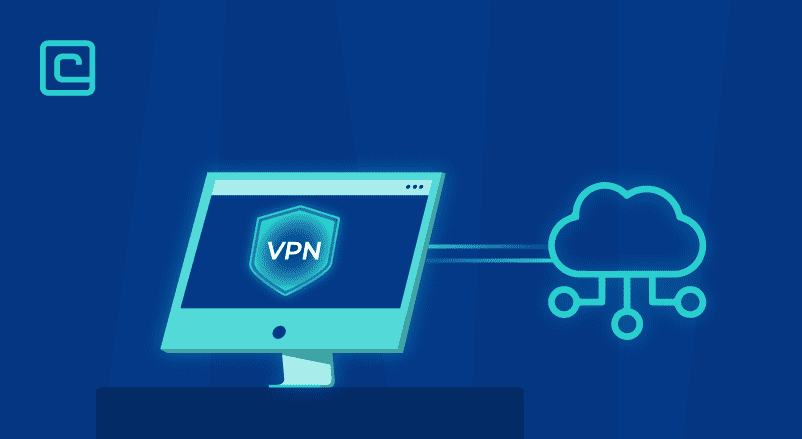
Do you want to download in safety and privacy without slowing down your network? Perhaps you often stream content online and want to keep your connections safe and private. You can enable split tunneling in your VPN app to maintain security without compromising performance. So, what is split tunneling?
Split tunneling is an advanced VPN feature that enables you to specifically set the apps and sites you want to go through the VPN tunnel and the ones you want to connect directly to the Internet through your real IP address.
Knowing this, it’s important to ask another question. Do you need a split tunnel VPN? A VPN with split tunneling is a great tool to protect your privacy without sacrificing connection speed. Of course, using a VPN with split tunneling comes with its pros and cons. Here’s everything you should know about it.
Best VPNs With Split Tunneling in 2024
- NordVPN – the best split tunneling VPN for Windows and Android
- Surfshark – the best choice for using VPN for specific websites
- ExpressVPN – the best VPN for Mac users
- Private Internet Access – robust and fast VPN with split tunneling
- IPVanish – great alternative choice
Test Your VPN Knowledge – Take A Quiz!
How Does VPN Split Tunneling Work?
Before we go deeper into how it works, the pros and cons, and if you even need it, we should start with the fundamental question – how does VPN split tunneling work? In simple terms, split tunneling is a VPN feature that divides your Internet traffic.
It gives you the option of running two network connections simultaneously. Split tunneling works by sending a part of your connection through a VPN tunnel and routing the rest of it directly to the Internet through your local network.
This differs from the default option of connecting to the Internet through one single connection. This characteristic is very beneficial as it enables you to still get fast internet while securing some parts of your traffic. The convenience that this feature delivers has made split tunneling a popular tool for both corporate network settings and individual users.
Main Types of Split Tunneling
When talking about split tunneling, it’s important to highlight that there are actually several main types. More precisely, there are three different types of VPN split tunneling:
- App-Based Split Tunneling – this allows you to have selected apps that you want to run through your VPN’s servers. With app-based tunneling, all apps that you don’t select, along with the rest of your traffic, go through your regular network.
- URL-Based Split Tunneling – the tunnel is created through a VPN browser extension. URL-based split tunneling allows you to select the URLs you precisely want to run through a VPN tunnel. All other apps connect directly to the Internet through your actual IP address.
- Inverse Split Tunneling – Inverse split tunneling oppositely to the two above ones. With inverse split tunneling, you select the URLs and apps you don’t want to run through a VPN tunnel. All other traffic is automatically sent through the VPN servers.
Pros of Split Tunneling
Using split tunneling undoubtedly comes with a lengthy list of advantages. To bring closer just how beneficial using it can be, let’s take a closer look at the biggest pros of split tunneling:
- Simultaneous Multi-Network Access – split tunneling provides you with the great convenience of accessing multiple networks at the same time. In other words, you can do some things on your local network and simultaneously access remote sites or services through a VPN server.
- Better Network Performance – you can enjoy the benefits of added security and excellent performance. You’ll have better network speeds and less lag than you would if you were connected to a full tunnel. Not only this, but routing only a part of your connection will minimize the chance of bottlenecks.
- Save Up Bandwidth – using a VPN generally consumes more bandwidth than accessing the Internet without a VPN. If you have a monthly data limit, you can use this feature to conserve bandwidth.
- Work on LAN – if you have a Local-Area-Network (LAN) set up at home or work, you can use VPN split tunneling to maintain access to local devices like your printer, smart home devices, and other LAN devices. Simultaneously, the apps and devices that go through the VPN get all of the VPN privacy and security features.
- Secure Remote Access – businesses can also use VPN split tunneling to secure their corporate network and provide safe remote access. Remote workers can benefit from encrypted and safe connections to the corporate network while maintaining access to the Internet on their local network.
Cons of Split Tunneling
Using split tunneling to access the Internet simultaneously through your real IP address and the VPN’s IP has a lot of benefits. But, it’s also essential to consider the possible drawbacks of setting up your connection this way. With that in mind, here are the most significant cons of split tunneling:
- Not As Safe As a Full Tunnel – if security and privacy are the main reasons why you’re using a VPN, split tunneling perhaps shouldn’t be your go-to option. This is because using split tunneling means that you bypass the VPN security features you would otherwise get with a full tunnel secure VPN. It can leave your sensitive information exposed to hackers who are willing to do more digging.
- Often Time-Consuming To Set Up – depending on which of the three split tunneling types you’re using, it can take you a lot of time to set up all the settings and permissions. You’ll have to decide and choose which apps or URLs you want to run through the split tunnel and which through your unprotected network.
- One Device Can Endanger the Entire Corporate Network – if you’re using this feature for business, one of the main risks of split tunneling is that one compromised user can endanger the entire organization’s network. And, because split tunneling is enabled, corporate IT most likely won’t have an insight into the threat.
- Not All VPNs Support Split Tunneling – the seven VPNs featured on this page all support this option. But, many other solid and secure VPN services don’t offer split tunneling. Moreover, VPN split tunneling apps are often limited to certain operating systems. So, you might have to pass on a good and affordable VPN just because it doesn’t support this option.
Does VPN Split Tunneling Have Security Risks?
Having in mind both the pros and cons we’ve discussed above, it’s fairly obvious that using split tunneling also comes with certain risks. As you’re effectively sidestepping the very features that make a VPN safe, you’re making your traffic significantly less secure than it would be with a full VPN tunnel.
When using this feature for selected apps, everything has to be set up faultlessly. If there’s a flaw in the setup, cyberattackers could exploit it to access your sensitive information. And, whether you’re using VPN split tunneling at home or work, you don’t want to risk your network.
How To Use VPN Split Tunneling
With an understanding of how split tunneling works and what it is, we can address the next crucial topic – how to use split tunneling. To make this process as convenient and as smooth as possible, we’ve summed up the key steps you need to follow. These steps apply no matter which of the seven recommended VPNs you decide to go with. With that in mind, let’s take a look at how to use split tunneling in your VPN app in just a few steps:
- Pick one of our recommended VPNs that support split tunneling.
- Open your VPN app.
- Navigate to the app’s Settings/Options menu.
- Find and enable split tunneling.
- Depending on the VPN, you can manage the feature based on selected apps or URLs.
- Choose which apps or URLs you want to use the encrypted VPN connection (or those you wish to use without a VPN).
- Connect to a secure VPN server and access local and remote sites simultaneously!
Best VPN Apps With Split Tunneling – our detailed list:
1. NordVPN Split Tunneling

| 🌐 Website: | nordvpn.com |
| 🏢 Headquarters: | Panama |
| 📍Servers/Countries: | 5800+ servers in 60 countries |
| ₿ Accepts Cryptocurrency | Yes |
| 💸 Deals & Coupons | Get 68% off + 3 months extra |
NordVPN is one of the best in the business, offering one of the most feature-rich and advanced VPN services you can get. NordVPN’s split tunneling is available in app-based (Windows) and inverse split tunneling forms (Windows, Android, and Android TV).
The features don’t stop coming with split tunneling, as NordVPN has prepared an outstanding lineup. Other notable features include DDoS and DNS leak protection and a kill switch across most platforms. There’s also the service’s NordLynx protocol, arguably the best-performing protocol around.
NordVPN currently supports over 5,500 servers in 59 countries. Their servers don’t come with any speed or bandwidth restrictions. Moreover, all of the servers are RAM-based. You can hide your Internet traffic with VPN Obfuscation or use Double VPN protection to change your IP twice.
NordVPN also puts a strong emphasis on privacy and security. The service is based in Panama and has a strong customer privacy policy. They don’t collect any user connection data and are regularly audited by independent auditor companies. Security-wise, NordVPN offers a solution called CyberSec, a very useful anti-malware and phishing feature.
Pros
- Thousands of lightning-fast and well-optimized servers
- Unblocks all the major streaming sites
- Fully supports Torrenting and P2P
- Strict no-logs policy and RAM-disk servers
- Ad blocker and malware protection features
- Robust security features and military-grade encryption to protect you from DDoS attacks and other online threats
- 24/7 live chat support
- 30-day money-back guarantee
Cons
- Only 6 simultaneous connections
- No free trial
2. Surfshark Split Tunneling

| 🌐 Website: | surfshark.com |
| 🏢 Headquarters: | The British Virgin Islands |
| 📍Servers/Countries: | 3,200+ servers in 100 countries |
| ₿ Accepts Cryptocurrency | Yes |
| 💸 Deals & Coupons | Save 84% Now! |
Surfshark offers split tunneling with its twist on it, called the Bypasser. It’s currently only available on Windows and Android devices. But, the service has made it clear that they’ll be adding further support soon. The Bypasser allows you to add and select apps and websites you don’t want to route through the VPN tunnel or select the traffic that you want to be encrypted.
Apart from the outstanding Surfshark split tunneling feature, you can also count on a fantastic well-rounded VPN service with plenty of advanced features. Features like Camouflage Mode and NoBorders Mode enable Surfshark to deliver fast and stable connections from every corner of the globe. Even with this ability, Surfshark is extremely fast, very user-friendly, and lightweight.
It provides over 3,200 servers in 65 countries. All servers are P2P friendly and come with private DNS. On top of everything, all of this will set you back only a little more than a couple of bucks per month. This is because Surfshark is one of the most affordable VPN services, especially if you pick a long-term plan.
Pros
- A very affordable VPN provider
- Unlimited simultaneous connections
- Ad-blocking feature
- Unblocks streaming platforms
- Ad blocker and malware protection features
- A fast and light WireGuard protocol
- Allows split-tunneling and has a multi-hop VPN feature
- No-log policy and robust security features
- GPS spoofing on Android devices
- 30-day money-back guarantee
Cons
- No free version
- Does not allow P2P seeding
3. ExpressVPN Split Tunneling

| 🌐 Website: | expressvpn.com |
| 🏢 Headquarters: | The British Virgin Islands |
| 📍Servers/Countries: | 3000+ servers in 94 countries |
| ₿ Accepts Cryptocurrency | Yes |
| 💸 Deals & Coupons | +3 months FREE! |
ExpressVPN’s split tunnel feature is an excellent solution for almost every device in your household. This VPN supports a split tunneling feature for Windows, macOS, Android, and routers.
It’s one of a handful of VPNs that offer both split tunneling and inverse split tunneling support. This means you can conveniently choose which devices you want to protect with a VPN or which devices you want to exclude from the VPN tunnel.
You can set it up when using one of the service’s several thousand servers based in 160 cities across 94 countries. ExpressVPN also offers you a great lineup of protocols, including the in-house Lightway protocol. Besides the Lightway protocol, you can also use OpenVPN TCP/UDP, IKEv2, and L2TP/IPSec.
This VPN is regarded as one of the most secure services in the industry. This is because it offers private DNS on every server, strong network encryption, and doesn’t keep any connection logs.
Pros
- Works with streaming
- Supports torrenting
- No-logs policy
- TrustedServer technology with RAM-only servers
- Premium security features
- 30-day money-back guarantee
Cons
- Expensive subscription plans
- Only 5 simultaneous connections
4. Private Internet Access Split Tunneling

| 🌐 Website: | privateinternetaccess.com |
| 🏢 Headquarters: | United States |
| 📍Servers/Countries: | 30000+ servers in 60+ countries |
| ₿ Accepts Cryptocurrency | Yes |
| 💸 Deals & Coupons | 85% OFF + 3 months FREE! |
As one of the most advanced VPNs on the market, Private Internet Access’s split tunneling feature doesn’t fail to impress. Moreover, PIA supports it on almost every major platform. This includes Windows, macOS, Android, and even Linux. In terms of the sheer variety of devices supported, PIA ranks high as one of the best.
Of course, the rest of PIA’s service is on par with the best in the business. This VPN offers one of the largest server networks, covering 84 locations. It even offers servers in every US state. All of these servers are blazing fast and come without any data bandwidth caps.
You can connect up to 10 devices and enjoy the benefits of split tunneling across all devices you use daily. The service also comes with strong encryption and a lineup of solid protocols. You can tailor advanced encryption settings, take advantage of dedicated IP addresses, and rely on the impressive WireGuard protocol.
Pros
- Thousands of servers
- Great for torrenting and P2P
- Strong security and encryption
- Block ads, trackers, and malware
- 10 simultaneous device connections
- Anonymous payment methods
- 30-day money-back guarantee
Cons
- Based in the US
- Not all streaming services can be unblocked
5. IPVanish Split Tunneling

| 🌐 Website: | ipvanish.com |
| 🏢 Headquarters: | United States |
| 📍Servers/Countries: | 2200+ servers in 75+ countries |
| ₿ Accepts Cryptocurrency | Yes |
| 💸 Deals & Coupons | 67% OFF Coupon |
IPVanish is one of the best VPNs for mobile users. It’s a streamlined and very solid VPN that’s easy to use. More importantly, in the context of all this, IPVanish supports split tunneling on its Android app and Fire OS. It’s easy to set up and adjust, so you don’t need a lot of technical knowledge to do it.
You can choose between over 2,000 servers in more than 75 locations. In total, the service has over 40,000 IP addresses at its disposal. When using the split tunnel feature, you can count on advanced encryption and multiple connection protocols.
The service itself is affordable, comes with a 30-day money-back guarantee, and allows you to connect to an unlimited number of devices per subscription. Plus, the service is powerful and can unblock all major streaming platforms worldwide. You can count on DNS leak protection and a kill switch that will cut off your network in case of any connection drops.
Pros
- Servers in lots of locations
- Works with Netflix
- Unlimited connections
- Allows torrenting
- 30-day money-back guarantee
Cons
- Average Speeds
- Keeps connection logs, but deletes after ending the session
6. PureVPN Split Tunneling

| 🌐 Website: | purevpn.com |
| 🏢 Headquarters: | The British Virgin Islands |
| 📍Servers/Countries: | 6500+ servers in 78 countries |
| ₿ Accepts Cryptocurrency | Yes |
| 💸 Deals & Coupons | 83% OFF Now! |
PureVPN’s split tunneling feature is available on Windows and Android. Besides this, the service also offers apps for Mac, iOS, and Linux. You can even set it up on your router, as the service is compatible with a wide range of router devices.
PureVPN offers a superb network, covering more than 6,500 servers in 96 locations across 78 countries. Its server base includes dedicated streaming servers as well as P2P-enabled servers, so you can easily find suitable options for these activities, regardless of your location. PureVPN servers support all industry-standard protocols. This includes WireGuard, PPTP, OpenVPN, L2TP/IPSec, andIKEv2.
PureVPN is one of the safest VPNs around. Its apps come with a kill switch feature and employ 256-bit encryption. PureVPN also offers protection against IPv6, DNS, and WebRTC leaks. The long-term plans are quite affordable, and you can pay for your PureVPN subscription using one of a handful of supported cryptocurrencies.
Pros
- Servers in lots of locations
- Works with Netflix
- Unlimited connections
- Allows torrenting
- 30-day money-back guarantee
Cons
- Average Speeds
- Keeps connection logs, but deletes after ending the session
7. ProtonVPN Split Tunneling

| 🌐 Website: | protonvpn.com |
| 🏢 Headquarters: | Switzerland |
| 📍Servers/Countries: | 3000+ servers in 60+ countries |
| ₿ Accepts Cryptocurrency | Yes |
| 💸 Deals & Coupons | Get 50% OFF |
Like several other VPN services listed above, ProtonVPN also offers split tunneling only for Windows and Android devices. While only available on two platforms, it’s one of the most advanced versions out there. It works on both an IP and app level and allows you great control in setting your desired parameters.
ProtonVPN heavily emphasizes user security and privacy. It only uses the most secure protocols, WireGuard, IKEv2, and OpenVPN. ProtonVPN is based in Switzerland, has a no-logs policy, and is independently audited. Considering all of this, the service can certainly claim to be one of the most privacy-friendly VPNs in the world.
This VPN currently offers more than 1,700 servers in 64 countries, with a total capacity of over 2,000 Gbps. Some of its servers can provide connection speeds up to 10 Gbps. All of its servers are protected by full disk encryption. Moreover, connections are locked up with 256-bit encryption and backed up by a reliable kill switch.
Pros
- Free version available
- Strict no log policy
- Unblocks most streaming services
- Above average speeds
- Additional privacy tools available
- Great app designs
Cons
- Small server selection
- Above average Premium plan price
Split Tunneling VPN FAQs
How secure is VPN split tunneling?
Split tunneling is secure, but it’s not as secure as a full VPN tunnel. It is still significantly more secure and private than not using a VPN at all. Still, you shouldn’t entirely rely on this feature if you’re dealing with a lot of sensitive data that you don’t want anyone to get their eyes on.
When should I use split tunneling?
You should use VPN split tunneling when you only want to secure parts of your connection and keep it private without slowing down your entire network. You can also use it when you want to access content simultaneously on local and distant sites and services.
Is split tunneling safe?
Yes, split tunneling is entirely safe, provided you set everything up and use a reliable VPN to guarantee that this feature works properly. Also, when you’re utilizing split tunneling, make sure that you’re always aware of what information you’re sending thRough the VPN and what goes through your real IP.
How to tell if VPN split tunneling is working?
A convenient way to check if a VPN is split tunneling is to visit a website that shows your IP address. If it shows your local network and not your VPN server, the data packets weren’t routed properly. If you’re using this feature on a Windows 10 device, you can check and enable it through a PowerShell command.
What is a full tunnel VPN?
A full tunnel means your entire connection is routed through the VPN servers. Conversely to full tunneling, split tunneling is when only a part of your network is routed through a VPN server. The other part is routed through your regular IP address. With this in mind, it’s a term closely tied to each other.
Split tunneling vs. full tunneling, which is better for me?
If you can’t decide if split tunneling or full tunneling is better for you, you can apply an easy rule of thumb. Split tunneling is a better choice if you want additional security without slowing down your connection. If security and privacy are your priorities, you should run your entire network through a secure tunnel.
What’s the best VPN protocol for split tunneling?
When it comes to the best VPN split tunneling protocol, we recommend you set up WireGuard split tunnels. WireGuard is one of the best-performing VPN protocols around. Plus, it’s safe and adept at protecting your private and sensitive information.
Additionally, OpenVPN is also one of the best protocols for this purpose. That said, some VPNs that support OpenVPN might not use split tunneling, so make sure to check this before signing up with a specific VPN.
Can I use a free VPN for split tunneling?
No, we recommend you avoid using a free VPN for split tunneling. This is a very specific feature you likely won’t find with any reliable free VPN. Moreover, many free VPNs are outright dangerous to use. They won’t be able to protect your network and might even infect your device or share your data with third parties.
Summing It Up
Split tunneling is definitely worth a go. It is undoubtedly a useful feature to have by your side for a multitude of reasons. It combines convenience, performance, and security to offer a great VPN user experience.
But, to avoid any split tunneling security risks when using this feature, be certain to keep both the pros and cons in mind. And, each of the seven VPNs we’ve discussed above is more than capable of providing you with a great service you can rely on.
Cybersecurity and VPN researcher

