Does VPN Help Reduce Ping? 5 Low Ping VPNs (Tested)
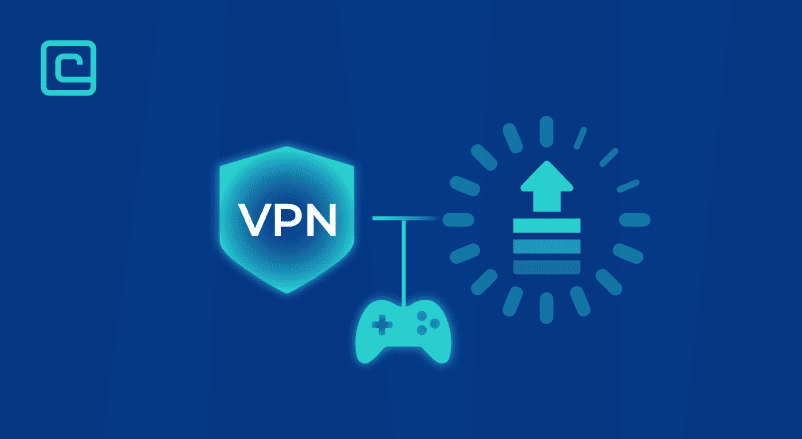
Hey gamers, ever find yourself shouting at the screen because of lagging issues that cost you the match? Understanding how to reduce that high ping could be your game-changer. In this article will show you how a VPN might be the right choice!
Spoiler alert: it’s not just about hiding your IP address. A VPN can route your game data on a faster path, leveling up your performance and connection stability. But there’s a twist – pick the wrong service or server, and you might end up lagging even more.
I’ve got your back with insights and tips on how to enhance your gaming experience. Besides delving into how a VPN could reduce latency, I’ll also discuss DDoS attacks and ISP throttling. Plus, I’ll reveal the top five VPNs that can reduce ping while gaming. Stay tuned to master your ping and make lag a thing of the past!
My testing has shown, that NordVPN has the best chance of reducing game lag and high ping.
Best Low-Ping VPNs – our shortlist:
- NordVPN – the best low-ping VPN service for gaming
- Surfshark – a great choice for no lag and split tunneling
- AtlasVPN – a budget option to improve ping
- PrivateVPN – a great choice for stable gaming
- ExpressVPN – a good low-latency VPN for gaming with minimal lag
Test Your VPN Knowledge – Take A Quiz!
Can a VPN Reduce Ping When Gaming?
A VPN can indeed help reduce ping in certain circumstances, but it’s not a foolproof solution in all scenarios. Let’s explore when a VPN can be beneficial and when it may not be effective.
Let’s see, do VPNs always improve ping when gaming?
When a VPN Can Reduce Ping
Here are some specific situations where a VPN might lower your ping:
- Overcoming ISP Throttling: If your connection is being throttled, particularly for gaming, a VPN can mask it. By hiding your IP address and encrypting your traffic, you bypass throttling and reduce ping times.
- Avoiding Network Congestion: A common reason for high ping is network congestion. If there are many users on your local network, it can slow things down. A VPN might direct your traffic through a less busy server, possibly lowering your ping.
- Reducing Distance: A major factor affecting ping is the physical distance between you and the game server. A VPN can allow you to connect through a server that’s closer to the game’s server, cutting down the data travel distance, which can improve your ping.
When a VPN May Not Improve Ping
Conversely, there are instances where a VPN might not help or might even worsen your ping:
- Improving Network Quality: Issues like weak signals or old equipment lead to poor network quality. A VPN cannot fix these problems, so it may not improve your ping in such cases.
- Adding Encryption Overhead: The security benefit of a VPN is its encryption, but this can increase your connection’s load. The added overhead might result in higher ping, particularly if you’re using a server that’s far away.
- Using An Optimized Connection: If your existing network is already fine-tuned for gaming (i.e., low latency and prioritized gaming traffic), adding a VPN might not improve your ping.
In conclusion, a VPN can lower ping by circumventing throttling, routing through less congested paths, and reducing data travel distance. However, it’s not a universal solution. If the network has quality issues a VPN may not offer a ping advantage.
Testing with and without a VPN can help you determine if it improves your gaming experience.
What Causes High Ping Times?

Ping is a critical metric for online gaming, as it measures the time it takes for data to travel from your device to the game server and back. A high ping time can cause lag, delays, and even disconnects, which can ruin your experience while gaming.
These are the reasons why ping can skyrocket:
- ISP throttling: Some ISPs throttle or limit the bandwidth of certain types of traffic. Often it is gaming traffic, which can result in higher ping times.
- DDoS attacks: Distributed denial-of-service attacks can overload game servers with traffic. This results in high ping times and even crashes.
- Distance: The further you are from the game server, the longer it takes for data to travel to and from it, resulting in high ping times.
- Server load: If a game server is experiencing high traffic, it can slow down and lead to high ping times.
- Network congestion: When too many people are using the same network, it can become congested. It leads to a slow internet connection and high ping times.
- Network quality: Poor network quality, such as weak signals or outdated equipment, can also cause high ping times.
To lower your ping and improve your gaming experience, using a VPN can be an effective solution.
VPN packets take a more direct route to travel as compared to data packets by your internet provider. They also travel faster than the normal ISP packet, which can reduce the distance data has to travel and improve network quality.
Additionally, a VPN can help you avoid network congestion, prevent throttling by ISPs, and protect against DDoS attacks.
How to Test Your Ping With a VPN?
For gamers, a low ping is crucial for a good experience.
Here’s how you can test your ping:
- Choose a ping test tool (For example gameserverping.com)
- Close other apps that use the Internet connection
- Start ping test
- Connect to a VPN server
- Repeat the ping test
- Evaluate the results
- Repeat the test several times
Conduct tests at different times to get average ping times. This tells you how stable your gaming connection is. Keep a log of your ping test results. It helps track the performance of your connection over time.
By testing your ping, you can ensure your gaming sessions are smooth with minimal lag.
Some tests also show download and upload speeds, which are important but less critical than ping.
What is considered a good ping when gaming?
Here are the ping time ranges, you should look at when gaming.
- Under 20 ms is ideal.
- 20-50 ms is good.
- 50-100 ms is okay.
- Over 100 ms may cause lag.
- Over 150 ms will lead to a significant delay.
How to lower your ping using a VPN?
Lowering your ping can significantly improve your online gaming experience. A VPN can be an effective tool in achieving lower ping times. Here are some tips to help you use a VPN to reduce your ping:
- Choose a VPN with a variety of server locations: The more options you have, the better the chances of finding a server close to the gaming server.
- Connect to the nearest server: Selecting the VPN server closest to your physical location typically results in lower ping. This is because the data has less distance to travel.
- Opt for a server near the gaming server: If the game’s server is far from you, connect to a VPN server that is closer to the game server’s location. This can reduce the number of hops and overall latency.
- Use a wired connection: A wired internet connection can offer more stability and less latency than Wi-Fi. Combine this with a VPN for optimal results.
- Test different protocols: Some VPNs allow you to choose between protocols. Options like OpenVPN, IKEv2, and WireGuard can have different impacts on speed and ping, so test which works best for your situation.
- Stop background applications: Ensure no unnecessary applications are running in the background. They could be using bandwidth and affecting ping times.
- Keep your VPN software updated: Regular updates often include improvements to speed and stability that could positively affect your ping.
- Evaluate your ISP’s speed: If your base internet connection is slow, even the best VPN might not help lower ping significantly. Look for improvements in your ISP’s service if necessary.
Following these tips can help you achieve a lower ping while gaming using a VPN.

Best Low-Ping VPNs – our detailed list:
1. NordVPN

| 🌐 Website: | nordvpn.com |
| 🏢 Headquarters: | Panama |
| 📍Servers/Countries: | 5800+ servers in 60 countries |
| ₿ Accepts Cryptocurrency | Yes |
| 💸 Deals & Coupons | Get 68% off + 3 months extra |

If you’re searching for the best VPN for reducing ping, look no further than NordVPN. This VPN provides over 5,300 servers in 59 countries. But, when you look past the great numbers and into the service details, you begin to notice just how great NordVPN is.
Its NordLynx protocol for gaming is capable of supporting the fastest network connections with minimal lag and ping.
The service offers you apps and extensions for all major platforms and devices. NordVPN’s apps are very stable and reliable. Not only will you get lower latency and ping, but you can expect minimal connection drops and overall very safe and user-friendly service. It includes characteristics like DDoS protection, split tunneling, and a kill switch.
NordVPN is also known for being a very privacy-conscious VPN service. It’s based in Panama and regularly undergoes independent audits. NordVPN also employs only RAM-based servers. On top of all of this, it is very transparent in its privacy policy and maintains a 100% no-logs practice.
Pros
- Thousands of lightning-fast and well-optimized servers
- Unblocks all the major streaming sites
- Fully supports Torrenting and P2P
- Strict no-logs policy and RAM-disk servers
- Ad blocker and malware protection features
- Robust security features and military-grade encryption to protect you from DDoS attacks and other online threats
- 24/7 live chat support
- 30-day money-back guarantee
Cons
- Only 6 simultaneous connections
- No free trial
2. Surfshark

| 🌐 Website: | surfshark.com |
| 🏢 Headquarters: | The British Virgin Islands |
| 📍Servers/Countries: | 3,200+ servers in 100 countries |
| ₿ Accepts Cryptocurrency | Yes |
| 💸 Deals & Coupons | Save 84% Now! |

Are you looking for a VPN to enhance your gaming experience? Surfshark is one of the fastest VPNs on the market to give you a competitive advantage.
Surfshark, with over 3,200 servers globally, provides a variety of tools to assist reduce your in-game latency and lag. But it’s not only the quantity of servers that distinguishes Surfshark.
Each server includes private DNS and a strict no-logs policy, guaranteeing that your internet behavior remains secret at all times.
Furthermore, you can select from several protocols, including the highly recommended WireGuard protocol. Surfshark allows you to connect an unlimited number of devices at the same time. This means that with only one subscription, you can protect your entire household’s internet activity.
In terms of value for money, Surfshark if budget-friendly and offers a 30-day money-back guarantee.
Pros
- A very affordable VPN provider
- Unlimited simultaneous connections
- Ad-blocking feature
- Unblocks streaming platforms
- Ad blocker and malware protection features
- A fast and light WireGuard protocol
- Allows split-tunneling and has a multi-hop VPN feature
- No-log policy and robust security features
- GPS spoofing on Android devices
- 30-day money-back guarantee
Cons
- No free version
- Does not allow P2P seeding
3. AtlasVPN

| 🌐 Website: | atlasvpn.com |
| 🏢 Headquarters: | United States |
| 📍Servers/Countries: | 1000 servers in 49 locations |
| ₿ Accepts Cryptocurrency | Yes |
| 💸 Deals & Coupons | 85% OFF + 3 Months FREE! |

For those who wish to have a premium quality service for a price far lower than other VPNs, Atlas VPN is the choice for you, especially if you want a VPN connection to improve ping. 750 incredibly fast servers across the globe, and a 24/7 support team is ready to assist you with anything that you may need at any time.
Unbeatable military-grade encryption methods, full leak protection, and special features at all times are ready to help you reduce any ping that you may experience.
It really is an unmatched service with a full 30-day money-back guarantee and a no-logs policy. Lastly, Atlas VPN is one of the few providers that offer unlimited connections for all its customers. Meaning that with a single account, you could equip your entire home and stay secure!
Pros
- Very affordable plans and it has a free version
- Fast Speeds
- Helpful against an ISP throttling your connection
- Unlimited device support
- WireGuard protocol, DNS leak protection, and strong security features
- Torrenting-friendly
- Unblocks streaming services
- 30-day money-back guarantee
Cons
- Limited Linux app
- Based in the US
- Not so many servers
4. PrivateVPN

| 🌐 Website: | privatevpn.com |
| 🏢 Headquarters: | Sweden |
| 📍Servers/Countries: | 200 servers in 60 countries |
| ₿ Accepts Cryptocurrency | Yes |
| 💸 Deals & Coupons | Save 85% Now! |

If you’re looking for a convenient gaming VPN with reliable capabilities for lowering in-game ping, PrivateVPN is a very respectable choice. It’s a very simple and streamlined service that makes VPN use easy and enjoyable.
Still, it comes with a lot of helpful information on your connections. This makes it convenient and easy to find the right combination that maximally lowers your ping. Moreover, there’s a solid server selection globally, ensuring lag-free gaming performance no matter your location.
It’s not the fastest VPN around, but it is very capable of maintaining stable, above-average connections. It allows you to use up unlimited bandwidth and simultaneously connect up to six devices. This means you can easily game and enjoy lower ping on all gaming platforms and devices in your household. Plus, since it has an impressive uptime of 99.98%, it’s a great VPN for gaming in general.
Pros
- Supports P2P traffic and allows port forwarding
- Unlimited bandwidth and great speeds
- Unblocks most streaming platforms
- Zero-logging policy
- Free Static IP servers
- A fast and light WireGuard protocol
- 10 simultaneous connections
- 30-day money-back guarantee
Cons
- Not as many servers as other VPN providers
- No split-tunneling
5. ExpressVPN

| 🌐 Website: | expressvpn.com |
| 🏢 Headquarters: | The British Virgin Islands |
| 📍Servers/Countries: | 3000+ servers in 94 countries |
| ₿ Accepts Cryptocurrency | Yes |
| 💸 Deals & Coupons | +3 months FREE! |

As one of the most sophisticated services in the industry, ExpressVPN is a perfect VPN to reduce latency. It offers fast and reliable connection speeds. The service comes with over 3,000 servers in 160 locations across 94 countries. Equally as important, all servers are RAM-based, guaranteeing maximum privacy and safety.
Outside lowering your gaming ping, you can use ExpressVPN for many other online purposes. It’s excellent for torrenting and performs superbly on all major content streaming platforms.
Accordingly, it also comes with one of the most expensive subscription plans. Still, it’s a premium VPN that can reduce ping very efficiently and is worth every penny.
Pros
- Works with streaming
- Supports torrenting
- No-logs policy
- TrustedServer technology with RAM-only servers
- Premium security features
- 30-day money-back guarantee
Cons
- Expensive subscription plans
- Only 5 simultaneous connections
Testing Methodology: How I selected VPNs for lowering ping
To determine which VPNs are best for lowering ping and lag-free gaming, I considered several criteria:
- Low ping: The VPN should offer reduced ping times, as this is crucial for online gaming.
- Fast speeds: The VPN should have fast connection speeds to ensure a smooth gaming experience.
- DDoS protection: Protection against DDoS attacks is essential for online gaming, as these attacks can cause high ping times and even game crashes.
- Compatibility with your gaming consoles: For console gamers, it’s important to choose a VPN that works seamlessly with gaming consoles such as Xbox, PlayStation, and Nintendo Switch.
- Extra features: Some VPNs offer additional features such as split-tunneling, which allows you to choose which apps use the VPN, and ad-blocking, which can help improve speeds.
- Server locations: The number and locations of proxy servers can affect your ping times, so wI considered VPNs with multiple servers in a wide range of locations. This ensures that you can find a suitable server location for the best experience.
- Price: I also considered the price of each VPN.
Conclusion
Using a VPN to lower ping is a great way to improve your online gaming experience. It can protect from DDoS attacks and access restricted gaming content.
Although any VPN can help lower your ping, some VPNs are better suited for gaming than others.
I think that NordVPN is overall the best VPN for gaming. With its NordLynx protocol and no-logs policy, NordVPN is the top choice for reducing latency. And with its 30-day money-back guarantee, you can try it risk-free.
FAQs
Will a VPN always improve my ping?
No, a VPN will not always improve your ping. It can increase latency if the VPN server is far from the game server. VPNs can be beneficial if they provide a more direct route to the game server.
Do VPNs affect download and upload speeds for gaming?
Yes, VPNs can affect download and upload speeds due to encryption overhead and routing. Speed may decrease if the VPN server’s bandwidth is limited or if it’s geographically distant.
How do I know if my VPN is helping with ping?
To determine if your VPN is helping with ping, conduct a ping test with and without the VPN to the game server. Compare the results. An improved ping with VPN indicates it’s helping.
Are there any other methods to reduce gaming latency besides using a VPN?
Yes, other methods include using wired connections, closing background applications, and updating network drivers. Also, choosing gaming servers closer to your location, and using game mode on your PC or router.
Which VPN is the fastest for gaming?
Some VPNs are known for their low latency, fast speed, and performance for gaming. VPNs for the fastest gaming are NordVPN, Surfshark, and ExpressVPN.
How much does a VPN improve ping?
The amount of ping reduction a VPN can offer depends on factors such as server distance, network congestion, and the VPN provider’s infrastructure. In general, a good VPN can lower ping by 10-30ms or more.
Can a VPN help increase connection speeds?
It is unlikely that a VPN will increase speed, but it can happen. If you connect to a server that is far away or use a congested network, the VPN may slow down your internet speed and increase your ping.
What is a good gaming ping?
A good gaming ping is anything under 50ms. However, some gamers prefer ping speeds as low as 10-20ms, especially for fast-paced online games.
What’s the best VPN server for lowering ping?
The best VPN server for lowering ping is closest to the game server. Most VPNs have a “ping time” feature that can help you choose the best server.
Can I use a VPN connection for Fortnite to reduce ping?
Yes, you can use a VPN for Fortnite to reduce ping. By connecting to a server closer to the Fortnite server, you can reduce the distance your data has to travel and lower your ping.
Which VPN is a low ping for ML?
Some VPNs that can offer reduced ping for ML include NordVPN, Surfshark, and ExpressVPN. It ultimately depends on the user’s location and the server they connect to.

| 🌐 Website: | nordvpn.com |
| 🏢 Headquarters: | Panama |
| 📍Servers/Countries: | 5800+ servers in 60 countries |
| ₿ Accepts Cryptocurrency | Yes |
| 💸 Deals & Coupons | Get 68% off + 3 months extra |
Cybersecurity and VPN researcher

