Do VPNs Stop and Prevent DDoS Attacks? (Final Answer)
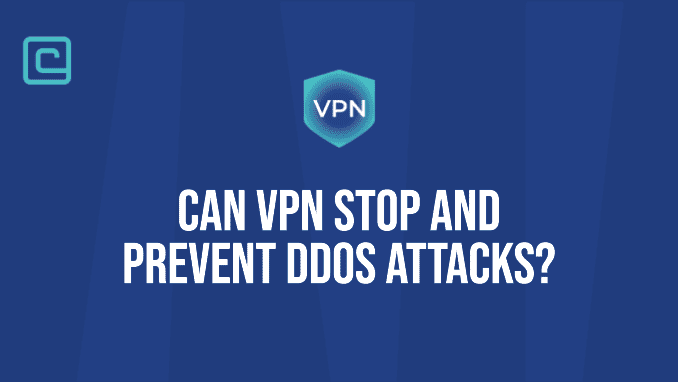
When you’re gaming or running a website, you might face sudden floods of internet traffic. These are DDoS attacks. A VPN can be a key tool to protect you from these disruptions. But does a VPN really stop DDoS attacks? How effective are they?
In this article, we’ll look at how VPNs can prevent DDoS attacks. This ensures your online activities stay smooth and uninterrupted.
Best VPNs to Stop DDoS Attacks
- NordVPN – the best overall VPN for DDoS protection
- Surfshark – great anti-DDoS protection VPN service with unlimited connections
Check out other anti-DDoS VPNs.
Do VPNs Stop DDoS Attacks?
VPNs can help stop DDoS attacks, but it depends on the setup and attack strength. When you use a VPN, your real IP address is hidden. Your data is also encrypted, making it hard for attackers to find you. They usually target the VPN server instead.
Strong VPN providers have servers that can handle DDoS attacks. They spread traffic across many servers, reducing the attack’s impact.
But, a very strong DDoS attack might overwhelm a VPN server. If this happens, your connection will go down. Yet, in many cases, a VPN server can handle attacks that would crash a home network.
Test Your VPN Knowledge – Take A Quiz!
What Is a DDoS Attack?
A DDoS attack is when many systems flood a single system with traffic. This makes it hard for others to use the service.
DDoS attacks use a network of hacked computers to send lots of data requests. This slows down or crashes the targeted system, denying service to others.
What are DDoS Attack Statistics?
DDoS attacks are common and getting more advanced. NetScout reports 7.9M DDoS Attacks in the first half of 2024.
Some attacks can reach speeds over 1 Tbps, overwhelming even strong servers. This can cause big financial and reputational losses.
What is the Difference between DoS and DDoS attacks?
DoS and DDoS attacks both aim to disrupt service. But, DoS attacks come from one source, making them easier to block. DDoS attacks come from many sources, making them harder to manage.
DDoS attacks are harder to stop because they come from many places. This makes them larger and more complex than DoS attacks.
| Feature | DoS Attack | DDoS Attack |
|---|---|---|
| Source of Attack | Single source | Multiple sources, botnet |
| Scale | Limited to the attacking machine’s capability | Potentially very large, capacity of many machines |
| Ease of Defense | Easier to defend, can be blocked | More difficult to defend against |
| Duration | Often short-lived due to quick detection | Can last very long |
| Impact | Typically minor impact | Causes widespread disruption, very impactful |
| Mitigation | Basic firewall rules | Requires advanced strategies and tools |
How Do DDoS Attacks Work?
DDoS attacks overwhelm a target with too much data. This is done by using a network of infected computers, called a botnet.
Each botnet has thousands of compromised devices online, like PCs and servers. The attacker controls this botnet to send requests to the target all at once.
This flood of requests can slow down or even shut down the target. This could be a website, service, network, or infrastructure within a network.
It’s hard to tell the bad traffic from the good because it comes from many places. This makes it tough for the target to stop the attack fast.
Types of DDoS Attacks
DDoS attacks come in different forms:
- Volumetric Attacks: These flood the network with too much traffic to use up bandwidth.
- Protocol Attacks: These target the network or transport layer to use up server resources.
- Application Layer Attacks: These aim to crash a web server by targeting the top OSI model layer.
- Fragmentation Attacks: These send broken packets to the target, making the server waste resources trying to fix them.
- Amplification Attacks: These use the network’s amplification to grow the attack traffic.
Each type needs its own way to fight it.
Who Performs DDoS Attacks?
DDoS attacks are done by many:
- Cybercriminals: They want money by taking sites offline and asking for ransom.
- Hacktivists: They want to draw attention to their cause, often for political or social reasons.
- Competitors: They try to hurt a rival’s business by disrupting their operations.
- Disgruntled Individuals: They have a personal grudge against a company or service.
- State-Sponsored Actors: Governments use these attacks as part of cyber warfare.
They all want to disrupt service for their own gain or to make a point.
Are DDoS Attacks Legal?
DDoS attacks are illegal in many places. They are seen as a big threat to people, businesses, and governments. Doing a DDoS attack is a crime in most countries. It can lead to big fines and jail time.
How do you know if you’ve been DDoSed?
Signs you might have been DDoSed include:
- Slow network speed.
- Can’t get to a website or service.
- Too much spam email.
- Internet drops without reason.
If you see these signs and it’s not just a router problem or ISP issue, you might be under attack.
What To Do if You’re Being DDoSed?
If you’re being DDoSed:
- Identify the Attack: Figure out if it’s a DDoS attack fast.
- Notify Your ISP: Tell your ISP right away. They might help by changing where traffic goes.
- Activate Mitigation Measures: Use your DDoS protection if you have it.
- Preserve Logs: Keep logs of everything. They might help with legal actions or figuring out what happened.
How to Stop a DDoS Attack
To stop a DDoS attack:
- Overprovision Bandwidth: Having more bandwidth than you typically need can help absorb the traffic surge.
- Use anti-DDoS Hardware and Software: These tools can identify and filter out malicious traffic.
- Reduce Attack Surface: Disconnect unnecessary services and ports to reduce vulnerabilities.
- Deploy a Cloud-Based Protection Service: Such services can absorb large amounts of traffic and can be scaled up according to the attack size.
- Implement Strong Security Measures: Regularly update systems, enforce strong passwords, and educate staff about security practices.
- Create a Response Plan: Have a detailed incident response strategy ready for quick deployment in the event of an attack.
The easiest way to stop a DDoS attack on your personal device is to use a VPN.
Here’s how:
- Subscribe to a good anti-DDoS VPN like NordVPN.
- Download and install the VPN app on your device.
- Use the VPN app to connect to a VPN server.
- All DDoS attacks will now target the VPN server instead of your device.
- Turn on the Kill Switch to keep your IP address private all the time.
How DDoS and VPNs Affect Gaming
DDoS attacks can really mess up online gaming. They can make game servers slow down or crash. This can cause dropped connections and make in-game characters act weird.
For competitive gamers, a DDoS attack could mean winning or losing a match. Getting hit by a DDoS can also get you banned from gaming services if your account looks like the attack source.
VPNs can help gamers by hiding their IP addresses. This makes it harder for attackers to find their network. By going through a VPN server, gamers can hide their location and IP address.
In a DDoS attack, the VPN server takes the hit. This helps keep the gaming experience stable. But, using VPNs might slow down your game a bit.
How To Prevent DDoS Attacks
To stop DDoS attacks:
- Secure Network Infrastructure: Use firewalls, switches, and routers that can handle DDoS traffic.
- Install Anti-DDoS Software: Use software that can spot and fight off DDoS attacks.
- Monitoring and Response: Keep an eye on your network for odd traffic and have a plan ready.
- Scrubbing Services: Get services that clean your traffic by separating bad packets from good ones.
- Use Content Delivery Networks (CDNs): CDNs spread your traffic, making it harder for DDoS attacks to affect your site.
- Keep Your Systems Updated: Update all systems to reduce vulnerabilities.
- Educate and Train Staff: Make sure all employees know the risks and how to handle a DDoS threat.
- VPN Protection: For gamers, using a VPN adds extra protection by hiding your real IP address.
When VPN DDoS Protection Doesn’t Work for You?
If the gaming server you’re playing on is being DDoS-ed instead of you, using an anti-DDoS VPN won’t help. The VPN only hides your IP, not the server’s. So, it only protects you from a DDoS attack.
The only way to avoid getting DDoS-ed is for the server admins to use anti-DDoS protection. Or, you should play on a different server that’s not being attacked and has protection.
DDoS VPN FAQ
Can You Be DDoS-ed with a VPN?
Yes, you can be DDoS-ed with a VPN. The VPN server can be targeted, affecting its users. But, it’s less likely your network will be hit directly because your IP is hidden.
Can You Stop a DDoS Attack By Restarting Your Router?
Restarting your router won’t stop a DDoS attack. It might briefly disrupt your connection, but if your IP stays the same, the attack will start again. Getting a new IP from your ISP might give temporary relief, but it won’t stop the attack.
Does a Free VPN Help Against DDoS Attacks?
A free VPN might protect you by hiding your IP address. But, free VPNs have fewer resources and less advanced tech to fight DDoS attacks. So, they might not be as good at defending against them.
Can DDoS Attacks Be Traced?
DDoS attacks can be traced, but it’s hard. The attack comes from many places, making it tough to find the source.
Law enforcement and cybersecurity experts might use special methods to track down the attack source. But, tracing it often takes a lot of effort and technical skill.
Can DDoS Be Prevented?
The best way for individual users to prevent DDoS attacks is to use a VPN. Businesses can prevent these attacks by using a secure network and anti-DDoS services.
References
- NetScount: DDoS Threat Intelligence Report: Issue 11
- Department of Homeland Security. (2021). Distributed Denial of Service Defense.
VPN Expert, BEng in Network Engineering

