How to Increase VPN Speed (8 Easy Ways to Lower Ping)
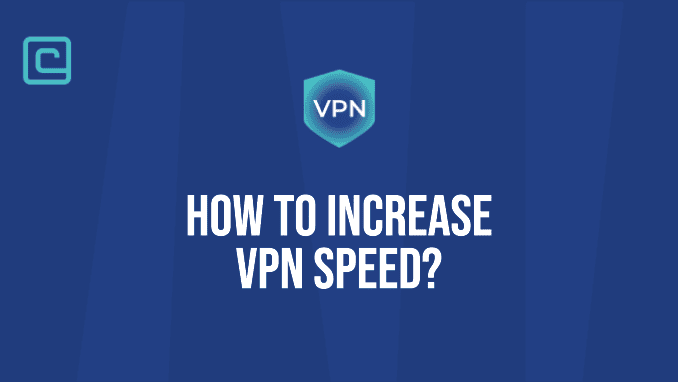
Having a slow internet connection is really frustrating. But did you know using a VPN can make it even slower?
Imagine switching from endless buffering to smooth streaming. Or making “lagging” a thing of the past in your gaming. This article will show you how to improve your VPN’s speed, ensuring a fast connection.
We’ll dive into VPN speed optimization. You’ll learn how to reduce VPN latency and find the best VPNs for fast speeds.
If you’re dealing with lag or low ping, there are ways to boost your VPN speed.
Increase VPN Speed – A QuickGuide:
- Connect to the Closest VPN Server
- Switch to the Least Loaded Server
- Select a Different VPN Protocol
- Upgrade Your Devices
- Do Not Use Unnecessary Features
- Switch to a Faster VPN Provider
- Upgrade Your Internet Plan
- Use a Wired Connection
Test Your VPN Knowledge – Take A Quiz!
What factors affect VPN speed?
Want to speed up your VPN? First, understand what slows it down.
Here’s a list of what affects VPN speed:
- Server Load and Distance: Too many users on a server slow it down. A server far away also causes lag.
- Your Original Internet Speed: Your VPN speed can’t be faster than your internet connection.
- Encryption Level: More encryption means slower speeds.
- Network Setup: Your network, whether Wi-Fi or wired, can slow things down.
- VPN Protocol: The way your data is packaged affects speed. Some protocols focus on speed, others on security.
- Network Congestion: Busy internet times can slow your VPN, especially on shared servers.
- Device Performance: Less powerful devices might struggle with encryption, slowing your VPN.
- Firewalls and Routers: Firewalls and routers can slow your VPN if they block VPN traffic. Proper setup helps.
- ISP Throttling: Some ISPs slow down VPN traffic. Using a stealth VPN or a less-throttled port can help.
- VPN Provider: Your provider’s technology and infrastructure impact speed.
- Background Processes: Apps running in the background can slow your VPN. Closing them can speed it up.
- Geographic Restrictions: Websites with restrictions can be slower via VPN due to extra hops.
Understanding these factors is the first step to a faster VPN. By controlling these factors, you can enjoy a smooth, fast VPN connection.
Does VPN Slow Down Internet Speed
Does a VPN slow down your internet? Yes, it can. It usually slows it down by 5% to 30%. This is because it’s encrypting and decrypting your data, which takes time.
Other things like server load and distance also matter. Plus, your VPN provider’s protocol and network setup can use some of your bandwidth, slowing you down. But with the right tips, you can keep your VPN fast.
How to Increase Your VPN Speed
Connect to the Closest VPN Server
Want a faster VPN? Connect to the closest VPN server. The distance to the server affects your speed. The farther the server, the longer it takes for data to travel.
Imagine you’re in the U.S. and trying to access a local website but using a VPN server far away. This makes your internet connection slower and can even cause timeouts.
So, choosing a VPN server near you can improve your speed. Even within your country, you get all the benefits of VPN – privacy and security – without speed loss.
Switch to the Least Loaded Server
Try connecting to the least-loaded server. Each server has only so much power for all data. When it’s too full, it gets slow, causing delays and slower internet.
Some VPNs limit speeds to keep everyone happy. But, the best ones don’t, so you get fast connections.
Select a Different VPN Protocol
VPN protocols matter for speed. They use different encryption levels. Some are safer but slower, while others are quicker but less secure.
Stronger encryption means more work for your VPN, which can slow it down. But, WireGuard is fast and secure. Your VPN app might use UDP by default, but try TCP too.
For even more speed, look into L2TP, IKEv2, and SSTP. PPTP is fast but not very secure. If you need privacy, avoid PPTP.
Switch to a Faster VPN Provider
Your VPN provider might be the problem. Different providers offer different speeds. If you’ve tried everything and still have issues, it’s time for a faster provider.
Use a Wired Connection
Switching to a wired Ethernet connection can speed up your VPN. Wired connections are more stable and avoid drops or interference.
While wireless is convenient, wired is faster when you need it.
Do Not Use Unnecessary Features
Does your VPN app have extra features? Things like split tunneling or ad-blocking might be useful but slow you down.
Use only what you need for a faster VPN experience.
Upgrade Your Devices
Old devices might slow down your VPN. Newer devices handle encryption better, making your VPN faster. A fast VPN depends on your device’s speed.
Upgrade Your Internet Plan
Your internet plan might be the real issue. Your VPN can’t be faster than your internet.
Upgrading your plan can make your VPN faster. It’s like getting a smoother ride.
Are there VPNs designed for speed?
Yes, there are VPNs made for speed. Here are some fast ones to consider:
- NordVPN: This provider has over 5,000 servers in 60 countries. It uses advanced tech and the WireGuard protocol for fast connections. It’s great for streaming and gaming.
- Surfshark: It offers unlimited device connections and fast servers. Surfshark has 3200+ servers in 65 countries, using WireGuard for a stable, fast VPN connection.
- PrivateVPN: Known for its speed and security, PrivateVPN is a top choice. It has speedy servers in 60+ countries, perfect for those who value both speed and privacy.
These VPNs are designed for fast connections without losing security or privacy. They’re perfect for streaming, gaming, or just browsing.
How to Test Your VPN Connection Speed
Here’s a simple guide to test your VPN speed:
- Disconnect VPN: First, disconnect from your VPN.
- Run a Speed Test: Visit a speed test site like speedtest.net. Click ‘Go’ to measure your speeds without VPN.
- Note Down the Results: Record these results. They’ll be your baseline internet speed.
- Connect VPN: Now, connect to your VPN. Pick a server near you for the best results.
- Run the Speed Test Again: Go back to the speed test site. Run the test while connected to the VPN.
- Compare the Results: Compare the two tests. The difference will show how much your VPN slows you down.
It’s normal for a VPN to slow your internet a bit because of encryption. But if it slows you down too much, try some VPN speed tips!
VPN Speed Test Example
I tested my 50 MBit/s internet plan with NordVPN on speedtest.net.
I tested local speeds and connections from Europe to the US using the same servers. Here are the results:
| Location | Ping, ms | Download, Mbps | Upload, , Mbps |
|---|---|---|---|
| Local Base | 9 | 55.11 | 4.94 |
| Local with VPN | 14 | 48.07 | 4.71 |
| US Base | 103 | 49.79 | 4.62 |
| US with VPN | 103 | 45.92 | 4.00 |
Local Speed test without VPN
Local Speed test with VPN
Europe to the US without VPN
Europe to the US with VPN
Increase VPN Speed FAQ
Can I use a VPN and still have fast internet?
Yes, you can use a VPN and still have fast internet. Pick a server that’s close to you. Use efficient VPN protocols and make sure your internet connection is fast.
Encryption might slow things down a bit. But for most online activities, the slowdown is small.
Do I need technical knowledge to boost VPN speed?
No, you don’t need to be a tech expert. Many VPN services have easy-to-use apps. They come with settings that are already optimized for speed.
Knowing a bit about server selection and protocol choice can help. You can find faster speeds by picking the right server and protocol without needing advanced tech skills.
Will a paid VPN service provide faster speeds?
Not always. Paid VPN services might have better infrastructure and security. But, they’re not always faster.
Speed depends on server load and distance. Paid VPNs often have more servers and better support. This can help you find a faster server. But, results can vary.
Conclusion
VPN speed depends on server distance, load, and encryption protocol. Your device’s capabilities and server network setup also matter.
Most top VPN services are set up for fast speeds. If you want a fast and reliable VPN, try NordVPN.

| 🌐 Website: | nordvpn.com |
| 🏢 Headquarters: | Panama |
| 📍Servers/Countries: | 5800+ servers in 60 countries |
| ₿ Accepts Cryptocurrency | Yes |
| 💸 Deals & Coupons | Get 68% off + 3 months extra |
VPN Expert, BEng in Network Engineering

