5 Best VPNs for PS4 and PS5 in 2024: Set Up Guide
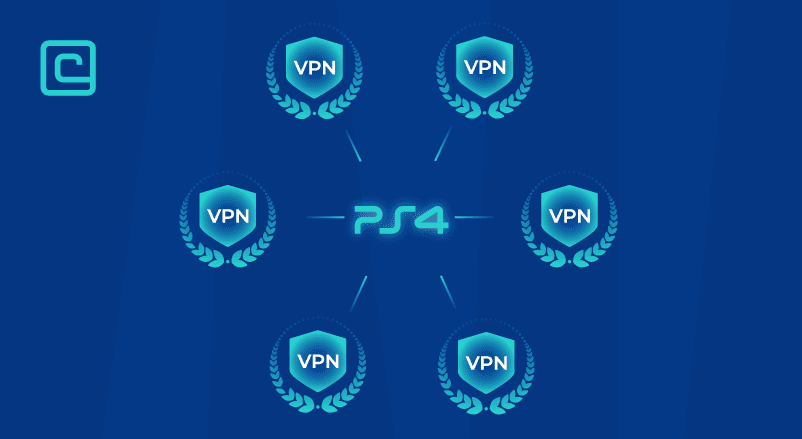
Gaming and streaming on your PS4 or PS5 console are super-convenient and endlessly enjoyable, especially considering all of the PS game exclusives. That said, playing MP games on your PS console puts you at risk of many online threats, most worryingly DDoSing and swatting. Plus, from a practical standpoint, sometimes these multiplayer games also tend to lag and stutter.
Fortunately, you can avoid all of these issues with a VPN for Play Station. So, if you’re wondering how to get a VPN on PS4 or PS5 or are looking for helpful tips on how to set up your PS VPN, we’ve got you covered with this detailed guide.
PlayStation VPN Key Points
- You can not directly install a VPN on your PlayStation console
- You can set up a VPN on Play Station using a router, your laptop, or Smart DNS
- A VPN can bypass ISP throttling, reduce lag, unblock geo-restricted games, and protect from DDoS attacks
- According to our tests, the best VPN for PlayStation is NordVPN
Test Your VPN Knowledge – Take A Quiz!
Best VPNs for PS4/PS5 – our shortlist:
- NordVPN – Best VPN for PS4 and PS5
- Surfshark – Best for unlimited connections for playing games
- AtlasVPN – Best choice with a free version for occasional gamers
- PrivateVPN – Best for PS and security
- ExpressVPN – Premium VPN for gaming on PlayStation
Quick Guide: How to Set Up a VPN on PS4 or PS5
The easiest and fastest way to use VPN software with PS4 is via your Windows or Mac device.
This is how to set up a VPN connection on PlayStation step-by-step:
- Download a VPN and install it on your PC or MacOS
- Connect your PS to your device with an Ethernet connection using a LAN cable.
- Connect to the VPN server
- Go to internet and network settings
- Share your computer’s internet connection with PlayStation
- Now you have set up a VPN on your PS
For more detailed guides read further.
Why Use a VPN for PlayStation?
Before we talk about the five best VPNs for PS4 and PS5, we should also address the main reasons for using a VPN connection. This is because a PS VPN carries many security and performance benefits. Considering that, here are the three major reasons why you should use a VPN for PlayStation:
- Improve Your Gaming Experience – Whether you’re into competitive online games or just want to enjoy a stable and fast network when playing PS games, a VPN for PlayStation is a must-have. Some Internet Service Providers restrict their traffic, which is very unfortunate for gamers and streamers. However, With a PS VPN, you can bypass the ISP’s bandwidth throttling and access international gaming servers. This means less lag, lower ping, and overall faster and more stable PlayStation connections.
- Protect Against Online Threats – A strong VPN helps protect your network from online threats like DDoS attacks and swatting. Because a PS VPN service will hide your real IP address, hackers and attackers will have a much tougher time targeting you. In return, the chances of your private or financial information leaking become minimal.
- Access Any Gaming Server or Platform – With a VPN for PS, you can avoid being automatically connected to the nearest server of your online game. This opens up a whole world of possibilities, as you can choose where you can connect and who you want to play with. Besides this, you’ll also be able to enjoy unrestricted access to any geo-blocked platform that you want to open. This means free access to Netflix, Hulu, Disney+, and any other streaming platform you enjoy using.
5 Best VPNs for PlayStation – our detailed list
1. NordVPN

| 🌐 Website: | nordvpn.com |
| 🏢 Headquarters: | Panama |
| 📍Servers/Countries: | 5800+ servers in 60 countries |
| ₿ Accepts Cryptocurrency | Yes |
| 💸 Deals & Coupons | Get 68% off + 3 months extra |
NordVPN is the best VPN for PS4 and PS5 and overall for online gmaing. With its high-capacity servers and speedy NordLynx protocol, NordVPN is a top-tier choice for gamers. It can deliver high performance and low latency during any demanding gameplay.
Privacy and Security: NordVPN excels with its strict no-log policy and RAM-based servers. It is based outside surveillance jurisdictions and has obfuscated servers for restricted regions. Notably, privacy-conscious gamers are offered dedicated IPs, which help to bypass IP bans.
Performance and Speed: Getting your game on without interruption is critical. NordVPN’s NordLynx protocol offers up to double the speed of standard VPN protocols. This ensures quick downloads, stable connections, and low ping for an optimal gaming experience.
Servers and Apps: Compatibility is key for gamers. NordVPN works with Windows, MacOS, Linux, Android, iOS, and routers. While PS4/PS5 doesn’t have a specific NordVPN app, guides are available for easy setup via a router.
Features: Gamers aren’t restricted to gaming. NordVPN can unblock Netflix, Hulu, Amazon Prime Video, and more. It provides P2P servers for swift file sharing. It’s also listed as one of the best VPNs for gaming in general.
Pricing: NordVPN remains competitively priced with options to suit various needs: $4.99/month (1-year plan), $12.99/month (1-month plan). Cryptocurrency payments are a bonus, plus a 30-day money-back guarantee offers risk-free reassurance.
| Plan | 1-year plan | 1-month plan | 2-year plan |
|---|---|---|---|
| Standard Plan | $4.99/month | $12.99/month | – |
| Plus Plan | $5.99/month | $13.99/month | – |
| Complete Plan | $6.99/month | $14.99/month | $5.49/month |
Pros
- Thousands of lightning-fast and well-optimized servers
- Unblocks all the major streaming sites
- Fully supports Torrenting and P2P
- Strict no-logs policy and RAM-disk servers
- Ad blocker and malware protection features
- Robust security features and military-grade encryption to protect you from DDoS attacks and other online threats
- 24/7 live chat support
- 30-day money-back guarantee
Cons
- Only 6 simultaneous connections
- No free trial
2. Surfshark

| 🌐 Website: | surfshark.com |
| 🏢 Headquarters: | The British Virgin Islands |
| 📍Servers/Countries: | 3,200+ servers in 100 countries |
| ₿ Accepts Cryptocurrency | Yes |
| 💸 Deals & Coupons | Save 84% Now! |
Surfshark offers seamless gameplay and robust security. Surfshark is one of the best PlayStation VPNs due to its high-speed servers and user-centric features.
Privacy and Security: This VPN ensures secure gaming sessions. Its no-logs policy keeps your usage information private. The IP mask feature safeguards against IP bans. Offering advanced protocols like the gaming WireGuard network protocol maximizes security. More features include:
- Private DNS on each server
- Automatic Kill Switch
- AES-256-GCM encryption
Performance and Speed: Speed is critical for gamers. Surfshark’s high-speed servers were tested for Download speed of 235 Mbps and an upload of 219 Mbps. This reliable performance ensures low ping and minimal latency, optimizing your gaming experience.
Servers and Apps: Surfshark is compatible with PS4 and PS5 consoles via a router. It also supports apps for Windows, macOS, Linux, iOS, and Android. With servers in many countries, gamers can bypass geo-restrictions.
Features: Surfshark shines with features like Smart DNS for unblocking streaming platforms. P2P-friendly servers allow smooth torrenting and NoBorders mode for unrestricted region usage. GPS Spoofing on Android further enhances the service’s appeal.
Pricing: Surfshark is affordable, with the Starter Plan starting at $2.30/month for 2 years. It also comes with a 30-day money-back guarantee, letting you give it a trial run risk-free.
| Surfshark Plans | 2-year price | 1-year price | 1-month price |
|---|---|---|---|
| Starter | $2.30/month | $3.99/month | $12.95/month |
| Surfshark One | $3.22/month | $4.49/month | $17.95/month |
| Surfshark One+ | $5.99/month | $8.29/month | $22.95/month |
Pros
- A very affordable VPN provider
- Unlimited simultaneous connections
- Ad-blocking feature
- Unblocks streaming platforms
- Ad blocker and malware protection features
- A fast and light WireGuard protocol
- Allows split-tunneling and has a multi-hop VPN feature
- No-log policy and robust security features
- GPS spoofing on Android devices
- 30-day money-back guarantee
Cons
- No free version
- Does not allow P2P seeding
3. AtlasVPN

| 🌐 Website: | atlasvpn.com |
| 🏢 Headquarters: | United States |
| 📍Servers/Countries: | 1000 servers in 49 locations |
| ₿ Accepts Cryptocurrency | Yes |
| 💸 Deals & Coupons | 85% OFF + 3 Months FREE! |
AtlasVPN balances speed, security, and usability with affordable pricing. It has a free version available and is one of the top gaming VPNs. It is recommended for PS4 and PS5 as a good choice for a decent price.
Privacy and Security: AtlasVPN has options to bypass IP bans, greatly benefiting gamers. It ensures robust safety with a no-logs policy and IP Rotator. A kill switch can mitigate risks of unexpected disconnects. Crucial features include:
- Data Breach Monitoring that consistently watches for compromised data.
- Tracker and Ad Blocker that safeguards against third-party trackers.
- AES-256 encryption, offering maximum data security.
Performance and Speed: Guaranteeing fast connectivity with WireGuard protocol for gaming. It records a download speed of 183 Mbps and an upload speed of 309 Mbps in the US. You can have low latency and virtually no lag during gaming.
Servers and Apps: AtlasVPN has a server network in desirable geo-locations for gamers. It is compatible with Android, Windows, macOS, iOS, and Linux. It also supports native apps for Android TV and Amazon Fire Stick.
Features: AtlasVPN excels at unblocking geo-locked streaming content: Netflix, Hulu, and HBO Max. This VPN also supports Peer-to-Peer sharing and torrenting.
Pricing: AtlasVPN stands out with affordable pricing: $11.99/month (1-month plan), $3.29/month (1-year plan), and $1.82/month (2-year plan). It also offers a 30-day money-back guarantee and free plans, providing flexibility to users.
| AtlasVPN Plans | Pricing | Additional Benefits |
|---|---|---|
| Free Version | 0.00$/month | 5 GB data limit Access to 3 locations |
| 1-Month Plan | 11.99$/month | 30-day money-back guarantee |
| 1-Year Plan | 3.29$/month Billed $39.48 annually | 30-day money-back guarantee |
| 2-Year Plan | 1.82$/month Billed $43.68 biennially | 30-day money-back guarantee |
Pros
- Very affordable plans and it has a free version
- Fast Speeds
- Helpful against an ISP throttling your connection
- Unlimited device support
- WireGuard protocol, DNS leak protection, and strong security features
- Torrenting-friendly
- Unblocks streaming services
- 30-day money-back guarantee
Cons
- Limited Linux app
- Based in the US
- Not so many servers
4. PrivateVPN

| 🌐 Website: | privatevpn.com |
| 🏢 Headquarters: | Sweden |
| 📍Servers/Countries: | 200 servers in 60 countries |
| ₿ Accepts Cryptocurrency | Yes |
| 💸 Deals & Coupons | Save 85% Now! |
PrivateVPN effortlessly unites gaming and privacy. It’s one of the top contenders for PS4 and PS5. It delivers seamless streaming and powerful protection for console gamers.
Privacy and Security: Gamers have more at stake than game data. PrivateVPN’s robust privacy and security features include:
- No-logs policy
- Stealth VPN mode (disguises VPN traffic as regular web traffic)
- Customizable encryption levels (AES-256 or AES-128)
- Reliable kill switch
- Protection against IP and IPv6 leaks
Performance and Speed: PrivateVPN prioritizes stable, fast connections topped with 99.98% uptime. Ideal for gamers, it reduces latency and facilitates low ping. The service has excellent download and upload speeds: 148 Mbps and 190 Mbps.
Servers and Apps: It is compatible with Windows, macOS, Android, iOS, and manual OpenVPN setup for Linux. However, no standalone app for Linux or browser extensions is currently available.
Features: PrivateVPN is a suitable option for P2P traffic with port forwarding support. PrivateVPN also bypasses geo-restrictions on popular streaming platforms like Twitch and Netflix. It makes a great gamer’s choice for entertainment as well.
Pricing: A 1-month plan starts at $9.90, a 3-month plan at $6.00/month, and a 36-month plan at a minimal $2.00/month. An added bonus is a 30-day money-back guarantee and a 7-day free trial for new users.
| PrivateVPN Plans | Price per Month |
|---|---|
| 1-Month Plan | $9.90 |
| 3-Month Plan | $6.00 |
| 36-Month Plan | $2.00 |
Pros
- Supports P2P traffic and allows port forwarding
- Unlimited bandwidth and great speeds
- Unblocks most streaming platforms
- Zero-logging policy
- Free Static IP servers
- A fast and light WireGuard protocol
- 10 simultaneous connections
- 30-day money-back guarantee
Cons
- Not as many servers as other VPN providers
- No split-tunneling
5. ExpressVPN

| 🌐 Website: | expressvpn.com |
| 🏢 Headquarters: | The British Virgin Islands |
| 📍Servers/Countries: | 3000+ servers in 94 countries |
| ₿ Accepts Cryptocurrency | Yes |
| 💸 Deals & Coupons | +3 months FREE! |
ExpressVPN earns a spot on the list as a premium VPN for PS4 and PS5. Its robust features, speed, and extensive server network are suitable for lag-free gaming. However, the price might seem too steep for some users.
Privacy and Security: ExpressVPN has a no-logs policy proven by independent audits by PwC and Cure53. Security-wise, it uses AES-256-GCM encryption and SHA-512 hash function for authentication. These features help gamers avoid IP bans and remain anonymous.
Performance and Speed: ExpressVPN delivers impressive speeds. It was reaching a download speed of 137 Mbps and an upload speed of 162 Mbps. Such speeds are vital for a lag-free gaming experience on PS4 and PS5.
Servers and Apps: ExpressVPN has servers across 94 countries. This coverage helps gamers connect to closer gaming servers without affecting latency. It supports Windows, macOS, Linux, iOS, and Android, and importantly, router support for gaming consoles like PS4 and PS5.
Features: Beyond gaming, ExpressVPN can unblock major platforms like Netflix and Amazon Prime Video. It also supports P2P and torrenting on all servers, offering versatility beyond gaming. MediaStreamer, a SmartDNS feature, offers console connectivity.
Pricing: ExpressVPN prices are on the high end. The 1-month plan starts at $12.95 per month, it allows up to five simultaneous connections. Users seeking more connections can opt for the 6-month or 1-year plan that are priced at $9.99 and $6.67 per month.
| ExpressVPN Plans | Price per Month | Simultaneous Connections |
|---|---|---|
| 1-Month Plan | $12.95 | 5 |
| 6-Month Plan | $9.99 | Up to 8 |
| 1-Year Plan | $6.67 | Up to 8 |
Pros
- Works with streaming
- Supports torrenting
- No-logs policy
- TrustedServer technology with RAM-only servers
- Premium security features
- 30-day money-back guarantee
Cons
- Expensive subscription plans
- Only 5 simultaneous connections
Testing Methodology: How we tested and selected the best VPNs for PlayStation

To ensure that we recommend only the fastest VPNs for PlayStation, we tested various VPN services and filtered out the unsuitable ones based on specific criteria. Here is a summary of the testing methodology we used:
- Compatibility with PlayStation and gaming consoles: We made sure to test VPNs that are compatible with PlayStation consoles and other gaming consoles like Xbox and Nintendo Switch. The dedicated VPN apps should support PlayStation or routers.
- Low ping, no lag: We tested the VPNs to ensure that they provide low ping and no lag when gaming or streaming. We focused on VPNs that have servers located close to our testing location to minimize lag and ping time.
- Server Selection: We evaluated VPNs with a solid selection of servers located in different regions worldwide. A good selection of servers makes it easier to find a nearby server, reducing lag time and ping.
- Connection Speeds: We selected VPNs that offer fast connection speeds and stable connections suitable for lag-free gaming.
- Security Features: VPN’s security features include strong encryption, leak protection, and additional advanced settings like DDoS Protection.
- Privacy Protection: We tested VPNs that don’t collect any data on your activity when connected to their servers. We also looked for VPNs that have a transparent privacy policy and are preferably based in a country with favorable online privacy laws.
- Geo-unblocking Power: We tested VPNs that can bypass geo-blocks. This feature allows users to access PS5 games that are otherwise unavailable in their region.
Play Station VPN Comparison
| NordVPN | Surfshark | AtlasVPN | PrivateVPN | ExpressVPN | |
|---|---|---|---|---|---|
| Website | NordVPN.com | Surfshark.com | AtlasVPN.com | PrivateVPN.com | ExpressVPN.com |
| Ranking for Gaming | 5/5 | 4.8/5 | 4.6/5 | 4.6/5 | 4.8/5 |
| Avg. Speed | 46,4 Mbps | 40,1 Mbps | 35,9 Mbps | 43,6 Mbps | 42,2 Mbps |
| Server count | 5400+ | 3200+ | 750+ | 200+ | 3000+ |
| Logs | No-logs | No identifiable logs | No identifiable logs | No logs | No identifiable logs |
| Suitable for Games | ✅ Yes | ✅ Yes | ✅ Yes | ✅ Yes | ✅ Yes |
| Devices supported | Windows MacOS Android iOS Gaming Consoles SmartTVs | Windows MacOS Android iOS Gaming Consoles | Windows MacOS Android iOS | Windows MacOS Android iOS | Windows MacOS Android iOS Gaming Consoles SmartTVs |
| P2P Traffic | ✅ Yes | ✅ Yes | ✅ Yes | ✅ Yes | ✅ Yes |
| Best Deals | 63% OFF + Gift | Save 81% | 83% OFF | Save 85% | 3 months FREE |
How to Set Up and Use a VPN on PS4, PS5, or Other Consoles
Hopefully, by this point, you’ve set your sights on one of our top five recommended PlayStation VPN services. In that case, it’s time to move to the more practical part of this guide – how to use a VPN on PS4 and PS5.
When it comes to setting up a VPN on PS, you have several options to pick from. More precisely, you can set up your PS VPN through your PC or Mac, over your router, or go down the Smart DNS method route.
If you can’t decide which method is best for you, we’ll show you how to set up a VPN on PS4 or PS5 in all four ways.
How to Set Up a VPN for PS4 or PS5 on Windows PC

Most gamers that set up a VPN of PS4 or PS4 do so by connecting it through their Windows PC or laptop. This is because doing so is pretty easy and straightforward, so it doesn’t require much technical knowledge.
With that in mind, here’s how to set up a PlayStation VPN through a virtual router on your Windows device:
- Connect your PS to your PC with an Ethernet or LAN cable.
- Choose a VPN and download its Windows app
- Connect to the VPN
- Go to Control Panel and open Network and Sharing Center to change adapter settings
- Locate your VPN, open Properties available when you right-click
- Allow other network users to connect to enable sharing.
- Click the Home Networking Connection dropdown, choose the right connection and confirm.
This completes the part of the setup process on your PC. All that’s left now is to turn on your PlayStation and connect. To do this, navigate to the Settings tab, then Network, and choose how you want to connect to the Internet. You can connect through Wi-Fi if your PC has these capabilities or if you’re using a laptop. But, preferably, you should do so through an Ethernet cable, as this will ensure a faster and more stable connection.
If you decide to follow this setup for using a VPN on your PS4 or PS5, keep in mind that your computer also has to be turned on for the entire time that you’re using your console. Moreover, you may experience slightly higher latency than usual, as your computer uses the same Internet traffic as your console.
How to Set Up a VPN for PS4 or PS5 on MacOS

When setting up a VPN for your PS4 or PS5 console through a Mac device, the process is even faster and easier than when doing so through a Windows device. Taking this into account, here’s how to set up a PS VPN on your Mac device:
- Pick a VPN service and install it on your Mac device
- Connect your PS and Mac with an Ethernet cable
- Go to System Preferences, then open the Sharing tab, then Internet sharing, and select your VPN
- Turn on Internet Sharing
- Connect to a VPN server of your choice
- Turn on your PS console and connect to the new network.
Additionally, all of the side notes we’ve mentioned for setting up a PS VPN on your Windows PC apply to Mac devices as well. More precisely, your Mac computer should be on the entire time you use the PlayStation 5 or PlayStation 4 VPN. Moreover, you might experience slightly higher ping as your connection is routed through an extra device.
How to Set Up a VPN on PS4 or PS5 on a Router

If you don’t want to set up your PS VPN through another Windows or Mac computer, you can do so directly on your VPN router. Keep in mind that doing so will mean that any device connected to the same router will also be connected to the same VPN network. If you decide that this is the best option for you, here’s how to set up a VPN for PS4 or PS5 on your router:
- Sign up with a trusted VPN service
- Log into your router through a browser using your IP address
- Navigate to the router’s Network tab
- Put in all of the required details for your VPN
- Next, go to your PlayStation’s network settings, and connect to the newly set up connection.
One more note, make sure to check that your router is compatible and allows you to set up a VPN service on it. Furthermore, every router has different setup steps. The setup guide we’ve shared in this section provides you with general guidelines which may differ depending on which router you have.
How to Set Up a VPN on PS4 or PS5 using Smart DNS

Many modern VPN services also come with a Smart DNS feature. This feature allows you to access unrestricted content when gaming and using streaming services, which is ideal for PS4 and PS5 gamers. So, if you want to set up your PS5 or PS4 VPN this way, here’s how to set up a PS VPN through Smart DNS:
- Sign up with a VPN that has a Smart DNS service (Our top pick is NordVPN)
- Log in to the VPN through your browser to register your IP in the DNS settings
- Turn on your PS and go to Settings, then Network, Set up Internet connection, and select Custom
- Configure the connection using the DNS code you got in the browser.
After completing this simple four-step setup, you’ll be able to watch shows from streaming services and accessing services that would otherwise be unavailable to you. Additionally, it’s crucial to remember that setting up Smart DNS doesn’t actually protect your network as a real VPN connection does.
A Smart DNS feature just allows you to access region-locked content in other parts of the world. So, if you want both unrestricted access and security, we recommend setting up your PS VPN through one of the previously-shared setup methods.
Can you use a Free VPN for PS4 / PS5?

We generally don’t recommend using free VPN services for a number of significant reasons. Most free VPNs only offer a small selection of international gaming servers which provide slow speeds. Moreover, many free VPNs come with bandwidth limitations, which are not great for gaming. But, most worryingly, a good number of free VPNs are not safe to use and might even compromise your security.
That said, if you want to use a free VPN service for PS4 or PS5, we recommend AtlasVPN. Apart from offering a premium subscription plan that we’ve discussed above, AtlasVPN also allows you to use it absolutely for free. However, this is a limited service with a smaller number of servers and some other limits. So, depending on your location, it might not be a viable option.
The best alternative to this is to pick a premium VPN service that also offers a money-back guarantee. All of the VPNs we’ve featured on this page offer this sort of feature. Sure, you have to put up the money upfront, but you can ask for a refund after trying it out (usually up to a full month). Most VPNs don’t even require you to give a reason for requesting a refund, making the entire process hassle-free and very quick.
PlayStation VPN FAQs
Can you put a VPN on a PS4?
Yes, you can install a VPN on a PS4 by configuring it on your router or using a laptop as a bridge and a VPN hotspot.
Which VPN is best for PS5 and PS4?
According to our tests, NordVPN is the best and fastest VPN for PS5 and PS4.
Can I use NordVPN on PS5?
Yes, you can use NordVPN on PS5 by configuring it on your VPN router or using a laptop as a bridge.
Can I use VPN to use PS Now?
Yes, you can use a VPN to access PS Now from regions where the service is not available.
Should I use a VPN for PS4?
You should use a VPN for PS4 to access geo-restricted content, bypass ISP throttling or protect yourself from DDoS attacks.
What is the easiest VPN to use on PS4?
NordVPN is considered to be the easiest VPN to use on PS4.
How can I use VPN on PS4 without a computer?
You can install the VPN on your router or configure Smart DNS service for your PlayStation.
Will a VPN improve my ping on PlayStation?
Using a VPN may improve your ping on PlayStation if your ISP throttles your connection. Sometimes a VPN may only increase latency.
Does changing DNS help PS4?
Changing DNS can improve the speed and stability of your PS4’s internet connection, but it may not necessarily improve your ping.
How do I set up a VPN on PS4?
You can set up a VPN on PS4 by configuring it on your router or using a laptop as a bridge or configuring Smart DNS.
Is using a VPN on PS5 legal?
Using a VPN on PS5 is legal, but it may violate the terms of service of some games and services.
How to download a free VPN on PS4?
You can’t directly download a VPN from the PlayStation store but it’s possible to download a free version of AtlasVPN and set it up on your device. However, free VPNs may have limited bandwidth and slow speeds.
Can I get banned from PSN for using a VPN on my PS4/PS5?
No, you won’t get banned for using a VPN on your PS4 or PS5 console if you comply with ToS.
Will a VPN for PS4/PS5 change my PSN country?
No, a VPN won’t actually change your PSN country to the country of the proxy server you connect to. For this to be true, you’ll have to create a different PSN account in the country you want to access.
Conclusion
A fast, secure, and powerful VPN can make your PS gaming experience significantly better and more convenient. But, as we’ve discussed on this page, the main problem with PS VPNs is that you can’t actually set them up on your PlayStation console.
However, with the tips and setup guides that we’ve shared with you above, you don’t have to worry about running into any issues when setting up your PS VPN. Plus, you can rest assured that all five PS VPNs we’ve recommended on this page are thoroughly tested, very reliable, and entirely safe for use.
That said, after comparing these five top VPNs for PS consoles, we’ve found NordVPN to be the best and fastest VPN for PS4 and PS5. It has all the features you need in a top PS VPN and is available at very competitive prices. All you need to do is just set it up and start enjoying safe and unrestricted Internet on your PS console.

| 🌐 Website: | nordvpn.com |
| 🏢 Headquarters: | Panama |
| 📍Servers/Countries: | 5800+ servers in 60 countries |
| ₿ Accepts Cryptocurrency | Yes |
| 💸 Deals & Coupons | Get 68% off + 3 months extra |
Cybersecurity and VPN researcher

