10 Best Free VPNs For PS4 and PS5 in 2024 (Tested)
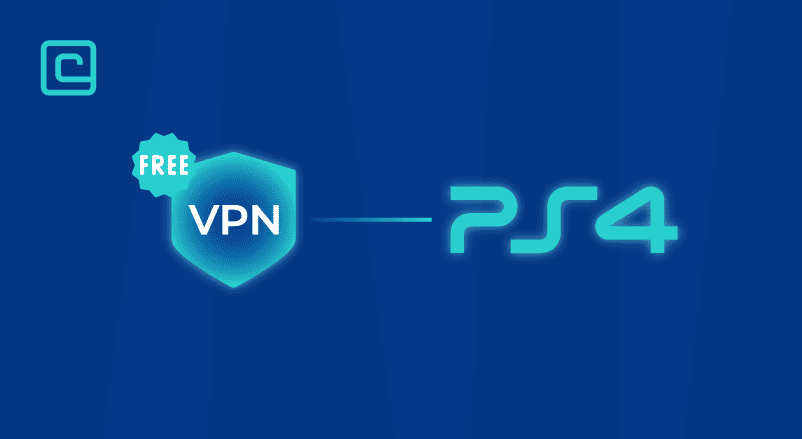
Are you a PS4 gamer who wants to level up your gaming experience? Well, if you’re playing online, you might encounter security issues and face some performance problems.
But, don’t worry, we’ve got you covered! Did you know that you can use a free Virtual Private Network or VPN for PlayStation 4? Yes, you read that right.
A free VPN for PS4 can not only secure your console but also give you privacy and access to better deals on games. So, without further ado, we’ve extensively tested and put together a list of the top free VPNs for PS4.
In our testing, NordVPN came out on top. It is the best VPN service for PS4 and PS5. You can try it risk-free for 30 days.
Top 10 free VPNs for PS4 and PS5- our shortlist:
- NordVPN – Best free VPN with a 30-day money-back guarantee.
- Atlas VPN – Impressive premium VPN service with a reliable but limited free version.
- ProtonVPN – Offers 100+ servers with unlimited monthly data.
- Hotspot Shield – Outstanding gaming speeds of up to 1 Gbps.
- Windscribe – Great app support across all platforms for a convenient PS4 VPN setup.
- Hide.me – Fast connection speeds with a 10 GB monthly allowance.
- TunnelBear – Very beginner-friendly and easy-to-use free VPN.
- ZoogVPN – Solid 10GB limit you can use for gaming and limited streaming and P2P activities.
- Avira – Robust privacy features with bank-grade encryption.
- PrivadoVPN – Superb choice for gamers who want to set up their PS4 VPN on a router.
Test Your VPN Knowledge – Take A Quiz!
Why Do You Need a VPN for PlayStation?
Using a VPN app on your PlayStation can offer several benefits, such as:
- Improved gaming performance: A VPN service can help reduce lag and latency by connecting you to the fastest server available.
- Better deals on games: Certain regions might offer better deals on games. By using a Virtual Private Network, you can change your virtual location to take advantage of these deals.
- Protection against DDoS attacks: Distributed Denial of Service (DDoS) attacks are common in online gaming. A VPN can help protect you against these attacks by hiding your real IP address.
- Enhanced privacy: A VPN can mask your IP address and encrypt your internet traffic, which means your online activities are kept private and secure.
- Access to geo-restricted content: Some games or streaming services might be restricted in your region. By using a VPN service, you can bypass these restrictions and access content from anywhere in the world.
- Avoid ISP Throttling: Internet Service Providers (ISPs) can intentionally slow down your PC’s internet connection when they detect that you’re using a lot of bandwidth. This can significantly reduce your connection speed and affect your online gaming and streaming experience. By using a VPN, you can mask your internet traffic and make it harder for your ISP to detect your online activities.
Where a VPN for PS4 or PS5 can be useful?
There are some situations where a VPN for PS4 can be most of the use:
- If you’re traveling and want to access content that’s only available in your home country.
- If you’re playing online and want to protect your personal information from hackers or cybercriminals by hiding your IP address.
- If your computer’s internet connection speeds or lag while gaming, a Virtual Private Network can help optimize your connection.
- If you want to take advantage of regional discounts on games or DLC.
10 Best Free VPNs For PS4 – our detailed list:
1. NordVPN

| 🌐 Website: | nordvpn.com |
| 🏢 Headquarters: | Panama |
| 📍Servers/Countries: | 5800+ servers in 60 countries |
| ₿ Accepts Cryptocurrency | Yes |
| 💸 Deals & Coupons | Get 68% off + 3 months extra |

NordVPN offers a massive network of over 5,500 servers covering the entire globe. Moreover, NordVPN doesn’t set a monthly data limit, meaning that you can play as much as you want without any server or bandwidth restrictions.
Its super-fast NordLynx protocol is ideal for gaming, as it guarantees a fast connection speed suitable even for the most graphically-demanding PS4 games. Plus, you can conveniently set up NordVPN on your router, as this VPN service even provides detailed instructions for this on its site.
This VPN provider is also excellent in terms of security and privacy protection. It possesses DDoS protection, a network kill switch, and many other advanced features to ensure a safe gaming experience. It’s based in Panama and doesn’t keep any data logs of your online activities.
While NordVPN is the best VPN in the business, we should note that it isn’t actually free. You have to pay for a subscription upfront. But, you can still enjoy a free version thanks to NordVPN’s 30-day money-back guarantee. You can take advantage of this 30-day money-back offer to use NordVPN for free for an entire month and play any game without any limitations.
Pros
- Thousands of lightning-fast and well-optimized servers
- Unblocks all the major streaming sites
- Fully supports Torrenting and P2P
- Strict no-logs policy and RAM-disk servers
- Ad blocker and malware protection features
- Robust security features and military-grade encryption to protect you from DDoS attacks and other online threats
- 24/7 live chat support
- 30-day money-back guarantee
Cons
- Only 6 simultaneous connections
- No free trial
2. Atlas VPN

| 🌐 Website: | atlasvpn.com |
| 🏢 Headquarters: | United States |
| 📍Servers/Countries: | 1000 servers in 49 locations |
| ₿ Accepts Cryptocurrency | Yes |
| 💸 Deals & Coupons | 85% OFF + 3 Months FREE! |

Atlas VPN is an excellently balanced free VPN for gaming on your PS4 console. As a free user, you can choose between three servers, two in the US and one in the Netherlands. All three servers support the WireGuard protocol and come with private DNS. The service has a 5 GB monthly data limit.
Although it is based in the US, it’s one of the safest VPNs. This is because Atlas VPN is independently audited and doesn’t store any data logs on its users. Thanks to this, you don’t have to worry about any of your data when gaming, browsing the Internet, or anything else.
This VPN service allows you to connect as many devices as you want and doesn’t set any caps on your maximum speed, providing unlimited bandwidth. And, while it currently doesn’t support router setup, you can conveniently set it up on any major platform and connect your PS4 to Atlas VPN that way.
Pros
- Very affordable plans and it has a free version
- Fast Speeds
- Helpful against an ISP throttling your connection
- Unlimited device support
- WireGuard protocol, DNS leak protection, and strong security features
- Torrenting-friendly
- Unblocks streaming services
- 30-day money-back guarantee
Cons
- Limited Linux app
- Based in the US
- Not so many servers
3. ProtonVPN

| 🌐 Website: | protonvpn.com |
| 🏢 Headquarters: | Switzerland |
| 📍Servers/Countries: | 3000+ servers in 60+ countries |
| ₿ Accepts Cryptocurrency | Yes |
| 💸 Deals & Coupons | Get 50% OFF |

ProtonVPN’s free version comes with over a hundred servers in the US, the Netherlands, and Japan. It’s based in privacy-friendly Switzerland so you can rely on air-tight privacy protection.
ProtonVPN is one of the few free VPNs that offer unlimited bandwidth and unlimited data. However, its free plan is a bit slower than its premium version. So, while ProtonVPN is a great free PS4 VPN service in general, it’s not the best pick for fast-paced online titles.
Of course, the premium plan tells a different tale, enabling you to get blazing-fast speeds suitable for any game. The paid ProtonVPN plans also open up a network of over 1,700 servers, allow you to connect ten devices, and unblock the leading online streaming services.
Pros
- Free version available
- Strict no log policy
- Unblocks most streaming services
- Above average speeds
- Additional privacy tools available
- Great app designs
Cons
- Small server selection
- Above average Premium plan price
4. Hotspot Shield

With over 160 servers available for its free-of-cost service, Hotspot Shield offers one of the most massive server networks you can get without paying any money. Not only that but the fastest speed you can enjoy measures up to 1 Gbps, ensuring smooth and lag-free gaming on your PS4.
Hotspot Shield’s greatest advantage is that it doesn’t have any data limits on its free plan. In other words, you can game on your PS4 as much as you want without running out of VPN data.
The only thing Hotspot Shield lacks is that the free plan doesn’t support router setup. However, if you purchase the paid plan, you can set up Hotspot Shield on your router as well. The paid plan also unlocks access to gaming-optimized servers, delivering an even better experience for specific titles.
Pros
- Has a free version available
- Good server network
- Good for streaming
- User-friendly apps
- Strong encryption and protocols
Cons
- Some logging
- Above average pricing
- Underwhelming iOS app
5. Windscribe

Windscribe’s 10 GB monthly plan offers more than enough data to test out PS4 game titles. But, to add to this, you can also get an additional 5 GB of monthly data if you decide to tweet about this VPN. This bumps up the total to 15 GB, about 50% more than the industry average for free VPNs.
One great perk about Windscribe is that it allows unlimited simultaneous connections. This makes it a great gaming VPN in general, not just an outstanding free PS4 VPN.
Moreover, focusing on PS4 gaming, you can set up Windscribe on your router and enjoy convenient PS4 gaming with this VPN service. The free plan comes with ten server options, but you can unlock significantly more if you decide to purchase the premium plan.
Pros
- 10 GB Free plan available
- Unlimited simultaneous connections
- Top security features
- Suitable for torrenting
- Good no-logs policy
Cons
- No independent audit
- Average speeds
- Sometimes does not work with stremaing
- WireGuard only on Android
6. Hide.me

The free Hide.me plan allows you to connect one device and choose between five VPN locations. Data-wise, you can use 10 GB per month to play online, which is about the average you’ll find with most unpaid VPN services.
It delivers fast speeds on PS4 and is super simple to use, making it a great pick if you just want to play your favorite PS4 game titles and don’t focus too much on the VPN side of things.
Additionally, Hide.me doesn’t keep any logs on its users, nor will it annoy you with any target advertisements, as its free version comes completely ad-free. That said, if you want more advanced gaming protection that goes beyond simply hiding your IP address, you will have to upgrade to the Hide.me premium plan.
Pros
- Good speeds
- Strong encryption with OpenVPN and WireGuard protocols
- Free version available with 10GB limit
- Good for torrenting
- Lots of servers
Cons
- Complex apps
- No third party audit
- Pricey
- Apps might have some glitches
7. TunnelBear

| 🌐 Website: | tunnelbear.com |
| 🏢 Headquarters: | United States |
| 📍Servers/Countries: | 3000+ servers in 48 countries |
| ₿ Accepts Cryptocurrency | No |
| 💸 Deals & Coupons | Save 67% |

TunnelBear is the perfect free VPN if you want to dip your toes into gaming with a Virtual Private Network and see how it works. The VPN app is simplified, and there’s not much to fiddle around with, so beginners will find it very user-friendly. Unfortunately, TunnelBear doesn’t currently support VPN setup on a router.
Still, for a free-of-cost service, this VPN has several advanced features that you can take advantage of. The best ones include split tunneling, a kill switch, and server obfuscation.
This VPN offers only 500 MB of free data per month on its unpaid plan, so it’s not the ideal choice if you like to game a lot. Nevertheless, the service is fast, and you can use all of the servers that premium customers have access to.
8. ZoogVPN

ZoogVPN isn’t one of the first names that come up when talking about the best premium VPNs. But, when it comes to its free plan, this VPN is undoubtedly close to the top. With 10 GB of free monthly data, it’s a very solid free service. ZoogVPN’s free version offers five servers and allows only one simultaneous connection.
Handily, you can set up ZoogVPN on major routers and connect your PS4 directly. The free plan uses 128-bit encryption, which is less than desired but still enough for gaming on PS4. It also serves as more than a free gaming VPN, as you can also make use of limited P2P and streaming capabilities without paying anything.
9. Avira Phantom VPN

Based in Germany, Avira Phantom VPN delivers “German engineering quality” without charging you any subscription money. And, while the quality part is undoubtedly true, this free service lacks a bit in terms of quantity. More precisely, you only get 500 MB of free data on the unpaid plan, just like with TunnelBear. Still, you get to use all of its 1,400 servers spread across 37 countries worldwide.
Apart from this, the free Avira Phantom VPN plan offers the same smart DNS feature to protect against IP or DNS leaks that you would get with the premium version. What’s more, it allows you to connect an unlimited number of devices.
10. PrivadoVPN
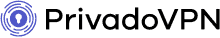
| 🌐 Website: | privadovpn.com |
| 🏢 Headquarters: | Switzerland |
| 📍Servers/Countries: | 400+ servers in 48 countries |
| ₿ Accepts Cryptocurrency | Yes |
| 💸 Deals & Coupons | Save 82% |

PrivadoVPN gets a lot of appreciation for being one of the top free VPNs around. This service is a great PS4 VPN with a solid set of balanced features. Plus, you get the standard 10 GB which renews at the start of every month.
You can pick between servers in 12 cities and have one device connected at a time. The speeds aren’t the best around, so you might want to choose a different service if you want to enjoy titles like Overwatch, Fortnite, Rocket League, or similar fast-paced content.
You can set it up on one of several major supported routers and play PS4 titles through your VPN network. PrivadoVPN is also a fantastic choice if you want to do more than the game. It can unblock major streaming platforms like Netflix and Disney Plus.
Testing Methodology: How We Selected and Tested These VPNs
To find the best free VPN service for PlayStation, we used the following methodology:
- We researched and compiled a list of all the free VPNs that are compatible with gaming consoles, including PlayStation 4, PlayStation 5, and even Xbox.
- We evaluated each VPN service based on several criteria, such as no lag and low ping when gaming, speed, unblocking, price, and additional features like a huge server network, privacy, and logs.
- We tested the top VPNs on our list to ensure that they worked with PlayStation consoles and provided a smooth gaming experience.
Criteria used to evaluate the VPNs:
- No lag and low ping when gaming: A VPN service should not negatively impact your gaming experience. We tested each VPN to ensure that it did not cause any lag or increased ping.
- Compatibility with gaming consoles: We looked for VPNs that were compatible with PlayStation 4 and PlayStation 5.
- Speed: Gaming requires a fast and stable internet connection. We tested the VPNs to ensure that they provided fast and reliable speeds.
- Unblocking: We evaluated each VPN’s ability to access geo-restricted content, such as games or streaming services.
- Price: We considered the cost of each VPN and looked for free options that offered the best value.
- Additional features: We looked for VPNs with a large server network, strong privacy policies, and a no-logs policy.
By using these criteria, we were able to identify the top free VPNs for PlayStation 4 and PlayStation 5.
How To Set Up Free VPN for PlayStation 4?
Setting up a free VPN service on your PlayStation might seem like a daunting task, but it’s not as complicated as you might think. Here are step-by-step instructions for setting up a VPN on PS4/PS5 using different methods.
Setting up a VPN on PS4/PS5 with Windows Ethernet
- Connect your PS4/PS5 to your computer using an Ethernet LAN cable.
- Go to Control Panel > Network and Sharing Center > Change adapter settings.
- Right-click on your VPN connection and select Properties.
- Click on the Sharing tab and enable “Allow other network users to connect through this PC’s internet connection”.
- Select “Local Area Connection” from the dropdown menu and click OK.
- Your VPN should now be ready to go connect through the Ethernet cable.
Setting up a VPN on PS4/PS5 with Windows WiFi

- Connect your PS4/PS5 to your computer using WiFi.
- Go to Control Panel > Network and Sharing Center > Change adapter settings.
- Right-click on your VPN connection and select Properties.
- Click on the Sharing tab and enable “Allow other network users to connect through this computer’s internet connection”.
- Select “Wireless Network Connection” from the dropdown menu and click OK.
Setting up a VPN on PS4/PS5 with Mac

- Connect your PS4/PS5 to your Mac using an Ethernet cable.
- Go to System Preferences > Sharing.
- Select “Internet Sharing” from the left-hand menu.
- Choose your VPN connection from the “Share your connection from” dropdown menu.
- Select “Ethernet” from the “To computers using” list.
Setting up a VPN on PS4/PS5 with your router

- Log in to your router’s admin panel. Your router needs to be VPN-compatible.
- Navigate to the VPN section and enter your VPN provider’s settings.
- Choose the VPN protocol and enter your login details.
- Save your settings and restart your router.
- Connect your PS4/PS5 to your router using a WiFi or Ethernet connection.
Why Is It Better To Choose Paid VPN for PlayStation 4?

There’s nothing wrong with using free VPNs to secure your account and get better performance when playing your favorite PlayStation 4 games. But, it’s also useful to understand why the best VPNs for PlayStation are worth the subscription price. So, what can premium services offer that their free version counterparts can’t match? Here are four major reasons why it’s better to pick a paid VPN for PS4:
No Data Limits
Free VPNs for PS often limit their data usage. By switching to a premium VPN service you would unlock more servers or better connection speeds. You’ll also get an unlimited experience in terms of overall data you can spend each month.
Getting unlimited data and unlimited bandwidth isn’t something that you can expect with most free VPNs for gaming. And, it’s crucial if you like to play games for multiple hours every day, or often download or stream content.
More Advanced Features
When you sign up with a paid VPN for PS4, you can be absolutely certain that you’re getting the best security and privacy features for your money. This includes robust 256-bit military-grade encryption, different protocols, data protection tools, and a zero logs policy.
What’s more, some premium VPNs even have certain advanced and unique features. This is something you definitely won’t find in free VPNs. Plus, many free VPNs can’t even afford the same security features.
So, if you go with a free VPN, you’ll likely have to settle for less capable encryption, and fewer protocols and won’t be able to rely on premium features like a kill switch or DDoS protection.
Faster Servers
As you’re not paying anything when you’re using one of several free VPNs available out there, you can’t expect to get the same performance as paying customers.
When it comes to server limitations, this is usually reflected in one of two ways. You either get fewer servers with the same speeds or more servers but with lower maximum speed caps. For gaming, neither of these limitations is desirable, especially the latter one.
Pro gamers and those that want to game without any speed limitations always opt to pay a monthly subscription fee. If you decide to sign up with paid VPNs, you enjoy a win-win scenario. You’ll obtain better internet connection speed overall and get access to more servers.
Better Overall Quality of Service
The fourth and final reason why it’s better to pick a premium service is that you’ll experience a better overall quality of service. By this, we mean that you’ll find the support staff more readily available and likely get better VPN app support across more devices.
This is understandable, as such factors are non-essential for many users, so free version VPNs often decide to cut costs on them.
Additionally, many free VPNs will also include ads in their apps. This isn’t as impactful for PS4 users as you’re not actively using the VPN. But, if you plan to use the service for other activities, constant ads can be annoying and affect your overall user experience.
Limitations of Using a Free VPN for PS4 or PS5

When it comes to using a free VPN for your PS4, there are some restrictions you should be aware of. While these VPNs can be helpful for adding an extra layer of security and accessing region-locked content, they may also have some drawbacks. Here are some of the limitations you may face:
- Restricted server network: Free VPNs often have a limited number of servers available, which can lead to slower connection speeds and difficulty accessing gaming servers in certain locations.
- Bandwidth limitations: Many free VPNs have a cap on the amount of data you can use each month, which can be problematic for gaming.
- Limited privacy features: Some free VPNs may not offer the same level of privacy and security as paid options, leaving your online activity vulnerable to prying eyes.
- Potential for logging: While some free VPNs for gaming claim to be “no-logs,” there is always the risk that your data could be collected and sold to third-party advertisers.
- Ads and pop-ups: Free VPNs often come with ads and pop-ups, which can be distracting and take away from your gaming experience.
Free VPN For PS4 FAQs
What is the best free VPN service for PS5 and PS4?
There are several VPNs available that are compatible with PS5 and PS4. According to our tests, NordVPN is the best VPN for PlayStation.
Can I use a free VPN for PS4/PS5?
Yes, you can use a free VPN for PS4/PS5. However, keep in mind that free VPNs may come with limitations such as a restricted network of servers, slower download speeds, and fewer security features.
Are free VPNs safe to use on PS4 and PS5?
Free VPNs can be safe to use on PS4 and PS5, it’s important to choose a reputable provider that offers strong security features and has a no-logs policy. Keep in mind that free VPNs may not offer the same level of protection as paid VPNs which provide advanced features such as military-grade encryption.
How do I change my VPN region on PS4?
To change your VPN region on PS4, you need to change the region of your account on the PlayStation Network. This is not possible once you have created your account, so you would need to create a new account with a region that matches the VPN server you want to use.
Will a VPN improve my speeds when gaming?
Using a VPN server may improve your overall gaming experience by hiding your IP address and reducing lag, protecting your online privacy, and unlocking geo-restricted content.
Will a Free VPN Affect Loading Speed On PS4?
Yes, free VPN servers for PS4 will likely affect your overall speed. Moreover, when you sign up with a VPN for a Playstation console free of charge, you’re most often getting a limited service compared to what you would get if you used a premium service.
What games can I play with a VPN on PS4?
You can play any game on your PS4 with a VPN. However, using VPN servers may allow you to access geo-restricted content not available in your region.
Can I access games cheaper and earlier with a VPN?
Using a VPN may allow you to access games that are not yet available in your region or purchase games at a cheaper price from another country’s PlayStation store. However, keep in mind that this may be against the terms of service of some gaming platforms.
Do PS4 Games Allow Users to Use VPNs?
Yes, most PS4 games have no issue with you using a VPN to access their content.
Is it illegal to use a VPN for PS4?
Using a VPN is generally legal, including on your PS4.
Conclusion
The top ten VPNs we’ve outlined above stand out as the best free VPN services for PlayStation 4 gamers. They are easy to set up and use, with many of them supporting a straightforward VPN router setup. That said, we recommend using NordVPN because it is the best, risk-free VPN you can use without paying.
You can use NordVPN for free by taking advantage of the 30-day money-back guarantee. That way, you can play your favorite PS4 games without paying a single cent for your VPN subscription. Simply request a refund at the end of the free trial period, and you can enjoy the best VPN for PS4 absolutely for free.
With all of this said, we still advise you to sign up with a premium VPN right from the start if you want to enjoy gaming on a high level and without any limitations. In this case, we recommend checking out our recommendations and full guide on using a VPN for gaming to find a premium VPN that’s best for you.
Cybersecurity and VPN researcher





