uTorrent vs. BitTorrent – What’s the Difference?
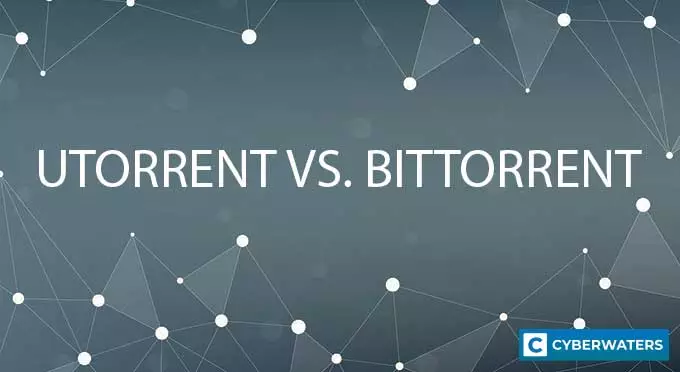
There are tons of torrent clients out there, but many people still prefer the classics: uTorrent and BitTorrent. But which one is better?
Well, when it comes to uTorrent vs. BitTorrent, the differences aren’t that big. It’s mostly up to your personal preference. Still, we compared the two apps in this article to make it easier for you to pick one.
Here’s uTorrent vs. BitTorrent at a glance:
BitTorrent is a P2P protocol and a torrent client, and Rainberry, formerly BitTorrent, Inc, owns both. uTorrent is a torrent client that uses the BitTorrent protocol and is also owned by Rainberry. The BitTorrent app is also a rebranded version of uTorrent.
Test Your VPN Knowledge – Take A Quiz!
Similarities Between uTorrent and BitTorrent
Both uTorrent and BitTorrent are BitTorrent clients. That means both apps use the BitTorrent protocol to share files. Also, they’re both free to use and ad-supported. And they have similar paid plans – with the same length, features, and price. What’s more, both apps have the same size – around 2 MB. Furthermore, both torrent clients look pretty much the same.
There’s actually a reason why the apps look alike. It’s because the BitTorrent app is just a rebranded version of the uTorrent app starting with version 6.0.
What’s the Difference Between uTorrent and BitTorrent?
uTorrent is a torrent client, whereas BitTorrent is a torrent client and a torrent protocol. BitTorrent also used to be the name of the company that manages the BitTorrent protocol and client, but it was rebranded to Rainberry in 2018. Rainberry also owns the uTorrent client, which it purchased in 2006.
With that out of the way, let’s take a closer look at some of the differences between the uTorrent and BitTorrent clients:
- Availability – BitTorrent is available on Windows, macOS, and Android. On the other hand, uTorrent is available on Windows, macOS, Android, and Linux.
- Updates – both apps get pretty regular updates. But BitTorrent releases more stable versions while uTorrent releases Alpha and Beta versions. That means you get early access to newer features with uTorrent, but the versions are also not that stable.
- Cryptominers – both BitTorrent and uTorrent installations have additional software, often called bloatware. But uTorrent once silently installed a cryptominer on users’ devices back in 2015. The cryptominer ran in the background, draining users’ CPU power. Many people were so outraged they downgraded to previous uTorrent versions. They even refused to install newer releases even if they came without cryptominers. The cryptominer was removed from uTorrent’s package, but many people still don’t trust it.
uTorrent vs. BitTorrent – Which One Is Faster?
We saw many people claim that one torrent client is faster than the other. But there’s really no actual winner here. There’s not much a torrent client can do to provide faster download speeds than other P2P apps. Your speeds mostly depend on your internet connection and how many seeders there are on the torrent you’re downloading.
We ran 10+ tests to confirm this. Our tester is from Romania, and he downloaded large torrent files between 20 and 50 GB. On average, these are the speeds and ETAs (Estimated Time of Arrival) he saw:
- uTorrent – 30-50 MB/s and 15-30 minutes.
- BitTorrent – 35-50 MB/s and 20-30 minutes.
So both apps are equally fast.
uTorrent vs. uTorrent Pro
uTorrent has a free version and multiple paid plans – one of which is uTorrent Pro. A lot of users are undecided whether or not they should upgrade to the Pro plan.
Well, here’s what you get if you do that:
- No more ads.
- Malware protection from malicious torrents.
- File conversion to use downloaded files on other devices.
- Access to an integrated HD media player.
- Priority access to premium support.
With the free uTorrent version, you only get access to the uTorrent client. So you can basically just download torrents.
So Is uTorrent Pro Worth It?
All in all, you get a lot of cool perks – and the price is really cheap too.
True, you can get rid of the ads if you modify a few ad-related settings. But the other perks are really nice. We especially like how you can instantly play HD video files when you download them. You can pretty much stream without waiting for the download to finish. Also, the file conversion feature is cool because it lets you instantly port downloaded files to your smartphone.
But the decision is really up to you. If you feel like you’d use those extra features on a regular basis, then definitely get uTorrent Pro since it’s not expensive at all.
Which uTorrent Versions Should You Use?
It’s best to use the latest uTorrent version – the one you see on uTorrent’s site. It has bug fixes, new features, and is more secure against security exploits. However, many torrent users also like using uTorrent 2.2.1 more. They prefer it because it’s lightweight, ad-free, and doesn’t come with bloatware.
If you do want to use uTorrent 2.2.1, make sure you use a legitimate download link. If you’re not careful, you can end up downloading a malicious file that’s only pretending to be a uTorrent client. The easiest way to find a good link is to just ask on Reddit – specifically on r/utorrent.
Also, when you download uTorrent 2.2.1, make sure it meets these requirements:
- A size of 390.37 KB.
- A digital signature from BitTorrent Inc. from May 18th at 00:17:26.
- This build – 25302.
How to Speed Up Torrent Downloads
If your torrent downloads are too slow on both uTorrent and BitTorrent, there are some ways to increase them. You can check our in-depth guide here. It’s only for uTorrent but the tips should work for BitTorrent too. It’s just a rebranded uTorrent, after all. If you’re in a hurry, though, here are the highlights:
- Download a torrent with enough seeders. There should always be more seeders than leechers. Otherwise, your speeds will be slow.
- Allocate more bandwidth to your downloads.
- Make sure your operating system’s firewall isn’t interfering with the torrent app.
- Enable automated port forwarding.
- Add more trackers to a download to increase the number of seeders.
- Try downloading the torrents one at a time. That way, your download speeds aren’t split between all torrents.
- If you’re using WiFi, switch to a wired connection. You’ll have faster speeds because weak WiFi signals won’t be an issue anymore.
Here’s Another Tip – Use a VPN
Sometimes, your slow download speeds are due to your ISP, not the torrent client or torrent file. Basically, they see that you’re using a lot of bandwidth to download large files. If they don’t like that, they’ll throttle your connections to slow down your downloads.
The best way to fix that issue is to use a VPN. It’s an online app that hides your Internet traffic by encrypting it. Basically, your ISP can’t spy on it anymore. They won’t be able to see P2P traffic, so they won’t know you’re downloading torrents. That means they can’t selectively slow down your speeds at all.
Plus, a VPN is essential for secure torrenting. On top of encrypting your traffic, it also hides your IP address. That way, copyright trolls and lawyers can’t grab it from torrent swarms. Without your IP, they can’t find your ISP and send them threatening letters.
And using a VPN to torrent is very simple – just follow these steps:
- Sign up for a good P2P VPN. Our top pick is NordVPN for its very fast speeds, 4,500+ P2P servers, and excellent security.
- Download and install the VPN provider’s app to your device.
- Run the app and connect to a P2P-friendly server.
- Start downloading torrents using uTorrent or BitTorrent (or any other torrent client).
BitTorrent vs. uTorrent – The Bottom Line
When it comes to the uTorrent vs. BitTorrent debate, things are pretty simple. BitTorrent represents multiple things:
- A P2P protocol that other torrent apps use.
- A torrent app.
- And a company, previously known as BitTorrent, Inc and now rebranded to Rainberry. It owns both the BitTorrent app and the BitTorrent protocol.
On the other hand, uTorrent is just a P2P app that uses the BitTorrent protocol. Rainberry also owns uTorrent. Also, the BitTorrent app is just a rebranded version of the uTorrent app nowadays.
If you have any other questions about uTorrent and BitTorrent, please let us know in the comments.
VPN and Privacy Expert

