5 Best VPNs with Port Forwarding in 2024 (Tested)
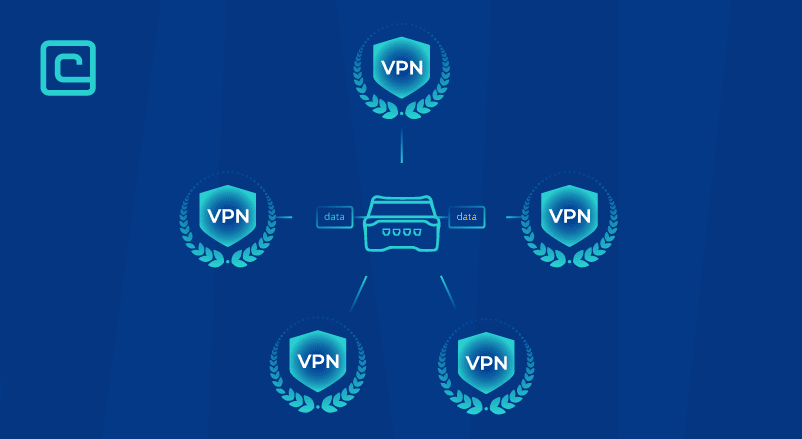
VPNs are excellent security tools for torrenting, but many VPNs don’t offer port forwarding even though it could increase P2P speeds. They don’t provide this feature because they’re worried it will endanger their users’ privacy.
Our testing conclusion: PrivateVPN is the best VPN with Port Forwarding.
Port forwarding can indeed be risky because it might allow malicious incoming connections to compromise your devices. But if you only use it with torrent clients and keep your system’s firewall on and use an antivirus, it should be pretty safe.
So we tested the top port forwarding VPNs to see which ones work best.
Best VPNs with port forwarding – our shortlist:
- PrivateVPN – the best VPN with port forwarding
- Private Internet Access – secure port forwarding VPN
- ExpressVPN – best VPN with port forwarding on routers
- PureVPN – has an extra port forward add-on available
- TorGuard – supports PF and has SSL-based protocols
Test Your VPN Knowledge – Take A Quiz!
Testing Methodology: How We Picked Best VPN with Port Forwarding?
Here are the features we looked at when ranking the VPNs on our list:
- Ease of use – the fewer menus you need to navigate to activate port forwarding, the better
- Privacy features – secure protocols, strict no-logs policy, full leak protection, a working kill switch, and so on
- Torrenting support – most people forward ports for torrenting clients, so the provider needs to support P2P traffic
- Fast speeds – great for lag-free gaming sessions and speedy torrenting
- Affordability – we looked at providers that provide good overall value for the money
5 Best VPNs with Port Forwarding – our detailed list:
As mentioned, not many VPNs support port forwarding nowadays. These are the top providers with port forwarding support on the market.
1. PrivateVPN

| 🌐 Website: | privatevpn.com |
| 🏢 Headquarters: | Sweden |
| 📍Servers/Countries: | 200 servers in 60 countries |
| ₿ Accepts Cryptocurrency | Yes |
| 💸 Deals & Coupons | Save 85% Now! |
PrivateVPN is a highly recommended VPN option, especially for users looking for a VPN with the port forwarding feature. The service is known for its strong emphasis on security and privacy. It is designed to be user-friendly and offers exceptional performance, catering to both casual VPN users and those who prioritize internet privacy.
One of the standout features of PrivateVPN is its user-friendly port forwarding functionality. When connecting to a server, you are provided with a random port number displayed above the disconnect button. You have the flexibility to manually change this port number to your preferred choice. This eliminates the need for complicated configurations or waiting for port forwarding requests to be approved.
PrivateVPN is committed to maintaining a strict no-logs policy, supporting torrenting activities, and ensuring a robust security infrastructure. It even allows users to enhance streaming speeds on platforms like Netflix. With an extensive network comprising over 200+ servers across 63 countries, including multiple locations in various countries, PrivateVPN offers a wide range of options for users.
Despite not having the most extensive server network, PrivateVPN boasts fast connection speeds. Additionally, it features a unique connection guard that automatically cuts off applications and internet access if the VPN connection drops, ensuring your online activities remain secure at all times.
What sets PrivateVPN apart is its comprehensive protection against port fail attacks through IPv6 and DNS leak protection. Moreover, its “stealth VPN” feature disguises the fact that you are using a VPN, enabling access to networks with stringent blocks.
PrivateVPN’s server plans are reasonably priced, making it an affordable choice. They offer a 30-day money-back guarantee on all plans, providing users with peace of mind. Additionally, if you are interested, you can request a free 7-day trial through their customer support to experience the service firsthand.
Pros
- Supports P2P traffic and allows port forwarding
- Unlimited bandwidth and great speeds
- Unblocks most streaming platforms
- Zero-logging policy
- Free Static IP servers
- A fast and light WireGuard protocol
- 10 simultaneous connections
- 30-day money-back guarantee
Cons
- Not as many servers as other VPN providers
- No split-tunneling
2. Private Internet Access

| 🌐 Website: | privateinternetaccess.com |
| 🏢 Headquarters: | United States |
| 📍Servers/Countries: | 30000+ servers in 60+ countries |
| ₿ Accepts Cryptocurrency | Yes |
| 💸 Deals & Coupons | 85% OFF + 3 months FREE! |
Private Internet Access (PIA) is a robust VPN that offers port forwarding support, making it a great choice for users in need of this feature. To access port forwarding, you can navigate to the settings tab within the PIA application. Once configured, the VPN will automatically connect to the specified port.
PIA boasts an extensive server network, with tens of thousands of servers spread across 84 countries. It is worth noting that not all of their servers support port forwarding, particularly none of their US locations offer this feature.
The service allows you to connect up to 10 devices simultaneously and provides advanced security options. PIA supports WireGuard and OpenVPN protocols and has strong AES-256-bit encryption.
PIA is also a torrent-friendly VPN, offering full support for P2P activities. Unlike many other VPN providers, this support is not limited to specific servers.
PIA offers applications for all major platforms, including Windows, macOS, Android, iOS, and even Linux, ensuring compatibility with a wide range of devices. It also includes an automatic kill-switch feature that drops the forwarded ports if the VPN connection is lost, effectively preventing unauthorized access to encryption channels.
When it comes to pricing, all plans offered by PIA are highly affordable. Additionally, they provide a 30-day money-back guarantee, allowing users to try out the service with confidence.
Pros
- Supports P2P traffic and allows port forwarding
- Unlimited bandwidth and great speeds
- Unblocks most streaming platforms
- Zero-logging policy
- Free Static IP servers
- A fast and light WireGuard protocol
- 10 simultaneous connections
- 30-day money-back guarantee
Cons
- Not as many servers as other VPN providers
- No split-tunneling
3. ExpressVPN

| 🌐 Website: | expressvpn.com |
| 🏢 Headquarters: | The British Virgin Islands |
| 📍Servers/Countries: | 3000+ servers in 94 countries |
| ₿ Accepts Cryptocurrency | Yes |
| 💸 Deals & Coupons | +3 months FREE! |
ExpressVPN is one of the best VPN services with a fast, secure, and extensive server network. You can connect to over 3000+ servers in 94 countries, and use the port forwarding feature when you set up the VPN to work on your router.
Their router interface is fairly user-friendly. Just choose a device on your local network, a protocol (UDP/TCP), and input which ports you’d like to open. And if you’re still having trouble, the provider’s website has easy-to-follow guides on how to enable port forwarding.
ExpressVPN has an independently audited no-logs policy, so your data is never stored anywhere on their network. Moreover, the VPN has automatic obfuscation on every VPN server, making it easy to stay under the radar and evade VPN blocks.
The VPN comes with full leak protection, and great streaming support, and allows P2P traffic on their entire network. They have clean, streamlined apps for all platforms, including Windows, Mac, iOS, Android, Linux, and more.
Sadly, their port forwarding services are limited to their router app, which is why we can’t put them higher up on our list.
Pros
- Works with streaming
- Supports torrenting
- No-logs policy
- TrustedServer technology with RAM-only servers
- Premium security features
- 30-day money-back guarantee
Cons
- Expensive subscription plans
- Only 5 simultaneous connections
4. PureVPN

| 🌐 Website: | purevpn.com |
| 🏢 Headquarters: | The British Virgin Islands |
| 📍Servers/Countries: | 6500+ servers in 78 countries |
| ₿ Accepts Cryptocurrency | Yes |
| 💸 Deals & Coupons | 83% OFF Now! |
PureVPN is a Hong Kong-based VPN provider that has a huge server network, strong security options, and good connection speeds. In 2018, it became a no-log certified VPN which means they do not keep any records on any of your activities while connected to their VPN service.
You can open and forward any UDP/TCP port from basically any device, and use port forwarding to configure secure ports for torrenting or online gaming.
PureVPN has cross-platform support for Windows, macOS, iOS, and Android. It is also compatible with Linux and other smart devices like Amazon Fire TV. They have over 6500+ servers spread out across 70+ countries.
The service has a profile dedicated specifically to torrenting that connects to special servers. P2P connections are fast, secure, and protect your real IP address from unauthorized viewing.
PureVPN is a simple-to-use VPN service that provides port forwarding. All its plans are pretty cheap compared with other VPN providers and they all have a 31-day money-back guarantee.
5. TorGuard

| 🌐 Website: | torguard.net |
| 🏢 Headquarters: | United States |
| 📍Servers/Countries: | 3000+ servers in 50 countries |
| ₿ Accepts Cryptocurrency | Yes |
| 💸 Deals & Coupons | 50% OFF Coupon |
TorGuard is the best VPN for torrent leechers and seeders who need fast upload and download speeds. It prioritizes P2P sharing traffic, which makes it somewhat a rarity among VPN providers.
This VPN provider supports port forwarding for ports above 2048 and only through OpenVPN. This means you can’t use the feature through the L2TP and SSTP protocols.
The setup to activate port forwarding can be a bit tricky, particularly for anyone looking for their first VPN. You first have to request access from the client dashboard. Once your request is processed, you will get an email with instructions on how to open your router ports. Once you get it set up though, the static ports work smoothly for seeding and leeching.
The basic TorGuard plan allows you to connect up to 8 devices on the VPN network, while the “Pro” plan allows up to 12.
TorGuard also offers add-ons such as dedicated IP addresses, DDoS protection, and access to the company’s 100 Gbit network. This VPN also supports several VPN protocols, including popular “Stealth” protocols that hide the fact you are using a VPN.
Pros
- Supports torrenting with port forwarding
- Double encryption and WireGuard protocol
- No-logs policy
- The most customizable VPN
- Has DNS options, stealth proxies, and other security features
- Offers a wide range of Dedicated IP addresses
Cons
- Only 7-day money-back guarantee
- Based in the US
- Apps look clunky
Why Do You Need a VPN with Port Forwarding?
If you are not interested in contributing to the upload rate for torrents, then you don’t have to worry about port forwarding too much. The only way that torrenting on a VPN would be impossible is if a VPN provider does not support P2P traffic at all.
That being said, some torrenting platforms will not allow you to download files unless you contribute to the upload rate. In those cases, a VPN with port forwarding might be necessary.
Forwarding ports can also increase your torrent download/upload speeds if used properly. Opening up specific ports allows you to connect with more peers, so you can download from a larger number of nodes at once.
Without any open ports, your torrent client has to start each connection to other clients. Opening up ports allows other clients to find you, so you can get more connections.
Here’s how else a VPN with port forwarding helps:
- Allows seeding — A NAT firewall can interfere with your seeding, preventing you from uploading anything to the swarm. Port forwarding lets you bypass the NAT firewall so that you can seed torrents.
- Hosting online games — you can use port forwarding for gaming with a dedicated IP address. You also make them accessible outside your local network. This way, you can also prevent bandwidth throttling from ruining your gaming experience.
- Remote access — it lets you remotely access your home network if a VPN is running on it.
How VPN Port Forwarding Works
How do VPNs with port forwarding make things happen “behind the scenes”? Before we get into that, here’s a little context on the port forwarding feature in general.
What is Port Forwarding?
When you access a website from your computer, you send packets of data that contain information about your request. These packets contain information about the request’s final destination, including a port number.
Normally, a network router recognizes the port and sends the packet to the right destination. When port forwarding is used, this signal is intercepted and the application rewrites the port number. The data is then sent to the destination where the new port number points.
Port forwarding is used to block unwanted access to servers, hide sensitive information, and open new paths to increase download speeds.
How VPNs Enable Port Forwarding?
When you connect to a virtual private network, your device interacts with the VPN server much like it would with a router. Instead of using your actual router’s NAT (Network Address Translation), the server is the one that routes all Internet traffic through various ports on your network.
To prevent security issues, VPNs usually don’t allow you to choose which ports to forward traffic to. VPNs that do need to take extra safety precautions, such as only using dynamic port forwarding. Once you enable the port forwarding feature in the app, one randomly-assigned port is opened.
In some cases, activating port forwarding takes place through the client dashboard. With TorGuard, for example, you need to place a port forward request in the client area. You can skip the approval process by purchasing a dedicated static IP address from the provider.
For ExpressVPN, the process takes place entirely through their router’s user interface. You can manually open a specific port for incoming connections. Note that these forwarded ports won’t benefit from VPN protection.
In either case, you can input this port number in torrenting clients or when setting up a gaming server (e.g. for Minecraft).
Static vs Dynamic Port Forwarding
Port forwarding can involve static or dynamic ports. Static ports keep the same number while dynamic port forwarding changes port numbers every time they are used. Dynamic ports establish a new number every time a new connection is made.
Static ports are probably the most convenient as you don’t have to constantly change port number settings. This approach is generally better for torrenting. This is because new connections do not have to be established all the time and you don’t have to change your settings.
Dynamic ports, on the other hand, can be beneficial as it allows you to use and recycle unused ports. Yet, using dynamic ports is problematic when you want to have remote access.
How to Use a VPN with Port Forwarding
Any VPN with a port forwarding feature usually gives instructions on how to enable it. We can’t provide a specific tutorial because it’s different for each VPN service.
Here’s how you set up port forwarding with a VPN:
- Enable port forwarding inside the VPN app or from your VPN account’s dashboard.
- Choose which ports you want to open.
- Access the port settings on the app you want to use (like a torrent client).
- Change the app’s listening port to the ports you picked in step #2.
- Disable UPnP and NAT-PMP in the app.
To test if it works, use the CanYouSeeMeNow.org tool. Enter the forwarded port and click Check Port. If you see a Success message, you did everything right.
For a more hands-on example, here’s how to do it in Private Internet Access. Just go to Settings > Network > check the box that says “Request Port Forwarding”.
Keep in mind that not all servers support port forwarding, so connect to a server that does.
You’ll see a port number in the VPN client – use the specified port to configure your torrenting client or game
How to Configure Port Forwarding on Your Router?
If you want to forward ports on your router, we can only provide you with a generic outline of how the setup process works. That’s because the specific steps for setting it up vary from router to router.
Here’s how you generally handle port configuration on a router:
1. Log into your router’s dashboard — you do that by typing your router’s IP address in a browser’s URL bar.

2. Access the router’s port forwarding settings panel.

3. Look for a list of empty port configurations.

4. Pick an empty configuration and enter internal and external port numbers. Usually, anything over 1,000 and under 65,000 should be fine. The external and internal ports don’t have to match each other as long as external and internal devices know which ports to use.

5. Next, enter the local IP address of the device you want the port to connect to on your network. Keep in mind the device’s local IP address is not the same as the router’s public IP address.

And you’re done. Now, your router will automatically redirect any request sent to the ports you configured straight to your device. It does that without revealing the device’s private IP address.
It may be tempting to open multiple ports for various applications so you don’t have to mess with port settings all the time. However, we recommend against this practice, as that just exposes your device to more attack fronts.
On a related note, you can’t forward the same port to multiple IP addresses on the same network (e.g. your gaming console and PC). Otherwise, your router won’t be able to tell where to send any incoming data.
Best Practices for Using a VPN with Port Forwarding
Even with the best VPN with port forwarding at your disposal, we recommend taking some extra precautions:
- Keep your VPN and operating system up to date.
- Make sure your VPN has fully working IP and DNS leak protection.
- Use a properly configured firewall and anti-malware.
- If you set up port forwarding to remotely access your device, don’t forget to use a strong password.
Is VPN Port Forwarding Safe?
Enabling port forwarding on a VPN is safe, but only if the VPN service takes security measures against port fail attacks. Those cyberattacks allow a cybercriminal to expose VPN users’ real IP addresses. VPNs can prevent this by using different incoming and outgoing IP addresses on their servers.
In addition, port forwarding on a VPN is also risky because it can allow unsolicited connections to access your devices. Unfortunately, that means a hacker could remotely control your device.
However, that is only a serious threat if you forward ports to allow remote access to important devices, like your PC for example. If you use it to port forward on your torrent client to get faster speeds, there’s not much damage a cybercriminal can do. Though, you should still enable your system’s firewall and require a password to log in to be safe.
FAQs – Best VPN with Port Forwarding
Here are some quickfire answers about port forwarding and related features.
What is Port Forwarding?
Port forwarding involves configuring a router to send data to a device on your network. You can use it to remotely access smart devices on your home network, like video cameras. It can also bypass the NAT firewall on your router, which blocks internet connections to devices on your network.
Is Port Forwarding Legal?
Yes, port forwarding is completely legal – as long as you use it for legal activities, of course. Most ISPs allow port forwarding as well, and it’s not harmful to your router.
Does Port Forwarding Work with VPN?
Yes, you can port forward while using a VPN. However, you need a VPN provider that supports port forwarding on their network – such as PrivateVPN.
Why Don’t All VPNs Offer Port Forwarding?
Most VPN services disallow port forwarding due to security concerns. VPN providers use NAT firewalls to block unwanted connections. Port forwarding allows you to circumvent those firewall rules, which can allow dangerous connections to access the network.
Can You Get Hacked through Port Forwarding?
Yes, you can get hacked through port forwarding if you set up a remote connection on your device. Use a properly configured firewall or a VPN with port forwarding to make the process more secure.
Is It Dangerous to Port Forward?
Forwarding ports can be dangerous if you don’t take safety precautions. Set up strong passwords, use a firewall, and keep your software and devices up-to-date to prevent exploits.
Is Port Forwarding for Gaming Safe?
Port forwarding for gaming can be safe, but only when properly set up. That means using a firewall, anti-malware, disabling port forward rules after you’re done, and not sharing any related info in public chats (e.g. Discord).
Is Port Forwarding Safer than UPnP?
Manual port forwarding is generally safer than UPnP, which is basically automatic port forwarding. That’s because UPnP assumes all devices on your network are secure. If a device becomes infected with malware, UPnP will allow it to compromise your whole network.
It’s generally a good idea to disable UPnP. If you plan on using a VPN with port forwarding, you’ll need to disable UPnP anyway because it can conflict with the VPN.
Does Port Forwarding Improve Speed When Torrenting?
Yes, port forwarding can improve torrenting speeds by allowing more peers to connect to your device.
Do I Need to Use Port Forwarding while Torrenting?
It’s not necessary to use port forwarding while torrenting, but it may be useful for increasing speeds. Port forwarding can also help if seeding torrents doesn’t work for whatever reason.
Can You Use a Free VPN with Port Forwarding Feature?
To our knowledge, there are no reliable free VPNs that support the port forwarding feature. ProtonVPN is a trustworthy free VPN, but they only offer port forwarding on their free plan.
Does NordVPN Allow Port Forwarding?
No, NordVPN doesn’t support port forwarding. It blocks most port communication within your device, except the ports used by popular apps. NordVPN made that decision because it considers the feature a security risk.
If you’re looking for a good port forwarding VPN, we recommend PrivateVPN. It makes it easy to use the feature, and it’s also a very fast and secure VPN.
Does ExpressVPN Allow Port Forwarding?
Yes, ExpressVPN allows port forwarding, but only on their router app – presumably for security reasons.
Conclusion
Not many VPNs support port forwarding due to security reasons. However, given that a large part of the internet ecosystem depends on people sharing information with each other, it can be a necessity for certain applications.
One of the best VPNs that offer this feature is PrivateVPN. It openly supports P2P traffic and is a fast and reliable VPN service. Its port forwarding is easy to configure and the apps come with additional security features such as IP leak protection and an internet kill switch.

| 🌐 Website: | privatevpn.com |
| 🏢 Headquarters: | Sweden |
| 📍Servers/Countries: | 200 servers in 60 countries |
| ₿ Accepts Cryptocurrency | Yes |
| 💸 Deals & Coupons | Save 85% Now! |
VPN Expert

