PureVPN Port Forwarding – Is It Good in 2024? How To Set It Up?
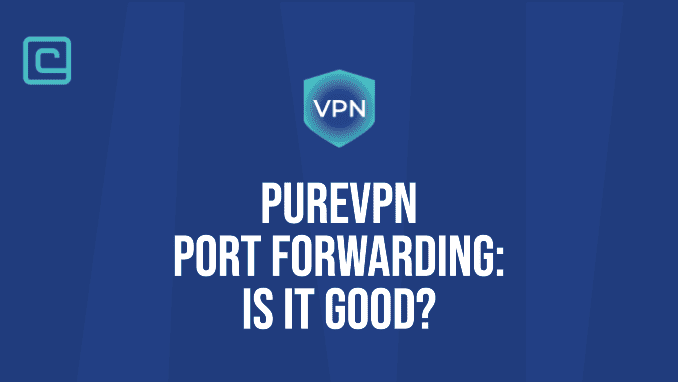
If you want a VPN with port forwarding, PureVPN is one of the few trusted services that support this feature. But, seeing that it doesn’t come with the basic VPN plan, is it worth paying an additional monthly price? Moreover, how capable is PureVPN’s port forwarding feature in 2024, and what can you use it for?
In this detailed overview of PureVPN’s port forwarding feature, I’ve got you covered on these and many other questions! I’ll walk you through everything you should know and share the simple steps for setting up and configuring PureVPN’s port forwarding.
or see alternative VPNs with Port Forwaring.
What Is PureVPN Port Forwarding & How Does It Work?
PureVPN’s port forwarding feature allows you to establish direct connections to specific applications or services running on their devices. It works by mapping a particular port on your router or device to a port on the PureVPN server, enabling incoming connections to be forwarded to your device even while connected to the VPN.
When you enable port forwarding in PureVPN, the VPN server assigns a specific port to the device, effectively creating a bridge between the server and the device. Any incoming connections to the assigned port on the server are then forwarded to the corresponding port on your device.
This functionality enables you to overcome network restrictions or firewalls that might be blocking incoming connections. It can be particularly useful for activities such as hosting servers, remote access, or peer-to-peer applications that require direct connections.
Test Your VPN Knowledge – Take A Quiz!
How to Get PureVPN Port Forwarding Feature?
PureVPN’s port forwarding feature isn’t available with the basic app, so you’ll have to pay a small monthly fee to activate it. No matter which plan you pick, the port forwarding add-on will always cost $0.99. With this in mind, I’ll show you the step-by-step process of how to add port forwarding to your PureVPN app:
- Select one of the three available PureVPN plans.
- Scroll down the page to the Add-on section and click on the plus sign on the right of Port Forwarding.
- Select your preferred payment method from the list of available options.
- Input the email and password for your new PureVPN account.
- Complete the payment to finish the registration process.
How to Configure Port Forwarding With PureVPN
Once you’ve activated the add-on and installed the app, there are several ways you can utilize port forwarding with PureVPN. If you don’t have much technical knowledge, the easy way to do so is just to pick a server that supports this feature. Here’s how to do it:
- Open your PureVPN app.
- Click on the second icon on the left side of the app.
- Select the Port Forwarding symbol to filter servers that support this feature.
- Select one of the appropriate servers (I recommend picking based on the lowest ping).
Now, if you want to open specific ports and have a more hands-on approach, this will require a few extra steps and some technical knowledge. This brings me to the next section of this guide.
How to Open Ports Using PureVPN?
If you want to manually open specific ports, you won’t be able to do so in the app. This will require you to log into your PureVPN account in your browser. I’ll walk you through the process of how to open ports using PureVPN:
- Go to https://my.purevpn.com/ and log into your account.
- Once logged in, navigate to the Port Forwarding section of your account.
- In the port forwarding section, you’ll find three options. The option “Disable all ports” will be checked by default.
If you want to customize the ports you want to open, I don’t recommend enabling all ports. It’s best to use the “Enable specific ports” options and input the ports you want to be included. Most torrenting clients use ports 6881 to 6889.
Setup Port Forwarding & Bypass CGNAT With PureVPN
Many Internet Service Providers perform CGNAT to conserve bandwidth. This is an annoying practice that will often require you to get a dedicated IP address. Luckily, PureVPN offers this option as well.
That said, as is the case with port forwarding, the dedicated IP address does come with an additional subscription cost. In this case, it’s a more substantial amount. The price for the dedicated IP address can range depending on the plan and can be:
- Monthly Plan — $4.49/mo for the dedicated IP or $5.49/mo for the IP/port forwarding add-on combo.
- 1-Year Plan — $3.49/mo for the dedicated IP or $4.49/mo for the IP/port forwarding add-on combo.
- 2-Year Plan — $1.99/mo for the dedicated IP or $2.99/mo for the IP/port forwarding add-on combo.
Once you have both the port forwarding and dedicated IP add-on, bypassing CGNAT is pretty straightforward. All you have to do is follow the steps above to open the desired ports.
How to Test Port Forwarding With PureVPN?
PureVPN makes enabling specific ports very simple and straightforward. But, how can you tell if the specific ports you want to be opened are actually open? This process is pretty simple and can be completed in a few steps.
Here’s how to test PureVPN’s port forwarding add-on:
- Download a TCP listener (You can use a site like AllScoop).
- Connect to a server of your choice. Wait a minute or two for the VPN to apply port settings if you just changed them.
- Open the TCP listener, enter the port number, and press Listen.
- Go to a port testing site to check the port status.
What Services Can You Port-Forward With PureVPN?
Now that I’ve covered how to open and configure ports, how to test if they’re working, and more, let’s move to a more interesting part. What can you use PureVPN’s port forwarding for? Here are just some of the things PureVPN’s port forwarding feature can be useful for:
- Online Games — PureVPN’s port forwarding feature can be useful for hosting games, which is great if you want to play multiplayer games with your friends. PureVPN even offers an extensive port forwarding guide for playing Valorant.
- Torrenting — By using PureVPN’s port forwarding feature, you can enable other torrent users to establish direct connections with your device. This can potentially lead to faster download and upload speeds and a more efficient torrenting experience.
- Remote Access — You can also use PureVPN’s port forwarding feature to establish direct connections to your devices or network remotely. This enables remote desktop access or access to security cameras, among other applications.
Is PureVPN’s Port Forwarding Good?
PureVPN is generally regarded as a reliable VPN provider for port forwarding and a great pick for P2P file sharing. The service is trusted and reliable, and its no-logs claims have been verified by an independent audit.
In addition to port forwarding, PureVPN’s apps include many other features. Some of the most convenient ones include split tunneling and an automatic kill switch. PureVPN’s apps are very user-friendly, and the service is a very capable performer for high-bandwidth-demanding activities like streaming and gaming.
Its port forwarding feature is available at an additional $0.99 per month. Although some other VPNs don’t charge additionally for the port forwarding feature, this cost doesn’t raise the subscription price significantly.
Read a full PureVPN Review.
Is It Safe to Use PureVPN’s Port Forwarding Feature?
There’s nothing inherently unsafe with PureVPN’s port forwarding feature. That said, you should know that using port forwarding introduces certain security considerations. When you enable port forwarding, you are exposing specific ports, allowing external connections to reach your device or application.
This increased exposure can make your device more vulnerable to unauthorized access or potential attacks if not properly secured. One of the main risks is that port forwarding can attract malicious actors who scan for open ports and attempt to exploit vulnerabilities in exposed services.
So, when utilizing port forwarding with PureVPN or any other VPN service, it’s crucial to implement certain safety precautions. Enable firewalls and regularly update your device’s firmware as well as the VPN’s software to address any security vulnerabilities. Additionally, monitor network traffic for suspicious activities so that you can promptly address any issues.
Does PureVPN Port Forwarding Affect Internet Speeds?
It’s important to remember that enabling port forwarding doesn’t impact your Internet speed. Using the port forwarding feature won’t directly slow down or speed up your connection. The main reason for enabling port forwarding is that it allows incoming connections to reach your device directly, bypassing certain network restrictions.
In simpler terms, this will likely enhance your ability to connect with peers and improve overall connectivity for certain applications. However, the tradeoff for this is that it can introduce a slight overhead in terms of processing and routing.
With that in mind, if you have numerous active connections or your device has limited processing power, enabling port forwarding can increase the workload and potentially lead to a minor decrease in speeds. This is because your device needs to handle the additional task of managing incoming connections while continuing regular internet activities.
Still, despite what “expert information” you might find online, the fact is that the impact on Internet speeds will likely be negligible for most users who enable this feature. As usual, the main factors that will affect your speeds are your distance to PureVPN’s server, the protocol you’re using, and the overall server load.
What Are The Best PureVPN Port Forwarding Alternatives?
PureVPN is a solid port forwarding VPN with affordable long-term plans. That said, if you want to explore other services that include this feature, I’ve prepared a few alternatives.
Here are a few VPNs with port forwarding worth trying out:
- PrivateVPN — PrivateVPN is a very user-friendly service with a simple and advanced in-app view. If you use the latter, you will find a port forwarding feature with tons of other customization options.
- Private Internet Access — PIA is an excellent alternative for port forwarding, as it supports this feature on both its desktop and mobile devices. Its apps are very customizable, and it has the most extensive server network in the industry.
- ExpressVPN — This solid VPN service is one of the most secure and trusted providers in the industry. That said, unlike my previous picks, you can only utilize ExpressVPN’s port forwarding support by setting up the service on a supported router.
Related Articles
- How to Port Forward with PIA
- Does NordVPN Support Port Forwarding?
- Port Forwarding for Gaming Guide
- Does Surfshark Support Port Forwarding?
- PrivateVPN Port Forwarding Guide
- How to Port Forward With ExpressVPN?
PureVPN Port Forwarding FAQs
How do I open ports on PureVPN?
To open ports on PureVPN, you will first need to log into your account in your browser. Once logged in, you’ll find a dedicated port forwarding section. There, you can open all ports in one go, or manually input the specific ports you want to open.
What port does PureVPN use?
The ports depend on which protocol you use in your PureVPN app. PureVPN supports the following protocols:
- PPTP – port 1723
- L2TP – port 1701
- SSTP – port 443
- OpenVPN UDP – port 53
- OpenVPN TCP – port 80
- WireGuard – port 51820
- IKEv2 – port 500 and 4500
Do I need port forwarding to torrent with PureVPN?
PureVPN’s port forwarding is not strictly necessary for torrenting, but it can greatly improve your torrenting experience. When you enable port forwarding, it allows incoming connections to reach your device, enhancing your torrent download and upload speeds.
Does port forwarding work while using a VPN?
With most VPNs, port forwarding is typically disabled or not available. VPNs that offer a port forwarding feature will require you to first enable this option before you can use it.
What port should I use for port forwarding?
The specific port you should use for port forwarding depends on the application or service you want to access. Different applications or services use different default ports. For example, the default port for HTTP traffic is 80, and 443 for HTTPS.
Can I port forward for Routing Information Protocol with PureVPN?
Yes, setting up port forwarding with PurePVN is not difficult at all. You need to get the provider’s port forward and dedicate IP add-ons, and you will be easily able to forward the ports of your choosing.
Cybersecurity and VPN researcher

