How to Use Private Internet Access Port Forwarding in 2024?
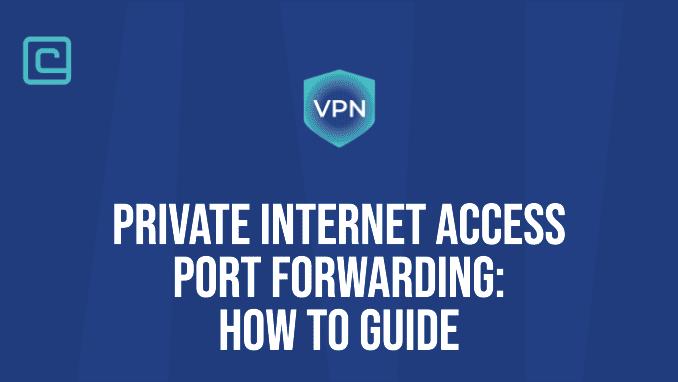
Private Internet Access is one of the most popular VPN services that offer port forwarding functionality, allowing users to optimize their network connections for specific purposes. Its port forwarding offers great benefits but also comes with certain limitations.
In this detailed PIA port forwarding guide, I’ll show you how to set up this feature and address the best tips for fixing common issues. I’ll also cover the drawbacks of its port forwarding feature and recommend a few alternatives you can try out if you find that PIA isn’t the right pick for you.
Does PIA Allow Port Forwarding?
Yes, Private Internet Access offers port forwarding. This feature is available free of charge with any of its three subscription plans. Moreover, PIA is one of the few VPNs in the business to offer port forwarding support on both desktop and mobile platforms.
The PIA port forwarding feature works excellently and is available on a long list of the provider’s servers. PIA also includes other convenient features like split tunneling, MultiHop, and obfuscation. Combined with the port forwarding feature, these traits make PIA an excellent pick for everything, from gaming and streaming to torrenting.
On the negative side, PIA doesn’t let you input more than one port to forward, unlike some other VPN services. The provider claims this is for security reasons. And, while this justification is understandable, it is a slight inconvenience for more technically-adept users who want greater flexibility.
Which PIA Servers Support Port Forwarding?
Nearly all PIA servers support port forwarding. Only servers in the US lack port forwarding support. In the server section of the app, you can easily distinguish the servers that support port forwarding from those that don’t.
The servers that don’t offer port forwarding will be grayed out. If you’re from the US, you might be discouraged by the lack of support. However, with PIA’s massive server network, there are still more than enough port-forwarding servers to pick from.
Test Your VPN Knowledge – Take A Quiz!
How To Set Up Private Internet Access Port Forwarding?
Setting up port forwarding with Private Internet Access is straightforward and simple. To make this even easier, I’ll show you the step-by-step process from signing up to using port forwarding on your device:
- Select one of PIA’s three available plans.
- Proceed to the payment section and choose your preferred payment method.
- After you complete the payment, download the PIA app for your device.
- Once the installation process is complete, log into the app.
- Expand the app by clicking on the bottom arrow, then click on the port forwarding icon to filter the servers that offer this feature.
- Quick connect or select a server in the list of available options.
How Do I Enable Port Forwarding with PIA?
Using the basic PIA VPN port forwarding feature is simple, but this provider also allows you a more hands-on approach. While more advanced, this procedure also includes just a few steps, so it’s easy to follow. The method I’ll show you next allows you to input specific ports:
- Open the PIA VPN app, click on the three vertical dots in the right corner, and then click on Settings.
- In the expanded app view, go to Network and tick the box next to Request Port Forwarding.
- After that, go to the Protocols section. There, you can input the local port number, as well as the remote port number (If you’re using PIA OpenVPN port forwarding).
How to Fix if PIA Port Forwarding Not Working?
PIA makes port forwarding very straightforward. And, if you followed the steps I’ve shared above, you most likely won’t have any problems during your experience. However, issues can pop up from time to time, so it’s important to be prepared and know how to fix them. With that in mind, I want to share a few fixes for the most common issues with PIA port forwarding:
“Port Forwarding Is Not Available For This Location”
When trying to connect to some servers, you might be met with a message: “Port Forwarding Is Not Available For This Location”. This isn’t an error but a limitation prohibiting you from using port forwarding on specific PIA servers.
More specifically, this pertains to PIA’s US servers, which don’t support port forwarding. If you’re from the US and want to port forward, I recommend picking a server from its closest neighbors, Canada and Mexico. PIA’s servers in these two countries support the desired feature.
VPN Connection Blocked By Firewall
To fix a firewall blocking your VPN connection, you’ll need to add your VPN application to the firewall’s exception or allowed programs list. Temporarily turn off any antivirus or security software that might interfere with the VPN connection. If this doesn’t fix the issue, consider switching to a different VPN protocol or port within your VPN client settings.
In some cases, you also might get a message: “Incoming port is closed. Check your Firewall settings”. In this case, the issue is unlikely tied to the firewall. Instead, it’s most likely due to user error. This can happen when the user inputs a different port in the app they are forwarding than the one shown in the PIA app.
VPN Not Connecting
If your PIA app is unable to connect to a VPN server, the issue is most likely not related to port forwarding. More presumably, it’s the fault of your Internet connection, device, or the PIA app.
To ensure that your regular connection is not a problem, check whether you have a stable Internet connection and if other websites or services are accessible. If you think your device might be causing the issue, the fix that works most of the time is simply restarting your device.
Lastly, if the issue is on the app’s side, the easiest fix you can try is to change the server. If this doesn’t work, try changing the protocol as well. If neither fixes resolve the issue, reinstall the PIA app and try connecting again.
Is PIA’s Port Forwarding Good?
Yes, PIA is a great VPN for port forwarding. The service supports port forwarding over two trustworthy protocols, OpenVPN and WireGuard. It offers you many port forwarding servers to choose from and offers a very intuitive in-app experience.
If you let PIA choose your ports, the service will always use randomized port numbers. This is very handy, as it minimizes the inherent risks of port forwarding. The tradeoff of this system is that the port forward combination will most often break every time you disconnect.
The only considerable downsides are the lack of PIA servers with port forwarding in the US and the fact that you can have only one port open per connection. Still, the positives outweigh these two negatives, and PIA’s port forwarding feature is well worth using.
Next: Read a full Private Internet Access review.
What are Alternatives to PIA Port Forwarding?
PIA port forwarding servers provide great performance that will meet the expectations of most users. That said, as there are other trusted VPNs that offer port forwarding, it’s worth exploring these options as well.
Here are a few of my top VPN port forwarding picks you can use instead of Private Internet Access:
- PrivateVPN — This VPN is similar to PIA in the sense that it’s great for both advanced users and beginners. It offers simplified and user-friendly apps with expandable and customizable features. What’s more, PrivateVPN is one of the most stable port forwarding VPNs in the business, with an overall uptime of 99.98%.
- PureVPN — PureVPN is a fantastic VPN service with a port forwarding feature. It’s a trusted, audited, and reliable pick. The only downside to PureVPN’s port forwarding feature is that it’s an add-on that requires an additional monthly payment of $0.99.
- ExpressVPN — ExpressVPN is arguably the most reputable port-forwarding VPN you can get. It’s a premium service with quality servers and an in-house protocol. The only downside is that you can only utilize it for port forwarding if you choose to set up this feature on a router running ExpressVPN.
Related Articles:
- PureVPN Port Forwarding – Is it Good?
- Does NordVPN Allow Port Forwarding?
- Port Forwarding For Gaming
- Does Surfshark Support Port Forwarding? Alternatives in 2024
- PrivateVPN Port Forwarding Guide
- How to Port Forward With ExpressVPN?
PIA Port Forwarding FAQs
Is port forwarding on PIA safe?
While port forwarding on PIA is not inherently unsafe, it can expose your device to potential vulnerabilities. When you enable port forwarding, you are essentially opening a specific port on your device, which could be exploited by malicious actors.
Does PIA allow port forwarding?
Yes, Private Internet Access offers a port forwarding feature that allows users to open specific ports on their devices for incoming connections. This feature is useful for activities like hosting servers or accessing devices remotely.
What port does PIA use?
Private Internet Access uses the following ports:
- For the PIA Client — UDP ports 8080, 853, 123, 53 and TCP ports 8443, 853, 443, 80.
- PIA Port Forwarding OpenVPN Protocol — UDP ports 1197, 1198 and TCP ports 501, 502.
How do I change ports on PIA?
To change ports in the PIA app, go to the settings tab and tick the “Request Port Forwarding” box in the Network section. Then, navigate to the protocols section and type in the desired ports. Lastly, connect to a server of your choice.
Do you need PIA port forwarding when torrenting?
PIA port forwarding is not strictly necessary for torrenting, but it can enhance the performance and connectivity of your torrent client. Port forwarding allows for faster and more efficient connections, potentially improving download and upload speeds.
Is a dedicated IP address necessary for PIA port forwarding?
Port forwarding requires a static IP address, so it’s best to get a dedicated IP address when port forwarding with PIA. That said, using PIA’s dedicated IPs is optional and comes at an additional cost of up to $5/mo, depending on the length of your plan.

| 🌐 Website: | privateinternetaccess.com |
| 🏢 Headquarters: | United States |
| 📍Servers/Countries: | 30000+ servers in 60+ countries |
| ₿ Accepts Cryptocurrency | Yes |
| 💸 Deals & Coupons | 85% OFF + 3 months FREE! |
Cybersecurity and VPN researcher

