Does NordVPN Allow Port Forwarding? Best Alternatives 2024
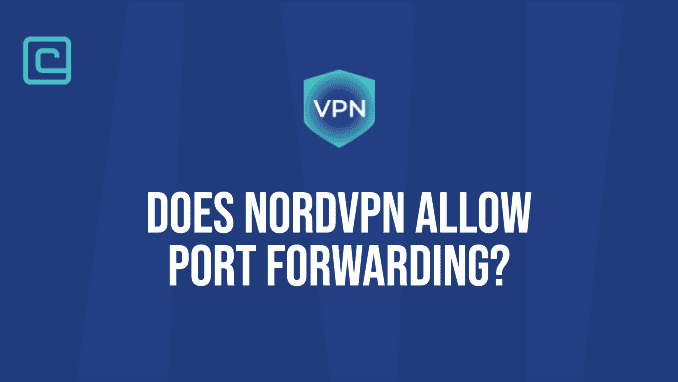
Unfortunately, NordVPN doesn’t support port forwarding.
While this industry-leading VPN has many great features and tools, it doesn’t offer a port forwarding feature on any of its apps. This is a bit disappointing, seeing that NordVPN is the fastest and best-performing VPN in the business.
Fortunately, there are several trustworthy alternatives you can use for port forwarding in 2024. The VPNs included on this list make port forwarding easy and convenient. I’ll also share the steps on how to get a port-forwarding VPN and how to set it up on your device.
Does NordVPN Support Port Forwarding?
No, NordVPN doesn’t offer a port forwarding feature. It is a privacy-oriented VPN service and doesn’t include any features that sacrifice user safety for better performance. Note that this doesn’t make NordVPN an unsuitable pick for file-sharing, as it is still the fastest VPN and one of the most stable services in the industry.
Try PrivateVPN instead.
Why Doesn’t NordVPN Support Port Forwarding?
According to NordVPN’s support page, port forwarding is not available because there are multiple customers using the same servers. There’s not much explanation except this and other general information about port forwarding and VPN usage.
That said, NordVPN also mentions on its support page that port forwarding may be introduced in the future. This is encouraging, as it would automatically rank NordVPN as the best VPN for port forwarding, considering all of the provider’s other top-quality features.
Read next: NordVPN Review
Test Your VPN Knowledge – Take A Quiz!
Can You Use NordVPN for Torrenting Without Port Forwarding?
Yes, you can use NordVPN for torrenting without port forwarding. NordVPN offers strong encryption and a strict no-logs policy, which helps protect your online privacy while downloading torrents.
Port forwarding is not a mandatory requirement for torrenting as it is mainly useful for faster download speeds and better peer-to-peer connectivity. Moreover, NordVPN’s servers are optimized for P2P traffic, and the service allows torrenting on many of its servers.
That said, without port forwarding, you might experience slightly slower download speeds and limited peer connections. This is because some torrent clients rely on open ports to establish direct connections with other peers.
Nevertheless, the lack of port forwarding isn’t a significant issue, as NordVPN is still a reliable choice for torrenting. Its servers handle P2P traffic efficiently, even without port forwarding. To maximize your torrenting experience, you can connect to NordVPN servers with lower loads and closer proximity to your location.
What Are NordVPN Port Forwarding Alternatives?
While NordVPN regrettably doesn’t support port forwarding, there are several trustworthy services that you can use for this purpose.
Here are VPN alternatives that include a port forwarding feature:
- PrivateVPN — PrivateVPN is the best VPN with port forwarding support. This affordable VPN offers easy setups and reliable connections with 99.98% uptime. It’s a safe and trusted VPN with a fairly small but high-performing server network.
- Private Internet Access — PIA’s port forwarding feature offers great customizability, as this service allows you to manually select remote and local ports. It’s a great pick for advanced VPN users. The only downside of its port forwarding feature is that it isn’t available on US servers.
- PureVPN — Similar to PIA, PureVPN offers a very hands-on approach to port forwarding. Its port forwarding feature enables you to enable or disable all ports with one click, or open specific ports. It’s one of the top port forwarding VPNs, unfortunately, this feature comes with an additional $0.99 monthly subscription price.
- ExpressVPN — ExpressVPN is perhaps the most reputable and most secure out of the VPNs on my list. However, the reason why it’s not my top port forwarding pick is that it only enables you to set up this feature on routers. Its in-house Lightway protocol works great for port forwarding. However, the router setup means the service isn’t the best pick for beginners and casual VPN users.
How to Get a VPN With Port Forwarding?
If you’re looking for the best VPN with port forwarding support, I recommend PrivateVPN as my top pick. It’s a stable, reliable, and trusted service that makes using port forwarding very simple. Using PrivateVPN as an example, I’ll show you how to get a VPN with port forwarding:
- Choose a subscription plan and create an account.
- Download the VPN app for your device.
- Log into the app and connect to a server of your choice.
- Go to settings (In PrivateVPN’s case, this is the Advanced View option) to see the port number you’ll use as the listening port on the app you’re port forwarding.
- That’s it! Now you can forward to a specific port!
How to Set Up Port Forwarding?
No matter which of my above recommendations you pick, setting up port forwarding is very simple. In most cases, all you’ll have to do is connect to the appropriate server that supports this feature.
Generally, you’ll also have to enable the OpenVPN protocol if it’s not set by default, as port forwarding doesn’t work with the majority of other protocols.
Additionally, some VPNs, like PureVPN pictured above or Private Internet Access, will offer a separate port forwarding filter that will filter out only the servers that support port forwarding.
More advanced VPNs will also let you open specific ports, allowing for more customizability.
Meshnet – NordVPN’s Solution For More Direct Connections
Even though NordVPN doesn’t support port forwarding, it does have a feature that can serve as a replacement, to an extent. This feature is called Meshnet. Once set up, Meshnet connects devices directly, working just like a local area network.
The Meshnet feature is a great fit for file sharing, remote device access, gaming, and many other activities. It allows for super fast direct connections with low latency. Plus, unlike regular port forwarding, Meshnet actually boosts your security. It allows for direct connections without any third-party snoopers or malicious users.
Meshnet is available for Windows, Mac, Android, iOS, and Linux devices. Of course, as this is NordVPN’s in-house product, you can only utilize Meshnet’s features with another NordVPN user. Meshnet is free and is included with a NordVPN subscription. You can link up to 60 devices with this feature.
Related articles:
- Is PureVPN Port Forwarding Good?
- How to use PIA for Port Forwarding?
- What is Port Forwarding?
- Port Forwarding for Gaming Guide
- Does Surfshark Support Port Forwarding? Alternatives in 2024
- PrivateVPN Port Forwarding Guide
- How to use Port Forwarding With ExpressVPN?
Port Forwarding FAQs
Is port forwarding safe?
When you enable port forwarding, you open specific ports on your network, exposing devices to potential external threats. Attackers may exploit vulnerabilities in services running on those ports. This is why you should use this feature cautiously.
Does port forwarding improve speed?
Port forwarding itself does not directly improve Internet speed. Instead, it is a technique that allows incoming connections from the Internet to reach a specific device or service on your local network.
Can you use port forwarding with NordVPN?
NordVPN doesn’t offer a built-in port forwarding feature. It primarily focuses on providing a secure and private VPN service without exposing users to incoming connections through port forwarding. If you want this feature, you’d have to use an alternative VPN.
Cybersecurity and VPN researcher

