Does Surfshark Support Port Forwarding? Alternatives in 2024
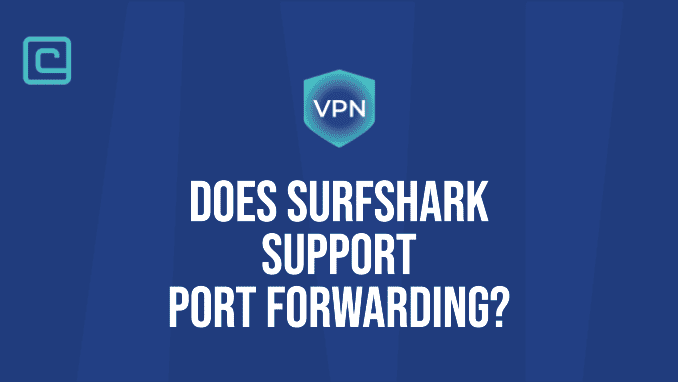
To answer the question right off the bat, Surfshark doesn’t have a port forwarding feature.
Try PrivateVPN Instead
or check out other VPNs with Port Forwarding
However, don’t worry, because I’ve got you covered. In this article, I’ll go over the reasons why Surfshark doesn’t employ port forwarding and whether this feature will be introduced in the future. More importantly, I’ll also explore the best alternatives to help you pick a reliable VPN with port forwarding abilities.
Is There a Surfshark VPN Port Forwarding Feature?
No, there’s no port forwarding Surfshark feature. Although this VPN provider supports P2P activities and is a good pick for torrenting, it lacks port forwarding.
The lack of port forwarding is an unfortunate fact, as Surfshark is one of the most feature-rich VPNs in the industry. The addition of a port forwarding feature would make it one of the most complete services around.
Why Does Surfshark Not Support Port Forwarding?
Like other VPNs that don’t support port forwarding, Surfshark cites user security as the top reason. According to Surfshark, open ports create a potential security risk that’s not worth the tradeoff that port forwarding provides.
In a detailed port forwarding blog post on its page, Surfshark also expands on the topic, citing the vulnerabilities of port forwarding, primarily the issue of a “port fail”. This can be an undesirable effect of port forwarding, which can cause your actual IP address to get leaked online.
Test Your VPN Knowledge – Take A Quiz!
Can We Expect Surfshark Port Forwarding Anytime Soon?
Going by Surfshark’s general stance on port forwarding and security, we shouldn’t expect the VPN to introduce port forwarding in the future. Moreover, the conversations I had with the VPN’s support agents confirmed this general notion.
That said, perhaps the service would introduce the feature prompted by popular demand. The provider has a page called Product Ideas, where online users can suggest and vote for improvements and new features.
Still, there are no suggestions available for port forwarding. This means that either not many Surfshark users are interested in this feature or that the provider doesn’t want to entertain the idea of introducing port forwarding.
Read next: full Surfshark review.
What are Surfshark Port Forwarding Alternatives?
The absence of port forwarding in Surfshark apps is an annoying inconvenience. Luckily, there are several reliable alternatives you can use. Here are the best VPN services with port forwarding:
- PrivateVPN — Even though PrivateVPN doesn’t offer much information on its port forwarding, its feature is one of the best in the industry. The great thing about its port forwarding feature is that it’s always automatically enabled when you connect to a server. Whenever you connect, you’ll get a random port number you can copy into the app you’re using, making the entire port forwarding process very streamlined.
- Private Internet Access — PIA is a very advanced VPN service that lets you have more active control of your port forwarding experience. It lets you manually enable remote and local ports. However, unlike some other VPNs on this list, PIA only lets you enable one port at a time, as you can’t open two or more ports.
- PureVPN — Unlike PIA, PureVPN allows you to enable more than one port at a time. This is convenient if you’re looking for more customizability when forwarding ports. While flexible and advanced, PureVPN isn’t the most cost-effective port forwarding VPN, as this feature comes at an additional $0.99 monthly subscription cost.
- ExpressVPN — A premium service that lets you set up port forwarding on any router running its software. As it supports port forwarding on your router, ExpressVPN offers great configurability. And, while this setup process isn’t the simplest, it enables unlimited simultaneous connections, as all other devices connected to the router don’t count towards the maximum connection limit.
How to Set Up a VPN For Port Forwarding?
Hopefully, you’ve found one or more recommendations from above interesting enough to try out. If so, I want to share a quick guide on how to set up a port-forwarding VPN service using PureVPN as an example:
- Sign up for the VPN service of your choice.
- Download and log into the app.
- Go to the server section and locate the port-forwarding servers.
- When the connection is established, you can start forwarding to a specific port!
This process will differ if you pick ExpressVPN, which has a router-only port forwarding setup. In that case, I recommend visiting the provider’s help section, as it has prepared detailed step-by-step coverage on how to set up port forwarding on a router running ExpressVPN.
Related articles
- PrivateVPN Port Forwarding Guide
- How to Use Private Internet Access Port Forwarding?
- Does NordVPN Support Port Forwarding?
- Is PureVPN Port Forwarding Good?
- How to Port Forward With ExpressVPN?
Port Forwarding FAQs
Does Surfshark offer port forwarding?
No, Surfshark doesn’t offer a port forwarding feature on any of its devices. Moreover, judging by the latest information, we shouldn’t expect a Surfshark port forwarding feature anytime in the future.
Can you torrent with Surfshark without port forwarding?
Yes, you can use Surfshark for torrenting without the port forwarding feature. Port forwarding can be useful for certain applications, but it’s not mandatory for torrenting with Surfshark. This VPN is still fast and offers above-average torrenting performance.
Can you seed torrents while using Surfshark VPN?
Yes, you can seed torrents with Surfshark. When using Surfshark, your traffic is encrypted and routed through its servers. This means you can safely participate in P2P file sharing and seed torrents without revealing your real IP address to other peers.
Which VPNs allow port forwarding?
You can find port forwarding support at several trustworthy VPN providers. My top port-forwarding VPN pick is PrivateVPN. Besides this service, other notable VPNs with port forwarding include PureVPN, PIA, and ExpressVPN.
Does port forwarding improve download speed?
Yes, port forwarding can improve download speeds. Port forwarding allows specific traffic to bypass the router’s firewall and directly reach the intended device. In P2P file sharing, it can help establish faster and more efficient connections between peers.
Cybersecurity and VPN researcher

