Is PureVPN Good For Torrenting in 2024? [Updated and Tested]
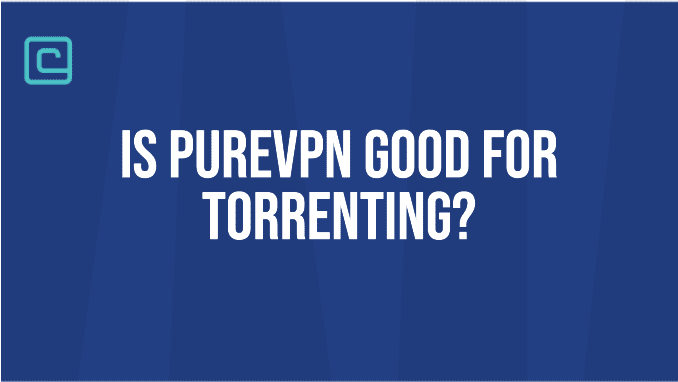
PureVPN for Torrenting Key Points:
- PureVPN allows P2P file sharing on specific servers that are optimized to download torrent files.
- PureVPN has a strict no-logs policy, meaning they don’t keep any records of your online activities.
- PureVPN offers various security protections that are important for safe torrenting, such as an internet kill switch, DNS and IP leak protection, and port forwarding.
- PureVPN’s split-tunneling feature allows you to choose which apps or websites you want to use with the VPN and which ones you want to use your regular internet connection for.
or try PureVPN’s alternative – NordVPN.
Test Your VPN Knowledge – Take A Quiz!
Our Verdict
PureVPN is a good choice for torrenting. It is compatible with most torrent clients and has all the essential security protocols for P2P traffic.
How to Set Up PureVPN for Torrenting

Setting up PureVPN for torrent downloads is a simple process. Here are the steps you need to follow:
- Sign up for PureVPN and download the app on your device.
- Launch the PureVPN app and log in to your account.
- Select the P2P/Torrenting mode from the list of available modes.
- Choose the server location that is optimized for P2P file sharing.
- Connect to the server and start torrenting securely.
- Configure a torrent client to work with PureVPN by following the instructions on PureVPN’s website.
PureVPN Torrenting: Security Features

When it comes to choosing a VPN for torrenting, security is one of the most important factors to consider. Fortunately, PureVPN has a range of protective features that make it a good choice for P2P sharing.
Here are some of the key security features offered by PureVPN:
Automatic Kill Switch
When you have the kill switch enabled, it automatically disconnects your internet connection if the VPN drops. This ensures that your IP address and online activity remain protected, even if the connection is interrupted.
Port Forwarding
PureVPN also supports port forwarding, which can help improve connection speeds for P2P applications. Port forwarding allows incoming internet traffic to bypass your router and connect directly to your device, which can help improve performance.
Split-tunneling
PureVPN offers a split-tunneling feature that allows you to choose which apps or websites should use the VPN connection and which should not. This is useful when you want to use some apps or websites that require your real IP address while keeping your online activities secure and private with the VPN service. Split-tunneling can also help reduce your VPN’s bandwidth usage, which can improve your overall internet speed.
DNS Leak Protection
PureVPN also offers DNS leak protection, which helps prevent your ISP from seeing your online activity. Leak protection ensures that your DNS requests are encrypted and routed through the VPN server, rather than being sent directly to your ISP.
Strong Encryption
PureVPN supports a variety of protocols, including OpenVPN, L2TP/IPSec, PPTP, and IKEv2. It also uses AES-256 encryption, which is considered one of the most secure encryption methods available.
Dedicated IP Addresses
PureVPN offers dedicated VPN IP addresses, which can be useful for some P2P applications. Dedicated IP addresses can help improve connection speeds and reduce the risk of blacklisting by websites and services.
PureVPN Security Test
When it comes to choosing a VPN for your torrent client, security is of utmost importance. Here are some of the security tests that we performed on PureVPN:
IP leak detection
We tested PureVPN to ensure that it effectively hides your IP address while torrenting. We checked our IP address before and after connecting to PureVPN, and found that it successfully masked our IP address.
DNS leaks
DNS leaks can occur when a VPN fails to route your DNS requests through its encrypted tunnel. We tested PureVPN for DNS leaks and found that it effectively prevents DNS leaks.
Torrent IP address detection
We also tested PureVPN for its ability to prevent torrent IP address detection or IP leaks. We checked our IP address while torrenting and found that it successfully masked our IP address.
Overall, we were satisfied with PureVPN’s performance in these security tests. It’s reassuring to know that PureVPN provides the necessary security protocols to keep your online activity private and secure while torrenting.
PureVPN Torrent Speed Test
| Speed Server Location | Download Speed | Slowdown Percentage | Estimated Time of Arrival (ETA) |
|---|---|---|---|
| Baseline Speeds (Romania) | 18 MiB/s | N/A | 15 minutes |
| Local Server Speeds (Romania) | 15 MiB/s | -16% | 15-20 minutes |
| Nearby Server Speeds(Hungary) | 13 MiB/s | -27% | 22-23 minutes |
| Distant Server Speeds (the US) | 10 MiB/s | -44% | 25-27 minutes |
For these tests, we had our tester in Romania download an 18 GB file using qBittorrent. They also used the WireGuard protocol, as it offers the fastest average download speed.
First, our tester downloaded the file without being connected to PureVPN to see what their original speeds are – 18 MiB/s and a 15-minute ETA.
Next, our tester used local servers in Romania, nearby servers in Hungary, and distant servers in the US. On average, their torrenting speeds only slowed down by about 29%, which is really good. They didn’t have to wait more than 30 minutes to download the 18 GB file.
So, overall, PureVPN has fast torrenting speeds across its server network. That said, if you want a much faster torrenting VPN, we recommend NordVPN.
REMINDER: The amount of torrent seeding has a huge impact on your download speeds. To get the fastest torrenting speeds with PureVPN, you should always pick a torrent file with tons of seeders. We actually ran speed tests using torrents with a small number of seeders, and our speeds were 70% slower.
How to Increase PureVPN Torrent Speeds
If you experience slowdowns with PureVPN, here’s how to increase your speeds:
- Use WireGuard or IKEv2/IPSec instead of OpenVPN because they’re faster.
- Connect to the P2P server that’s closest to your location.
- Use split-tunneling to only send P2P traffic through PureVPN.
- Use port forwarding to connect to more peers.
- Use wired connections instead of WiFi.
Compatibility with Torrenting Apps and Operating Systems
PureVPN offers compatibility with a range of popular torrenting apps and operating systems to ensure users can easily use their preferred setup. Here are some details:
Compatibility with Torrenting Apps

PureVPN is compatible with Vuze, qBitTorrent, uTorrent, Deluge, and other torrenting apps.
- Vuze: PureVPN has a dedicated setup guide for using Vuze with their service. The guide provides step-by-step instructions on how to configure the VPN with Vuze for safe and secure torrenting.
- BitTorrent: PureVPN also offers a detailed guide on how to set up and use BitTorrent with their service. Users can follow the instructions provided on the PureVPN website to get started.
- uTorrent: PureVPN is compatible with uTorrent as well. The VPN provider offers an easy-to-follow guide on how to use their service with uTorrent.
Compatibility with Operating Systems

PureVPN is compatible with all operating systems and is good for torrenting on all of them.
- Windows: PureVPN has a custom VPN client for Windows that allows users to easily connect to their servers and start torrenting safely.
- macOS: PureVPN also has a custom VPN client for macOS that provides users with an intuitive interface for connecting to their servers and using torrenting apps.
- iOS and Android: PureVPN has mobile apps for both iOS and Android that are compatible with torrenting apps. Users can easily connect to PureVPN’s servers and use their preferred torrenting app on their mobile device.
- Linux: PureVPN provides a command-line interface for Linux users, allowing them to easily connect to their servers and use torrenting apps on their preferred Linux distribution.
Overall, PureVPN offers extensive compatibility with popular torrenting apps and operating systems, making it a versatile choice for users who want to torrent safely and securely on their preferred platform.
PureVPN Privacy Record – Can PureVPN be trusted?
When it comes to VPNs, privacy is a top concern for many users. So, how does PureVPN stack up in terms of privacy?
In general, PureVPN has a good reputation for privacy, but there have been some concerns raised in the past.
Have there been any allegations about PureVPN’s security policies?

In 2017, there was a controversy surrounding PureVPN when it was revealed that the company provided logs to the FBI that were used to track down a cyberstalker. Some users were concerned about this, as it appeared to go against PureVPN’s no-logs policy.
However, PureVPN later clarified that the logs were only provided because the user in question had violated their terms of service and that they do not keep logs of user activity.
In fact, PureVPN underwent an independent audit in 2019 to verify its no-logs policy, which they passed with flying colors.
Overall, while there have been some concerns raised about PureVPN’s privacy record in the past, the company appears to take privacy seriously and has taken steps to reassure users that their data is safe and secure.
PureVPN Torrenting Pros and Cons
If you’re considering using PureVPN for downloading torrents, it’s important to weigh the pros and cons. Here are some of the things we liked about PureVPN and some areas where there is room for improvement.
Pros:
- Strong security features: PureVPN offers a variety of protective measures, including a kill switch, protection from DNS leaks, and various protocols and encryption options.
- Wide range of P2P servers: PureVPN has a large number of servers optimized for P2P file sharing, making it easy to find a fast and reliable connection.
- No-logging policy: PureVPN states that it does not keep any logs of user activity, which is an important factor for privacy-conscious users.
- Compatibility with popular torrent clients: PureVPN is compatible with popular torrent clients like Vuze, BitTorrent, and uTorrent, which makes it easy to get started.
Cons:
- Inconsistent speeds: While PureVPN can offer fast speeds, they can be inconsistent and may vary based on location and server load.
- P2P is not Available for all server locations: P2P sharing is blocked on some server locations such as the UK, US, Canada and Australia.
- Limited refund policy: PureVPN only offers a 31-day money-back guarantee, which is shorter than some other VPN providers.
- Confusing interface: PureVPN’s interface can be confusing and difficult to navigate, which may be frustrating for some users.
- No free trial: If you’re looking for a free vpn, PureVPN isn’t for you. It also does not offer a free trial, which may make it harder for some users to try it out before committing.
Overall, PureVPN is a solid choice for torrenting with its advanced security protocols, a wide range of P2P servers, and no-logging policy.
However, it’s inconsistent speeds and limited refund policy are some factors to consider. Additionally, some users may find the interface confusing, and the lack of a free trial may be a downside for some.
| Pros | Cons |
|---|---|
| Wide range of P2P servers | Mixed privacy record |
| Kill switch and DNS leak protection | Connection speed can be inconsistentP2P not available in all server locations |
| No logging policy | Advanced features can be overwhelming |
| File-sharing mode | PureVPN’s desktop app can be buggy |
| Compatible with popular torrenting clients | Price can be higher than competitors |
| Split tunneling | Only a 31-day money-back guarantee |
PureVPN Alternatives for Torrenting

NordVPN
While PureVPN is good option to use with your torrenting client, there are some alternatives that may better suit your needs. One such alternative is NordVPN. With 4,500+ P2P servers, NordVPN is a much better choice for torrenting than PureVPN.
Additionally, NordVPN has a strict no-logs policy, split-tunneling, faster speeds, and great security protocols.
Surfshark
Another alternative to PureVPN is Surfshark. Like PureVPN, Surfshark allows P2P traffic on servers in over 60 countries. It also has unlimited bandwidth and allows unlimited simultaneous connections, making it a great choice for users with multiple devices.
Surfshark also offers a range of security protocols for safe torrent downloads. These include MultiHop VPN, CleanWeb ad-blocking, and a strict no-logs policy.
PureVPN for Torrenting FAQ
Should you torrent with PureVPN?
Yes, PureVPN is a good option for torrenting. Its secure and fast servers with split-tunneling, port forwarding and provide an excellent torrenting experience.
Is it legal to use PureVPN for downloading torrents?
Yes, it is legal to use PureVPN for torrent downloads. However, it is important to use it for legal purposes only, and not for copyright infringement.
Is PureVPN fast enough for torrenting?
Yes, PureVPN is fast enough to download torrents securely and efficiently. It has optimized servers for P2P traffic that provide good download speeds and stability.
What are the best PureVPN servers to download torrents?
PureVPN has dedicated P2P servers that are optimized for torrenting, so you can download torrents smoothly. You can select servers located in countries that are more torrent-friendly, such as the Netherlands, Canada, or Switzerland.
Does PureVPN have SOCKS5 torrenting proxy servers?
Yes, PureVPN offers SOCKS5 proxy servers that can be used to download torrents.
Can you bind torrent clients to PureVPN?
Yes, PureVPN allows you to bind torrent clients to its VPN connection, ensuring that all torrent traffic goes through the VPN tunnel and no data leaks out.
What are some good alternatives for PureVPN?
Some other great VPNs for torrenting include NordVPN, Surfshark, Atlas VPN, ExpressVPN, and Private Internet Access.
Conclusion: Is PureVPN Good for Torrenting?
In conclusion, PureVPN is an efficient VPN to support torrenting, offering fast P2P speeds and a wide range of servers across 30+ countries. Its essential security measures, including bank-grade encryption, a kill switch for VPN connection drops, and a no-logs policy, make it a safe choice for torrenting.
Additionally, features like port forwarding and split tunneling make it even more attractive. However, there are other great VPN options out there like NordVPN and Surfshark, which offer even more P2P servers and additional benefits. Ultimately, the best VPN for torrenting depends on your specific needs and preferences.
VPN researcher

