5 Best VPNs for Deluge in 2024: Setup and Bind IP
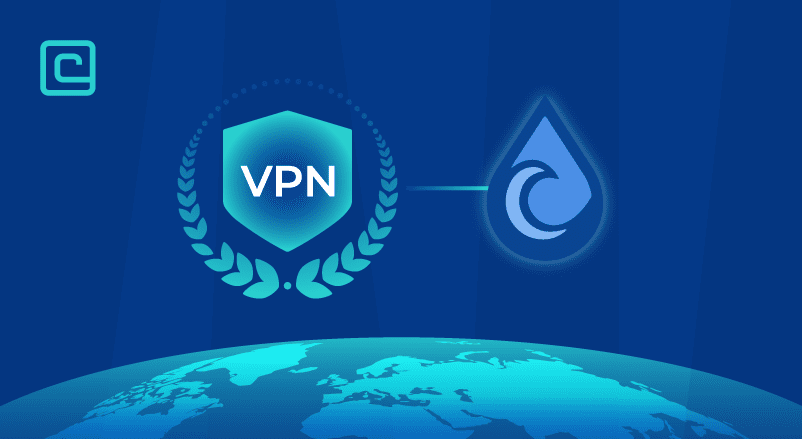
Deluge is a reliable BitTorrent client that has been around for over a decade and is compatible with Windows, Mac, and Linux. It’s stable, fast, and customizable, but using it comes with risks such as downloading malware and violating copyright laws.
To ensure privacy and security while using Deluge, we tested and selected Deluge VPNs to protect against monitoring, theft, and malware infection.
Our tests have shown that NordVPN is the best VPN for Deluge.
Choose from the best Deluge Virtual Private Network recommendations to torrent safely and with peace of mind.
Best VPN Providers for Deluge – Our Shortlist:
- NordVPN – Best Deluge VPN service.
- Surfshark – Excellent torrenting VPN with outstanding speeds.
- Atlas VPN – An all-around pick suitable for all online activities.
- PrivateVPN – Very stable VPN service for torrenting.
- ExpressVPN – Robust security features and superb privacy.
Test Your VPN Knowledge – Take A Quiz!
Why Is It Recommended to Use VPN with Deluge?
Using a VPN while using Deluge is essential to ensure your online safety and privacy. Here are some reasons why you should use a VPN while torrenting with Deluge:
- Protection from Malware: Torrenting from Deluge or any other torrent client can sometimes result in downloading malware by accident. A Deluge VPN with built-in malware protection will keep your device safe from these threats.
- Maintaining Privacy: When you download something from a BitTorrent client like Deluge, your real IP address is visible to all other users in the same torrent swarm. By using a VPN, you can replace your real IP address with the VPN’s IP address, ensuring your privacy from any malicious online users.
- Avoiding Legal Issues: Without a VPN, if you get caught downloading copyrighted content, you may face legal repercussions, including hefty fines or even imprisonment in some countries. Using a VPN to encrypt and hide your traffic can help you use Deluge anonymously and will keep you safe from getting caught.
- Bypassing Geo-restrictions: If you live in a country where torrenting is banned or heavily controlled, a VPN for Deluge can be very useful. By connecting to a VPN server in a different nearby country, you can bypass geo-blocking and torrent without any restrictions.
- Avoiding ISP Throttling: Your Internet service provider (ISP) can throttle your Internet speed while torrenting, which can result in slow downloads. Using a VPN tunnel can help you bypass this issue, ensuring fast and smooth downloads.
Best VPNs For Deluge – Our Detailed List:
1. NordVPN

| 🌐 Website: | nordvpn.com |
| 🏢 Headquarters: | Panama |
| 📍Servers/Countries: | 5800+ servers in 60 countries |
| ₿ Accepts Cryptocurrency | Yes |
| 💸 Deals & Coupons | Get 68% off + 3 months extra |
When it comes to VPNs for Deluge, NordVPN ranks at the top. Its superior security, privacy, and performance make it ideal for P2P.
Security: With NordVPN, your data is safe. Its security employs AES-256 encryption and RAM servers to prevent persistent data storage. An integrated kill switch and dedicated IP servers add an extra layer of protection. Unique is its double VPN servers that encrypt data twice, offering higher security.
Privacy: Staying anonymous online is effortless with NordVPN. Key features here include:
- Strict No Logging Policy
- Company based in privacy-friendly Panama
- WebRTC blocking that prevents IP leaks
- 3 independent audits
These measures secure your online presence, ensuring maximum privacy.
Performance: Don’t compromise on speed. NordVPN delivers impressive results with a download speed of 248.7 Mbps and upload speed of 126.7 Mbps. NordLynx, a WireGuard-based protocol, ensures lower latency and faster connections. It is perfect for Deluge users downloading large files.
P2P and Torrenting: Torrent with confidence. NordVPN supports P2P connections on specialized servers. It offers fast download speeds, an essential consideration for Deluge users. NordVPN performs better than most of its competitors. But, it does not support port-forwarding.
Other features: NordVPN has some extra features. Onion Over VPN servers for Tor access and split tunneling to direct specific traffic via VPN. A cross-platform password manager significantly enhances the user experience on complete plans.
Pricing: Well-priced plans start at $4.99/month for a year and go up to $14.99/month. There’s also a 30-day money-back assurance, allowing users ample time to test the product.
| Plan | 1-year plan | 1-month plan | 2-year plan |
|---|---|---|---|
| Standard Plan | $4.99/month | $12.99/month | – |
| Plus Plan | $5.99/month | $13.99/month | – |
| Complete Plan | $6.99/month | $14.99/month | $5.49/month |
Pros
- Thousands of lightning-fast and well-optimized servers
- Unblocks all the major streaming sites
- Fully supports Torrenting and P2P
- Strict no-logs policy and RAM-disk servers
- Ad blocker and malware protection features
- Robust security features and military-grade encryption to protect you from DDoS attacks and other online threats
- 24/7 live chat support
- 30-day money-back guarantee
Cons
- Only 6 simultaneous connections
- No free trial
2. Surfshark

| 🌐 Website: | surfshark.com |
| 🏢 Headquarters: | The British Virgin Islands |
| 📍Servers/Countries: | 3,200+ servers in 100 countries |
| ₿ Accepts Cryptocurrency | Yes |
| 💸 Deals & Coupons | Save 84% Now! |
When it comes to using Deluge for torrenting, a robust VPN such as Surfshark is crucial. This VPN ranks among the top 5 for its security and affordability.
Security: Surfshark uses industry-standard AES-256-GCM encryption, providing unrivaled protection. Its secure protocols include OpenVPN, IKEv2/IPsec, and WireGuard. The Multihop feature further fortifies your security, rerouting traffic via two servers.
Privacy: With Surfshark, your privacy is paramount. Standout features include:
- No logs policy
- Private DNS on each server
- IP Masking
- Automatic Kill Switch
Performance: Surfshark delivers high-speed servers reaching 235 Mbps download and 219 Mbps upload.
P2P and Torrenting: Surfshark is P2P friendly, with optimized servers for torrenting. Paired with high download speed, it is ideally suited for Deluge users.
Other features: Surfshark has extra features like unlimited devices and 24/7 customer support. NoBorders mode enables usage in restricted regions. Moreover, their Android app affords GPS Spoofing.
Pricing: Affordable plans start at $2.30/month for a 2-year subscription. What’s more, they offer a 30-day money-back guarantee, ensuring customer satisfaction.
| Surfshark Plans | 2-year price | 1-year price | 1-month price |
|---|---|---|---|
| Starter | $2.30/month | $3.99/month | $12.95/month |
| Surfshark One | $3.22/month | $4.49/month | $17.95/month |
| Surfshark One+ | $5.99/month | $8.29/month | $22.95/month |
Pros
- A very affordable VPN provider
- Unlimited simultaneous connections
- Ad-blocking feature
- Unblocks streaming platforms
- Ad blocker and malware protection features
- A fast and light WireGuard protocol
- Allows split-tunneling and has a multi-hop VPN feature
- No-log policy and robust security features
- GPS spoofing on Android devices
- 30-day money-back guarantee
Cons
- No free version
- Does not allow P2P seeding
3. Atlas VPN

| 🌐 Website: | atlasvpn.com |
| 🏢 Headquarters: | United States |
| 📍Servers/Countries: | 1000 servers in 49 locations |
| ₿ Accepts Cryptocurrency | Yes |
| 💸 Deals & Coupons | 85% OFF + 3 Months FREE! |
AtlasVPN stands out for its security and free available version.
Security: AtlasVPN maintains a strong stance on security. It has AES-256 encryption and WireGuard protocol, ensuring swift and secure connections. It also uses a system-wide kill switch that drops the connection if the VPN fails. Plus, it introduces built-in 2FA for Windows, providing an extra layer of security.
Privacy: AtlasVPN operates on a strict no-logs policy and provides enhanced privacy features. These include Data Hack Detection and Data Breach Monitoring. However, it is based in the US, so for some it may be a drawback.
Performance: AtlasVPN has download speeds of 183 Mbps (U.S), and supports protocols like OpenVPN and IKEv2. AtlasVPN ensures seamless performance. It also is compatible with Android, Windows, macOS, iOS, and Linux devices.
P2P and Torrenting: AtlasVPN supports peer-to-peer (P2P) sharing, an essential for using Deluge. Its 10 Gbps servers ensure efficient torrent downloads while maintaining privacy and security.
Other features: The VPN services extend beyond common features to specialized streaming servers. It effectively unblocks geo-restricted content on Netflix, YouTube, and other platforms. Their unlimited device connections for premium users are another highlighted feature.
Pricing: AtlasVPN provides flexible payment options along with budget-friendly plans. The most expensive choice is $11.99/month for a monthly plan. Then, significantly discounted rates for yearly and biennial plans. A 30-day money-back guarantee ensures customer satisfaction.
| AtlasVPN Plans | Pricing | Additional Benefits |
|---|---|---|
| Free Version | 0.00$/month | 5 GB data limit Access to 3 locations |
| 1-Month Plan | 11.99$/month | 30-day money-back guarantee |
| 1-Year Plan | 3.29$/month Billed $39.48 annually | 30-day money-back guarantee |
| 2-Year Plan | 1.82$/month Billed $43.68 biennially | 30-day money-back guarantee |
Pros
- Very affordable plans and it has a free version
- Fast Speeds
- Helpful against an ISP throttling your connection
- Unlimited device support
- WireGuard protocol, DNS leak protection, and strong security features
- Torrenting-friendly
- Unblocks streaming services
- 30-day money-back guarantee
Cons
- Limited Linux app
- Based in the US
- Not so many servers
4. PrivateVPN

| 🌐 Website: | privatevpn.com |
| 🏢 Headquarters: | Sweden |
| 📍Servers/Countries: | 200 servers in 60 countries |
| ₿ Accepts Cryptocurrency | Yes |
| 💸 Deals & Coupons | Save 85% Now! |
PrivateVPN is among the best VPNs for Deluge. It comes with features tailored for optimal torrenting and security.
Security: PrivateVPN has an excellent security. It has features such as:
- Reliable kill switch
- Protection against IP and IPv6 leaks
- Customizable encryption levels (AES-256 or AES-128)
- HTTP and SOCKS5 proxy
Privacy: PrivateVPN ensures a strict no-logs policy safeguarding user privacy. To enhance anonymity while torrenting, it offers a stealth VPN mode. This can disguise your VPN traffic as regular web traffic to avoid detection.
Performance: When it comes to performance, PrivateVPN delivers satisfying results. With a download speed of 148 Mbps in the US, it maintains good speed for a seamless P2P experience. The service supports OpenVPN, PPTP, L2TP/IPSec, and WireGuard (in beta).
P2P and Torrenting: PrivateVPN supports P2P traffic with dedicated IP and Torrenting servers. It is one of the few that supports port forwarding. Such features make it effective for torrenting with Deluge while ensuring good speeds.
Other features: PrivateVPN unblocks geo-restricted content on YouTube, BBC iPlayer, or Netflix. It offers customer-friendly apps, quick unblocking abilities, and 24/7 support.
Pricing: PrivateVPN comes with flexible pricing plans. It starts from $2.00/month for the 36-month plan, enabling up to 10 simultaneous connections. A 7-day free trial and a 30-day money-back guarantee serve to sweeten the deal.
| PrivateVPN Plans | Price per Month |
|---|---|
| 1-Month Plan | $9.90 |
| 3-Month Plan | $6.00 |
| 36-Month Plan | $2.00 |
Pros
- Supports P2P traffic and allows port forwarding
- Unlimited bandwidth and great speeds
- Unblocks most streaming platforms
- Zero-logging policy
- Free Static IP servers
- A fast and light WireGuard protocol
- 10 simultaneous connections
- 30-day money-back guarantee
Cons
- Not as many servers as other VPN providers
- No split-tunneling
5. ExpressVPN

| 🌐 Website: | expressvpn.com |
| 🏢 Headquarters: | The British Virgin Islands |
| 📍Servers/Countries: | 3000+ servers in 94 countries |
| ₿ Accepts Cryptocurrency | Yes |
| 💸 Deals & Coupons | +3 months FREE! |
ExpressVPN emerges as one of the Best Deluge VPNs. It’s features are particularly suited to users seeking privacy and security.
Security: ExpressVPN has advanced AES 256-GCM encryption and Network Lock (kill switch). All servers run on RAM (TrustedServer) ensuring no data is stored on hard drives. Notably, their security features pass regular independent audits, raising the trust bar.
Privacy: ExpresVPN has a strict no-logs policy, and was audited by PwC & Cure53. Plus, exclusive Stealth Servers bypass VPN blocks and censorship, increasing accessibility.
Performance: ExpressVPN’s speed averaging at 137 Mbps (download) & 162 Mbps (upload) in the US. They support protocols Lightway, OpenVPN (UDP/TCP), and IKEv2 ensuring stability & speed.
P2P and Torrenting: ExpressVPN is excellent for Deluge as it allows P2P and torrenting on all servers. Speed fluctuations for torrenting are a slight issue, but not a deal-breaker. Considering its overall performance it is a very great choice.
Other features: ExpressVPN is compatible with Windows, macOS, Linux, iOS, Android, and even smart TVs. You also get 24/7 customer support available through live chat or email.
Pricing: Their plans are slightly premium. Starting at $12.95/month (1-month plan) and going down to $6.67/month (1-year plan). These prices guarantee up to 8 simultaneous connections and a 30-day money-back guarantee.
| ExpressVPN Plans | Price per Month | Simultaneous Connections |
|---|---|---|
| 1-Month Plan | $12.95 | 5 |
| 6-Month Plan | $9.99 | Up to 8 |
| 1-Year Plan | $6.67 | Up to 8 |
Pros
- Works with streaming
- Supports torrenting
- No-logs policy
- TrustedServer technology with RAM-only servers
- Premium security features
- 30-day money-back guarantee
Cons
- Expensive subscription plans
- Only 5 simultaneous connections
VPN for Torrenting Comparison
| NordVPN | Surfshark | AtlasVPN | PrivateVPN | ExpressVPN | |
|---|---|---|---|---|---|
| Website | NordVPN.com | Surfshark.com | AtlasVPN.com | PrivateVPN.com | ExpressVPN.com |
| Ranking for Torrenting | 1 – THE BEST | 2 | 3 | 4 | 5 |
| Avg. Speed | 46,4 Mbps | 40,1 Mbps | 35,9 Mbps | 43,6 Mbps | 42,2 Mbps |
| Server count | 5400+ | 3200+ | 750+ | 200+ | 3000+ |
| P2P Traffic | ✅ Yes | ✅ Yes | ✅ Yes | ✅ Yes | ✅ Yes |
| Logs | No-logs | No identifiable logs | No identifiable logs | No logs | No identifiable logs |
| Port Forwarding | ❌ No | ❌ No | ❌ No | ✅ Yes | ✅ Yes (on Routers) |
| Devices supported | Windows MacOS Android iOS Linux SmartTVs Routers | Windows MacOS Android iOS Linux | Windows MacOS Android iOS | Windows MacOS Android iOS | Windows MacOS Android iOS SmartTVs Routers |
| Best Deals | 63% OFF + Gift | Save 81% | 83% OFF | Save 85% | 3 months FREE |
Testing Methodology: How We Selected the Best VPN for Deluge?
When selecting the best VPN for Deluge, it’s crucial to take certain criteria into account to ensure the best possible safety and performance. Here’s what we looked for in our search for the top Deluge VPN services:
- User Privacy – this is undoubtedly the most important aspect of any Deluge VPN. Strong privacy features guarantee that your data stays private from copyright claim agencies, your internet provider, and anyone else on the internet. The essential privacy features include leak protection, RAM-based servers, and a no-logs policy.
- Expert Security – security features are equally vital in a Deluge VPN. Top VPNs for Deluge provide robust encryption and advanced security protection with antivirus and anti-malware technology. These tools offer peace of mind, knowing that you won’t unintentionally download harmful software or malicious files while torrenting.
- Stable, Fast Servers – fast servers aren’t as necessary for torrenting as they are for streaming and gaming, but you should still expect reliable speeds. Furthermore, the servers should be stable and available globally, allowing you to torrent seamlessly, regardless of your location.
- No Data/Bandwidth Restrictions – a VPN that allows you to download freely and as much as you want is required to enjoy fast torrenting speeds. All VPNs on our list come without any bandwidth limits and support fast torrenting speeds.
- Cross-Platform Support – it’s essential to consider the quality and availability of the VPN on the specific platform you plan to use with Deluge. This is especially important for Linux users, as not all VPNs support this operating system.
How to Use a VPN with Deluge Step-by-Step:
By using a VPN, you can protect your privacy and security while downloading files through Deluge. We will provide a step-by-step guide to help you set up and configure your VPN with Deluge:
- Choose a VPN Service. The first step in using a VPN with Deluge is to choose a VPN provider. Look for a reputable VPN provider with strong encryption and a no-logs policy. We recommend NordVPN.

- Download and Install the VPN Software. Once you have chosen a VPN provider, download and install their software on your device. Follow the instructions provided by the VPN provider to complete the installation process.

- Connect to a VPN Server. Launch the VPN software and connect to the best server. Choose a server location that is optimized for torrenting and has a fast connection speed.

- Configure Deluge Settings. Open Deluge and go to Preferences. Under the “Proxy” tab, check the box for “Enable Proxy” and select “SOCKS5” as the Proxy Type. Enter the VPN’s IP address and port number of the server you connected to in Step 3.

- Test Your Connection. To ensure that your VPN is working properly with Deluge, test your connection by downloading a torrent file. Check the download speed and make sure that the file is downloading securely.

- Optimize Your Torrenting Performance. To optimize your torrenting experience, make sure to connect to a server that is located close to you and has a fast connection speed. You can also limit your upload speed to ensure that your internet connection is not overloaded.
By following this step-by-step guide, you can easily set up and configure your VPN with Deluge and enjoy a safe and secure torrenting experience.
How to IP bind Deluge to a VPN

If you’re using Deluge to download torrents, it’s important to ensure that your torrent traffic is going through your VPN connection to protect your privacy.
One way to do this is to “IP bind” Deluge to your VPN, which ensures that all traffic from Deluge goes through the VPN connection.
Here’s a step-by-step guide to IP binding Deluge to a VPN:
- Connect to the fastest VPN server
- Check the VPN IP address
- Open Deluge, go to Edit > Preferences > Network tab
- Enter VPN IP under Interface
- Click Apply and OK.
Congratulations, you’ve successfully IP-bound Deluge to your VPN!
Now, all of your Deluge traffic will be routed through the VPN connection, ensuring that your privacy is protected while downloading Deluge torrents.
Related Articles
Deluge VPNs FAQ
Is NordVPN compatible with Deluge?
Deluge and NordVPN are perfectly compatible. You can freely use NordVPN for every Deluge-supported platform. NordVPN is fast, has great privacy protection features, and is reasonably priced.
Which VPNs are best for Deluge?
NordVPN is the best VPN for Deluge but there are also other great options such as Surfshark.
Is it better to use a VPN or proxy for Deluge?
It is better to use a VPN for Deluge. Although a proxy server can provide good torrenting performance, it lacks the security and privacy features of a VPN. VPN is the better pick for privacy and performance.
Can I use a free VPN with Deluge?
You can use a free VPN with Deluge, but it is not recommended. Free VPNs often have limitations on data usage and server speed, which will negatively affect performance. Free VPNs are known to have poor security features and may even compromise your privacy.
Why use a kill switch with Deluge?
Using a kill switch with Deluge ensures that your internet connection is cut off in case the VPN connection drops. Using a kill switch with Deluge will protect from exposing your IP address and compromising your privacy and security.
Is using Deluge dangerous?
Using Deluge itself is not dangerous, but downloading copyrighted material can lead to legal consequences. It is important to ensure that you only download legal content and use a VPN for privacy and security to torrent anonymously.
Can a Deluge VPN make my internet faster?
In most cases, a VPN can slow down your internet speed because of the encryption process. However, if you choose a fast and reliable VPN, you may not experience significant speed reductions.
Do you need a VPN for Deluge?
Using a VPN with Deluge is highly recommended to protect your online privacy and security as you download torrents. A VPN tunnel encrypts your internet traffic and hides your IP address, making it difficult for others to monitor your online activity.
How do I set up Deluge proxy?
To set up a proxy with Deluge, go to the Preferences tab, select Proxy from the list, and enter the proxy server address and port number. You may also need to enter a username and password if required by the proxy server.
Does Deluge have a VPN?
No, Deluge does not come with a built-in VPN. You will need to use a third-party VPN service to protect your privacy and security while using Deluge.
Should I use a VPN with Deluge?
Yes, you should use a VPN with Deluge to protect your privacy and security while downloading torrents. A VPN encrypts your internet traffic and hides your IP address, making it difficult for others to monitor your online activity.
Should I use a VPN for Torrenting?
Yes, it is highly recommended to use a VPN to torrent anonymously. A VPN encrypts your internet traffic and hides your IP address, making it difficult for others to monitor your online activity. This protects your privacy and security while downloading torrents.
Summing It Up
Torrenting without a VPN nowadays is not a wise move. Starting at just a couple of bucks per month, a VPN will keep you safe and private when using Deluge.
In addition to providing a seamless torrenting experience, a VPN service can also help with unblocking geo-restricted content, streaming, gaming, and more.
Moreover, if you’re a novice in terms of torrenting, we’ve prepared in-depth helpful tips and pointers on the best torrent clients. That said, if you’re ready to start using Deluge with a VPN, the five services highlighted in this guide are perfect for the task. And, if you want to settle for nothing but the best, NordVPN is the prime choice for Deluge.

| 🌐 Website: | nordvpn.com |
| 🏢 Headquarters: | Panama |
| 📍Servers/Countries: | 5800+ servers in 60 countries |
| ₿ Accepts Cryptocurrency | Yes |
| 💸 Deals & Coupons | Get 68% off + 3 months extra |
VPN Expert, BEng in Network Engineering

