7 Best Antivirus with VPN Included in 2024
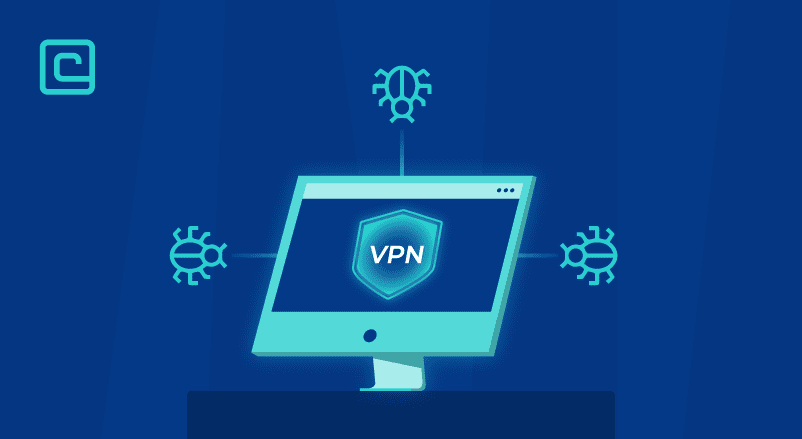
Are you concerned about your online security and privacy? Do you want to keep your devices safe from malware and viruses while also encrypting your Internet traffic? If so, you might want to consider getting an antivirus with a VPN.
In this comprehensive guide, we’ll take a closer look at the best antivirus software with a VPN included. We will also explore the benefits and drawbacks of using this combination, how to choose the right software for your needs, and how to use it effectively.
Best Antivirus With VPN Packages – Our Shortlist
- Surfshark One — Best antivirus with VPN overall.
- TotalAV — Great antivirus VPN for users who want to unblock streaming sites.
- NordVPN with Threat Protection — Top-quality VPN with a solid antivirus.
- Norton — One of the best-known and most trusted antivirus brands with a VPN.
- Panda Dome — Best VPN and antivirus for beginners.
- Avast — Compact VPN and antivirus with great security features.
- McAfee — Antivirus and VPN with affordable pricing plans.
Test Your VPN Knowledge – Take A Quiz!
Why Do You Need an Antivirus With a VPN?
An antivirus program is designed to safeguard your computer or mobile device from various malicious software such as viruses, trojans, and worms. On the other hand, a VPN encrypts your Internet traffic and conceals your IP address, enhancing your privacy and security online.
Combining an antivirus with a VPN can offer you an additional layer of protection against Internet threats. With that in mind, before we delve into the best antivirus-VPN software, let’s discuss the reasons why you may require this kind of software:
- The antivirus will protect your device from malware, viruses, and other malicious software.
- The VPN will encrypt your connection, rendering it impossible for hackers and snoopers to intercept your data. Once you connect to the VPN server, even your Internet Service Provider can’t see the sites you visit.
- A VPN can also help you bypass online censorship and geo-restrictions, allowing you to access content that is otherwise unavailable in your area.
Best Antivirus Software with a VPN – Our Detailed List
1. Surfshark Antivirus with VPN
When it comes to the best antivirus with a VPN, Surfshark stands out as a top choice, offering exceptional malware detection rates and limitless top-class VPN services.
Malware Protection: Surfshark’s antivirus provides real-time protection that continuously monitors your device for potential threats. In our tests, Surfshark showcased impressive results, successfully catching 9 out of 10 malicious files. This level of malware detection ensures that your device stays safe and secure from the ever-evolving threats in the online landscape.

Surfshark VPN: Surfshark’s VPN service is equally impressive. With over 3,200 servers in 100 countries, you have a wide range of options to choose from. The service comes with unlimited VPN data, ensuring endless browsing and streaming capabilities. WireGuard technology ensures fast connection speeds while maintaining top-notch security standards.
Surfshark provides essential security features such as a kill switch, MultiHop, data leak alerts, obfuscation, and even a private Search engine. Also, RAM-only infrastructure adds an extra layer of protection, ensuring your data remains secure and inaccessible to unauthorized entities.

Additional Features: Surfshark goes beyond just antivirus and VPN protection. It excels at unblocking popular streaming services like Netflix and BBC iPlayer, providing uninterrupted access to your favorite shows and movies.
Surfshark offers a seamless user experience across different platforms. Its mobile app ensures a secure browsing experience, allowing you to effortlessly connect to the VPN and scan your device whenever needed.
On desktop apps, you can set up automatic scan schedules for the full system or specific folders. Additionally, Surfshark’s antivirus database is regularly updated whenever you launch the Surfshark One app, ensuring the latest protection against emerging threats. The VPN supports unlimited devices, while the antivirus program is available for five devices simultaneously.
Price: One of the standout aspects of Surfshark is its competitive pricing. Surfshark One (Antivirus + VPN) is available at $77.64 per year on a two-year subscription. The monthly plan is $14.44/month, costing just $1.49 more than Surfshark’s VPN plan.
Additionally, they provide a 30-day money-back guarantee, allowing you to try out the service risk-free and ensure it meets your specific needs.
Pros:
- Robust antivirus coupled with a secure VPN
- User-friendly interface and easy installation process
- Advanced features such as real-time malware protection and anti-phishing
- High detection rates and fast connection speeds
- Unlimited simultaneous device connections
- Extensive global server network for the VPN
Cons:
- The unlimited devices offer doesn’t apply to the antivirus
- Occasional fluctuations in connection speeds may occur
2. TotalAV with VPN
TotalAV provides a user-friendly interface and seamless integration of antivirus and VPN functionalities. This means you can conveniently manage both your antivirus and VPN needs from a single app, simplifying your security setup.
Malware Protection: By leveraging Avira’s technology, TotalAV ensures exceptional malware protection with on-demand and real-time detection, anti-phishing features, and a range of system optimization tools. This expertise ensures you are equipped with the latest defenses against evolving cyber threats.
Independent test results showed excellent malware removal scores. TotalAV blocks an impressive 97% of zero-day attacks and 100% of attacks that are four weeks old. These results provide strong evidence of TotalAV’s effectiveness in keeping your devices secure.

TotalAV VPN: TotalAV’s Safe Browsing VPN, built on Windscribe’s technology, offers unlimited data, fast speeds, and support for the OpenVPN tunneling protocol. With access to approximately 50 VPN servers across more than 30 countries, you can enjoy a secure and private browsing experience.
The inclusion of a kill switch ensures that your data remains protected even if your VPN connection drops. You can also count on protection against DNS leaks.

Additional Features: TotalAV with VPN can unblock popular streaming platforms like Netflix, Hulu, and BBC iPlayer. This means you can access geo-restricted content and enjoy your favorite shows and movies without limitations.
Apps are available for Windows, Mac, Android, and iOS. TotalAV’s commitment to providing additional benefits beyond just antivirus and VPN further enhances its value proposition.
Price: The TotalAV Internet Security Package, which includes both the VPN and the antivirus, runs $39 for the first year. This plan allows you to connect up to five devices per subscription.
Pros:
- Excellent malware protection with high detection rates and advanced features
- Powerful Safe Browsing VPN with unlimited data and fast speeds
- Ability to unblock popular streaming platforms, expanding your entertainment options
- Affordable antivirus VPN, starting as low as $39/year for 5 devices
Cons:
- VPN server network a bit lacking compared to other services on this list
- Only offers a 14-day money-back guarantee
3. NordVPN Threat Protection
NordVPN, coupled with its advanced Threat Protection feature, offers a comprehensive solution to safeguard your digital presence.
Malware Protection: NordVPN’s Threat Protection feature takes their VPN service to the next level. It combines advanced security measures with real-time threat detection to defend against malware, phishing attempts, and other online threats.
NordVPN actively scans and blocks malicious websites, preventing potential risks before they can harm your device. NordVPN Threat Protection combines malware protection, ad-blocking, and anti-tracking technology so you can browse knowing that your online activities are shielded from prying eyes.

NordVPN: When it comes to VPN performance, NordVPN is arguably the best VPN you can get. It boasts an extensive network of over 5,500 servers in 60 countries, offering impressive connection speeds and minimal latency.
In our tests, NordVPN consistently delivered reliable performance, providing seamless browsing and streaming experiences. It was the fastest VPN and antivirus program out of all the services we tested. With unlimited VPN bandwidth and no data caps, you can enjoy unrestricted access to content while maintaining optimal security.

Additional Features: NordVPN stands out from its competitors due to its commitment to privacy and its vast network infrastructure. It operates under a strict no-logs policy, meaning your browsing history and personal information remain entirely private. The service is based in Panama, which isn’t a part of any international surveillance organization.
NordVPN’s network of servers ensures global coverage, allowing you to access geo-restricted content from anywhere in the world. NordLynx Protocol enhances speed and performance for a seamless browsing experience and RAM-based servers ensure data destruction after each reboot, maximizing online security.
Moreover, NordVPN offers user-friendly apps for various platforms, making it easy to protect your devices with just a few clicks. Remember that if you primarily use mobile apps, you’ll only be able to use Threat Protection Lite. This is a streamlined version of Threat Protection and lacks some features. Primarily, it doesn’t automatically scan files for malware during downloads like its desktop counterpart.
Price: NordVPN with Threat Protection bundle starts from $3.99/month (on a two-year plan) for up to 6 devices, offering advanced threat protection and VPN services. It also includes a 30-day money-back guarantee.
Pros:
- An extensive network of servers in multiple countries
- Robust security features, including NordVPN Threat Protection
- Reliable and fast performance for uninterrupted browsing and streaming
- Strict no-logs policy, ensuring your privacy
- User-friendly apps for a seamless experience across devices
Cons:
- Some advanced features may require manual configuration
- Limited customization options compared to other VPN providers
4. Norton Antivirus with VPN
With a longstanding reputation in the industry, Norton has established itself as a leader in the antivirus and cybersecurity space. Backed by years of expertise and continuous innovation, Norton’s commitment to staying one step ahead of emerging threats is evident in its robust security solutions.
Malware Protection: Norton Antivirus boasts exceptional performance across various categories. Independent testing labs consistently showcase Norton’s ability to catch 100% of zero-day malware with no false positives, all while maintaining minimal impact on computer speed. This is in part thanks to Norton’s specific approach of using a massive database and machine learning to detect malware.
These outstanding malware detection rates are almost unparalleled, setting Norton apart from most of the competition. Additionally, Norton’s 100% Virus Protection Promise reinforces their confidence in their product – if Norton fails to remove a threat, you’re entitled to a refund.
Norton VPN: Norton’s Secure VPN seamlessly integrates with the antivirus app, providing an added layer of protection for your online activities. With unlimited data and servers in 30 countries, Norton Secure VPN ensures your browsing remains private and secure.

Notably, during our tests, we encountered no IP leaks, and we successfully unblocked popular streaming sites like US Netflix, BBC iPlayer, and HBO Max. This means you can enjoy your favorite shows and movies without restrictions while maintaining the highest level of online security.
Additional Features: Norton goes above and beyond by offering a suite of features that sets it apart from other antivirus with VPN solutions. Alongside its robust malware protection and VPN service, Norton provides web threat protection, a password manager, a dark web monitoring tool, and even cloud backup in various sizes depending on the plan. These additional benefits provide a comprehensive and all-encompassing security solution.

Price: Norton’s Antivirus-VPN bundle prices start from $39.99/year for three devices. The Deluxe plan costs $49.99 and offers better value, with five simultaneous connections, a privacy monitor, and parental control. Annual subscriptions provide a fantastic 60-day money-back guarantee, while the monthly subscription comes with a 14-day money-back guarantee.
Pros:
- Exceptional malware detection rates with minimal impact on computer speed
- Seamless integration of Norton Secure VPN within the antivirus app
- Unlimited data and servers in 30 countries for unrestricted browsing and streaming.
- Additional security tools like web threat protection and kill switch protection
- Cloud backup storage and password manager
- 60-day money-back guarantee on long-term plans
Cons:
- Some advanced features may require further configuration for optimal customization
- Doesn’t publicly publish its VPN servers
- Logs user IP addresses
5. Panda Dome with Hotspot Shield
Panda has proven expertise in developing cutting-edge solutions to combat emerging threats. Their commitment to staying ahead of the game is evident in the quality and performance of their products.
Malware Protection: Panda Dome antivirus delivers exceptional performance across multiple categories. The malware scanner provided by Panda offers robust real-time protection, ensuring your devices are safeguarded against the latest threats.

Panda Dome VPN: The user-friendly VPN, powered by the renowned Hotspot Shield, guarantees fast website loading speeds and seamless file downloads. With P2P traffic support across servers in over 20 countries, you can enjoy secure and efficient file sharing.
While Panda offers various pricing plans for their VPN and antivirus software, the VPN with unlimited data is available exclusively with the premium plan, Panda Dome Premium.

Additional Features: The simplicity of Panda Dome with VPN is truly noteworthy. The VPN can be downloaded and installed in under three minutes on any supported device. The intuitive apps make it easy to navigate, even for those new to VPNs.
Price: You can get a Panda Dome subscription for as low as $23.99 per year. However, most come with a 150 MB VPN data cap. Out of all the available security suites, only the Premium plan, costing $66.99 per year, offers you unlimited browsing.
Keep in mind, this is the price only for one device. You can have as many devices as you want, but the Premium plan that would include such a deal costs a steep $159.49 per year.
Pros:
- Powerful malware scanner offering real-time protection
- User-friendly VPN powered by Hotspot Shield for fast and secure browsing
- Seamless installation and connection process
- P2P traffic support across servers in 20+ countries
- A wide variety of pricing plans to cater to different needs
Cons:
- VPN with unlimited data is only available with the premium plan
- App features may be limited compared to other VPN providers
6. Avast Antivirus With a VPN
Avast is one of those antivirus providers primarily known for its great free service. But, paying users can also count on an outstanding premium antivirus and tons of VPN features. Whether you’re a tech-savvy individual or a beginner, Avast’s user-friendly interface makes it easy to navigate and customize settings to suit your specific needs.
Malware Protection: Independent testing labs have consistently recognized Avast for its exceptional performance and effectiveness in detecting and eliminating malware. With real-time protection and customizable scans, Avast ensures your devices are safeguarded against the latest threats.
The inclusion of Avast’s Ransomware Shield Protect list further strengthens the security of your important documents, providing an added layer of defense against ransomware attacks. The Sandbox feature serves as anti-phishing protection to keep you safe from anyone trying to steal your credentials.
And, while Avast might not have a traditional password manager like some of our other picks, its security tools still ensure the saved passwords in your browser are safe from prying eyes.

Avast VPN: Avast SecureLine VPN delivers good performance in securing your online activities. While the network may be relatively small, with 55 locations in 36 countries, it still offers reliable unblocking capabilities for streaming platforms like US Netflix and Amazon Prime.
The inclusion of a kill switch and DNS leak protection ensures that your data remains protected even in the event of a connection drop. However, it’s worth noting that P2P support is available on a limited number of servers.
You can also get an Essential Avast One free package. With this subscription, the Avast VPN free version also comes with a weekly 5 GB cap, providing a taste of the premium features. The free version includes only one VPN location and isn’t very convenient for long-term use.

Addition Features: In addition to antivirus and VPN features, Avast One includes data breach scanning, a firewall, anti-tracking, webcam monitoring, disk cleaner, and device speedup tools. This all-in-one subscription provides unparalleled convenience and peace of mind, making it a top choice for those seeking a comprehensive security solution.
Price: If you want to buy an antivirus-VPN combo from Avast, you only have two security suites to choose from. You can either get a plan that covers five devices at $34.68 per year or a plan that includes up to 30 devices at $48.60. Both plans include a 30-day money-back guarantee.
Pros:
- Powerful antivirus protection with customizable scans
- User-friendly interface for easy navigation and customization
- Solid performance of Avast SecureLine VPN in unblocking streaming platforms
- Inclusion of essential security features like kill switch and DNS leak protection
- Comprehensive security bundle with additional features for enhanced protection
Cons:
- Relatively small network coverage of 55 locations in 34 countries
- Limited P2P support on select servers
7. McAfee Total Protection with VPN
McAfee’s long-standing reputation and expertise in the cybersecurity industry make it a reliable choice. The antivirus component is consistently ranked among the top performers, providing exceptional malware protection.
McAfee Total Protection with VPN also benefits from being powered by TunnelBear technology, ensuring a solid and reliable VPN service. Its apps are available for Windows, Android, and iOS.
Malware Protection: Independent tests have demonstrated the prowess of the McAfee antivirus in malware detection, achieving a remarkable 100% detection rate for both zero-day and four-week-old threats. This evidence reinforces the authenticity of McAfee’s claims and instills confidence in its ability to keep your devices safe and secure.

McAfee VPN: The McAfee Safe Connect VPN offers unlimited data for all paid plans, allowing you to browse the web without restrictions. With servers in nearly 50 countries, you have plenty of options to choose from.
The auto-connect feature ensures that you are always protected, automatically establishing a VPN connection when it detects an insecure Wi-Fi network. It’s an incredibly convenient feature for using streaming services, as it ensures you never get locked out of your desired streaming region.

Additional Features: McAfee Total Protection with VPN goes beyond just antivirus and VPN functionality. It offers a plethora of additional benefits that elevate your security and online experience. From a device cleaner and file shredder to dark web monitoring and a password manager, McAfee provides a comprehensive suite of tools to keep you protected.
Price: McAfee offers you tons of pricing options, enabling you to choose both based on the subscription length and overall value. For instance, the Plus plan offers the best value, as you can get support for up to five simultaneous connections for $59.99 total on a two-year plan. This equals just $2.49 per month.
Pros:
- McAfee antivirus has excellent malware protection with a 100% detection rate
- Secure VPN servers in nearly 50 countries with unlimited data
- Additional features like a device cleaner, file shredder, and dark web monitoring enhance your Internet security
- Encrypted storage space and a password manager
- Very affordable pricing options for the Basic and Plus plans
- Offers a 30-day money-back guarantee
Cons:
- The VPN service could benefit from the improved unblocking performance
- VPN apps lack a kill-switch feature
What to Look For In An Antivirus With a VPN
Choosing the best antivirus that also includes a VPN can be challenging, especially if you’re not very tech-savvy. Here are some key factors to consider when making your decision:
- Antivirus Properties — The primary function of the software should be to protect your device from malware and viruses. Make sure the antivirus included in the package offers robust protection against all types of threats.
- VPN Features — Look for a VPN service that offers strong encryption, a wide range of server locations, a kill switch, and reliable performance. Some VPNs may also offer additional security features like ad-blocking, identity theft monitoring, password managers, and malware protection.
- Ease of Use — The software should be user-friendly and easy to navigate, even for those without technical expertise. A complicated interface can make it difficult to take full advantage of the features offered.
- Price — Antivirus software with a VPN included can be more expensive than standalone antivirus or VPN services. Look for a package that offers good value for money and fits within your budget.
Testing Methodology – How We Selected and Tested These Antiviruses
Choosing the right antivirus with a VPN can be overwhelming. With so many options available, it can be challenging to determine which software is worth your time and money. We spent countless hours researching and testing various antivirus and VPN combinations. Here’s a closer look at our approach:
Our Selection Process
- We started by researching and compiling a list of the most popular antivirus and VPN combinations available on the market.
- We analyzed customer reviews, expert opinions, and online forums to determine which software had the most positive feedback.
- We narrowed down our list to the top antiviruses with VPN included based on their features, price, and customer satisfaction.
Our Testing Methodology
- We installed each antivirus VPN on multiple devices, including laptops, desktops, and mobile phones.
- We tested the software’s virus detection and removal capabilities, speed, and ease of use.
- We also evaluated each VPN’s encryption, speed, and server locations.
- Lastly, we considered factors like features, app ease of use, and overall value for money.
Comparison Table of the Best Antiviruses with VPNs
Comparing all of the information from above on each service can be overwhelming. So, to help you out, we’ve drafted a concise comparison table containing the most important information you should know about each service. This comparison table will help you pick the best antivirus with VPN features:
| Service | Simultaneous Connections | Server Number | App Support | Monthly Data Limit | Money-back Guarantee |
|---|---|---|---|---|---|
| NordVPN | 6 | 5,500+ | Windows, Mac, iOS, Android, Linux | Unlimited | 30 Days |
| Surfshark | Unlimited | 3,200+ | Windows, Mac, iOS, Android, Linux | Unlimited | 30 Days |
| Norton | 1-10 | 3,000+ | Windows, Mac, iOS, Android | Unlimited | 60 Days |
| Panda | 5 | 1,000+ | Windows, Mac, iOS, Android | Unlimited | 30 Days` |
| BullGuard | 6 | 2,000+ | Windows, Mac, iOS, Android | Unlimited | 30 Days |
| Avast | 5 | 700+ | Windows, Mac, iOS, Android | Unlimited | 30 Days |
| TotalAV | 10 | 700+ | Windows, Mac, iOS, Android | Unlimited | 30 Days |
Antivirus vs. VPN – What’s the Difference?
The main difference between an antivirus and a VPN is that an antivirus protects devices from malware, while a VPN encrypts the traffic and hides the user’s IP address to enhance privacy and security. While both provide protection, they have different roles in cybersecurity.
Comparison Table of Antiviruses and VPNs
| Features | VPN | Antivirus |
|---|---|---|
| Function | Encrypts Internet traffic and hides IP address | Scans for, detects, and removes viruses and malware |
| Protection | Privacy and security online | Device protection against viruses and malware |
| Type of Threats | Online threats | Local threats |
| Method of Action | Encryption | Detection and removal |
| Effect on Speed | May slow down Internet speed | May slow down device speed |
| Compatibility | Compatible with all Internet-connected devices | Compatible with desktop and mobile devices |
| Cost | Subscription-based model | Subscription-based model |
| Additional Features | Bypass geo-restrictions, access blocked content | Real-time protection against threats |
Pros and Cons of Using an Antivirus With a VPN
Combining antivirus software and a VPN can offer an additional layer of security, but it’s important to understand the advantages and disadvantages before making a decision. With that in mind, here’s a closer look at both sides of the medal:
Advantages of Using an Antivirus With a VPN:
- Provides an extra layer of security against cyber threats by encrypting your traffic.
- Helps protect your privacy by hiding your IP address and preventing hackers from intercepting your data.
- Combining a VPN with antivirus programs can be more cost-effective than purchasing standalone options.
Cons of Using an Antivirus With a VPN:
- May slow down your connection due to the encryption process and added security measures.
- Compatibility issues may arise when using certain VPN and antivirus combinations.
- Antivirus with VPN may not be as effective at protecting your device from viruses and malware compared to standalone antivirus software.
| Pros | Cons |
|---|---|
| Provides an extra layer of security against threats | Slower Internet connection due to encryption |
| Prevents hackers and snoopers from intercepting your data | Requires more processing power, potentially slowing down your device |
| Protects against malware and viruses | Can be expensive to purchase and maintain both services |
| Encrypts your traffic for added privacy | May have compatibility issues with certain software or websites |
| Offers a more comprehensive approach to online security | Can be complicated to set up and use for non-technical users |
| Can help bypass geo-restrictions and access blocked content | May not always work with all types of devices or operating systems |
Risks of Using an Antivirus With a VPN:
- Choosing a low-quality antivirus with VPN can leave you vulnerable to malware infections or data breaches.
- Antivirus with VPN cannot guarantee 100% protection against threats, and safe browsing habits should still be practiced.
How To Use Antivirus With a VPN
Using an app that is both an antivirus and a VPN is much more straightforward than it might sound at first. But, even if you don’t have any experience with using VPNs and antivirus programs, this step-by-step guide will help instruct you on how to use an antivirus with a VPN:
- Install the VPN-antivirus app (I’ll be using NordVPN in this example).

- Open the app and log in.
- Go to the VPN section to connect to a VPN server.

- Navigate to the antivirus section of the app to turn it on.

- You’ve successfully enabled both the VPN and antivirus!
Is There a Free Antivirus With Included VPN?
Using a free antivirus with a VPN protection feature might seem like a good alternative when you’re on a budget, but there are some risks and limitations you should consider. Here
- Lacking Encryption — Free services might not have the VPN protection and Internet security features as their premium counterparts. If you want the best encryption, anti-malware protection, and anti-phishing protection, a free service might not be the best pick.
- Data and Server Limits — A free Virtual Private Network and antivirus will almost certainly offer you a limited selection of VPN servers and a low VPN data cap. If you want an unlimited data VPN, the only route is to opt for a paid service.
- Lacking Advanced Security Features — Premium antiviruses and VPNs often include tons of features. This includes tools that ensure identity theft protection, kill switch protection, DNS and IP leak protection, and reliable unblocking for streaming services.
With that in mind, if you find a trusted free VPN and antivirus, you shouldn’t hesitate to use them. To help you out and give you a few suggestions, here are a few best VPN antiviruses you can use for free:
- Avira Antivirus — This company is one of the most trusted VPN and antivirus providers that offers its product for free. The Avira antivirus is available for all four major platforms and even includes a password manager. Its Avira Phantom VPN plan provides 500 MB of data per month.
- AVG — This is another well-known freemium antivirus with a VPN. You can use the free antivirus for as long as you want. And, while the VPN doesn’t come free of charge, there is a 60-day free trial.
Antivirus-Bundled VPNs vs. Standalone VPNs
Antivirus-bundled VPNs come with both antivirus software and a VPN in one package. Standalone VPNs, on the other hand, only provide VPN services. While antivirus-bundled VPNs may seem like the perfect solution, there are advantages and disadvantages to both options. So, in an effort to leave no stone unturned, let’s discuss all of the pros and cons:
Advantages of Bundled VPNs:
- Convenience — Bundled VPNs are convenient as they provide both antivirus and VPN security features in one package, saving you time and money.
- Integration — Bundled VPNs are usually integrated with the antivirus software, making it easier to manage and configure both tools.
- Price — Subscribing to a bundled VPN-antivirus package can be cheaper than purchasing a standalone VPN and antivirus software separately.
Disadvantages of Bundled VPNs:
- Performance — Bundled VPNs can slow down your Internet connection, affecting your browsing and download speeds.
- Limited Features — A VPN-antivirus package may not provide the same range of advanced VPN features as standalone VPNs.
- Compatibility Issues — Some bundled VPNs may not work well with certain devices or operating systems, leading to compatibility issues.
Advantages of Standalone VPNs:
- Performance — Standalone VPNs are optimized for speed and performance, providing faster and more reliable connections.
- Features — A dedicated VPN service will most often provide more advanced security features, such as split tunneling and kill switches.
- Compatibility — Standalone VPNs are compatible with a wider range of devices and operating systems.
Disadvantages of Standalone VPNs:
- Cost — Standalone VPNs can be more expensive than bundled VPNs.
- Management — Standalone VPNs require separate management and configuration from antivirus software, which can be time-consuming.
How to Choose Between Bundled VPNs and Standalone VPNs
When choosing between standalone and bundled antivirus and VPN services, there are several factors to consider:
- Price — If you’re on a tight budget, bundled VPNs may be the better option. However, if you’re willing to spend more, standalone VPNs may provide better performance and more advanced features.
- Features — Consider what features you need in a VPN, such as split tunneling and kill switches. Standalone VPNs may provide more advanced Internet security features than bundled VPNs.
- Performance — If performance is a top priority, standalone VPNs may be the better option. Bundled VPNs can slow down your connection, affecting your browsing and download speeds.
- Compatibility — Make sure the VPN you choose is compatible with your device and operating system. Some bundled VPNs may not work well with certain devices, leading to compatibility issues.
When it comes to choosing between bundled and standalone VPNs, there is no one-size-fits-all solution. It ultimately depends on your budget, needs, and priorities. While bundled VPNs offer convenience and integration, standalone VPNs provide better performance and advanced features.
Antivirus With a VPN FAQ
What’s the best antivirus with a VPN?
The best antivirus with a VPN is one that provides comprehensive protection against online threats while also securing your Internet connection. Some of the top options include Norton 360 Deluxe, McAfee Total Protection, and Bitdefender Premium Security.
Do I need an antivirus with a VPN?
Yes, you need an antivirus with a VPN, as they serve different purposes. While a VPN secures your online privacy by encrypting your data and routing it through a secure server, an antivirus protects your device from malware, viruses, and other cyber threats.
Can I use an antivirus with a VPN?
Yes, it is recommended to have both for complete protection against online threats. Most antivirus software providers offer VPN as an add-on feature or bundled package, while some VPN providers offer built-in antivirus protection.
Does a VPN connection protect against viruses?
A VPN does not protect against viruses directly, but it can help prevent the spread of viruses and malware by encrypting your traffic and blocking malicious sites. However, it’s still crucial to have antivirus software for complete protection against viruses.
Can VPN avoid malware?
A VPN can help avoid malware by encrypting your traffic and blocking malicious websites. However, it is not a foolproof solution and should be used in combination with antivirus software and safe browsing practices to ensure maximum protection against malware.
Is a secure VPN better than an antivirus?
A VPN and antivirus serve different purposes and cannot be compared directly. A VPN is used to secure your online privacy and protect your data, while antivirus software is designed to protect your device from viruses and malware.
Can I use an antivirus/VPN package on multiple devices?
Yes, most antivirus-VPN packages can be used on multiple devices, depending on the provider and plan. However, it is important to check the number of devices allowed and any additional charges that may apply before purchasing the package.
What antivirus comes with a VPN?
Several antivirus software providers offer VPN as an add-on feature or bundled package, such as Norton 360 Deluxe, McAfee Total Protection, and Bitdefender Premium Security. Some VPN providers also offer built-in antivirus protection, such as NordVPN.

| 🌐 Website: | nordvpn.com |
| 🏢 Headquarters: | Panama |
| 📍Servers/Countries: | 5800+ servers in 60 countries |
| ₿ Accepts Cryptocurrency | Yes |
| 💸 Deals & Coupons | Get 68% off + 3 months extra |
Cybersecurity and VPN researcher

