VPN vs. HTTPS: Differences & Why You Need Them Both
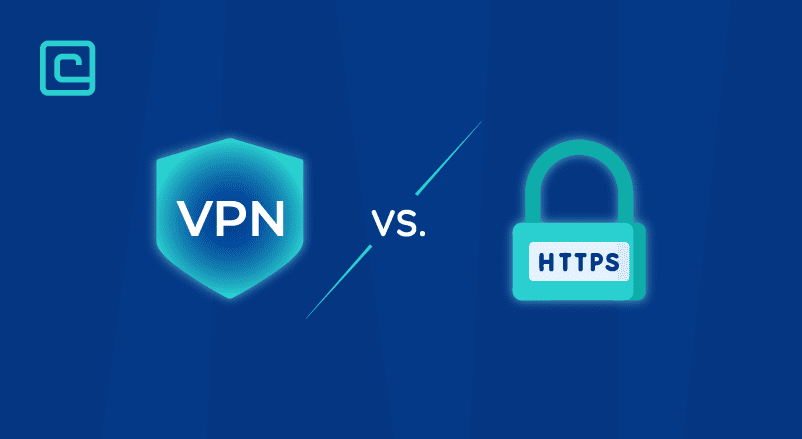
VPN and HTTPS both protect your data with encryption. But, the main difference is that HTTPS only secures your browser connections. And, not all websites use HTTPS. SERPWatch says 5% of websites on Google still use unencrypted HTTP.
A VPN encrypts all your network traffic, including third party apps and HTTP traffic . Also, VPNs let you change your IP location to different parts of the world. This way, you can bypass censorship and access geo-blocked content. VPNs also hide your true IP address, so services and other users can’t find your exact location.
In the end, using VPN and HTTPS together is best. They work well together in different ways, which we’ll look at in more detail below.
What is HTTPS?
HTTPS stands for HyperText Transfer Protocol Secure. This protocol helps you send information safely between your browser and websites.
It protects your data when you download content, log in, or make payments online. HTTPS keeps your passwords and financial info safe from hackers. Learn more about its benefits here.
At first, HTTPS used SSL to encrypt data. Now, it uses TLS, which is faster and more secure.
How Do You Know if a Website Uses HTTPS?
Checking if a site uses HTTPS is simple. Look at the URL. If it starts with “https”, it’s secure. Modern browsers like Firefox, Chrome, or Safari show a lock symbol next to the address bar.
Some browsers warn you before you visit HTTP sites. You’ll see a crossed-off padlock symbol or “Not secure” in the address bar. This means your data isn’t safe from hackers.
Test Your VPN Knowledge – Take A Quiz!
VPN Explained
VPN stands for Virtual Private Network. It has two main jobs. First, VPNs encrypt your traffic and send it through a secure tunnel to a VPN server.
Then, the data is decrypted and sent to the website. The service uses TLS or another protocol for this.
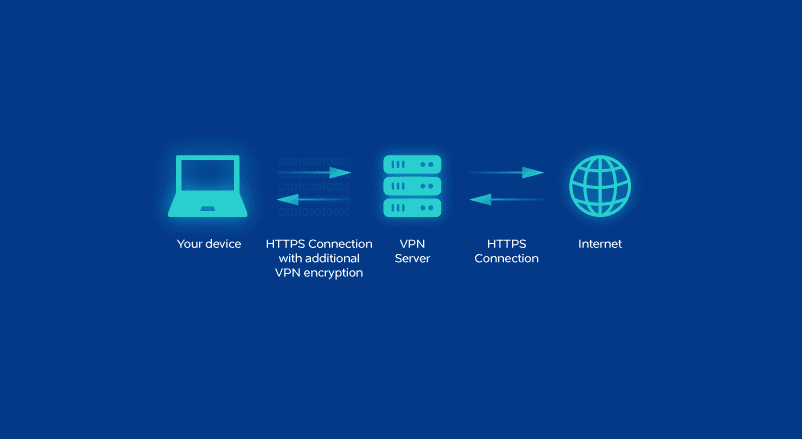
A VPN protects you from hackers on public Wi-Fi. It also keeps your data safe from your ISP selling it. This means your browsing is private, even when others use the same network.
Secondly, VPNs mask your true IP address and give you a new one. For example, someone in France can get a US IP to watch Netflix. People in places like China can also use a VPN to avoid censorship.
VPN vs. HTTPS: Differences and Similarities
First, let’s look at what they have in common:
- Both use encryption, but in different ways.
- Both keep your data safe on the Internet.
Now, let’s talk about what sets them apart:
- HTTPS only protects your browser traffic. A VPN, on the other hand, encrypts all your internet traffic. This includes torrents, apps, downloads, and DNS requests.
- VPNs use stronger encryption for better security.
- HTTPS is set up by the server, giving you no control. VPNs let you choose what to encrypt, like VoIP calls or gaming.
- VPNs change your IP and mask your location. They can also unblock content and bypass censorship. HTTPS can’t do any of that.
- HTTPS checks if a website is real with an SSL or TLS certificate.
- VPNs hide your online activities from others and your ISP. HTTPS lets your ISP see the websites you visit, but not your personal info.
So, which is better? VPNs are the clear winner here. They secure all your traffic and offer better encryption. They also have full unblocking capabilities and can change your IP address.
But, VPNs and HTTPS shouldn’t be seen as rivals. They work well together, as we’ll see next.
HTTPS + VPN: Why You Need Them Both
Here’s why you need both a VPN and HTTPS:
- You get double encryption when visiting HTTPS websites. Fortunately, VPN protocols (such as OpenVPN or WireGuard) do not clash with SSL / TLS encryption.
- HTTPS keeps your sensitive info secure as it travels to and from the VPN server. After all, your data is decrypted once it leaves the VPN server, so the receiving website can actually access the info you send in.
- HTTPS uses SSL / TLS certificates to prove a website is legitimate. For the most part, VPNs only encrypt your data and change your IP. Some providers (such as NordVPN) have built-in phishing and anti-malware protection.
- That said, malicious websites can use HTTPS too. Almost 90% of phishing websites have an SSL certificate installed, according to APWG. Some VPNs can protect you from phishing attempts as well.
- You can encrypt way more with a VPN vs. HTTPS. Torrent clients, games, mobile app data, DNS requests (which your ISP can see over HTTPS), and so on.
- Not every website uses HTTPS. Improper SSL / TLS configurations may expose your data to threats. A VPN can help where HTTPS fails.
- VPNs hide your IP address and come with full unblocking capabilities. HTTPS has no control over your IP or what content you can access online.
Technologies That Provide Secure Access to Websites
HTTPS and VPN aren’t the only ways to secure your web access. Here are other methods to boost your security:
HSTS
HTTPS configurations can be vulnerable to downgrade attacks. Hackers could force your connection to use a weaker TLS protocol or HTTP. This would let them access your sensitive data easily.
HSTS (HTTP Strict Transport Security) forces browsers to use HTTPS only. It also protects against HTTP cookie hijacking attacks. But, it needs correct implementation and has its own security flaws.
Using a VPN over HTTPS is the best choice.
Wi-Fi Encryption
Setting a password on your Wi-Fi connection keeps hackers out. It encrypts all traffic between your device and the router.
It works with HTTPS and VPN, great for hotspots. Hotels, airports, cafes, and more. Without it, anyone with a packet sniffer could steal data from hundreds of users.
The current Wi-Fi encryption standards are WPA2 and WPA3. WPA3 fixes WPA2’s security issues, like KRACK. But, many still use WPA2 because WPA3 isn’t compatible with older routers. WPA3 also has its own security problems, like the DragonBlood exploit that can get your Wi-Fi password.
Using a VPN adds an extra layer of encryption. It helps you avoid these exploits. Use VPN over HTTPS to prevent data leaks.
MAC Address Filtering
A MAC address is unique to every device and doesn’t change. It’s like a fingerprint for your device. You can block unwanted devices from your Wi-Fi by using MAC address filtering. This means only certain devices can connect to your network.
Note that MAC addresses can be faked. But, filtering can still keep out most unwanted users. It’s your call if it’s worth the effort to set it up.
Best VPNs to Use with HTTPS
Now you know VPNs and HTTPS are a great team. Here’s a quick look at the top VPNs out there.
| Rating | VPN | Website |
|---|---|---|
| 4.8/5 | Visit NordVPN! | |
| 4.6/5 | Visit Surfshark! | |
| 4.5/5 |  | Visit AtlasVPN! |
| 4.4/5 |  | Visit PrivateVPN! |
| 4.4/5 | Visit ExpressVPN! |
Conclusion
VPN and HTTPS should not be seen as separate things. They work together to make your online experience safer. VPNs hide your online activities from your ISP and protect you from various threats.
They also let you change your IP address to access blocked content. On the other hand, HTTPS keeps your sensitive information safe when you’re using a VPN. It protects your passwords and credit card details.
SSL certificates can also confirm if a website is genuine. But, it’s important to be careful because even fake sites can use HTTPS. Luckily, the best VPNs have features to spot phishing sites.
VPN Expert


Informative article, now I know!