Which VPN Protocol is the Best? 6 Popular VPN Protocols Explained
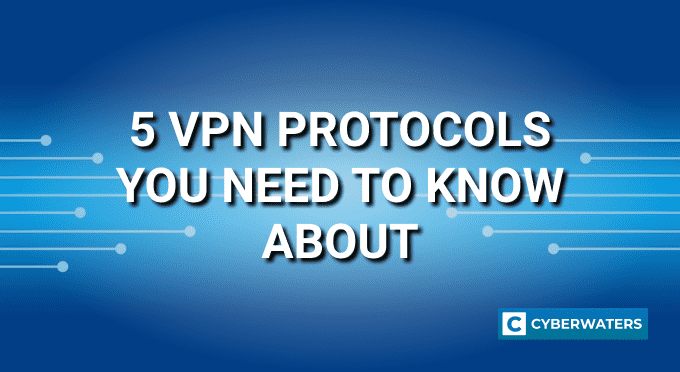
Key Takeaways
- A VPN protocol is a set of rules for a secure connection between your device and a VPN server.
- OpenVPN and WireGuard are the most secure VPN protocols used today.
- IKEv2/IPSec is good for mobile use, while SSTP helps bypass censorship. But, they’re not completely secure due to NSA concerns.
- Never use PPTP or L2TP/IPSec for sensitive data online, like logins or payments.
VPN protocols combine encryption, authentication, and transmission methods. They affect your connection speed, stability, and security. Most VPN providers choose the best protocols for performance and safety.
In this article, we’ll explore what VPN protocols do. We’ll cover the most common ones and the best for various uses. This includes security, gaming, torrenting, and more.
Test Your VPN Knowledge – Take A Quiz!
VPN Protocols Explained
Any Virtual Private Network (VPN) uses encryption protocols for secure connections. These protocols have three main parts.
First, there’s an encryption standard (like AES-256 bit or ChaCha20). These algorithms scramble your data, making it unreadable to others.
Whether it’s hackers, your ISP, or government agencies, VPN encryption turns your Internet traffic into gibberish.
Next, a VPN protocol needs an authentication method. Hashing algorithms like SHA-256 or SHA-512 verify the VPN server’s legitimacy. They use a unique SSL certificate print, similar to HTTPS websites.
Finally, each protocol uses a transmission method (like TCP or UDP). These determine how data packets are sent over the Internet.
UDP is great for video calls, streaming, and gaming. TCP is better for email, instant messaging, and other activities needing data integrity.
Common VPN Protocols – A Quick Summary
Here’s a quick overview of the VPN protocols we’ll discuss:
- OpenVPN – best for many purposes
- WireGuard – the fastest VPN protocol
- IKEv2/IPSec – ideal for mobile devices
- L2TP/IPSec – useful when other protocols fail
- SSTP – good for evading censorship, but has security issues
- PPTP – outdated and easily hacked
Some VPN providers also have their own protocols. For example, NordVPN uses NordLynx, an upgraded WireGuard version.
1. OpenVPN
OpenVPN is a well-known VPN protocol created by James Yonan in 2001. It’s widely used by many VPN providers because it’s seen as the most secure.
Why is it so secure? The OpenVPN protocol is open-source. This means anyone can check the code for any security issues.
OpenVPN has no known security flaws. This makes it a top choice for protecting your data from hackers.
OpenVPN is also very flexible. It works on all operating systems, from Windows to Linux and mobile devices. Even if a platform doesn’t support it, you can still use it manually.
You can use OpenVPN with both TCP and UDP. TCP is better for poor network conditions, while UDP is generally faster.
It’s great for users who don’t want to mess with settings. Some VPN services even use it as their default protocol. Others might use a proprietary protocol instead.
OpenVPN is also good for bypassing VPN blocks with obfuscation methods. Obfuscation hides the fact you’re using a VPN, making it hard for filters to detect.
However, OpenVPN has some downsides:
- Huge codebase – OpenVPN has about 600,000 lines of code. This makes it less efficient than protocols like WireGuard with only 4,000 lines. It’s also harder to check for flaws.
- High data usage – OpenVPN uses a lot of data, especially with obfuscation. This is something mobile users should think about.
When to use:
- It’s one of the most secure protocols, perfect for staying safe online
- It’s good for hiding your VPN activity and avoiding blocks with obfuscation
- Switching to OpenVPN TCP might help if you keep getting disconnected.
When to avoid:
- It’s not the best for apps that need speed, like online games
- If you’re watching your data, OpenVPN can increase usage by up to 20%
2. WireGuard
WireGuard is a new VPN protocol, released in 2019 by Jason A. Donenfeld. It’s also open-source. Its open-source nature makes it easy to scan for potential security flaws.
It’s fast and secure, thanks to its 4,000 lines of code. Plus, WireGuard only increases data usage by around 5%. This is good news for mobile users.
However, its newness might be a drawback. OpenVPN has been around for over 20 years. There might be security flaws in WireGuard that haven’t been found yet.
One privacy concern is that VPN servers need to log your IP temporarily while using WireGuard. But, providers like NordVPN or Surfshark make this concern go away quickly.
NordVPN and Surfshark use a double NAT system to give you a dynamic local IP address. This IP is only valid when you’re connected to their VPN. Other VPNs might delete your IP after a while if you’re not using it.
WireGuard isn’t the best for bypassing firewalls at work or in places like China. It only uses UDP, which is easier to block than TCP.
When to use:
- It’s great for all-purpose VPN tunneling, especially for gaming and streaming.
- It uses the least data, making it good for mobile use.
When to avoid:
- It’s not good at getting past firewalls. Other protocols are better for this.
- Users who care about privacy should avoid VPNs with WireGuard that don’t fix IP-logging issues.
A Note on IPSec – Internet Protocol Security
Before we dive into IKEv2 and L2TP, let’s talk about IPsec. It’s used with IKEv2 and L2TP to create an encrypted connection.
IPsec wraps your data in AES, Camellia, ChaCha20, or other strong ciphers. This makes your connection secure and authenticated.
3. Internet Key Exchange version 2 (IKEv2/IPSec)
IKEv2 is the top choice for VPN users on the move. It smoothly switches between networks.
For example, mobile users don’t lose their VPN connection when switching from mobile data to Wi-Fi.
IKEv2 is also very stable and fast. Many VPN providers include it in their apps for these reasons.
Security-wise, IKEv2/IPSec raises some concerns:
- It’s a closed-source protocol, which means its code can’t be checked for security flaws. But, the Linux version is open-source and seems safe.
- Der Spiegel reports that the NSA might be able to break IPSec encryption with specific attacks.
Still, IKEv2/IPSec is secure enough to hide your online activity from your ISP and protect against hackers.
When to use:
- If you often switch between Wi-Fi and mobile data, IKEv2 is perfect for you.
When to avoid:
- Like WireGuard, IKEv2/IPSec only runs on UDP. It’s not great for getting past firewalls at work or school, or for avoiding censorship.
- For high-risk situations (like journalism or activism) where privacy is key.
4. Layer 2 Tunneling Protocol (L2TP/IPSec)
L2TP was created in 1999 as an update to PPTP. However, it’s not a significant improvement.
Even with IPSec, it’s slow and vulnerable to NSA attacks.
Attackers can use fake credentials to spy on your L2TP connection. This is especially true for site-to-site VPNs with pre-shared keys.
You need to set up VPN passthrough on your router for L2TP. Without it, the router will block the connection.
Not many VPNs support L2TP/IPSec today. But, some like ExpressVPN and IPVanish still offer it for blocked networks.
When to use:
- As a last resort when other protocols are blocked, and you have no other choice.
When to avoid:
- Mostly, especially when dealing with sensitive data or worried about surveillance.
5. Secure Socket Tunneling Protocol (SSTP)
SSTP uses SSL/TLS encryption like HTTPS websites. It makes your data secure.
It uses TCP Port 443, making it hard to block by firewalls like China’s.
Some key points about SSTP:
- It’s closed-source, developed by Microsoft, which has worked with the NSA.
- SSL 3.0 is vulnerable to POODLE attacks, and Microsoft hasn’t confirmed if SSTP is affected.
- It’s fast but mostly works on Windows, limiting its use.
When to use:
- When other protocols fail to get past firewalls.
When to avoid:
- For privacy and security, due to MITM attacks and NSA ties.
6. Point-to-Point Tunneling Protocol (PPTP)
PPTP is the oldest VPN protocol, created by a Microsoft engineer.
It’s easy to set up but outdated and insecure.
Its only plus is speed, with up to 128-bit encryption. Most VPNs have dropped PPTP for its flaws.
When to use:
- Not recommended, even for speed. WireGuard is a better choice.
When to avoid:
- Avoid for online payments or logging into services.
Custom VPN Protocols
Custom VPN protocols are special versions of existing ones. They aim to fix security issues, boost performance, or help users in countries with strict internet rules.
- NordLynx (NordVPN) – A WireGuard-based protocol with a double NAT system to fix IP-logging issues
- Lightway (ExpressVPN) – A custom, open-source protocol using wolfSSL cryptography library
- Chameleon (VyprVPN) – An OpenVPN 256-bit protocol with a data scrambling feature to evade VPN detection
Which VPN Protocol to Use? (4 Cases)
Need help choosing a VPN protocol for different situations? Here are 4 common scenarios to consider.
1. Privacy and Security
For top-notch security, go with OpenVPN. Or, try NordLynx or Lightway for custom options.
WireGuard is also secure, especially with a double NAT system like Surfshark. Make sure the provider deletes any IP-logs.
2. Bypassing Censorship
VPN tech helps users get past government firewalls. But not all protocols can handle strict censorship.
For countries with strict VPN blocks, use:
- OpenVPN TCP (with obfuscation)
- NordLynx
- ExpressVPN Lightway
- VyprVPN Chameleon
3. Gaming and Streaming
For fast gaming and streaming, you need a fast gaming VPN protocol. WireGuard / NordLynx and Lightway are great. For mobile gaming or streaming, IKEv2/IPSec is a good pick.
OpenVPN is slow and uses more data, so it’s not ideal for gaming or streaming.
4. Torrenting
OpenVPN is best for secure torrenting. WireGuard is a fast second choice.
Use a VPN that doesn’t log your IP, like NordLynx or Surfshark’s WireGuard. Lightway is also worth trying.
VPN Protocol FAQ
We answer some common questions about VPN protocols below.
What is the Best VPN Encryption Protocol?
OpenVPN is the top choice for most users. It’s faster than WireGuard and better for mobile use. Plus, it’s open-source and secure.
What is the Most Secure VPN Protocol?
OpenVPN is the most secure protocol. It doesn’t log IP addresses like WireGuard. And it’s not closed-source like IKEv2.
What Protocol Does Windows VPN Use?
Windows 10 and 11 have a built-in VPN client. But, you need to sign up for a secure VPN service to use it. Then, you can choose your preferred VPN protocol during setup.
Setting it up can be a bit of a challenge. You also have to do it every time you want to change locations. Avoid all this trouble with NordVPN, the top VPN with a dedicated app for Windows.
Can a VPN Server Be Limited to a Specific Protocol?
At times, VPN services might only offer certain protocols on a server. This is because different protocols might not work in some areas. For instance, NordVPN’s UAE servers only support OpenVPN UDP and TCP.
VPN Expert

