Does VPN Work On Mobile Data? How Much Data It Uses?
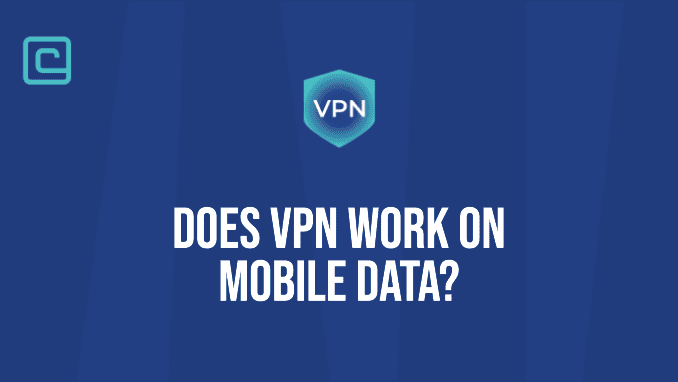
Nowadays, you use a mobile device for almost everything — checking your mail, browsing social media, watching videos, online banking, and even working. Most data shared online is sensitive, like personal details, financial transactions, and confidential business information.
Because of this, using VPNs is a popular way to keep your data safe. Since a VPN encrypts your mobile connection and hides your internet traffic, you can boost your online safety.
Our tests result: NordVPN works best on mobile data
Virtual Private Networks are used on Wi-Fi networks, however, some VPN users are still unsure if a VPN works on mobile data.
To help them out, I made this article where we’ll discuss whether a VPN works on mobile data. We’ll also see how a VPN operates on mobile vs Wi-Fi.
Does VPN Work on Mobile Data?
Yes, VPNs work on cellular data as long as your mobile device can connect to the internet.
Besides, using a VPN on mobile data might affect your connection speed, especially if you connect to a very distant VPN server or you have low signal strength.

Test Your VPN Knowledge – Take A Quiz!
Why You Should Use a VPN on Mobile Data
- To protect your sensitive data. VPN companies offer services that enhance your security and privacy. VPNs encrypt your traffic, making it unreadable. Strong encryption overhead hackers, government agencies, and even your mobile carrier that try to intercept or view your data. This is especially important when using public Wi-Fi networks or mobile data, which are inherently less secure than private networks.
- To bypass geo-restrictions. It’s very useful when you’re traveling to a different country and want to access services that are only available in your home country. With a VPN, you can connect to a server in any country you like. This way, you can access content blocked in your current location.
- To prevent ISP throttling. Your internet service provider may throttle your internet speed when using a mobile data plan. Some mobile providers also throttle certain types of traffic, such as video streaming or gaming, to conserve bandwidth. By using a mobile VPN, you can prevent your ISP from detecting what you do online. This way, you can avoid throttling and maintain faster speeds.
Pros and Cons of Using a VPN on Wi-Fi and Mobile Data
When using a VPN on mobile data, there are a few potential downsides to keep in mind:
| Pros | Cons |
|---|---|
| Unblock geo-restricted content | Reduced Internet Speed |
| Security features to keep your data and device safe | Increased data usage |
How Does VPN Affect Performance on Mobile Data?
- Network quality. The quality and stability of your mobile network can affect the performance of a VPN. If you’re using a poor-working internet connection, your VPN may struggle to maintain a constant connection.
- Server location: The physical connection to a nearby or distant VPN server can have an impact on how well your mobile data works. Connecting to a server that’s too far away can result in slower speeds and increased latency.
- Encryption protocol. The internet protocol used by your VPN can also impact its performance on cellular data. Some encryption protocols are more resource-intensive than others. So it can increase data usage and slower speeds. That’s why I think it’s important to choose a VPN with encryption that balances security and performance.
How to Choose the Best VPN for Mobile Data
When it comes to choosing the best VPN for mobile data, there are several factors to consider. Here are the most important ones:
- Server locations. Make sure the VPN has servers located in the regions you need to access. For example, if you need to unblock content in a particular country, the VPN must have servers located there.
- Protocols. The VPN protocol can affect the speed and security of your connection. Choose a VPN that offers a fast and secure protocol like OpenVPN, IKEv2, and WireGuard.
- Data allowance. Consider how much data the VPN allows you to use per month. Some VPNs offer unlimited data, while others have limits that can affect your usage.
- Additional features: It’s also important to read reviews and test the VPN before committing to a subscription. Many VPNs offer a free trial or money-back guarantee, so take advantage of these and choose the VPN that has the least data usage.
Understanding mobile data plans and restrictions
Here’s what you need to know about cell phone plans and their different limitations:
Types of mobile data plans
There are various types of mobile data plans available, including prepaid, postpaid, and pay-as-you-go plans.
Prepaid plans require you to pay upfront for a set amount of data, while postpaid plans involve paying for data used at the end of the month. Pay-as-you-go plans allow you to pay for data usage in real time.
Restrictions when using a VPN on mobile data
It’s important to note that some mobile data plans may have restrictions or data caps when it comes to using a VPN.
For example, some carriers may limit the amount of data that can be used while connected to a VPN. Others may even block VPN traffic altogether.
It’s important to check with your carrier to understand any limitations or restrictions that may be in place when you use VPNs on mobile data.
Does a VPN Use Data? Here’s How You Can Optimize That
Here are the most important tips you can use to improve your VPN data usage on your mobile device:
- Connect to the closest server. When using a VPN on mobile data, it’s important to connect to a server that’s geographically closer to your location. This way, you reduce latency and improve internet speeds.
- Use split tunneling. Split tunneling allows you to select which apps or services use the VPN. This way, you can reduce the amount of data that passes through the VPN and optimize performance.
- Enable data compression: Enabling data compression on your VPN connection can also reduce the amount of data that passes through the VPN, which can help optimize performance and reduce data usage. However, this may come at the expense of some image or video quality.
How VPN Data Usage Works
A Virtual Private Network routes your online connection through a VPN server, to encrypt your data and make it difficult to intercept.
This routing process can increase data usage as it requires additional processing power. So it may result in longer routes for your data.
However, using a VPN can also reduce your overall data usage by compressing data and blocking ads and web trackers.
Does Using a VPN Use More Data?
Yes, using VPNs can result in increased mobile data usage. How much data you use with a VPN connection depends on the protocol used. Other factors might include the distance between the user and the VPN server, and the amount of data being transferred.
However, the increase in data usage is generally minimal and can be offset by the added security and privacy benefits of using a VPN.
Mobile Data Test results with and without a VPN:
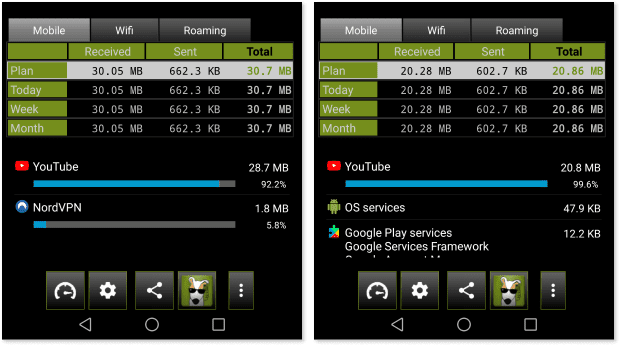
How to Reduce Your VPN’s Data Usage
To reduce your VPN’s data usage, you can take the following steps:
- Choose the right VPN protocol. Some VPN protocols use more data than others. For example, OpenVPN and IKEv2/IPSec use more data than WireGuard.
- Turn off the VPN. If you’re not actively using the internet, consider turning off the VPN to reduce unnecessary data usage.
- Use Split tunneling. Split tunneling allows you to choose which apps and services use the VPN and which ones use your regular internet connection. By only routing necessary traffic through the VPN, you can reduce data usage.
- Enable compression. Many VPNs offer the option to compress data before sending it through the VPN tunnel. This can minimize VPN data usage.
By taking these steps, you can reduce your data usage while still enjoying the security and privacy benefits of using a VPN.
Does Using a VPN Give You Unlimited Data?
No, a VPN can not technically provide unlimited mobile data and increase your mobile data cap. In fact, the VPN encryption overhead counts toward your data consumption.
Plus, some VPN companies claim to offer “unlimited” data plans, but it’s important to read the fine print and understand what the limitations of these plans may be.
Some may limit your speed or require you to use specific servers to access unlimited data. Others may have strict terms of service that can result in your account being suspended or canceled if you exceed a certain VPN data cap.
Before signing up for an “unlimited” VPN plan, be sure to research the provider and read their terms of service carefully.
Best VPNs to Use on Mobile Data – our detailed list:
We tested more than 20+ VPNs to find the ones that use the least data while surfing the web, streaming videos, and playing online mobile games.
1. NordVPN

| 🌐 Website: | nordvpn.com |
| 🏢 Headquarters: | Panama |
| 📍Servers/Countries: | 5800+ servers in 60 countries |
| ₿ Accepts Cryptocurrency | Yes |
| 💸 Deals & Coupons | Get 68% off + 3 months extra |
When it comes to using a VPN on cellular data, NordVPN is one of the best VPN providers available. NordVPN has safe protocols to choose from, allowing users to customize their VPN experience. For example, it has NordLynx, which is the most secure protocol out there.
NordVPN’s mobile apps are easy to use and provide a stable connection, even on cellular data.
NordVPN is particularly useful for users who have a mobile data cap. It has unlimited mobile bandwidth, so you can use it on your mobile device without worrying about data consumption.
NordVPN also encrypts your traffic and provides protocols like OpenVPN TCP and IKEv2/IPSec to ensure the highest level of security.
Additionally, NordVPN offers split tunneling, which you can use for specific apps to route through the VPN tunnel. This feature can help you reduce your data usage even further by letting you use a VPN when necessary.
What’s more, NordVPN has Threat Protection Lite, which is a security feature optimized for mobile devices. While it consumes less data, this feature boosts your online safety because it blocks ads, web trackers, and connections to malicious sites.
NordVPN has a large network of VPN servers that can be accessed from anywhere, providing users with secure internet access on the go.
Pros
- Thousands of lightning-fast and well-optimized servers
- Unblocks all the major streaming sites
- Fully supports Torrenting and P2P
- Strict no-logs policy and RAM-disk servers
- Ad blocker and malware protection features
- Robust security features and military-grade encryption to protect you from DDoS attacks and other online threats
- 24/7 live chat support
- 30-day money-back guarantee
Cons
- Only 6 simultaneous connections
- No free trial
2. Surfshark

| 🌐 Website: | surfshark.com |
| 🏢 Headquarters: | The British Virgin Islands |
| 📍Servers/Countries: | 3,200+ servers in 100 countries |
| ₿ Accepts Cryptocurrency | Yes |
| 💸 Deals & Coupons | Save 84% Now! |
Surfshark is a great VPN on cellular data that minimizes data usage. Its split tunneling feature allows you to select which apps use the VPN and which don’t, so you can conserve data.
Surfshark also offers strong encryption and a variety of VPN protocols, so you can choose the one that works best for you. With Surfshark, you can use a VPN on cellular data without worrying about hitting your VPN data cap and unblocking content that may be restricted in your location.
Surfshark is a reliable mobile VPN service that has no data caps. It provides a stable and secure connection, even when you use public Wi-Fi or mobile carriers with data throttling.
It uses a variety of secure protocols. This way, your web traffic is encrypted and your ISP provider can’t see what you’re doing. Surfshark is a great option if you want to decrease data consumption and have a more secure connection.
What’s more, this VPN has a feature called Spoof GPS to hide your GPS data together with your IP address. That’s because some streaming services or websites can still see your real location based on your GPS data. This way, it hides your identity better and helps you unlock geo-restricted content.
Surfshark offers a 30-day money-back guarantee that allows you to test its service before committing to a subscription.
With Surfshark, you can unblock content and use more cellular data while also ensuring that your web traffic is protected.
Pros
- A very affordable VPN provider
- Unlimited simultaneous connections
- Ad-blocking feature
- Unblocks streaming platforms
- Ad blocker and malware protection features
- A fast and light WireGuard protocol
- Allows split-tunneling and has a multi-hop VPN feature
- No-log policy and robust security features
- GPS spoofing on Android devices
- 30-day money-back guarantee
Cons
- No free version
- Does not allow P2P seeding
3. AtlasVPN

| 🌐 Website: | atlasvpn.com |
| 🏢 Headquarters: | United States |
| 📍Servers/Countries: | 1000 servers in 49 locations |
| ₿ Accepts Cryptocurrency | Yes |
| 💸 Deals & Coupons | 85% OFF + 3 Months FREE! |
AtlasVPN is a great choice for mobile users who want a VPN with minimal data usage. It offers unlimited mobile data and supports more secure protocols such as OpenVPN TCP and IKEv2.
AtlasVPN uses a virtual private network tunnel to encrypt the traffic and minimize VPN data usage, making it ideal for users with mobile data limits. It also offers split tunneling to let users choose which apps they want to use the VPN on to save data consumption.
AtlasVPN works well on cellular data, providing users with a secure connection. Finally, it offers more data allowance than most free VPNs and has a clear privacy policy, making it a reliable VPN provider to unblock content and avoid ISP throttling on mobile devices.
On top of this, Atlas VPN has a free plan, which makes it a great free VPN choice. In general, I avoid free VPNs, however, Atlas VPN has strong encryption, a strict no-logs policy, and DNS leak protection. So it’s one of the best free VPNs out there.
Pros
- Very affordable plans and it has a free version
- Fast Speeds
- Helpful against an ISP throttling your connection
- Unlimited device support
- WireGuard protocol, DNS leak protection, and strong security features
- Torrenting-friendly
- Unblocks streaming services
- 30-day money-back guarantee
Cons
- Limited Linux app
- Based in the US
- Not so many servers
FAQ
Do I need a VPN when using cellular data?
Yes, a VPN is necessary when using cellular data to ensure privacy and security. VPNs encrypt data and protect against online threats, such as hacking and tracking. Additionally, they allow users to bypass geo-restrictions and access censored content.
Does a VPN work without Wi-Fi?
Yes, a VPN can work without Wi-Fi. As long as your mobile device has an internet connection, either through cellular data or another network, you can use a VPN.
Can you connect to a VPN server without an internet connection?
No, you cannot connect to a VPN without an internet connection. A VPN requires an online connection to function, as it encrypts and reroutes your traffic through a remote server.
Does using a VPN on your phone use more battery?
Yes, using a VPN on your phone may use more battery, as encryption and data processing can be resource-intensive. However, the impact on battery life varies depending on factors such as the VPN protocol used and your phone’s hardware.
VPN Expert, BEng in Network Engineering

