How to Torrent Safely in 2024 (Security Tools & Tips)
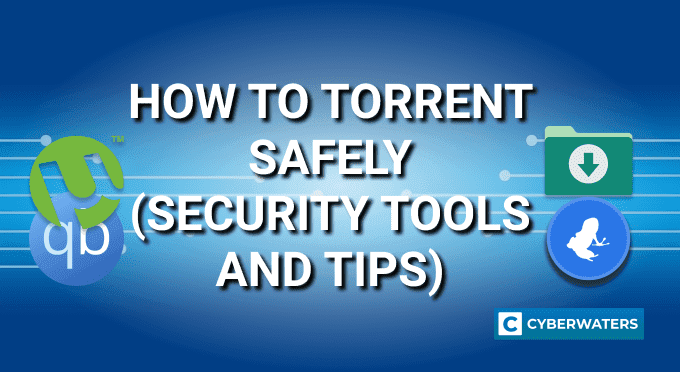
Torrenting lets people enjoy things they can’t afford. But, governments and companies don’t agree. They see it as risky, depending on your country’s laws. And it can be dangerous if you use the wrong torrents.
In this article, we’ll show you how to torrent safely. We’ll talk about security tools, give tips, and answer FAQs about downloading torrents safely.
What Are the Dangers of Torrenting?
Here’s what can go wrong when you download torrents:
- Copyright trolls – they collect IPs from users in the torrent swarm. They then forward the IPs to copyright agencies and lawyers. Some might even scam you, asking for money to avoid lawsuits.
- DDoS attacks – hackers can find your IP and flood your network with traffic. This can leave you without Internet for hours.
- Port scanning – hackers might scan your network to find vulnerabilities. They could then take over your network or device.
- Malware – cybercriminals can upload malicious torrents. Downloading these can infect your device with spyware, adware, or ransomware.
- Bandwidth throttling – your ISP might slow down your torrenting speeds. If it’s against their rules, they might even cancel your account.
Test Your VPN Knowledge – Take A Quiz!
How to Safely Download Torrents (5 Tools You Can Use)
We’ll discuss the best tools for safe torrenting. We’ll include pros and cons for each:
1. Use a VPN
VPNs encrypt your traffic and hide your IP address. This keeps your torrenting private from your ISP and hackers. Some VPNs also block ads, protecting you from malicious sites.
Using a VPN for torrenting is easy. Just subscribe, download the app, and connect to a server. Then, you can download torrents safely.
Not all VPNs are good for torrenting. For safe P2P downloads, choose a VPN that:
- Uses strong encryption
- Prevents leaks
- Has a kill switch
- Follows a no-logs policy
- Works with all torrent clients
- Offers split-tunneling for better speeds
Whenever we torrent, we always use NordVPN. It’s fast because it uses NordLynx, a protocol built on WireGuard technology. There are also 4,600+ P2P servers, making it easy to find a nearby server that’s not crowded.
NordVPN also offers top-notch security. It has bank-grade encryption and a no-logs policy that’s been audited twice. It also has full leak protection and a reliable kill switch. Plus, it uses RAM-only servers, which means all data is wiped with every reset.
Another feature we like is split-tunneling. We can choose to route only torrent traffic through NordVPN. This helps us get even faster download speeds.
- VPNs encrypt your traffic. Nobody can see that you’re torrenting.
- VPNs prevent DDoS attacks and port scanning because hackers can’t see your IP address.
- Copyright trolls can’t log your IP address in the torrent swarm because VPNs hide it.
- VPNs have ad blockers that protect you from malware-infected sites.
- VPNs make your traffic unreadable, so ISPs can’t throttle it.
- VPNs can slow down your downloads.
- Not all VPNs allow P2P traffic.
2. Use a Seedbox
A seedbox is a server you use to download and upload torrents. It acts as a middleman between you and torrent trackers. You download torrents to the seedbox and then get the files on your device.
Seedboxes make torrenting safer by hiding your IP and encrypting your traffic, like VPNs. Your ISP won’t see you’re using torrent trackers. They’ll just see the seedbox’s IP. Also, the seedbox’s IP is all anyone in the torrent swarm sees.
Seedboxes use HTTPS encryption to keep your traffic safe when you download files to your device.
Seedboxes offer much faster download speeds than VPNs. Even if the server is far away, it won’t slow down your speeds.
But, if you torrent a lot, VPNs are better. Seedboxes are best for hardcore torrent users. We’re talking about those who download and upload a lot every day.
If you want to try a seedbox, check out Seedbox.io. It offers great speeds, unlimited data, and affordable prices. Plus, it has a 99.9% uptime guarantee. If there are any issues, Seedbox.io will make it right.
- Seedboxes have very fast download speeds
- Seedboxes hide your IP address from hackers and copyright trolls.
- Seedboxes encrypt your downloads, so your ISP can’t see them.
- Using a seedbox can be difficult if you’re new to this.
- Seedboxes aren’t suitable for normal torrent users.
3. Use a Proxy
A proxy is an online tool that hides your IP address. It works like a VPN, sitting between you and the torrent trackers and peers. The main difference between proxies and VPNs is that proxies don’t use strong encryption. Sometimes, they don’t use any encryption at all.
Some torrent users prefer proxies because they’re faster than VPNs. They can help you torrent safely, but they won’t secure your traffic or prevent bandwidth throttling. Your ISP can see that you’re using torrent trackers and torrenting.
If you want to use a proxy, get a VPN instead. Most providers offer SOCKS5 proxies for torrenting. For example, NordVPN has ten SOCKS5 proxy locations you can use.
- They hide your IP, so they protect you from copyright trolls and DDoS attacks.
- ISPs won’t know you’re accessing torrent trackers.
- Proxies offer fast download speeds.
- Proxies can’t encrypt your traffic as VPNs do. Your ISP could throttle your bandwidth.
- Many VPNs offer SOCKS5 proxies for torrenting. There’s no point in paying for a standalone proxy.
4. Use Antivirus Software
Antivirus software protects you from malware. It finds infected files and puts them in quarantine to keep your device safe. It also stops malicious torrent trackers.
But, antivirus software can’t encrypt your traffic or hide your IP address. To safely torrent movies and games, you need antivirus software and a VPN together. First, use a VPN to download a torrent. Then, scan it with antivirus to ensure it’s safe.
- Antivirus software can detect malicious torrents and stop them from infecting your device.
- Antivirus software can block connections to unsafe torrent trackers.
- Antivirus programs can interfere with your torrenting. They could detect false positives and remove files that are actually safe to use.
- Antivirus software can’t hide your IP and encrypt your torrenting traffic.
5. Try Usenet
Usenet is a private way to download files. It uses centralized servers, not a P2P network. You get the files you need from these servers, like apps and movies.
Usenet services cost between $10 and $20 a month. This is a trade-off for fast speeds and secure connections. You don’t have to seed, which means you’re not sharing copyrighted content. This makes it safer legally.
- Usenet providers offer very fast download speeds.
- You don’t need to seed.
- Usenet services have SSL-encrypted connections.
- Usenet files are normally available for at least 1,200 days after being posted. Torrent files don’t stay up if nobody seeds them.
- Usenet providers charge for their services. It’s cheaper to get a VPN to download torrents anonymously.
- We can’t guarantee you’ll always find the movies, video games, and TV shows you want.
Tips for Downloading Torrents Safely
Besides using security tools, here’s what else you can do to torrent safely:
Use Safe Torrent Sites
Using random HTTP torrent sites can lead to trouble. You might find fake and malicious torrents. Also, some sites use crypto miners, which can damage your CPU if you spend too much time there.
If you’re new to torrenting, start with The Pirate Bay, RARGB, or Torlock. For specific content, we have articles on safe torrent sites:
Use Legal Torrents
Legal torrent sites have content that’s not copyrighted – like podcasts, abandonware, indie movies, books, free apps, and more.
Using legal torrents means you don’t have to worry about copyright issues. But, your ISP might slow down your internet or send warnings. They might not know these sites are legal.
Here are some top legal torrent sites:
- Public Domain Torrents
- Legit Torrents
- Internet Archive
Use Private Trackers
Private trackers are private torrent communities. You need an account to use them, and getting one can be tricky. Often, you need an invitation from a member.
Despite the challenge, private trackers are worth it. They ensure all files are safe, and you must seed to keep download speeds high.
Many private trackers are full, but you can find ones like PassThePopcorn, BraodcastTheNet, and GazelleGames. Look for trackers in your country for better chances of getting in.
Check Torrent Comments, Size, File, and Uploader Rating
How to know if a torrent is safe?
It’s easy. Always read comments on a torrent. Users might warn about issues like malware or fake files. Also, check the uploader’s rating. The Pirate Bay uses colored skull icons to show trustworthiness. A pink skull means the uploader is trusted, and a green skull means they’re VIP.
Also, check the file size. It should match what you’re downloading. For example, a new AAA video game or a 4K movie won’t be 1-2 MB.
Look at the file type too. Movies don’t have .exe files, and they shouldn’t be split into different .rar or .zip files. We also recommend not downloading .wmv or .wma files. They’re old formats. Modern torrents use .avi, .mkv, or .mp4.
Postpone Downloading Blockbusters
It’s hard to wait, but it’s safer not to download blockbuster movies and games right when they come out. That’s when copyright agencies watch torrents the most.
Cybercriminals might try to trick people into downloading bad files. So, be careful not to download something harmful.
Try to wait a few weeks or a month before downloading blockbusters. Or, download them from a private tracker if you can.
Use safe torrent clients
The best torrent clients are safe and fast. Avoid using services like OperaVPN for P2P activities. Instead, use uTorrent, Vuze, or qBittorrent for daily use.
(Optional) Use a Virtual Machine
A virtual machine is a virtual operating system you install on top of your existing OS. For example, you have a Windows 10 PC, and you use a VM to install Windows XP on it.
Using a VM is optional. You don’t need it for every torrent. But, if you’re unsure about a file’s safety, a VM can protect your main OS. If the file has malware, only the VM will be affected.
To set up a VM, use software like VMWare Workstation Pro, Azure VM, or VirtualBox. Install a torrent client, VPN, and antivirus on the VM. Then, download torrents to the VM and run them.
Can You Torrent Anonymously?
In a way, yes, you can. You can anonymize your torrent traffic with a VPN. Here’s how:
- The VPN encrypts your traffic, making it unreadable. If your ISP tries to spy, they’ll see nothing but random characters. A secure VPN keeps your traffic safe.
- The VPN hides your IP. Torrent trackers and swarm members see only the VPN’s IP. This makes your traffic even more anonymous.
If you also use a virtual machine, your torrenting is even more private. Torrent trackers can’t collect data about your device.
To torrent anonymously with a VPN, you need a service that doesn’t keep logs. It should have strong AES-256 bit encryption, a kill switch, and leak protection. NordVPN meets these needs and offers more security for anonymous torrenting.
But remember: torrenting anonymously doesn’t mean you’re completely hidden on the Internet. Your traffic always goes through your ISP’s network. They assign your IP address and can see it.
Is Torrenting Through Tor Safe?
No, using Tor for torrenting is not safe. The Tor devs advise against it.
You can’t safely torrent games or movies with Tor because it might leak your IP address. Torrent clients can bypass Tor when connecting to peers. Also, Tor doesn’t support UDP connections, which BitTorrent uses. This can lead to an IP leak.
Even if you don’t mind the IP leak, there’s another reason not to use Tor for torrenting: the speeds are extremely slow. The Tor network is not big enough for all its users, causing slowdowns. VPNs only slow down speeds by 30-40%, making them better.
Can You Torrent Safely With PeerBlock?
Some people use PeerBlock while torrenting because they think it’s safer. PeerBlock is an open-source firewall that blocks malicious IPs. It also blocks IPs from copyright agencies. If you use PeerBlock, you should torrent safely because malicious actors won’t have access to your IP. That’s the idea, at least.
We personally don’t like using PeerBlock. It actually tanks our download speeds because it blocks too many peers. PeerBlock claims to block around 25% of the total IPv4 IPs worldwide. And, obviously, not all the peers it blocks are actually malicious.
Plus, PeerBlock can’t efficiently block copyright agency IPs. Even if it does, those agencies can just change their IPs to circumvent the block.
Another issue is that PeerBlock only works on Windows, so it’s pretty limited. And, also, PeerBlock can’t hide your torrent traffic.
Overall, you’re much better off just using a VPN. It hides your IP from malicious peers and copyright trolls. Also, it encrypts your traffic, so your ISP won’t know you’re downloading torrents.
FAQs
We did our best to answer the most frequently asked questions about torrenting and how to torrent anonymously. If you have more questions, just drop us a line in the comments.
Is Torrenting Legal?
It depends where you live. In countries like Switzerland and Spain, you can legally torrent copyrighted content as long as you don’t try to make money off of it. And places like Mexico and Romania have anti-torrenting laws but nobody enforces them. On the other hand, in the US, Germany, and Canada, you might get a fine if you torrent movies or video games.
As a general rule, torrenting is legal if it doesn’t involve copyrighted content. If it does, it becomes illegal in most countries.
Can You Torrent Without a VPN?
You can, but we don’t recommend it. Without a VPN, your ISP can see that you’re downloading torrents. If they don’t like it, they’ll slow down your internet.
Also, copyright trolls can find your IP from torrent swarms. They might send it to copyright agencies or track down your ISP. Malicious actors could also use your IP for DDoS attacks or to find open ports.
How Dangerous Is Torrenting Without a VPN?
It’s only risky if you live in a country that severely punishes torrenting – either with huge fines or jail time. It’s also risky if your ISP actively monitors traffic for signs of torrenting, and terminates accounts that download torrents.
Remember, VPNs also protect you from DDoS attacks and port scanning. It’s unlikely that some wannabe hacker will target you with those cyber attacks, though.
Can You Be Caught Torrenting With a VPN?
Yes, that’s possible. While VPNs make torrenting private, you can get caught if you don’t use a good service. Here’s what can go wrong:
- The VPN might keep usage logs. They’ll know what sites you browse and what files you download. If they receive DMCA notices, they might forward your information to copyright agencies.
- The VPN has a faulty kill switch or doesn’t have a kill switch. If the connection drops, your torrenting traffic will be exposed. That means your ISP will see what you’re doing.
- You suffer DNS, WebRTC, or IPv6 leaks that expose your IP address and online browsing.
- The VPN doesn’t allow torrenting copyrighted content, and their TOS say they will report you if you do that.
Is torrenting safe with a VPN, then?
Yes – as long as you use a good torrenting VPN. It needs to have a no-logs policy, a kill switch, full leak protection, and good P2P support. NordVPN is a solid choice in our opinion. Their no-logs policy was audited twice, so it’s really safe to use.
Should You Enable Torrent Encryption?
Is torrenting safer if you enable torrent encryption?
It is, but you don’t need to do this. If you enable torrent encryption, you’ll limit the number of peers you can connect to. So, you’ll get slower speeds. You’ll only be able to connect to encrypted peers, after all, and not many people enable this option.
It’s much better to just use a VPN. It encrypts your traffic and uses even more powerful encryption than what torrent clients have. Plus, a VPN also hides your IP address.
Is IP Binding Necessary for Downloading Torrents Safely?
IP binding means you’re telling your torrent client to not work unless you’re connected to a specific IP – like a VPN server’s IP. It’s a handy way to avoid unwanted leaks in case you forget to connect to the VPN before you start torrenting.
We can’t really offer a guide for setting up IP binding because all torrent apps have different setups. You’ll need to google how to do it for your torrent client.
But keep in mind you don’t need to do this if your VPN has a good kill switch. For example, if you enable NordVPN’s kill switch, you can’t use the Internet to torrent unless you’re connected to a VPN server. You can even enable the app on startup and configure it to automatically connect to the fastest P2P server when it launches.
VPN and Privacy Expert


Awesome article thanks for sharing these insights!