5 Best VPNs with Ad Blockers in 2024 (Fully Tested)
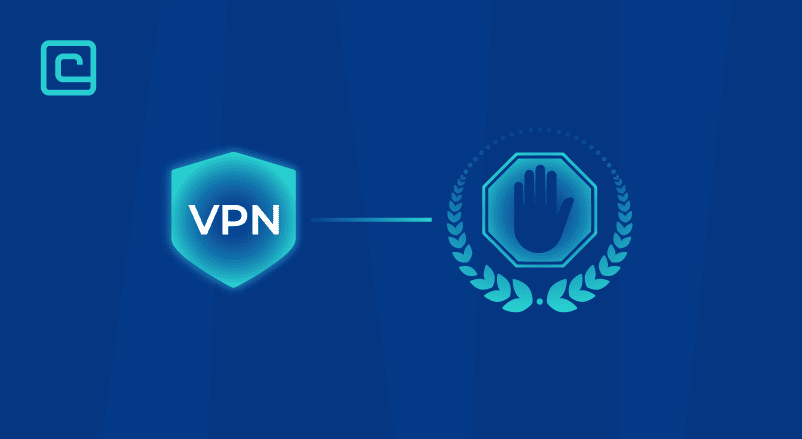
Everyone hates online ads – they’re a privacy risk, they slow down web browsers, and they’re downright annoying. Sometimes you can even encounter malicious ads that can harm your device.
An ad-blocking browser extension could help, but what about VPNs with ad blockers? Can they get rid of those intrusive ads for you? Check the test results below.
Using a VPN is already convenient because it protects your data and helps you unblock content. If it could also block online ads with just a convenient browser extension, that’d be even better.
We went ahead and tested ad block features from popular VPNs to see which ones are the best ad blocker VPNs on the market. We also answered some FAQs at the end of the article.
Best VPN with AdBlock – shortlist:
- NordVPN – best VPN with ad block out there.
- Surfshark – good ad blocking on unlimited devices.
- Atlas VPN – affordable tracker and ad blocker
- Private Internet Access – reliable ad blocker and high-end privacy.
- Perfect Privacy – Ad blocker for advanced users.
- Windscribe – good free ad blocker
VPN Ad Blockers – Test Score Overview
| VPN | Free VPN ad Blocker | Blocks Media Outlets Ads | Blocks YouTube Ads | Blocks Malicious Sites |
|---|---|---|---|---|
| NordVPN | ❌ No | ✅ Yes | ✅ Yes (but not overlay ads) | ✅ Yes |
| Surfshark | ❌ No | ✅ Yes | ❌ No | ✅ Yes |
| Atlas VPN | ❌ No | ✅ Yes | ❌ No | ✅ Yes |
| PIA | ❌ No | ✅ Yes | ❌ No | ✅ Yes |
| Perfect Privacy | ❌ No | ✅ Yes | ❌ No | ✅ Yes |
| Windscribe | ✅ Yes | ✅ Yes | ❌ No | ✅ Yes |
Test Your VPN Knowledge – Take A Quiz!
Best VPNs with ad-blocking
We tested the top VPNs that block ad content – these are the best 5 VPN services with ad blockers according to our results.
1. NordVPN – Best VPN Ad Blocker Out There

| 🌐 Website: | nordvpn.com |
| 🏢 Headquarters: | Panama |
| 📍Servers/Countries: | 5800+ servers in 60 countries |
| ₿ Accepts Cryptocurrency | Yes |
| 💸 Deals & Coupons | Get 68% off + 3 months extra |
| Advertisement type | Blocking |
|---|---|
| Media Site Ads | ✅ (Yes) |
| YouTube Ads | ✅ (Yes, except overlay ads) |
| Malicious Websites | ✅ (Yes) |
NordVPN offers excellent ad blocking via its Threat Protection feature. When we tested it, we never saw ads on ad-heavy pages – banner ads, pop-ups, or video ads. NordVPN even blocks video ads on YouTube – the ones at the start of a video and during it. The only YouTube ads Threat Protection struggled with were the overlay ads – we saw them more than half of the time.
Threat Protection was also able to block our connections to malicious HTTP sites. In addition to that, we really like that Threat Protection can also protect you from malicious files, helping you to avoid malware and phishing scams. It scans the executables you download (without compromising your privacy) and removes any malware it finds.
NordVPN’s ad blocker is very simple to use – you just enable and disable it with one click. Threat Protection is available on macOS and Windows. On iOS, Android, Linux, and browser extensions, it’s called Threat Protection Lite. The only difference is that it can’t protect you from malicious downloads on those devices.
Threat Protection is included in all NordVPN plans, which are cheap if you get a long-term subscription. All plans are backed by a 30-day money-back guarantee. If you encounter any issues with this VPN service, you can reach the support team 24/7 through live chat.
Besides NordVPN’s good ad blocker, you also get great security: bank-grade encryption, secure protocols, and a kill switch. NordVPN also has a twice-audited no-logs policy, RAM-only servers, split-tunneling, and obfuscation. Other perks include a large server network, very fast speeds, and excellent P2P and streaming support.
Pros
- Thousands of lightning-fast and well-optimized servers
- Unblocks all the major streaming sites
- Fully supports Torrenting and P2P
- Strict no-logs policy and RAM-disk servers
- Ad blocker and malware protection features
- Robust security features and military-grade encryption to protect you from DDoS attacks and other online threats
- 24/7 live chat support
- 30-day money-back guarantee
Cons
- Only 6 simultaneous connections
- No free trial
2. Surfshark – Block Ads on Unlimited Devices

| 🌐 Website: | surfshark.com |
| 🏢 Headquarters: | The British Virgin Islands |
| 📍Servers/Countries: | 3,200+ servers in 100 countries |
| ₿ Accepts Cryptocurrency | Yes |
| 💸 Deals & Coupons | Save 84% Now! |
| Advertisement type | Blocking |
|---|---|
| Media Site Ads | ✅ (Yes) |
| YouTube Ads | ❌ (No) |
| Malicious Websites | ✅ (Yes) |
Surfshark’s ad blocker, CleanWeb, is very reliable – it performed really well in all ad tracking tests. And we never saw ads on media outlets – sites like Forbes and WhatCulture actually loaded faster than before, thanks to CleanWeb. Surfshark successfully blocked malicious sites, but it wasn’t able to block YouTube video ads.
CleanWeb is very simple to use, and it works on all platforms – Windows, macOS, Linux, iOS, Android, Fire TV, Android TV, Firefox, and Chrome.
Surfshark VPN includes a free ad blocker in all plans. We recommend long-term subscriptions since they’re super cheap and covered by a 30-day refund. And for a very cheap upgrade, you get features that protect you from identity theft and malware, and secure your online searches. Surfshark also offers 24/7 live chat support.
Alongside a good VPN ad blocker, you also get powerful encryption, strong protocols, a no-logs policy, and a kill switch. Surfshark also offers obfuscation, split-tunneling, and RAM-only servers. It has a large server network, fast speeds, great P2P support, and unblocks popular streaming sites.
Pros
- A very affordable VPN provider
- Unlimited simultaneous connections
- Ad-blocking feature
- Unblocks streaming platforms
- Ad blocker and malware protection features
- A fast and light WireGuard protocol
- Allows split-tunneling and has a multi-hop VPN feature
- No-log policy and robust security features
- GPS spoofing on Android devices
- 30-day money-back guarantee
Cons
- No free version
- Does not allow P2P seeding
3. Atlas VPN – Good & Cheap Ad and Tracker Blocker

| 🌐 Website: | atlasvpn.com |
| 🏢 Headquarters: | United States |
| 📍Servers/Countries: | 1000 servers in 49 locations |
| ₿ Accepts Cryptocurrency | Yes |
| 💸 Deals & Coupons | 85% OFF + 3 Months FREE! |
| Advertisement type | Blocking |
|---|---|
| Media Site Ads | ✅ (Yes) |
| YouTube Ads | ❌ (No) |
| Malicious Websites | ✅ (Yes) |
Atlas VPN comes with a pretty good ad blocker called Tracker Blocker. It gets rid of most ads and protects you from malicious websites, but it can’t block YouTube video ads. However, it’s really good at blocking annoying trackers. That means advertisers can’t track your online movements anymore, so you get top-notch privacy.
Tracker Blocker is very easy to use, and it’s available on Atlas VPN’s iOS, Android, and Windows apps.
This provider has a decent free plan, but it doesn’t provide access to Tracker Blocker. Fortunately, Atlas VPN has some of the cheapest plans on the market. Plus, AtlasVPN works on unlimited devices, so you can actually share the subscription costs with friends and family.
You get Tracker Blocker with all of Atlas VPN’s plans, which are all backed by a 30-day money-back guarantee. Live chat is available for the paid plan, but this VPN provider also has really good email support. In addition to the Tracker Blocker, AtlasVPN also has strong encryption and a strict no-logs policy. There’s also a data breach monitoring feature that helps you keep tabs on your data.
Pros
- Very affordable plans and it has a free version
- Fast Speeds
- Helpful against an ISP throttling your connection
- Unlimited device support
- WireGuard protocol, DNS leak protection, and strong security features
- Torrenting-friendly
- Unblocks streaming services
- 30-day money-back guarantee
Cons
- Limited Linux app
- Based in the US
- Not so many servers
4. Private Internet Access – Secure Ad Block VPN with Excellent Privacy

| 🌐 Website: | privateinternetaccess.com |
| 🏢 Headquarters: | United States |
| 📍Servers/Countries: | 30000+ servers in 60+ countries |
| ₿ Accepts Cryptocurrency | Yes |
| 💸 Deals & Coupons | 85% OFF + 3 months FREE! |
| Advertisement type | Blocking |
|---|---|
| Media Site Ads | ✅ (Yes) |
| YouTube Ads | ❌ (No) |
| Malicious Websites | ✅ (Yes) |
Private Internet Access’s ad block feature, PIA MACE, performed really well in our tests. It had trouble with annoying pop-ups on Can You Block It? but we never saw any pop-up ads on media sites. PIA MACE successfully blocked other types of ads too, and also blocked connections to malicious websites. But it labeled some secure sites as unsafe, though this problem didn’t occur often. Also, PIA MACE wasn’t able to block YouTube ads – pre-ads, mid-ads, and overlay ads.
PIA MACE is easy to use and is available on Windows, macOS, Linux, and Fire OS devices. You can also use it on Android and Android TV, but you’ll need to download and install the APK app (you can download it from PIA’s site), not the Google Play app.
You get PIA MACE for free with all plans, and we like how cheap PIA’s prices are. Your purchases are backed by a 30-day money-back guarantee, and you also get 24/7 live chat support.With PIA, you also get fast speeds and excellent streaming and P2P support. It also has a kill switch, strong encryption, and secure protocols. Plus, you get great privacy, as its no-logs policy has been proven true in court multiple times. What’s more, PIA open-sourced all its apps. On top of that, you also get obfuscation, split-tunneling, and RAM-only servers.
Pros
- Thousands of servers
- Great for torrenting and P2P
- Strong security and encryption
- Block ads, trackers, and malware
- 10 simultaneous device connections
- Anonymous payment methods
- 30-day money-back guarantee
Cons
- Based in the US
- Not all streaming services can be unblocked
5. Perfect Privacy – Good VPN Ad Blocker for Advanced Users

| 🌐 Website: | perfect-privacy.com |
| 🏢 Headquarters: | Switzerland |
| 📍Servers/Countries: | Servers 24 countries |
| ₿ Accepts Cryptocurrency | Yes |
| 💸 Deals & Coupons | Get 23% OFF |
| Advertisement type | Blocking |
|---|---|
| Media Site Ads | ✅ (Yes) |
| YouTube Ads | ❌ (No) |
| Malicious Websites | ✅ (Yes) |
TrackStop, Perfect Privacy’s ad blocker did well in our tests. It blocked ad trackers, stopped ads from loading on websites, and blocked traffic to unsecured sites. But it wasn’t able to block YouTube ads.
TrackStop is user-friendly, but you have to configure it in your account’s dashboard. It offers multiple customization options. Besides blocking ads, the feature can also block:
- Sites that host fake news.
- Sites that are inappropriate for kids.
- All Facebook domains.
- All social media sites.
Perfect Privacy’s ad blocker can even block all Google domains – YouTube, Google Search, Gmail, etc. But we don’t really see why you would use this option.
TrackStop is included in all Perfect Privacy Plans, though they don’t come cheap. Also, Perfect Privacy only has a 7-day money-back guarantee and email support.
Perfect Privacy offers great security features. It has a no-logs policy, uses powerful encryption and secure protocols, and a very customizable kill switch. But this VPN service is more suited for advanced VPN users because the user interface isn’t that beginner-friendly. Also, Perfect Privacy lets you configure advanced security settings – like setting up a multi-chain connection with up to four hops. It also has great P2P support but doesn’t work with streaming sites.
Pros
- No-logs policy and RAM-disk servers
- Supports P2P and torrenting
- Allows port forwarding
- Blocks ads and malware
- Supports IPv6 addresses
- Stealth VPN feature
Cons
- Only 7-day money-back guarantee
- Relatively expensive
- No iOS or Linux apps
6. Windscribe – Highly Customizable VPN Ad Blocker & Free Plan
| Advertisement type | Blocking |
|---|---|
| Media Site Ads | ✅ (Yes) |
| YouTube Ads | ❌ (No) |
| Malicious Websites | ✅ (Yes) |
Windscribe’s R.O.B.E.R.T. ad blocker performed just as well as other top VPNs in our tests. It successfully prevented ad tracking and blocked all ads on media outlets. Windscribe also kept us safe from malicious sites, but it failed to block YouTube ads.
R.O.B.E.R.T. is easy to use, but you don’t enable/disable it inside the app. Instead, you do it in your account’s dashboard. We were really impressed by how customizable this VPN ad blocker is. On top of blocking ads and malicious content, it can also block:
- Social media networks and their trackers.
- Pornographic content.
- Fake news and clickbait.
- Gambling sites.
- Ads and trackers from other VPNs.
- Cryptominers.
And you can even configure R.O.B.E.R.T. to blacklist or whitelist specific website domains or IPs. Windscribe’s ad blocker works on all apps except the browser extensions.
Windscribe has a free plan and paid plans. You can use R.O.B.E.R.T. with the free plan on all devices, but it only blocks ads and malware. To get full functionality, you’ll have to upgrade to the paid plan. Windsribe’s paid plans are cheap, and the VPN even lets you build your own plan. But, unlike most VPN services that have 30-day refunds, Windscribe only offers a 3-day money-back guarantee. In terms of support, you can only talk with the reps over email.
Besides that, Windscribe also offers excellent security. You get a kill switch, powerful encryption and protocols, and a no-logs policy. There’s also obfuscation, split-tunneling, and timezone and GPS spoofing. Windscribe can even offer limited protection against browser fingerprinting. It also has good P2P support and unblocks Netflix US.
Pros
- 10 GB Free plan available
- Unlimited simultaneous connections
- Top security features
- Suitable for torrenting
- Good no-logs policy
Cons
- No independent audit
- Average speeds
- Sometimes does not work with stremaing
- WireGuard only on Android
How to Pick a Good VPN with Ad Blocking
These are the metrics we used to rank the VPNs that can prevent ads in this article:
- Block most ads – VPN ad blockers can’t block 100% of the ads, but a good one will stop you from seeing the most annoying ads.
- Block malicious websites – a VPN ad blocker should stop connections to malicious and unsecured sites to protect you from malware and phishing.
- Work on most platforms – the feature should work on most major platforms: Windows, macOS, Linux, iOS, and Android. Only blocking ads on one or two platforms doesn’t offer enough flexibility.
- They are easy to use – a simple on/off switch is all that’s needed. You shouldn’t need to follow step-by-step tutorials to learn how to use the ad blocker.
- Don’t cost extra – an ad blocker should be included in a VPN service from any provider.
How We Tested the VPN Ad Blockers
We ran multiple tests to see how effectively a particular VPN blocks ads. We used the following online tools:
Besides that, we also manually tested the VPN services getting the ads blocked on:
- YouTube ads
- Media site ads
- Malicious sites
We did that by visiting multiple ad-heavy social media sites and media outlets. We also viewed multiple YouTube videos from popular channels that use ads. And we tried to visit unsafe HTTP sites.
Is CyberGhost VPN’s Ad Blocker Good?
CyberGhost VPN’s ad blocker is hit-and-miss when it comes to blocking ads. It performed well in the online tests, but when we used CyberGhost VPN, we still saw some ads on media sites. And it can’t block YouTube ads. On the plus side, CyberGhost VPN’s ad blocker can block malicious websites.
Overall, we recommend using NordVPN instead. Its Threat Protection feature is good at blocking most pop-up and banner ads and malicious websites. Also, NordVPN is one of the only VPNs that blocks YouTube ads. It can’t get rid of the overlay ads, though.
Is It Enough to Only Use a VPN AdBlocker?
Most VPN ad blockers are good, but it’s not enough to only use them. You’ll still see some ads sometimes – especially on YouTube. VPN providers don’t specialize in ad blocking. They focus on unblocking content and encrypting user traffic instead. It’s understandable that their ad blockers aren’t 100% effective.
To get rid of all ads for good, we recommend using uBlock Origin alongside the VPN ad blocker. uBlock Origin is an open-source ad and script blocker. With it, we never saw any YouTube ads – pre, mid, post, or overlay. And here’s another good reason to use uBlock Origin – it can prevent WebRTC leaks. Many VPNs actually don’t offer protection against those leaks.
To be even safer, you could also use uMatrix. It’s an open-source script blocker that protects you from ads, malicious scripts, and shady sites. But uMatrix isn’t very user-friendly and it can prevent you from using some website features.
uMatrix and uBlock Origin are free to use. They also have extensions for almost any browser.
How to Use a VPN for Ad Blocking
- Sign up for a VPN that has an ad blocker (recommended NordVPN)
Can VPN Ad Blockers Protect You Against Browser Fingerprinting?
No, VPN ad blockers can’t prevent browser fingerprinting. They can only block ads, malicious websites, and trackers. And VPNs themselves aren’t good against browser fingerprinting because they only hide your real IP address. Browser fingerprinting collects more data while you’re browsing online: device type, OS, timezone, screen size, etc.
Windscribe is the only VPN that includes some protection against browser fingerprinting. Its Split-Personality feature will rotate your user agent to make you stand out less. Also, it features timezone spoofing, so sites can’t use browser fingerprinting to find out which timezone you’re in. But that’s about it.
One thing you can do to make browser fingerprinting less effective is to use Tor. It’s a free privacy tool that hides your IP and encrypts your traffic. All Tor users also share the same browser fingerprint. But you need to use Tor over a VPN connection because Tor can suffer IP leaks. Just keep in mind that your speeds will be very slow – we experience 80-90% slowdowns with Tor over VPN connections. All the VPNs listed in this article support Tor traffic on their servers.
There are also other things you can do to prevent browser fingerprinting. You can use a virtual machine, a different browser for each online activity, and burner phones and laptops. But, really, the only way to be completely safe from browser fingerprinting is to not use the Internet.
The bottom line – it’s best not to worry about this too much. As long as the VPN ad blocker prevents ads from loading and is able to block malware or similar online threats, it’s a good feature. What matters the most is for it to improve your online experience – increase browser performance and keep you safe.
FAQs
Here are some common questions people ask about ad blocking features from VPNs, ads, and anything similar to this. If you have more questions, please leave a comment.
Do VPNs Block Ads?
Yes, VPNs can block ads with ad-blocking features. They have settings inside the app or account dashboard that let you enable ad blocking. VPN ad blockers can also block malicious websites.
But not all VPNs with ad block features work well. According to our tests, NordVPN has the best ad blocker. It blocks annoying ads on websites, some YouTube ads, and unsecured sites. Surfshark VPN and Atlas VPN also offer great ad-blocking features.
Does an Ad Blocker VPN Get Rid of Pop-Up Ads?
Yes, VPN ad blockers can get rid of pop-ups. When we tested the VPNs on this list, we never saw these annoying ads on media websites. We saw pop-ups with Private Internet Access on the Can You Block It? test but none on other websites.
Does ExpressVPN Have an Ad Blocker?
No, ExpressVPN doesn’t have an ad blocker. It has Threat Manager, which can protect you from malware-infected websites, but that feature can’t block ads.
If you want a VPN that blocks ads and shady sites, we recommend NordVPN. It’s just as secure, fast, and easy to use as ExpressVPN. But it also has an ad blocker that blocks website ads, some YouTube ads, and malware-infected sites. What’s more, its ad blocker also protects you from malicious files.
Does IPVanish Offer Ad Blocking?
No, IPVanish doesn’t have an ad blocker. We recommend using Surfshark instead. It has a good VPN ad blocker, it’s faster and more secure than IPVanish, and it allows unlimited simultaneous connections, just like IPVanish.
Does an Ad Blocker VPN Get Rid of YouTube Ads?
Most VPN ad blockers can’t block YouTube ads. In our tests, only NordVPN blocked YouTube ads. But it didn’t block all of them – we still saw overlay ads.
To get rid of all YouTube ads, we recommend using uBlock Origin alongside the VPN’s ad blocking feature. We tested 20+ ad-heavy YouTube videos with this combo and never saw YouTube ads.
Can VPNs Block Ads and Trackers on iOS and Android Devices?
Yes, most ad blocker VPNs can protect you from ads and trackers on mobile devices. For instance, NordVPN’s Threat Protection Lite feature always got rid of almost all mobile ads in our tests.
However, keep in mind that some ad blocker VPNs won’t work on Android if you get the VPN app from the mobile app store. For example, you can only use Private Internet Access’ ad blocker if you manually download and install the APK app.
Are There Free Ad Blocker VPNs?
Most ad blocker VPNs only come with paid plans, but there are a few free options out there that are decent at blocking ads. For example, Windsribe’s free VPN plan gives you access to R.O.B.E.R.T, an ad blocker that gets rid of most ads and trackers, and also protects you from shady sites.
That said, we ultimately recommend getting a paid ad blocker VPN, as it provides more value than even the best free ad blocker. For instance, Windscribe’s paid plans give you full access to R.O.B.E.R.T, allowing you to also block ads from other VPNs, fake news sites, and crypto miners. Also, NordVPN’s paid plans give you access to Threat Protection, which can also protect you from malicious files in addition to ads and fake sites.
Do All VPNs Have Built-in Ad Blockers?
Most top ad block VPNs have a built-in ad blocker in their apps. However, there are VPNs with good ad blockers that don’t provide in-app access to them, which is slightly inconvenient. For example, Windscribe and Perfect Privacy require you to change your ad blocker settings on their sites.
How Does an Ad Block VPN Work?
Most VPNs use their own DNS servers to block or redirect DNS requests to advertisers’ servers. Your browser won’t show ads once the DNS requests have been blocked or redirected.
VPNs also block ads by redirecting ad trackers to invalid IPs so that they can’t be resolved. For example, redirecting to “localhost” or 0.0.0.0 shows a message saying that “the website is not reachable.”
And VPNs block malicious websites, tracking cookies, and ad trackers with third-party blocklists. VPNs basically blacklist malicious and advertiser IPs. The providers pay for the blocklists so they always get up-to-date lists.
How Do Ads Track You?
Ads use tracking cookies, tracking pixels, browser fingerprinting, URL trackers, and IP addresses to track you. They monitor your online behavior and preferences to show you targeted ads.
VPN ad blockers can protect you from most tracking methods, but they won’t prevent browser fingerprinting. Also, they can’t block ads 100%. To get rid of most ad tracking methods (except browser fingerprinting) you should also use uBlock Origin and uMatrix.
Is It Legal to Block Ads with a VPN?
Yes, it’s perfectly legal to use a VPN to get rid of ads. However, some online platforms (like media outlets) might restrict your access to their content if you block their ads.
In most countries, it only becomes illegal to use a VPN if you use it to engage in criminal activities. Also, in restrictive countries that ban VPN usage, you might face legal prosecution if you’re caught using such a service. That’s why we strongly encourage you to research your local laws to make sure it’s safe to use a VPN.

| 🌐 Website: | nordvpn.com |
| 🏢 Headquarters: | Panama |
| 📍Servers/Countries: | 5800+ servers in 60 countries |
| ₿ Accepts Cryptocurrency | Yes |
| 💸 Deals & Coupons | Get 68% off + 3 months extra |
VPN Expert, BEng in Network Engineering



