5 Best VPNs for Google Nest WiFi Routers (Setup Guide)
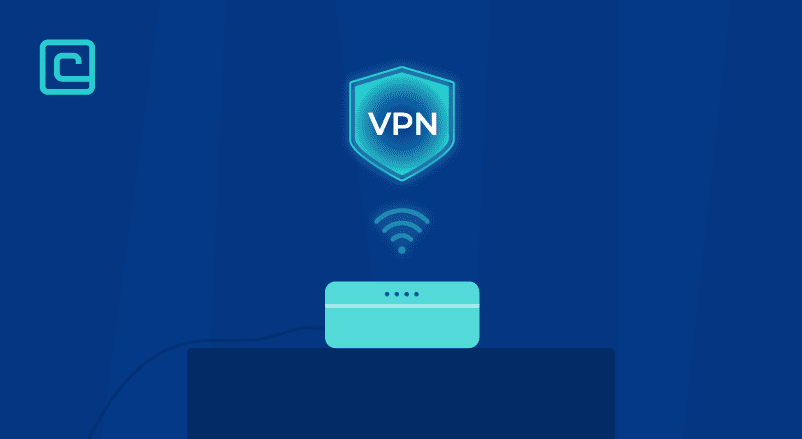
Nest Wi-Fi is a line of mesh wireless routers by Google. It was first launched in 2016 as Google Wifi. It’s known for its wide range, built-in storage, and connectivity.
But, it’s also known for poor security features. A big issue is the lack of VPN support. Unlike other premium mesh Wi-Fi routers, Nest Wi-Fi doesn’t have a built-in VPN or support manual installation.
Both first- and second-generation Nest WiFi routers lack VPN support. But, you can install a VPN on Nest Wifi and enjoy safer web browsing. All you need is a VPN-enabled Wi-Fi router.
Here’s a detailed VPN setup guide for Google Nest WiFi routers. We’ve also ranked the top five Nest WiFi VPNs below in case you don’t already use one.
Best Google Nest Wifi VPNs in 2024
- NordVPN – Excellent support for VPN protocols on routers, wide server network, superb encryption
- Surfshark – Only VPN that allows WireGuard installation on routers
- PrivateVPN – High-speed VPN with support for most third-party VPN router firmware
- ExpressVPN – Wide server network across 90+ countries
- CyberGhost – About 7,000 servers and supports VPN installation on microcomputers
Test Your VPN Knowledge – Take A Quiz!
What is Google Nest?
Google Nest is a brand of smart home products designed and sold by Alphabet, the company that owns Google. It started as Nest Labs in 2010 and was acquired by Google in 2014.
Google Nest products include thermostats, smoke alarms, doorbells, Wi-Fi routers, and security cameras. All Google Home products, like speakers, have been sold under the Nest brand name starting in 2018.
What is Google Nest Wifi?
Google Nest Wifi or simply Nest Wifi is a wireless home networking solution by Google. It was first launched in 2016. Nest Wifi mesh routers now have improved hardware, networking capability, and memory. They serve as an alternative to traditional wireless routers in smart homes.
Nest Wifi Points are just range extenders in the larger Nest Wifi family. They and Nest Wifi itself can also double up as portable speakers connected to Google Assistant.
Note: The word “Wifi” in “Nest Wifi” is a stylized version of “Wi-Fi” and not a typo.
Mesh routers generally offer wider coverage by creating multiple access points. They provide stronger wireless connectivity than conventional Wi-Fi routers. They are usually installed in sets of three or more but a single mesh router is more powerful than a regular router.
With Nest Wi-Fi, the pod-shaped routers can be installed at strategic locations. This forms a mesh-like network within your house. This prevents Wi-Fi blind spots and ensures uniform speed and bandwidth to all connected devices.
Nest Wi-Fi is easy to set up, powerful, and has the unique Google charm (similar to Apple devices) to it. But, it suffers from poor security features.
Nest WiFi routers connect to your Google account. If an attacker breaks into your account, they can mess with your router settings and spy on your web traffic. This risk is true for any connected system like Google Nest or Amazon Alexa.
Does Nest Wi-Fi Work With a VPN?
No, Google WiFi routers don’t work with a VPN. They don’t support external VPNs or third-party firmware. So, users must rely on VPNs on their devices.
Google doesn’t support VPN protocols. Unlike other routers, you can’t install a VPN through DD-WRT. The only way to stay safe online with Nest Wifi is to use a VPN on each device.
I’m puzzled by Google’s decision to ignore VPN support. There’s no malware protection or extra security settings on Nest Wi-Fi.
This can be a problem if you value your privacy a lot. But, there’s a way to bypass Google’s strict router software.
Best VPNs for Google Nest Wifi – detailed list:
Choosing the best VPN for Nest Wi-Fi router means one thing: router support. If your current VPN can’t be installed on routers or third-party firmware, you’ll have to change.
Our top VPN pick, AtlasVPN, is out because it doesn’t support router connections (as of October 2022).
I’ve picked five top VPNs with detailed router setup guides. They also offer router suggestions.
1. NordVPN

| 🌐 Website: | nordvpn.com |
| 🏢 Headquarters: | Panama |
| 📍Servers/Countries: | 5800+ servers in 60 countries |
| ₿ Accepts Cryptocurrency | Yes |
| 💸 Deals & Coupons | Get 68% off + 3 months extra |
NordVPN is a top choice for Google Nest WiFi Routers. It’s easy to set up, thanks to support for over 10 third-party firmware providers. You can also get it pre-installed through Flashrouters.
Security: NordVPN uses AES-256 encryption and RAM servers for top security. It also has a Kill Switch and CyberSec. Plus, its ioXt Certification ensures your data is protected.
Privacy: NordVPN prioritizes user privacy. It’s based in Panama, outside the Fourteen Eyes area. It has a no-logging policy and has passed three independent audits.
- No logging policy guarantees user data isn’t tracked or collected.
- 3 independent audits validating privacy standards.
- WebRTC blocking and Dark Web Monitoring for complete online privacy.
Performance: NordVPN’s U.S. servers are fast, with speeds of 248.7 Mbps download and 126.7 Mbps upload. It uses NordLynx, OpenVPN, and IKEv2 for quick connections.
Features: It offers dedicated IP servers, Onion over VPN servers, and a password manager. P2P sharing is allowed, and there’s a bypass list for smooth proxy connections.
Streaming: NordVPN lets you access Netflix, Amazon Prime, and Hulu. Its SmartPlay technology helps connect to different Netflix libraries.
Pricing: NordVPN has affordable plans. The standard plan starts at $4.99/month for a year. You can also pay with cryptocurrency for extra privacy.
| Plan | 1-year plan | 1-month plan | 2-year plan |
|---|---|---|---|
| Standard Plan | $4.99/month | $12.99/month | – |
| Plus Plan | $5.99/month | $13.99/month | – |
| Complete Plan | $6.99/month | $14.99/month | $5.49/month |
Pros
- Thousands of lightning-fast and well-optimized servers
- Unblocks all the major streaming sites
- Fully supports Torrenting and P2P
- Strict no-logs policy and RAM-disk servers
- Ad blocker and malware protection features
- Robust security features and military-grade encryption to protect you from DDoS attacks and other online threats
- 24/7 live chat support
- 30-day money-back guarantee
Cons
- Only 6 simultaneous connections
- No free trial
2. Surfshark

| 🌐 Website: | surfshark.com |
| 🏢 Headquarters: | The British Virgin Islands |
| 📍Servers/Countries: | 3,200+ servers in 100 countries |
| ₿ Accepts Cryptocurrency | Yes |
| 💸 Deals & Coupons | Save 84% Now! |
Surfshark is great for Google Nest WiFi Routers. It works with many routers and third-party firmware like DD-WRT and OpenWRT.
Security: Surfshark has strong security features and AES-256-GCM encryption. It uses OpenVPN, IKEv2/IPsec, and WireGuard. It also blocks ads and trackers with CleanWeb.
Privacy: Surfshark keeps your data private. It follows a no-logs policy and uses Private DNS and IP Masking. Its NoBorders mode works in restricted areas.
Performance: Surfshark is fast, with speeds of 235 Mbps download and 219 Mbps upload in the U.S. It’s great for torrenting.
Features: Surfshark offers unlimited access and 24/7 support. It has split-tunneling and a GPS Spoofing feature on Android.
Streaming: Surfshark is good at unblocking Netflix, Hulu, and more. Its smart DNS service lets you access global content on smart TVs.
Pricing: Surfshark has flexible plans. The Starter plan is $2.30/month for two years. There are also Surfshark One and One+ plans starting at $3.22 and $5.99/month for two years. All plans come with a 30-day money-back guarantee.
| Surfshark Plans | 2-year price | 1-year price | 1-month price |
|---|---|---|---|
| Starter | $2.30/month | $3.99/month | $12.95/month |
| Surfshark One | $3.22/month | $4.49/month | $17.95/month |
| Surfshark One+ | $5.99/month | $8.29/month | $22.95/month |
Pros
- A very affordable VPN provider
- Unlimited simultaneous connections
- Ad-blocking feature
- Unblocks streaming platforms
- Ad blocker and malware protection features
- A fast and light WireGuard protocol
- Allows split-tunneling and has a multi-hop VPN feature
- No-log policy and robust security features
- GPS spoofing on Android devices
- 30-day money-back guarantee
Cons
- No free version
- Does not allow P2P seeding
3. PrivateVPN

| 🌐 Website: | privatevpn.com |
| 🏢 Headquarters: | Sweden |
| 📍Servers/Countries: | 200 servers in 60 countries |
| ₿ Accepts Cryptocurrency | Yes |
| 💸 Deals & Coupons | Save 85% Now! |
PrivateVPN is a top pick for VPNs with Google Nest WiFi Routers. It offers strong security features.
Security: PrivateVPN has AES 256-bit encryption, IP and IPv6 leak protection, and a reliable kill switch. It also has Stealth VPN mode and customizable encryption levels. This makes it very secure and flexible for users.
Privacy: PrivateVPN keeps your data private with a strict no-logs policy. But, it’s based in Sweden, which is part of the 14-Eyes surveillance alliance.
Performance: PrivateVPN has fast download and upload speeds. It uses OpenVPN, PPTP, and L2TP/IPSec protocols. But, it doesn’t have WireGuard, which might be a drawback for some.
Features: PrivateVPN unblocks many streaming services and has fast video loading. It’s also good for P2P and torrenting, with dedicated IPs and servers.
Streaming: PrivateVPN is great for getting past geo-restrictions on YouTube, BBC iPlayer, Netflix, and more. It works well in restricted areas too.
Pricing: PrivateVPN offers affordable plans ($2.00 – $9.90/month). It allows up to 10 devices at once. You can try it for free for 7 days and get a 30-day money-back guarantee. It accepts credit cards, PayPal, and Cryptocurrencies.
| PrivateVPN Plans | Price per Month |
|---|---|
| 1-Month Plan | $9.90 |
| 3-Month Plan | $6.00 |
| 36-Month Plan | $2.00 |
Pros
- Supports P2P traffic and allows port forwarding
- Unlimited bandwidth and great speeds
- Unblocks most streaming platforms
- Zero-logging policy
- Free Static IP servers
- A fast and light WireGuard protocol
- 10 simultaneous connections
- 30-day money-back guarantee
Cons
- Not as many servers as other VPN providers
- No split-tunneling
4. ExpressVPN

| 🌐 Website: | expressvpn.com |
| 🏢 Headquarters: | The British Virgin Islands |
| 📍Servers/Countries: | 3000+ servers in 94 countries |
| ₿ Accepts Cryptocurrency | Yes |
| 💸 Deals & Coupons | +3 months FREE! |
ExpressVPN is a top choice for Google Nest WiFi VPNs. It has a wide server network, good speed, privacy, and strong security. But, it only supports a few router brands, like Netgear, Linksys, and ASUS. The price might be too high for some.
Security: ExpressVPN focuses on security. It uses AES 256-bit encryption and RSA-512 for certificate verification. It also has a kill switch for unexpected VPN drops.
Privacy: ExpressVPN ensures your privacy. It has a no-logs policy, independent audits, private DNS on every server, split tunneling, and stealth servers.
Performance: ExpressVPN is fast and reliable. Its Lightway protocol offers speeds of 137 Mbps download and 162 Mbps upload. It supports OpenVPN and IKEv2 protocols.
Features: ExpressVPN allows P2P and torrenting on all servers. It works on Windows, macOS, Linux, iOS, and Android. It supports up to 8 devices at once.
Streaming: ExpressVPN easily accesses Netflix, Hulu, and Prime Video. Its SmartDNS feature, MediaStreamer, ensures fast streaming.
Pricing: ExpressVPN is a bit pricey. A 1-month plan is $12.95, a 6-month plan is $9.99 per month, and an annual plan is $6.67 per month. But, its features and performance are worth it.
| ExpressVPN Plans | Price per Month | Simultaneous Connections |
|---|---|---|
| 1-Month Plan | $12.95 | 5 |
| 6-Month Plan | $9.99 | Up to 8 |
| 1-Year Plan | $6.67 | Up to 8 |
Pros
- Works with streaming
- Supports torrenting
- No-logs policy
- TrustedServer technology with RAM-only servers
- Premium security features
- 30-day money-back guarantee
Cons
- Expensive subscription plans
- Only 5 simultaneous connections
5. CyberGhost

| 🌐 Website: | cyberghostvpn.com |
| 🏢 Headquarters: | Romania |
| 📍Servers/Countries: | 9600+ servers in 91 countries |
| ₿ Accepts Cryptocurrency | Yes |
| 💸 Deals & Coupons | 82% OFF +2 months FREE! |
CyberGhost offers top-notch security, privacy, and streaming. It also has fast speeds and competitive prices.
Security: CyberGhost uses AES-256 encryption to keep your data safe. It also has an automatic kill switch and DNS leak prevention. You can choose from OpenVPN (UDP/TCP), IKEv2, and WireGuard protocols.
Privacy: CyberGhost has a no-logging policy, confirmed by Deloitte. It’s based in Romania, outside the Fourteen Eyes jurisdiction. This means your privacy is well-protected.
Performance: CyberGhost’s speeds are impressive, with 46 Mbps download and 174 Mbps upload in the US. It’s great for streaming and online activities. But, speeds can vary with different protocols and locations.
Features: CyberGhost lets you customize settings for privacy and general use. It’s compatible with Windows, iOS, and even smart TVs, gaming consoles, and routers.
Streaming: CyberGhost has special streaming servers for Netflix, Hulu, Amazon Prime Video, and more. But, it might have slow-loading times on Netflix sometimes.
Pricing: CyberGhost is affordable, with plans starting at $12.99/month for a single month. You can get it for as low as $2.11/month for two years. It also offers a 14 or 45-day money-back guarantee, depending on the plan. You can pay with various methods, including cryptocurrency.
| CyberGhost Plans | Price per Month | Money-Back Guarantee |
|---|---|---|
| 1-Month Plan | $12.99 | 14 Days |
| 6-Month Plan | $6.99 | 45 Days |
| 2-Year Plan | $2.11 | 45 Days |
Pros
- Good for streaming and torrenting
- WireGuard protocol available
- No Logs
- Offers Dedicated IP option
- Free browser extension
- Torrenting-friendly
- 45-day money-back guarantee
Cons
- No third-party audits
- Messy app’s interface
How to Connect Google Nest Wifi to a VPN?
You can easily set up a VPN on your Nest Wi-Fi router by connecting it to another VPN-enabled router. You need to make a parent-child relationship between the routers and install a VPN on the non-Nest router. As of 2022, this is the only way to install a VPN on Google Next Wifi.
- A Google Nest Wifi router
- A VPN-capable wireless router (with FreshTomato, DD-WRT, etc. firmware)
- A VPN software (we recommend NordVPN)
- An Ethernet cable
Setting up a VPN on Nest Wifi routers needs some tech know-how. But don’t worry, I’ve made it simple for you. I’ve broken it down into easy steps.
Note: These steps work for both 2016 and 2019 Nest Wifi routers. We haven’t tested it, but they might also work on Nest Wifi Pro 6E routers.
Step #1 – Connect Nest Wifi With Another Router (Parent-Child)
The first step is to connect the Nest Wifi router (child) with a VPN-capable router (parent). Before setting up the VPN, we need to make sure the routers can talk to each other.
By the end of this step, you should be able to get online through either router.
- Change Nest Wifi Router’s Subnet
First, update the LAN addresses of both routers so they can talk on different subnets. A subnet is a range of IP addresses in a network. We need to change their subnets so they can communicate separately.
Most routers use the 192.168.1.xxx subnet range. So, we suggest changing the LAN address of your Google Nest Wifi. Here’s how to change your Nest Wifi’s subnet:
- Download and install the Google Home app (if not done already) on your smartphone
- Go to Advanced Networking via the app’s Wi-Fi Settings
- Select LAN
- Change the LAN address and select Save
- Enable DHCP under LAN Settings
If your current address is 192.168.1.xxx, change it to 192.168.2.xxx. (x is for representational purpose only).
Also, check your other router’s subnet to make sure their IP address ranges don’t overlap.
- Connect the 2 Routers Using an Ethernet Cable
In this step, the VPN-enabled router is the parent and the Nest Wifi is the child. Use an Ethernet cable and plug it in the configuration shown below:
- One end to any LAN port of your VPN-capable router
- Other end to the WAN port of Nest Wifi
Once done, connect your internet source to the VPN-capable router through its WAN port. If you have a modem at home, connect it and the VPN router with an Ethernet cable.
By the end of step #1, you should be able to connect to the wireless network of both routers. Make sure you can browse the web through both networks.
Step #2 – Install VPN On the Router
The next step is to add VPN capability to the non-Nest router. There are two ways to do this:
- Use a router with native VPN support
- Use a router that supports third-party firmware like DD-WRT
If your router has native VPN support, just follow the manufacturer’s instructions to set it up. This means linking the router’s VPN client with your VPN service.
If your router needs firmware flashing, do that using the firmware’s guide for your router manufacturer. Here are the top three third-party router VPN firmware manufacturers:
Most VPN providers have guides for setting up a router VPN. You can find these on their websites. If you need help, their customer support is there to assist you.
After completing step #2, you should be able to browse the web anonymously. Make sure to test your VPN connection while connected.
Pro Tip – Keep your VPN login details handy.
Step #3 – Test the VPN On Your Google Nest Wifi
We’ve installed a VPN on one router and connected it to Google Nest Wifi. This makes all devices connected to Nest Wifi safe and secure.
To check if your VPN is working on Nest Wifi, follow these steps:
- Turn off the VPN in the router settings
- Connect any device (smartphone, laptop, etc.) to your Nest Wifi router
- Visit What Is My IP Address on that device and note your IP address
- Turn on the VPN and wait a minute
- Check your IP address again
If your IP address changes, your Google Nest Wifi is set up with a VPN. You can also check out our VPN testing methods.
Why You Should Install a VPN on Your Nest Wifi Router
Google Nest Wifi lacks VPN support, which is a security issue. Hackers can access your Google account and router settings. This lets them spy on you.
Such attacks can also harm your smart home and gadgets.
There’s also the privacy risk from Google itself. While Google claims to protect your privacy, it’s wise not to rely on Big Tech. Why give Google’s AI free access to your web activities when you can use a VPN?
There are more reasons to install a VPN on your Nest Wifi router. It can improve your web experience in several ways.
Benefits of Using VPN on Nest Wifi
- No need to install a VPN on every device
- VPN-unfriendly devices like smart TV, Roku, FireTV also stay protected
- Less risk of cloud-based cyber attacks in your smart home
- Total bang for your VPN subscription
Google Nest Wifi and VPN FAQs
Here are answers to some common questions about installing a VPN on Nest Wifi routers.
Is Google Wifi the same as Nest Wifi?
Nest Wifi is the updated version of Google Wifi routers. Google combined Nest Labs and its router products into Nest Wifi after acquiring Nest Labs.
Why do Google Nest Wifi routers not support VPN?
We don’t know why Google chose not to support VPNs on Nest Wifi routers. It’s likely due to anti-tampering measures. Google doesn’t want third-party firmware or software installed in its devices. This could disrupt its smart home technology. It might also see third-party software support as a breach risk.
Is it possible to use a free VPN on a router?
Yes, you can use a free VPN on a VPN-capable router if both support the same VPN protocol. But, we advise against using a free VPN.
Will a VPN slow down my Nest Wifi speed?
Some VPNs can slow down your Nest Wifi network. This is because they encrypt and route your data. To avoid this, use fast VPNs like NordVPN or PrivateVPN.
Can I directly install a VPN on a Nest Wifi router?
No, you can’t install a VPN directly on a Google Nest Wifi router. This is because Nest Wifi routers don’t support VPN protocols.
Is it legal to use a VPN with Google Nest Wifi router?
Yes, using a VPN on a Google Nest Wifi router is legal. It doesn’t tamper with the device or break any laws. Google also won’t deny warranty if you use a VPN on another router connected to Nest Wifi.
Which VPN should I use with Google Nest Wifi?
NordVPN, Surfshark, and CyberGhost are top choices for Nest Wifi. They support major router VPN firmware and have easy setup guides. You can also try ExpressVPN and PrivateVPN.
Can I install a VPN on a Google Nest Wifi point?
Yes, you can install a VPN on a Nest Wifi point. But, if you’ve set up a VPN on your router, you don’t need to do it again. A Wifi point just extends the network range.
Conclusion
The only way to set up a VPN on Google Nest Wifi is by linking it with a VPN-capable router. After connecting your Nest Wifi to this router, setting up the VPN is easy.
If you’ve bought the latest Nest Wifi router, pick a VPN first. Then, buy the router your VPN provider recommends. If you can, get a router with NordVPN preloaded. Surfshark, PrivateVPN, and CyberGhost are also good choices.
If you already have a router or plan to use an old one, check if it supports VPN protocols. If not, you’ll need to install third-party software. Make sure it supports flash installation. If not, you’ll need a new VPN-capable router.
VPN Expert, BEng in Network Engineering

