5 Best VPNs for T-Mobile (100% Private Browsing)
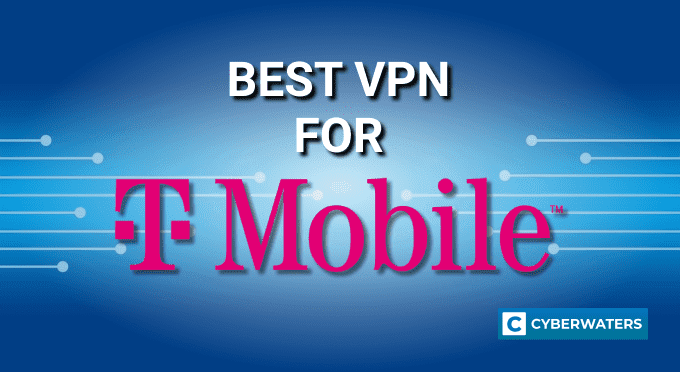
T-Mobile is the third-largest wireless carrier in the US, with over 100 million subscribers. It’s considered one of the best value-for-money providers in the country.
But, like many other massive telecommunications conglomerates, T-Mobile has its fair share of issues. Their networks have been targeted by hackers numerous times over the years. Plus, on its own end, the service is no stranger when it comes to throttling user bandwidth.
Best VPNs For T-Mobile in 2024
- NordVPN – the best VPN for T-Mobile.
- Surfshark – above-average and reliable network speeds.
- AtlasVPN – A great budget choice.
- PrivateVPN – easy-to-use T-Mobile VPN.
- ExpressVPN – one of the safest VPNs on the market.
A VPN can help protect your T-Mobile network by encrypting all of the traffic that goes through it. Additionally, it can help you avoid any bandwidth throttling T-Mobile might impose on your network and allow you to stream, torrent, and browse the Internet with maximum VPN network speed and security.
Test Your VPN Knowledge – Take A Quiz!
Why You Should Use a VPN for T-Mobile
The primary reason you should consider using a VPN for T-Mobile is to help protect your traffic and sensitive data. As your Internet Service Provider (ISP), a VPN will encrypt all traffic and make it impossible for T-Mobile to track your online activities or collect any viable user information on you.
Besides privacy and security reasons, one of the most significant reasons to use a VPN for T-Mobile, or other ISPs like EE or Spectrum, is to ensure they never throttle your bandwidth. It’s no secret that T-Mobile implements many different techniques, such as network management, prioritizing data usage, and video optimization. All of this boils down to one term – bandwidth throttling.
Bandwidth throttling is an underhanded but completely legal method through which network providers manage traffic to ensure stable connections on overcrowded networks. From the user’s standpoint, this can be a very annoying practice that can sometimes make your connections almost unusable. By connecting to a VPN server, you can easily bypass this issue and enjoy fast and unrestricted Internet.
With a VPN, you can also torrent online with peace of mind, knowing T-Mobile can’t see any of the files you upload or download. We also want to make one key distinction, and that is, if you’ve reached your data cap, a VPN can’t help you bypass your T-Mobile data cap.
Does T-Mobile Allow VPN Use?
Yes, T-Mobile allows and even encourages its customers to use VPN services. You can even find helpful information and how-to guides for setting up VPN services right on their website. With all of that in mind, you don’t have to worry about getting into any trouble for using a VPN over your T-Mobile network.
Best VPNs for T-Mobile – our detailed list:
1. NordVPN

| 🌐 Website: | nordvpn.com |
| 🏢 Headquarters: | Panama |
| 📍Servers/Countries: | 5800+ servers in 60 countries |
| ₿ Accepts Cryptocurrency | Yes |
| 💸 Deals & Coupons | Get 68% off + 3 months extra |
Security: NordVPN provides robust security with features like AES-256 encryption, RAM servers, a Kill Switch, and Threat Protection for ultimate digital security. They offer ioXt-certified solutions, double VPN servers for additional encryption, and WebRTC blocking for preventing leaks. Dark Web Monitoring is also a significant step towards proactive online security.
- Dedicated IP servers and obfuscated servers mask your identity and location while maintaining fast connections.
Privacy: It has an edge in privacy with its strict no-logging policy and its base in Panama which is outside the Fourteen Eyes jurisdiction. It’s also undergone three independent audits to verify its privacy practices.
Performance: When it comes to performance, NordVPN exceeds the average with a download speed of 248.7 Mbps and an upload speed of 126.7Mbps in the United States. Its NordLynx protocol, based on WireGuard, outperforms many others in terms of speed and security.
Features: Among its extensive features, NordVPN offers dedicated P2P servers for faster downloads, Onion over VPN servers for an extra layer of encryption, and split tunneling which allows you to choose which traffic goes through VPN.
Streaming: Unblocking streaming services is a breeze with NordVPN, ensuring access to Netflix, Amazon Prime Video, Hulu, Disney+, BBC iPlayer, and others. Their SmartPlay technology optimizes streaming speeds, and allows access to various Netflix libraries.
Pricing: NordVPN’s pricing starts at a competitive $4.99/month for its Standard Plan. They also offer various plans suitable for a variety of budget and usage preferences, with payment options including Cryptocurrencies for enhanced privacy.
| Plan | 1-year plan | 1-month plan | 2-year plan |
|---|---|---|---|
| Standard Plan | $4.99/month | $12.99/month | – |
| Plus Plan | $5.99/month | $13.99/month | – |
| Complete Plan | $6.99/month | $14.99/month | $5.49/month |
Pros
- Thousands of lightning-fast and well-optimized servers
- Unblocks all the major streaming sites
- Fully supports Torrenting and P2P
- Strict no-logs policy and RAM-disk servers
- Ad blocker and malware protection features
- Robust security features and military-grade encryption to protect you from DDoS attacks and other online threats
- 24/7 live chat support
- 30-day money-back guarantee
Cons
- Only 6 simultaneous connections
- No free trial
2. Surfshark

| 🌐 Website: | surfshark.com |
| 🏢 Headquarters: | The British Virgin Islands |
| 📍Servers/Countries: | 3,200+ servers in 100 countries |
| ₿ Accepts Cryptocurrency | Yes |
| 💸 Deals & Coupons | Save 84% Now! |
Security: Surfshark, renowned for robust security measures, employs AES-256-GCM encryption and secure protocols like OpenVPN, IKEv2/IPsec, and WireGuard. It provides CleanWeb feature, which effectively blocks ads, trackers, malware, and phishing attempts. For enhanced security, there’s MultiHop (Double VPN).
Privacy: Surfshark ensures user privacy by:
- Adopting a strict no logs policy
- Operating private DNS on each of its 3200+ servers
- Offering IP masking and an auto Kill Switch feature
Performance: Surfshark demonstrates top-notch performance with a high-speed server network offering download speed of 235 Mbps and upload speed of 219 Mbps in the US. Its compatibility with T-Mobile and utilization of OpenVPN, IKEv2/IPsec, and WireGuard protocols enhances reliability.
Features: Surfshark stands out with user-friendly apps for numerous devices, P2P friendly service, and optimized servers for torrenting. It offers GPS Spoofing, NoBorders mode, Whitelister for split tunneling, and support for unlimited devices. It also provides 24/7 customer support.
Streaming: Surfshark unblocks major streaming platforms including Netflix, Hulu, Disney+, and Amazon Prime Video, and has a Smart DNS service to aid in smooth streaming experience for T-Mobile users.
Pricing: Surfshark’s pricing starts at $2.30/month for a 2-year plan up to $22.95/month with the Surfshark One+ plan. All plans come with a 30-day money-back guarantee and a 7-day free trial is available for mobile devices.
| Surfshark Plans | 2-year price | 1-year price | 1-month price |
|---|---|---|---|
| Starter | $2.30/month | $3.99/month | $12.95/month |
| Surfshark One | $3.22/month | $4.49/month | $17.95/month |
| Surfshark One+ | $5.99/month | $8.29/month | $22.95/month |
Pros
- A very affordable VPN provider
- Unlimited simultaneous connections
- Ad-blocking feature
- Unblocks streaming platforms
- Ad blocker and malware protection features
- A fast and light WireGuard protocol
- Allows split-tunneling and has a multi-hop VPN feature
- No-log policy and robust security features
- GPS spoofing on Android devices
- 30-day money-back guarantee
Cons
- No free version
- Does not allow P2P seeding
3. AtlasVPN

| 🌐 Website: | atlasvpn.com |
| 🏢 Headquarters: | United States |
| 📍Servers/Countries: | 1000 servers in 49 locations |
| ₿ Accepts Cryptocurrency | Yes |
| 💸 Deals & Coupons | 85% OFF + 3 Months FREE! |
Security: AtlasVPN ensures top-notch security with features like tracker blocker, IPv6 leak protection, private internet access DNS, and kill switch. The VPN stands high among its competitors, offering robust protection using the Wireguard protocol, Grounded on AES-256 encryption, it hampers malicious entities while granting smooth connectivity. Besides, it offers dark web monitoring, data hack detection, and security audits added to its credibility.
Privacy: Ensuring utmost privacy, AtlasVPN offers a variety of key features including:
- No-logs policy
- IP Rotator (SafeSwap)
- Data Breach Monitoring
- MultiHop+ for enhanced privacy
Performance: With server speeds up to 10 Gbps, it flexes impressive performance. It promises a download speed of 183 Mbps and an upload speed of 309 Mbps in the U.S. Adopting protocols such as WireGuard, OpenVPN, and IKEv2, optimal connection stability is guaranteed.
Features: With regards to additional features, AtlasVPN offers unlimited device connections (premium), access to geo-restricted content, and an intuitive UI that’s beginner-friendly. Limitations include no router configuration files or Smart DNS feature, and inconsistent results in China.
Streaming: It unblocks 11 Different Netflix Libraries, along with YouTube, BBC iPlayer, Hulu, HBO Max etc. These all rendered through stable, streaming-optimized servers. plus native support for Android TV and Amazon Fire Stick.
Pricing: AtlasVPN provides value-for-money with a $1.82/month 2-year plan. Along with free and premium plans, it also offers a 30-day money-back guarantee. Multiple payment options are available, including credit card, Google Pay, PayPal, and cryptocurrency.
| AtlasVPN Plans | Pricing | Additional Benefits |
|---|---|---|
| Free Version | 0.00$/month | 5 GB data limit Access to 3 locations |
| 1-Month Plan | 11.99$/month | 30-day money-back guarantee |
| 1-Year Plan | 3.29$/month Billed $39.48 annually | 30-day money-back guarantee |
| 2-Year Plan | 1.82$/month Billed $43.68 biennially | 30-day money-back guarantee |
Pros
- Very affordable plans and it has a free version
- Fast Speeds
- Helpful against an ISP throttling your connection
- Unlimited device support
- WireGuard protocol, DNS leak protection, and strong security features
- Torrenting-friendly
- Unblocks streaming services
- 30-day money-back guarantee
Cons
- Limited Linux app
- Based in the US
- Not so many servers
4. PrivateVPN

| 🌐 Website: | privatevpn.com |
| 🏢 Headquarters: | Sweden |
| 📍Servers/Countries: | 200 servers in 60 countries |
| ₿ Accepts Cryptocurrency | Yes |
| 💸 Deals & Coupons | Save 85% Now! |
Security: PrivateVPN guarantees a secure browsing experience with remarkable features such as robust AES 256-bit encryption and reliable kill switch. It assures protection from IP and IPv6 leaks alongside HTTP and SOCKS5 proxy. Customizable encryption levels (AES-256 or AES-128) are available to suit specific user needs.
- Robust AES 256-bit encryption
- Reliable kill switch
- Protection against IP and IPv6 leaks
- HTTP and SOCKS5 proxy
- Customizable encryption levels (AES-256 or AES-128)
Privacy: PrivateVPN offers colossal privacy provisions, including a strict No-logs policy. Its exceptional Stealth VPN mode disguises the VPN traffic as regular traffic, maximizing anonymity.
Performance: It boasts of an impressive download speed of 148 Mbps and an upload speed of 190 Mbps in the United States, indicating a high-performance capability for users. Reliable protocols including OpenVPN, PPTP, L2TP/IPSec, and the beta version of WireGuard underline its performance quality. However, there are reported cases of high latency times in various locations.
Features: PrivateVPN supports P2P traffic, dedicated IP or Torrenting servers, and excellent speeds for torrenting. It’s compatible with major platforms, offering 10 simultaneous connections, however, contains limited settings in its mobile app. The company provides 24/7 live chat support, though it may be slow.
Streaming: An advantage of using PrivateVPN is its streaming capabilities. It enables unblocking geo-restricted YouTube videos, BBC iPlayer, and Netflix. It also guarantees fast video loading for streaming and bypasses restrictions imposed by Netflix, Disney+, and other streaming services.
Pricing: PrivateVPN offers affordable and competitive pricing with a one-month plan at $9.90, a three-month plan at $6.00/month, and an exceptional 36-month plan at just $2.00/month. There’s a 7-day free trial and 30-day money-back guarantee, much to the advantage of unsure users.
| PrivateVPN Plans | Price per Month |
|---|---|
| 1-Month Plan | $9.90 |
| 3-Month Plan | $6.00 |
| 36-Month Plan | $2.00 |
Pros
- Supports P2P traffic and allows port forwarding
- Unlimited bandwidth and great speeds
- Unblocks most streaming platforms
- Zero-logging policy
- Free Static IP servers
- A fast and light WireGuard protocol
- 10 simultaneous connections
- 30-day money-back guarantee
Cons
- Not as many servers as other VPN providers
- No split-tunneling
5. ExpressVPN

| 🌐 Website: | expressvpn.com |
| 🏢 Headquarters: | The British Virgin Islands |
| 📍Servers/Countries: | 3000+ servers in 94 countries |
| ₿ Accepts Cryptocurrency | Yes |
| 💸 Deals & Coupons | +3 months FREE! |
Security: ExpressVPN employs top-of-the-line AES 256-GCM encryption, SHA-512 hash function, and Network Lock (kill switch) to ensure data safety. Its standout feature is TrustedServer tech, running servers purely on RAM, preventing data retention. These robust measures puts ExpressVPN ahead in VPN for gaming, by ensuring stable and secure connections.
Privacy: Prioritizes user-privacy with a strict no-logs policy. All servers support private DNS and there’s split tunneling for controlled data routing. Independent audits by PwC and Cure53 vouch for its privacy practices. Key features include:
- No-logs policy
- Private DNS on every server
Performance: Offers swift download (137 Mbps) and upload (162 Mbps) speeds in the U.S., with its Lightway protocol ensuring fast connection times, although torrenting speeds may fluctuate.
Features: Sports a dark web monitoring tool and WebRTC leak protection. It supports multiple platforms, including routers, smart TVs, and various browsers, but has limitations on Linux and macOS 11 and up. There’s 24/7 live chat and email support, but no phone line service.
Streaming: Easily unblocks popular streaming platforms like Netflix, Hulu, and Amazon Prime. It ensures fast streaming, allows region switching, and doesn’t necessitate a specialized streaming server.
Pricing: While costlier than competitors, its security, speed, and support justify its price. Plans start from $6.67/month for a year, with a 30-day money-back guarantee. Allows 5-8 simultaneous connections based on the chosen plan.
| ExpressVPN Plans | Price per Month | Simultaneous Connections |
|---|---|---|
| 1-Month Plan | $12.95 | 5 |
| 6-Month Plan | $9.99 | Up to 8 |
| 1-Year Plan | $6.67 | Up to 8 |
Pros
- Works with streaming
- Supports torrenting
- No-logs policy
- TrustedServer technology with RAM-only servers
- Premium security features
- 30-day money-back guarantee
Cons
- Expensive subscription plans
- Only 5 simultaneous connections
T-Mobile Blocking VPN Traffic – What Can I Do?
If you come across this issue when trying to set up a VPN for T-Mobile, don’t worry, as there’s a relatively simple and straightforward solution if T-Mobile is blocking your VPN traffic. You’ll need to switch up your protocol settings or tailor settings in your VPN app. Alternatively, you can also create a new T-Mobile access point name and use it as the new default network option.
The reason why T-Mobile might be blocking your VPN traffic is that T-Mobile uses the IPv6 communications protocol. While it might not present an issue for some VPNs, it can interfere with certain VPN apps. Also, since this communications provider also uses double-NAT on their network, the reasons can sometimes come from this.
How to Set Up a VPN for T-Mobile
If you want to torrent anonymously, protect your devices, or simply bypass bandwidth throttling, a VPN is your best bet for all of your needs. Here’s how to set up a VPN for T-Mobile:
- Sign up with one of our trusted and recommended VPN services.
- Download and install the appropriate VPN for your device.
- Open up the VPN and connect to a nearby server.
- The VPN will connect you within a few seconds; all that’s left is to enjoy the unrestricted Internet!
T-Mobile VPN FAQ
Can I use a free VPN for T-Mobile?
No, we heavily advise you not to use a free VPN for T-Mobile. Free services can’t offer you the same level of safety and performance as paid VPNs can. Moreover, most free VPN services will collect data from your device and share it with third parties for revenue, making your internet connection even less safe than it would be without a free VPN service.
Can I use the T-Mobile hotspot with a VPN?
Yes, you can set up a VPN to use it through your VPN hotspot. However, if you’re using an Android device, this will take some work to set up, as most Android OS won’t support T-Mobile VPN tethering through default settings. It will require you to make certain modifications to the OS. Setting up a T-Mobile hotspot through a VPN on iPhone is a bit easier, as you won’t have to make any significant or advanced changes.
Can you set up the T-Mobile FamilyMode with a VPN?
Yes, you can use the T-Mobile FamilyMode app through a VPN connection. Just one important note that will help you avoid any potential issues. If you already have a VPN service installed, make sure to turn it off when setting up FamilyMode for the first time.
Best VPNs for T-Mobile – Conclusion
Using a VPN for T-Mobile comes with many advantages and is the advisable thing to do if you want to enjoy safe, private, and unrestricted network connections. Hopefully, this page has helped you learn everything you wanted to know about VPNs for T-Mobile.
After thoroughly reviewing each of the five T-Mobile VPN services above, we can confidently say that all of them can provide you with all of the necessary features you need in a top VPN for T-Mobile. If you can’t decide which service would be the best one for you, we recommend NordVPN as the best T-Mobile VPN service in 2022.
Cybersecurity and VPN researcher

