How to Bypass Circle With Disney in 2024 With Simple Steps
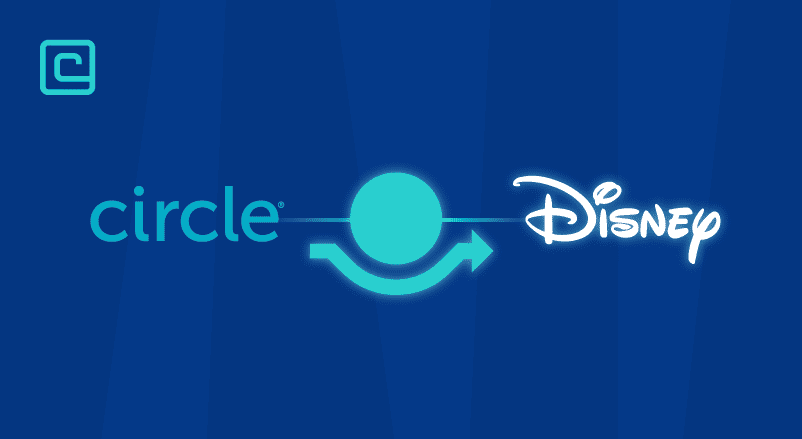
Circle with Disney is a parental control app that limits internet access and device functions. It’s also a device parents can connect to the router to monitor and restrict their home network. Often, parents use it hoping to keep their kids safe online. As a result, your internet traffic is monitored, some social media apps are banned, and you can’t access your favorite content and online games.
However, there’s a fine line between setting some internet restrictions and being too controlling. So check out our article to see what you can do to bypass Circle with Disney’s online restrictions and get access to your favorite content.
In short, we’ll talk about how a VPN can get around Circle with Disney and what are the limitations of using a VPN. We’ll also recommend 5 top VPNs that are reliable, affordable, and easy to use.
How Does a VPN Get Around Circle with Disney Restrictions?
Circle with Disney’s device filters home network traffic with a firewall. That prevents you from connecting to certain website’s IP addresses. A VPN reroutes your internet traffic through a VPN server. That way, you communicate with the web through an IP that doesn’t have any firewall restrictions linked to it.
So, Circle with Disney can’t restrict which sites you access on your home network anymore. What’s more, a VPN also encrypts your traffic, making it unreadable. However, since Circle with Disney logs your traffic, people that have access to the parental app can see that you’re using a VPN. Still, they won’t see your browsing history anymore.
Test Your VPN Knowledge – Take A Quiz!
How to Bypass Circle With Disney
The most efficient way to bypass Circle with Disney is with a VPN. Here’s how you can do it in 4 easy steps:
- Find a cheap and reliable VPN service. Our top pick is NordVPN.
- Get a subscription.
- Download the VPN and install it on your device.
- Connect to any VPN server — we recommend using a nearby server for fast speeds.
That’s all – now you can browse the internet without any restrictions.
The Best VPNs to Bypass Circle with Disney – our detailed list:
Our team tested more than 20+ VPNs to find the best ones that can bypass Circle with Disney. Each one of our top 5 picks is able to bypass Circle with Disney’s home network firewall restrictions without any issues::
1. NordVPN

| 🌐 Website: | nordvpn.com |
| 🏢 Headquarters: | Panama |
| 📍Servers/Countries: | 5800+ servers in 60 countries |
| ₿ Accepts Cryptocurrency | Yes |
| 💸 Deals & Coupons | Get 68% off + 3 months extra |
NordVPN is one of the fastest and most intuitive VPNs on the market. It’s very easy to use and it takes less than 1 minute to install it on your device. It has a quick-connect feature, which automatically connects you to the fastest server. It also makes it very simple to manually find and connect to VPN servers.
This VPN app also works with top streaming sites and provides you with blazing-fast speeds for browsing, streaming, and gaming. In our tests, we were always able to unblock many popular streaming sites like Netflix, Amazon Prime, BBC iPlayer, and Disney+. We also watched HD and 4K videos without experiencing any quality drops or lag.
In addition to this, you can use NordVPN on 6 simultaneous devices. It also offers 24/7 live chat and an in-depth support library. Plus, it has apps for many popular operating systems like Windows, Android, macOS, iOS, Linux. It also has pretty affordable plans and it backs them with a 30-day money-back guarantee.
Pros
- Thousands of lightning-fast and well-optimized servers
- Unblocks all the major streaming sites
- Fully supports Torrenting and P2P
- Strict no-logs policy and RAM-disk servers
- Ad blocker and malware protection features
- Robust security features and military-grade encryption to protect you from DDoS attacks and other online threats
- 24/7 live chat support
- 30-day money-back guarantee
Cons
- Only 6 simultaneous connections
- No free trial
2. Surfshark

| 🌐 Website: | surfshark.com |
| 🏢 Headquarters: | The British Virgin Islands |
| 📍Servers/Countries: | 3,200+ servers in 100 countries |
| ₿ Accepts Cryptocurrency | Yes |
| 💸 Deals & Coupons | Save 84% Now! |
Surfshark is one of the few VPNs on the market that allows unlimited connections, meaning you can use it on as many devices as you want. This is perfect if you have many siblings, or if you want to share the subscription costs with friends whose parents also use Disney with Circle.
This VPN is also very easy to install on your device. It has an intuitive design so it’s perfect for beginners. It has a quick-connect feature that connects your device to the fastest server nearby. What’s more, all settings and features come with quick and very helpful explanations, so you never feel lost using this VPN.
In our tests, we had super fast speeds on both nearby and distant servers. We were always able to watch HD and 4K videos without noticing any stuttering. Also, when we skipped through the videos, we didn’t experience any buffering. In addition to this, we never had high ping when we played online video games while connected to the VPN.
Surfshark has apps for all popular platforms, like Linux, macOS, iOS, Windows, and Android. It offers a 24/7 live chat and a good support section. Plus, it has very affordable plans and you can try them risk-free for 30 days.
Pros
- A very affordable VPN provider
- Unlimited simultaneous connections
- Ad-blocking feature
- Unblocks streaming platforms
- Ad blocker and malware protection features
- A fast and light WireGuard protocol
- Allows split-tunneling and has a multi-hop VPN feature
- No-log policy and robust security features
- GPS spoofing on Android devices
- 30-day money-back guarantee
Cons
- No free version
- Does not allow P2P seeding
3. Atlas VPN

| 🌐 Website: | atlasvpn.com |
| 🏢 Headquarters: | United States |
| 📍Servers/Countries: | 1000 servers in 49 locations |
| ₿ Accepts Cryptocurrency | Yes |
| 💸 Deals & Coupons | 85% OFF + 3 Months FREE! |
Atlas VPN is perfect if you’re looking for a VPN with a free plan. Its free plan offers lightning-fast speeds and you can use it on unlimited devices. It also allows torrenting and works with a few streaming sites. However, keep in mind that the free plan limits you to only 5 GB of data. This means that you can watch around 2-3 hours of HD videos until you reach the data usage cap. Also, the free plan gives you access to only 3 server locations — 2 in the United States, and 1 the Netherlands.
Upgrading to paid plans,which are super cheap, gives you access to unlimited data. Also, you’ll have access to all 35+ server locations, so it will be easier to find a nearby server for fast speeds. Atlas VPN has a beginner-friendly interface. Usually, it takes less than 10 seconds to connect to a VPN server.
Atlas VPN works great on all popular operating systems. Also, it offers email support for free users, and live chat support for paid users. When we tested the email support, the support reps answered our questions in less than 2 hours. So if you have any questions, you’ll get your answers really fast. It also has a 30-day money-back guarantee.
Pros
- Very affordable plans and it has a free version
- Fast Speeds
- Helpful against an ISP throttling your connection
- Unlimited device support
- WireGuard protocol, DNS leak protection, and strong security features
- Torrenting-friendly
- Unblocks streaming services
- 30-day money-back guarantee
Cons
- Limited Linux app
- Based in the US
- Not so many servers
4. PrivateVPN

| 🌐 Website: | privatevpn.com |
| 🏢 Headquarters: | Sweden |
| 📍Servers/Countries: | 200 servers in 60 countries |
| ₿ Accepts Cryptocurrency | Yes |
| 💸 Deals & Coupons | Save 85% Now! |
PrivateVPN has a very intuitive and minimalistic app. It doesn’t have many features, so it’s perfect for beginners who are using a VPN for the first time. The VPN app has useful explanations for settings and features, so it’s simple to navigate it. Besides, it takes less than a few seconds to connect to any server around the world and unblock your favorite streaming sites.
In addition to this, the VPN displays the server ping. That metric shows you how long it takes for your device to communicate with the VPN server. As a result, you can choose VPN servers with low ping to get the fastest speeds when you’re streaming or playing video games.
We ran speed tests in all 60+ countries where PrivateVPN has servers. We had the fastest speeds when we connected to local and nearby servers . However, we had good speeds when we connected to distant servers as well. Also, we were always able to unblock popular streaming services like Disney+, Netflix, Hulu, and Amazon Prime.
PrivateVPN has very cheap plans, helpful live chat, and a good support section. What’s more, you can try it risk-free because it has a 30-day refund policy.
Pros
- Supports P2P traffic and allows port forwarding
- Unlimited bandwidth and great speeds
- Unblocks most streaming platforms
- Zero-logging policy
- Free Static IP servers
- A fast and light WireGuard protocol
- 10 simultaneous connections
- 30-day money-back guarantee
Cons
- Not as many servers as other VPN providers
- No split-tunneling
5. ExpressVPN

| 🌐 Website: | expressvpn.com |
| 🏢 Headquarters: | The British Virgin Islands |
| 📍Servers/Countries: | 3000+ servers in 94 countries |
| ₿ Accepts Cryptocurrency | Yes |
| 💸 Deals & Coupons | +3 months FREE! |
ExpressVPN is really good for streaming, as it unblocks popular streaming sites like Netflix, BBC iPlayer, Disney+, and Crunchyroll. In addition, it also works with 65+ other streaming sites, so you get great variety.
ExpressVPN is another good VPN that’s easy to use for beginners. It has apps for all popular operating systems that work fine. In our tests, we never saw bugs or crashes when we used the VPN apps. ExpressVPN has a Smart Location feature, which connects you to the fastest VPN server automatically. There’s also a Shortcuts feature that lets you create 1-click shortcuts for specific apps and websites. That way, you can get instant access to your favorite apps and sites when you connect to ExpressVPN.
We always had a smooth experience when watching HD and 4K content, because we had fast speeds on both distant and nearby servers. When we played video games, we didn’t experience any random disconnects or freezes.
ExpressVPN has good live chat support, useful video tutorials, and helpful troubleshooting guides. This VPN is pretty expensive, but it’s worth it because it provides very good value. Also, it has a 30-day refund policy, so you can try it risk-free.
Pros
- Works with streaming
- Supports torrenting
- No-logs policy
- TrustedServer technology with RAM-only servers
- Premium security features
- 30-day money-back guarantee
Cons
- Expensive subscription plans
- Only 5 simultaneous connections
What Are the Limitations of a VPN?
There are a few things a VPN can’t do while you have Circle with Disney installed on your device. Here’s what you need to know:
- It doesn’t bypass the screen time limit: a VPN hides your IP address and encrypts your traffic so no one can see what you’re doing online. However, a VPN can’t circumvent the screen time limitations that are set on your device.
- It can’t unblock other apps that are blocked on the device: if Circle with Disney blocked certain streaming or gaming apps, you can’t bypass the restrictions set on your device with a VPN. At best, you can watch content and play video games in the browser.
- You can’t download new apps or files: even if you’re using a VPN to get access to restricted online content, you can’t download new apps or files on your device without alerting your parents. Circle with Disney will send notifications every time you download something new on your device
- It can’t hide the real location of your device: a VPN hides your real location only on the internet. However, even without cell service, Circle with Disney can still track your device’s real location. That’s because, in many cases, your device’s GPS can still be detected via satellites.
Overall, it’s best to keep in mind that a VPN is helpful only when you’re online. It encrypts your data so that Circle with Disney won’t see your browsing history. It can also bypass online restrictions to unblock streaming or gaming sites. But it can’t remove other restrictions that are set on your device.
What Are Other Ways That I Can Bypass Circle with Disney?
While using a VPN is the easiest and most reliable option to circumvent internet restrictions, there are a few other options you can try as well. However, most of them are impractical or very complicated. Here’s a few of them:
- Spoof the MAC address. This method requires some coding skills, since you’ll have to download software to spoof your MAC address. Keep in mind that Circle with Disney sends a notification to the network admin when a new MAC address is added to the network. Also, the admin will receive a notification if you download apps or new software on your device.
- Physically tamper with the Circle with Disney device You could try moving the device away from the router, so that it loses its signal. Tampering with the internal circuitry is also possible. However, it’s very easy for parents to catch on to what you’re doing.
- Remove your device from the Circle app. Easier said than done, as you’ll have to manually remove your device from the parental app. So, you need direct access to your parents’ devices. Even if you succeed, it won’t take them long to notice what you did.
Conclusion
Trying to bypass Circle with Disney can be difficult, but not impossible. A good VPN can help you circumvent internet restrictions so that you can access your favorite sites. That’s because a VPN lets you communicate with the web via a new IP address, which doesn’t have firewall restrictions attached to it. However, keep in mind to choose the closest server to get the fastest speeds.
Also, remember that there are a few things that a VPN can’t do. For example, it can’t bypass screen time limits, allow you to download new files, or unblock restricted apps on your device. This happens because the VPN is strictly used to bypass internet restrictions. If the restrictions are set on your device, a VPN can’t bypass them.
FAQs
Here are the most common questions about using a VPN to bypass Circle with Disney:
Is Circle with Disney a VPN?
No, but Circle with Disney might use VPN-like connections to block apps and sites on your device. It can also manage screen time limits and show the location of a certain device. Circle with Disney is a physical device you can connect to your router. It also has apps that parents can install on your devices.
Can You Bypass Circle with Disney by Using a Free VPN?
Yes, Atlas VPN is a good VPN service that offers a free plan to bypass parental control firewalls. Keep in mind that it limits your internet usage data to only 5 GB per month. So, you can only watch around 2-3 hours of HD content.
However, other free VPNs aren’t as reliable and safe. Besides not being able to bypass Circle with Disney, you might risk compromising important data like your social media account or your real location.
Can Circle with Disney See Your Internet History?
Yes, Circle with Disney can see your web browsing. Also, it logs every site you visit, so everyone that has access to the parental app can see your entire search history. This way, people can use Circle with Disney to block your access to different sites.
A VPN hides your traffic so no one can see what you’re doing online. When you connect to a VPN server, yoru traffic is encrypted so no one can see what sites you’re browsing. VPNs also let you communicate with the web through an IP that doesn’t have firewall restrictions linked to it. So, you can also use it to bypass Circle with Disney’s internet restrictions.
VPN researcher


Any ways besides vpn? Cus uhhh my school blocks downloads >:l
Hi, maybe proxies would work too, but VPN is the best way to unblock downloads. Try AtlasVPN – it’s free, so maybe it might work.