qBittorrent vs uTorrent: Which is Better for Torrenting in 2024?
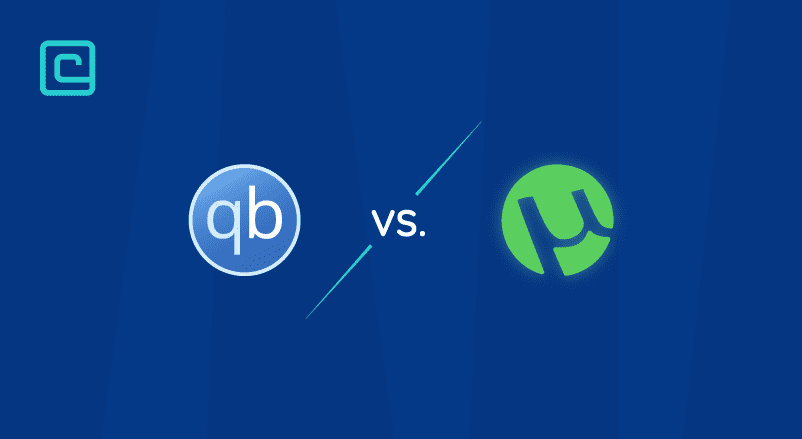
Picking a torrent client is not as straightforward as it might seem at first bat. There are countless options out there, but only a few of them are worth your attention. Most of them will only cause you headaches and even infect your device with malware or put your privacy at risk.
Moreover, even when you narrow the list to only the best clients available, making a choice can be challenging. With that in mind, we’ve decided to single out two of the arguably best clients for torrenting in 2022—qBittorrent and uTorrent.
Both qBittorrent and uTorrent have a lot of strengths. That said, the goal of this page is to compare them to single out which one is better. To do so, we’ll put these two clients through the wringer to see which one deserves to carry the title of the best torrenting client in 2022.
A quick side note before we dig deeper into this comparison. Keep in mind that torrenting is a risky activity. So, you should ensure maximum protection, especially when downloading copyrighted files. To do so, we recommend using one of the best VPNs for torrenting to keep your connection private.
What is qBittorrent?
qBittorrent is an open-source, cross-platform, free torrenting client. It was initially released in 2006. It’s simple and lightweight, but also comes with a solid set of features, including extension support.
qBittorrent is extremely popular in the online torrenting community. The most recent estimates dating back to 2020 show that it was downloaded over 75 million times, a number that has surely grown even more substantially since then.
A massive reason why qBittorrent is so popular is that it comes free of any ads and doesn’t come bundled up with any other unwanted software. Still, it has many other strong features. In view of this, here are qBittorrent’s most prominent pros and cons:
- Open-source code
- Available completely for free
- Ad-free
- Fast torrenting speeds
- Excellent cross-platform support
- Not available on Android
Test Your VPN Knowledge – Take A Quiz!
What is uTorrent?
uTorrent has been around a year longer than qBittorrent, having been released in the autumn of 2005. Since 2006, it has been owned by BitTorrent, Inc., nowadays known as Rainberry, Inc.
Advertised as “A Very Tiny BitTorrent Client”, uTorrent lives up to its name. It’s lightweight, and its installer application is just a few MB in size. This compact size also makes it perhaps the best Android torrent client.
This client comes in several versions, starting with the free one and all the way up to the one that costs $69.95 per year. It’s filled to the brim with features, but unfortunately, the same can be said regarding ads. Here’s a closer look at uTorrent’s key advantages and drawbacks:
- The base version is available for free
- Very versatile and customizable
- Fast torrenting speeds
- Upgrade to use a VPN
- Available on Android
- Some premium features are locked behind a subscription fee
- Pushes other software during the installation process
qBittorrent vs. uTorrent Comparison
Reading a qBittorrent or uTorrent web review or two can give you a good feel about what each of the two clients has to offer. But, the best way to assess them is to match them in a direct head-to-head comparison. Here’s a quick table overview of how qBittorent and uTorrent compare across some key parameters:
| Features | qBittorrent | uTorrent |
|---|---|---|
| Price | Free | Free (Only the limited version) |
| Ads | No | Yes (No in premium paid versions) |
| Cross-platform support | Windows, Linux, macOS, FreeBSD, and even OS/2 | Windows, Linux (Only server version), macOS, Android |
| Open-source | Yes | No |
| Ease of Use | Very simple | Very simple |
| Speeds | Very fast | Fast |
| Bandwidth Scheduling | Yes | Yes |
All in all, the two clients are very similar in many fundamental aspects. Having this in mind, let’s expand on some of the key topics and see in more detail how these two torrenting clients compare.
Safety
As far as torrenting clients go, uTorrent and qBittorent are some of the safest around. Nonetheless, qBittorrent has a noticeable edge in this regard, mainly because of one crucial aspect. It is completely open-source, meaning that it offers great transparency, something uTorrent can’t match.
While generally a safe torrent client, uTorrent is proprietary software. Of course, this doesn’t mean it has something to hide just because it doesn’t publicly share its code. But, you should keep in mind that this makes it impossible to check the client’s inner workings.
As we’ve mentioned above, you can also get uTorrent packaged with a VPN service, if you’re willing to pay an annual fee. This does bring extra security and privacy. While qBittorrent doesn’t have any such subscription plans, you can always pair it with a VPN to get the same features.

| 🌐 Website: | nordvpn.com |
| 🏢 Headquarters: | Panama |
| 📍Servers/Countries: | 5800+ servers in 60 countries |
| ₿ Accepts Cryptocurrency | Yes |
| 💸 Deals & Coupons | Get 68% off + 3 months extra |
Torrenting Speed
Apart from the essential security aspects, another key comparison feature worth considering is torrenting speed. This aspect matters a lot, especially if you torrent often or generally torrent large files. With all of that in mind, there’s no reason to use a slower client.
So, which of the two clients performs better in terms of overall torrenting speeds? We can comfortably say that qBittorrent outperformed uTorrent on this front. We conducted several speed comparison tests, and qBittorrent came out on top in each of them. From downloading video and audio files to programs, the speeds were better every time.
While uTorrent is still a relatively fast client, it is generally slower than qBittorrent. This speed difference doesn’t matter to occasional users but is noticeable to those who want to push their torrent clients for maximum performance.
Ease of Usage
When it comes to ease of usage, we can use certain objective factors, but at the end of the day, deciding on this is a subjective choice. Some users appreciate how qBittorrent looks and works, while others find uTorrent more intuitive and better designed.
From our perspective, we’d have to say that the two clients are neck and neck in this category. The main reason to give qBittorrent a vote in this category is that it’s more streamlined and minimalistic.
When you load up the qBittorrent client, you can clearly see every important option. The client is clean and simplistic. At the same time, more advanced users who want to tailor specific options can utilize the drop-down menus to customize their clients.
In comparison, uTorrent also has a very polished look, albeit in a more comprehensive layout. What’s more, while qBittorrent has great functionality, uTorrent manages to upstage this with slightly more useful resources. This is especially true if you opt for one of the uTorrent paid plans and unlock the extra features.
Back to qBittorrent, we found the installation process to be much smoother with this client. All you need to do is click on a few options when prompted, and the client doesn’t try to slip anything under your radar. Conversely, when installing uTorrent, we got the feeling of the client constantly trying to push something, as it will prompt you to install and switch to a new browser.
Cross-Platform Availability
Before we get into more details, we should note that both clients excel in this category. You can’t go wrong with either of the two. So, it’s only a question of which torrenting client manages to offer better cross-platform support.
Namely, uTorrent supports Microsoft Windows, macOS, and only the server version of Linux. Additionally, it also supports an Android app, something qBittorrent currently doesn’t offer. So, if you’re looking for a torrenting client for Android, uTorrent is a no-brainer, simply because qBittorrent can’t match what it offers.
But, looking at overall cross-platform compatibility, qBittorrent boasts slightly better availability and support. To be more specific it supports Windows, Linux, macOS, FreeBSD, and even OS/2. In this regard, we would have to give an edge to qBittorrent.
Speaking of compatibility, qBittorrent is also a better overall pick for worldwide users who don’t have a strong grasp of the English language. This is because it is available in around 70 languages, while uTorrent is fully translated only to about a quarter of this number.
Amount of Ads
In the torrenting world, ads aren’t only an annoying nuisance. They can also be very dangerous, as many of them contain malware or trackers. Even when this isn’t the case, they can display offensive and inappropriate content some people won’t be comfortable seeing.
With this in mind, we can’t really compare the two torrenting clients in this aspect. This is because qBittorrent doesn’t even feature ads, unlike uTorrent. This makes for a very pleasant experience, as you don’t have to look at anything except the client’s features when using qBittorrent.
By comparison, uTorrent’s client is plastered with ads that take up nearly a third of the program itself. These can often get distracting and annoying. The good news is that you can get rid of them. The slightly worse news is that you’ll have to pay $4.95 a year to do so. While this certainly doesn’t break the bank for most users, it’s still not free like what you can get with qBittorrent.
Why is it Recommended to Use VPNs While Using qBittorrents?
Whether you choose qBittorrent or uTorrent, you should use a VPN when torrenting. The main reasons why you should use a VPN are to protect your privacy and ensure online security. In some cases, a VPN can even enhance your network performance. So, let’s discuss each of these arguments in more detail.
Without a VPN, your ISP can see all of your online activities. In the context of this page, it means that it will know when you torrent copyrighted material. So, by torrenting through an unprotected network, chances are high that you’ll get caught. And, when you do, you’re guaranteed a hefty fine or even worse, depending on where you live.
From a security standpoint, it’s important to know that your IP is visible publicly to every torrent peer you connect to. If there are malicious users participating in the P2P sharing process, they can potentially exploit this information.
Lastly, some ISPs discourage their customers from torrenting by employing website blocking or throttling their bandwidth so that they experience painfully slow download speeds. A VPN helps you combat this issue, as well as ensure the best privacy and security protection. Knowing all this, we recommend you always use a VPN when torrenting.
qBittorent or Utorrent – Which One Should You Pick?
With everything we’ve outlined above, which of these two is ultimately a better pick for your torrenting needs? If you’re still stumped and don’t know which client to go with, we recommend qBittorrent. It’s faster, safer, and offers better cross-platform support. Plus, it comes free of any ads.
There’s no denying that uTorrent has a lot of redeeming qualities and that it’s one of the best torrenting clients out there. Nevertheless, it falls short behind qBittorrent on several crucial factors.
Even so, regardless if you decide to go with qBittorrent or uTorrent, make sure to always use a VPN when torrenting. Downloading torrents comes with its risks, and you should take the necessary safety precautions to ensure that your online privacy and security are never threatened.
qBittorrent vs uTorrent FAQs
Is qBittorrent good for torrenting?
Yes, qBittorrent is one of the safest and most reputable software clients in the torrenting community. As long as you make sure you download qBittorrent from the official site, you won’t have any safety or performance issues when torrenting.
Are qBittorrent and uTorrent legal?
Yes, both clients are completely legal and safe to use. However, the legality doesn’t depend on the clients themselves but on the content you’re torrenting. For instance, if you’re torrenting or sharing illegal or copyrighted content, then your activities are also considered illegal.
Does uTorrent cost any money to use?
The basic uTorrent version is entirely free. That said, you can also get this software client with several paid plans. More specifically, the basic ad-free version costs $4.95 annually, while the Pro version is $19.95. There’s also a Pro+VPN version, which comes at $69.95 and includes a 1-year CyberGhost subscription.

| 🌐 Website: | nordvpn.com |
| 🏢 Headquarters: | Panama |
| 📍Servers/Countries: | 5800+ servers in 60 countries |
| ₿ Accepts Cryptocurrency | Yes |
| 💸 Deals & Coupons | Get 68% off + 3 months extra |
Cybersecurity and VPN researcher

