How To Use Swagbucks In Other Countries
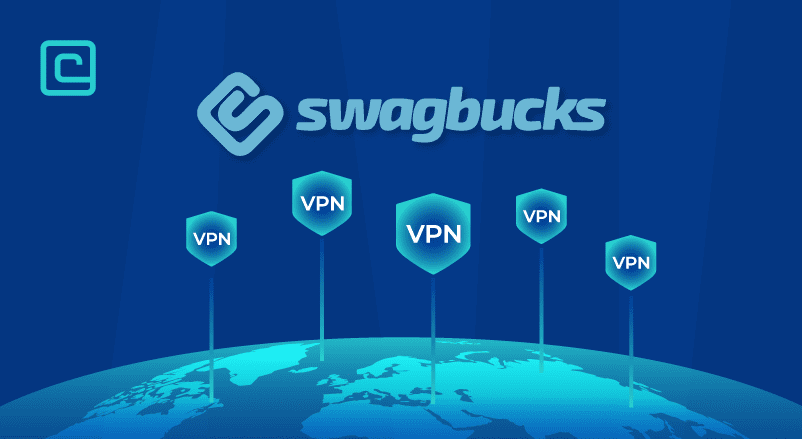
Swagbucks is a top site for earning quick cash. You can get free gifts, coupons, and money by doing surveys, playing games, and watching videos. But, it’s only available in certain countries where its partners work.
Using a VPN can help you get around these limits. This way, you can still make money. In this article, we’ll discuss the best VPNs for Swagbucks and how to set them up on your device. We also have some tips and tricks for using Swagbucks with a VPN.
Why Swagbucks Is Not Available in Other Countries
Swagbucks is a platform for many agencies and research companies. They only work in certain countries. This means they only show ads and surveys in those places.
If Swagbucks doesn’t work in your country, you won’t see many surveys or ads. This limits how much you can earn. In some places, Swagbucks isn’t available because there are no contracts with local companies.
Test Your VPN Knowledge – Take A Quiz!
Which Countries Is Swagbucks Available in?
Here’s a list of countries where you can use Swagbucks:
- The UK
- Ireland
- New Zealand
- Australia
- Canda
- The US and its territories
- France
- Spain
- Portugal
- Germany
- India
But Swagbucks doesn’t clearly say where it works. You need to ask their customer support to see if it’s available in your country.
How Can You Access Swagbucks from Other Countries?
Using a VPN is a popular way to get around Swagbucks’ blocks and keep your data safe. Swagbucks checks your IP address to know where you are.
If you’re in a country where Swagbucks doesn’t work, a VPN can help. It changes your IP to one from your home country. This lets you access Swagbucks even when it’s blocked.
- Find a trustworthy VPN service
- Go to the VPN provider’s website and get a subscription.
- Download the VPN app.
- Install the VPN on your device.
- Log into your VPN app and connect to a server from your home country.
- Open a different browser than you normally use with private/incognito mode.
- Go to Swagbucks’ website.
- Log into your account.
Now you can start earning money on Swagbucks.
Creating an Account on Swagbucks — Tips and Tricks
Swagbucks’ Terms of Service clearly state no exploiting the service. Using a VPN for more surveys or to rig results is seen as fraud. This can lead to your account being banned.
Yet, many use Swagbucks with a VPN, even when traveling to places where it’s not available. Here are some tips to keep your account safe:
- After connecting to a VPN, use a different browser than usual, in incognito/private mode. Your regular browser has cookies that show your real location.
- Disable browser location services. Websites can see your real location even with a VPN. Turn off location services in your browser settings before logging into Swagbucks.
- Create an account using a referral link. Many users say accounts made with referrals are less likely to get banned.
Best VPNs for Swagbucks – our detailed list:
We tested over 20 VPN services to see if they work with Swagbucks. We looked for ones with top security features like a kill switch and strong encryption. We also checked their speed for online gaming and streaming.
We chose affordable VPNs that are easy to use and have good customer support.
So here are our top choices based on our criteria:
1. NordVPN

| 🌐 Website: | nordvpn.com |
| 🏢 Headquarters: | Panama |
| 📍Servers/Countries: | 5800+ servers in 60 countries |
| ₿ Accepts Cryptocurrency | Yes |
| 💸 Deals & Coupons | Get 68% off + 3 months extra |
NordVPN has over 5,500 servers in 55+ countries. So, if you’re traveling to a country where Swagbucks doesn’t operate, you can still connect to nearby servers. It supports all major operating systems like iOS, macOS, Linux, Android, and Windows. The apps are easy to use, and connecting to any server takes less than 3 seconds.
In our tests, we found NordVPN’s speeds to be very fast, even on distant servers. We didn’t experience buffering when watching videos or lag when playing online games.
NordVPN offers dedicated IP addresses for 5 locations where Swagbucks operates: the US, the UK, France, Germany, and the Netherlands. With this paid add-on, you get an IP address that’s only yours. This makes it harder for Swagbucks to detect and block your VPN IP address.
NordVPN also has top-notch security and privacy features. Its no-logs policy has been audited twice, showing it doesn’t share your data. It has Threat Protection to block malicious sites and full leak protection against DNS, IPv6, and WebRTC leaks. This keeps your IP address safe and prevents Swagbucks from seeing your real location.
NordVPN offers affordable plans with a 30-day money-back guarantee. It also has 24/7 live chat support, updated support articles, and helpful guides.
Pros
- Thousands of lightning-fast and well-optimized servers
- Unblocks all the major streaming sites
- Fully supports Torrenting and P2P
- Strict no-logs policy and RAM-disk servers
- Ad blocker and malware protection features
- Robust security features and military-grade encryption to protect you from DDoS attacks and other online threats
- 24/7 live chat support
- 30-day money-back guarantee
Cons
- Only 6 simultaneous connections
- No free trial
2. Surfshark

| 🌐 Website: | surfshark.com |
| 🏢 Headquarters: | The British Virgin Islands |
| 📍Servers/Countries: | 3,200+ servers in 100 countries |
| ₿ Accepts Cryptocurrency | Yes |
| 💸 Deals & Coupons | Save 84% Now! |
Surfshark is another VPN with a large server network — 3,200+ servers in 60+ countries. It’s easy to find a server close to where Swagbucks is operating. Surfshark has user-friendly apps for all major platforms.
We tested Surfshark’s speed on both far and near servers. We could always access Swagbucks quickly. Watching videos and playing online games worked smoothly without any issues.
Surfshark also offers DNS leak protection and a strict no-logs policy. It has CleanWeb, a strong ad blocker. CleanWeb blocks most ads, sites, and trackers. It also has Spoof GPS on Android, hiding your GPS and IP address from Swagbucks.
The Nexus feature changes your IP during the VPN session, keeping your connection stable. This adds more privacy and makes it hard for Swagbucks to block your VPN.
Surfshark has very affordable plans and a 30-day money-back guarantee. You can try it risk-free. It also has 24/7 live chat and a helpful support section on its website. Plus, you can use it on unlimited devices, great for big families.
Pros
- A very affordable VPN provider
- Unlimited simultaneous connections
- Ad-blocking feature
- Unblocks streaming platforms
- Ad blocker and malware protection features
- A fast and light WireGuard protocol
- Allows split-tunneling and has a multi-hop VPN feature
- No-log policy and robust security features
- GPS spoofing on Android devices
- 30-day money-back guarantee
Cons
- No free version
- Does not allow P2P seeding
3. PrivateVPN

| 🌐 Website: | privatevpn.com |
| 🏢 Headquarters: | Sweden |
| 📍Servers/Countries: | 200 servers in 60 countries |
| ₿ Accepts Cryptocurrency | Yes |
| 💸 Deals & Coupons | Save 85% Now! |
PrivateVPN has 200+ servers located in 60+ countries. Even if this VPN provider has a small server network, the servers are evenly spread around the globe. So you can connect to a server in a country where Swagbucks is available really fast.
The apps are intuitive and the features have helpful explanations so it’s very simple to navigate them. Plus, the design is pretty minimalistic since there aren’t a lot of features, so people new to VPNs won’t feel overwhelmed.
What’s more, PrivateVPN displays the server ping. This way, you can see how long it takes to connect your device to a certain VPN server. This metric helps you find the servers with the fastest speeds. In our tests, we always had the fastest speeds when we connected to servers with low ping. As a result, we could watch videos and play games without experiencing freezes, crashes, or buffering.
PrivateVPN also has DNS and IPv6 leak protection. In addition to this, it has a useful app-based kill switch you can use for Swagbucks. This feature will automatically shut down the Swagbucks app if the VPN connection drops. So it’s more convenient than having your entire device disconnected from the internet (like it happens with a regular kill switch).
This VPN provider also has dedicated IPs which you can use for free. However, keep in mind that these are dynamic IPs, so they’ll change every time you connect to a server. As a result, Swagbuck might detect and block the VPN IP address. Despite this, we were always able to unblock the site with these IPs in our tests.
PrivateVPN has helpful live chat and a decent support section. Also, it has very cheap plans and you can try the VPN risk-free because it has a 30-day money-back guarantee.
Pros
- Supports P2P traffic and allows port forwarding
- Unlimited bandwidth and great speeds
- Unblocks most streaming platforms
- Zero-logging policy
- Free Static IP servers
- A fast and light WireGuard protocol
- 10 simultaneous connections
- 30-day money-back guarantee
Cons
- Not as many servers as other VPN providers
- No split-tunneling
4. ExpressVPN

| 🌐 Website: | expressvpn.com |
| 🏢 Headquarters: | The British Virgin Islands |
| 📍Servers/Countries: | 3000+ servers in 94 countries |
| ₿ Accepts Cryptocurrency | Yes |
| 💸 Deals & Coupons | +3 months FREE! |
ExpressVPN has a huge server network with 3,000+ servers in 90+ countries. It has a built-in speed test on its apps. This lets you find the fastest servers nearby. We found super fast speeds in our tests, making Swagbucks videos and games load instantly.
This VPN has intuitive apps for Android, macOS, Windows, iOS, and Linux. Most apps also have Shortcuts. This feature lets you create 1-click shortcuts for sites and apps. You can add shortcuts for Swagbucks’ site or app after connecting to ExpressVPN.
ExpressVPN has high-end security and privacy features like full leak protection and an audited no-logs policy. It also has Threat Manager, which blocks fake Swagbucks sites. It always blocked malicious sites in our tests. Plus, it comes with a free password manager, ExpressVPN Keys, to help you create strong passwords.
This VPN offers 24/7 live chatand an in-depth support library with video tutorials. You can use it on 5 devices at once. While it’s pricier than some competitors, it offers great value.
Pros
- Works with streaming
- Supports torrenting
- No-logs policy
- TrustedServer technology with RAM-only servers
- Premium security features
- 30-day money-back guarantee
Cons
- Expensive subscription plans
- Only 5 simultaneous connections
5. Atlas VPN

| 🌐 Website: | atlasvpn.com |
| 🏢 Headquarters: | United States |
| 📍Servers/Countries: | 1000 servers in 49 locations |
| ₿ Accepts Cryptocurrency | Yes |
| 💸 Deals & Coupons | 85% OFF + 3 Months FREE! |
Atlas VPN is perfect if you’re looking for a VPN with a free plan. It offers fast speeds and you can use it on unlimited devices. But, the free plan only gives you 5 GB of data. This means you can’t watch too many Swagbucks videos.
The free plan also limits you to only 2 countries where Swagbucks operates — the US and the Netherlands.
The paid plans give you access to unlimited data and 700+ servers in 30+ countries. The servers are evenly located in most parts of the world so you’ll always find a nearby server for fast speeds.
Atlas VPN’s apps are available on all popular operating systems and it has a beginner-friendly design. Installing the apps and connecting to a VPN server takes less than 3 minutes.
We watched Swagbucks recommended videos on both distant and nearby servers without noticing lags or quality drops. Also, we never experienced any lag when we played online games.
In addition to this, Atlas VPN has a good ad blocker as well. This feature gets rid of malicious sites and trackers you might come across when you visit shady sites. This VPN also has a strict no-logs policy, so your personal data isn’t shared with third parties. What’s more, it has IPV6 leak protection, so your real IP address won’t get accidentally exposed.
It also offers live chat support for paid users and email support for free users. When we tested the email support, the customer reps responded to our emails in less than 2 hours, which is really fast. Atlas VPN has very affordable plans and a 30-day money-back guarantee.
Pros
- Very affordable plans and it has a free version
- Fast Speeds
- Helpful against an ISP throttling your connection
- Unlimited device support
- WireGuard protocol, DNS leak protection, and strong security features
- Torrenting-friendly
- Unblocks streaming services
- 30-day money-back guarantee
Cons
- Limited Linux app
- Based in the US
- Not so many servers
How to Use VPN for Swagbucks on Android
Using a VPN with Swagbucks lets you access your account to earn money. Here’s how to do it:
- Get a VPN subscription
- Download and install the VPN app on your Android device.
- Log into your VPN app and connect to a server in a country where Swagbucks is available.
- Access Swagbucks.
- Log in or create a new account if you don’t have one.
- Now you can use Swagbucks on Android in your region.
How to Use VPN for Swagbucks on iOS
- Buy a VPN subscription
- Download the VPN app and install it on your iOS device.
- Launch the VPN app and connect to a server. Make sure that you choose a server in a country where Swagbucks is available.
- Access the Swagbucks site.
- Sign in or create a new Swagbucks account.
That’s all — in less than 5 seconds you can start earning money on Swagbuck.
Can Swagbucks Ban Your IP Address If You Use a VPN?
Swagbucks restricts video games, online surveys, and videos by location. They might ban your account if they find you’re using a VPN. They see VPN users as possibly affecting survey results meant for specific countries.
If you’re traveling to a country where Swagbucks isn’t available, a VPN can help. It assigns you an IP address from your home country, so you can keep earning.
But, make sure to contact Swagbucks support before traveling abroad. Using a VPN might be seen as fraud by Swagbucks, risking your account.
Conclusion
Swagbucks is a great way to earn pocket money and gift cards. But, it’s only available in certain countries.
A VPN can help you access Swagbucks, even in restricted areas. Our top VPN picks always unblock Swagbucks. They offer fast speeds and top-notch security and privacy. This means no one can see your traffic or location.
Swagbucks & VPN FAQS
Here are the most frequently asked questions about using a VPN with Swagbucks:
Is it enough to use a free VPN for Swagbucks?
No, a free VPN for Swagbucks is unreliable because it doesn’t always unblock the site. It can’t afford to regularly refresh its IPs to avoid detection. Swagbucks easily detects and bans free VPNs. Free VPNs also have slow speeds, data caps, and buggy apps.
If you still want to use a free VPN, Atlas VPN is a good option. It has a free plan that can unblock Swagbucks. But, its free plan limits you to 5 GB of data. So, if you watch lots of videos or play games on Swagbucks, you’ll quickly hit this limit. We recommend using the free plan to test the VPN, then upgrading to a paid plan (which is very affordable).
How do you cancel your Swagbucks account?
- Go to the Settings tab from your Swagbucks account.
- Enter your password.
- Click/tap on the Get access button.
- Click on the Delete My Account link.
- To confirm that you want to delete your account, type your password again.
- Check the deactivation email you get from Swagbucks.
- Click/tap again on the confirmation link from that email.
That’s all — now your Swagbuck account is deleted.
Is Swagbucks safe to use?
Yes, Swagbucks is safe to use and it’s a popular way to earn some quick pocket money. You can do it by answering paid online surveys, playing games, and watching videos. But, while you can earn money, having a steady income from it is unlikely.
Also, the sites you sign up for to get Swagbucks points or watch videos can be a little shady. You might accidentally click on malicious ads or trackers when you browse the platform. So, make sure you only interact with legit links and services. Try using a VPN with an ad blocker, which can protect you from malicious sites.
How can you access Swagbucks from other countries?
Swagbucks restricts games and paid online surveys based on the country you’re in. The easiest way to access Swagbucks from other countries is by using a VPN. Your real IP address is hidden and you get assigned a new IP address from a country where Swagbucks is available.
But, Swagbucks constantly detects and bans VPNs because it considers that VPN users might ruin survey results. If you’re in a foreign country and you want to access your account, talk to Swagbucks customer support and let them know about your situation beforehand.
VPN researcher


what about phone number verification
Hi Dawit,
well, in this case you might try to find some Temporary Mobile Services that provide you the phone number of certain country for free. The problem with that is that many of those phone numbers might be taken or invalid. Sometimes verification allows you to have a call to a phone number instead of a SMS message, in this case a phone call works better. There are many of those services, for sure some might work.
thank you it worked for me.
but i have another question i use nord vpn and today when i try to redem my point which is 10$ they deactivate my account. I tried with another account and the problem is come again when i try to withdraw. but there is no problem when i take the survey’s
Hello will it give payment if you use VPN on swagbucks using this method
It’s very hard to withdraw due to the fact that your PayPal account must be verified and linked to a bank account in the country that you chose, and must bear the same name that you put.