Does NordVPN Work with Netflix in 2024?
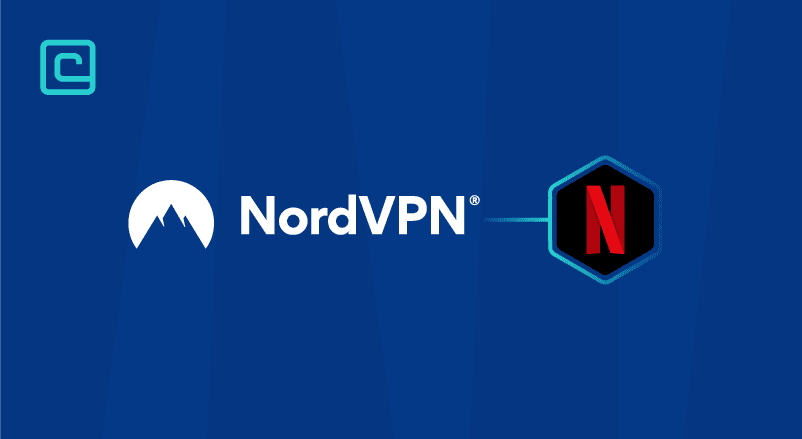
Watching Netflix with a VPN is the best way to unblock tons of geo-blocked content and keep your account safe from malicious actors. NordVPN is one of the most popular choices when it comes to unblocking Netflix. Because it has lightning-fast streaming speeds, it always unlocks popular libraries. Plus, it has many security and privacy features.
However, there might be situations where the VPN has technical issues or doesn’t work with certain Netflix libraries. In this article, we’ll see how well NordVPN works with Netflix. We’ll also provide helpful solutions for the most common issues users might experience with NordVPN.
If you want to know more about the high-end features this provider offers, check out our complete NordVPN review.

| 🌐 Website: | nordvpn.com |
| 🏢 Headquarters: | Panama |
| 📍Servers/Countries: | 5800+ servers in 60 countries |
| ₿ Accepts Cryptocurrency | Yes |
| 💸 Deals & Coupons | Get 68% off + 3 months extra |
Does NordVPN Work with Netflix?
Yes, we unblocked 20+ Netflix libraries with NordVPN. In our tests, we had blazing-fast speeds on both distant and nearby servers. So we didn’t experience buffering or quality drops when we watched HD and 4K videos. It also has very fast and secure protocols, which ensure a smooth streaming experience.
In addition to this, NordVPN also has high-end privacy features. So your Netflix account won’t be compromised if you click on malicious Netflix-lookalike websites.
Can Netflix Block NordVPN or Other VPNs?
Yes, Netflix often detects and blocks VPN server IP addresses to comply with copyright regulations. NordVPN manages to evade its bans almost all the time by refreshing its IP addresses very often. That said, Netflix still manages to block a few of its IP addresses now and then.
So if you’re connecting to a VPN server and you can’t unblock your favorite library, Netflix has already banned that server’s IP address. To fix this, disconnect from that VPN server and connect to another one located in the same country as the show you want to watch. That way, you get a new IP address that Netflix hasn’t blocked.
Test Your VPN Knowledge – Take A Quiz!
Why NordVPN Might Not Work with Netflix
If you can’t access Netflix when you’re connected to a VPN server, Netflix has blocked that IP address. Other issues could prevent NordVPN from working with Netflix as well. For example, your browser’s cache and cookies and your firewall settings.
Has Netflix Blocked NordVPN?
If you can’t watch Netflix after you’ve connected to a NordVPN server, it means that Netflix blocked that VPN IP address. There are a few errors Netflix displays when that happens:
- Netflix error message UI3012 Pardon the Interruption.
- Netflix proxy error M7111-5059 Pardon the interruption.
- Netflix error message NW-2-5 Netflix has encountered an error.
- Netflix proxy error code S7037-1111 Looks like you’re connecting through a VPN, proxy, or “unblocker”.
- Netflix proxy error code 22004 This Title Is Not Available to Watch in Your Area.
- The Incorrect password is displayed even if your login credentials are correct.
- A black screen that keeps loading.
NordVPN Not Working with Netflix: Troubleshooting and Fixing
Here are some simple, quick fixes if NordVPN is not working with Netflix:
1. Connect to a Different VPN Server
Netflix doesn’t ban your account for using a VPN. Instead, it blocks the VPN IP address you use to unblock the library. So, if you can’t bypass Netflix’s geo-restriction, the streaming site blocked that server’s IP address.
To bypass this, connect to a different VPN server. However, make sure it’s from the same country as the Netflix library you want to unblock. If you only see 1 server location, it’s actually a cluster of multiple NordVPN servers. So, reconnect to it and you’ll get a new IP address.
2. Use a Different Browser and Incognito/Private Mode
The browser’s cache you use every day has cookies that reveal your location. When you log in to the streaming site, Netflix detects these cookies even if you use a VPN. As a result, you’ll get an error message to force you to disconnect from the VPN server.
So, always keep in mind to open a new page in a different browser in incognito/private mode to access Netflix.
3. Make Sure the Kill Switch Is Always On
If your VPN connection drops, your real IP address gets exposed and the Netflix app can see your real location. A kill switch is a security feature that disconnects your device from the internet if the VPN connection drops.
However, some users on Reddit complained that having the kill switch enabled can be annoying. Besides the regular kill switch, NordVPN also has an app kill switch. It closes only selected apps (like Netflix) if the connection drops instead of disconnecting your device from the web. That’s much more convenient because your IP won’t leak when you stream Netflix and you’ll still have web access.
4. Whitelist Your NordVPN Connection in the Firewall Settings
A few Reddit users complained that they couldn’t browse the internet after they connected to a VPN server. This might happen when your antivirus software interferes with and blocks the VPN connection.
On Reddit, the solution seems simple — just disable your device’s antivirus. However, we don’t recommend that. Since a VPN can’t protect you against viruses, you risk having your devices infected with malware.
Instead, go to your firewall’s settings and add the VPN as an exception. This way, your device is still protected against malware and the firewall doesn’t filter VPN traffic.
5. Get a Dedicated IP Address
Every device has a unique IP address that streaming sites see when you log in. When you connect to a VPN server, you use the same IP address as dozens of other users. So it’s easier for Netflix to detect these IP addresses and block them.
For an additional price, NordVPN offers dedicated IPs, which lets you get an IP address that’s only assigned to you. Since you’re not sharing it with hundreds of other users, Netflix won’t block the VPN connection so easily. Besides, a dedicated IP helps you get rid of reCAPTCHA requests on Google and other sites.
6. Try Using the SmartDNS Feature
If for whatever reason, you still have issues with NordVPN, you can use a smart DNS instead. Usually, Netflix focuses on banning VPN IP addresses, so switching to a smart DNS can help bypass geo-blocked content.
NordVPN’s SmartDNS is a tool that changes your DNS settings so you can watch Netflix. What’s more, SmartDNS improves your streaming experience because it has faster speeds than a VPN. In our tests, our SmartDNS speeds were 50% faster than our VPN speeds. This is possible because this tool doesn’t use encryption. However, this means that your ISP can see what you’re doing online, so they might throttle your Netflix speeds if you binge-watch shows.
7. Contact the Customer Support Reps
If you still can’t make NordVPN work with Netflix, get in touch with the customer reps. You can ask them which NordVPN servers you can use to stream Netflix. While this provider supports streaming on all servers, some of them might be better optimized for Netflix than others. The provider doesn’t make that information public so it will be harder for Netflix to block them.
NordVPN has 24/7 live chat in English, French, and German. They also use a translator to understand the non-English speaking users. We tested the live chat feature and we were always assigned to a support rep in less than 10 seconds, even on weekends. We always got quick and helpful answers.
Why Should You Use NordVPN with Netflix?
Here are the most important things that make NordVPN good for Netflix:
- Streaming support — in our tests, we were always able to unblock popular streaming libraries. For example, Netflix US, Netflix UK, and Netflix Canada. Plus, this VPN provider has 5,000+ servers in 50+ countries. So you can unblock tons of Netflix libraries.
- Lightning-fast streaming speeds — we tested NordVPN’s speeds on both distant and nearby servers. We experienced an average slowdown of 15% compared to our baseline speed. As a result, we were always able to watch HD and 4K videos without experiencing buffering or quality drops.
- Military-grade encryption — this service provides strong encryption to hide your online traffic. This way, your ISP can’t see what you’re doing online, so it can’t selectively slow down your Netflix speeds.
- Split-tunneling — this feature lets you choose which apps use the VPN connection and which apps use your regular network. So you can boost your streaming speeds by redirecting only Netflix traffic through the VPN server. In our tests, we had 10-20% faster Netflix speeds when we used this feature.
- Dedicated IPs — for an additional price, you can buy a dedicated IP. Streaming sites like Netflix will have a harder time blocking these IP addresses because they are not shared with other users. NordVPN offers dedicated IPs in countries with big Netflix libraries like the US, the UK, Germany, and France.
- SmartDNS — with this tool, you can bypass Netflix’s geo-blocks just like a VPN. It switches the DNS metadata to information from a whitelisted country. Because it doesn’t use encryption, it’s a good VPN alternative that can offer faster speeds as well.
- Full leak protection — NordVPN offers protection against DNS leaks, WebRTC leaks, and IPv6 leaks. As a result, you won’t deal with accidental leaks that might give away your real location to Netflix.
- Kill switch — this feature disconnects your device from the internet if the VPN connection drops. This is very useful because Netflix won’t see your real IP address if that happens. What’s more, this VPN provider also has an app kill switch beside the regular one. So instead of disconnecting your device from the internet, the app kill switch will only shut down Netflix.
- Obfuscation — Restrictive countries like China block Netflix and VPNs. So if you’re traveling there, this feature will help you bypass government censorship. Obfuscation hides the VPN traffic and makes it look like normal internet traffic so you get access to your Netflix account.
- Tons of security and privacy features — besides the industry-standard features, NordVPN also has advanced security features. For example, RAM-only servers and perfect forward secrecy. It also has a strict no-logs policy which has been independently audited twice. Plus, it has Threat Protection, a feature that notifies you if your Netflix account has been compromised. It also has a good ad blocker that blocks malicious Netflix sites.
- Good value — NordVPN has affordable monthly and yearly plans. It also has a 30-day money-back guarantee, so you can try the service risk-free.
How to Use NordVPN for Netflix
Here’s how to unblock Netflix with NordVPN:
- Go to NordVPN’s website and choose a subscription plan.
- Download the VPN app on your device.
- Install it and log into your NordVPN account.
- Connect to a VPN server located in the same country as the Netflix library you want to watch.
- Log into your Netflix account.
That’s all — now you should be able to watch Netflix with NordVPN.

| 🌐 Website: | nordvpn.com |
| 🏢 Headquarters: | Panama |
| 📍Servers/Countries: | 5800+ servers in 68 countries |
| ₿ Accepts Cryptocurrency | Yes |
| 💸 Deals & Coupons | Get 68% OFF + 3 months FREE |
NordVPN Server Locations that Work on Netflix
All NordVPN servers are optimized for accessing Netflix. In our tests, we could unblock the most popular libraries like Netflix US, Netflix UK, Netflix Germany, and Netflix Japan. In addition to that, we could access less popular libraries as well like Netflix Slovakia and Netflix Argentina.
If you can’t access Netflix even after you tried different NordVPN servers a few times, contact customer support. The customer reps should be able to tell you what servers you can use to unblock your favorite Netflix library.
Verdict: Is NordVPN & Netflix a Good Match?
Yes, NordVPN is a great way to unblock geo-restricted Netflix libraries. It provides very fast streaming speeds so you can watch Netflix without experiencing buffering and freezes. We watched HD and 4K movies without noticing quality drops even when we were connected to distant servers.
NordVPN also offers tons of security and privacy features to prevent cybercriminals from hacking your Netflix account. It has a strict, twice-audited no-logs policy, a kill switch, full leak protection, and bank-grade encryption. It also has advanced security features like RAM-only servers and perfect forward secrecy. Also, Threat Protection blocks fake, malicious Netflix sites and website trackers.
NordVPN also has pretty affordable prices — if you choose a longer subscription, it’s very cheap. There’s also a 30-day money-back guarantee.
However, it allows only 6 simultaneous connections, which might be inconvenient for large families.
In this case, AtlasVPN and Surfshark are 2 great alternatives to NordVPN. Both have excellent streaming support, with servers in many countries so you can unblock Netflix. In our tests, we could always access popular libraries like US Netflix. They also have strong security features to keep your traffic hidden from your ISP and hackers. These providers offer military-grade encryption, a kill switch, DNS leak protection, and a strict no-logs policy.
AtlasVPN allows unlimited simultaneous devices, so it’s perfect for large households. What’s more, it has a data breach monitor, which notifies you immediately if your details are exposed on the internet.
Surfshark offers unlimited simultaneous connections as well. In addition to that, this VPN provider has 2 extra streaming features. Spoof GPS is an Android feature that hides your GPS data which might reveal your location. Due to this, you can unblock Netflix’s Android app instead of using the site. Plus, Nexus is another streaming feature that refreshes the VPN IP addresses super fast during the VPN session. This way, Netflix will have a harder time detecting and blocking the VPN’s IPs.
NordVPN & Netflix FAQs
Here are the most common things people want to know about using Netflix with NordVPN:
Does NordVPN Work with Netflix?
Yes, NordVPN works with Netflix. Depending on the server you connect to, you can unblock hundreds of popular movies and TV shows. It has blazing-fast speeds on both distant and nearby servers for HD and 4K videos. Plus, it has servers in 55+ countries so that you can unblock tons of Netflix content.
Is Netflix Blocking NordVPN?
Netflix regularly blocks VPNs because it has to enforce copyrights. While NordVPN evades its blocks most of the time, the streaming platform sometimes manages to blacklist some of its servers.
To fix this, simply disconnect and connect to a different server. All NordVPN servers are optimized for streaming, so you should be able to unblock your favorite Netflix library. If the problem persists, contact NordVPN’s customer support and they will tell you exactly what server you should use.
Does NordVPN Unblock the US Netflix Library?
Yes, in our tests we were always able to unblock Netflix US when we connected to NordVPN’s US servers. Keep in mind to use a different browser than the regular one together with incognito/private mode. This way, cookies won’t interfere with the VPN connection.
What Happens If Netflix Detects That I’m Using a VPN?
Using a VPN to unblock Netflix is against its terms of service, but you won’t get banned if you’re caught. Instead, Netflix will block the IP of the VPN server you’re using. If that happens, connect to another server located in the same country as the Netflix library you want to unblock.
VPN researcher

