Does TunnelBear Work with Netflix? + Alternatives
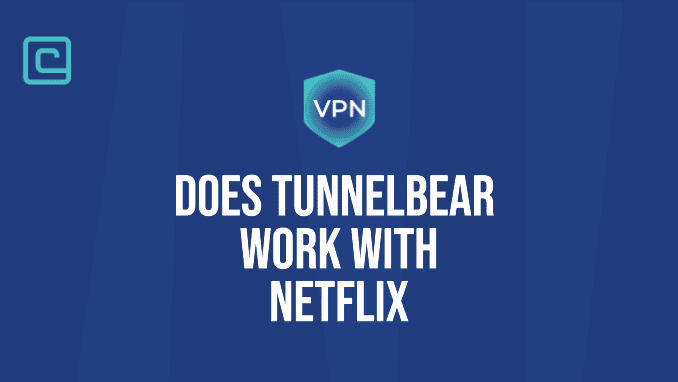
TunnelBear is known as a simple and affordable VPN service for beginners. It even offers a free plan you can use for as long as you want. But, is it a good VPN for unblocking Netflix, and can this free subscription offer help you avoid region locking and access Netflix in different regions?
In this detailed TunnelBear Netflix article, we’ll share all of the latest info we’ve discovered during our review, discuss its ability to bypass geographical restrictions and offer potential VPN alternatives you can explore instead.
Looking for the best Netflix VPN? Try NordVPN!
or check the other best VPNs for Netflix.
Does TunnelBear Work With Netflix?
The short answer is yes, TunnelBear does work with Netflix. However, this short answer doesn’t provide the full picture. More precisely, while TunnelBear can access some Netflix libraries, it struggles to be consistent in this task.
During our comprehensive tests, we’ve managed to unblock this platform in the USA, the UK, Canada, Germany, and a few smaller regions. But, these results are far from uniform to deliver a seamless streaming experience.
Does TunnelBear Free Plan Work With Netflix?
No, the free TunnelBear plan is a poor choice for unblocking Netflix. This is because this offer doesn’t include TunnelBear’s premium servers. Moreover, you only get 2GB of data per month with this free offer. So, not only would the unblocking and speeds be inconsistent, but your data would run out after a short Netflix session even when it works.
What Other Streaming Platforms Can TunnelBear Unblock?
TunnelBear is a bit more successful in unblocking other streaming services, but its results aren’t stellar in this regard either. We’ve tested it with all of the popular content platforms, and the results were mixed.
TunnelBear can access HBO Max, Amazon Prime Video, Hulu, Disney+, and BBC iPlayer. However, this is where the good news stops. You’ll hardly be able to enjoy stable connections on these video streaming services, let alone HD quality, most of the time.
That said, it also heavily depends on which TunnelBear servers you connect to. For instance, it’s a fairly solid performer on local connections. But, if you want to unblock libraries in a distant region, you’ll most often run into a drastic drop in connection speeds and stability.
How To Watch Netflix With TunnelBear VPN
TunnelBear offers apps for Windows, Android, iOS, and Mac, they are very easy to install and intuitive to use. Here’s a quick guide on how you can set up TunnelBear to unblock Netflix:
- Pick a subscription plan and download the appropriate app for your device.
- Once the installation is complete, log in.
- Open the top tab in the menu and select one of the available servers (fastest for best performance or a specific Netflix library you want to unblock).
- Wait for the connection to be established.
- Go to Netflix and enjoy the newly unblocked content!
TunnelBear Not Working? – Useful Netflix VPN Troubleshooting Tips
As TunnelBear isn’t a service that particularly focuses on unblocking Netflix, you will most likely run into issues at some point. When you find it not working, you can try several things to fix the issue. Here are a few of our troubleshooting tips:
Switch VPN Servers
Netflix employs robust algorithms to detect and block IPs associated with VPN servers, aiming to enforce regional restrictions. By transitioning to a different server, you can potentially access a fresh IP address that hasn’t been blacklisted and quickly fix the issue.
Leading VPN providers continually optimize servers, strategically rotating IP addresses to stay ahead of detection mechanisms. This enhances the likelihood of successfully bypassing Netflix restrictions and maintaining unlocking power across a collection of locations worldwide.
Clear Cookies and Cache
Clearing cache and cookies is a nuanced but simple solution that can often help fix your VPN-related Netflix issue. Browser data often contains location information and previous sessions, which can conflict with the VPN’s virtual masking efforts.
By removing this stored data, you can reset your online presence, allowing TunnelBear to establish a cleaner and more accurate connection. This process addresses potential conflicts between the browser’s cached data and the VPN’s attempt to obscure the user’s actual whereabouts.
Switch Protocols
TunnelBear supports both WireGuard and OpenVPN protocols on all of its four major app clients. So, if the default protocol in your TunnelBear app isn’t working, consider switching protocols. This might help you fix the issue and unblock the Netflix library you want to watch.
Switch To a Different Provider
If you’ve tried the three fixes above and you’ve found TunnelBear not working even after all of these, the only remaining thing that can remedy this is to switch to a different VPN. If you’re often experiencing the service being unable to consistently update and maintain servers that work with Netflix, or if you encounter persistent buffering or disruptions, it may be time for a change.
The downside of this is that TunnelBear doesn’t guarantee refunds. This, unfortunately, sets it apart from other services in a negative way. With that in mind, make sure to first try the tips above and only then consider switching to a different VPN.
Netflix VPN Alternatives You Can Use Instead of TunnelBear
At face value, TunnelBear might seem like a good Netflix pick, due to its fast speeds. However, its ability to unblock Netflix inconsistently means it’s not among the best picks for those who want to stream content daily. With that in mind, here are a few TunnelBear alternative picks you can use to bypass Netflix geo-restrictions:
- NordVPN — If you want a premier VPN that always works, look no further than NordVPN. This provider has no problem accessing any Netflix catalog thanks to its fantastic server infrastructure and advanced features. With tools like SmartDNS, split tunneling, and dedicated IPs, this industry-leading VPN makes it super-easy to stream Netflix on any device.
- Surfshark — Surfshark’s combination of unlimited device support, WireGuard compatibility, and network coverage makes it a superb tool for flawless Netflix unblocking. Plus, 1 Gbps ports are available on all servers, with some servers even offering 10 Gbps ports. This ensures fast speeds and smooth HD streaming, even on remote connections.
- ExpressVPN — A very capable streaming VPN, ExpressVPN also comes with a notable selection of privacy and security features that make it a great pick for Netflix streamers who also highly value their online protection and anonymity. Its in-house Lightway protocol performed very well in our speed test and is particularly advantageous for mobile users due to its light design.
Why Are Certain Titles Unavailable on Netflix?
Certain titles are unavailable on Netflix due to regional licensing agreements. Content providers grant Netflix the rights to stream specific shows and movies in particular regions. Licensing deals vary, and Netflix must comply with these agreements and update its database.
Consequently, content available in one country might not be licensed for another. Additionally, legal and cultural differences influence content availability. Netflix’s media library is dynamic, with titles regularly added and removed based on licensing negotiations.
How Does Netflix Detect VPN Services?
Netflix detects VPN services primarily through IP address analysis. When you connect through a VPN, you share an IP address with other people on the same network, making it identifiable as a VPN one. Netflix maintains a continuously updated list of known VPN IP addresses and regularly blocks them to enforce regional restrictions.
While we don’t know the full extent of Netflix’s VPN-detection system, advanced techniques, such as Deep Packet Inspection (DPI), might also be employed to analyze traffic patterns and identify VPN characteristics.
Additionally, inconsistencies in user data, like mismatched time zones or irregular user behavior, can trigger suspicion in its system. As VPNs evolve, Netflix employs sophisticated methods and constantly advances its VPN-detection system to stay vigilant in enforcing content licensing agreements.
TunnelBear Netflix FAQs
Which TunnelBear servers are optimized for Netflix?
TunnelBear doesn’t offer any servers that are specially optimized for unblocking Netflix libraries. You can only choose a location you want to connect to, but not between any specific options optimized for any type of online activity.
What is the best VPN for Netflix?
NordVPN is the best VPN for Netflix, as it offers the best all-around service for this platform. It can reliably unblock all major Netflix regions. Moreover, it has the best connection speeds and is suitable for users who want to watch Netflix in 4K.
Can I use free VPNs to unblock Netflix?
No, using a free VPN to unblock Netflix is not advisable. Free VPNs often lack the resources to consistently bypass Netflix restrictions. They typically have limited servers you can choose from and slower speeds, leading to unreliable streaming.
What Internet speeds do you need to stream Netflix content?
According to the current recommendations available in Netflix’s official help section, the minimum speeds for watching HD content should be 5 Mbps or higher. If you want to watch Netflix in 4K, you should have connection speeds of at least 15 Mbps.
Should You Use TunnelBear for Netflix? — Summing It Up
After thoroughly reviewing TunnelBear’s Netflix unblocking capabilities in this article, we’ve found that this provider can’t access Netflix consistently enough to be a reliable pick. Moreover, it can’t unblock this service in a few major regions.
Overall, TunnelBear isn’t a service that primarily focuses on streaming performance, so it comes as no surprise that the service doesn’t excel when it comes to opening Netflix in different regions. So, instead of trying to get this service to work and facing frustrating issues with inconsistency, it’s better to simply pick a more reliable streaming VPN right off the bat.
Any of the five providers we recommended on this page are suitable for this task. That said, if you won’t settle for anything but the best, NordVPN is the top streaming VPN for Netflix in 2024.
Cybersecurity and VPN researcher

