5 Best VPNs for Minecraft in 2024 (Tested For Speed + Bypass IP Ban)
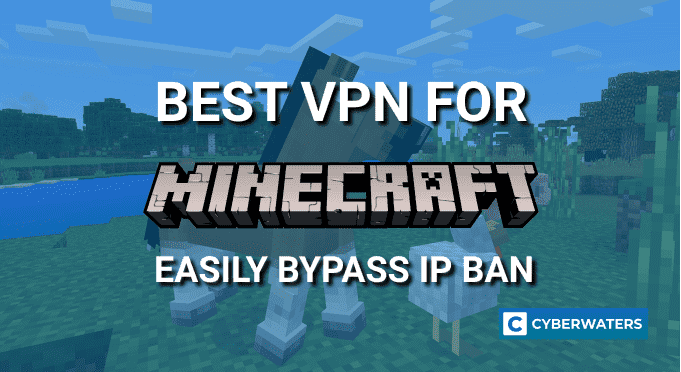
Our Testing has shown that NordVPN is the best VPN for Minecraft.
When you play Minecraft online, your ping can significantly affect your experience, especially during competitive games. Moreover, your IP address is visible to other players and server administrators. If someone decides to ban your IP address, you won’t be able to access the server anymore. This can be a frustrating issue.
Fortunately, using a VPN can help you lower ping, improve connection speed, and bypass Minecraft IP bans. But, for this to be true, you need to pick the right Minecraft VPN. In this detailed guide, I’ll provide you with all of the information you need to know before playing Minecraft with a VPN.
Minecraft VPN Key Points
- You can use a VPN for Minecraft to lower ping and get more stable speeds, protect against DDoSing, access servers, and more.
- Using a VPN isn’t outright prohibited in Minecraft, although some specific servers might have rules against it.
- Not all VPNs are equally capable of bypassing Minecraft IP bans, so you need a reliable service with powerful features.
Test Your VPN Knowledge – Take A Quiz!
Best VPNs for Minecraft – our shortlist:
- NordVPN – Best VPN for Minecraft in 2024.
- Surfshark – Excellent security features and user-friendly service.
- AtlasVPN – Superb gaming VPN with unlimited connections.
- PrivateVPN – Simple Minecraft VPN with port forwarding support
- ExpressVPN – Great security and privacy features.
- CyberGhost – Affordable Minecraft VPN.
- Private Internet Access – Minecraft VPN with the biggest server network.
Why should I use a VPN while playing Minecraft?
If you’re an avid Minecraft player, you may wonder if using a VPN is necessary for your gaming experience. While it’s not always required, there are several compelling reasons why using a VPN can be beneficial for Minecraft players. Here’s why you should consider playing Minecraft with a VPN:
- Lower Ping – Using a Minecraft VPN can lower your ping and improve your connection speeds. A VPN can help to reduce latency by creating a direct connection between your device and the Minecraft server, bypassing any congested or slow networks in between.
- Avoid IP bans – By connecting to a VPN server, you can mask your IP address and make it appear as if you’re accessing the server from a different location or device. A VPN will switch your IP address with a different IP address. This can help you bypass IP bans in place on the server, as the server will not be able to identify your actual IP address.
- Access Different Minecraft Servers – By connecting to a VPN server in the desired location, you can make it appear as if you’re accessing the server from that location. This can help you bypass any geographic restrictions or limitations that may be in place. That way, you can access different Minecraft servers in different regions or countries.
- Add Security and Privacy – By encrypting your internet connection and routing your traffic through a VPN server, a VPN can help to protect your personal information and online activities from prying eyes, including hackers and your Internet Service Provider. Moreover, you can protect against distributed denial-of-service (DDoS) attacks, a common threat to Minecraft servers.
The Best VPN Providers for Minecraft – Our Detailed List
1. NordVPN

| 🌐 Website: | nordvpn.com |
| 🏢 Headquarters: | Panama |
| 📍Servers/Countries: | 5800+ servers in 60 countries |
| ₿ Accepts Cryptocurrency | Yes |
| 💸 Deals & Coupons | Get 68% off + 3 months extra |
When it comes to choosing the best VPN for Minecraft, NordVPN emerges as a standout option. The key factors that make it a top choice are value for money and speed comparing it to its competition.

Privacy and Security: NordVPN places a strong emphasis on security and privacy. It offers anti-DDoS protection, ensuring a secure gaming experience. Moreover, NordVPN maintains a strict no-logs policy, safeguarding your connection’s privacy and anonymity.
Performance and Speed: One of NordVPN’s notable strengths lies in its connection speed. My speed was merely 5% slower when connected to its server compared to my regular connection. This exceptional speed is a significant advantage for gaming. Speeds of 248.7 Mbps download and 126.7Mbps upload ensure minimal latency and smooth gameplay.
Servers and Apps: NordVPN’s versatility is another remarkable aspect. It is compatible with desktop computers and popular gaming consoles like the Nintendo Switch. Additionally, it has a large server network for reliable access to Minecraft servers.
Features: NordVPN goes beyond gaming and excels in unblocking various streaming services. Its next-generation AES-256-bit encryption and Double VPN feature provides enhanced security. Though it may slightly impact speed and produce higher ping in Minecraft. This feature appeals to users seeking an extra layer of protection for online gaming. The downside is that NordVPN lacks port forwarding support.
Pricing: While NordVPN stands out in many aspects, it’s worth noting that it allows just 6 simultaneous connections. This might be a limitation for some users. NordVPN has very affordable plans and a 30-day money-back guarantee.
| Plan | 1-year plan | 1-month plan | 2-year plan |
|---|---|---|---|
| Standard Plan | $4.99/month | $12.99/month | – |
| Plus Plan | $5.99/month | $13.99/month | – |
| Complete Plan | $6.99/month | $14.99/month | $5.49/month |
In comparison to other VPNs, NordVPN outperforms the competition. Its comprehensive security features further solidify its position as a top Minecraft VPN.
Pros
- Thousands of lightning-fast and well-optimized servers
- Unblocks all the major streaming sites
- Fully supports Torrenting and P2P
- Strict no-logs policy and RAM-disk servers
- Ad blocker and malware protection features
- Robust security features and military-grade encryption to protect you from DDoS attacks and other online threats
- 24/7 live chat support
- 30-day money-back guarantee
Cons
- Only 6 simultaneous connections
- No free trial
2. Surfshark

| 🌐 Website: | surfshark.com |
| 🏢 Headquarters: | The British Virgin Islands |
| 📍Servers/Countries: | 3,200+ servers in 100 countries |
| ₿ Accepts Cryptocurrency | Yes |
| 💸 Deals & Coupons | Save 84% Now! |

Surfshark is a feature-packed VPN that provides privacy and good speeds. It has a large server network of over 3,200 servers in 100 countries. All of these servers are suitable for gaming at fast speeds and low latency.
Server bans are a thing of the past with Surfshark, as this service can easily unblock any content, game, or remove an IP ban on Minecraft. Like NordVPN, Surfshark also protects you from DDoS attacks.
Additionally, it’s a great pick if you want to access the Minecraft app or game on various devices. This is because it is available on all major platforms, including consoles.
In terms of this, it’s also second only to NordVPN, which is the best Minecraft VPN for both console and PC gaming. Not only that, but you can have unlimited simultaneous connections.
Unfortunately, it doesn’t support port forwarding, so you won’t be able to create your own servers. Surfshark can easily bypass VPN detection thanks to its Camouflage Mode.
You can also use a static IP address on some server locations. This is a good solution if you don’t want the game to determine that you’re constantly accessing from a new IP address with the same specific Minecraft account.
Surfshark is a great performer on close and medium-range connections. However, on remote server connections, the speed dropdown is noticeable compared to NordVPN.
Surfshark’s plans are very affordable, and all have a 30-day money-back guarantee. With that in mind, even though NordVPN is superior in many regards, including speed, Surfshark is a better pick if you want a long-term Minecraft VPN service with the lowest possible price tag while still getting a long list of quality features.
Surfshark Speed Test for Gaming Results
| Speed Test | Surfshark |
|---|---|
| Website | Surfshark.com |
| Average Speed – North America (United States) | 40,1 Mbps |
| Average Speed – Europe (United Kingdom) | 39,2 Mbps |
| Average Speed – Asia (Singapore) | 35,8 Mbps |
| Best deal | Save 81% |
Pros
- A very affordable VPN provider
- Unlimited simultaneous connections
- Ad-blocking feature
- Unblocks streaming platforms
- Ad blocker and malware protection features
- A fast and light WireGuard protocol
- Allows split-tunneling and has a multi-hop VPN feature
- No-log policy and robust security features
- GPS spoofing on Android devices
- 30-day money-back guarantee
Cons
- No free version
- Does not allow P2P seeding
3. Atlas VPN

| 🌐 Website: | atlasvpn.com |
| 🏢 Headquarters: | United States |
| 📍Servers/Countries: | 1000 servers in 49 locations |
| ₿ Accepts Cryptocurrency | Yes |
| 💸 Deals & Coupons | 85% OFF + 3 Months FREE! |
Atlas VPN is a prime choice for gamers. Whether it’s reducing lag and ping or bypassing a Minecraft IP ban, it will have you covered.
Its network of 750+ global servers offers solid access worldwide. You can make use of the fastest location detector, which will pick the ideal server for you based on proximity and speed.
Atlas VPN offers the WireGuard protocol, which is already used by gamers as one of the fastest VPN protocols out there. Still, Atlas VPN is noticeably slower than the previous two best Minecraft VPNs.

NordVPN and Surfshark are faster than Atlas VPN across the board, on all similar server connections I’ve tested. What’s more, the ping difference between Atlas VPN and these two VPNs is often in double-digit numbers.
This isn’t a knock against Atlas VPN. It still offers above-average speeds compared to many other VPNs I’ve evaluated. But, if you’re going for the best speeds possible, it falls short of my two top picks.
On the other hand, it has no trouble bypassing Minecraft IP bans. One of the main reasons I included it on this list is that it’s a very capable VPN for bypassing any IP ban or server restriction.
Besides the standard features like DNS leak protection and a kill switch, Atlas VPN also provides a handful of advanced tools.
With long-term subscription prices offering plans under a couple of bucks per month and a 30-day money-back guarantee, Atlas VPN is an affordable choice that allows for speedy gaming. You can use it for both mobile and desktop Minecraft gaming.
However, you can’t use Atlas VPN to play the game on consoles. This is because, unfortunately, this VPN provider currently doesn’t support routers. So, if you’re a console Minecraft player, any of the other four VPNs on this list is a better pick than Atlas VPN.
AtlasVPN Speed Test for Gaming Results
| Speed Test | AtlasVPN |
|---|---|
| Website | AtlasVPN.com |
| Average Speed – North America (United States) | 35,9 Mbps |
| Average Speed – Europe (United Kingdom) | 34,2 Mbps |
| Average Speed – Asia (Singapore) | 29,9 Mbps |
| Best deal | 83% OFF |
Pros
- Very affordable plans and it has a free version
- Fast Speeds
- Helpful against an ISP throttling your connection
- Unlimited device support
- WireGuard protocol, DNS leak protection, and strong security features
- Torrenting-friendly
- Unblocks streaming services
- 30-day money-back guarantee
Cons
- Limited Linux app
- Based in the US
- Not so many servers
4. PrivateVPN

| 🌐 Website: | privatevpn.com |
| 🏢 Headquarters: | Sweden |
| 📍Servers/Countries: | 200 servers in 60 countries |
| ₿ Accepts Cryptocurrency | Yes |
| 💸 Deals & Coupons | Save 85% Now! |
PrivateVPN might not be the best-known VPN on this list, but it’s undoubtedly one of the best quality services on the current market. A selection of 200+ server locations sounds pretty good and is even more impressive when considering a handful of protocols and encryption settings available in-app.
While fairly small compared to NordVPN, ExpressVPN, and Surfshark, its network covers every corner of the globe with its super-fast servers.
Plus, as the service offers apps for all major platforms, you can enjoy Minecraft on any computer or mobile device of your choice.
PrivateVPN offers reliability and consistency across the board. You don’t have to worry about connection drops or lag issues when playing Minecraft. This is because this service has a fantastic 99.98% uptime.

I’ve played Minecraft with PrivateVPN for several hours on a couple of occasions while testing it for this page, and I have never had any connection issues.
Best of all, it’s on the more affordable scale of the price range. All of this makes PrivateVPN one of the best value-for-money VPNs you get. In fact, its one-month plan is the most affordable deal you can get with any of these seven VPNs, coming in at just under $10.
PrivateVPN doesn’t have any significant drawbacks. However, if you’re a more advanced VPN user, you might find it lacking in sophisticated features. If you want the option of advanced settings and a more hands-on approach, I recommend a service like NordVPN or Surfshark over PrivateVPN.
On the other hand, if you just want a simple and intuitive Minecraft VPN, it is a very respectable choice. It’s easy to use, offers reliable performance, keeps you protected with a kill switch, and doesn’t log any data.
PrivateVPN Speed Test for Gaming Results
| Speed Test | PrivateVPN |
|---|---|
| Website | PrivateVPN.com |
| Average Speed – North America (United States) | 43,6 Mbps |
| Average Speed – Europe (United Kingdom) | 45.9 Mbps |
| Average Speed – Asia (Singapore) | 40,1 Mbps |
| Best deal | Save 85% |
Pros
- Supports P2P traffic and allows port forwarding
- Unlimited bandwidth and great speeds
- Unblocks most streaming platforms
- Zero-logging policy
- Free Static IP servers
- A fast and light WireGuard protocol
- 10 simultaneous connections
- 30-day money-back guarantee
Cons
- Not as many servers as other VPN providers
- No split-tunneling
5. ExpressVPN

| 🌐 Website: | expressvpn.com |
| 🏢 Headquarters: | The British Virgin Islands |
| 📍Servers/Countries: | 3000+ servers in 94 countries |
| ₿ Accepts Cryptocurrency | Yes |
| 💸 Deals & Coupons | +3 months FREE! |
ExpressVPN is another great VPN for Minecraft. Good speeds and strong protection allow bypassing IP bans easily.
It might be the most technically advanced VPN that truly stays to its slogan – “it just works”. It’s a great choice as it has the best-in-class encryption, security, and a strict no-log policy.

To go into more detail regarding its gaming speeds, ExpressVPN maintains super-fast connections across both close and remote VPN servers. The speed drop-down is negligible and only measures single-digit percentages. This makes it a superb VPN for players who want to explore different Minecraft gaming servers across the globe.
An extensive server network in 94 countries is at your disposal to unblock the game from anywhere. Great speeds and unlimited bandwidth do not increase ping and allow you to remove those bans.
Another great thing about ExpressVPN is that it doesn’t have “dedicated gaming servers”. Its entire expansive server network is optimized to support gaming.
Another aspect in which ExpressVPN is superior to many VPNs, including NordVPN, is that it offers port forwarding. This is a must-have feature for players who want to host their own servers.
There is one negative compared to the VPNs above, and that is its price. It’s more expensive than NordVPN, the leading Minecraft VPN on my list. Sure, it’s a secure VPN with reliable servers. But, this drawback holds it in fifth place on my list.
ExpressVPN Speed Test for Gaming Results
| Speed Test | ExpressVPN |
|---|---|
| Website | ExpressVPN.com |
| Average Speed – North America (United States) | 42,2 Mbps |
| Average Speed – Europe (United Kingdom) | 40,9 Mbps |
| Average Speed – Asia (Singapore) | 38,1 Mbps |
| Best deal | +3 months FREE |
Pros
- Works with streaming
- Supports torrenting
- No-logs policy
- TrustedServer technology with RAM-only servers
- Premium security features
- 30-day money-back guarantee
Cons
- Expensive subscription plans
- Only 5 simultaneous connections
6. CyberGhost

| 🌐 Website: | cyberghostvpn.com |
| 🏢 Headquarters: | Romania |
| 📍Servers/Countries: | 9600+ servers in 91 countries |
| ₿ Accepts Cryptocurrency | Yes |
| 💸 Deals & Coupons | 82% OFF +2 months FREE! |
CyberGhost advertises as the best gaming VPN around. This is a very bold claim and one I don’t agree with. However, while it isn’t as fast or feature-loaded as NordVPN or Surfshark, Cybergost is still an excellent VPN for Minecraft.
This Romania-based VPN has over 9,000 servers in its network. It can easily bypass IP bans from anywhere and help you unblock Minecraft.
Arguably even more importantly, once you access Minecraft, you can rely on great speed and low latency. Admittedly, it’s not as fast as NordVPN and its NordLynx protocol. Still, you can count on only a 10% to 15% connection speed dropdown when using CyberGhost.
Of course, you also get unlimited bandwidth, as with all six other Minecraft VPNs on this list. You can also connect up to 7 devices per plan. This isn’t very much, but it still provides you with more flexibility than a NordVPN or ExpressVPN subscription in case you want to play the game and share your VPN account with friends.

Unfortunately, CyberGhost doesn’t support forwarding. So, if you want to host your own server in Minecraft, you will have to opt for PrivateVPN, ExpressVPN, or PIA.
CyberGhost also offers a very long 45-day money-back guarantee. This trumps all other VPNs I listed on this page, as all of them have a 30-day policy.
In terms of price, its best deal is the two-year plan. It’s slightly cheaper than Surfshark VPN, plus you get an additional three months for free.
CyberGhost Speed Test Results for Gaming
| Speed Test | CyberGhost |
|---|---|
| Website | cyberghostvpn.com |
| Average Speed – North America (United States) | 38,5Mbps |
| Average Speed – Europe (United Kingdom) | 39,6 Mbps |
| Average Speed – Asia (Singapore) | 37,5 Mbps |
| Best deal | 84% OFF + 3 Months Free |
Pros
- Good for streaming and torrenting
- WireGuard protocol available
- No Logs
- Offers Dedicated IP option
- Free browser extension
- Torrenting-friendly
- 45-day money-back guarantee
Cons
- No third-party audits
- Messy app’s interface
7. Private Internet Access

| 🌐 Website: | privateinternetaccess.com |
| 🏢 Headquarters: | United States |
| 📍Servers/Countries: | 30000+ servers in 60+ countries |
| ₿ Accepts Cryptocurrency | Yes |
| 💸 Deals & Coupons | 85% OFF + 3 months FREE! |
Private Internet Access has the most servers out of all seven VPN services listed on this page. Reportedly, it offers an astonishing 35,000+ servers in its network. With such a high number at your disposal, you can connect to a server and play Minecraft from anywhere.
However, numbers aren’t everything, as this massive network is only good enough to put PIA in seventh place on my list. This is because PIA is less reliable and often slower than all the previous six VPNs I listed above.
My experience with testing PIA for Minecraft was unusual, to say the least. The best way to put it is that it’s the complete opposite of PrivateVPN in terms of connection performance. It can have periods of outstanding performance and very high speeds.

But, on other occasions, servers seemed slow, and I experienced a noticeable spike in latency. So, if you’re playing competitively and need a reliable service, I would recommend NordVPN or PrivateVPN as the most stable service over PIA.
Still, PIA’s huge network isn’t all that it offers. Its apps, especially the Windows client, offer a lot of customizability. The service offers great security and privacy features, and its price plans are affordable compared to most VPNs on this list.
Another unique identifier is that PIA is completely open-source. No other Minecraft VPN I recommend can boast this fact. On the other side of the coin, it is based in the US, which might worry some privacy-oriented users.
Private Internet Access Speed Test Results for Gaming
| Speed Test | PrivateInternetAccess |
|---|---|
| Website | PrivateInternetAccess.com |
| Average Speed – North America (United States) | 49,5 Mbps |
| Average Speed – Europe (United Kingdom) | 40.5 Mbps |
| Average Speed – Asia (Singapore) | 39,4 Mbps |
| Best deal | 83% OFF + 3 Months Free |
Pros
- Thousands of servers
- Great for torrenting and P2P
- Strong security and encryption
- Block ads, trackers, and malware
- 10 simultaneous device connections
- Anonymous payment methods
- 30-day money-back guarantee
Cons
- Based in the US
- Not all streaming services can be unblocked
Minecraft VPN Comparison
| NordVPN | Surfshark | AtlasVPN | PrivateVPN | ExpressVPN | |
|---|---|---|---|---|---|
| Website | NordVPN.com | Surfshark.com | AtlasVPN.com | PrivateVPN.com | ExpressVPN.com |
| Ranking for Gaming | 5/5 | 4.8/5 | 4.6/5 | 4.6/5 | 4.8/5 |
| Avg. Speed | 46,4 Mbps | 40,1 Mbps | 35,9 Mbps | 43,6 Mbps | 42,2 Mbps |
| Server count | 5400+ | 3200+ | 750+ | 200+ | 3000+ |
| Logs | No-logs | No identifiable logs | No identifiable logs | No logs | No identifiable logs |
| Suitable for Games | ✅ Yes | ✅ Yes | ✅ Yes | ✅ Yes | ✅ Yes |
| Devices supported | Windows MacOS Android iOS Gaming Consoles SmartTVs | Windows MacOS Android iOS Gaming Consoles | Windows MacOS Android iOS | Windows MacOS Android iOS | Windows MacOS Android iOS Gaming Consoles SmartTVs |
| P2P Traffic | ✅ Yes | ✅ Yes | ✅ Yes | ✅ Yes | ✅ Yes |
| Best Deals | 63% OFF + Gift | Save 81% | 83% OFF | Save 85% | 3 months FREE |
Testing Methodology: How We Pick The Best Minecraft VPNs
With so many VPN options available, it can be difficult to know which one to choose. To filter only the best VPNs for Minecraft we use specific criteria following these guidelines. Here’s our methodology for picking only the most reliable and best VPNs for Minecraft:
- Connection Speed and Low Latency — Minecraft requires low latency and fast speeds to provide an optimal gaming experience. This is why I thoroughly review each VPN service to ensure it can offer sufficient speeds and low ping required for an enjoyable experience.
- Server Network Size — Having a wide network of servers in various locations can improve the gaming experience. With a larger server network, you have more options to choose from, which can help you find a server closer to your physical location.
- Platform and Console Support — Platform support for Minecraft is an important factor to consider when reviewing Minecraft VPNs because this game is available on almost every platform you can think of. This is why the best Minecraft VPN should ideally support setups on all platforms and consoles and offer you the option of playing the game on any device of your choice.
- Unblocking Power — Minecraft servers can be region-locked, meaning they can only be accessed from specific geographic locations. A VPN with strong unblocking capabilities can bypass these restrictions and allow players to access the game’s servers from anywhere in the world.
- Additional Aspects — Besides these aspects that directly impact your Minecraft experience, there are several other criteria I evaluate when reviewing the best VPNs for Minecraft. This includes features like online security, advanced settings, price, user experience, customer support, and others.
Can I Play Minecraft With a VPN?
Yes, you can play Minecraft with a VPN. In fact, as I’ve mentioned above, using a VPN can enhance your Minecraft gaming experience by providing additional security, privacy, and access to different servers.
However, I should also note that using a VPN can introduce additional latency and potentially impact your connection speeds.
Not only that, but not all Minecraft VPNs are equally capable. Not every VPN provider will be able to access every server or bypass a Minecraft IP ban.
So, it’s important to choose a VPN provider optimized for gaming that offers fast and stable connections. This is why I recommend sticking to one of the seven Minecraft VPNs I listed on this page.
Can I Use a VPN to Bypass a Minecraft Server Ban?
Using a VPN on Minecraft can potentially result in a ban. However, this is far from a guaranteed outcome. Some servers have measures in place to detect and block VPN traffic. Additionally, if the server’s terms of service prohibit the use of VPNs, using one could result in a ban.
That said, if the server does not explicitly prohibit VPN usage and you are using a high-quality Minecraft VPN service that does not leak your real IP address, the chances of getting banned are relatively low.
Will I Get Banned for Using a VPN on Minecraft?
If you’re using a VPN for legitimate purposes such as lowering ping, improving security and privacy, or accessing a server that is blocked in your region, you don’t have to worry about getting banned. Many Minecraft players are VPN users and play without any issues.
Additionally, some servers may ban VPNs altogether, while others may allow them but with certain restrictions.
To avoid issues with such servers, you can follow a simple general guideline. Always make sure to carefully read the server’s terms of service before using a VPN on the server.
Why Is Minecraft Blocked?
In some countries, access to Minecraft might be restricted due to various reasons such as government censorship, content regulation policies, or other legal issues. For example, in Turkey, access to Minecraft was briefly banned due to concerns about violent and offensive content.
In other countries, access to Minecraft might be blocked by schools, universities, or other organizations for reasons such as bandwidth limitations or concerns about distractions.
In addition to these reasons, some Minecraft servers may have their own restrictions or bans in place, which can prevent players from accessing the server.
That said, while annoying, these Minecraft IP bans and blocks are no match for a reliable VPN. A solid VPN service will help you bypass Minecraft blocks and enjoy the game at school, work, or any other location of your choice.
How to Use a VPN to Play Minecraft?
With a trusted and reliable VPN, you can play the game and enjoy online gaming without any limitations. Here’s an easy-to-follow guide on how to use a VPN to play Minecraft:
- Pick one of the seven best Minecraft VPN services (I recommend NordVPN).
- Install the appropriate app for your device.

- Open the app and pick one of the available VPN servers. Wait for the connection to be established.

- Launch Minecraft.

- Test your connection before connecting to a game server.

- If your connection is fast and stable enough, connect to your favorite Minecraft server and start playing!

Can I Play Minecraft With a Free VPN?
While it may be tempting to use a free VPN for Minecraft to save money, it’s generally not recommended for several reasons.
Firstly, a free VPN will generally have limited server options and may not have servers located in regions optimal for Minecraft gameplay. This can result in slower connection speeds, higher latency, and increased lag, which can significantly impact your gaming experience.
Secondly, free VPNs may have weaker security and privacy features compared to paid VPNs. This will leave you more vulnerable to DDoS attacks and other cyberattacks.
Additionally, some free VPNs may collect and sell your data. This defeats the purpose of using a VPN to enhance your privacy and security.
Finally, free VPNs often have bandwidth limitations and data caps. This will greatly limit your gameplay time and prevent you from accessing certain features of Minecraft. You’ll quickly run out of data and will experience unbearably slow speeds and high ping.
What is the Best Free VPN for Minecraft?
As a general rule of thumb, I recommend you avoid using free VPN services for playing Minecraft. That said, there is one free VPN that is an exception to this rule. Atlas VPN is the best VPN for Minecraft you can use it free of charge.
I recommend this Virtual Private Network because VPN users can take advantage of many premium features while still saving money. You can count on excellent support, quality security features, and a trusted reputation. I occasionally use it and have tried playing Minecraft on Android while connected to one of its free servers.

The tradeoff when using this free VPN app is that you can only pick from three server locations and have only 5 GB per month. The latter is still very low if you’re looking for a long-term solution.
With all of this in mind, from this reviewer’s standpoint, Atlas VPN is a solid choice for those looking for a reliable and high-quality free VPN. And, if you feel like you need to upgrade your experience, you can easily go for the premium plan.
Minecraft VPN FAQs
Can a Minecraft server detect my VPN?
It is possible for a specific server to detect if you are using a VPN. Some servers may use anti-VPN software to detect and block players using VPNs. However, as most of the game’s servers won’t ban you for using a VPN, this is nothing to worry about.
Is Minecraft blocked in China?
Yes, Minecraft is blocked in China. It was banned in 2020 for unspecified reasons. Instead, players in China can play Minecraft China Edition. This is a modified version of the original game that has been developed specifically for the Chinese market.
Can I play Minecraft on a mobile device with a VPN?
Yes, you can play Minecraft on a mobile device with a VPN. By using a VPN for Minecraft, you can access servers, improve ping, and protect your online security. The latter is especially important if you are playing Minecraft on a public Wi-Fi network.
Can I host a Minecraft server on a VPN connection?
Yes, you can host a Minecraft server on a VPN. However, it’s important to choose a VPN provider carefully, as not many VPN services support port forwarding. Services like ExpressVPN and PrivateVPN support port forwarding.
What countries is Minecraft banned In?
In many countries, Minecraft might not be outright banned but is still often blocked. The most notable examples of this include Russia, Mexico, Vietnam, Egypt, and Saudi Arabia. These are locations where the game is reportedly blocked.
Can a VPN Reduce My Ping in Minecraft?
Yes, using a VPN can reduce your ping in Minecraft. However, this also depends on a number of factors. The most significant ones include your geographic location, the quality of your internet connection, and the distance between you and the game’s server.
How to pick the right VPN server for Minecraft?
Here are the most important considerations when picking the right VPN server for Minecraft:
- Server location
- Server performance
- Distance between you and the VPN server
- Distance between the VPN server and Minecraft server
Which VPNs offer gaming-optimized servers for Minecraft?
The best VPNs for Minecraft, such as NordVPN and ExpressVPN, offer gaming-optimized servers that have special optimization for speed and stability, security against DDoS attacks, and other features.
Which Minecraft VPN has the most servers?
Private Internet Access claims to offer more than 35,000 servers in its huge network. This makes it the leading Virtual Private Network in this regard. However, while Private Internet Access is a good Minecraft VPN, the seven listed above perform better.
Cybersecurity and VPN researcher

