7 Best VPNs for New York in 2024
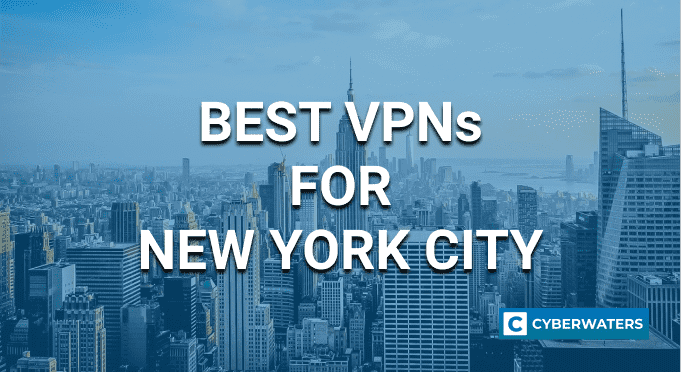
Are you traveling outside New York City and need to access local sites? Or maybe you live outside the US and want to use websites and services only available there. With a VPN, you can do this in just a few seconds.
After testing many VPN services, we found that NordVPN is the top choice for New York. It offers great features and value.
Even if you live in New York City, a VPN can be very useful. It adds extra protection and privacy by routing your traffic through a secure VPN. This makes your online activities safer.
A good VPN offers more than just protection. It doesn’t matter why you need a VPN in New York City. This guide will teach you everything you need to know. It will help you pick the best VPN service for you.
Best VPNs for New York City – our shortlist:
- NordVPN – Best overall VPN for New York City
- Surfshark – Fast, light, and affordable
- PrivateVPN – A robust NY VPN for privacy and security
- ExpressVPN – Equipped with top-quality features
- Private Internet Access – The VPN with the largest number of New York-based servers
- CyberGhost – A very simple and easy-to-use VPN
- AtlasVPN – A VPN with a free version for occasional users
How Did We Evaluate the Best VPNs for New York?
To find the best VPNs for New York, we tested and analyzed many providers. Our steps included:
- VPN Features: We looked at the VPN’s website, features, and security.
- Speed: We tested the VPN’s speed and performance on different connections and devices.
- Unblocking content: We checked if the VPN could bypass geo-restrictions and unblock content in New York.
- Servers in New York: We evaluated the VPN’s server network, including New York servers and dedicated IP addresses.
- Customer support: We reviewed the VPN’s customer support options, like live chat, email, and phone.
- Pricing: We compared the VPN’s pricing and subscription options to find the best value.
By carefully evaluating these factors, we found the top VPNs for New York. They offer great performance, security, and value for users in the area.
VPN Comparison for New York City
| NordVPN | Surfshark | AtlasVPN | PrivateVPN | ExpressVPN | |
|---|---|---|---|---|---|
| Website | NordVPN.com | Surfshark.com | AtlasVPN.com | PrivateVPN.com | ExpressVPN.com |
| Best VPN Ranking | 1 – THE BEST | 2 | 3 | 4 | 5 |
| Avg. Speed | 46,4 Mbps | 40,1 Mbps | 35,9 Mbps | 43,6 Mbps | 42,2 Mbps |
| Server count | 5400+ | 3200+ | 750+ | 200+ | 3000+ |
| Logs | No-logs | No identifiable logs | No identifiable logs | No logs | No identifiable logs |
| Suitable for Games | ✅ Yes | ✅ Yes | ✅ Yes | ✅ Yes | ✅ Yes |
| Works with Streaming | Netflix, HBO, Amazon Prime Video, Hulu, Hotstar, Disney+, BBC iPlayer | Netflix, HBO, Amazon Prime Video, Hulu, Hotstar, Disney+, BBC iPlayer | Netflix, HBO, Amazon Prime Video, Hulu, Disney+ | Netflix, HBO, Amazon Prime Video, Hulu, Disney+ | Netflix, HBO, Amazon Prime Video, Hulu, Hotstar, Disney+, BBC iPlayer |
| P2P Traffic | ✅ Yes | ✅ Yes | ✅ Yes | ✅ Yes | ✅ Yes |
| Extra features | Ad-blocker Threat Protection Split-tunneling | Ad-blocker Split-tunneling | Split-tunneling | Port Forwarding | Port Forwarding (routers) Split-tunneling |
| Devices supported | Windows MacOS Android iOS Linux SmartTVs Routers | Windows MacOS Android iOS Linux | Windows MacOS Android iOS | Windows MacOS Android iOS | Windows MacOS Android iOS SmartTVs Routers |
| Best Deals | 63% OFF + Gift | Save 81% | 83% OFF | Save 85% | 3 months FREE |
7 Best VPNs for New York – our detailed list:
1. NordVPN

| 🌐 Website: | nordvpn.com |
| 🏢 Headquarters: | Panama |
| 📍Servers/Countries: | 5800+ servers in 60 countries |
| ₿ Accepts Cryptocurrency | Yes |
| 💸 Deals & Coupons | Get 68% off + 3 months extra |
Security and Privacy Features:
NordVPN offers top-notch security for your online activities. It has several key features:
- No Logging Policy: NordVPN doesn’t track or share your data. Your online actions stay private.
- AES-256 encryption: Uses AES-256 encryption, the same as the U.S. government. It’s top-notch for keeping your data safe.
- Kill Switch: If your VPN connection drops, the Kill Switch blocks your device. This keeps your data safe.
Performance Metrics:
In the US, NordVPN offers fast speeds. Download speeds hit 248.7 Mbps, and upload speeds reach 126.7 Mbps. It’s perfect for streaming, gaming, and torrenting without buffering.
Pricing:
| Plan | 1-year plan | 1-month plan | 2-year plan |
|---|---|---|---|
| Standard Plan | $4.99/month | $12.99/month | – |
| Plus Plan | $5.99/month | $13.99/month | – |
| Complete Plan | $6.99/month | $14.99/month | $5.49/month |
NordVPN is affordable with various plans. The Standard Plan starts at $4.99/month for a year. The Plus and Complete plans cost $5.99/month and $6.99/month for a year. It also accepts Cryptocurrencies for extra privacy.
Compared to ExpressVPN and Surfshark, NordVPN offers great value. It has top security, fast speeds, and a wide server network. For anyone in New York or elsewhere, NordVPN is a reliable choice.
If you’re looking for a fast and secure VPN in the US, NordVPN is a great pick. It has advanced security, fast speeds, and flexible pricing.
Pros
- Thousands of lightning-fast and well-optimized servers
- Unblocks all the major streaming sites
- Fully supports Torrenting and P2P
- Strict no-logs policy and RAM-disk servers
- Ad blocker and malware protection features
- Robust security features and military-grade encryption to protect you from DDoS attacks and other online threats
- 24/7 live chat support
- 30-day money-back guarantee
Cons
- Only 6 simultaneous connections
- No free trial
2. Surfshark

| 🌐 Website: | surfshark.com |
| 🏢 Headquarters: | The British Virgin Islands |
| 📍Servers/Countries: | 3,200+ servers in 100 countries |
| ₿ Accepts Cryptocurrency | Yes |
| 💸 Deals & Coupons | Save 84% Now! |
Looking for a VPN in New York? Surfshark is your go-to! It has over 500 servers in the US, including New York. This means faster speeds and less buffering for you.
Security and Privacy Features:
- No logs policy: Your online activities are private.
- Private DNS on every server: Adds extra privacy.
- Automatic Kill Switch: Keeps your data safe if the VPN drops.
- IP Masking: Hides your real IP address.
Streaming fans will love Surfshark! It lets you unblock Netflix, Hulu, and Amazon Prime Video.
Performance Metrics:
Surfshark offers great speeds, with 235 Mbps download and 219 Mbps upload (US average). It also lets you connect unlimited devices and has 24/7 support. Surfshark is a great choice!
Pricing:
| Surfshark Plans | 2-year price | 1-year price | 1-month price |
|---|---|---|---|
| Starter | $2.30/month | $3.99/month | $12.95/month |
| Surfshark One | $3.22/month | $4.49/month | $17.95/month |
| Surfshark One+ | $5.99/month | $8.29/month | $22.95/month |
Surfshark is budget-friendly. Plans start at $2.30/month. It also offers a 30-day money-back guarantee.
Surfshark is a strong competitor to NordVPN and AtlasVPN, even in New York. It has great performance, strong security, and is easy to use. Surfshark is a top choice.
Whether you live in New York or are just visiting, Surfshark is worth considering. It offers robust features for a great online experience.
Pros
- A very affordable VPN provider
- Unlimited simultaneous connections
- Ad-blocking feature
- Unblocks streaming platforms
- Ad blocker and malware protection features
- A fast and light WireGuard protocol
- Allows split-tunneling and has a multi-hop VPN feature
- No-log policy and robust security features
- GPS spoofing on Android devices
- 30-day money-back guarantee
Cons
- No free version
- Does not allow P2P seeding
3. PrivateVPN

| 🌐 Website: | privatevpn.com |
| 🏢 Headquarters: | Sweden |
| 📍Servers/Countries: | 200 servers in 60 countries |
| ₿ Accepts Cryptocurrency | Yes |
| 💸 Deals & Coupons | Save 85% Now! |
PrivateVPN is known for its strong features and fair prices. It’s a great choice for anyone in the US, ensuring secure, fast, and reliable internet.
Security and Privacy Features:
- No-logs policy and stealth VPN mode for maximum privacy.
- Strong protection with AES 256-bit encryption and reliable kill switch.
- Guards against IP and IPv6 leaks.
- Customizable encryption levels – AES-256 or AES-128.
- Potential exposure is minimized with the kill switch activation during initial connection.
Performance Metrics:
PrivateVPN offers speeds of up to 148 Mbps download and 190 Mbps upload in the United States. It unblocks geo-restricted content like YouTube, BBC iPlayer, Netflix, and supports P2P traffic. It works well in high censorship areas like China.
Pricing:
PrivateVPN is affordable, with a 1-month plan at $9.90/month and a 36-month package at $2.00/month. You can connect up to 10 devices at once. Try it with a 7-day free trial, and get a full refund within 30 days if you’re not happy.
It also offers dedicated customer support via email and 24/7 live chat.
But, keep in mind that PrivateVPN is based in Sweden, part of the 14-Eyes surveillance alliance. Some details about features might be limited in their knowledge base.
After reviewing PrivateVPN, I found it excels in privacy, data protection, and bypassing geo-restricted content.
| PrivateVPN Plans | Price per Month |
|---|---|
| 1-Month Plan | $9.90 |
| 3-Month Plan | $6.00 |
| 36-Month Plan | $2.00 |
Pros
- Supports P2P traffic and allows port forwarding
- Unlimited bandwidth and great speeds
- Unblocks most streaming platforms
- Zero-logging policy
- Free Static IP servers
- A fast and light WireGuard protocol
- 10 simultaneous connections
- 30-day money-back guarantee
Cons
- Not as many servers as other VPN providers
- No split-tunneling
4. ExpressVPN

| 🌐 Website: | expressvpn.com |
| 🏢 Headquarters: | The British Virgin Islands |
| 📍Servers/Countries: | 3000+ servers in 94 countries |
| ₿ Accepts Cryptocurrency | Yes |
| 💸 Deals & Coupons | +3 months FREE! |
Security and Privacy Features:
ExpressVPN is top-notch when it comes to keeping your data safe. It has features like:
- No-logs policy to keep your online activities private.
- Independent audits by PwC and Cure53 to prove their commitment to privacy and security.
- AES 256-GCM encryption and SHA-512 hash function for strong security.
- Network Lock (kill switch) to protect you from accidental exposure during connection drops.
So, whether you’re in the US or visiting, your digital tracks stay hidden.
Performance Metrics:
I tested ExpressVPN and it’s as good as they say. It has a download speed of 137 Mbps and upload speed of 162 Mbps in the US. This means you can browse and stream without interruptions. It also easily unblocks Netflix, Amazon Prime, Hulu, and more, making it great for streaming fans.
Pricing:
| ExpressVPN Plans | Price per Month | Simultaneous Connections |
|---|---|---|
| 1-Month Plan | $12.95 | 5 |
| 6-Month Plan | $9.99 | Up to 8 |
| 1-Year Plan | $6.67 | Up to 8 |
ExpressVPN might cost a bit more, but it’s worth it. The 1-month plan is $12.95/month, the 6-month plan is $9.99/month, and the 1-year plan is $6.67/month. With its excellent features, security, and performance, it’s a good investment. Plus, there’s a 30-day money-back guarantee, so you can try it risk-free.
In short, ExpressVPN is a great choice for those who value security and speed. It’s worth every penny.
Pros
- Works with streaming
- Supports torrenting
- No-logs policy
- TrustedServer technology with RAM-only servers
- Premium security features
- 30-day money-back guarantee
Cons
- Expensive subscription plans
- Only 5 simultaneous connections
5. Private Internet Access

| 🌐 Website: | privateinternetaccess.com |
| 🏢 Headquarters: | United States |
| 📍Servers/Countries: | 30000+ servers in 60+ countries |
| ₿ Accepts Cryptocurrency | Yes |
| 💸 Deals & Coupons | 85% OFF + 3 months FREE! |
Security and Privacy Features: Private Internet Access (PIA) is all about keeping your data safe. It uses AES-256 encryption, customizable encryption levels, and a Kill Switch. It also supports WireGuard and OpenVPN for secure connections. Plus, features like MACE block ads, trackers, and malware, ensuring a safe browsing experience. PIA also has a zero-activity logging policy and RAM-only servers for extra privacy.
Performance Metrics: PIA has over 2,500 servers in New York and more than 35,000 worldwide. This means fast and reliable connections. It offers download speeds of 111 Mbps and upload speeds of 168 Mbps in the US. PIA also supports P2P and streams Netflix US, YouTube, and Hulu well. But, it might have trouble with non-US streaming libraries.
Pricing: PIA has different plans to fit your needs. The monthly plan is $11.99, but you can save with a 6-month plan at $7.50/month or 2-years at $1.98/month. PIA also offers a 30-day money-back guarantee. You can pay with credit cards, PayPal, or cryptocurrencies. While it’s affordable, keep in mind it might not be as fast as some other VPNs.
| PIA Plans | Price per Month | Total Price per Year |
|---|---|---|
| 1-Month Plan | $11.99 | $11.99 |
| 6-Month Plan | $7.50 | $45.00 |
| 2-Year Plan | $1.98 | $56.94 |
In conclusion, PIA is a solid choice for security, privacy, and performance. But, if speed is your main concern, consider NordVPN or Surfshark.
Pros
- Thousands of servers
- Great for torrenting and P2P
- Strong security and encryption
- Block ads, trackers, and malware
- 10 simultaneous device connections
- Anonymous payment methods
- 30-day money-back guarantee
Cons
- Based in the US
- Not all streaming services can be unblocked
6. CyberGhost

| 🌐 Website: | cyberghostvpn.com |
| 🏢 Headquarters: | Romania |
| 📍Servers/Countries: | 9600+ servers in 91 countries |
| ₿ Accepts Cryptocurrency | Yes |
| 💸 Deals & Coupons | 82% OFF +2 months FREE! |
Security and Privacy Features:
CyberGhost VPN is all about keeping your data safe and private. It has a strict No Logging Policy, checked by Deloitte. It’s based in Romania, far from the Fourteen Eyes’ reach.
It uses strong AES-256 encryption to guard your data. There’s also an Automatic Kill Switch to stop data leaks. Plus, it has DNS leak prevention and Dark Web Monitoring through Privacy Guard.
These features keep your online activities safe, whether you’re using public WiFi or private networks. They’re great for web browsing, downloading, streaming, or even online banking.
Performance Metrics:
In the United States, CyberGhost VPN offers fast connection speeds. Our tests show download speeds around 46 Mbps and upload speeds up to 174 Mbps.
These speeds are perfect for smooth online experiences, like browsing, streaming, and gaming. Plus, it works in places like China, helping you get past internet blocks.
Pricing:
| CyberGhost Plans | Price per Month | Money-Back Guarantee |
|---|---|---|
| 1-Month Plan | $12.99 | 14 Days |
| 6-Month Plan | $6.99 | 45 Days |
| 2-Year Plan | $2.11 | 45 Days |
CyberGhost has plans for every budget. You can choose from a 1-month plan ($12.99/month), a 6-month plan ($6.99/month), or a 2-year plan ($2.11/month) with two extra months free.
It supports up to 7 devices at once, making it a great deal for families or those with many devices.
With CyberGhost, you’re covered by a 14 or 45-day money-back guarantee, depending on your plan. It also accepts many payment methods, including cryptocurrency for extra privacy.
Pros
- Good for streaming and torrenting
- WireGuard protocol available
- No Logs
- Offers Dedicated IP option
- Free browser extension
- Torrenting-friendly
- 45-day money-back guarantee
Cons
- No third-party audits
- Messy app’s interface
7. AtlasVPN

| 🌐 Website: | atlasvpn.com |
| 🏢 Headquarters: | United States |
| 📍Servers/Countries: | 1000 servers in 49 locations |
| ₿ Accepts Cryptocurrency | Yes |
| 💸 Deals & Coupons | 85% OFF + 3 Months FREE! |
Security and Privacy Features:
AtlasVPN focuses on keeping your online activities private and secure. Here’s what you can expect:
- No-logs policy – your online activities remain confidential
- AES-256 encryption – your data is safeguarded by top-tier encryption technology
- WireGuard protocol and OpenVPN – reliable for fast and secure connectivity
- System-Wide Kill Switch – protecting your data in the event of a VPN connection drop
- Data Breach Monitoring and Dark web monitoring – alerting you if your data appears on the dark web.
Performance Metrics:
AtlasVPN offers fast speeds across its server network. Our tests showed download speeds of 183 Mbps and upload speeds of 309 Mbps in the United States. It also unblocks Netflix, BBC iPlayer, Hulu, HBO Max, and more, giving you access to geo-restricted content.
Pricing:
| AtlasVPN Plans | Pricing | Additional Benefits |
|---|---|---|
| Free Version | 0.00$/month | 5 GB data limit Access to 3 locations |
| 1-Month Plan | 11.99$/month | 30-day money-back guarantee |
| 1-Year Plan | 3.29$/month Billed $39.48 annually | 30-day money-back guarantee |
| 2-Year Plan | 1.82$/month Billed $43.68 biennially | 30-day money-back guarantee |
AtlasVPN is budget-friendly. Prices start at $1.82/month for a two-year plan. They offer both free and premium versions. The free version has a 5GB data limit and access to a few locations. The premium plan offers unlimited access with no limitations. All plans come with a 30-day money-back guarantee.
Recommendation:
AtlasVPN excels in speed, privacy, and affordability. It’s great for users who want fast speeds, privacy, and can stream geo-restricted content. Their freemium version is perfect for testing the waters.
In conclusion, whether you’re in New York City or not, AtlasVPN is a top choice. It offers reliable, high-speed, and secure VPN services, keeping your online activities private and varied.
Pros
- Very affordable plans and it has a free version
- Fast Speeds
- Helpful against an ISP throttling your connection
- Unlimited device support
- WireGuard protocol, DNS leak protection, and strong security features
- Torrenting-friendly
- Unblocks streaming services
- 30-day money-back guarantee
Cons
- Limited Linux app
- Based in the US
- Not so many servers
VPN Speed Test Results for New York Servers
| VPN | Speed in New York (Mbps) | Website |
|---|---|---|
| NordVPN | 80+ Mbps | NordVPN.com |
| Surfshark | 70+ Mbps | Surfshark.com |
| AtlasVPN | 50+ Mbps | AtlasVPN.com |
| PrivateVPN | 60+ Mbps | PrivateVPN.com |
| ExpressVPN | 80+ Mbps | ExpressVPN.com |
How to Get NY IP Address?
Getting a New York IP address is key to accessing content only available in the state. Here’s a simple guide to get a NY IP address:
Step 1: Choose a reputable VPN provider that has servers in New York.
Popular VPNs with New York servers include NordVPN or Surfshark.
Step 2. Subscribe to the VPN service
Choose a VPN and download the software onto your device. NordVPN is the best choice for New York.
Step 3. Install the VPN client software and launch it.
Step 4. Connect to a server located in New York.
Step 5. Wait for the connection to establish
Once connected, your device will have a New York IP address.
Step 6. Confirm that your IP address has changed to a New York IP address.
Check your IP address on a website like whatsmyip.com. This will show if you have a New York IP.
Step 7. Start browsing the internet and accessing websites
Now, any website will see you’re in New York.
By following these steps, you can get a New York IP. This lets you access content only available in the state.
Best New York VPN FAQ
Should You Use a Free VPN in NYC?
Free VPNs in NYC have risks like slow speeds and security issues. Paid VPNs offer better performance and privacy.
Before using a free VPN in New York City, consider these points.
Free VPNs can risk your personal info and online activities. They sell user data to make money.
They also have weak security, making them easy targets for hackers.
Free VPNs have few servers, leading to slow speeds. This is bad for streaming or work.
They show ads and collect data on your online habits. This can be annoying and risky for your privacy.
Free VPNs can even install malware on your device. This further risks your security.
Free VPNs may seem good, but they’re risky and limited.
For a VPN in New York City, choose a reputable paid service. It will prioritize your privacy and security.
Is It Legal to Use a VPN for New York City?
Using a VPN in New York City is legal. There are no restrictions on personal use. But, illegal activities through a VPN are illegal.
VPNs are legal tools for privacy and security in NYC. There are no legal issues with using them.
What the Difference between VPN vs. Proxy Server for New York
VPNs and proxy servers help with privacy and accessing blocked content. But they work differently.
A VPN encrypts your traffic and connects you to a remote server. This protects your privacy and lets you access restricted content.
A proxy server masks your IP address. It doesn’t encrypt your traffic and offers less security than a VPN.
For better privacy and security, choose a VPN. But, if you just need to access blocked content, a proxy server might be enough.
| VPN | Proxy Server |
|---|---|
| Encrypts and secures all internet traffic | Only routes web traffic through a server |
| Offers a wide range of protocols and encryption standards | Limited protocol options and weaker encryption |
| Can access geographically restricted content and bypass censorship | Limited ability to access restricted content and bypass censorship |
| Provides a higher level of anonymity and privacy | Less secure and anonymous than VPNs |
| Slower than a proxy server due to encryption overhead | Faster due to no encryption overhead |
| Suitable for all types of online activities | Suitable for specific web browsing activities only |
Which VPNs Have Servers in New York?
Many VPNs have servers in New York City. NordVPN, Surfshark, and AtlasVPN are top choices with servers in NY.
Why Do I Need a VPN in New York City?
You need a VPN in New York City for several reasons. It protects your online privacy and security. It also lets you access content blocked in your area. Plus, it helps you avoid slow internet speeds from your ISP.
- Protect online privacy and security: A VPN encrypts your internet traffic. This makes it hard for hackers or government agencies to track your online activities.
- Access geo-restricted content: A VPN lets you get around regional blocks. This way, you can access content that’s not available in New York City or the US.
- Bypass internet censorship: In some places, the internet is censored. A VPN helps you get past these blocks and use the internet freely.
- Avoid ISP throttling: Internet service providers might slow down your connection for various reasons. With a VPN, you can avoid this and enjoy faster speeds.
Conclusion
Choosing the best VPN for New York requires careful thought. Look at speed, security, server locations, and performance.
NordVPN, Surfshark, and AtlasVPN are great options. They have strong networks and advanced features.
But, your budget might influence your choice. A reliable VPN provider keeps your online activities safe. It lets you access restricted content and browse the internet securely in New York.
Get the best overall VPN – NordVPN:

| 🌐 Website: | nordvpn.com |
| 🏢 Headquarters: | Panama |
| 📍Servers/Countries: | 5800+ servers in 60 countries |
| ₿ Accepts Cryptocurrency | Yes |
| 💸 Deals & Coupons | Get 68% off + 3 months extra |
Cybersecurity and VPN researcher

