VPNs for School and College in 2024: Unblock Any Website
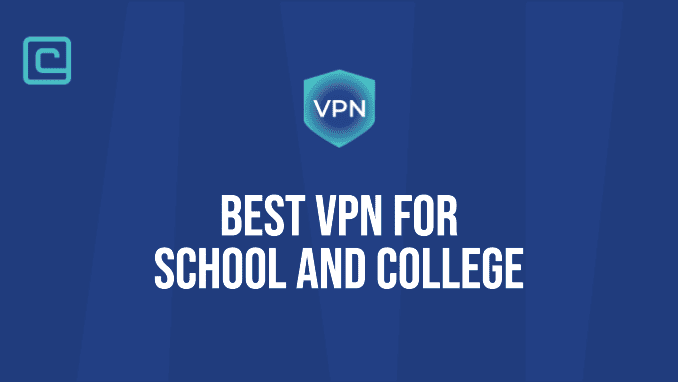
Nothing’s more annoying than sitting down to do some research in school and finding that most of the websites are blocked.
It is common for schools and colleges across the USA to block websites that admins feel will distract their pupils. These mainly include social media (like Instagram and Reddit) and entertainment sites (like Netflix).
Research portals like Wikipedia and online study communities like SparkNotes are also blacklisted. This is to bar students from carrying out mass copying and also prevent copyright issues.
There’s also the issue of massive bandwidth usage if they were to allow content-heavy sites like YouTube. And all of that troubles the poor student: you.
Sure, university administrators have their reasons and a change in their attitude is hard to develop. Thankfully, you don’t have to convince them when you have a simple fix: a virtual private network or VPN.
A VPN can easily unblock websites on a school Wi-Fi. It is a software that makes it look like you are browsing from somewhere else and not your school campus. A good VPN does this by masking your IP address and routing your traffic through another server, thereby tricking your school’s network. A VPN for schools not only gives you access to all the blocked websites but also hides what you’re doing.
There’s more to a virtual private network than this, which I have detailed below. However, if you are in a hurry for that assignment due next week, here’s a roundup of the best VPNs for school and college students.
Best VPNs For School Wi-Fi in 2024
- NordVPN – the best VPN for schools and colleges
- Surfshark – for unlimited connection on multiple devices
- AtlasVPN – with available free version
- PrivateVPN – great for port-forwarding and torrenting
- ExpressVPN – fast premium VPN service
- Private Internet Access – with thousands of servers worldwide
- CyberGhost – a great alternative option
Test Your VPN Knowledge – Take A Quiz!
7 Best VPNs for Schools and Colleges – our detailed list:
If you need more information before you make a choice, read the detailed reviews of these top 7 school VPNs below. We used several factors to pick these 7 providers. I have covered our methodology in detail in the next section.
But for now, let’s look at how efficiently these 7 VPNs can unblock your school’s Wi-Fi restrictions.
1. NordVPN

| 🌐 Website: | nordvpn.com |
| 🏢 Headquarters: | Panama |
| 📍Servers/Countries: | 5800+ servers in 60 countries |
| ₿ Accepts Cryptocurrency | Yes |
| 💸 Deals & Coupons | Get 68% off + 3 months extra |
Students need a reliable VPN to bypass internet filters and access any website from school. NordVPN is a top choice for students due to its extensive server network and strong security features.
Security: NordVPN protects students’ online activities with advanced security features. AES-256 encryption ensures data is secure and the kill switch maintains anonymity if the connection drops. The CyberSec can block malicious websites and allow access to the deep web. It can unblock any site through the Tor network.
Privacy: NordVPN is based in Panama, beyond the reach of the Fourteen Eyes alliance. It has undergone three independent audits confirming its strict no-log policy. This ensures the confidentiality of students’ online activities and personal information.
Performance: NordVPN offers high-speed performance. Average download speed is 248.7 Mbps and the upload speed is 126.7 Mbps in the U.S. Its WireGuard-based NordLynx protocol ensures fast and stable connections on various platforms. It is compatible with Windows, macOS, Linux, Android, iOS, and compatible routers.
Other features: NordVPN can unblock streaming platforms like Netflix, Hulu, and HBO Max, and access to restricted content. Dedicated P2P servers provide fast file-sharing speeds for school projects and resources.
Pricing: NordVPN’s pricing starts at $4.99 per month for a one-year plan, making it affordable for students. It also offers a 30-day money-back guarantee and provides a 15% student discount.
| Plan | 1-year plan | 1-month plan | 2-year plan |
|---|---|---|---|
| Standard Plan | $4.99/month | $12.99/month | – |
| Plus Plan | $5.99/month | $13.99/month | – |
| Complete Plan | $6.99/month | $14.99/month | $5.49/month |
Pros
- Thousands of lightning-fast and well-optimized servers
- Unblocks all the major streaming sites
- Fully supports Torrenting and P2P
- Strict no-logs policy and RAM-disk servers
- Ad blocker and malware protection features
- Robust security features and military-grade encryption to protect you from DDoS attacks and other online threats
- 24/7 live chat support
- 30-day money-back guarantee
Cons
- Only 6 simultaneous connections
- No free trial
2. Surfshark

| 🌐 Website: | surfshark.com |
| 🏢 Headquarters: | The British Virgin Islands |
| 📍Servers/Countries: | 3,200+ servers in 100 countries |
| ₿ Accepts Cryptocurrency | Yes |
| 💸 Deals & Coupons | Save 84% Now! |
With Surfshark students can circumvent any restrictive school networks. Surfshark VPN stands out as it enables not just easy site unblocking but also fast speeds.
Security: Surfshark employs AES-256 encryption, granting your online actions a near-invisible presence. Any attempts to block your web activity, even by a tech-savvy school IT guy, are destined for failure.
Privacy: Key privacy features of Surfshark include:
– No logs policy – Private DNS on each server – IP Masking – Automatic Kill Switch
Performance: Surfshark’s performance is noteworthy. Its high-speed servers reach 235 Mbps download and 219 Mbps upload.
Other features: Surfshark’s package comes loaded with features. Its MultiHop offers extra security and NoBorders mode is suitable for restricted networks. Surfshark also allows P2P traffic and can unblock Netflix, Hulu, Disney+, and Amazon Prime Video.
Pricing: Cost efficiency is one of Surfshark’s key draws, aligning with students’ stringent budgets. Plans begin from $3 per month for an annual subscription with a 30-day money-back. It also has an exclusive 15% student discount via Student Beans, making it an ideal choice for students.
| Surfshark Plans | 2-year price | 1-year price | 1-month price |
|---|---|---|---|
| Starter | $2.30/month | $3.99/month | $12.95/month |
| Surfshark One | $3.22/month | $4.49/month | $17.95/month |
| Surfshark One+ | $5.99/month | $8.29/month | $22.95/month |
Pros
- A very affordable VPN provider
- Unlimited simultaneous connections
- Ad-blocking feature
- Unblocks streaming platforms
- Ad blocker and malware protection features
- A fast and light WireGuard protocol
- Allows split-tunneling and has a multi-hop VPN feature
- No-log policy and robust security features
- GPS spoofing on Android devices
- 30-day money-back guarantee
Cons
- No free version
- Does not allow P2P seeding
3. AtlasVPN

| 🌐 Website: | atlasvpn.com |
| 🏢 Headquarters: | United States |
| 📍Servers/Countries: | 1000 servers in 49 locations |
| ₿ Accepts Cryptocurrency | Yes |
| 💸 Deals & Coupons | 85% OFF + 3 Months FREE! |
AtlasVPN is one of the best VPNS for schools or colleges. It has great speeds and even has a free version available.
Security: AtlasVPN ensures safe online navigation with its powerful security features. It utilizes AES-256 encryption, shielding data from potential intruders. It also includes a system-wide kill switch that prevents data leakage in case of connection drops. Notably, AtlasVPN offers a Double VPN feature which adds security and IP address masking.
Privacy: Students wary of internet surveillance can trust AtlasVPN’s robust privacy features. The service adheres to a strict no-logs policy and boasts data breach monitoring. The IP rotator (SafeSwap) is a feature that ensures frequent IP address changes for enhanced anonymity. Other notable features include:
- Data Hack Detection
- Ad and Tracker Blocker
- Dark Web Monitoring
Performance: AtlasVPN leverages OpenVPN, WireGuard, and IKEv2 protocols. It tested for impressive speeds of 183 Mbps for downloads and 309 Mbps for uploads in the United States.
Other features: AtlasVPN provides stable streaming performance. It unblocks popular platforms like Netflix, BBC iPlayer, and HBO Max. It is suitable to share on multiple devices and is compatible with Android, iOS, Windows, macOS, and Linux.
Pricing: You can choose AtlasVPN’s freemium service at no cost or opt for premium plans starting from $1.82/month to $11.99/month. These plans offer extra features like unlimited device connections and a 30-day money-back guarantee. It has a competitive pricing compared to other VPN for USA options.
| AtlasVPN Plans | Pricing | Additional Benefits |
|---|---|---|
| Free Version | 0.00$/month | 5 GB data limit Access to 3 locations |
| 1-Month Plan | 11.99$/month | 30-day money-back guarantee |
| 1-Year Plan | 3.29$/month Billed $39.48 annually | 30-day money-back guarantee |
| 2-Year Plan | 1.82$/month Billed $43.68 biennially | 30-day money-back guarantee |
Pros
- Very affordable plans and it has a free version
- Fast Speeds
- Helpful against an ISP throttling your connection
- Unlimited device support
- WireGuard protocol, DNS leak protection, and strong security features
- Torrenting-friendly
- Unblocks streaming services
- 30-day money-back guarantee
Cons
- Limited Linux app
- Based in the US
- Not so many servers
4. PrivateVPN

| 🌐 Website: | privatevpn.com |
| 🏢 Headquarters: | Sweden |
| 📍Servers/Countries: | 200 servers in 60 countries |
| ₿ Accepts Cryptocurrency | Yes |
| 💸 Deals & Coupons | Save 85% Now! |
From my testing, PrivateVPN stands as a great pick for school students. It provides an excellent balance between robust security, high performance, and affordability.
Security: PrivateVPN employs a reliable kill switch and customizable encryption levels. You can configure to use either AES-256 to AES-128.
Privacy: PrivateVPN highly prioritizes users’ privacy with a strict no-logs policy. Its stealth mode masks VPN traffic making online activities indistinguishable from traffic. Thus it is easy to bypass any choold blocks and intrusive network monitoring.
Performance: Despite being generally not the fastest, PrivateVPN’s performance is decent. It was tested for download and upload speeds (148 and 190 Mbps in the United States, respectively). It utilizes protocols such as OpenVPN and the beta-phase WireGuard, to ensure stability.
Other features: PrivateVPN can unblock geo-restricted streaming services like Netflix and BBC iPlayer. It has P2P/torrenting support and allows for fast and secure file sharing.
Pricing: Subscriptions start from $2 per month for a 36-month plan, which is affordable for students. It extends up to ten simultaneous connections for multi-device use. Also, there is a 30-day money-back guarantee, underscoring its commitment to customer satisfaction.
| PrivateVPN Plans | Price per Month |
|---|---|
| 1-Month Plan | $9.90 |
| 3-Month Plan | $6.00 |
| 36-Month Plan | $2.00 |
Pros
- Supports P2P traffic and allows port forwarding
- Unlimited bandwidth and great speeds
- Unblocks most streaming platforms
- Zero-logging policy
- Free Static IP servers
- A fast and light WireGuard protocol
- 10 simultaneous connections
- 30-day money-back guarantee
Cons
- Not as many servers as other VPN providers
- No split-tunneling
5. ExpressVPN

| 🌐 Website: | expressvpn.com |
| 🏢 Headquarters: | The British Virgin Islands |
| 📍Servers/Countries: | 3000+ servers in 94 countries |
| ₿ Accepts Cryptocurrency | Yes |
| 💸 Deals & Coupons | +3 months FREE! |
ExpressVPN stands out as a premium choice for school and college students. It can unblock websites, due to its global network coverage, superior privacy features. However, the price might be too steep for some.
Security: ExpressVPN offers robust security features including AES 256-Bit encryption and Network Lock (kill switch. The latter is important for maintaining your data’s security during sudden connection drops. All servers use RAM, ensuring that no data can be stored permanently, thus preventing any data retrieval.
Privacy: With a no-logs policy and private DNS on every server, ExpressVPN ensures your online activities are anonymous. The VPN also had done independent audits from PwC and Cure53 to solidify its commitment to user privacy.
Performance: ExpressVPN utilizes the proprietary Lightway protocol, offering fast connections and performance. In the U.S, it measured a download speed of 137 Mbps and an upload speed of 162 Mbps. It also ensures lag-free sessions even with 5-8 simultaneous connections.
Other features: ExpressVPN supports P2P and unblocks streaming platforms like Netflix and Disney+. Its SmartDNS feature adds flexibility, and up to 8 devices can connect simultaneously.
Pricing: Pricing plans range from $12.95 for a 1-month plan allowing 5 simultaneous connections. It extends to a cheaper $6.67 per month for a 1-year plan that supports up to 8 simultaneous connections. A 30-day money-back guarantee ensures risk-free trials.
| ExpressVPN Plans | Price per Month | Simultaneous Connections |
|---|---|---|
| 1-Month Plan | $12.95 | 5 |
| 6-Month Plan | $9.99 | Up to 8 |
| 1-Year Plan | $6.67 | Up to 8 |
Pros
- Works with streaming
- Supports torrenting
- No-logs policy
- TrustedServer technology with RAM-only servers
- Premium security features
- 30-day money-back guarantee
Cons
- Expensive subscription plans
- Only 5 simultaneous connections
6. Private Internet Access

| 🌐 Website: | privateinternetaccess.com |
| 🏢 Headquarters: | United States |
| 📍Servers/Countries: | 30000+ servers in 60+ countries |
| ₿ Accepts Cryptocurrency | Yes |
| 💸 Deals & Coupons | 85% OFF + 3 months FREE! |
VPNs for schools and colleges are no longer a desire, but a demand. PrivateInternetAccess (PIA) meets the needs of students with top-grade features for unblocking websites. It ensures secure and private connections.
Security: PIA’s security is built to protect you from virtual threats. Features like a Kill Switch safeguard your data if the VPN connection drops. It also allows customizable encryption levels and port forwarding for improved speed. Moreover, PIA’s dedicated IPs ensure more reliable and personalized security.
Privacy: PIA provides robust privacy measures. It has implemented AES-256 encryption and leverages SHA1 and SHA2 hashing algorithms. It does not keep any activity logs, and offers split tunneling and Identity Guard to prevent identity theft. PIA’s MACE feature can block Ads, trackers, and malware.
Performance: With protocols like WireGuard, OpenVPN, and IKEv2/IPsec, PIA guarantees legless performance. With impressive 111 Mbps download and 168 Mbps upload speeds, PIA ensures seamless streaming or torrenting.
Other features: PIA extends cross-platform support and is compatible with many streaming platforms. However, it might pose obstacles unblocking non-US streaming libraries. This makes it a better fit for US-based students. PIA offers comprehensive P2P support, making it user-friendly and functional.
Pricing: PIA’s flexible pricing starts from $11.99/month, and suits every student’s budget. A 30-day money-back guarantee, plus convenient payment methods that include cryptocurrencies.
Pros
- Thousands of servers
- Great for torrenting and P2P
- Strong security and encryption
- Block ads, trackers, and malware
- 10 simultaneous device connections
- Anonymous payment methods
- 30-day money-back guarantee
Cons
- Based in the US
- Not all streaming services can be unblocked
7. CyberGhost

| 🌐 Website: | cyberghostvpn.com |
| 🏢 Headquarters: | Romania |
| 📍Servers/Countries: | 9600+ servers in 91 countries |
| ₿ Accepts Cryptocurrency | Yes |
| 💸 Deals & Coupons | 82% OFF +2 months FREE! |
Optimized for unblocking websites CyberGhost has an expansive network across over 90 countries. It offers unrestricted access to global learning resources and tools without any restrictions.
Security: CyberGhost guarantees security effectively by utilizing AES-256-bit military-grade encryption. It comes with an automatic kill switch safeguarding your specs if you lose connection and prevents DNS leaks.
Privacy: Based in Romania which is outside of the Fourteen Eyes surveillance alliance, it assures user’s privacy. Importantly, its strictly upheld no-logging policy is audited by Deloitte.
Performance: Speed and performance are average. The download speeds reach up to 46 Mbps and upload as high as 174 Mbps in the US. It offers protocols including WireGuard, OpenVPN, and IKEv2.
Other Features: CyberGhost can unblock streaming platforms like Netflix and Amazon Prime Video. Torrenting is also optimized thanks to CyberGhost’s secure P2P support. It also assists with peer reviewing work or large file transfers.
Pricing: Pricing plans are particularly attractive for the school students. Subscriptions start as low as $2.11/month for a two-year plan. It allows up to 7 simultaneous connections per subscription, and a 45-day money-back guarantee.
| CyberGhost Plans | Price per Month | Money-Back Guarantee |
|---|---|---|
| 1-Month Plan | $12.99 | 14 Days |
| 6-Month Plan | $6.99 | 45 Days |
| 2-Year Plan | $2.11 | 45 Days |
Pros
- Good for streaming and torrenting
- WireGuard protocol available
- No Logs
- Offers Dedicated IP option
- Free browser extension
- Torrenting-friendly
- 45-day money-back guarantee
Cons
- No third-party audits
- Messy app’s interface
How We Made This List: School Virtual Network Factors
But how did we pick these 7 top virtual private networks for universities in the US? We did have a strategy.
Everyone keeps saying that the perfect school VPN should have a lot of servers and high speed to unblock apps and sites. But no one tells you why, and what it all means. They also don’t tell you what factors to consider when buying a VPN for schools.
When choosing a school-blocking VPN, you should focus on a set of VPN parameters. Doing so will allow you to get the best out of your purchase and enjoy a fully unblocked school network. After all, what good is a virtual private network if it doesn’t let you access Libgen and the like?
- A strong and wide server network is the most critical for a school VPN. It means the number of global locations (servers) that a company offers. When you use a virtual private network, your traffic is routed through one of these servers to bypass the block. It will allow you to unblock any website or app in the world. So, the higher the number of servers and the more they are spread out the better. For example, our #1 choice NordVPN offers over 5,400 servers in 54 countries.
- Strong encryption is another important VPN factor as your anonymity depends on this. Using a VPN to unblock a free research portal is fine as long as you don’t get caught by the campus administrator. That is where the encryption standard comes into the picture. It should hide your online activities so that your school or college does not find out that you are using a VPN. Strong encryption standards such as AES-256 are a must. VPN protocols (which decide the encryption standard) such as OpenVPN and WireGuard are the most secure. All the 7 tools listed above use these advanced protocols.
- No data logging or mining is equally important with school VPNs. Your chosen provider should not keep logs of your connections or mine any data. This is critical if you want to maintain your privacy and stay near-anonymous online. Some less reputed tools tend to extract user data and sell it to third-party companies, which can cause identity theft and spam. You can safely choose a brand from our list as all have a strict no-logs policy that will protect your privacy.
- High-speed connectivity is a no-brainer if you plan to unblock your school Wi-Fi. VPNs indeed reduce your overall internet speed but there are exceptions. You don’t want that low-res or buffering screen when you watch an episode of your favorite show between assignments. While connectivity depends on a lot of things, choose a fast app that offers high-speed connections and maximum servers in your area. We regard Nord and Express as the fastest VPNs.
- Essential security features like malware and DNS leak protection are other things to consider. You don’t want to invite any sort of malware or viruses into your computer while doing research. To keep your laptop and yourself safe, opt for a provider that has all the necessary security functions.
- Support for major operating systems like Windows, macOS, iOS, Android, and Linux is also desirable. You ideally want the software to work both on your iPhone and your MacBook for a seamless experience at school. In addition, the VPN should allow simultaneous connections across devices.
- A school VPN should be affordable. With the burden of student loans and other expenses, it doesn’t always make sense to pay a premium for a VPN. Especially for a thing that’s the school’s fault. To keep your expense light, choose a provider that offers student plans or similar. Most providers do offer free trials and money-back guarantees. Aim for Surfshark or Atlas if you don’t want to spend more.
- Easy-to-use VPNs are the best for school students. You don’t want to spend hours figuring out how to unblock a site. Get one that has a simple interface and allows one-click activation.
There’s no one-size-fits-all VPN. What might work for your home-schooling neighbor friend may not work for you at the university. While all the 7 brands listed above are ideal for schools and colleges, it’s still better to base your choice on your specific needs. Think of the most important factors and then choose the ideal one.
For instance, you may want to buy a powerful VPN that costs slightly higher. And your classmate may want to go for a cheaper one. It’s okay to have your own choice as long as you can unblock sites on school Wi-Fi.
Why You Need a VPN at School
The answer lies in the limitations of the internet network of a school or college. Most schools in the United States and other parts of the world tend to put restrictions on their Wi-Fi network. (One report suggests that 98% of schools in the United States do this.) They block access to websites and apps that they feel will not contribute to the cause of education.
As a result, students are prohibited from accessing those sites. In some cases, bandwidth limitations are also placed on the network to prevent students from downloading too much. This is mostly done to distribute the available bandwidth to everyone using the Wi-Fi on a university campus.
You need a virtual private network to bypass blocks and restrictions put up by school and college administrators. You could use a proxy server or your phone’s carrier network (like AT&T and Verizon) but it’s not always feasible and cost-friendly. VPN then becomes the easiest and best way to unblock a school’s Wi-Fi network.
You can also use a virtual private network to optimize download speeds and bypass bandwidth restrictions. It’s a great privacy tool to protect your data, device, and communication. Since a school Wi-Fi is an open network used by hundreds of other pupils, it can also act as a privacy protector.
Caution – As long as you stick to using a VPN in school for research and entertainment purposes, you will be fine. Downloading torrent content or breaking privacy policies and other local laws may land you in trouble.
Why Do Schools Block Websites, Apps, and Services?
Here are the common reasons why educational institutes block websites on their network:
- Prevent access to social media and entertainment websites
- Prevent access to research sites like Wikipedia
- Prevent chat rooms and online study groups which can be a distraction
- Encourage physical learning
- Prevent bandwidth overload by throttling speed
- Discourage web overuse and overdependence
- Discourage downloading of copyrighted/pirated content (DMCA compliance)
- Ensure time management
Ask any campus moderator this question and you will get these same answers sugarcoated. In my experience, there is no point in convincing your school to unblock a site. The argument that you are losing out on useful resources does not weigh against these reasons. The best way then is to responsibly take things into your own hands.
It is for this reason that virtual private networks are now widely used by students and researchers around the world. According to one report, as of 2024, about 40% of total individual VPN users are in the age group of 16-22.
Note – There are legit reasons why such network restriction is justified. For instance, schools might prevent chat rooms to safeguard students from child predators.
How Do Schools Block Sites?
Schools today have established IT infrastructure and professionals to manage it. They use an internet filter to blacklist websites on the network. Anyone who uses that network will not be able to access those sites.
Since this block is at IP level, you can easily unblock it using a VPN.
Some advanced blocking methods such as port blocking and deep packet inspection also exist. But none that cannot be circumvented. For most cases, a VPN is your trusted buddy throughout your learning years.
How Does a VPN Unblock Websites on University Wi-Fi?
As explained above, schools generally use an internet filter to block access to websites. So, when you connect to your school’s Wi-Fi network, you are forced to follow the rules of that network. This means you cannot access sites that are on its filter’s blacklist.
However, this blocking done by your school is at the IP level. IP or internet protocol is how you connect to the internet. When you connect to your school’s network, you are assigned an IP address. When you use this IP to access a blocked site, it will return an error. Access denied.
When you use a VPN, this original IP address gets masked by another one. This new IP address – provided to you by a server maintained by the provider – gives you access to the free web. You could say that a VPN does not actually unblock the websites. It simply bypasses the school’s internet filter through IP address switching.
How to Use a VPN On School Wi-Fi?
Follow the steps below to download and install a VPN on your school’s network:
- Buy a subscription of your selected VPN and download its app. We recommend NordVPN.
- Install it on your device (laptop, smartphone).
- Follow the application’s walkthrough for initial setup.
- Choose a nearby server and connect to it.
You will now be connected to a VPN server. All blocked sites will now be unblocked on the school Wi-Fi.
Tips While Installing VPN for School Use
- Consult with your parents/guardian before buying.
- Download the software at home as VPN sites are also likely to be blocked on your school’s Wi-Fi.
- Always use a free trial before buying.
- Clear your cookies and cache if you are unable to unblock sites.
- To get better speeds, choose the closest server location, ideally in your own state.
How to Unblock a VPN at School, College, University?
In some cases, your school may play a googly on you. As in, it will use a firewall to block VPNs too.
Thankfully, there are simple workarounds. Here are four confirmed ways to unblock VPN access at school:
- Use OpenVPN and switch to port 443
- Use an obfuscated server available in Nord, Surfshark, and PIA
- Use the Tor network via Nord
- Complain to your provider’s customer support
School VPN FAQs
Answers to some of the most common questions regarding school virtual private networks.
1. Will my school know if I use a VPN?
Your school can detect that certain devices are using VPNs but it can’t identify which ones. Hundreds of students use the school network daily, so it’s a tedious exercise to find out. Even if your school knows, it cannot access the activity.
2. Can my school block my VPN?
Yes, your school may block VPNs on campus. While using such a tool is not illegal, schools and colleges discourage it. Thankfully, you can use obfuscated servers and stealth VPNs like Nord to bypass such VPN blocks.
3. What VPNs a school can not block?
Stealth VPNs that use military-grade encryption are difficult. If your school is infamous for VPN blocking, consider stealth tools like Nord and PIA.
4. Can I use a free VPN for school?
Yes, you can but I won’t recommend it. A free VPN will do more harm than provide any benefits. Free software does not generally have the minimum encryption and tunneling standards required. If you are looking for a cheap solution, choose Surfshark or CyberGhost.
5. Any other ways to unblock school Wi-Fi without a VPN?
Yes, you can use proxy servers and the Tor network to unblock school Wi-Fi. However, neither are as effective or efficient as a VPN.
VPN Expert, BEng in Network Engineering


