How to Torrent on University WiFi (Unblock and Hide traffic)
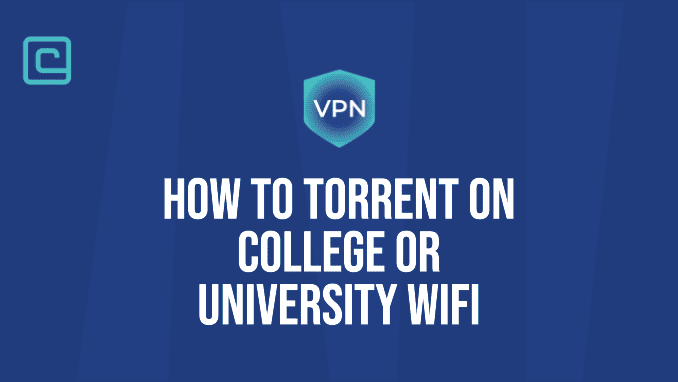
You might have noticed some limits on campus WiFi. Some websites and apps are off-limits. Torrenting is also not allowed.
It’s true, your online actions are monitored by an administrator. But, there’s a way to safely use torrents on campus.
How to Safely Torrent on University WiFi – Quick Guide:
- Install a torrent-friendly VPN to encrypt your connection and conceal your activities.
- Open the VPN and connect to a server, securing your torrent traffic.
- Download a torrent client like uTorrent or BitTorrent.
- Use a VPN-safe search engine or secure torrent site for finding files. Avoid illegal content.
- With the VPN on, download torrents through your client.
- Keep the VPN active while seeding to protect privacy.
How Can Colleges Detect Torrenting?
Colleges use different ways to find out if someone is torrenting:
- Deep Packet Inspection (DPI): DPI lets network admins check data packets. It can spot torrenting by looking at protocols and ports.
- Traffic Monitoring: They watch the network for big data transfers or odd patterns. These are signs of torrenting.
- Bandwidth Usage: If you use a lot of bandwidth, IT might notice. They keep an eye on how much data is being used.
- Peer-to-Peer (P2P) Connections: Torrenting uses P2P connections. Network systems can spot these and flag them.
Test Your VPN Knowledge – Take A Quiz!
Why do Universities Block Torrents?
Universities block torrents for a few main reasons:
- Violation of Copyright Laws: Torrenting often shares copyrighted stuff without permission. This puts universities at risk of legal trouble.
- Bandwidth Management: Torrenting uses a lot of bandwidth. This can slow down the network and affect other important services.
- Security Risks: Torrents can carry malware and viruses. Blocking them helps keep users safe from these threats.
- Compliance Requirements: Universities might have to block torrents to follow copyright laws and other rules.
Is Torrenting Legal on College WiFi?
Torrenting itself isn’t illegal, but it can be used for legal or illegal things. Downloading copyrighted stuff without permission is illegal. Colleges block torrents to stop illegal activities and protect themselves legally. It’s important to follow copyright laws and only download and share authorized content on college WiFi.
What are the consequences of torrenting on campus networks?
Torrenting on campus networks can cause:
- Network Restrictions: IT might slow down or block your internet.
- Disciplinary Actions: Breaking university rules can lead to warnings, probation, or even suspension.
- Legal Issues: Downloading copyrighted material can lead to lawsuits or fines.
- Security Risks: Without encryption, your personal data could be at risk of cyber threats.
- Network Congestion: Torrenting uses a lot of bandwidth, which can slow down other users.
How to Access Torrent Sites on University WiFi
To access torrent sites on university WiFi, which are often blocked, you can use a VPN. A VPN helps you get past firewalls and access any website, including torrent sites.
- Download VPN Software: Get the VPN app from the provider’s official website.
- Sign Up and Log In: Make an account and log into the VPN app.
- Connect to a Server: Pick and connect to a VPN server that allows P2P traffic.
- Verify VPN Connection: Check that your IP address is hidden and the VPN is working.
- Access Torrent Site: Go to the torrent site with your VPN on.
- Keep VPN Enabled: Keep the VPN on while downloading or uploading torrents.
Test Your VPN Knowledge – Take A Quiz!
How To Torrent on College Wifi – detailed guide:
To torrent safely on college WiFi without getting caught, follow these steps:
1. Research and Get a VPN:
Choose a VPN known for safe torrenting. Look for strong encryption, a no-logs policy, and a kill switch. Install it on your device before you start torrenting. NordVPN is a top choice for torrenting.
2. Install and Set Up the VPN:
Follow the VPN’s setup guide. Log in to the app. Make sure the kill switch is on to prevent data leaks if your connection drops.
3. Connect to a VPN Server:
Open the VPN app and connect to a server. For fast torrenting, pick a server with high speeds and P2P support. The VPN will hide your IP and encrypt your traffic.
4. Install a Torrent Client:
Download a trusted torrent client like qBittorrent, uTorrent, or BitTorrent. Set up the client to use encrypted connections if it can.
5. Find and Download Torrents:
Use your VPN to access torrent sites. Download torrent files or magnet links from safe sources. Make sure you have the right to download the content.
6. Torrent with Caution
Start the download with your VPN on. Don’t download or share copyrighted material without permission. It’s illegal and can cause serious problems.
7. Maintain Privacy Post-Download
Keep the VPN running even after downloading. Seeding files can make you more visible on the network.
8. Monitor Data and Disconnect Properly
Check your VPN connection to ensure it’s secure. When you’re done torrenting, disconnect from the VPN server. This will switch you back to a regular connection.
By following these steps, you can lower the risks of torrenting on college WiFi.
Even with precautions, there’s always some risk, mainly if you’re downloading or sharing copyrighted material. Always remember to use a kill switch!
What Are Alternative Ways To Unblock Torrenting at University WiFi?
There are other ways to unblock torrenting on university WiFi, aside from using a VPN:
Use a Seedbox
A seedbox is a remote server for safe file transfers. You access it via the internet, download torrents, and then transfer them to your device.
Pros of using a Seedbox
- Fast downloads and uploads, often better than home internet.
- Keeps your IP address private, making torrenting safer.
- Reduces risks by not connecting directly to the torrent network.
Cons of using a Seedbox
- It’s a paid service that can be expensive.
- Requires knowledge of remote server management and file transfers.
Use a Proxy
A proxy server sits between your device and the internet. It hides your IP address, similar to a VPN. But, it doesn’t encrypt your traffic.
Pros of using a Proxy:
- It can make you anonymous by hiding your IP address.
- Proxies use less resources than VPNs.
Cons of using a Proxy:
- Your activities are not encrypted, so they can be caught.
- Setting up torrent clients with proxies can be tricky. Not all proxies work with torrents.
Tor Network
The Tor network encrypts your traffic and sends it through many servers worldwide. It’s not made for torrenting, but some use it for it.
Pros of using Tor Network:
- It keeps you anonymous with strong encryption.
- It’s free to use.
Cons of using Tor Network:
- It’s not good for torrenting because of slow speeds and legal risks.
- Using Tor for torrents can overload the network and is not recommended.
Best VPNs To Torrent on University WiFi – detailed list:
1. NordVPN

| 🌐 Website: | nordvpn.com |
| 🏢 Headquarters: | Panama |
| 📍Servers/Countries: | 5800+ servers in 60 countries |
| ₿ Accepts Cryptocurrency | Yes |
| 💸 Deals & Coupons | Get 68% off + 3 months extra |
NordVPN is the top VPN for torrenting on university WiFi. It has over 5600+ servers in 59 countries worldwide.
Many servers are P2P optimized and easily unblock torrents.
The service offers 2 kill switches for your safety and privacy :
- An App Kill Switch that can automatically close your torrent client on a VPN disconnect.
- An Internet Kill Switch, that protects from IP and DNS leaks when downloading files.
NordVPN uses next-generation encryption and a new NordLynx protocol. It’s based on WireGuard, which boosts torrent download speeds. It also has a strict no-log policy.
It can unblock many streaming services like Netflix, Hulu, Popcorn Time, and more.
If you hate online ads, this VPN blocks them with its CyberSec feature.
All NordVPN’s plans come with a 30-day money-back guarantee.
Pros
- Thousands of lightning-fast and well-optimized servers
- Unblocks all the major streaming sites
- Fully supports Torrenting and P2P
- Strict no-logs policy and RAM-disk servers
- Ad blocker and malware protection features
- Robust security features and military-grade encryption to protect you from DDoS attacks and other online threats
- 24/7 live chat support
- 30-day money-back guarantee
Cons
- Only 6 simultaneous connections
- No free trial
2. Surfshark

| 🌐 Website: | surfshark.com |
| 🏢 Headquarters: | The British Virgin Islands |
| 📍Servers/Countries: | 3,200+ servers in 100 countries |
| ₿ Accepts Cryptocurrency | Yes |
| 💸 Deals & Coupons | Save 84% Now! |
Surfshark is a great choice for downloading torrents on college WiFi. It’s very affordable and packed with features.
It has over 1700+ P2P-friendly servers in 63+ countries and offers great speeds.
This service is full of features:
- CleanWeb – protection from tracking that blocks online ads.
- Whitelister – the ability to use split-tunneling
- Unlimited devices with the same account
- Multi-hop VPN
- Masking VPN traffic with its Camouflage technology
It uses AES-256 bit encryption, does not keep any logs, and has an Internet Kill Switch. The service supports WireGuard, OpenVPN, IKEv2, and Shadowsocks protocols.
Surfshark has a 30-day money-back guarantee for all its very affordable plans.
Pros
- A very affordable VPN provider
- Unlimited simultaneous connections
- Ad-blocking feature
- Unblocks streaming platforms
- Ad blocker and malware protection features
- A fast and light WireGuard protocol
- Allows split-tunneling and has a multi-hop VPN feature
- No-log policy and robust security features
- GPS spoofing on Android devices
- 30-day money-back guarantee
Cons
- No free version
- Does not allow P2P seeding
3. PrivateVPN

| 🌐 Website: | privatevpn.com |
| 🏢 Headquarters: | Sweden |
| 📍Servers/Countries: | 200 servers in 60 countries |
| ₿ Accepts Cryptocurrency | Yes |
| 💸 Deals & Coupons | Save 85% Now! |
PrivateVPN lets you torrent in your dorm room without worry. It gives you the tools for fast downloads and privacy on peer-to-peer sites.
PrivateVPN is fast, making torrenting easy. It also has port forwarding. This boosts your torrent speed by directing P2P connections to your device.
It offers over 200 server locations in 63 countries. Torrenting with PrivateVPN means your info stays safe. It has top-notch IPv6 and DNS leak protection and a reliable kill switch.
Pros
- Supports P2P traffic and allows port forwarding
- Unlimited bandwidth and great speeds
- Unblocks most streaming platforms
- Zero-logging policy
- Free Static IP servers
- A fast and light WireGuard protocol
- 10 simultaneous connections
- 30-day money-back guarantee
Cons
- Not as many servers as other VPN providers
- No split-tunneling
4. ExpressVPN

| 🌐 Website: | expressvpn.com |
| 🏢 Headquarters: | The British Virgin Islands |
| 📍Servers/Countries: | 3000+ servers in 94 countries |
| ₿ Accepts Cryptocurrency | Yes |
| 💸 Deals & Coupons | +3 months FREE! |
ExpressVPN is a top pick for college students. It has over 3000+ servers in 180+ locations, perfect for unblocking torrenting.
It has strong security, like RAM-disk servers and a strict no-log policy. It also has a key Network Lock (Kill Switch) feature on all apps.
ExpressVPN is fast, ensuring great download speeds. You can stream Netflix or Hulu without lag, in HD quality.
This VPN works on most devices and OS, including TVs. It lets you share 5 devices at once.
There’s a 30-day money-back guarantee on all ExpressVPN plans.
Pros
- Works with streaming
- Supports torrenting
- No-logs policy
- TrustedServer technology with RAM-only servers
- Premium security features
- 30-day money-back guarantee
Cons
- Expensive subscription plans
- Only 5 simultaneous connections
5. AtlasVPN

| 🌐 Website: | atlasvpn.com |
| 🏢 Headquarters: | United States |
| 📍Servers/Countries: | 1000 servers in 49 locations |
| ₿ Accepts Cryptocurrency | Yes |
| 💸 Deals & Coupons | 85% OFF + 3 Months FREE! |
Atlas VPN is the best for torrenting on college wifi. It offers extra security features like SafeSwap and advanced leak protection. It also has an adblock and tracker blocker.
Features like a data breach monitor, private DNS, killswitch, and no logs policy keep your data safe. It has over 750 servers for fast torrenting. You can connect unlimited devices and get 24/7 customer support and a 30-day money-back guarantee.
Pros
- Very affordable plans and it has a free version
- Fast Speeds
- Helpful against an ISP throttling your connection
- Unlimited device support
- WireGuard protocol, DNS leak protection, and strong security features
- Torrenting-friendly
- Unblocks streaming services
- 30-day money-back guarantee
Cons
- Limited Linux app
- Based in the US
- Not so many servers
Does VPN Hide Torrenting on College WiFi?
A VPN does more than just unblock torrenting. It also keeps it hidden on college WiFi. It encrypts your internet traffic and sends it to a VPN server. This way, only the VPN server’s connection is visible to network admins or ISPs.
Torrenting and browsing become private and hidden. This means no one can see what you’re doing online.
Conclusion
College WiFi often blocks certain websites or torrents. The best way to get around these blocks is with a VPN. It keeps your activities hidden.

| 🌐 Website: | nordvpn.com |
| 🏢 Headquarters: | Panama |
| 📍Servers/Countries: | 5800+ servers in 68 countries |
| ₿ Accepts Cryptocurrency | Yes |
| 💸 Deals & Coupons | Get 68% OFF + 3 months FREE |
VPN Expert, BEng in Network Engineering

