What is a DNS Leak, and How Can You Prevent One?
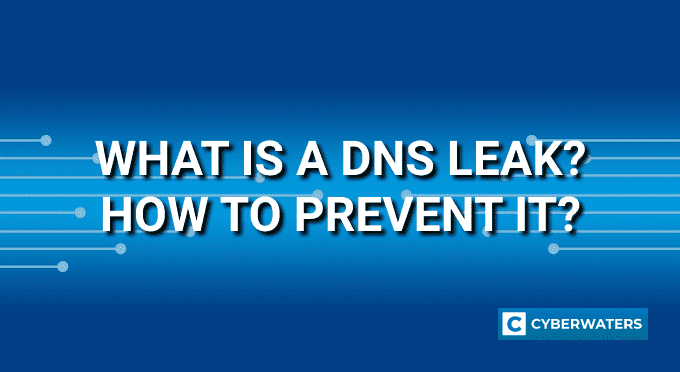
Using a VPN is the best way to maintain privacy on public networks. Yet, while effective, VPNs are not always perfect. One of the main issues to watch out for is a DNS leak.
A DNS leak is an error that compromises your security online. This can occur even when you have a VPN in use. As this happens, you may not notice that your private information is at risk. Fortunately, there are ways to ensure that you do not experience a DNS leak.
Want to learn more about DNS leaks and how to prevent them? This article will tell you all you need to know about what causes DNS leaks. Then you’ll learn how to avoid these leaks. Doing so is essential to keeping your data as private as it needs to be.
VPNs with DNS Leak Protection – Shortlist:
- NordVPN – best VPN with DNS and IPv6 leak protection
- Surfshark – a great choice with private DNS addresses
- AtlasVPN – a great budget choice
- PrivateVPN – no IP or DNS leaks and allows port-forwarding
- ExpressVPN – privacy-focused VPN with no leaks and RAM-disk servers
Test Your VPN Knowledge – Take A Quiz!
The Basics of DNS Leaks
Understanding the cause of a DNS leak is a somewhat complex topic. What we know is that a VPN is intended to keep us safe when browsing in public. It is hard to imagine the details of what might cause a breach in that security.
To simplify this topic, let’s begin with the basics of how that private internet connection works. This will establish the proper functioning of a DNS and VPN. Then we can discover the source of a DNS leak.
There are many technical details related to DNS leaks and internet connectivity in general. For starters, let’s begin with an obvious question.
What is a DNS?
DNS stands for domain name system. This is an essential component of any internet connection. Without it, you would not have access to the websites you want to use. Let’s take a look at what makes a DNS so important.
When you use the internet, you search for sites based on their domain name. Typing the domain into a search brings you the result you want. But there is an extensive retrieval process that takes place behind the scenes. Without this process, you would not be able to connect to the websites you want to use.
Computers communicate in sets of numbers rather than domain names. Internet Protocol (IP) addresses identify individual devices and sites on the internet. When you go online, your browser associates the domain you want with an IP. The role of a DNS is to match the domain to the correct IP address. Doing so allows the correct website to appear on your screen.
The strongest analogy for a DNS is a phone directory. Each website has a unique IP address. When you visit a site, a DNS uses that site’s IP to display the correct data on your screen.
This is essential to internet browsing. But how does this process change when a VPN is involved?
What is the Function of a VPN?
A VPN (Virtual Private Network) is an incredibly effective way to protect your data. VPNs are especially useful when you are on public Wi-Fi. In those settings, it is very easy for others to access your private information. A VPN prevents this through the following process when you go online:
- The VPN reroutes your connection through a private server.
- The IP of your device becomes hidden.
- You gain access to the internet with anonymity.
With a more traditional connection, your connection would go through your internet service provider. In this scenario, it is far more likely that a hacker can see your IP. They can then steal your most sensitive data.
A VPN drastically reduces this risk. Rather than taking the traditional route, your data moves through an isolated channel. Those on the outside are unable to decipher the data you send. However, even the security of a VPN can fail.
What is a DNS Leak?
A DNS leak represents a failure in your VPN. It essentially nullifies the safety you assume you enjoy because of your VPN. As a result, your data is nearly as vulnerable as if you used no extra protection at all.
At times, your operating system can handle your data incorrectly. Rather than sending it through your VPN, it will connect you to the internet via a standard DNS. This effectively removes all the privacy your browsing sessions once had. Third parties will be able to access your sensitive data easily.
This scenario is not only dangerous, but it is also frustrating. Plenty of people buy VPNs to avoid such issues. After all, the whole objective of using a VPN is to keep you protected. So, what would cause this system to falter?
What Causes a DNS Leak?
Now that you know what a DNS leak is let’s look at why they occur. There are a few primary ways a DNS leak can arise. Here are a few of the most common factors:
- Incorrect configuration
- Transparent Proxies
- IPv6
Each of these issues can be a major detriment to your security. They are also problems that you aren’t likely to detect right away. This makes them even more dangerous.
Let’s delve into the details behind those three DNS leak causes.
Internet Configuration Problems
The most common cause of a DNS leak is a configuration issue. If you are someone who travels a lot, this risk is especially high. Business people often fall into this group. As such, they need to be especially careful when sending information over public networks.
As you travel, it is likely you are connecting to the internet at each destination. This means you are constantly switching to new networks. Even if you have a VPN, your ongoing reconnection can cause it to function improperly.
Each time you connect to a new network, there is a delay. Your device will initially connect to the local internet. Then you can begin using your VPN for added protection. Sometimes this transition does not occur. Other times, your device will automatically opt for the local DNS rather than your VPN.
Configuration issues can also come up when you are setting up your VPN. In either case, if you have a DNS leak, configuration errors are the first issue you should address.
Transparent Proxies
Some internet service providers have started to use transparent DNS proxies. This is a way of forcing your traffic to go through their DNS. This can happen even when you have a VPN. However, having an up-to-date VPN will often keep you away from transparent proxies.
As you access the internet, a transparent DNS proxy redirects your traffic. It often does this without you knowing. The end result is that your data no longer travels through your VPN. This reduces your level of protection. The reason for this lack of protection is that internet service providers store the following data, making it easy for outsiders to access it:
- All DNS queries
- Browsing history
- Email addresses
- Passwords
- Personal images
It is not hard to see how this leads to a security breach. The good news is, most internet providers don’t use these methods. However, transparent DNS proxies are becoming increasingly common for mobile internet browsing. Thankfully, a leak from this source is just as easy to detect as any other. If you don’t have configuration issues, check for a transparent DNS proxy (we’ll discuss how to do this further down in the article).
The Transition from IPv4 to IPv6
The growth of the internet shows no sign of slowing. The number of users and internet supporting devices is only increasing. In response, the internet is currently undergoing a major transition. This mainly relates to the system for routing data between IP addresses.
Most of the internet is using a system called IPv4. This is a 32-bit system. Each IP address consists of up to 12 total digits. However, the explosion of internet use is quickly making this system less effective.
The new system is called IPv6. This is a 128-bit system that allows for much longer IP addresses. With longer IP addresses, there can be more individual IPs. This expansion will support the countless new devices accessing the internet.
Some VPNs do not yet support IPv6.
That means that you will not be protected if you happen to come across an IPv6 address as you browse. Alternatively, some non-IPv6 VPNs have features that will block you from visiting IPv6 addresses.
Additional Windows-Related Issues
Those are the general causes of DNS leaks. There are also DNS leak causes specifically related to Windows Operating Systems.
There are two specific Windows features that may be to blame here:
- The first is what Windows calls Teredo Technology. Microsoft created this technology in response to the shift from IPv4 to IPv6. Teredo Technology is meant to allow users to transition to a new IPv6 address. However, if your VPN does not support IPv6, you risk your security by using Teredo Technology.
- The other windows issue is only applicable to those who have Windows 8 or later. These operating systems come with Smart Multi-Homed Name Resolution. This feature is intended to increase your browsing speed. But it does so by risking your security.
With this feature, your operating system won’t automatically direct your online activity through your VPN. Instead, it will direct it to the nearest available DNS. This will be the DNS with the quickest speed. But there is no guarantee of safety.
How to Know if You Have a DNS Leak
Knowing what a DNS leak is and what causes it is just the beginning. Now it is time to gain some practical knowledge. In the following sections, we will teach you how to know if you have a DNS leak. Then we will cover a few common ways to resolve the issue. Soon, you’ll be ready to browse the internet again with your security restored.
Testing for DNS Leaks
A DNS leak can be a serious problem. Thankfully testing for a DNS leak is relatively easy. Just visit one of the many websites that offer DNS leak testing. Many of these are completely free to use. Below is a list of a few of the sites you can use for DNS leak testing:
With these sites, the results are nearly instantaneous. They will show you a list of the locations where DNS servers process your requests. Often, they will tell you right away if you have a DNS leak.
Numerous additional sites will test for DNS leaks. Be aware that many of these sites are hoping to sell you their VPN service. You typically don’t need to make any purchases to test for a DNS leak, though.
Preparing to Resolve DNS Leaks
One significant issue with DNS leaks is that it is easy for you to miss them. You will not receive notification alerts when they happen. So, the first challenge in resolving DNS leaks is to actively test for them.
Once you have determined that you have a DNS leak, it is time to go about fixing it. The best way to fix a DNS leak will depend on the cause of your leak. As mentioned above, there are three main causes of DNS leaks. In the following sections, we will show you how to resolve these common issues.
Solving DNS Leak Issues
You now have a firm grasp of DNS leaks as well as how to detect them. Now let’s take a look at how to solve DNS leak issues. To do this, we will use three simple steps. Following these should resolve the most common DNS leaks. The three steps are as follows.
- Make sure your traffic runs through a VPN
- Check for any transparent proxies
- Force your device to use IPv4
Your DNS leak may come from an uncommon source. In those cases, you will need a more detailed approach to fixing it. However, the steps above will clear up common DNS leaks. Now let’s dive into the details of how each of these fixes works.
Direct Your Internet Traffic Through Your VPN
Here is the simplest way to avoid a DNS leak. As such, it is the place you should start when resolving one. This approach involves changing your computer settings and the process will vary based on your operating system. But regardless of what you use, directing traffic through your VPN will be the best way to fix your DNS leak.
Let’s assume you have a VPN. Most of the time, your traffic will automatically travel through your secure VPN servers. But there are a few scenarios when this may not happen. For instance, you may be unknowingly using:
- Split tunneling
- A built-in VPN
- A VPN extension
These settings will give the appearance of full security. Beneath the surface, these settings may be directing your traffic to places you wouldn’t expect. The solution is to search through your advanced network settings. Set your VPN as your default gateway for internet browsing or use a service like NordVPN with DNS and IPv6 leak protection.
Detect Transparent Proxies
As we noted above, internet service providers may use a transparent DNS proxy. Often, the previous solution will bypass these proxies. This allows you to surf the internet with privacy. However, there are some cases where a transparent DNS proxy can still influence your browsing. This can happen even when you have a VPN on.
In an earlier section, we mentioned that travelers are at higher risk for DNS leaks. Each time you connect to a new network, your device may accidentally route you through a different server. Setting your VPN as your default gateway should prevent this. But if you are still detecting a DNS leak, you may want to test for transparent DNS proxies. Here are some sites that will help you do that:
Just like with DNS leak tests, these sites will tell you right away about any transparent proxies. To your benefit, newer VPNs like NordVPN may automatically detect transparent proxies. But if you are working with an older version, the sites above are worth a visit.
Disable IPv6
The transition between IPv4 and IPv6 is taking place right now. Since we are at a transitional stage, many devices work with both systems. At times, your device may use IPv6 by default.
The odds are your VPN does not function properly on the IPv6 system. So if you are experiencing a DNS leak, check with the IP system you are using by default. On most computers, you will have the option to choose between IPv4 and IPv6.
Opting for IPv4 enhances your security. This is because nearly all VPNs are compatible with IPv4. In the future, VPNs will likely work with IPv6. But for now, most VPNs block IPv6 automatically, so you don’t have to worry about that.
Conclusion
We all want privacy when we browse online. It’s what allows us to search the internet without worrying about compromising our information. VPNs are a great way to gain that reassurance. But even VPNs are ineffective when DNS leaks occur. To fully protect yourself from these leaks, you need a VPN with DNS Leak and IP leak protection:
VPN Expert, BEng in Network Engineering

