Is It Safe to Use Public WiFi with a VPN in 2024?
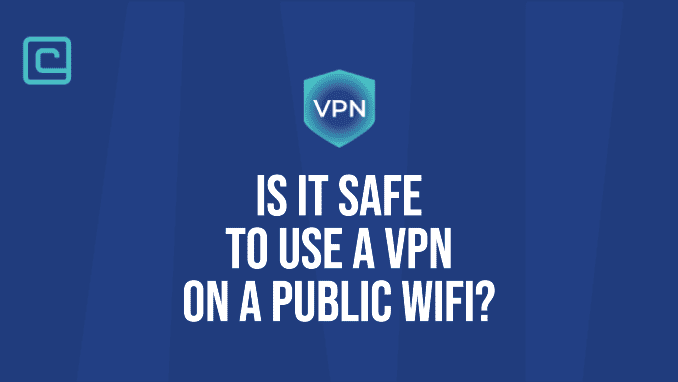
Public Wi-Fi networks have become a convenient commonplace, offering opportune Internet access in coffee shops, airports, hotels, and other public spaces. However, the inherent risks associated with public Wi-Fi, such as potential data interception, snooping, and malicious attacks, raise concerns about the safety of using these networks.
To address these threats, many privacy-conscious users opt for VPN services. But, can a Virtual Private Network keep you private on public Wi-Fi, and what are its limitations? Moreover, what additional practices can you employ to stay safe on public WiFi hotspots? We’ll answer these crucial questions and more!
What Makes Public WiFi Risky?
When using public Wi-Fi networks, it’s essential to recognize that your security may be compromised to some extent. Public Wi-Fi networks are inherently risky due to factors such as lack of encryption, the potential presence of malicious actors, and vulnerabilities in the network infrastructure.
Without strong encryption, your personal information, passwords, and browsing activities can be easily intercepted by anyone connected to the same network.
Moreover, public Wi-Fi networks are a prime target for hackers and cybercriminals. They can set up rogue access points or fake networks to trick users into connecting, allowing them to eavesdrop on your communications or launch various attacks.
Test Your VPN Knowledge – Take A Quiz!
Does a VPN Protect You on Public Wi-Fi Connections?
Yes, using a VPN delivers significant protection on public Wi-Fi networks. A VPN provides a secure connection on public Wi-Fi by encrypting your Internet traffic. When you establish a VPN connection, all your data is encrypted and routed through a secure tunnel between your device and the VPN server.
This encryption ensures that your online activities, including browsing history, login credentials, and personal information, are protected from prying eyes and potential threats.
By encrypting your Internet connection, a VPN protects you from hackers or malicious actors on the same network from intercepting your information or monitoring your online activities. Even if someone manages to capture your data, they won’t be able to decipher or make sense of the encrypted information without the encryption keys.
Additionally, when you use a VPN, you also mask your IP address. This makes it difficult for others to track your online movements or trace your activities back to your device. This adds an extra layer of privacy and anonymity, further protecting your identity while using public WiFi hotspots.
How Does a Virtual Private Network Protect You on Public Wi-Fi?
A reliable VPN service can keep you safe on public WiFi and unsecured networks. That said, how exactly does a VPN protect your information? Here are the key features that enable VPNs to ensure network security on public WiFi hotspots:
IP Address Privacy
A VPN masks your IP address, making it appear as if you are connecting from a different location. This prevents others on the public WiFi network from tracking or identifying your real IP address.
Encryption
*Some VPN providers, such as PIA pictured above, allow you to tailor data encryption settings.
A VPN encrypts your traffic, converting it into a secure and unreadable format. This prevents anyone on the same public network from intercepting or deciphering your data. It would take a supercomputer years, if not decades, to break through this encryption.
No-Logs Policy
*The best VPNs in the industry undergo independent audits to prove their no-logs policies.
Premium and trusted VPNs don’t keep any logs of your online activities. Moreover, they use RAM-only servers that wipe all data upon restart. This is crucial for browsing public WiFi, as it means that no one can inspect your online activities to find any valuable and sensitive information.
What Threats Does VPN Protect You From on Public Wifi?
Open WiFi networks can be a hotbed of various online security risks. These dangers can range from simple threats to those that can infect your device and cause you significant financial damage. Here are just the most common types of threats of unsecured Wifi that VPN protects from:
Password Theft
Password theft is a very common type of cybersecurity attack on public Wi-Fi networks. It can occur through various methods, such as keyloggers, phishing attacks, or interception of unencrypted network traffic. Some of these methods enable attackers to collect passwords long after you’ve disconnected from the public Wi-Fi network.
Attackers can use this information to steal sensitive data or take over your online accounts to make money from ransom or by selling your data.
If a malicious actor controls a network, any information you share, including your passwords, could be scooped up. Luckily, a VPN completely neutralizes this threat. By encrypting your traffic, it prevents the attacker from seeing the passwords you type in when connected to the public WiFi network.
Malware Infection
Malware attacks involve malicious software or code designed to infiltrate and harm computer systems or steal sensitive information. Malware can be delivered through various means, such as infected files, phishing emails, or compromised websites.
When you use a VPN, your data is encrypted, making it difficult for attackers to intercept or tamper with your communication. This encryption helps protect against the transmission of malware-laden files or the injection of malicious code.
Some VPN providers offer additional security features, such as malware scanning or ad-blocking, which can further enhance protection against these threats.
Ransomware Attacks
Ransomware attacks are malicious attempts where cybercriminals encrypt a victim’s files or entire systems, holding them hostage until a ransom is paid. This type of attack can result in significant data loss, financial loss, and operational disruption.
When you use a VPN, your data is encrypted and protected from potential eavesdropping or interception on public Wi-Fi. This encryption makes it difficult for attackers to gain access to your device or inject malicious code that can initiate a ransomware attack.
Man-in-the-middle Attacks
A Man-in-the-Middle (MitM) attack is a cyber-attack where an attacker intercepts and alters the communication between two parties without their knowledge. The attacker positions themselves between the sender and receiver, allowing them to eavesdrop, modify, or steal sensitive information.
As the VPN encrypts your data, anyone trying to snoop on your traffic won’t see any usable information. Thanks to the secure tunnel, you can have private conversations and share valuable information in maximum privacy.
Evil Twin Attacks
An Evil Twin attack is a type of Wi-Fi attack where an attacker sets up a rogue Wi-Fi network that impersonates a legitimate network. When users unknowingly connect to this malicious network, the attacker can intercept their data and potentially launch further attacks.
The VPN’s secure tunnel ensures that even if a user connects to an attacker’s rogue Wi-Fi network, the data remains encrypted and inaccessible to the attacker.
Additionally, advanced and reliable VPNs have authentication mechanisms to verify the identity of the VPN server, preventing connections to malicious imposter networks.
Snooping and Sniffing
Public Wi-Fi networks often lack the security features that your home network usually has. This makes it easier for attackers to snoop and gather data on the users connected to such Wi-Fi hotspots.
These are more passive types of attacks but can be equally damaging as the previous types, depending on what information the attackers can scoop up.
When connected to a VPN, all data transmitted between your device and the VPN server is encrypted, making it extremely difficult for attackers to intercept and decipher the information. This means that snoopers won’t be able to see any usable information.

| 🌐 Website: | nordvpn.com |
| 🏢 Headquarters: | Panama |
| 📍Servers/Countries: | 5800+ servers in 60 countries |
| ₿ Accepts Cryptocurrency | Yes |
| 💸 Deals & Coupons | Get 68% off + 3 months extra |
What Are The Limitations of Using VPN on Public Wifi?
A VPN protects you against many forms of threats on public WiFi hotspots. However, it’s not a bulletproof tool, as even the best VPN provider can’t protect you from some online threads. Here are a few limitations of public WiFi VPN services:
- User Error — A reliable VPN provider can’t keep you safe on public WiFi networks if you don’t maintain proper practices during your online activities. Users must still exercise caution and avoid sharing sensitive information or accessing unsecured websites even when using a VPN.
- Browser Fingerprinting — While a VPN can help mask your IP address and location, it does not alter the unique browser and device characteristics used in fingerprinting. To protect against browser fingerprinting, you would need to employ additional measures, such as using privacy-focused browsers or browser extensions that aim to minimize fingerprinting techniques.
- Brute Force Attacks — If you use simple and easy-to-guess passwords, attackers can still access your accounts even if you use a VPN app. They can employ software that automates the input of common username/password credentials to gain access.
How to Choose The Best VPN to Use on Public WiFi?
Not all VPNs are equally capable of keeping you safe on public networks. For a VPN to protect you on public networks, it should offer you these privacy and security benefits:
- Robust Encryption — Advanced encryption ensures that you have strong enough VPN protection to stay safe on public WiFi. 256-bit encryption is the standard in the industry and is enough to keep you safe on public WiFi.
- No-Logs Policy — A no-logs VPN provider guarantees that the service can’t give up any data on you if it gets compromised. Without logs, there’s no trail of your Internet usage, providing a higher level of anonymity and protecting your identity and personal information.
- Kill Switch — A kill switch is a useful tool that cuts off your Internet if your VPN connection drops. Having a kill switch is invaluable on public WiFi, as it prevents you from getting exposed to an unsecured network. Always check if the kill switch is on, as some providers require you to turn on this feature manually.
- DNS Leak Protection — A good VPN for public WiFi should also offer DNS leak protection. This feature ensures you’re only using your VPN’s and not your ISP’s DNS servers.
- Additional Features — For the best user experience, the VPN should possess additional handy features. This includes strong unblocking power that enables you to access geo-restricted content, support for various operating systems, and good customer service.
Additional Tips When Using Public Wi-Fi
As I’ve previously mentioned, using a VPN doesn’t automatically guarantee you 100% protection from online threats on public WiFi hotspots. With that in mind, there are a few additional things you can do to secure your Internet connection, even on public networks.
Here are the things you should do when accessing public WiFi:
Don’t Automatically Connect to Free Public Wi-Fi
Automatically connecting to free Wi-Fi networks can expose you to various risks. Free WiFi networks are often unsecured, lacking encryption and proper authentication mechanisms.
When you automatically connect to any available public Wi-Fi connection, you open the door for potential eavesdropping and data interception by malicious actors who may be present on the same network.
What’s more, when you auto-connect, you can get exposed to man-in-the-middle attacks, where attackers intercept and manipulate your internet traffic.
To safeguard your online security, I recommend manually evaluating each public network before connecting and ensuring that you are connecting to a legitimate, secure network. This practice reduces the likelihood of falling victim to cyber threats and helps protect your personal information from unauthorized access or interception.
Only Use Secure Sites With HTTPS
HTTPS is essential for maintaining your data secure. It ensures data encryption during transmission. When you access an HTTPS website, the communication between your device and the website’s server is encrypted, making it difficult for attackers to intercept and decipher your data.
Additionally, HTTPS websites offer authentication and trust. They use digital certificates to verify their identity, indicating that you are connected to a legitimate website rather than a malicious impostor. This authentication helps protect against phishing attempts and ensures that you are interacting with the intended website, minimizing the risk of falling victim to scams or fraud.
Keep All Software Up-to-Date
Cyber threats are constantly evolving, with new attack methods and malware being developed regularly. Updating your VPN and antivirus software keeps them equipped with the necessary tools to defend against the latest threats.
Moreover, updates not only focus on security but also improve the performance and stability of your VPN and antivirus software. Updates often include optimizations, bug fixes, and feature enhancements that enhance overall system performance, speed, and reliability. By staying updated, you ensure a smoother user experience.
Never Leave Your Device Unattended
This might sound like an unnecessary tip to focus on, but it is a mistake many people make, especially with their laptops. If you have to go to the restroom, order something at the counter or do anything else, first ensure your device is safe.
Lock your device, or better yet, always take it with you everywhere you go. Opportunistic attackers will take any chance they get to steal your private information or infect your device, not to mention that you risk getting your device stolen.
FAQs
Can a public Internet Service provider see your browsing history?
Yes, an Internet Service Provider from a public network can see your browsing history. ISPs have the capability to monitor and log the websites you visit, the data you transmit, and the services you use while connected to their network.
Can Wi-Fi block a VPN service?
In some cases, Wi-Fi networks can block VPN services. Network administrators or Internet Service Providers have the ability to employ techniques that detect and block VPN traffic.
Is it safe to use hotel WiFi with a VPN connection?
Yes, when connected to a VPN’s secure servers, your online traffic is encrypted, protecting your data from interception by unauthorized parties on the same hotel network. This encryption safeguards your sensitive information and prevents eavesdropping.
Can the WiFi owner see what sites I visit with VPN?
No, the owner of the WiFi network cannot see the specific sites you visit when using a VPN service. The VPN encrypts your Internet traffic, creating a secure tunnel between your device and the VPN server. This ensures that your web traffic is hidden.
Can I use free VPNs to stay safe on public Wi-Fi hotspots?
No, it’s best to avoid using a free VPN service and stick with reputable premium providers. Many free VPNs often raise privacy concerns, such as logging and selling user data. Some free VPNs even contain malware or be operated by malicious actors.
Can VPNs protect me from malware on public WiFi?
Yes, some modern VPNs include anti-malware features that help you stay secure on free Wi-Fi networks. However, keep in mind that VPNs aren’t dedicated anti-malware solutions. You shouldn’t use them as a replacement for antivirus software.

| 🌐 Website: | nordvpn.com |
| 🏢 Headquarters: | Panama |
| 📍Servers/Countries: | 5800+ servers in 60 countries |
| ₿ Accepts Cryptocurrency | Yes |
| 💸 Deals & Coupons | Get 68% off + 3 months extra |
Cybersecurity and VPN researcher

