6 Best Chrome VPN Extensions in 2024 (Free and Paid)
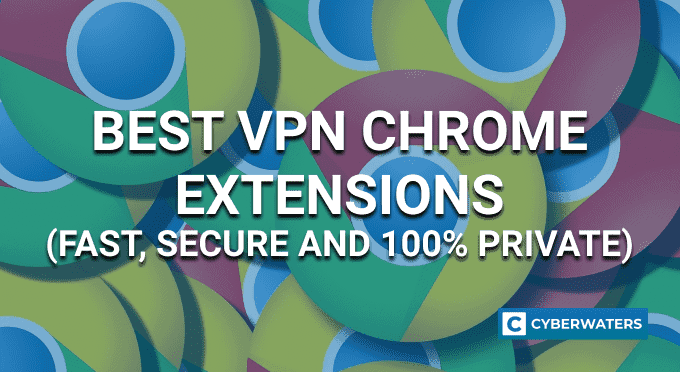
Key Takeaways
- Using a VPN extension for Chrome is a great way to protect your data when you’re browsing.
- Extensions might have more limitations than VPNs, but they have fast speeds and security features nevertheless.
- A Chrome extension only protects your online activities within the web browser, while a VPN protects your entire device.
- I strongly recommend choosing a Chrome extension from a reputable VPN service that doesn’t log your data.
We extensively tested 20+ Chrome VPN Extensions, we determined that NordVPN is the best VPN extension for Chrome.
VPN Chrome extensions are a great way to protect your online privacy and security. A VPN, or virtual private network, creates an encrypted tunnel between your device and the internet, to hide your data from anyone who might try to spy on you.
By using a VPN Chrome extension, you can access websites and online content that may be otherwise restricted in your physical location. These extensions also allow you to select a virtual location. Because of this, you can hide your actual location and prevent your online activities from being tracked.
Test Your VPN Knowledge – Take A Quiz!
Best Chrome VPN Extensions – our shortlist:
- NordVPN – the best Chrome VPN
- Surfshark – unlimited connections
- ExpressVPN – excellent security
- Private Internet Access – high-end privacy
- Hotspot Shield – very fast & free
- CyberGhost VPN – decent free Chrome VPN
How to Choose the Best VPN Chrome Extension
Choosing the right Chrome extension can be a daunting task, especially with so many options available on the market. It’s important to consider certain key factors such as security, speed, and the number of server locations before making a decision.
So let’s take a closer look at how to choose the best VPN Chrome extension by examining the key factors and recommended features to look for.
Key Factors to Consider:
- Security and privacy. Look for a secure VPN extension that has strong encryption protocols, a no-logs policy, and a kill switch to protect your data and identity.
- Speed and performance. Choose an extension that has fast and reliable connections with minimal impact on your browsing speed.
- Number of servers and locations. Consider the VPN’s server coverage and the number of countries it has servers in.
- User interface and ease of use. Choose an extension that is user-friendly and easy to navigate on all your devices.
- Price and value for money. Consider the price of the VPN extension and whether it offers good value for money. For example, make sure that it doesn’t have monthly data limit. If you choose a paid VPN for Chrome, make sure it has at least a 30-day money-back guarantee, as this is the industry-standard.
- Availability on the Chrome web store. Check that the extension is available on the Chrome store. If it’s not approved there, you should reconsider another one.
Recommended VPN Extension Features:
- Automatic connection to the VPN when Chrome is launched.
- Ad and tracker-blocking features enhance your online privacy.
- DNS and IP leak protection prevent your real IP address from being exposed.
- Split tunneling allows you to select which traffic goes through the VPN and which does not.
- Customer support through live chat or email.
The Best VPN Chrome Extensions in 2024 – our detailed list:
1. NordVPN

| 🌐 Website: | nordvpn.com |
| 🏢 Headquarters: | Panama |
| 📍Servers/Countries: | 5800+ servers in 60 countries |
| ₿ Accepts Cryptocurrency | Yes |
| 💸 Deals & Coupons | Get 68% off + 3 months extra |
NordVPN has the best Chrome VPN extension on the market that offers unlimited bandwidth. The Google Chrome browser uses Threat Protection Lite, which is a feature that blocks ads and connections to malicious websites. When I used it on ad-heavy sites, it always blocked all of them. Because of this, I had faster speeds and a smoother browsing experience.
NordVPN’s Chrome browser extension also has WebRTC and DNS leak protection. I ran 20+ leak tests and my IP never leaked when I used Google Chrome. It also uses military-grade encryption, so it’s very safe.
This VPN provider also has 5,000+ VPN servers in 55+ countries. So it is easy to unblock streaming services such as Netflix, BBC iPlayer, Amazon Prime, Hulu, and Disney+. Also, it offers unlimited bandwidth, so you can stream for hours your favorite videos.
NordVPN has one of the fastest Chrome extensions available. I always had lightning-fast speeds, so sites loaded instantly and HD videos didn’t buffer. I also liked that the NordVPN Chrome VPN extension is user-friendly. It has an easy-to-navigate interface that allows users to connect to a server quickly.
NordVPN’s customer service is top-notch, with helpful 24/7 live chat support. Additionally, NordVPN offers affordable plans and a 30-day money-back guarantee, so I think it provides a great value for its price.
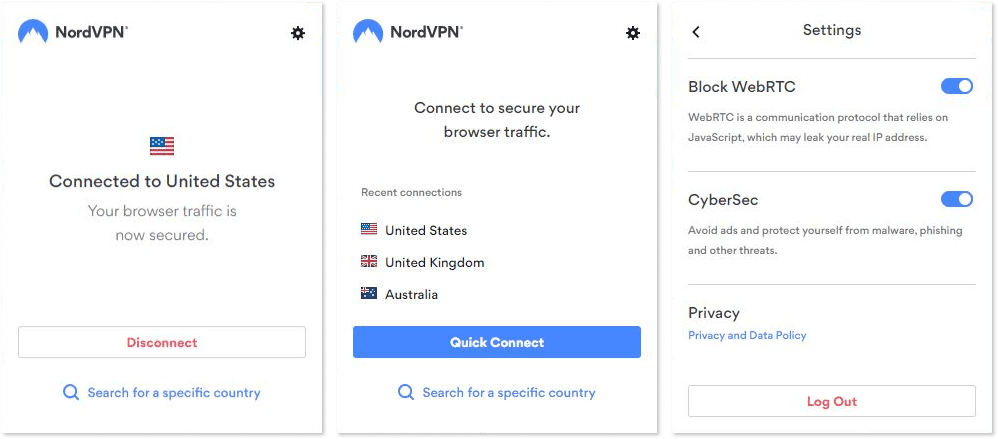
Pros
- Thousands of lightning-fast and well-optimized servers
- Unblocks all the major streaming sites
- Fully supports Torrenting and P2P
- Strict no-logs policy and RAM-disk servers
- Ad blocker and malware protection features
- Robust security features and military-grade encryption to protect you from DDoS attacks and other online threats
- 24/7 live chat support
- 30-day money-back guarantee
Cons
- Only 6 simultaneous connections
- No free trial
2. Surfshark

| 🌐 Website: | surfshark.com |
| 🏢 Headquarters: | The British Virgin Islands |
| 📍Servers/Countries: | 3,200+ servers in 100 countries |
| ₿ Accepts Cryptocurrency | Yes |
| 💸 Deals & Coupons | Save 84% Now! |
Surfshark’s VPN browser extension allows you to use the service on unlimited simultaneous connections. So, you can even share the subscription with your loved ones to save money.
But it’s not just about quantity – Surfshark’s Chrome VPN extension also offers a secure connection. It uses HTTPS to secure your browser traffic and blocks DNS and WebRTC leaks by default. I also ran leak tests on 20+ servers and my IP address never leaked.
Plus, I like that it comes with CleanWeb – an impressive ad blocker that eliminates all my ads even on the most ad-heavy sites. So it made my browsing experience a lot smoother. And, there’s an option to block cookie pop-up consents.
Surfshark’s Chrome VPN extension also has the split-tunneling feature. This allows you to choose which sites use the VPN and which sites use your local network. For example, you can exclude your bank sites from the connection while unblocking streaming services like Netflix.
And with 3,200+ server locations in 60+ countries, Surfshark provides fast connection speeds and bypasses blocked websites. I was also able to access geo-restricted content on YouTube, Netflix, and live sports.
But what really sets this VPN service apart is how user-friendly its extensions are. It took me less than 5 minutes to download it from the Chrome web store and install it on my device.
There’s even a dark mode option, which I think it’s better for your eyes. And, if you need help, Surfshark provides 24/7 live chat support, very affordable plans, and a risk-free 30-day money-back guarantee.
So, if you want a VPN that offers an excellent dedicated chrome extension and unlimited connections, Surfshark is the way to go.
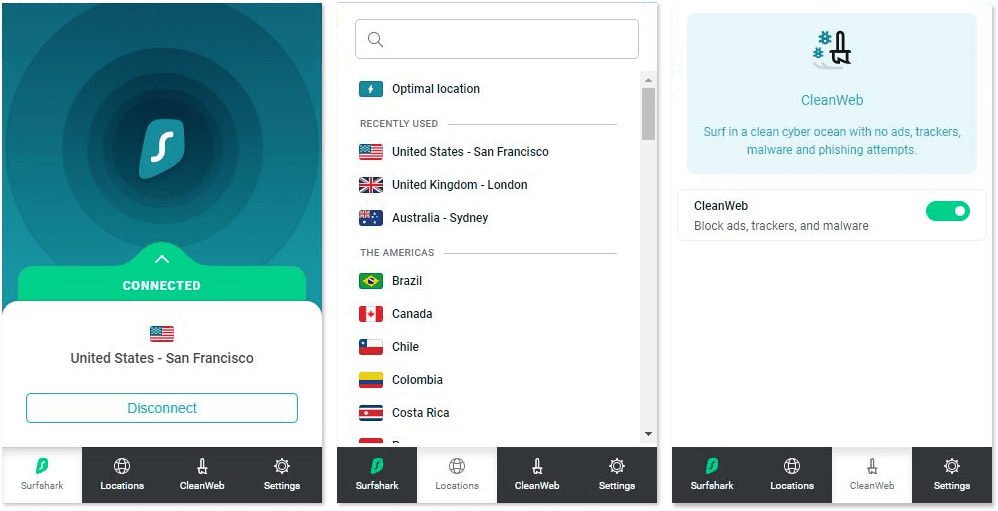
Pros
- A very affordable VPN provider
- Unlimited simultaneous connections
- Ad-blocking feature
- Unblocks streaming platforms
- Ad blocker and malware protection features
- A fast and light WireGuard protocol
- Allows split-tunneling and has a multi-hop VPN feature
- No-log policy and robust security features
- GPS spoofing on Android devices
- 30-day money-back guarantee
Cons
- No free version
- Does not allow P2P seeding
3. ExpressVPN

| 🌐 Website: | expressvpn.com |
| 🏢 Headquarters: | The British Virgin Islands |
| 📍Servers/Countries: | 3000+ servers in 94 countries |
| ₿ Accepts Cryptocurrency | Yes |
| 💸 Deals & Coupons | +3 months FREE! |
If you’re looking for a secure VPN experience on your Chrome browser, look no further than ExpressVPN. This dedicated Chrome extension is packed with features that will keep your online activities secure and private. It can also help you unblock sites, which is very convenient.
One of the standout features of ExpressVPN’s Chrome extension is the ability to remotely control the VPN app on your device from your browser. This means you can encrypt your entire device traffic, not just your browser traffic, with end-to-end encryption. And with perfect forward secrecy, your encryption keys will be regularly changed to stay ahead of cyber threats.
This VPN service also boasts an audited no-logs policy, RAM-only servers, and WebRTC leak protection. I ran leak tests on 20+ distant and nearby server locations and I never noticed IP address leaks. Plus, the Chrome extension can prevent HTML5 geo-location leaks and force most websites to use HTTPS.
But don’t worry about sacrificing speed for security – ExpressVPN delivers fast and reliable connections. I tested it with 4K videos and experienced no buffering or lag. And I was able to access geo-restricted sites like Netflix, Amazon Prime, and Disney+.
The Chrome extension is also incredibly user-friendly. All settings and options are explained in simple terms, so you won’t need a degree in computer science to figure it out. Also, you can find it on the Chrome web store and install it in less than 5 minutes.
So how do I think that ExpressVPN compares to its competitors, NordVPN and Surfshark? Well, while NordVPN offers similar features like multi-hop servers and ad-blocking, ExpressVPN has a unique remote control feature and faster speeds. And while Surfshark offers unlimited simultaneous connections, ExpressVPN’s encryption and security tools are more robust.
Overall, ExpressVPN’s Chrome extension is a top contender in the VPN market, offering unbeatable online security, fast speeds, and a user-friendly interface. Plus, with 24/7 live chat and a 30-day money-back guarantee, you can try it risk-free.
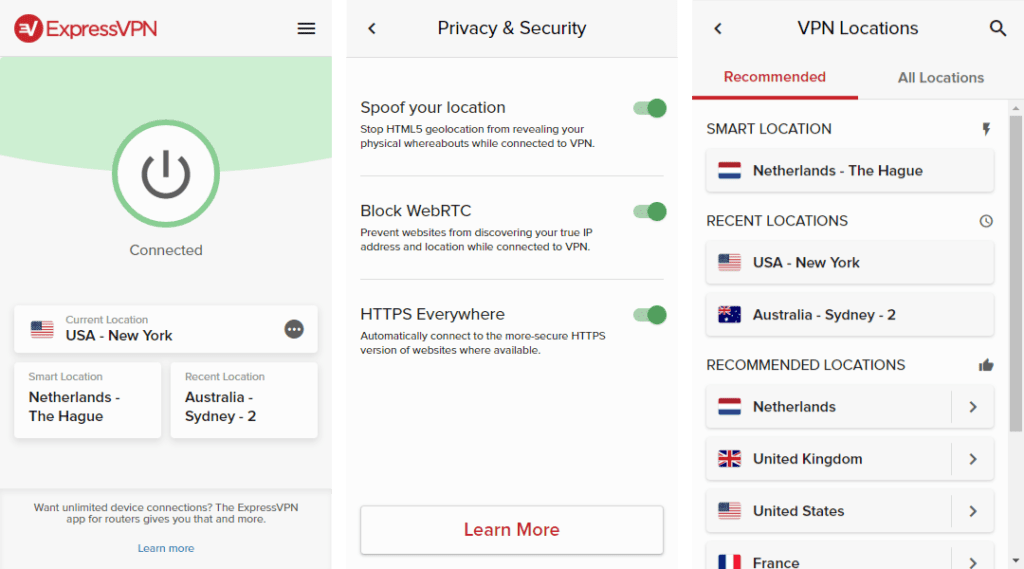
Pros
- Works with streaming
- Supports torrenting
- No-logs policy
- TrustedServer technology with RAM-only servers
- Premium security features
- 30-day money-back guarantee
Cons
- Expensive subscription plans
- Only 5 simultaneous connections
4. CyberGhost VPN – free version

| 🌐 Website: | cyberghostvpn.com |
| 🏢 Headquarters: | Romania |
| 📍Servers/Countries: | 9600+ servers in 91 countries |
| ₿ Accepts Cryptocurrency | Yes |
| 💸 Deals & Coupons | 82% OFF +2 months FREE! |
The CyberGhost’s Chrome extension is a great choice for those looking for a free choice. Unlike other browser extensions, this is a real VPN for Chrome and not just a proxy extension. So that means you get powerful end-to-end encryption when connecting to a server.
Plus, it has a strict no-logs policy. The extension also offers unlimited data, which is a huge plus for a free service. Most free VPNs limit the amount of data you can use, but with CyberGhost VPN, you can binge-watch videos and download files to your heart’s content.
The extension only provides access to servers in 4 countries – the US, the Netherlands, Romania, and Germany. However, I still got fast speeds when surfing online. For example, I only saw an average slowdown of 20%, which is very convenient. Websites loaded quickly, even those with a lot of ads, and I was able to download large files in just 10-15 minutes.
The CyberGhost VPN Chrome extension is ideal for anyone who hasn’t used a VPN for Chrome before. I like that it’s minimalistic in design, with only a quick-connect feature and a list of servers. You won’t be overwhelmed with too many settings, and you can easily connect to the server of your choice with just a few clicks.
While the free version of CyberGhost VPN offers a lot of great features, the premium version is even better. You get access to servers in more countries, faster speeds, and the ability to connect to up to 7 devices simultaneously. The premium version also offers more advanced security features such as a kill switch and DNS leak protection. In my tests, my IP address never leaked when I used the premium version.
Compared to other free VPNs, CyberGhost VPN is a clear winner. While other free VPNs limit your data usage or have slow speeds, CyberGhost VPN offers unlimited data and fast speeds.
However, if you’re looking for more advanced features or access to servers in more countries, I recommend a paid VPN service like ExpressVPN or NordVPN.

Pros
- Good for streaming and torrenting
- WireGuard protocol available
- No Logs
- Offers Dedicated IP option
- Free browser extension
- Torrenting-friendly
- 45-day money-back guarantee
Cons
- No third-party audits
- Messy app’s interface
5. Private Internet Access

| 🌐 Website: | privateinternetaccess.com |
| 🏢 Headquarters: | United States |
| 📍Servers/Countries: | 30000+ servers in 60+ countries |
| ₿ Accepts Cryptocurrency | Yes |
| 💸 Deals & Coupons | 85% OFF + 3 months FREE! |
Looking for a Chrome VPN extension that offers excellent privacy and security? Private Internet Access (PIA) might be just what you need. With its strict no-logs policy and open-source code, you can have one of the best Chrome VPN extensions on the market.
When it comes to security, Private Internet Access has got you covered with its WebRTC disabling feature that prevents unwanted IP address leaks. The PIA MACE ad blocker is also highly effective. It blocked ads even when I surfed the most ad-heavy sites. On top of that, it blocked connections to malicious sites.
One of the standout features of PIA is its impressive streaming capabilities. It easily unblocks popular streaming sites like Netflix and Disney+. I always had lightning-fast speeds, so I never experienced buffering or lagging while watching geo-restricted content. I also liked that the VPN for Chrome has an intuitive design that displays server ping for easy selection, and connecting to servers is a breeze.
PIA offers great value with its affordable plans, 24/7 customer support, and a 30-day money-back guarantee.
While Private Internet Access offers excellent privacy and security features, ExpressVPN’s Chrome extension offers the unique ability to remotely control the VPN client on your device from your browser, providing end-to-end VPN encryption and perfect forward secrecy. NordVPN also offers a robust suite of security features, including double VPN encryption and a malware blocker, as well as an impressive network of servers in over 60 countries.
Ultimately, the best VPN for you will depend on your specific needs and preferences. So if you’re looking for a Chrome VPN extension that offers reliable security features, no IP leaks, fast speeds, and easy-to-use features, PIA is definitely worth considering.
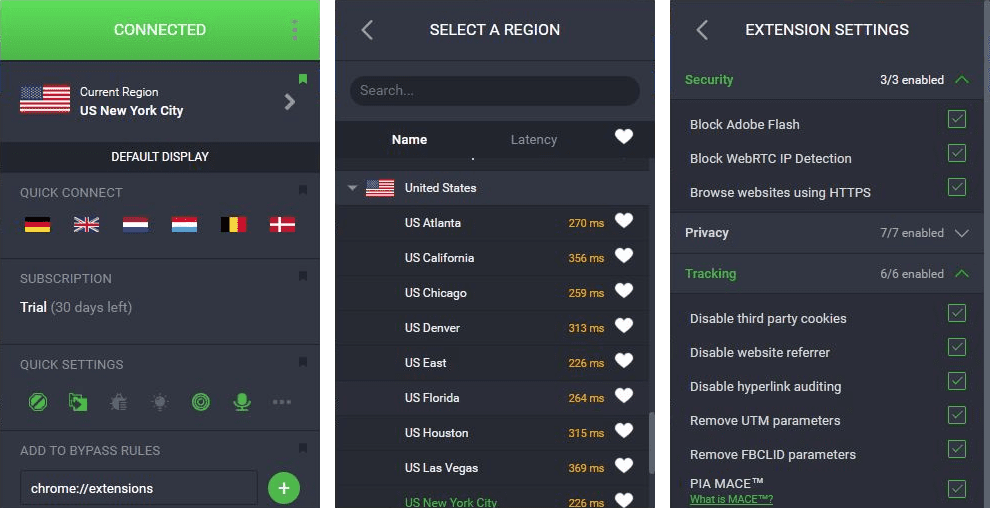
Pros
- Thousands of servers
- Great for torrenting and P2P
- Strong security and encryption
- Block ads, trackers, and malware
- 10 simultaneous device connections
- Anonymous payment methods
- 30-day money-back guarantee
Cons
- Based in the US
- Not all streaming services can be unblocked
6. Hotspot Shield
Hotspot Shield’s extension for Google Chrome is a great option for anyone looking for a free VPN connection. The extension encrypts your data and offers access to US servers, all while providing lightning-fast speeds thanks to its proprietary Hydra Catapult protocol.
Plus, it’s ad-free and has a strict no-logs policy, ensuring your browsing data stays private.
But the best part of the free browser extension is the advanced security features that keep your privacy protected. For example, I liked the Sword feature because it provides web trackers with fake information. This way, it prevents advertisers from building an accurate advertising profile based on your preferences.
Additionally, Hotspot Shield blocks malicious sites, cookies, trackers, ads, and WebRTC, providing a comprehensive security suite to keep you safe online.
The only downside of the free plan is the 500 MB per day data cap, but if you upgrade to the paid plan, you have unlimited data and access to multiple servers in 7 other countries worldwide.
One thing that sets Hotspot Shield’s Chrome VPN apart from competitors is its user-friendly interface. With 1-click connections and helpful explanations of each privacy setting, even VPN newbies will feel at ease.
This VPN service provider has affordable paid plans that come with 24/7 live chat customer support. Also, it offers a generous 45-day money-back guarantee. All in all, Hotspot Shield’s Chrome extension is a great choice for anyone looking for fast, user-friendly, and secure free VPN access.

Pros
- Has a free version available
- Good server network
- Good for streaming
- User-friendly apps
- Strong encryption and protocols
Cons
- Some logging
- Above average pricing
- Underwhelming iOS app
How I Selected and Tested These Chrome VPNs
In order to find the best Chrome VPN extensions, I tested for several weeks more than 20+ extensions available on the market. I picked only extensions that are secure and don’t log data.
Plus, I used the extensions while browsing ad-heavy sites and I tried to access geo-restricted streaming services like Netflix, Disney+, and Amazon Prime. I also ran leak tests on 20+ servers to see if my IP leaked.
Also, I picked only extensions that are easy to use and bug-free.
For the paid extensions, I also made sure that they come with a 30-day money-back guarantee, which is the industry standard. For free extensions, I ranked only those that provide great value, fast speeds, and strong security features despite some limitations they come with.
Chrome VPN Extension vs. VPN App: Which One is Better for Chrome?
When it comes to choosing between a Google Chrome VPN extension and a VPN app, the decision largely depends on your specific needs and preferences.
A VPN app offers more comprehensive features and functionality, including the ability to protect all online traffic on your device. In contrast, Chrome VPN extensions only protect traffic through the Chrome browser.
However, Chrome VPN extensions are generally easier to use and provide faster browsing speeds. It’s important to weigh the pros and cons of each option to determine which one is better suited for your individual needs.
Chrome VPN Extension vs. VPN App Comparison
| VPN Chrome Extension | VPN Apps |
|---|---|
| Chrome extensions are convenient and suitable for light browsing. | They usually provide more advanced features, such as split tunneling and kill switch. |
| Chrome VPNs may affect browser speed and performance. | They provide greater security and privacy for heavy internet usage. |
| They offer quick and easy installation and setup. | They require more setup and may have a steeper learning curve. |
| Chrome VPN extensions may not be as reliable and secure as VPN apps. | They tend to be more stable and reliable, as they run outside of the browser. |
Pros and Cons of using VPN Chrome Extension
| Pros | Cons |
|---|---|
| Easy installation and setup | May affect browser speed and performance |
| Convenient for light browsing | May not be as reliable and secure as a VPN app |
Pros and Cons of using VPN Chrome App
| Pros | Cons |
|---|---|
| Advanced features, such as split tunneling and kill switch | More setup required |
| More stable and reliable | May have a steeper learning curve |
How to Set Up a VPN Chrome Extension
Here’s a detailed guide on how to install NordVPN’s Chrome feature on your device. But don’t worry — this whole process took me less than 3 minutes because it’s super intuitive.
Step 1. Visit Google Chrome Store
Visit the Google Chrome store via this link.
Step 2. Search for a VPN Extension
We suggest you search for NordVPN in Google Chrome Store, as it is the best extension there is. We will use it for the rest of the guide. Note you would need a NordVPN subscription.

Step 3. Add VPN Extension to your Chrome Browser
Tap on the Add to Chrome button.

Step 4. Confirm and click “Add Extension”

Step 5. Login into VPN Extension

Step 6. Connect to the server
That’s it — now you can connect to a server and start browsing the web.

Conclusion
Overall, VPN Chrome extensions are a great way to boost your online privacy and security. Many Chrome VPN extensions offer advanced encryption and security tools, which helps to protect your online activities and data from various online threats, such as hacking, phishing, and tracking.
These extensions also enable you to bypass geographical restrictions and access websites that may be blocked in your country or region or on public WiFi.
When you look for the best VPN for Chrome, I recommend choosing a reputable VPN that offers robust privacy and security features. Overall, all extensions I recommended above are secure.
In general, the best VPN for Chrome should have a wide selection of servers in many countries to ensure fast and reliable connections. On top of this, it should have additional features like split-tunneling and ad blockers to optimize the user experience.

| 🌐 Website: | nordvpn.com |
| 🏢 Headquarters: | Panama |
| 📍Servers/Countries: | 5800+ servers in 60 countries |
| ₿ Accepts Cryptocurrency | Yes |
| 💸 Deals & Coupons | Get 68% off + 3 months extra |
Chrome VPN FAQ
Does Chrome Have Its Own VPN Extension?
No, Google Chrome doesn’t have a built-in VPN. However, Google offer a browser extension called “Google One VPN” that provides VPN functionality when browsing with Chrome.
Besides, there are many third-party VPN services available that can be used with Chrome and other web browsers to enhance online privacy and security. Overall, I recommend NordVPN because it’s secure and provides fast speeds.
Is There a Free Chrome VPN Extension?
Yes, there are several free VPN extensions available for Google Chrome, but they may have limited features and slower speeds compared to the paid ones.
In general, I recommend CyberGhost VPN and Hotspot Shield’s Chrome VPN. They are secure, provide fast speeds, and are super easy to use. If you subscribe to their premium plans, the VPNs come with a money-back guarantee, so you can try it risk-free.
What Should the Best Chrome VPN Extension Do?
The best Chrome VPN extension should offer strong privacy and security features. For example, it should have military-grade encryption, DNS leak protection, and a strict no-logs policy.
Plus, it should have a simple and intuitive interface so you can connect and disconnect quickly.
In addition, it should have split-tunneling to optimize the user experience. Ultimately, the best Chrome VPN extension should protect users’ online activities and data from prying eyes, while providing them with a smooth browsing experience. It should also provide a wide number of server locations in various countries to ensure fast and reliable connections for streaming, gaming, and browsing.
Are Chrome VPN Extensions Safe?
While some Chrome VPN extensions are safe and reliable, others may put your privacy and security at risk. I recommend using a reputable Virtual Private Network provider that has a no-logs policy (bonus points if it was independently audited).
Moreover, you should avoid free VPN extensions, as they may sell users’ data to third-party advertisers or compromise your security.
What Is the Fastest VPN Extension for Chrome?
I tested 20+ VPN Chrome extensions and NordVPN proved to be the fastest one. In general, I had around 15% slowdowns, so I didn’t notice buffering or lags when I connected to distant and nearby servers.
If you want even faster speeds, you can use the split-tunneling features. On average, I had 30-40% faster speeds when I used the split-tunneling features that without it.
NordVPN is also very secure. It’s based in Panama, which is a privacy-friendly country. Also, it has a no-logs data policy that has been independently audited twice.
What Is the Best VPN Extension for Chrome?
The best VPN extension for Chrome depends on your specific needs and preferences, but in my tests, NordVPN, Surfshark, and ExpressVPN scored the highest.
These extensions are secure and come with useful extra features to make your browsing more private. On top of this, they provide fast speeds and constant access to popular streaming platforms like Netflix, Amazon Prime, and Disney+. Also, they have a minimalistic design, so they are easy to use even if you’re a newbie at VPNs.
Which Free VPN Extension Is Best for Chrome?
Some popular free Chrome extensions that I recommend include CyberGhost Free Version and Hotspot Shield, but they may have limitations.
For example, Hotspot Shield has a 500 MB daily cap, while CyberGhost Free Versions limit you to 4 server countries only.
While some other free Chrome VPN extensions can offer basic online privacy and security tools, I recommend using a paid VPN service for better protection. Free extensions often come with limitations, such as slower connection speeds, data caps, and fewer server options. Even more, some free VPNs may collect and steal your data, which compromises your online privacy.
VPN researcher


