How to Bypass MLB Blackout Restrictions: Watch MLB.TV Games
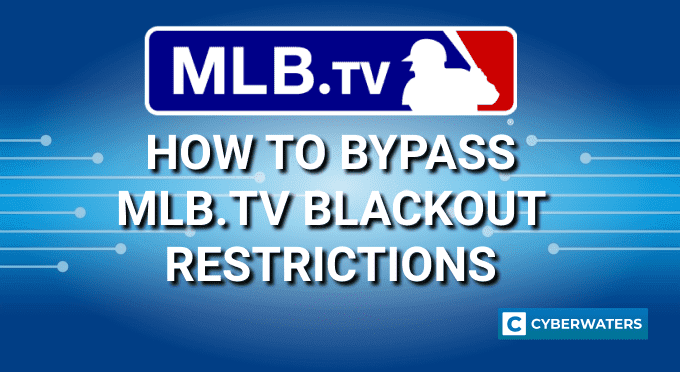
Key Points
- MLB.TV blackouts are a regular practice due to regional sports networks having broadcasting rights.
- MLB uses several methods to enforce blackouts, most notably your IP address.
- Using a VPN is the best way to avoid MLB.TV blackouts and enjoy Major League Baseball on any device.
NordVPN is the best choice to bypass MLB blackouts and unblock streaming
Baseball is widely regarded as the national sport of the United States. Every baseball team plays 60 games each year, providing its fans with season-long entertainment. But, MLB blackout restrictions are the cause of frustration for many fans of this sport. These restrictions limit your experience but luckily can be bypassed without much effort.
The best way to bypass MLB blackout restrictions is to use a Virtual Private Network. A reliable VPN can help you go around this geo-blocking problem by making it appear as if you’re located in another state that’s unaffected by the blackout. To start it off, here are the best VPNs for MLB.TV:
Test Your VPN Knowledge – Take A Quiz!
Here are the best VPNs to bypass MLB.TV restrictions:
- NordVPN – Best VPN overall for bypassing MLB blackouts.
- Surfshark – Packed to the top with features and very easy to use.
- AtlasVPN – A great budget choice for watching MLB games.
- PrivateVPN – A simple MLB.TV VPN that can reliably bypass MLB blackouts.
- ExpressVPN – Fast servers, ideal for flawless high-quality streaming.
Why Does MLB Blackout Games and What is it Exactly?
All MLB.TV games are subject to local, regional, or even national blackouts. But, as annoying and unnecessary as this may sound, there’s a reason why the executives have decided on this business model. Believe it or not, it is not just to spite viewers. It all boils down to broadcasting rights.
Before every season, big stations negotiate specific broadcasting rights to local teams or specific games throughout the year. When agreed upon, these rights exclusively belong to that station, be that Fox, NBC, ABC, or any other.
Often, these stations don’t want to share the broadcasting rights they’ve obtained. Moreover, very few stations offer online MLB game streaming.
In such situations, even MLB.TV itself can’t broadcast the games on any medium within the agreed area. For MLB fans, this means missing out on a significant number of games throughout the season.
I should also note that MLB blackouts aren’t set in stone. Depending on the specific agreements with the broadcasters, MLB blackout rules and policies can change, something from one MLB season to the next.
How does MLB Block Baseball Games?
According to various information online, MLB Blackouts are enforced using various tools. The most significant one is geo-location. They use your IP address to determine your physical location. This is a reliable way of determining your location, as your IP address is visible if your Internet connection is unprotected.
Can I Bypass MLB.TV Blackout Restrictions with a VPN?
Yes, you can use a VPN to bypass MLB.TV blackout restrictions. Using a VPN provider to bypass MLB.TV blackouts is the most effective way of accessing your favorite baseball content.
Because a VPN connection runs through a remote server of your choice, you can trick MLB’s streaming service and enjoy watching the games live. That way, no matter where you are in the country, or the world for that matter, you can watch MLB blackout games without any restrictions.
The best thing is, you don’t even need an expensive cable TV plan to access blackout MLB games. MLB.TV has several plans you can pick once you connect to a VPN server.
What’s more, sometimes it happens that a Major League Baseball game is under a national blackout. Fortunately, you can simply connect to a server in Mexico, Panama, or another geographically close country.
Keep in mind that Canadian servers might not also work in case of a national blackout since the Toronto Blue Jays are also part of the league.
Can I Get In Trouble For Using a VPN to Unblock MLB.TV?
No, you won’t get in trouble for using a VPN to Unblock MLB.TV, provided you’re careful. MLB.TV’s ToS does mention that you may be subject to legal action and that it reserves the right to report such behavior to law enforcement.
That said, there haven’t been any examples of MLB.TV pursuing legal action against VPN users. With that in mind, it’s crucial to pick a trustworthy and capable VPN provider.
It should be able to reliably hide your IP address and bypass MLB’s restrictions without getting caught. Having that in mind, I want to address the next vital aspect of the entire process.
How To Bypass MLB TV Blackout Restrictions With a VPN
Setting up an MLB.TV blackout workaround is relatively straightforward, and you can do it on your own without much experience. My experience-based recommendation for the best VPN for MLB.TV goes to NordVPN, as it has the best features overall for providing a problem-free streaming experience.
Considering that, I’ll guide you.
Here’s a step-by-step on how to set up a VPN for MLB.TV:
- Sign up with a trustworthy and capable VPN service. My expert recommendation goes to NordVPN.
- Install the VPN app on your device and open it up.
- Connect to a server to switch your IP address to a location where there’s no blackout for the MLB game.
- Go to MLB.TV and enjoy watching the game!
How to Get Around Blackout Restrictions on Android and iOS
The above process applies across the board for all devices, whether you’re using a desktop, laptop, mobile, or smart TV. That said, the setup process can be more challenging if you want to install MLB on your Android or iOS device.
This is because, in addition to your IP address, the mobile app also requires proof of GPS location, which can be hard to spoof. But, don’t worry, as I’ve got you covered. Let’s take a closer look at how to bypass MLB.TV blackout on iPhone and Android devices:
MLB At Bat Blackout Workaround on Android
To bypass MLB.TV blackouts on your Android phone, you’ll need to complete more steps than you would when accessing the MLB site on your desktop device. Here’s how to do it:
- Root your Android phone so that you can tamper with system settings.
- Install a trusted GPS location-spoofing app of your choice
- Download and install the MLB app from the Google Play Store. If you already have it installed, make sure to clear your app cache before proceeding to the next step.
- Using Root Explorer, move the GPS app to /system/app and restart your device.
- Disable mock locations in your phone’s settings.
- Open the GPS location-spoofing app and set it to the location where your VPN server is based.
- Connect to a VPN server to change your IP address.
- Open up the MLB app and enjoy the game!
How to Bypass MLB.TV Blackouts on iPhone
Bypassing MLB blackouts on your iPhone is simpler and more straightforward on an iPhone device than on an Android one.
Here’s a step-by-step guide on how to do it:
- Carefully jailbreak your iPhone.
- Download and install the PMP app from the Cydia store
- Install the MLB At Bat app.
- When prompted for your GPS location, PMP will pop up, allowing you to assign a random GPS.
- After changing your GPS location, simply connect to a VPN server to change your IP address and start streaming!
Additionally, if you want to stream MLB.TV through your PS4, Xbox, Firestick, or any other supported device, the best way to go about it is to set up the VPN remote server directly on your router.
How to Check the MLB.TV Blackout Restrictions
Luckily, MLB.TV allows you to conveniently check if a particular game will be blacked out in your area simply by entering your ZIP code on their site, as you can see from the screenshot below.
The MLB blackout ZIP code is an easy way to check for restrictions, although there’s an even more effortless method of knowing.
A simple rule of thumb to tell if the game will be blacked out is if you live in either the home or away team’s area. In such cases, the game will most likely be unavailable. Additionally, you can check the national MLB blackouts list, which the league regularly updates during the MLB season.
Lastly, you can assess this by looking at an MLB blackout map. Over the years, there have been several iterations of the map, providing in-depth information to viewers in each state. Here’s the latest version of the MLB blackout map from 2022:
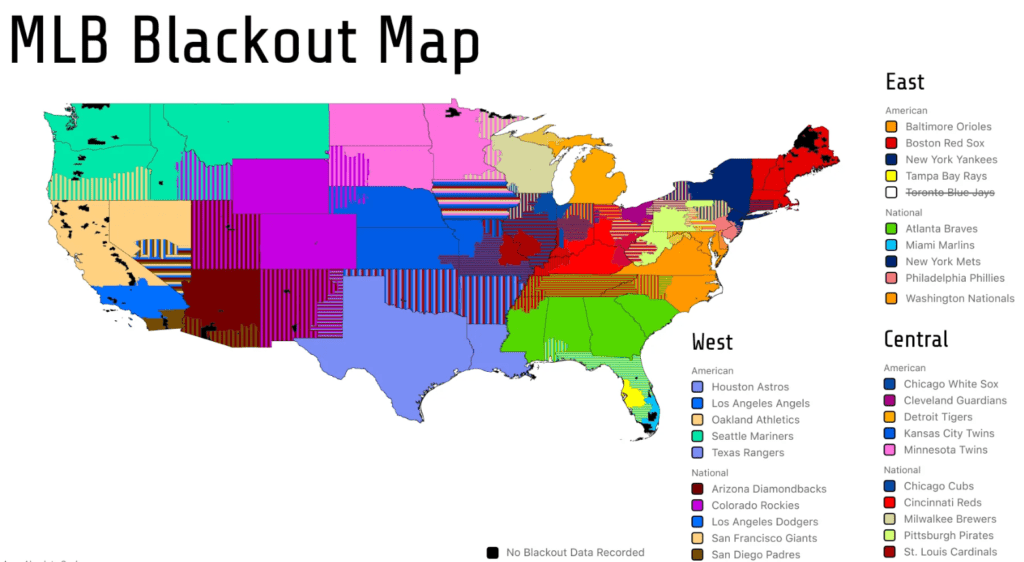
If your area is blacked out, the only way to access the desired games is to use a VPN to watch MLB games. This brings us to the central point of this page.
Best VPNs for MLB.TV – our detailed list
1. NordVPN

| 🌐 Website: | nordvpn.com |
| 🏢 Headquarters: | Panama |
| 📍Servers/Countries: | 5800+ servers in 60 countries |
| ₿ Accepts Cryptocurrency | Yes |
| 💸 Deals & Coupons | Get 68% off + 3 months extra |
There’s no point in going around it much. NordVPN ranks in the firm first place as the best VPN for MLB.TV. It offers fantastic speeds on RAM disk servers, and you can use it to unlock MLB.TV and every other streaming platform in the world.
The service has over 5,500 servers, offering server locations all across the globe. Moreover, if you don’t want to use any of these options, you can choose a dedicated IP address. NordVPN offers dedicated IP address options in ten countries worldwide.
After testing the best VPN providers, NordVPN remains my go-to choice whenever I want to watch blackout games. With intuitive and easy-to-use apps, you’ll enjoy a streamlined and very pleasant experience. Whether you’re a West Coast LA Dodgers fan or East Coast New York Yankees fan, you can enjoy all the games that would otherwise be blocked.
Aside from performance alone, NordVPN is also brimming with security characteristics. It provides features such as Onion over VPN, Threat Protection, Double VPN, kill switch, split tunneling, and many more.
NordVPN also includes a smart DNS feature called SmartPlay. This is very convenient, as you practically get smart DNS free of charge when you get a NordVPN subscription.
On top of all of this, NordVPN is very affordable, especially if you opt for one of their long-term plans. It lets you set up your VPN account across six devices simultaneously. I also appreciate that NordVPN provides detailed setup guides for everything from desktop and mobile devices to smart TVs and consoles.
Pros
- Thousands of lightning-fast and well-optimized servers
- Unblocks all the major streaming sites
- Fully supports Torrenting and P2P
- Strict no-logs policy and RAM-disk servers
- Ad blocker and malware protection features
- Robust security features and military-grade encryption to protect you from DDoS attacks and other online threats
- 24/7 live chat support
- 30-day money-back guarantee
Cons
- Only 6 simultaneous connections
- No free trial
2. Surfshark

| 🌐 Website: | surfshark.com |
| 🏢 Headquarters: | The British Virgin Islands |
| 📍Servers/Countries: | 3,200+ servers in 100 countries |
| ₿ Accepts Cryptocurrency | Yes |
| 💸 Deals & Coupons | Save 84% Now! |
Surfshark boasts a well-rounded network of 3,200+ servers, each equipped with private DNS. As one of the top VPNs in the industry, it comes with useful features such as NoBorders, Whitelister, Dynamic MultiHop, and several other advanced settings developed in-house.
There’s also a kill switch that cuts off your connection in case of any VPN connection drops. When using Surfshark for regular browsing activities, you can also rely on a CleanWeb feature. This tool blocks any trackers, malware, and ads. It also keeps you safe from phishing attempts.
Aside from its ability to bypass MLB.TV blackout restrictions, Surfshark is also very adept for any other purpose you might use it for. It’s great for torrenting, offers reliable performance for gaming, and possesses excellent security features. It can also access multiple Netflix libraries.
The service is based in the Netherlands, which might alarm some privacy-conscious users. But, there’s no reason to worry, as it has a zero-logs policy. Moreover, Surfshark uses only RAM-based servers.
Overall, a very reliable VPN service across the board, suitable for both beginners and experienced users. Its subscription plans are very reasonable. What’s more, Surfshark is one of the few VPNs that support an unlimited number of connections.
Pros
- A very affordable VPN provider
- Unlimited simultaneous connections
- Ad-blocking feature
- Unblocks streaming platforms
- Ad blocker and malware protection features
- A fast and light WireGuard protocol
- Allows split-tunneling and has a multi-hop VPN feature
- No-log policy and robust security features
- GPS spoofing on Android devices
- 30-day money-back guarantee
Cons
- No free version
- Does not allow P2P seeding
3. Atlas VPN

| 🌐 Website: | atlasvpn.com |
| 🏢 Headquarters: | United States |
| 📍Servers/Countries: | 1000 servers in 49 locations |
| ₿ Accepts Cryptocurrency | Yes |
| 💸 Deals & Coupons | 85% OFF + 3 Months FREE! |
With Atlas VPN you can bypass MLB.TV blackout restrictions on mobile devices as well as on your computer. With more than 750 servers in 47 countries, you won’t be bothered by any geo-restrictions and will be able to stream any sports game you wish.
Atlas VPN offers streaming-optimized servers. These servers are more adept and handling lag and buffering and promise to offer a better streaming experience overall. And, after testing them out for myself, I did see a boost in performance compared to their regular servers.
You can use the WireGuard protocol on all of its servers. Additionally, the apps are loaded with features. This includes split tunneling, a kill switch, and MultiHop+.
It also has a SafeSwap feature, which allows you to access the Internet from more than one IP address at the same time. Of course, this does slow down your connection a bit and isn’t always suitable for MLB.TV streaming. But, it can be very useful in other online scenarios.
What is more, Atlas VPN offers a budget-friendly price with various features. These include superior web traffic encryption, private DNS, as well as advanced leak protection. It also blocks ads. With all of these features in mind, your data will always be protected and no one will be able to spoof your activities.
Atlas VPN promises a 30-day money-back guarantee and makes your experience as good as possible when using their services, hence their 24/7 support. It also has a limited free plan, the only service on my list to offer such a deal.
Pros
- Very affordable plans and it has a free version
- Fast Speeds
- Helpful against an ISP throttling your connection
- Unlimited device support
- WireGuard protocol, DNS leak protection, and strong security features
- Torrenting-friendly
- Unblocks streaming services
- 30-day money-back guarantee
Cons
- Limited Linux app
- Based in the US
- Not so many servers
4. PrivateVPN

| 🌐 Website: | privatevpn.com |
| 🏢 Headquarters: | Sweden |
| 📍Servers/Countries: | 200 servers in 60 countries |
| ₿ Accepts Cryptocurrency | Yes |
| 💸 Deals & Coupons | Save 85% Now! |
With a solid selection of US-based servers, PrivateVPN guarantees you’ll always have streaming options, regardless of which US state the MLB game you want to watch is played. PrivateVPN is very capable of going around VPN blocks and firewalls, as it comes with a convenient Stealth VPN feature.
This strong geo-unblocking capability means that PrivateVPN is an excellent choice for all streaming sites, not just MLB.TV. You can unblock and access all of the major US streaming platforms.
What’s more, with over 200 server locations in 63 countries globally, you can access content in any region of the world. Another crucial aspect of a pleasant MLB game streaming experience besides server numbers is uptime. In this regard, PrivateVPN can hardly be matched.
The service offers a fantastic 99.98 uptime. In other words, connection drops almost never happen. And, even on rare occasions when a connection drops, the service protects your connection with a kill switch.
With this in mind, it’s equally as important to know you’re safe and private when streaming games online. In this regard, PrivateVPN has a strict zero-logs policy and guarantees maximum DNS and IPv6 leak protection.
PrivateVPN is a very simple service great for beginners. However, you can use it in advanced mode to expand the apps and have a more hands-on approach. It offers reasonably priced plans with a 30-day money-back guarantee.
Pros
- Supports P2P traffic and allows port forwarding
- Unlimited bandwidth and great speeds
- Unblocks most streaming platforms
- Zero-logging policy
- Free Static IP servers
- A fast and light WireGuard protocol
- 10 simultaneous connections
- 30-day money-back guarantee
Cons
- Not as many servers as other VPN providers
- No split-tunneling
5. ExpressVPN

| 🌐 Website: | expressvpn.com |
| 🏢 Headquarters: | The British Virgin Islands |
| 📍Servers/Countries: | 3000+ servers in 94 countries |
| ₿ Accepts Cryptocurrency | Yes |
| 💸 Deals & Coupons | +3 months FREE! |
ExpressVPN is an excellent all-around VPN service. It provides both great network performance and advanced security features for those who want to do more than stream MLB.TV.
With 160 server locations in 94 countries, ExpressVPN has got you covered in the case of both local and national MLB.TV blackouts. What’s more, ExpressVPN uses TrustedServer technology. In simple terms, it only uses RAM servers, so all user data is wiped on every reboot.
ExpressVPN doesn’t clutter its apps with many features. Still, there’s a solid set of advanced tools. You’ll find convenient features like split tunneling and a kill switch. Additionally, its Android, iOS, Windows, Mac, and Linux apps support an in-house protocol called Lightway.
Their service is very safe and secure, as ExpressVPN guarantees a 100% zero-log policy. Moreover, with powerful protocols and encryption standards, you can enjoy unrestricted online access and maximum data security. It’s based in the British Virgin Islands, a prime location for a VPN provider.
However, it’s worth noting that ExpressVPN is one of the most expensive VPNs on the market and isn’t the best choice for those with a limited budget. It also only offers you up to five simultaneous connections. These are the two main reasons why it doesn’t rank higher on my list.
Pros
- Works with streaming
- Supports torrenting
- No-logs policy
- TrustedServer technology with RAM-only servers
- Premium security features
- 30-day money-back guarantee
Cons
- Expensive subscription plans
- Only 5 simultaneous connections
6. Private Internet Access

| 🌐 Website: | privateinternetaccess.com |
| 🏢 Headquarters: | United States |
| 📍Servers/Countries: | 30000+ servers in 60+ countries |
| ₿ Accepts Cryptocurrency | Yes |
| 💸 Deals & Coupons | 85% OFF + 3 months FREE! |
Private Internet Access is an excellent VPN for streaming MLB games because of its fast and reliable servers that can bypass geo-blocks. With more than 30,000 servers in 84 countries, PIA provides a broad range of options for users to connect to servers that are optimized for streaming.
PIA has a feature called PIA MACE. This is a built-in ad and malware blocker that enhances your streaming experience by eliminating annoying ads and reducing the risk of malware attacks.
Another advantage of PIA is its superb ability to unblock popular streaming services such as Netflix, Hulu, BBC iPlayer, and Amazon Prime Video. This makes it a great streaming VPN overall, not just for MLB.
PIA uses advanced encryption protocols to protect your online privacy while you stream content, preventing your ISP from tracking your activity and restricting your bandwidth. It’s also highly customizable. You can configure custom DNS, port forwarding, proxies, and more.
With PIA, you’ll never run out of options when you want to connect to a server. Plus, with up to ten simultaneous connections, this VPN is a great pick if you want to share a service with your entire household. For extra value, the long-term plan is available at just a couple of bucks per month.
Pros
- Thousands of servers
- Great for torrenting and P2P
- Strong security and encryption
- Block ads, trackers, and malware
- 10 simultaneous device connections
- Anonymous payment methods
- 30-day money-back guarantee
Cons
- Based in the US
- Not all streaming services can be unblocked
7. CyberGhost

| 🌐 Website: | cyberghostvpn.com |
| 🏢 Headquarters: | Romania |
| 📍Servers/Countries: | 9600+ servers in 91 countries |
| ₿ Accepts Cryptocurrency | Yes |
| 💸 Deals & Coupons | 82% OFF +2 months FREE! |
CyberGhost is an excellent VPN for streaming due to its numerous features and benefits. It boasts a large network of servers, with over 7,000 servers in 90+ countries worldwide, ensuring fast and reliable connections for streaming content.
This also allows users to access geo-restricted content like MLB.TV and many other streaming sites. Not all of its servers are physically located in the listed country. But, CyberGhost is very transparent about this on its site.
Moreover, CyberGhost offers dedicated streaming servers that are optimized for specific platforms such as Netflix, BBC iPlayer, and others, ensuring uninterrupted streaming experiences. You can also get a dedicated IP address for an additional cost, which depends on the length of the plan you opt for.
The service also provides unlimited bandwidth and high-speed connections, making it ideal for streaming in HD or 4K quality. You can secure up to seven devices with one subscription plan.
Another notable feature is CyberGhost’s ability to block ads and online tracking, ensuring a seamless streaming experience. It also offers robust security features such as 256-bit encryption, automatic kill switch, and DNS leak protection, ensuring user privacy and security.
To be entirely transparent, I did find that some servers can underperform. But, with a little testing, you can easily find a server that works great for your location. Its long-term plans offer a 45-day money-back guarantee.
Pros
- Good for streaming and torrenting
- WireGuard protocol available
- No Logs
- Offers Dedicated IP option
- Free browser extension
- Torrenting-friendly
- 45-day money-back guarantee
Cons
- No third-party audits
- Messy app’s interface
Can I use a free VPN to watch MLB games?
While it is technically possible to use a free VPN to watch MLB games, it’s generally not recommended. Free VPNs typically have limitations that can impact your ability to stream live sports content.
Namely, their servers are typically slow, there are limited server location options and data caps. And I’m not even mentioning the security risks often tied to using free VPNs.
With all of that in mind, it’s generally better to use a reputable paid VPN service like one of the seven I listed above. They all offer fast speeds, unfailing VPN servers, and robust security features to ensure a seamless streaming experience.
Of course, you might find yourself in a situation in which you can’t or don’t want to pay for a VPN for MLB. In that case, I recommend exploring a premium VPN with a free trial option.
Alternatively, you can take advantage of a money-back guarantee. So, you can use a service and still get your money back after a certain period.
If you’re looking for a trusted VPN with a free subscription plan, Atlas VPN is a very solid pick. Its free plan comes in a limited form, but still can be a valuable tool for accessing blacked-out games. It offers a couple of US servers you can use to access MLB.TV.
Using a Smart DNS Service to Bypass MLB Blackouts
Yes, it is possible to use a Smart DNS service to bypass MLB blackouts. Smart DNS is a technology that allows you to route your Internet traffic through a different DNS server. This can help you access geo-restricted content by making it appear as though you are located in a different region.
Smart DNS can be very handy when you’re using a device that doesn’t let you install a VPN directly on it. For example, some smart TV users might run into this issue.
In these situations, using smart DNS is a much easier way to access blacked-out games than setting up a VPN on their router. You can use it to watch any MLB game you want or access streaming services that would otherwise be unavailable.
It’s important to note that Smart DNS services do not provide the same level of security and privacy as a VPN.
A smart DNS service only works to bypass location-based restrictions, while a VPN encrypts your Internet traffic and protects your online privacy. This is why I prefer using a VPN and recommend you go down this route as well.
Lastly, as I’ve mentioned before for some VPNs, you can also get smart DNS as a part of the VPN service. For instance, NordVPN’s SmartPlay feature provides the benefits of smart DNS, backed up by strong VPN encryption.
The best VPNs for MLB.TV – What to Remember
Using a VPN will trick MLB blackout into allowing you access. It will help you make sure you never miss out on any of the MLB teams across the country you’re interested in watching. And, with the extensive tips I provided above, you have all of the information on how to do it.
All you need is a regular Major League Baseball TV subscription and a stable enough Internet connection to stream an MLB game.
Moreover, each of the seven above-featured VPNs will keep you safe and private online and protect your valuable data from malicious attackers and hackers. Apart from using it to avoid MLB TV blackouts, you can use it to unblock all other streaming services worldwide.
Still not sure which VPN is the best choice for you? To save you time, I recommend NordVPN as the best VPN for MLB. TV that can avoid blackouts and unblock MLB every time.

| 🌐 Website: | nordvpn.com |
| 🏢 Headquarters: | Panama |
| 📍Servers/Countries: | 5800+ servers in 60 countries |
| ₿ Accepts Cryptocurrency | Yes |
| 💸 Deals & Coupons | Get 68% off + 3 months extra |
Similar Articles:
- How to Watch UFC Fights With a VPN
- How to Get Around NBA League Pass Blackouts
- Best VPNs for Live Streaming BWF World Championships
MLB.TV Streaming FAQs
Can I stream MLB.TV from Abroad?
Yes, by using a reliable VPN service, you can avoid MLB.TV blackouts anywhere in the world. If you’re located outside of the US or are leaving the States to travel internationally, you can still stream your favorite MLB games by setting up a VPN.
To answer your question on how to watch MLB.TV outside the US with a VPN, all you need to do is connect to a VPN server located in the US.
Be mindful, you need to pick a server location where you can access blacked-out games. After that, simply log into MLB TV and you’ll see all of the MLB games available in your VPN location.
How to Bypass MLB.TV Restrictions on Roku?
You can’t set up the VPN directly on your Roku device to access MLB.TV. With that in mind, the only way to bypass MLB.TV blackout restrictions on Roku is to install the VPN on your router. Alternatively, you can buy a router with a pre-installed VPN.
Can I use a VPN with the MLB app?
Yes, you can use a VPN with the MLB app to bypass blackouts and access games from anywhere in the world. To ensure your VPN app and MLB app work without a fault together, you need to pick a reputable VPN with a proven track record of bypassing geo-blocks. This is a must if you want to bypass MLB blackouts regularly.
Is there an MLB.TV blackout workaround for Apple TV?
A slight hitch when using a VPN to watch blackout MLB games is that Apple TV doesn’t let you install VPNs. However, to bypass this obstacle Apple TV has set, you can pick one of the VPN services that support a router setup. Then, you can connect your Apple TV to the router.
So, you’re not technically installing the VPN on your Apple TV as you can do on some smart TV brands. But, this does bring a certain extra level of convenience, as you can stream MLB games on every device connected to the same router, not just your Apple TV.
How to watch blackout MLB games on Fire TV?
It’s easy to bypass MLB blackouts on Fire TV. You can do so in minutes, with the help of a VPN server. Choose a VPN service (I recommend NordVPN) and download the VPN app from the Amazon Appstore. Connect to a server where you can access the MLB games you want to watch. Then, open the MLB app on your Fire TV and enjoy!
Does MLB block VPN services?
Yes, MLB.TV has been known to block some VPN services. However, not all VPN services are blocked, and reputable VPN providers are constantly working to stay ahead of MLB.TV’s detection methods. Some VPNs even offer dedicated streaming servers that make it less likely for you to get blocked for streaming MLB.
If you encounter issues accessing MLB.TV with a VPN, try connecting to a different VPN server or contacting your VPN provider’s support team for assistance. That said, if you picked any of my seven VPNs for MLB.TV recommendations from above, it’s highly unlikely that you’ll run into such issues.
How to fix “There was an unexpected internal error” on MLB.TV?
If you encountered this error when trying to use MLB.TV, it’s because the service detected you were using a VPN. Often, you can fix this issue by connecting to a different IP address. However, if the problem persists, it might be because of MLB.TV has blocked the VPN. In that scenario, all you can do is switch the VPN.
Cybersecurity and VPN researcher

