How to Get Around NBA League Pass Blackouts in 2024
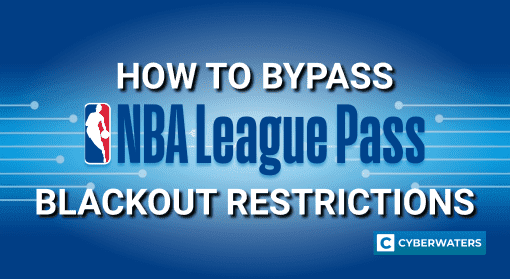
Due to licensing agreements and exclusive game rights, many NBA League Pass games are blacked out – either in some states or across the country.
The good news is you can bypass NBA blackouts if you hide your location. We’ll show you how to do that with a League Pass VPN. Also, we’ll answer some FAQs about NBA League Pass blackout restrictions.
How to bypass NBA League Pass blackouts step-by-step – a quick guide:
- Sign up for a good League Pass VPN like NordVPN.
- Download & install the VPN’s app.
- Connect to a server in a different state to bypass local blackouts.
- Connect to a server in a different country to bypass national blackouts.
- Open League Pass streaming website on a browser with Incognito Window
- Watch any NBA game live without any restrictions
Test Your VPN Knowledge – Take A Quiz!
How to Get Around NBA League Pass Blackouts
To circumvent blackouts, you need to use a virtual private network (VPN) for NBA League. The service will hide your IP address, preventing NBA’s apps and sites from seeing your real location. In this section, we’ll show you how to bypass NBA League blackouts using a VPN on multiple devices.
Just remember — to watch locally televised games, use a VPN server in a different state. To watch nationally televised games, use a server in a different country, ideally a nearby one.
Hot to Bypass NBA League Pass Blackouts on a Desktop (Windows/macOS/Linux)
Here’s how to circumvent NBA League blackouts on a desktop:
- Get a good VPN for NBA League — we recommend NordVPN.
- Install the VPN app on your device.
- Use the VPN to connect to a server outside the NBA blackout zone.
- Stream NBA League Pass games using your phone’s browser.
Hot to Bypass NBA League Pass Blackouts on Mobile (iOS/Android)
Here’s how to circumvent NBA League Pass blackouts on a desktop:
- Sign up for a good NBA League Pass VPN, such as NordVPN.
- Download and install the VPN app on your device.
- Use the app to connect to a server in a state where there are no NBA League Pass blackouts.
- Open the NBA app and watch NBA games.
You can also use the NBA app, but keep in mind it might use GPS data to detect your real location. VPNs can’t normally spoof GPS data; they can only hide your IP address. So, the NBA app might see your real location even if you’re using a VPN. If you insist on using the NBA app, get Surfshark — as its Android app has a built-in option to spoof your GPS data.
How to Get Around NBA League Pass Blackouts on Smart TVs
Here’s how to watch NBA games on Android TV and Fire TV without blackouts:
- Get a good NBA League Pass VPN, like NordVPN.
- Download the VPN app from your smart TV’s app store.
- Open the VPN app and connect to a server in a state where NBA games are not blacked out.
- Open the NBA app and start streaming NBA games.
If your smart TV doesn’t natively support VPN apps, you have 2 options:
- Set up the VPN on your router — your VPN service will provide you with different setups tutorials, depending on your router model.
- Share your VPN connection — you can use an ethernet cable or a WiFi hotspot to share your laptop/PC’s VPN connection to your smart TV.
What Is the NBA League Pass Blackout?
An NBA TV blackout means you won’t be able to watch a certain match on NBA League Pass depending on your location. You can only watch blackout NBA Games after they have concluded and are moved to the NBA League Pass Archives.
The NBA League Pass uses your IP to determine your location. It checks what country and city you are from, and what your ZIP code is. If your IP is from a state or country where there is a blackout, you won’t be able to watch the blackout game on NBA League Pass.
On mobile, NBA League Pass also uses your device’s GPS data to determine where you are if you enable location services.
NBA blackouts can be local and national. Local blackout games mean they’re not available in your state. National blackouts, however, mean the game isn’t available across the country.
Here’s an example – if a game is broadcasted nationally on ABC in the US, there will be a national NBA blackout of the game.
Why Does the NBA League Pass Have Blackouts?
It’s because there are local and national content providers that bought the exclusive rights to televise a specific NBA game. That normally happens before each NBA season. When a content provider owns the exclusive rights, not even the NBA can televise the match in the region for which the provider owns the rights.
Due to that, the NBA has no option but to enforce a blackout. If it wouldn’t do that, it could get sued by the content providers that bought the rights.
Can You Watch Blackout NBA Games on Mobile with a VPN?
You normally can’t because NBA League Pass checks your device’s GPS data if you enable location services. Even if you use a VPN to hide your IP, NBA League Pass will know what your actual location is simply by checking your phone’s GPS information.
However, that’s only if you use the NBA League Pass app. If you use a web browser on your phone to bypass blackout restrictions for NBA games, you should be able to do it.
Alternatively, you could try to spoof your GPS data. There are apps that let you do that on Android, though we’d recommend just using Surfshark. It’s the only VPN that has a GPS spoofing feature on Android.
Unfortunately, you can’t spoof GPS data on iOS without jailbreaking your device. We don’t recommend doing that. So, stick with the web browser instead.
The Best NBA League Pass VPN Services – our detailed list:
We tested 40+ popular VPNs to see which one can actually bypass regional blackouts to let you watch your local NBA team play anywhere. According to our tests, these are the best 5 NBA League Pass VPNs:
1. NordVPN

| 🌐 Website: | nordvpn.com |
| 🏢 Headquarters: | Panama |
| 📍Servers/Countries: | 5800+ servers in 60 countries |
| ₿ Accepts Cryptocurrency | Yes |
| 💸 Deals & Coupons | Get 68% off + 3 months extra |
NordVPN is the best VPN for NBA League Pass. In our tests, it always got around regional restrictions every single time — both local and national blackouts. It has 5,000+ servers in 55+ countries, including 1,900+ servers in the US, so it’s extremely easy to find a nearby server for fast speeds.
Speaking of speeds, this VPN lets you watch live NBA games while enjoying lightning-fast speeds. Moreover, you can finally cheer for your favorite NBA team by watching the US, Canadian, or international version of the NBA League Pass subscription. When we used its NordLynx protocol, both HD and 4K videos loaded instantly. Even better, the videos never buffered — not even when we tested distant servers. Now, you can hang out with your buddies and watch games without lagging and in the best quality.
And we also love how easy-to-use this VPN service is. Its apps work on all popular platforms, including iOS, Android, Windows, macOS, Linux, and smart TVs. And the apps are very intuitive and simple to navigate. On average, it shouldn’t take more than 5–6 seconds to find a VPN server to connect to that can bypass NBA League Pass blackouts.
What’s more, NordVPN also comes with a Smart DNS service. It hides your geo-location like a VPN but doesn’t use encryption, so you get faster speeds. We usually had 30% faster streaming speeds when using the smart DNS tool instead of the VPN. With NordVPN, you can access NBA League Pass from a blacklisted country (e.g., Sudan or Cuba).
We also like that split-tunneling is available. It lets you choose which apps use the VPN and which apps use your local network. We used NordVPN’s split-tunneling tool to only route traffic from the browser we use to access NBA’s site through the VPN, which increased our speeds by around 15%.
NordVPN also comes with 6 simultaneous connections, excellent security features, and 24/7 live chat support. This provider has very affordable plans and backs all purchases with a 30-day money-back guarantee.
To find out more about this VPN, please read our full NordVPN review.
Pros
- Thousands of lightning-fast and well-optimized servers
- Unblocks all the major streaming sites
- Fully supports Torrenting and P2P
- Strict no-logs policy and RAM-disk servers
- Ad blocker and malware protection features
- Robust security features and military-grade encryption to protect you from DDoS attacks and other online threats
- 24/7 live chat support
- 30-day money-back guarantee
Cons
- Only 6 simultaneous connections
- No free trial
2. Surfshark

| 🌐 Website: | surfshark.com |
| 🏢 Headquarters: | The British Virgin Islands |
| 📍Servers/Countries: | 3,200+ servers in 100 countries |
| ₿ Accepts Cryptocurrency | Yes |
| 💸 Deals & Coupons | Save 84% Now! |
Surfshark comes with unlimited connections and blazing-fast streaming speeds. It also has a large network of 3,000+ fast servers in 60+ countries. We think this VPN is a great pick if everyone in your home needs a VPN to bypass a local or national blackout.
We really like how this VPN lets you live-stream NBA games with very fast speeds. We ran multiple speed tests, and we always enjoyed smooth HD and 4K streaming, even when using distant servers. What’s more, we also maintained fast speeds while live-streaming videos using a WiFi network with a weak signal.
Surfshark’s apps are also very intuitive and feature-rich. We especially like that all settings and features come with helpful explanations, so you know what everything does. Plus, this provider’s Android app has a built-in option to hide your GPS data, which is helpful when using your NBA League Pass account on mobile devices. With the app installed on your Android device, you can trick NBA League Pass and watch games streamed from any location.
This provider also comes with a smart DNS, which is really convenient. It’s a good backup option in case the VPN doesn’t work for any reason, which shouldn’t happen, or if you want faster streaming speeds.
In addition to that, this VPN provides excellent security features, 24/7 live chat, and very affordable plans. It also comes with a no-questions-asked 30-day money-back guarantee.
To find out more about this provider, check out our hands-on Surfshark review.
Pros
- A very affordable VPN provider
- Unlimited simultaneous connections
- Ad-blocking feature
- Unblocks streaming platforms
- Ad blocker and malware protection features
- A fast and light WireGuard protocol
- Allows split-tunneling and has a multi-hop VPN feature
- No-log policy and robust security features
- GPS spoofing on Android devices
- 30-day money-back guarantee
Cons
- No free version
- Does not allow P2P seeding
3. AtlasVPN

| 🌐 Website: | atlasvpn.com |
| 🏢 Headquarters: | United States |
| 📍Servers/Countries: | 1000 servers in 49 locations |
| ₿ Accepts Cryptocurrency | Yes |
| 💸 Deals & Coupons | 85% OFF + 3 Months FREE! |
AtlasVPN allows unlimited connections, meaning you can set up and use this service on as many platforms as you want. So this is the best VPN if you need to bypass NBA League restrictions on tons of devices. It has 700+ servers in 30+ countries, so it’s really easy to find a server outside the blackout region.
This is also one of the only NBA League Pass VPNs on the market that comes with a really good free plan. It provides you with fast speeds, servers in the US and the Netherlands, and strong security features. However, you’re limited to 10 GB of data and can’t use specialty servers.
When we tested AtlasVPN’s speeds, we were able to stream NBA games in HD and 4K without experiencing any buffering or random disconnects.
This provider also has apps for the most popular platforms that are extremely easy to install and use. On average, it only took us 1–3 minutes to set up the VPN and start unblocking NBA TV content.
The VPN’s paid plans include dedicated streaming servers that regularly refresh their IP addresses. That makes it very hard for NBA’s apps and web services to detect and block the VPN.
AtlasVPN provides live chat support on its paid plans and very responsive email support on its free plan. Getting a paid VPN subscription with this provider is practically a no-brainer since its plans are super cheap. Plus, it backs all purchases with a 30-day money-back guarantee.
Pros
- Very affordable plans and it has a free version
- Fast Speeds
- Helpful against an ISP throttling your connection
- Unlimited device support
- WireGuard protocol, DNS leak protection, and strong security features
- Torrenting-friendly
- Unblocks streaming services
- 30-day money-back guarantee
Cons
- Limited Linux app
- Based in the US
- Not so many servers
4. PrivateVPN

| 🌐 Website: | privatevpn.com |
| 🏢 Headquarters: | Sweden |
| 📍Servers/Countries: | 200 servers in 60 countries |
| ₿ Accepts Cryptocurrency | Yes |
| 💸 Deals & Coupons | Save 85% Now! |
PrivateVPN is excellent for people new to VPNs who want to bypass NBA League blackouts. Its apps work on all platforms and are very easy to download and install. What’s more, the design is extremely intuitive — you’ll instantly know how to connect to servers and find specific settings even if you have never used a VPN. The apps also have very few settings to change so that beginners won’t feel overwhelmed.
Accessing NBA League Pass with PrivateVPN was not only effortless but also all videos are loaded in HD quality instantly. We never experienced buffering in the middle of a game, and 4K videos loaded in just 2–3 seconds, which is very fast.
This provider comes with 200+ servers in 60+ countries, including 10+ locations in the US. So it makes watching games easy without dealing with a local blackout.
We’re big fans of PrivateVPN’s customer support. The provider has helpful support guides and its live chat reps were always helpful and knowledgeable. We actually asked the reps which server we should use for this NBA season, and they provided us with an accurate answer in less than 20 seconds.
This VPN also comes with great security features and some of the cheapest plans on the market. It backs each purchase with a 30-day money-back guarantee.
Pros
- Supports P2P traffic and allows port forwarding
- Unlimited bandwidth and great speeds
- Unblocks most streaming platforms
- Zero-logging policy
- Free Static IP servers
- A fast and light WireGuard protocol
- 10 simultaneous connections
- 30-day money-back guarantee
Cons
- Not as many servers as other VPN providers
- No split-tunneling
5. ExpressVPN

| 🌐 Website: | expressvpn.com |
| 🏢 Headquarters: | The British Virgin Islands |
| 📍Servers/Countries: | 3000+ servers in 94 countries |
| ₿ Accepts Cryptocurrency | Yes |
| 💸 Deals & Coupons | +3 months FREE! |
ExpressVPN is easy to use, very fast, and is really good for bypassing geo-restrictions. If you’re interested in accessing more than just nationally broadcast games, this VPN is a good pick since it can also unblock 65+ streaming apps.
This provider has 3,000+ servers in 90+ countries, so it’s a great VPN for accessing international NBA League Pass content.
And this VPN has its own protocol, called Lightway, which is designed for security and very fast speeds. In our tests, HD videos always loaded instantly, and 4K videos loaded in less than 5 seconds and we didn’t experience random quality drops.
It’s also cool how user-friendly VPN apps are. They work on all platforms and are very simple to navigate. The apps also have a feature called Shortcuts, which lets you create 1-click shortcuts for apps and sites. Once you connect to a server, those shortcuts show up on your screen. So you can create 1-click shortcuts for NBA sites and apps to get instant access to them.
ExpressVPN also comes with high-end security features, a smart DNS, and 24/7 live chat. Its plans are a little pricey, but they provide excellent value so they’re worth it. Plus, this VPN has a 30-day money-back guarantee.
Pros
- Works with streaming
- Supports torrenting
- No-logs policy
- TrustedServer technology with RAM-only servers
- Premium security features
- 30-day money-back guarantee
Cons
- Expensive subscription plans
- Only 5 simultaneous connections
Are NBA Playoff Games Blacked Out?
NBA Playoffs usually start in mid-April and last until late May. The Playoffs normally consist of 4 rounds, and games during the first 2 rounds might be blacked out on national networks. So they’ll only be available on local and regional networks.
If you don’t have cable, you’ll need to watch the Playoffs on streaming sites like YouTube TV, fuboTV, or DAZN. Or you could get the International League Pass, which is blackout-free. To do that, you’ll need to use a VPN service to connect to a server outside the US or Canada before getting an International League Pass subscription.
Similar Articles:
- How to Bypass MLB Blackout Restrictions
- How to Watch UFC Fights With a VPN
- Best VPNs for Live Streaming BWF World Championships
Bypass NBA Blackouts FAQs
Here are a few questions people often ask about NBA League Pass blackouts and NBA League Pass VPNs. If you’d like to know more, just leave your questions in the comments.
What’s the Best NBA League Pass VPN?
We think NordVPN is an excellent choice. It consistently bypasses blackouts for NBA games, NBA playoffs, NBA finals, and more. Also, it has super-fast streaming speeds, a huge server network, and very user-friendly apps. Plus, it’s also affordable and comes with a 30-day money-back guarantee.
Does NBA League Pass Work With a VPN?
You can bypass blackouts on NBA League Pass if you use a capable VPN – like NordVPN, for example. NBA League Pass can block VPNs – usually by blacklisting their servers’ IPs. If you use a service that regularly refreshes its IPs, you shouldn’t have any problems. On top of that, NBA League Pass detects your location, but a reliable VPN provider with a Smart DNS service can hide your geo-location.
However, keep in mind that you probably won’t be able to bypass blackouts with a League Pass VPN if you use mobile apps. As long as you enable location services, NBA League Pass will manage to see your location by checking your phone’s GPS data. The only solutions are to use a mobile browser instead of the app, or to use Surfshark. That VPN has a GPS spoofing feature on Android.
Can a Free VPN Help You Avoid Blackouts on NBA League Pass?
It’s unlikely that you can get around NBA blackouts with a free VPN. The service blocks VPNs that don’t refresh their IPs fast enough. Free VPNs are usually not able to do that.
Even if you manage to bypass the blackouts, using a free VPN is not worth it. It usually has slow speeds and bandwidth caps. You’re generally limited to around 500 MB or 2 GB per month. Watching a full game in 720p can eat up around 4 GB of data. So you won’t even be able to watch the whole game!
Finally, free VPNs are buggy and don’t have good customer support. And if you use free VPNs that you randomly find on the app store, they might even log your data and expose you to malware.
Can You Watch NBA League Pass Blackout Games Without a VPN?
Yes, you can if you have a cable subscription that has the channels which broadcast the blackout game. For example, if ESPN broadcasts an NBA game, you need a cable subscription with ESPN. But cord-cutting is pretty popular nowadays, so this isn’t a viable option. Though many people actually borrow friends’ or family members’ cable accounts to get around blackouts.
You can also watch blacked-out games on a selected sports streaming service. They just need to have the channels that broadcast the games. Unfortunately, this isn’t the most affordable option.
One last League Pass VPN alternative you can use is a proxy. It hides your IP just like a VPN so that it can bypass blackouts. You might even get faster speeds because the proxy doesn’t use powerful encryption – or any encryption at all. That means you’ll get less privacy and security, however.
Can You Bypass NBA Blackout Restrictions on NBA League Pass with NBA League Pass Audio?
NBA says that its League Pass Audio service is free of blackouts. So you can use it to get rid of these restrictions.
But keep in mind you only get the audio. If you want to watch the game instead of just listening to it, NBA League Pass Audio just won’t cut it.
What Countries Have NBA League Pass Blackouts?
NBA blackout restrictions apply only in the US and Canada, where a region or national TV network holds exclusive rights. Fortunately, other countries don’t have to deal with NBA League Pass blackouts, so you can always connect to a VPN server located in Poland, France, Italy, India, or any other location.
Can You Unblock Raptors Games with a VPN?
Yes — to unblock Raptors games in Canada, you just need to use a VPN and connect to a VPN server outside the blackout zone.
If it’s just a local blackout, it’s enough to connect to a server in another city or province. But if it’s a national blackout, you’ll need to connect to a VPN server in another country.
VPN and Privacy Expert

