7 Best VPNs for Streaming in 2024 (Fastest Streams)
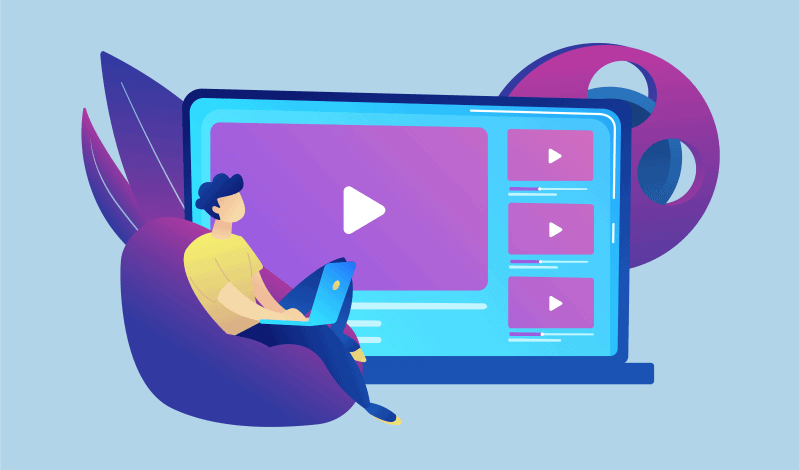
Streaming sites offer great entertainment, but they often block content based on your location. This means you can’t watch your favorite shows if you’re in the “wrong” country. Luckily, a VPN can help by hiding your location.
Not all VPNs are good for streaming, though. We tested the top ones to find the best for 2024. Keep reading to learn what each offers. We also have some FAQs to help you more.
Best VPNs for streaming – shortlist:
- NordVPN – best streaming VPN
- Surfshark – stream on unlimited devices
- PrivateVPN – great beginner-friendly option
- ExpressVPN – fastest streaming VPN
- CyberGhost VPN – tons of dedicated streaming servers
- Private Internet Access – excellent streaming and privacy
- AtlasVPN – good budget-friendly VPN
Test Your VPN Knowledge – Take A Quiz!
How to Choose the Best VPN for Streaming
Here are the key metrics we used to pick the best VPNs for streaming:
- Unblocks top streaming sites – a good streaming VPN should unblock popular sites like Netflix and Hulu.
- Large server networks – it’s important to have servers worldwide. This lets you access content from different countries.
- Fast speeds – VPNs can slow down your internet. We only recommend the fastest ones.
- Easy to use – the VPN should have user-friendly apps for all devices. They should be easy to install and use.
- Simultaneous connections – most VPNs let you connect 5-7 devices at once. This is great for big families.
- Good security and privacy – the VPN should protect your data. They use strong encryption and have kill switches. They also promise to keep your browsing private.
- Great customer support – the best VPNs offer 24/7 live chat and email support. They also have detailed help libraries.
- Good value – we only suggest VPNs that are affordable. They should have flexible plans and offer a money-back guarantee. They also provide extra features like ad blockers.
Top 7 VPNs for Streaming in 2024
We tested and researched over 20 top VPNs for weeks. We wanted to find the best streaming experience. Here are the top 6 VPNs for streaming in 2024:
1. NordVPN

| 🌐 Website: | nordvpn.com |
| 🏢 Headquarters: | Panama |
| 📍Servers/Countries: | 5800+ servers in 60 countries |
| ₿ Accepts Cryptocurrency | Yes |
| 💸 Deals & Coupons | Get 68% off + 3 months extra |
NordVPN is the top VPN for streaming videos. We tested it and it always worked to unblock sites like Netflix and Amazon Prime. It also worked well with VRV and Crunchyroll.
NordVPN is also very fast. We could instantly load HD and 4K videos, even on distant servers. We never saw any buffering when skipping videos.
This VPN has 5,100+ servers in 60 countries. It’s easy to find a server for good speeds. We could unblock TV shows and movies from many countries, including the US, UK, Canada, and Japan.
And it offers great security. It has top encryption, a kill switch, and a no-logs policy. It also has an ad blocker called CyberSec. Plus, it has 24/7 live chat and email support.
NordVPN allows 6 devices at once, has affordable plans, and offers a 30-day money-back guarantee.
Pros
- Thousands of lightning-fast and well-optimized servers
- Unblocks all the major streaming sites
- Fully supports Torrenting and P2P
- Strict no-logs policy and RAM-disk servers
- Ad blocker and malware protection features
- Robust security features and military-grade encryption to protect you from DDoS attacks and other online threats
- 24/7 live chat support
- 30-day money-back guarantee
Cons
- Only 6 simultaneous connections
- No free trial
2. Surfshark

| 🌐 Website: | surfshark.com |
| 🏢 Headquarters: | The British Virgin Islands |
| 📍Servers/Countries: | 3,200+ servers in 100 countries |
| ₿ Accepts Cryptocurrency | Yes |
| 💸 Deals & Coupons | Save 84% Now! |
Surfshark is great for families or those who want to save on subscriptions. It lets you connect unlimited devices. It can easily unblock sites like Netflix and Disney+.
Surfshark is also very fast. HD videos on Netflix loaded in under 5 seconds, even on distant servers. We never saw quality drops or stuttering.
It has 3,200+ servers in 60+ countries. You’ll always find new content to unblock.
Its apps are easy to use for all devices. It also has 24/7 live chat and helpful support guides. It offers excellent security, including double VPN connections and a good ad blocker called CleanWeb.
Surfshark has cheap plans and a 30-day money-back guarantee.
Pros
- A very affordable VPN provider
- Unlimited simultaneous connections
- Ad-blocking feature
- Unblocks streaming platforms
- Ad blocker and malware protection features
- A fast and light WireGuard protocol
- Allows split-tunneling and has a multi-hop VPN feature
- No-log policy and robust security features
- GPS spoofing on Android devices
- 30-day money-back guarantee
Cons
- No free version
- Does not allow P2P seeding
3. PrivateVPN

| 🌐 Website: | privatevpn.com |
| 🏢 Headquarters: | Sweden |
| 📍Servers/Countries: | 200 servers in 60 countries |
| ₿ Accepts Cryptocurrency | Yes |
| 💸 Deals & Coupons | Save 85% Now! |
PrivateVPN is great for beginners. Its apps are simple and easy to use. You can quickly connect to fast servers.
This VPN works well with streaming sites like Hulu and Netflix. It also works with smaller sites like Sony Crackle and ABC.
PrivateVPN is fast. We noticed little slowdown, even on distant servers.
It also offers strong security. It has a kill switch and military-grade encryption. Plus, it protects your privacy with a no-logs policy.
It allows 6 devices at once. It has cheap plans and a 30-day money-back guarantee.
Pros
- Supports P2P traffic and allows port forwarding
- Unlimited bandwidth and great speeds
- Unblocks most streaming platforms
- Zero-logging policy
- Free Static IP servers
- A fast and light WireGuard protocol
- 10 simultaneous connections
- 30-day money-back guarantee
Cons
- Not as many servers as other VPN providers
- No split-tunneling
4. ExpressVPN

| 🌐 Website: | expressvpn.com |
| 🏢 Headquarters: | The British Virgin Islands |
| 📍Servers/Countries: | 3000+ servers in 94 countries |
| ₿ Accepts Cryptocurrency | Yes |
| 💸 Deals & Coupons | +3 months FREE! |
ExpressVPN is the fastest for streaming. Its Lightway protocol makes it super fast. 4K videos load in 3-5 seconds, even on weak WiFi.
It unblocks many streaming services. You can watch Netflix, Amazon Prime, and BBC iPlayer. It has 3,000+ servers in 90+ countries.
ExpressVPN has apps for most platforms, including routers. Its apps are easy to install and use. There are many tutorials and 24/7 live chat for help.
It offers great security. There’s a kill switch, strong encryption, and a no-logs policy. It also has RAM-only servers for extra security.
It also has split-tunneling. You can choose which apps use the VPN. This can make your streaming even faster.
It allows 5 devices at once. It has affordable plans and a 30-day money-back guarantee.
Pros
- Works with streaming
- Supports torrenting
- No-logs policy
- TrustedServer technology with RAM-only servers
- Premium security features
- 30-day money-back guarantee
Cons
- Expensive subscription plans
- Only 5 simultaneous connections
5. CyberGhost

| 🌐 Website: | cyberghostvpn.com |
| 🏢 Headquarters: | Romania |
| 📍Servers/Countries: | 9600+ servers in 91 countries |
| ₿ Accepts Cryptocurrency | Yes |
| 💸 Deals & Coupons | 82% OFF +2 months FREE! |
CyberGhost VPN is great for unblocking many streaming sites. It works with 50+ services, including Netflix and HBO Go.
Connecting to its streaming servers is easy. The apps are simple, and all servers have their own categories.
It also offers fast streaming speeds. HD and 4K videos load quickly. There’s only minor buffering on distant servers.
It has a huge server network – 7,400+ servers in 90+ countries. You’ll always find a fast server. It also unblocks obscure sites for more content variety.
It’s also secure. It uses 256-bit AES encryption, has a kill switch, and a no-logs policy. It only uses RAM-only servers.
If you need help, you can contact support via live chat 24/7. There are also many support guides.
CyberGhost VPN lets you connect 7 devices at once. It’s very affordable and offers a 45-day refund for long-term plans. The shortest plan comes with a 14-day money-back guarantee.
Pros
- Good for streaming and torrenting
- WireGuard protocol available
- No Logs
- Offers Dedicated IP option
- Free browser extension
- Torrenting-friendly
- 45-day money-back guarantee
Cons
- No third-party audits
- Messy app’s interface
6. Private Internet Access

| 🌐 Website: | privateinternetaccess.com |
| 🏢 Headquarters: | United States |
| 📍Servers/Countries: | 30000+ servers in 60+ countries |
| ₿ Accepts Cryptocurrency | Yes |
| 💸 Deals & Coupons | 85% OFF + 3 months FREE! |
Private Internet Access (PIA) is great for streaming. It unblocks many Netflix and Amazon Prime libraries. It also works with Disney+.
PIA is excellent for privacy and security. It uses bank-grade encryption, a kill switch, and a no-logs policy. Its no-logs policy has been tested in court many times.
It also has fast speeds thanks to its servers and the WireGuard protocol. In our tests, 4K videos loaded in 5-10 seconds. They never buffered when we skipped through them.
PIA has apps for most platforms. They’re easy to install and use. It also has great customer support, including FAQs and troubleshooting guides.
This VPN allows 10 devices to connect at once. It has cheap plans and a 30-day money-back guarantee.
Pros
- Thousands of servers
- Great for torrenting and P2P
- Strong security and encryption
- Block ads, trackers, and malware
- 10 simultaneous device connections
- Anonymous payment methods
- 30-day money-back guarantee
Cons
- Based in the US
- Not all streaming services can be unblocked
7. AtlasVPN

| 🌐 Website: | atlasvpn.com |
| 🏢 Headquarters: | United States |
| 📍Servers/Countries: | 1000 servers in 49 locations |
| ₿ Accepts Cryptocurrency | Yes |
| 💸 Deals & Coupons | 85% OFF + 3 Months FREE! |
AtlasVPN is a budget-friendly option. It has cheap long-term plans and allows unlimited connections. This means you can share the cost with friends.
It has 700+ servers in 30+ countries, optimized for streaming. We could unblock sites like Netflix US, BBC iPlayer, and Disney+.
It’s also very fast. HD videos loaded instantly without buffering. 4K videos took 1-2 seconds to load, with minor buffering when skipping.
AtlasVPN is easy to use. It has a simple design that’s not overwhelming. The few settings have quick explanations. It doesn’t have 24/7 live chat but offers responsive email support.
This VPN has a free plan and one of the cheapest long-term plans. It backs all plans with a 30-day money-back guarantee.
Pros
- Very affordable plans and it has a free version
- Fast Speeds
- Helpful against an ISP throttling your connection
- Unlimited device support
- WireGuard protocol, DNS leak protection, and strong security features
- Torrenting-friendly
- Unblocks streaming services
- 30-day money-back guarantee
Cons
- Limited Linux app
- Based in the US
- Not so many servers
Best VPNs for Streaming FAQs
We answer your top questions about streaming with VPNs here. If you have more, leave them in the comments. We’ll get back to you soon.
What’s the Best Streaming VPN?
The top streaming VPN unblocks Netflix and Amazon Prime. NordVPN is our favorite. It works everywhere, is super fast, and easy to use.
But, all the VPNs we list are great for streaming too. Check each review to find the best for you.
Do VPNs Slow Down Your Streaming Speeds?
Some VPNs might slow you down, but the best ones don’t. They use lots of servers, optimize for speed, and offer fast protocols. Our recommended VPNs stream fast.
If you notice slowdowns, here’s how to fix it:
- Avoid OpenVPN, which is slow. Use WireGuard and IKEv2/IPSec instead.
- Choose a server close to you for faster speeds.
- Look for servers with low load and ping for better speeds.
- Stream over a wired connection, not WiFi, for better speeds.
- Use split-tunneling to only route streaming traffic through the VPN.
- Close unused apps to save bandwidth. You don’t need Skype, Steam, and uTorrent while watching Netflix.
Can VPNs Make Streaming Faster?
Usually, no – VPNs can’t boost your ISP speeds. But, they can if your ISP throttles streaming. VPNs hide your traffic, so ISPs can’t slow it down.
How to Unblock Streaming Sites with a VPN
Using a streaming VPN is easy. Just follow these steps:
- Choose a good VPN for streaming. We recommend NordVPN.
- Download and install the VPN app.
- Open the app and connect to a VPN server. Pick one in the same country as the content you want.
- Now, you can watch all your favorite shows and movies!
How Do VPNs Unblock Streaming Sites?
VPNs unblock sites by hiding your IP address. They do this by sending your traffic through an encrypted server.
Instead of this:
You → ISP → Website
Your connection looks like this:
You → ISP → VPN Server → Website
Any site you visit will see the VPN server’s IP. So, your IP stays hidden.
Can Streaming Sites Block VPNs?
Yes, most popular streaming sites can block VPNs. They do this by blocking the IP addresses of VPN servers. This stops the servers from connecting to streaming services. But, the best VPNs for streaming get around this by changing their server IPs often.
Streaming sites find VPN server IP addresses using services like MaxMind and IP2Location. These services give streaming sites access to VPN IP databases. These databases get updated regularly.
It’s easy to know if a streaming site blocks your VPN. You’ll see an error message saying they detected your VPN. We never saw these messages when testing the VPNs on this list.
Why Isn’t My Streaming VPN Working?
Are you using the VPN with your regular browser? If yes, cookies are the issue. Try using it on a different browser and set it to delete cookies on exit. Also, use incognito mode to hide your location.
If that doesn’t work, the streaming site might have blocked your VPN server’s IP. Try connecting to a different VPN server in the same location. Or, if your VPN allows it, refresh your IP address.
Will Using Obfuscation Bypass a Streaming Site’s VPN Blocks?
No, obfuscation can’t bypass VPN blocks from streaming sites. It hides your VPN traffic to make it look like regular internet. But, streaming sites block VPN IPs, not connections.
Obfuscation is useful against deep packet inspection. This is a method that can detect and block OpenVPN traffic. So, use it in places like China where it’s needed.
But, using obfuscation while streaming slows down your speeds. It adds extra encryption, making your connection slower. In our tests, obfuscated connections were 50% slower than normal.
Can You Use a Free Streaming VPN?
Yes, there are free streaming VPNs, but we don’t recommend them. Free VPNs often have slow speeds, bugs, no customer support, and log your data. They also have data limits.
Free VPNs usually have small data caps. They might limit you to 500 MB or 2 GB of data daily or monthly. Watching HD videos on Netflix uses about 3 GB per hour. With a free VPN, you can barely watch a few episodes or half a movie.
Most free VPNs can’t unblock popular streaming sites. They don’t update their server IPs often. So, sites like Netflix block them frequently.
It’s better to use a paid premium VPN. They unblock top streaming sites, offer unlimited data, fast speeds, great security, and easy apps.
VPN and Privacy Expert

