Can My ISP See If I’m Using a VPN? (And How Can I Stop It?)
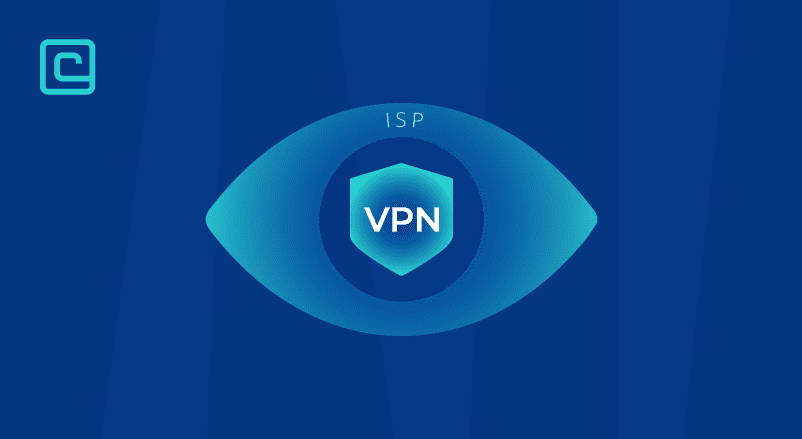
Many ISPs track and log your internet activity. They collect data due to laws and regulations. They also watch how much bandwidth you use.
If you use more data than your contract, your ISP might slow down your internet. This makes it hard to download, stream, or play games online.
Using a VPN is a popular way to hide your online activity. It encrypts and reroutes your traffic through a VPN server. This way, your ISP can’t see what websites you visit anymore.
Your ISP can tell if you use a VPN. They can see how much data you use and the VPN’s IP address. They also know how many times you connect to a VPN server.
A VPN encrypts your connection. This keeps your websites and downloads hidden from your ISP.
IIf you don’t want your ISP to know you’re using a VPN, use one with obfuscation. This feature makes your VPN traffic look like regular internet traffic.
But, what can your ISP see when you’re connected to a VPN? Can they see your downloads, searches, and websites you visit? Keep reading to find out more!
Can My ISP See the VPN Traffic?
Yes, your ISP can see when you’re connected to a VPN. An encrypted connection has unique characteristics that show you’re using a VPN. Here’s how your ISP can tell:
- The VPN’s IP address: You get a new IP address when you connect to a VPN server. Your ISP can see this IP address because your connection goes through their network.
- The Port Number: You use a specific port when connecting to a VPN server. This port is linked to the VPN protocol you’re using.
- The VPN Encryption: the VPN encrypts your connection, making your traffic unreadable. This is a sign that you’re using a VPN.
- They Analyze Your Traffic with DPI: ISPs use Deep Packet Inspection to analyze internet traffic. DPI can detect VPN signatures in your traffic, showing that you’re using a VPN.
Test Your VPN Knowledge – Take A Quiz!
Can My ISP See What I Download with a VPN?
No, your ISP can’t see what you download with a VPN. Good VPNs use military-grade encryption, making it hard to break. If your ISP checks your traffic, they’ll see random strings of numbers, special characters, and letters.
But, if the VPN has a leak, your ISP might see what you’re doing online. For example, ISPs like T-Mobile or Spectrum can see that you are torrenting files. Make sure your VPN has a kill switch and IP leak protection.
Also, the VPN should have a no-logs policy. This means it doesn’t collect your traffic. If it does, it can see what files you download, which is a privacy risk.
Can My ISP See What Sites I Visit with a VPN?
No, your ISP can’t see your browsing history with a VPN. Your connections to websites are private. A VPN encrypts all your internet traffic and hides it from your ISP. Your ISP can only see how many times you connected to a VPN server, when, and how much data you used.
Use a VPN with leak protection and a kill switch to prevent your browsing traffic from leaking to your ISP. Also, make sure the VPN has a no-logs policy to protect your privacy.
Can Your ISP See What You Search for with a VPN?
No, your ISP can’t see what you search for online while connected to a VPN server. But, the search engine you use can see your searches. When you turn off the VPN, your search history will show up on your usual search engine.
To keep your browsing history safe, you need to take extra steps. You can do this by protecting your browsing history completely. Even with a VPN, Bing or Google can see your browsing history. Always use a different browser with incognito mode when you’re on a VPN.
Can You Get in Trouble for Hiding from Your ISP?
No, using a VPN is perfectly legal. But, hiding from your ISP for illegal activities is not allowed. Some countries also ban VPN use. So, always check your country’s laws before using a VPN.
How Can You Stop Your ISP from Tracking You Online?
Using a VPN is the most popular way to hide your online activity.
A VPN encrypts your internet traffic and sends it through a VPN server. This way, your ISP can’t see what you’re doing online. For example, if you go to facebook.com, your ISP will only see random letters like HUfhnyu829fjf35u2.
Are There Any VPN Alternatives to Stop ISPs from Tracking You?
Some people recommend using these 2 alternatives:
- 1. Tor: short for The onion router, Tor secures your traffic through multiple layers of encryption. But, it makes your internet very slow. Also, Tor might leak your data, so your ISP could see your browsing. What’s more, malicious actors can run Tor servers, so they could spy on your traffic.
- 2. Proxy: much like a VPN, a proxy reroutes your traffic through a server from a country you want to connect to. So, it can prevent your ISP from seeing what sites you connect to. That said, proxies don’t encrypt your traffic, so your ISP could spy on your browsing.
Overall, we strongly recommend using a VPN because it is the only tool that can reliably stop ISPs from tracking you.
Why Should You Hide Your Traffic From Your ISP?
Many ISPs log your browsing and shopping history and sell your data to advertisers. This can lead to unwanted ads based on your location and preferences. Using a VPN is the perfect way to hide your data so your ISP can’t sell it.
Also, if you use too much data, your ISP might slow down your internet speed. They do this to discourage you from exceeding your monthly data cap. In this situation, a VPN can stop ISP throttling by making your traffic 100% unreadable.
What Does My ISP See When I Use a VPN?
While VPN keeps your browsing private, there is some data your ISP can see when you’re connected to the VPN server. Here are the most important things your ISP sees when you use a VPN:
- The VPN’s IP address
- The port used by the VPN
- Your real IP address
- Connection timestamps
- The amount of data transferred
- The encrypted data
Your ISP can detect VPN traffic easily. Despite that, your ISP can only see the connections going to and from a VPN server. So it doesn’t see the websites you visit.
Besides that, your traffic is encrypted every time you connect to a VPN server by using a specific VPN protocol. These protocols use a unique port to access the web. This way, your ISP can tell which VPN protocol was used by checking the port number.
A VPN hides your real IP address and location from the websites you visit, that’s true. But, your ISP can see your real IP address, when you establish a VPN connection, and the duration of your VPN session.
What’s more, your ISP can track the amount of data transferred during the VPN session. In many cases, this data can be inaccurate because your downloads and browsing are mixed up together. Plus, the VPN encryption also adds extra data to your bandwidth.
But what can your ISP see if they suddenly decide to inspect your traffic? In that case, the VPN will only show gibberish. Most popular VPNs use military-grade encryption, so your ISP can’t crack the encryption cipher used by VPNs.
In a rush? Here’s a quick summary of what your ISP can and can’t see when you use a VPN:
| Subject | Can ISP See It When Using VPN? |
|---|---|
| That you use a VPN | Yes |
| Downloads | No |
| Sites visited | No |
| Searches | No |
| Your real IP | Yes |
| The VPN’s IP address | Yes |
| The port used by the VPN | Yes |
| How many times you connect to the VPN | Yes |
| How much data is used | Yes |
| Website content | No |
| Torrenting | No |
| Streaming | No |
5 Best VPNs That Can Stop Your ISP from Tracking You
1. NordVPN

| 🌐 Website: | nordvpn.com |
| 🏢 Headquarters: | Panama |
| 📍Servers/Countries: | 5800+ servers in 60 countries |
| ₿ Accepts Cryptocurrency | Yes |
| 💸 Deals & Coupons | Get 68% off + 3 months extra |
NordVPN is our top pick for hiding your traffic from your ISP. It has all the security features you need, like a kill switch and military-grade encryption. We tested servers in over 10 countries and found no leaks.
It also has advanced security features. NordVPN uses perfect forward secrecy, changing encryption keys for each connection. This makes it hard for anyone to spy on you. Plus, it has RAM-only servers that erase data with each reset.
NordVPN’s no-logs policy has been audited twice. This means you can browse without worrying about being spied on.
It also has Threat Protection. This feature scans downloads for malware and blocks ads on most sites.
You can use it on 6 devices at once. It comes with a 30-day money-back guarantee.
Pros
- Thousands of lightning-fast and well-optimized servers
- Unblocks all the major streaming sites
- Fully supports Torrenting and P2P
- Strict no-logs policy and RAM-disk servers
- Ad blocker and malware protection features
- Robust security features and military-grade encryption to protect you from DDoS attacks and other online threats
- 24/7 live chat support
- 30-day money-back guarantee
Cons
- Only 6 simultaneous connections
- No free trial
2. Surfshark

| 🌐 Website: | surfshark.com |
| 🏢 Headquarters: | The British Virgin Islands |
| 📍Servers/Countries: | 3,200+ servers in 100 countries |
| ₿ Accepts Cryptocurrency | Yes |
| 💸 Deals & Coupons | Save 84% Now! |
Surfshark has all the security features you need. It offers a kill switch, no-logs policy, and military-grade encryption. It also has advanced features like RAM-only servers and perfect forward secrecy.
Even though it doesn’t have an audited no-logs policy, its browser extensions and servers were checked by security firms.
It also has extra security features. Surfshark Alert alerts you to email breaches. Surfshark Antivirus protects your device from malware.
It supports unlimited connections, great for big families. Surfshark offers affordable plans and a 30-day money-back guarantee.
Pros
- A very affordable VPN provider
- Unlimited simultaneous connections
- Ad-blocking feature
- Unblocks streaming platforms
- Ad blocker and malware protection features
- A fast and light WireGuard protocol
- Allows split-tunneling and has a multi-hop VPN feature
- No-log policy and robust security features
- GPS spoofing on Android devices
- 30-day money-back guarantee
Cons
- No free version
- Does not allow P2P seeding
4. PrivateVPN

| 🌐 Website: | privatevpn.com |
| 🏢 Headquarters: | Sweden |
| 📍Servers/Countries: | 200 servers in 60 countries |
| ₿ Accepts Cryptocurrency | Yes |
| 💸 Deals & Coupons | Save 85% Now! |
PrivateVPN is a solid VPN that keeps your ISP from tracking you. It uses bank-grade encryption and has a kill switch. It also has a clear no-logs policy to safeguard your privacy.
It also protects against DNS and IPv6 leaks. We tested 30+ of its servers and never saw our IP exposed.
PrivateVPN also has Stealth VPN, which hides your VPN traffic. This is great for countries with strict internet rules.
PrivateVPN lets you connect 10 devices at once and has affordable plans. It also comes with a 30-day money-back guarantee. This means you can try it without risk.
Pros
- Supports P2P traffic and allows port forwarding
- Unlimited bandwidth and great speeds
- Unblocks most streaming platforms
- Zero-logging policy
- Free Static IP servers
- A fast and light WireGuard protocol
- 10 simultaneous connections
- 30-day money-back guarantee
Cons
- Not as many servers as other VPN providers
- No split-tunneling
5. ExpressVPN

| 🌐 Website: | expressvpn.com |
| 🏢 Headquarters: | The British Virgin Islands |
| 📍Servers/Countries: | 3000+ servers in 94 countries |
| ₿ Accepts Cryptocurrency | Yes |
| 💸 Deals & Coupons | +3 months FREE! |
ExpressVPN has top-notch security features. It has a kill switch, military-grade encryption, and leak protection. It also has advanced features like RAM-only servers and perfect forward secrecy.
Its no-logs policy has been audited by independent experts. The audit results are online for everyone to see. It’s based outside the US, so it’s not bound by US data retention laws.
ExpressVPN also has Threat Manager, which blocks ad trackers. Threat Manager also stops you from connecting to harmful sites.
ExpressVPN allows 5 connections and is a bit pricey. But it offers great value and comes with a 30-day money-back guarantee.
Pros
- Works with streaming
- Supports torrenting
- No-logs policy
- TrustedServer technology with RAM-only servers
- Premium security features
- 30-day money-back guarantee
Cons
- Expensive subscription plans
- Only 5 simultaneous connections
VPN researcher

