Does a VPN Help With Buffering? (How To Reduce Buffering)
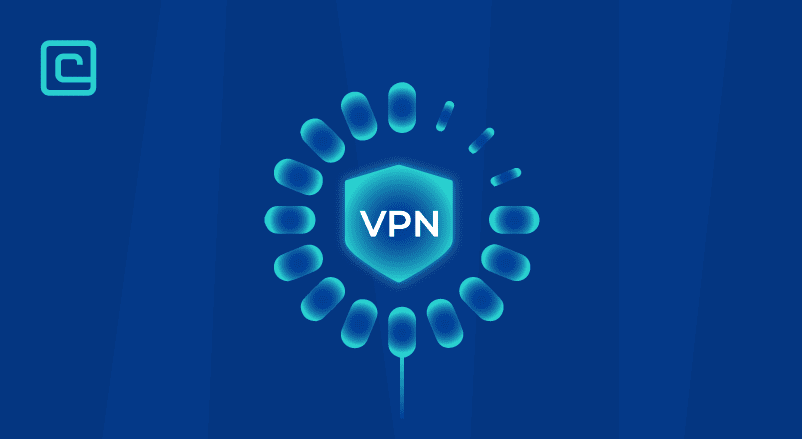
VPNs are great for streaming, as they provide access to more content and protect your data. But, do they also help with buffering when watching shows and movies?
Yes, a VPN can help reduce buffering by preventing data throttling and providing a more efficient traffic routing. But, a VPN can’t always prevent it when buffering is caused by weak WiFi signal, network congestion, or streaming site issues.
In this guide, we’ll explain what causes buffering, how to reduce it, and list the best VPNs to help.
Best VPN to reduce buffering and improve video quality with streaming-optimized servers:
Can a VPN Cause Buffering?
Yes, a VPN can cause buffering because of its encryption. This encryption makes your data travel slower, leading to slower speeds.
Also, if the VPN server is far from you, your ping will be high. The ping shows how long it takes for your device to talk to the web. A high ping means you’ll see buffering.
But remember, a VPN isn’t the only thing that can cause buffering. Even without a VPN, videos can buffer because of:
- Slow internet speeds.
- Weak WiFi signal.
- A lot of devices connected to the same network.
- Network congestion.
- Issues on the streaming site’s end.
Test Your VPN Knowledge – Take A Quiz!
How to Reduce Buffering
Our research and tests show the top 8 ways to cut down on buffering:
1. Pause the Video
Pausing the video for a few seconds or minutes can help. This gives the video time to load fully, reducing buffering.
2. Reduce the Video Quality
Higher video quality means larger files to download. This slows down loading times, causing buffering. On small screens, like phones, switching to 720p from 1080p helps.
Plus, on small screens, you can’t tell the difference between 1080p and 720p.
3. Close Background Web-Connected Apps
Apps like Skype, Steam, or torrent clients use bandwidth in the background. This slows down your speeds, leading to buffering. Turn off unused apps to avoid this.
4. Use a VPN
Your ISP might slow down your speeds if you use too much data. A VPN encrypts your data, so your ISP can’t slow it down. This helps prevent buffering.
5. Remove Devices from the Network
Too many devices on a network can slow it down. Disconnect unused devices to reduce buffering.
6. Switch to a Wired Connection
A weak WiFi signal can slow you down. If you can’t get closer to the router, use an ethernet cable. Connecting directly to the router fixes WiFi issues.
7. Clear Your Browser’s Data
Your browser might be slow because of too much cache data. Clearing cookies and cache can help reduce buffering times.
8. Update Your Graphics Card’s Drivers
Outdated graphics card drivers can be slower. Check for updates through your graphics card’s app to improve performance.
Other Tips
- Power cycle your modem and router — just unplug them, wait 10 seconds, and then reconnect them. Or, reset your router to fix memory leaks that slow you down.
- Test your device for malware — if it’s infected, malware can use up your bandwidth. This makes your internet slower.
- Switch to the 5 GHz band — if your router has both 2.4 GHz and 5 GHz bands, use the 5 GHz one. It’s way faster than 2.4 GHz.
- Use a different DNS server — your ISP’s DNS might be slow. Try Google’s DNS server (8.8.8.8 and 8.8.4.4).
5 Best VPNs for Reducing Buffering – our detailed list:
We tested 20+ top VPNs to find the best for streaming without buffering. Here are the top picks:
1. NordVPN

| 🌐 Website: | nordvpn.com |
| 🏢 Headquarters: | Panama |
| 📍Servers/Countries: | 5800+ servers in 60 countries |
| ₿ Accepts Cryptocurrency | Yes |
| 💸 Deals & Coupons | Get 68% off + 3 months extra |
NordVPN is the best VPN for streaming on the market right now. It offers super-fast speeds thanks to NordLynx protocol. Our tests showed only a 13% speed drop on both local and distant servers. HD and 4K videos loaded instantly without buffering.
We also really like that this provider has a huge server network — 5,000+ servers in 55+ countries. So, finding nearby servers is easy to avoid slowdowns. You don’t have to worry about overcrowded servers slowing you down.
NordVPN also comes with split-tunneling, which lets you pick which apps use the VPN and which apps use your local network. This boosts your VPN speeds. For example, sending Netflix traffic through NordVPN increased our streaming speeds by 40%.
This provider unblocks almost any streaming site, like Netflix, Hulu, and Disney+. It also offers dedicated IP addresses for an extra cost, helping you avoid VPN blocks on streaming platforms. Plus, its apps are super easy to use.
NordVPN allows 6 simultaneous connections and has affordable plans. It also comes with a 30-day money-back guarantee.
To find out more about this provider, check out our NordVPN review.
Pros
- Thousands of lightning-fast and well-optimized servers
- Unblocks all the major streaming sites
- Fully supports Torrenting and P2P
- Strict no-logs policy and RAM-disk servers
- Ad blocker and malware protection features
- Robust security features and military-grade encryption to protect you from DDoS attacks and other online threats
- 24/7 live chat support
- 30-day money-back guarantee
Cons
- Only 6 simultaneous connections
- No free trial
2. Surfshark

| 🌐 Website: | surfshark.com |
| 🏢 Headquarters: | The British Virgin Islands |
| 📍Servers/Countries: | 3,200+ servers in 100 countries |
| ₿ Accepts Cryptocurrency | Yes |
| 💸 Deals & Coupons | Save 84% Now! |
Surfshark has very fast speeds and also allows unlimited connections, meaning you can use it on as many devices as you want. It’s a great choice if your family needs a fast VPN to cut down on buffering.
In our speed tests, 4K videos never buffered — even when we used VPN servers on different continents. Plus, if you’re interested in gaming with a VPN on the cloud or streaming games, Surfshark is a good choice, as we never experienced buffering with it.
With this provider, you also get 3,200+ servers in 90+ countries, so it’s extremely simple to find and connect to a server near you. Plus, split-tunneling is available, so you can use it to increase VPN speeds and lower buffering.
What’s more, Surfshark is really good for streaming, as it works with tons of popular sites, such as Netflix, HBO Max, Crunchyroll, and more. Also, its Nexus feature regularly changes your IP address without disconnecting you from the server. Due to that, it’s very hard for streaming sites to block your VPN connection.
We also like how this VPN’s apps work on all popular platforms and have extremely intuitive interfaces. On top of that, you get very cheap plans and a no-questions-asked 30-day money-back guarantee.
If you’d like to read more about this VPN, check out our full Surfshark review.
Pros
- A very affordable VPN provider
- Unlimited simultaneous connections
- Ad-blocking feature
- Unblocks streaming platforms
- Ad blocker and malware protection features
- A fast and light WireGuard protocol
- Allows split-tunneling and has a multi-hop VPN feature
- No-log policy and robust security features
- GPS spoofing on Android devices
- 30-day money-back guarantee
Cons
- No free version
- Does not allow P2P seeding
Pros
- Very affordable plans and it has a free version
- Fast Speeds
- Helpful against an ISP throttling your connection
- Unlimited device support
- WireGuard protocol, DNS leak protection, and strong security features
- Torrenting-friendly
- Unblocks streaming services
- 30-day money-back guarantee
Cons
- Limited Linux app
- Based in the US
- Not so many servers
3. PrivateVPN

| 🌐 Website: | privatevpn.com |
| 🏢 Headquarters: | Sweden |
| 📍Servers/Countries: | 200 servers in 60 countries |
| ₿ Accepts Cryptocurrency | Yes |
| 💸 Deals & Coupons | Save 85% Now! |
PrivateVPN has fast speeds and is great for beginners. Its apps are simple and easy to understand. There are no complicated features to confuse you.
Speed tests showed it performed well. Our streaming speeds only dropped by 26% on average. HD videos loaded instantly, and 4K videos rarely buffered.
It has 200+ servers in 60+ countries. Finding fast servers is easy. It also works with popular streaming sites and offers free dedicated IP addresses.
PrivateVPN allows 10 simultaneous connections and has cheap plans. It also comes with a 30-day money-back guarantee.
Pros
- Supports P2P traffic and allows port forwarding
- Unlimited bandwidth and great speeds
- Unblocks most streaming platforms
- Zero-logging policy
- Free Static IP servers
- A fast and light WireGuard protocol
- 10 simultaneous connections
- 30-day money-back guarantee
Cons
- Not as many servers as other VPN providers
- No split-tunneling
4. ExpressVPN

| 🌐 Website: | expressvpn.com |
| 🏢 Headquarters: | The British Virgin Islands |
| 📍Servers/Countries: | 3000+ servers in 94 countries |
| ₿ Accepts Cryptocurrency | Yes |
| 💸 Deals & Coupons | +3 months FREE! |
ExpressVPN offers fast streaming speeds with its Lightway protocol. It’s lightweight, so buffering is rare. It has 3,000+ servers in 90+ countries for fast speeds.
It supports 65+ streaming services. It unblocks Netflix, Disney+, Hulu, and BBC iPlayer. It also refreshes IP addresses quickly to avoid blocks.
Split-tunneling is available for better speeds. The apps are user-friendly. The Shortcuts feature is a big plus.
ExpressVPN allows 5 simultaneous connections. Its plans are pricey but offer great value. It also has a 30-day money-back guarantee.
For more details, see our ExpressVPN review.
Pros
- Works with streaming
- Supports torrenting
- No-logs policy
- TrustedServer technology with RAM-only servers
- Premium security features
- 30-day money-back guarantee
Cons
- Expensive subscription plans
- Only 5 simultaneous connections
5. Atlas VPN

| 🌐 Website: | atlasvpn.com |
| 🏢 Headquarters: | United States |
| 📍Servers/Countries: | 1000 servers in 49 locations |
| ₿ Accepts Cryptocurrency | Yes |
| 💸 Deals & Coupons | 85% OFF + 3 Months FREE! |
Atlas VPN offers fast streaming speeds and unlimited connections. HD and 4K videos load quickly without buffering. It has 700+ servers in 30+ countries, avoiding server slowdowns.
It works well with many streaming services. Most servers are optimized for streaming, making it hard for sites to block them.
The apps are easy to use. The interface is simple, and settings have clear explanations.
The free plan limits you to 5 GB per month, not great for streaming. But, paid plans are affordable and come with a 30-day money-back guarantee.
Want to learn more? Check out our Atlas VPN review.
VPNs & Buffering FAQs
Here are the most common questions we saw about using a VPN and video buffering. If you have more questions, just drop us a line in the comments.
Does a VPN Stop Buffering?
A VPN can prevent buffering, but mostly only if your ISP is throttling your bandwidth. The VPN encrypts your data, so your ISP won’t know what you’re doing online. This means they can’t slow down your streaming speeds on purpose.
VPNs might also prevent buffering if your ISP doesn’t route your traffic well. With a VPN, your traffic might get to the web server faster. But, this isn’t always the case.
Does a VPN Improve Streaming?
Yes, VPNs are great for streaming because they let you watch shows and movies not available in your area. They do this by hiding your IP address, which shows where you are.
VPNs also encrypt your traffic, stopping your ISP from spying on it. This means they can’t slow down your streaming speeds.
Does a VPN Help with Internet Speeds?
A VPN might increase your internet speeds if your ISP is throttling them. It prevents your ISP from doing that because it encrypts your traffic. Also, a VPN might route your traffic more efficiently, making it arrive faster to the web server, which increases speeds.
Other than that, though, a VPN can’t do much to improve your original internet speeds. If they are too slow, the only solution is to upgrade to a faster internet service.
Can You Experience Buffering While Gaming?
Yes, but this usually only happens with cloud gaming, which involves a game being live-streamed on your device’s screen. So, if your speeds are too slow, you’ll experience buffering.
When it comes to online gaming, though, you won’t really experience buffering, but lag. That’s because the game isn’t being streamers to your device in that situation — you’re loading it and playing it directly instead.
But, you can fix both buffering and lags by connecting to nearby gaming servers or disabling background apps. Also, using a wired connection helps too. If you’re worried that your ISP is throttling your speeds, a VPN is the best solution.

| 🌐 Website: | nordvpn.com |
| 🏢 Headquarters: | Panama |
| 📍Servers/Countries: | 5800+ servers in 68 countries |
| ₿ Accepts Cryptocurrency | Yes |
| 💸 Deals & Coupons | Get 68% OFF + 3 months FREE |
VPN and Privacy Expert


