How to Install NordVPN on Roku and Make It Work in 2024
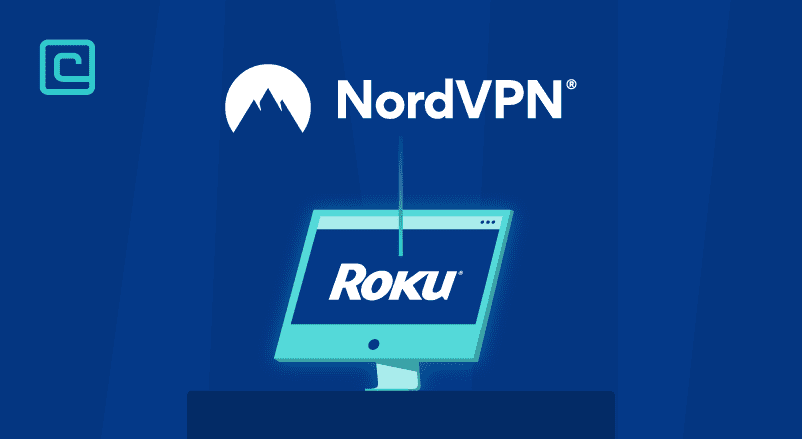
NordVPN is a good VPN for streaming that can help you unlock your favorite geo-restricted movies and shows. Also, it’s one of the most popular VPN services on the market. It offers industry-standard as well as advanced security features to protect your internet connection.
Plus, it has 5,000+ servers in 55+ countries, so you’ll never have trouble finding a nearby server that’s not overcrowded.

| 🌐 Website: | nordvpn.com |
| 🏢 Headquarters: | Panama |
| 📍Servers/Countries: | 5800+ servers in 60 countries |
| ₿ Accepts Cryptocurrency | Yes |
| 💸 Deals & Coupons | Get 68% off + 3 months extra |
If you want to see why we recommend this service, here’s an in-depth NordVPN review. Also, check out our article about the best VPNs for Roku if you’re curious to see what other VPNs can be used to unblock Roku.
In this article, we’ll show you 5 different ways to use NordVPN with Roku. Plus, we’ll come up with a few ways you can try to configure NordVPN if this VPN service and Roku don’t work together.
Does NordVPN Work with Roku TV?
Yes, NordVPN works with Roku. The tricky part is that Roku doesn’t support VPN apps. What’s more, you can’t use a smart DNS feature to unblock the streaming content because it doesn’t allow you to change the default DNS addresses.
Fortunately, there’s a way you can still watch your favorite movies and shows — you need to setup NordVPN directly on your Wi-Fi router. This way, you can automatically use it on a device that never natively supports VPN connections (like Roku or gaming consoles).
Also, if you set up your VPN on a physical router, all your smart devices that use your home network are protected too. This way, hackers can’t obtain personal information about your home (smart garage openers, video cameras, smart locks).
Test Your VPN Knowledge – Take A Quiz!
What Are the Benefits of Using NordVPN with Roku?
Here are 3 benefits you get when you install NordVPN on Roku devices:
- It unlocks geo-blocked content — NordVPN hides your real IP address and replaces it with a new one from a different city or country. This way, streaming apps can’t target you with geo-blocks, so you can watch content from all over the world by just changing the server locations.
- It prevents your ISP from throttling your internet speeds — NordVPN makes your traffic unreadable. So your ISP can’t see what you’re doing online, meaning they can’t selectively slow down your speeds. Also, the provider offers full leak protection and a kill switch, so your browsing traffic doesn’t get leaked to your ISP.
- It secures your traffic — it has military-grade double VPN encryption, so hackers can’t see actual IP addresses and spy on someone’s data. That means they can’t steal your login credentials for streaming content.
How to Use NordVPN on Roku
Roku doesn’t support VPN apps. You can manually set up a VPN on this streaming device. Here are 5 ways to connect Roku with NordVPN:
- Install NordVPN on your physical router.
- Buy a dedicated NordVPN pre-configured router.
- Set up NordVPN’s smart DNS on your physical router.
- Share VPN connection over ethernet.
- Share VPN connection over the Wi-Fi network.
1. Install NordVPN on Your Router
If you install NordVPN on your router, your smart TV will automatically use the VPN connection. After that, you just have to connect your Roku Stick to your smart TV. This way, you can unblock any streaming services you want.
However, keep in mind that every router model has specific setup steps. Unfortunately, we can’t provide tutorials for every router model out there. However, NordVPN has setup tutorials for many routers on its website. If, by any chance, you can’t find your router model, check if it’s on the provider’s list of unsupported routers.
We can show you a general outline of what the setup process looks like:
- Check if your router supports NordVPN.
- Use NordVPN’s guide to setup NordVPN in your router’s control panel.
- After you’re done, choose a VPN server to connect to — this will be the region that Roku will use as well.
- Connect your Roku Stick to your smart TV and connect Roku.
That’s all! Now you can watch your favorite content on Roku.
Can’t Install NordVPN on Your Router? Here’s What You Can Do!
If you can’t install NordVPN on your router, there’s still a way you can stream on Roku and it’s called “flashing” your router.
First, you check what router firmware NordVPN works with. After that, you’ll upgrade your router’s firmware to newer, better software that’s supported by NordVPN. The good news is that this VPN works with popular router firmware like DD-WRT and Tomato. Then, you follow the guides to setup the VPN service on your newly flashed router.
2. Buy a Dedicated VPN Router
Setting up a VPN on your router can be annoying, and if you miss a step it can get even more frustrating. If you want to skip the complicated manual setup, you can buy a VPN router. It comes with NordVPN already installed so you don’t have to do the setup yourself.
Just a heads up: VPN routers can be pretty expensive (over $100).
3. Set up NordVPN’s Smart DNS on the Router
NordVPN has a Smart DNS, which it recommends for unblocking geo-restricted content on smart TVs and streaming devices (including Roku devices). A smart DNS changes your DNS settings by rerouting your traffic through a special proxy. This way, smart DNS servers can replace the metadata that reveals your location with information linked to a whitelisted country.
Even if a smart DNS is similar to a VPN, you should keep in mind that they are completely different. If you’re using a Roku device with a Smart DNS, you’ll have better speeds since it doesn’t use encryption. However, that also means your ISP can see what you’re doing online, so they can throttle your speeds. Plus, cybercriminals can spy on your data.
Here’s how you can manually set up NordVPN’s smart DNS on your router:
- Disable any proxies or VPN connections on your device.
- Go to your NordVPN account and select SmartDNS from the Additional Features section.
- NordVPN will send you an email to confirm that your SmartDNS is enabled.
- Open your router’s control panel.
- Change the DNS to the addresses provided by NordVPN in the email.
- Go to your router’s Settings tab and find the custom firewall rules option.
- Block Google’s DNS on the router. You need to do that because Roku comes with Google DNS built-in (and you can’t change that).
4. Share the VPN Connection over Ethernet
If you think that your wireless connection is unstable, you can use an ethernet cable to have faster streaming speeds.
Here’s how you can use a shared VPN connection over ethernet:
On Windows
- Make sure that you’re not connected to NordVPN yet.
- Open the Start menu and search Ethernet.
- Click on the Change adapter options.
- Choose the NordVPN connection from that list and double-click on it.
- Go to the Sharing tab.
- Check the Allow other network users to connect through this computer’s Internet connection box.
- Connect your smart TV to your device with the ethernet cable.
- Once the ethernet connection identifies your smart TV, connect to NordVPN.
- Choose a server to connect to.
- Launch Roku and use your favorite streaming services.
On macOS
- Make sure that you’re not connected to your NordVPN account yet.
- Go to the Settings section and search for the System preferences tab.
- Make sure that the Internet Sharing box is checked.
- Go to the dropdown menu.
- Click on Share your connection from.
- Select Ethernet.
- Open your VPN client account on your Mac.
- Connect to any server you want.
- Connect your smart TV and your Mac using the ethernet cable.
- Insert your Roku Stick into your smart TV.
- Log into your Roku account and search for your favorite streaming services.
5. Share the VPN Connection over WiFi
Another way to share your VPN connection on your smart TV is to create a virtual router (a mobile hotspot). Here’s how you can share your NordVPN connection to Roku:
On Windows
- Make sure you’re not connected to your NordVPN account.
- Search for Mobile hotspot in the Start menu.
- Scroll down until you see the Related settings options.
- Click on Change adapter options and choose the one that contains NordVPN’s name.
- Double-tap on it and go to the Sharing tab.
- Check the Allow other network users to connect through this computer’s Internet connection option.
- Select the virtual router you created.
- Click on the OK button.
- Open your VPN client account on your device and connect to any server you want.
- Connect your smart TV to the virtual router you created.
- Insert your Roku stick.
- Log into your Roku account and enjoy streaming.
Why Should You Use NordVPN on Roku Devices
Here are the most important features that make NordVPN great for a Roku device:
- Streaming support — this VPN unblocks popular streaming platforms like Netflix, Hulu, Disney+, Prime Video, HBO Max, and Peacock.
- Router support — NordVPN supports many router models and also comes with helpful tutorials. We actually used its guides to install the VPN on our router, and it only took us 5 minutes tops.
- Large server network — the VPN has 5,000+ servers in 55+ countries. So you can find a nearby server that’s not overcrowded quite easily.
- Fast speeds — in our tests, we experienced only a 20-30% slowdown when we used NordVPN on Roku devices. Also, we didn’t experience any video buffering or quality drops.
- Strong security features — the provider comes with industry-standard security features. It offers military-grade encryption, full leak protection, a kill switch, and a twice audited no-logs policy. Plus, it has advanced security features as well. It offers RAM-only servers and perfect forward secrecy.
- Smart DNS — this feature also unblocks geo-restricted Roku apps. It offers faster speeds than using a VPN because it doesn’t use encryption. In our speed tests, we had 30-40% faster streaming speeds with NordVPN’s smart DNS than its VPN on a Roku device.
- User-friendly UI/UX — if you want to share your VPN connection with a Roku device, the provider’s app is intuitive and easy to use. Plus, it supports all major operating systems: Windows, Android, Linux, macOS, and iOS.
- Decent pricing — NordVPN has cheap plans and a 30-day money-back guarantee. You can try the VPN risk-free.
What Can You Do If You Can’t Enable NordVPN on Roku Devices?
Here are the reasons you might have problems connecting NordVPN and Roku. In this section, we’ll include things like dropped connections, not being able to unblock streaming platforms or slow speeds:
- Your router is outdated so you need to upgrade the firmware.
- Clear your Roku cache before sharing your VPN connection on your smart TV. That’s because Roku might have cookies that reveal your real location, so they interfere with the VPN.
- You experience extremely slow internet speeds because you doubled up your VPN connection. This happens when you use a VPN on both your router and on a Roku device at the same time. When you’re at home, it’s enough if you only use NordVPN on your router.
- You connected to a very distant server, so you experience video buffering or lagging. Instead, connect to a nearby server to avoid slow streaming speeds. In our tests, we experienced a 30% improvement in our streaming speeds when we connected to a nearby server.
- Make sure you only use official streaming platforms. If you use unofficial streaming apps, you might experience high latency or other errors.
- Go over the setup guides again and check that you didn’t miss any steps.
Conclusion: Does NordVPN Work Well on Roku Devices?
Yes, NordVPN is great for streaming on a Roku device. We experienced no lagging or video buffering on both nearby and distant servers. Plus, it has 256-bit AES encryption, so your ISP can’t see what you’re doing online, meaning they can’t throttle your speeds.
NordVPN has intuitive apps for all major operating systems. Plus, it has good support guides if you need to install the VPN on routers or smart TVs. You can also easily use NordVPN on Roku through a virtual router.
It also has a smart DNS, which offers fast streaming speeds. However, keep in mind that a smart DNS is not like a VPN. That’s because it just hides your IP address, without encrypting your traffic.
If NordVPN does not fit your needs, as an alternative you can check out Surfshark for Roku devices.

| 🌐 Website: | nordvpn.com |
| 🏢 Headquarters: | Panama |
| 📍Servers/Countries: | 5800+ servers in 68 countries |
| ₿ Accepts Cryptocurrency | Yes |
| 💸 Deals & Coupons | Get 68% OFF + 3 months FREE |
NordVPN on Roku – FAQs
Does NordVPN Offer a Free Trial on Roku?
No, NordVPN doesn’t come with a free trial. However, it has a 30-day money-back guarantee, so you can pretty much test it “for free” for 30 days. If you’re not happy with the service, just ask for your money back.
Can I Use NordVPN on Roku for Free?
No, NordVPN is not a free VPN. However, if you subscribe to a longer plan, you get its services for a pretty affordable price. Besides this, NordVPN has a 30-days money-back guarantee, so you can try it risk-free.
Another thing you should keep in mind is that free VPNs are not secure or fast anyway. Most of the time, they’ll log your personal data and browsing history and sell it to third parties.
What’s more, they don’t have military-grade encryption or a kill switch. Plus, free VPNs limit how much data you can use every month, can’t access streaming apps, and don’t work on routers.
If you choose one of the best VPN services (like NordVPN) on Roku devices, you can be sure your connection is secure, so it is definitely worth paying for.
Can I Use NordVPN on Roku TV?
Yes, NordVPN works with Roku. Keep in mind that Roku doesn’t natively support VPN apps. So you’ll have to install NordVPN directly on your router so that your smart TV will be connected to it as well. This way, when you log into your Roku account, it will automatically unblock the region your VPN is set on.
Is NordVPN Safe for Roku Users?
Yes, NordVPN is safe because it has all industry-standard security features. It offers a kill switch, an audited no-logs policy, 256-bit AES encryption, and full leak protection. Plus, it has advanced security features like RAM-only servers and perfect forward secrecy, so you can use it on your Roku device or other devices without worrying about your online security.
VPN researcher

