5 Best VPN for Satellite Internet in 2024
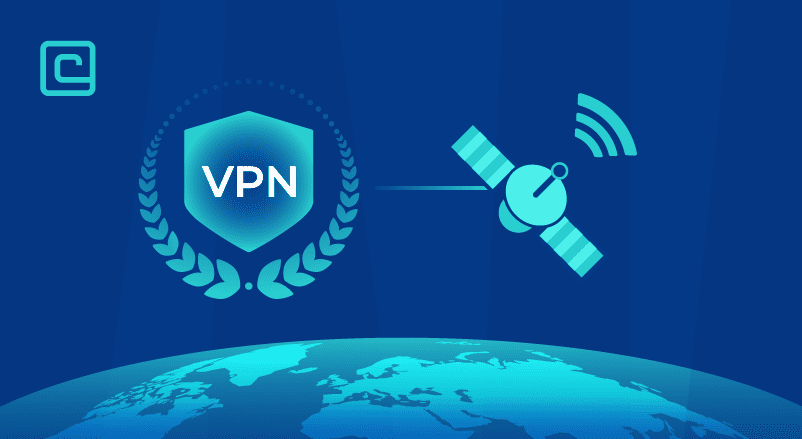
Satellite Internet is made for areas far from cities. It’s not the fastest, but it’s the best for rural places. Using a VPN can slow it down even more. A good satellite VPN service keeps your data safe and your connection steady.
With a satellite VPN, you can also watch content from other countries. But not all VPNs can get past Netflix’s blocks. And not all can handle the speeds needed for satellite connections.
Best Satellite VPNs in 2024
- NordVPN – the best VPN for Satellite Internet with high speeds
- PrivateVPN – has free dedicated IP servers
- ExpressVPN – privacy-focused satellite VPN with split tunneling
- Private Internet Access – good for torrenting and browsing
- AtlasVPN – a great budget choice
Test Your VPN Knowledge – Take A Quiz!
Does a VPN Work with Satellite Internet?
Yes, a VPN can work over a satellite Internet connection. But, your traffic will be encrypted and need to go through a VPN server first. This will likely cause slowdowns, mainly if your ISP is already slow.
We’ve listed some top satellite VPN providers below. We also have some useful information to share later.
5 Best VPNs for Satellite Internet – our detailed list:
Satellite Internet and VPNs don’t work well together, mainly if they’re slow. But don’t worry, we’ve done the research for you. Here are the 5 best VPNs for satellite Internet.
1. NordVPN

| 🌐 Website: | nordvpn.com |
| 🏢 Headquarters: | Panama |
| 📍Servers/Countries: | 5800+ servers in 60 countries |
| ₿ Accepts Cryptocurrency | Yes |
| 💸 Deals & Coupons | Get 68% off + 3 months extra |
NordVPN is a top-notch VPN service with 5,500+ blazing fast servers across 59+ countries. It uses the OpenVPN and IKEv2 protocols, but NordLynx is the best choice.
NordLynx is based on the fast and lightweight WireGuard protocol. This makes it great for using VPN over satellite. Users on Reddit say their speeds are almost as good as usual.
One user saw their download speed drop from 122 Mbps to 107 Mbps. But their upload speeds stayed the same. This shows NordVPN works well for streaming.
NordVPN keeps no user logs and has an independent audit to prove it. It’s good for torrenting and works with all popular streaming services. You can even use a light browser extension for streaming.
It has split tunneling and a Threat Protection feature. This feature blocks ads, malware, and phishing sites. It also scans for malware on Windows and Linux. Plus, there’s 24/7 live chat support and a 30-day money-back guarantee.
Pros
- Thousands of lightning-fast and well-optimized servers
- Unblocks all the major streaming sites
- Fully supports Torrenting and P2P
- Strict no-logs policy and RAM-disk servers
- Ad blocker and malware protection features
- Robust security features and military-grade encryption to protect you from DDoS attacks and other online threats
- 24/7 live chat support
- 30-day money-back guarantee
Cons
- Only 6 simultaneous connections
- No free trial
2. PrivateVPN

| 🌐 Website: | privatevpn.com |
| 🏢 Headquarters: | Sweden |
| 📍Servers/Countries: | 200 servers in 60 countries |
| ₿ Accepts Cryptocurrency | Yes |
| 💸 Deals & Coupons | Save 85% Now! |
PrivateVPN is a balanced VPN for all-around use. It’s great for torrenting and allows unlimited P2P file sharing. It also supports port forwarding on some servers, making torrenting faster.
This VPN is also good for general Internet use. It has privacy and security features like IPv6 and DNS leak protection. It also has a kill switch called Application Guard. You can customize it to shut off traffic from individual apps.
It has a strict no-logs policy, making it perfect for privacy-conscious users. It offers over 200 servers in 63 countries. Speeds can vary, but there are many locations to choose from. It even works in countries like China, Russia, and the UAE, but you’ll need to use L2TP/IPSec.
As always, the provider features helpful 24/7 live chat, as well as a robust 30-day money-back plan for all subscriptions.
Pros
- Supports P2P traffic and allows port forwarding
- Unlimited bandwidth and great speeds
- Unblocks most streaming platforms
- Zero-logging policy
- Free Static IP servers
- A fast and light WireGuard protocol
- 10 simultaneous connections
- 30-day money-back guarantee
Cons
- Not as many servers as other VPN providers
- No split-tunneling
3. ExpressVPN

| 🌐 Website: | expressvpn.com |
| 🏢 Headquarters: | The British Virgin Islands |
| 📍Servers/Countries: | 3000+ servers in 94 countries |
| ₿ Accepts Cryptocurrency | Yes |
| 💸 Deals & Coupons | +3 months FREE! |
ExpressVPN has a lightning fast server network all around the world. You have over 3,000+ servers in 94 countries to choose from. This should help you reach higher speeds on satellite internet. Best of all, their entire network is P2P-friendly, making it a great option for torrenting.
It is a privacy-focused VPN service with a proven no-log policy. Aside from industry-standard VPN protocols like OpenVPN, L2TP/IPSec, and IKEv2, ExpressVPN features the proprietary Lightway protocol. We recommend this option for a speed boost while using satellite Internet.
There’s a split tunneling feature available on their Windows, macOS, Android, and router apps. This feature lets you choose which traffic goes through the VPN tunnel. Let your ISP take care of non-essential traffic while you use your VPN for streaming, online payments, and more.
ExpressVPN has a 30-day money-back guarantee on all its plans, plus fast and friendly 24/7 live chat. It’s also one of two VPNs recommended by Starlink Hardware for satellite Internet, along with our final pick.
Pros
- Works with streaming
- Supports torrenting
- No-logs policy
- TrustedServer technology with RAM-only servers
- Premium security features
- 30-day money-back guarantee
Cons
- Expensive subscription plans
- Only 5 simultaneous connections
4. Private Internet Access

| 🌐 Website: | privateinternetaccess.com |
| 🏢 Headquarters: | United States |
| 📍Servers/Countries: | 30000+ servers in 60+ countries |
| ₿ Accepts Cryptocurrency | Yes |
| 💸 Deals & Coupons | 85% OFF + 3 months FREE! |
Private Internet Access is another great, secure, and affordable VPN. It keeps no logs, and has an impressive server network of over 28,000+ units in 80+ countries. Their network covers all 50 states in the US, so you won’t have trouble finding a fast local server in the region.
We recommend PIA for torrenting on satellite Internet due to their port forwarding and SOCKS5 proxy support. Their apps also include split tunneling if you still need a slight speed boost for other online activities.
You can pick IKEv2/IPSec (on iOS), or OpenVPN and the efficient WireGuard protocol on all apps. You can also customize encryption levels if you decide to go with OpenVPN. Choose AES-128 for better speeds with lower (but still decent) security. Still, we recommend sticking with WireGuard for the best performance.
We also like that their PIA MACE feature can block ads, trackers, and malicious websites. And as mentioned, PIA is one of the best VPN options for Starlink satellite connections. The provider has a 30-day money-back guarantee on all subscriptions, plus 24/7 live chat.
Pros
- Thousands of servers
- Great for torrenting and P2P
- Strong security and encryption
- Block ads, trackers, and malware
- 10 simultaneous device connections
- Anonymous payment methods
- 30-day money-back guarantee
Cons
- Based in the US
- Not all streaming services can be unblocked
5. AtlasVPN

| 🌐 Website: | atlasvpn.com |
| 🏢 Headquarters: | United States |
| 📍Servers/Countries: | 1000 servers in 49 locations |
| ₿ Accepts Cryptocurrency | Yes |
| 💸 Deals & Coupons | 85% OFF + 3 Months FREE! |
Atlas VPN is a budget-friendly option with a free plan. Its premium plan gives you access to 750+ servers in 40+ locations. It’s a good choice for Hughesnet users to test a VPN.
Despite being cheap, Atlas VPN offers surprisingly fast speeds. It has strong encryption and a no-logs policy. It also has a kill switch, split tunneling, and supports P2P downloads.
It works on many platforms and lets you connect an unlimited number of devices. It’s great for streaming on all your devices. Atlas VPN supports many streaming sites.
Only subscribers get 24/7 live chat support. But, you can email them and they respond quickly. There’s also a 30-day money-back guarantee.
Why Are VPNs and Satellite Internet Not Compatible?
There are several reasons why a satellite VPN connection may not be the best idea.
Satellite Distance
A satellite orbits the Earth at around 23000 miles above ground. This distance causes a delay, known as a propagation delay. This delay can range from 550 ms to 1200 ms.
The most popular satellite providers like HughesNet or Viasat have a delay of 550 – 850 ms. They use a technique called IP spoofing to make up for this delay.
IP Spoofing
In simple terms, a satellite uses your IP address to connect to websites for you. IP spoofing halves the distance your data travels, improving speeds. However, this is where VPNs and satellite connections have a problem.
Using a VPN encrypts your traffic, making it unreadable. This means your data travels the full distance, increasing latency and delay.
Connection Stability
To keep a stable VPN connection, you need low latency and high bandwidth. Using a VPN over satellite can slow speeds by 40% to 70%. Satellite connections are already slower than wired ones.
This slow speed and throughput can cause VPN connection drops. You need a reliable broadband internet connection to keep a VPN connection. Without it, you might constantly reconnect to the VPN server.
Data Usage
Another thing to consider is data usage. Most satellite internet plans have a data limit per month. Using a VPN increases data usage due to encryption. This could use up your internet plan data quickly. Luckily, VPNs themselves usually have no data transfer limits.
Lack of Tech Support
Many satellite Internet providers advise against using a VPN. If you have connectivity issues, your ISP’s tech support might tell you to turn off your VPN. This is not what you want to hear.
Make sure to check your provider’s website for compatibility warnings between VPN and their satellite Internet services.
VPN Over Satellite Problems – A Quick Recap
- Reduced internet speeds (up to 70%)
- Increased delay and latency
- Possible VPN connection drops
- Increased internet data usage
- Lack of technical support or service guarantees
How to Use a VPN Over Satellite Connections
Here’s a step-by-step guide on how to use a VPN with satellite Internet:
- Sign up with a VPN with fast servers for satellite connections (such as NordVPN).
- Install the provider’s apps on all your compatible devices.
- Launch the app and log in with your account details.
- Select a VPN server close to your location for the fastest speeds.
- Alternatively, pick a server in a country that has the content you want (e.g. for Netflix).
- Browse the Internet securely on your satellite connection!
Don’t be afraid to test out a few VPNs when you’re first starting out. Many VPN providers have money-back guarantees lasting up to 45 days. This gives you plenty of time to ensure everything works smoothly.
Pro Tip: Try VPN Browser Extensions
A VPN browser extension is a lightweight version of a VPN app made for browsers. They use TLS encryption and generally use less data. For example, NordVPN has extensions for Chrome, Firefox, and Microsoft Edge.
Conclusion
As you can see, a VPN and satellite Internet technologies may not be entirely compatible. You might face lower speeds, higher latency, and connection drops. Also, you could see increased data usage and lack of tech support.
Still, it’s worth trying, especially if you use Starlink or other high-speed satellite ISPs. Use the money-back guarantee policies of our recommended VPN providers. 30 days should be enough to test their apps.

| 🌐 Website: | nordvpn.com |
| 🏢 Headquarters: | Panama |
| 📍Servers/Countries: | 5800+ servers in 60 countries |
| ₿ Accepts Cryptocurrency | Yes |
| 💸 Deals & Coupons | Get 68% off + 3 months extra |
VPN Expert

