5 Best VPNs for Mobile Legends: Bang Bang in 2024 (Tested)
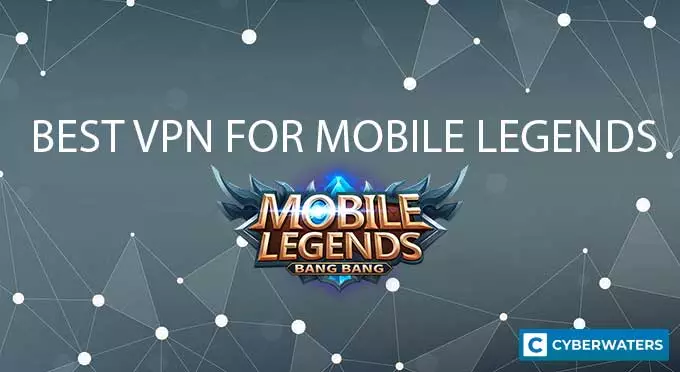
- Playing Mobile Legends with a VPN can have many benefits, but it’s essential to choose the right service.
- MLBB is only available on tablet and mobile apps, so the VPN needs to offer capable mobile apps for the device of your choice.
- If you want to change between MLBB servers often, you must create a new account for every new server.
Our Testing has shown that NordVPN is the best VPN for Mobile Legends.
The best way to fix problems when playing Mobile Legends is to use a reliable VPN service. A secure Mobile Legends VPN can help you unblock regional content and access game servers. It can also lower ping and server lag, and improve your online security. This guide has covered everything you need to know!
Best VPNs for Mobile Legends – Our Shortlist
- NordVPN – Best VPN for Mobile Legends
- Surfshark – Superb all-around VPN
- PrivateVPN – Simple and reliable mobile VPN for Mobile Legends
- ExpressVPN – A first-class VPN service with strong security features
- Atlas VPN – A great budget choice
Why You Need a VPN for Mobile Legends: Bang Bang
If you’re not playing competitively, you might think a VPN isn’t needed for Mobile Legends. But, it’s actually very important. Here are four big reasons why you should use a VPN for Mobile Legends:
- Hand-pick Your MLBB Server – A VPN lets you choose the servers you play on. This way, you can avoid busy servers and enjoy smoother gameplay.
- Influence Matchmaking – MLBB Asian servers are very competitive and hard to progress in. A VPN lets you connect to players from other regions. This makes it easier to progress in the game.
- Avoid ISP Throttling – If your ISP slows down your internet, a VPN can help. It can make your internet speed better, improving your gaming experience.
- Protect Your Device – The best VPNs for Mobile Legends also keep you safe. They protect your device from DDoS attacks, encrypt your traffic, and keep you safe while playing.
Mobile Legends VPN Comparison
| NordVPN | Surfshark | AtlasVPN | PrivateVPN | ExpressVPN | |
|---|---|---|---|---|---|
| Website | NordVPN.com | Surfshark.com | AtlasVPN.com | PrivateVPN.com | ExpressVPN.com |
| Ranking for Gaming | 5/5 | 4.8/5 | 4.6/5 | 4.6/5 | 4.8/5 |
| Avg. Speed | 46,4 Mbps | 40,1 Mbps | 35,9 Mbps | 43,6 Mbps | 42,2 Mbps |
| Server count | 5400+ | 3200+ | 750+ | 200+ | 3000+ |
| Logs | No-logs | No identifiable logs | No identifiable logs | No logs | No identifiable logs |
| Suitable for Games | ✅ Yes | ✅ Yes | ✅ Yes | ✅ Yes | ✅ Yes |
| Devices supported | Windows MacOS Android iOS Gaming Consoles SmartTVs | Windows MacOS Android iOS Gaming Consoles | Windows MacOS Android iOS | Windows MacOS Android iOS | Windows MacOS Android iOS Gaming Consoles SmartTVs |
| P2P Traffic | ✅ Yes | ✅ Yes | ✅ Yes | ✅ Yes | ✅ Yes |
| Best Deals | 63% OFF + Gift | Save 81% | 83% OFF | Save 85% | 3 months FREE |
The Best VPN Providers for Mobile Legends – Our Detailed List
1. NordVPN

| 🌐 Website: | nordvpn.com |
| 🏢 Headquarters: | Panama |
| 📍Servers/Countries: | 5800+ servers in 60 countries |
| ₿ Accepts Cryptocurrency | Yes |
| 💸 Deals & Coupons | Get 68% off + 3 months extra |
NordVPN is our top choice for Mobile Legends and gaming VPNs. It has the largest server network, with over 2,000 more servers than Surfshark. It has 5,600+ servers in total.
Its servers are the fastest, thanks to the NordLynx protocol. Nearby servers show incredible speeds. In ideal conditions, speeds drop by only 5% or less. It also tops the list for North American servers.
NordVPN offers strong security and privacy. It has DNS leak and DDoS protection, and a strict no-logs policy. Its iOS and Android apps have a built-in kill switch.
While it’s pricier than Surfshark, its benefits make it the best for Mobile Legends.
NordVPN Speed Test for Gaming Results
| Speed Test | NordVPN |
|---|---|
| Website | NordVPN.com |
| Average Speed – North America (United States) | 46,4 Mbps |
| Average Speed – Europe (United Kingdom) | 45,2 Mbps |
| Average Speed – Asia (Singapore) | 35,3 Mbps |
| Best deal | 63% OFF + Gift |
Pros:
- The fastest VPN for MLBB
- The MLBB VPN with the biggest server network
- Very intuitive iOS and Android apps
- Strict no-logs policy and RAM-disk servers
- Protection against DDoS attacks and a kill switch
- 24/7 live chat support
Cons:
- Only six simultaneous connections
- More expensive long-term plans than Surfshark
2. Surfshark

| 🌐 Website: | surfshark.com |
| 🏢 Headquarters: | The British Virgin Islands |
| 📍Servers/Countries: | 3,200+ servers in 100 countries |
| ₿ Accepts Cryptocurrency | Yes |
| 💸 Deals & Coupons | Save 84% Now! |
Surfshark has a smaller server network than NordVPN. But, it has over 3,200 servers worldwide, great for MLBB players everywhere.
It supports the WireGuard protocol on iOS and Android. Each server has private DNS leak protection. There’s also a kill switch feature. The apps are top-notch, with many features to customize.
Surfshark is fast, even on long-distance connections. You might see a 10% to 20% speed drop, depending on the server. But it’s not as fast as NordVPN, which outperformed it in all tests.
Surfshark Speed Test for Gaming Results
| Speed Test | Surfshark |
|---|---|
| Website | Surfshark.com |
| Average Speed – North America (United States) | 40,1 Mbps |
| Average Speed – Europe (United Kingdom) | 39,2 Mbps |
| Average Speed – Asia (Singapore) | 35,8 Mbps |
| Best deal | Save 81% |
Pros:
- One of the fastest MLBB VPNs around
- Helps lower in-game lag
- A very affordable VPN provider
- Unlimited simultaneous connections
- Great security features and a kill switch on both iOS and Android
- Support both the WireGuard and OpenVPN protocol
Cons:
- Smaller server network than NordVPN
- Slower than NordVPN
3. PrivateVPN

| 🌐 Website: | privatevpn.com |
| 🏢 Headquarters: | Sweden |
| 📍Servers/Countries: | 200 servers in 60 countries |
| ₿ Accepts Cryptocurrency | Yes |
| 💸 Deals & Coupons | Save 85% Now! |
PrivateVPN offers some of the best speeds around. Mobile Legends players can enjoy great connection speeds on any server. PrivateVPN’s remote connection speeds are even better than NordVPN’s on average.
It’s a top choice for Mobile Legends, with amazing apps for Android and iOS devices. Like Surfshark and AtlasVPN, PrivateVPN supports both Wireguard and OpenVPN protocols. It’s a bit simpler than the previous services, though.
PrivateVPN’s uptime is impressive. It guarantees almost zero VPN connection drops, with a 99.98% uptime. If there’s a drop, a kill switch will protect your device.
PrivateVPN Speed Test for Gaming Results
| Speed Test | PrivateVPN |
|---|---|
| Website | PrivateVPN.com |
| Average Speed – North America (United States) | 43,6 Mbps |
| Average Speed – Europe (United Kingdom) | 45.9 Mbps |
| Average Speed – Asia (Singapore) | 40,1 Mbps |
| Best deal | Save 85% |
Pros:
- Fantastic MLBB speeds on remote servers
- Very stable gaming speeds for MLBB and other multiplayer games
- Simple and intuitive iOS and Android apps
- Ten simultaneous connections and unlimited bandwidth
- 30-day money-back guarantee
Cons:
- Not as many server locations as other VPN providers
- No split-tunneling
4. ExpressVPN

| 🌐 Website: | expressvpn.com |
| 🏢 Headquarters: | The British Virgin Islands |
| 📍Servers/Countries: | 3000+ servers in 94 countries |
| ₿ Accepts Cryptocurrency | Yes |
| 💸 Deals & Coupons | +3 months FREE! |
ExpressVPN is a top choice for Mobile Legends VPNs. It has thousands of servers and uses its in-house Lightway protocol in its iOS and Android apps.
This protocol is perfect for mobile gaming, like playing MLBB. It’s light and efficient, so your device’s battery lasts longer. This means you can play Mobile Legends for more time without running out of battery. I play MLBB longer with Lightway than with NordLynx or WireGuard.
But, it’s worth noting that ExpressVPN is pricier than the top four services. It also only allows five devices to connect at once. So, the other four VPNs might offer better value for your money.
ExpressVPN Speed Test for Gaming Results
| Speed Test | ExpressVPN |
|---|---|
| Website | ExpressVPN.com |
| Average Speed – North America (United States) | 42,2 Mbps |
| Average Speed – Europe (United Kingdom) | 40,9 Mbps |
| Average Speed – Asia (Singapore) | 38,1 Mbps |
| Best deal | +3 months FREE |
Pros:
- Stable connections on both nearby and remote servers
- Lightway protocol great for mobile gaming
- One of the safest MLBB VPNs around
- TrustedServer technology with RAM-only servers
- 30-day money-back guarantee
Cons:
- More expensive than my top-ranked MLBB VPNs
- VPN with the fewest supported connections per subscription
5. Atlas VPN

| 🌐 Website: | atlasvpn.com |
| 🏢 Headquarters: | United States |
| 📍Servers/Countries: | 1000 servers in 49 locations |
| ₿ Accepts Cryptocurrency | Yes |
| 💸 Deals & Coupons | 85% OFF + 3 Months FREE! |
Atlas VPN is a great choice for lowering latency and improving ping. It offers stable and fast speeds on nearby servers. I found playing MLBB on Atlas VPN servers to be very smooth.
But, using Atlas VPN on remote servers was slower. It was about 20% slower than NordVPN and Surfshark in South East Asia.
Atlas VPN has a solid server network, but it’s not as good as Surfshark and NordVPN. Its mobile apps are well-designed, though. They include a kill switch, protection against DDoS attacks, and the ability to connect through multiple servers at once.
Atlas VPN also offers unlimited device connections at affordable plans. This makes it easy to play MLBB with friends and family on the same plan. That’s why it ranks high on my list.
AtlasVPN Speed Test for Gaming Results
| Speed Test | AtlasVPN |
|---|---|
| Website | AtlasVPN.com |
| Average Speed – North America (United States) | 35,9 Mbps |
| Average Speed – Europe (United Kingdom) | 34,2 Mbps |
| Average Speed – Asia (Singapore) | 29,9 Mbps |
| Best deal | 83% OFF |
Pros:
- Simple apps for a great gaming experience
- Fast servers for playing MLBB in the US and Europe
- Kill switch on both iOS and Android devices
- Helpful against an ISP throttling your connection
- Unlimited simultaneous connections
- DNS and IP leak protection
- Streaming-optimized servers
Cons:
- Very slow gaming speeds on remote connections
- Significantly fewer servers than Surfshark and NordVPN
Testing Methodology: How We Picked The Best Mobile Legends VPNs
Choosing the best VPN for Mobile Legends is a detailed process. We looked at several key factors to find the top VPNs for the game:
- Mobile App Quality — The game is on Android and iOS. So, the best VPNs must have great mobile apps. These apps should be easy to use and have important features.
- Speed and Performance — A good VPN for MLBB should ensure smooth gameplay. It should have fast servers to avoid lag.
- Server Locations — A large global network is important. It lets you choose the closest server to the game’s servers, reducing lag and latency.
- Security Features — A VPN should have strong encryption and a no-logging policy. It should also have a kill switch for safety when playing Mobile Legends: Bang Bang.
- Price and Value for Money — The VPN should offer good value. While using a VPN for Mobile Legends is a luxury, it shouldn’t cost too much.
Can a VPN Cause Lag When I Play Mobile Legends?
Using a VPN for Mobile Legends might cause lag, but it depends on a few things. Your connection speed and the distance to the game’s servers are key.
To avoid lag, choose a reliable VPN with fast servers. Pick a server close to you and not too busy with other users.
How to Play Mobile Legends With a VPN
Setting up a VPN for MLBB is easy. Here’s how to do it:
- Get a VPN subscription from a top service (I suggest NordVPN).
- Download the app for your iOS or Android device.
- Open the app and log in.
- Connect to a server of your choice.
- Open Mobile Legends and enjoy!
Sideloading a VPN On Your Mobile Device
If your VPN isn’t in the app stores, you can sideload it. You can use the .config file or the .apk file. These methods are legal but a bit tricky.
But don’t worry if these steps seem hard. The five VPNs I mentioned are in the app stores. You can download and install them easily.
How to Change Your Server Region on Mobile Legends?
Changing servers in Mobile Legends is a bit harder than in other games. But, with some tips, it’s easy. Here’s how to change your server location on MLBB:
- Open the Mobile Legends app.
- Erase your account data.
- Close the app.
- Open the VPN app and pick a nearby fast server.
- Once connected, open MLBB again. You’ll be in the new region.
- Create a new MLBB account.
- Start playing Mobile Legends from your new location!
Also, always connect to the same VPN before playing. This ensures a smooth connection every time.
How to Pick the Best VPN Server For Mobile Legends
Choosing the right VPN server for Mobile Legends is key. Look for one close to your location. This ensures a quick and smooth connection.
Some regions are better for playing Mobile Legends than others. Europe and North America are top choices. These areas have fewer crowded servers, helping you rank up faster.
Beginners and casual players should avoid Asia, mainly South East Asia. These servers are very competitive. The environment can be toxic and unpleasant.
What to Do When Your VPN Isn’t Working With Mobile Legends? – Best Troubleshooting Tips
Having trouble with your VPN and Mobile Legends? Here are some quick fixes:
- Check your Internet Connection — Make sure your Internet is stable. If it’s not, your VPN’s kill switch might block your traffic.
- Try a Different Server — If your VPN isn’t working, try a different server. This might solve the problem if your current server is too crowded.
- Update the VPN App — An outdated VPN app can cause issues. Updating it might fix the problem.
- Contact your VPN Provider — If you’re stuck, reach out to your VPN’s support. They can offer more help or fix the issue themselves.
- Check for Game Updates — Ensure you have the latest Mobile Legends version. Updates can sometimes cause VPN connection problems.
- Change the VPN Provider — If nothing works, try a different VPN. Look for one known to work well with Mobile Legends.
Can I Use a Free VPN Provider for Mobile Legends?
Free VPNs for Mobile Legends are not recommended. They often lack strong security and may sell your data to advertisers.
Free VPNs also have speed and data limits. This can lead to lag and make playing Mobile Legends hard.
While there are more reasons to avoid free VPNs, these two are enough. Instead, get a reliable paid VPN service for better privacy, speed, and connectivity.
The Best Free VPN For Mobile Legends
Atlas VPN is the best free VPN for Mobile Legends. It offers top-notch privacy and security, just like the premium version.
Its servers are fast, making it better than most free VPNs. But, there are some limits. You can only choose from three servers, and you get 5 GB of data per month.
Despite these, it’s a great choice if you don’t want to pay for a premium VPN. It supports unlimited connections and works well on mobile devices.
Related Reads:
- Best VPNs for Fortnite
- Best VPNs for Clash of Clans
- Best VPNs for Dota 2
- Best VPN for League of Legends
Mobile Legends VPN FAQs
Can I Use a VPN to Play Mobile Legends?
Yes, you can use a VPN to play Mobile Legends. It can make your game smoother and faster. It also lets you play from different places and keeps your connection safe.
Can You Get Banned for Using a VPN With Mobile Legends?
No, using a VPN won’t get you banned. But, cheating or using tools to gain an unfair advantage can get you banned.
Can I Change Servers in Mobile Legends?
Yes, you can change servers in Mobile Legends. A good VPN is the best way to do this. But, you’ll need a new account for each server change.
Which VPN is Best for Mobile Legends?
NordVPN is the top choice for Mobile Legends. It has fast servers, strong security, and is easy to use. It works perfectly with MLBB.
What’s The Best VPN for Mobile Legends in India?
Mobile Legends is banned in India. So, you need a reliable VPN to play it there. NordVPN is the best choice for Indian players.
Can a VPN For Mobile Legends Help Me Reduce Ping?
Yes, a Mobile Legends VPN can lower your ping. This is helpful if your ISP slows down your internet. VPN traffic goes faster without being slowed down.
Which VPN is Best for Mobile Legends? – A Quick Sum Up
Using a VPN for Mobile Legends is a smart move. It makes your game better by letting you play with others worldwide. It also adds security and privacy to your internet connection.
Choosing the best VPN for MLBB depends on your needs. Each of the five VPNs I mentioned is great for MLBB. But, my top pick is NordVPN.

| 🌐 Website: | nordvpn.com |
| 🏢 Headquarters: | Panama |
| 📍Servers/Countries: | 5800+ servers in 60 countries |
| ₿ Accepts Cryptocurrency | Yes |
| 💸 Deals & Coupons | Get 68% off + 3 months extra |
Cybersecurity and VPN researcher

